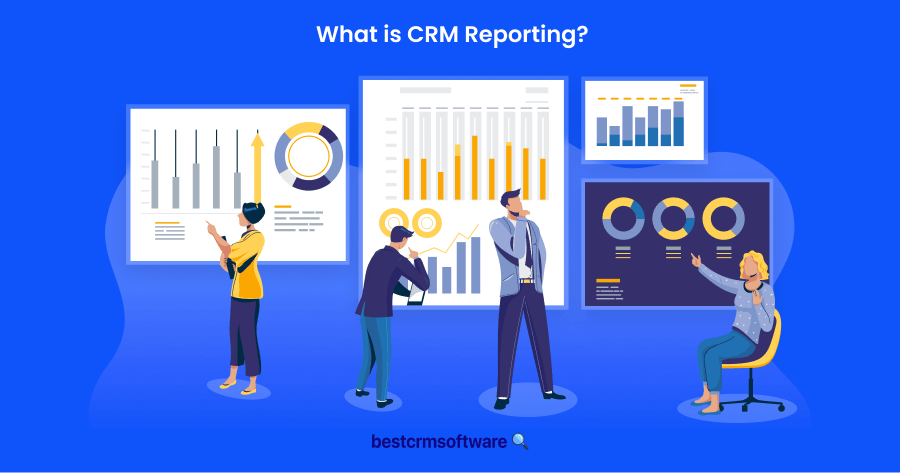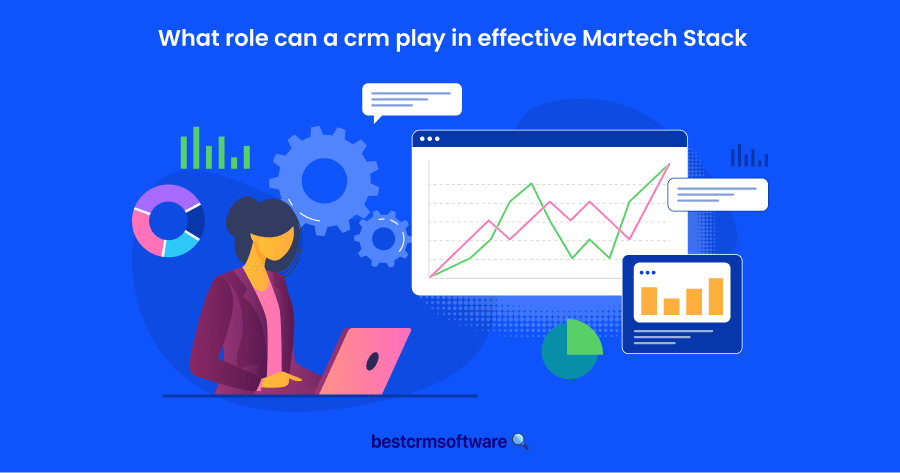CRM Buyers Guide – What to Look for When Choosing a CRM System for Your Team
Key Takeaways
CRMs are critical tools that have become irreplaceable in various industries. With the shift to online businesses, your customer base is bigger than ever. However, that means it can become easy to lose track of leads and customers.
Ultimately, this results in an unorganized workflow, which decreases your team’s efficiency. That’s where CRMs come in to save the day. But how do you choose one that’s right for your team?
We look at all the features of CRMs, the benefits of using one, how to choose the right software for your team, and common mistakes people make.
What Is a CRM System?
Customer Relationship Management (CRM) lets you control your sales pipeline, customer data, and leads. It’s a centralized platform that stores data about your customers and streamlines your business’ various operations.
As such, it presents an all-in-one solution for interacting with clients, generating leads, and making sales. This tool is critical in ensuring your business runs smoothly. As it’s a one-stop solution, you won’t get confused by the different apps and software you need to use.
How Does CRM Software Work?
Customer relationship management software fully integrates or replaces your existing system. The ideal CRM solution should be intuitive to use while covering all the bases. There are various types, from end-to-end solutions to sales stacking options.
CRM is a central hub that stores customer data and makes the job of sales managers easier. It often has a dashboard that allows you to access different information and tools. It also automates specific processes to simplify your workflow.
As such, you can engage with customers, generate new leads, and make sales all from one platform.
Key Features of CRMs

CRMs have many different features that make them ideal for businesses. Not all features are available in all tools, as many tools specialize for a specific purpose or industry. However, we identified a few key features you should be on the lookout for, as these form the base of every successful CRM.
Contact Management
The first is managing contact data in a way that makes it easily accessible. As we move businesses online, our reach expands, and we can build a significant client base. However, this can also mean that it’s easy to lose track of customer data and important information.
The contact management feature won’t only keep all your contact data in one place but also add customization options. Create detailed profiles for clients to keep up with the latest changes and interests.
Further, save your conversations with them together with the profile so you can understand the latest developments.
Lead Management and Qualification
This feature helps you generate and convert leads, as it keeps track of potential customers. It identifies people who interacted with ads and the company’s website and tracks their potential to become clients.
Sales reps can keep up with the best times to contact leads and when they have a high conversion chance. It also sends reminders and notifications about when to contact or follow up with leads. In this way, there’s less to no chance of letting a lead fall through the crack.
It can also evaluate and verify the leads’ demographics to see whether they fit the business’ ideal client profile.
Interaction Tracking
We’ve talked about contact management, and interaction tracking is another facet of that. It lets companies monitor and track customer communications across various channels. By using multiple integrations of communication tools, you can have conversations with clients over email or WhatsApp.
Then, if you need to access that conversation history, it’ll appear on their customer profile. It also lets the team leader see what certain reps have told customers and consolidate all communications that the client has had with the business.
As such, it’s a detailed log of the communications and previous interactions stored on the CRM vendor.
Reports and Analytics
Running a successful business takes feedback, reports, and analytics. You need to check whether the pipeline is as effective as possible. Streamlined workflows ensure successful processes and enhance employees’ work efficiency.
A good CRM solution will provide sales reports and analytics that help you analyze customer data, recent sales, and sales reps’ performances. It can also visualize customer data using graphs, charts, and bars to provide insight into the business’s performance.
Overall, it helps predict client patterns and purchasing habits, which can help design effective marketing campaigns.
Management Tools
While we say management tools under one heading, these tools can be a separate section. Various features and management tools exist that help you automate repetitive tasks and run the business. These range from automated emails to generating quotes and invoices.
Some of the most common management tools of the ideal CRM solution are:
- Sales Acceleration and Management
- Marketing Automation
- Customer Service and Support Integrations
- Third-party integrations
- Notifications, Tasks, and Calendar Reminders
Benefits of Using CRM Software For Your Business
There are too many benefits to list all of them. However, we’ll look at some of the best overall benefits for large and small businesses.
Provides Context on Deals and Customers
It’s important to know what you’re dealing with when handling leads and customers. If you’re an automotive insurance company, it makes no sense to sell your services to someone who doesn’t own a car.
A good CRM solution is a database of customer data that helps you monitor the latest developments of your leads or clients. It helps you pick up where another sales rep left off.
Streamlines Sales Rep Work
For a sales rep to work efficiently, they need to spend time on leads that have a chance of converting. CRM systems will manage, evaluate, and identify leads with a high conversion chance.
Management tools like tasks, notices, and calendars can also keep the reps on track with the day’s work. It prioritizes leads stuck in the pipeline or that need immediate attention to more efficiently manage their time.
Automates Various Processes
Automation allows a business to streamline its workflow and create a more efficient space. Less time wasted not only enhances the sales pipeline but also creates a more positive environment.
Booking and payment confirmations, after-sale care, and logging calls are examples of processes that can become automated. It removes a degree of human error from the equation and helps your team stay effective.
Give Insights Into Your Sales Pipeline
Reports and analytics will help you identify weak spots in the pipeline, such as lead conversion that takes too long or a dragged-out sales cycle. By analyzing your pipeline, you can stop issues before they turn into significant problems.
It can also measure and analyze the health of your sales teams and sales activity data. You can also get insights like email response metrics, call connection ratio, and more to judge the health of the operation.
Enhances the Team’s Collaboration
The last benefit we examine is team collaboration. Most CRM software will have collaboration features, such as built-in calling apps, team calendars, shared tasks, and team notes.
This means that the team leader can assign activities to specific members and organize meetings. These collaboration features are also excellent for inter-departmental communication.
Costs of CRM Software
Before choosing the right CRM for your team, you should consider the costs. Most systems will offer a free version and a trial for their paid packages. Packages typically range from Basic and Standard offers to Professional and Enterprise deals.
The difference between these packages generally comes into play in the following aspects:
- Number of users included in the package
- Which advanced features are available
- Number of templates and documents available
- Size of cloud-based CRM storage space
- Number of automated processes it can run
Overall, the Basic plans start between $7 and $49/month. However, they generally average between $10 and $20/month. The more advanced packages, while not including Enterprise options are generally between $15 and $150/month.
If we look at Enterprise options, they typically start at $300/month but can go up to $5,000 or more, depending on the business needs. Many Enterprise plans can be customized to suit your needs.
However, we found that the more you customize it and the more users you require, the higher the pricing. Luckily, most brands offer a 14-day to 30-day free trial of whichever package you choose, which lets you test it before you commit.
Free Version vs. Paid Version
You might wonder whether the free version is a viable option. We’re happy to say that it absolutely is! While the efficacy of the free version depends on the software, some operate excellently.
Generally, free software will have limited features or limit the number of users it allows. However, some allow unlimited users and all of the basic features, which is ideal for small businesses.
When managing a start-up, you often need to juggle various expenses. You might not have the budget to purchase and install a CRM, but CRM software can be critical to your business’s success.
This is when you turn to free versions that suit your needs. Just like you would the paid packages, carefully consider what they offer and whether they’re the right software for your purposes. Remember, you can always scale up to a paid package when your business starts to need it.
A Step-by-Step Guide on How to Choose a CRM Specifically for Your Business – Key Considerations
Now that we’ve discussed the key features and benefits of this software, it’s time to look at how to choose the right one for your business.
- Identify the team’s key features
The first step is to define the team’s key priorities. As a team leader, you know what the team should focus on. If they handle sales and lots of inbound leads, then you need to focus on contact and lead management.
Take a moment to think about and list the most important duties. By having these duties in front of you, it’ll be easier to identify tools that’ll help you achieve these goals. You can also identify sub-goals to get software that helps both the team’s primary and secondary goals. - Decide on the Type of Tool Your Team Requires
The next step is to consider the type of tool you want. Do you need an all-in-one solution that provides software for your end-to-end tech stack? Or do you simply need a sales stack tool that manages your specific needs and integrates with an existing system?
This way, you can narrow down your options, as it’s easy to eliminate brands based on what parts of the sales stack they encompass. It doesn’t make sense to look at an all-in-one solution that’ll likely be more expensive if you only need a sales stack tool. - Discuss With Your Team to Identify Key Software Features
Once you’ve narrowed it down, we found it’s best to sit down with your team and discuss the essential features. Your team is the one working on the ground and will need to operate this software. As such, their input on what will make the job easier and more efficient is crucial.
Gather the team and have a frank discussion. Ask what’s wrong with the current system and what they’d like to see with the new system. If you arbitrarily choose software that they struggle to adapt to, you’re running the risk of sabotaging your business. - Create a List of Essential and Nice-to-Have Features
The next step is to separate the features above into two groups: Must-haves and Nice-to-haves. The Must-have features are non-negotiable, as they’re necessary to complete your work and streamline the sales pipeline. If there’s software without these features, eliminate it from the running.
The Nice-to-haves will increase your work efficiency and make some processes run better, but they’re not required. As such, you can search for a system that has most of these features, but it’s not a dealbreaker if it doesn’t have all of these features. - Demo Test Various Tools
The last step is to narrow down your list to five or less CRMs. This way, it’s not too overwhelming to have to test them. You can either have team members test demo trials and present reports on how they found it or test them yourself.
Another option is to rank these tools in order of how useful you believe they can be. Start with the most useful one and implement it for the trial period to see how it works. If you find it doesn’t work, then move on to the next one on the list. It’s important at this stage to implement a comprehensive CRM adoption strategy so you can fully test the software’s features.
What Should You Consider When Choosing a CRM?
While the steps above will help you narrow down your choices, there are a few things you should consider when choosing a CRM. These factors are:
- Setup Time
When implementing a new system, there will be a layover period where the team familiarises themselves with the software. Following successful CRM adoption practices, the software should easily integrate with your business.
Consider how long you can afford to set aside for this setup time and choose a tool that allows for that timeline. - Usability
The ease of use refers to how intuitive the dashboard and interface are. If you’re a tech company, chances are good that your employees have the knowledge to use a more complex interface.
However, that’s not always the case, so find one that has the ideal ease of use for your team to comfortably adjust to. - Price
Most businesses will have a set budget to consider, so don’t even look at tools that fall outside that budget. Eliminate CRM systems that are too expensive. If you can’t find one that fits your requirements and budget, then you might need to rework your budget.
Also, consider whether you need scalability and look at the other packages to see if they offer that option. - Add-Ons
Browse through the available add-ons and integrations to see whether they fit your needs. Integrations with communication channels and marketing tools can help you boost your team’s efficacy.
You should also see whether it offers a rich library of documents and templates. These templates can be critical in helping your team get started. - Customer Service
Sometimes, despite your knowledge and effort, you’ll need help to implement certain aspects of the CRM software. As such, you want to use a brand that has excellent customer service.
Look at the support team’s response time and support channels. Ideally, you want 24/7 support, but if that’s not available, check the support team’s working hours. - Interface
Consider that this is the tool you’re going to be using each day. It’s not just enough for it to be efficient. You also want some degree of visually appealing elements. Find a tool that has an intuitive interface and makes it easy for reps to make appointments.
Overall, this software shouldn’t be creating problems or issues, so don’t choose an unnecessarily complicated one. Find one that works for your team.
Common Mistakes and What to Look Out For
When choosing a CRM, you should be careful not to fall into the trap of common mistakes people make. We look at common mistakes we’ve seen companies make in the hope of keeping you from falling into the same trap.
- No Sales Strategy
One of the most critical mistakes you can make is not implementing a sales strategy. Many mistake CRM for a sales strategy when, in reality, it’s a tool to carry out your sales strategy.
Consider CRM the hands and feet of a body, while the brain is the sales strategy that moves those hands and feet. - Didn’t Place Priority on the Features
When choosing a CRM, it’s unnecessary to have all the features. You only want to pay for features you’re going to be using. You can always scale the features as you need them in the future.
Place priority on the must-have features and focus on finding CRM software that offers them. - No Involvement From End-Users
Your end-users, meaning your team, will use this CRM software day in and day out. Their involvement in the choosing and adoption period is critical to experiencing a smooth integration.
You also want to facilitate a streamlined onboarding process, so make tutorials and training sessions available to the end-users. - Didn’t Consider Future Development
The last mistake we see many make is not considering their future developments. If you’re a small or start-up business now, you aim to grow, right? So, choose a CRM tool that can grow with you.
Consider the scalability, pricing, and features of more expensive packages, even if you’re not buying them now.
Conclusion – To Sum It Up
CRM is critical to running a streamlined and successful business. It can be an all-in-one solution or act as support for a particular division or tech stack. Overall, you must carefully choose the right CRM for your team and your vision using the criteria above. Consider the tool’s key features and whether it suits your requirements. Finally, don’t fall into the trap when choosing the software.
FAQs
-
1) What’s the best CRM for my business?It might sound like a cop-out, but the best CRM is the one that fits your business needs. Consider your problem and your team’s goal, and find a CRM that solves or aligns with them.
-
2) Which CRM is the most popular?Cloud-based CRM software is the most popular option thanks to its adaptability. It generally has cost-effective scalability and prioritizes flexibility and security.
-
3) What are the primary features of a good CRM?Excellent CRM software will have: Contact and Lead Management Forecasting, Reporting, and Analytics Sales Management Automation