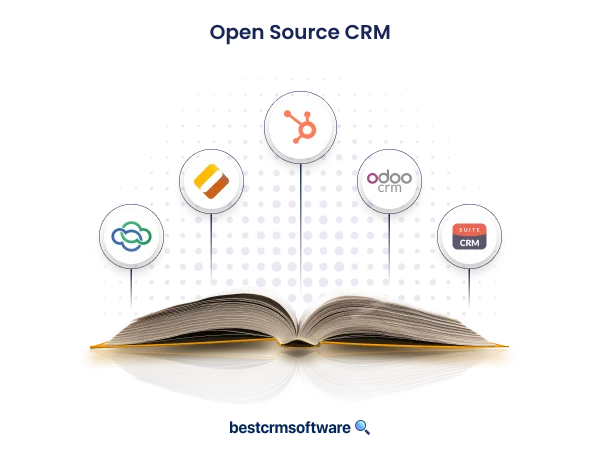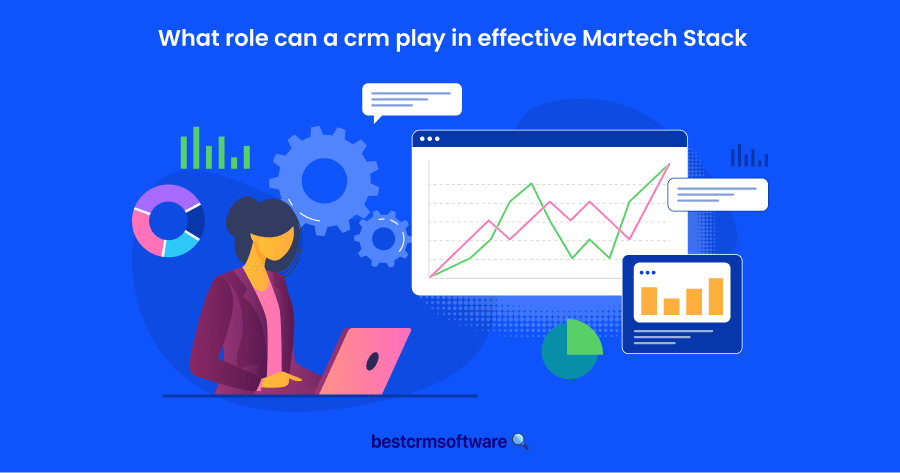Navigating the Best Open Source CRM: Pros, Cons, and Tips
In a Nutshell
When it comes to testing CRM software there are a number of aspects to consider before narrowing down the results. As a CRM software reviewer, I’ve tested and evaluated some of the highest ranked open source CRM tools based on customer reviews. During this period, a couple of them stood out amongst the rest. Here are my picks of the five best open source CRM tools available.
5 Best Open Source CRM Software
Looking for the best open source CRM software available? After some thorough testing, I’ve decided that the following tools are your best options:
- SuiteCRM: Best open source CRM overall
- Odoo CRM: Best all-in one platform
- Vtiger: Best option for community support
- OroCRM: Best option for eCommerce teams
- CiviCRM: Best budget-friendly option
Building meaningful relationships is the cornerstone of any successful business. However, how we build and nurture these connections has changed. Businesses now utilize many different platforms to reach and interact with their customers, making managing relationships challenging.
CRM software helps bridge this gap and provides businesses with essential tools to maintain their customer relationships. So, how do you choose which CRM software is best for your business? Do you go with open-source CRM software for a small business or opt for a proprietary solution?
Join us as we explore some of the best open-source CRM solutions and evaluate their benefits, challenges, and best practices. Keep reading to discover whether an open-source CRM is the right option for your business.
What is Open Source CRM Software?
Open-source CRM is specialized software that makes the source code publicly available. This type of customer relationship management platform enables the user to contribute, customize, and change the code to meet their specific needs. Using an open-source CRM provides unparalleled freedom in customization and personalization.
Typically, open-source software is freely available, and the only fees associated would be related to hosting rather than the software code. Open-source CRM also has developer communities where users can exchange ideas, help streamline processes, and navigate issues.
Open-source CRM software for a small business is best suited to companies that want a custom solution and have the expertise to utilize and modify the open-source code. As such, there’s a much steeper learning curve when using open-source tools, but you also have much more customization to create exactly the CRM your business needs.
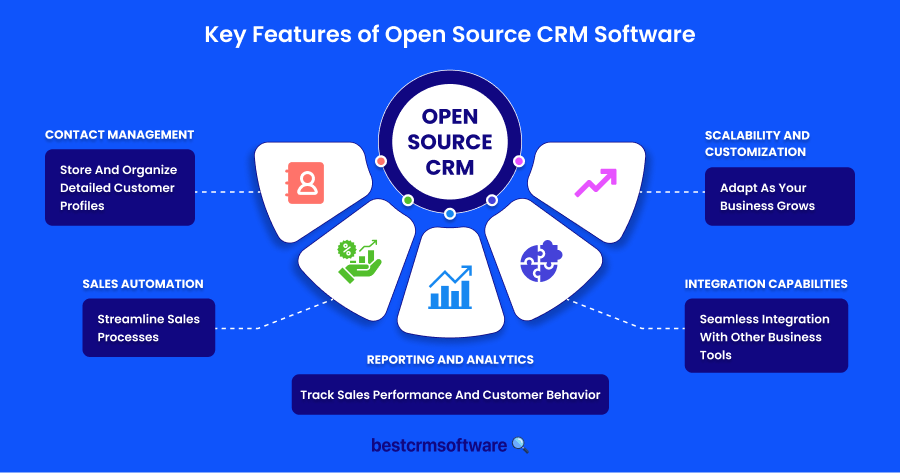
What To Look for in Open-Source Software?
Similar to choosing between proprietary CRM tools, there are several open-source customer relationship management solutions available. Choosing the best open-source CRM depends on the specific needs of your business, and understanding what your teams need from the tool is a good place to start. That being said, a few special features always appear consistently across all good open-source CRMs.
Contact Management
Since relationship management is the key focus of any CRM, it stands to reason that the tools should include an effective way to manage contacts. The best open-source CRM software features a robust contact management system that lets users store detailed customer profiles, track interactions, and maintain communication histories. This feature should go beyond just names and contact details. It should include preferences, behaviors, and patterns.
Sales Automation
The sales funnel is an important part of the customer’s journey with your business. As such, it has a big impact on the relationship you build. An efficient sales funnel leads to more conversions and sales while building trust with the client. Good CRM systems should include features to help streamline and automate some of the sales processes. This can consist of lead scoring, pipeline management, and forecasting.
Reporting and Analytics
Reporting and analytics are essential for any growing business. Only by having data can you draw conclusions and insights to make the necessary changes to keep your business moving forward. CRM tools should include clear reports to track sales performances, monitor customer behaviors, analyze campaign outcomes, and any other information your business needs.
Integration Capabilities
Most businesses use a wide range of tools for various operations. You may have one tool to govern accounting, another to manage your social media, and another for HR. A good CRM provides useful integrations with all these different tools to ensure a seamless flow of information across your entire business ecosystem.
Scalability and Customization
Business growth is inevitable if you want your company to be successful. However, as your business grows, your tools need to be able to adapt alongside it. Having tools that aren’t able to evolve as your business does can cause unwanted bottlenecks that cause issues. Your chosen CRM should have scalability options that facilitate growth as your business develops.
Ease of Use
Any tool is only as good as its usability. While you may pride yourself on understanding complex computer programs or code, its adoption won’t be successful if no one in your business can use it. A good open-source CRM should be intuitive, easy to understand, and quick to implement.
Advantages of Open Source CRM Software
Open-source CRM software for a small business is a great option in many cases. It can provide several useful CRM tools alongside nearly unlimited customization options. Let’s look at some benefits of using an open-source CRM solution.
Flexibility in Customization
One of the biggest advantages of open-source CRM is customization. When you use proprietary CRM solutions, even ones offering customization, you’re still limited by what the tool can do, how you can use it, and the features it includes. Alternatively, you don’t have these same restrictions when you use open-source CRM. Since you have access to the code of the software, you can make adjustments and add features your business requires.
Community Support
Open-source communities tend to be much more supportive and helpful than forums on proprietary software sites. One of the reasons for this is that everyone is in the same boat. The community seeks the best ways to get the most out of the CRM. This results in communities sharing ideas, solutions, and results.
Total Cost of Ownership (TCO)
Open-source software tends to be much more affordable than proprietary solutions. Often, you’ll find these tools to be completely free or at a very affordable price. Typically, the biggest expense will be hosting. Also, since you’re not paying licensing fees, the tool is yours forever once you’ve invested (if applicable). Any changes you make, or features you add become your property.
Scalability
Regarding scalability, open-source software offers much more flexibility than proprietary options. With proprietary solutions, you’re stuck with the scaling options that the tool has available. Since they tend to cater to a more general consumer, this may not be exactly what your business needs. An open-source CRM allows you to add features and scale the tool as your business grows.
Independence
You’ll be more independent from proprietary companies when using open-source CRM software. You won’t have to depend on them to introduce features or integrations you need. You won’t be dependent on their price changes or service fluctuation. Since you own your own tool, you have all of the control.
Personal Integrations
When you use a proprietary tool, you’re limited to their available integrations. This means you’re stuck if your chosen tool doesn’t offer integrations with others you use. Either you’ll have to change to a different tool, which takes time and resources that could be better spent. Or, you’ll have to go without integrating those tools, which could decrease the efficiency of both tools.

What To Take Into Account When Using Open-Source CRM Systems
By this point, an open-source CRM might sound like the perfect solution. Now, before you run to get your hands on the best open-source CRM, let’s look at some of the considerations you must consider. As with any software, not every tool suits every business, so let’s look at a few things you should know before getting an open-source CRM.
Security Concerns
One of the biggest things to be aware of is that security across public domains, particularly open-source software, isn’t the best. There’s usually no encryption or compliance with privacy regulations such as GDPR. No business wants their confidential data breached, so you need to be aware that if you choose open-source CRM, there might be risks you need to consider.
Solution: However, this concern can be laid to rest by putting your own safeguards in place. If you’re already working on customizing and building a unique CRM, you might as well invest some time and effort into adding additional security measures.
Steep Learning Curve
Additionally, users must know that open-source CRMs have a much steeper learning curve than proprietary options. Unlike proprietary tools, open-source CRM is created to be customizable. Users often get access to the source code that drives everything, intending to make the tool their own. Even though a few options don’t require extensive coding knowledge, most will need at least advanced technical experience.
Solution: If you want to go the custom route with your CRM, chances are you’ll need someone with technical experience. So, instead of investing in a proprietary tool, you could use those resources to hire a technical expert or train your current technical team members to use and build your CRM.
Lack of Developer Support and Updates
Many open-source CRMs don’t offer much support from a developer. The main focus is creating open-source software that’s available to everyone and that anyone can add to in their own way. Even platforms that offer support are usually slow to respond, and since customization is such a big part of this option, they may not always be able to solve your issues quickly.
The same goes for updates. Open-source software is usually available for free, which often means that developers aren’t always in a rush to release updates or bug fixes. In most cases, you’ll have to make these adjustments yourself.
Solution: Utilize the community as much as possible when problems occur. The open-source software community is usually very helpful and willing to assist each other in solving problems. Additionally, ensure that your technical team stays updated with training and notices any changes in the software.
Interface Is Not a Priority
When open-source developers create software, they focus more on the code that makes the program work and less on the visual bells and whistles. This means you get a bare-bones interface that may feel more clunky than proprietary software. Additionally, developers know their users will most likely customize the software. Hence, spending hours and a lot of resources on designing a streamlined and user-friendly interface isn’t worth it for them.
Solution: There are a few solutions to this challenge. First off, there are open-source CRM solutions with better-designed interfaces. If that’s important, look for that feature when considering different options. Additionally, you can always outsource interface design to one of your team members or a freelance designer to end up with a truly customized CRM and interface tuned to your business needs.
How to Implement Open Source CRM?
Implementing any new software in your business can feel like an uphill battle. Especially if you already have a small team and everyone needs to learn how and when to use the software. Not to mention, migrating your data can be a hurdle all on its own. However, you can do a few things to make the implementation process easier to adopt.

- Do Thorough Research: Discover what your business requires from the tool and set clear objectives. Research options that meet these requirements.
- Get Input from Your Team: Consult your team and other stakeholders to understand their needs throughout the process. It’s also important to keep them updated on the plans so they’re not blindsided but ready to accept the change.
- Create a Strategic Plan: Plan how to implement the new tool. Which teams will gain access to it first, when training commences, etc?
- Implement in Stages: Roll out the adoption of new software in stages so as not to overwhelm your team. Start with the most essential team members and expand to more members as they get used to the software. This ensures that no sales are lost while getting used to the new software.
- Train and Support Users: Don’t neglect training your staff members to use the software. Schedule time so that everyone can receive the needed training, and schedule refreshers if you see staff struggling.
5 Best Open-Source CRM Solutions

Why Do I Like It?
I found SuiteCRM to be one of the most robust free versions available. It’s transparent regarding its costs, so you’re unlikely to have any surprises come your way. The code is flexible, so users can make changes and customization that suit their business needs. I also appreciated the tool’s marketplace, as it was filled with many useful add-ons if you require more features.
Most Important CRM Features
Some of the primary features included in SuiteCRM are:
- Sales automation
- Advanced workflows
- Code flexibility
- Integrations via REST API
Pros
- No developer support, only community
- Steep learning curve
Cons
- Full-featured free plan
- REST API available for integrations
- Marketplace filled with helpful add-ons
- Vast level of customization is possible

Odoo CRM is one module found within the larger Odoo Suite ecosystem. It consists of a number of different open-source programs for different aspects of your business. These modules range from Point-of-Sales (PoS), eCommerce, marketing, and more.
Why Do I Like It?
Odoo gives users one of their apps completely free with no limitations. I used this to test out the CRM and was pleased to find that there were no restrictions. It also makes using their other programs easy, as you can simply buy the modules you want as an add-on or choose one of their paid plans to get access to more apps. I found the CRM itself to be full of features, with a few advanced ones that really set it apart. I especially loved the GeoIP feature that automatically redirects leads to specific teams based on their geolocation.
Most Important CRM Features
Some of the primary features included in Odoo CRM are:
- Lead management
- GeoIP
- Email and social media integration
- Instant messaging
Pros
- Pricing structure can be confusing
- Steep learning curve
- Limited customer support
Cons
- Robust free version
- Large suite of apps for other business areas
- API functionality for integrations

Vtiger is a great, all-in-one, open-source CRM. It includes many useful features that assist with marketing and project management as well as customer relationship management. Unlike the previous two options on this list, Vtiger has a limited free option.
Why Do I Like It?
I like the fact that Vtiger offers features above and beyond mere CRM. Having access to marketing and project management aspects is a great way to create a more fluid data flow between teams and makes integration easier.
However, it should be noted that the free plan is limited, so to get true value for the tool, you’ll need to consider a paid plan. I also found the Vtiger community to be very active and helpful – great for when you have a problem and need some advice.
Most Important CRM Features
Some of the primary features included in Vtiger are:
- Omnichannel support
- Inventory management
- Project management and marketing features
- Real-time collaborations
- API available for integrations
mited free option.
Pros
- Free version is limited
- Most features will require a hosting plan at an additional cost
Cons
- Includes marketing and project management features
- Includes inventory management
- Vibrant and active community
- AI assistance is available in paid plans

If you’re looking for an open-source CRM with advanced reporting abilities, then OroCRM is a good option. OroCRM is also especially useful for eCommerce businesses and bridges the gap between sales and customer data.
Why Do I Like It?
I found OroCRM’s reporting tools to be very powerful, and they’re available as a standard feature across all pricing plans. This is valuable for businesses that want to get even deeper insights from their data.
I also appreciated how sales-oriented the CRM was with a number of built-in eCommerce tools. The code is also available for free, which means users can customize, build, and make adjustments as they need to. However, it should be noted that their pricing isn’t transparent, and you’ll need to make a call to find out how much the paid solution will cost you.
Most Important CRM Features
Some of the primary features included in Vtiger are:
- Segmented marketing
- Multichannel sales features
- Localization features for tax rules, currencies, and languages
- Powerful workflows
- REST API for integrations
Pros
- Pricing plans aren’t transparent
- Customer support is only available on paid plans
Cons
- Excellent reporting features
- Built-in eCommerce tools
- Open source code available for free
- Unlimited number of users on the free plan

CiviCRM was developed specifically with non-profit organizations in mind. As such, it has numerous features supporting events and fundraisers. These features are ideal for donor management, event organization, and outreach.
Why Do I Like It?
I found CiviCRMs event management features to be quite robust in this open-source tool. I also appreciated the large library of available extensions and add-ons, which are very useful in building a custom CRM.
Most Important CRM Features
Some of the primary features included in CiviCRM are:
- Contact management
- Event management
- Email marketing
- Extensive add-ons
- Vibrant and active community
Pros
- No dedicated customer support
- Dated user interface
- Not geared towards sales
Cons
- Dedicated to non-profits
- Open-source software is available for free
- Community is great for support
- Extensive number of add-ons for more functionality
Explore our other blogs too! Our CRM experts publish helpful content daily, from how-to guides to blogs featuring the best CRM software examples.