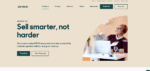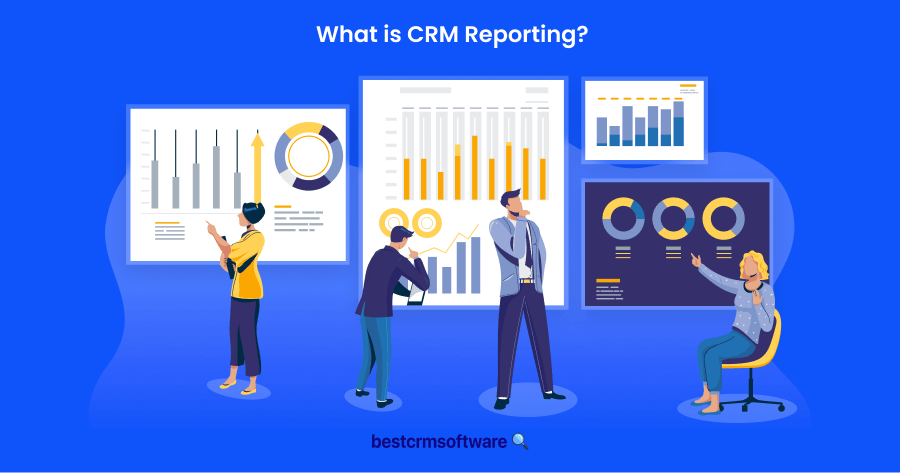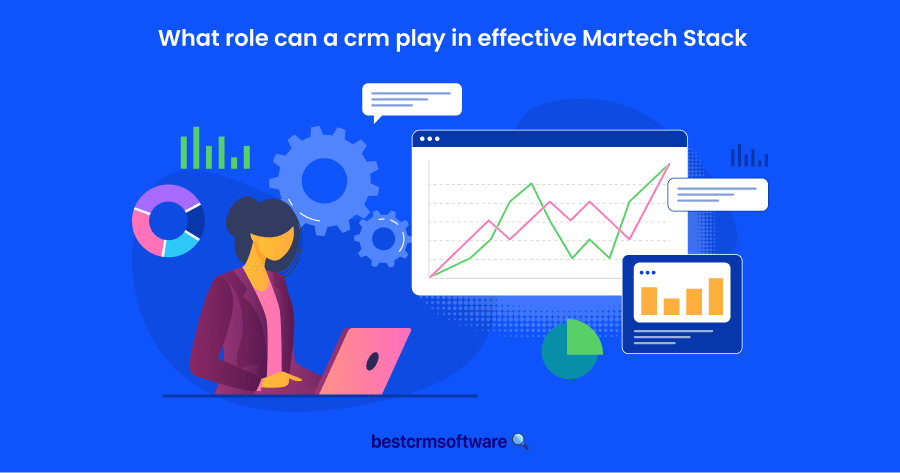Best CRM Software for Android
In a Nutshell
In this article, I cover in-depth reviews of the top 10 Android CRM apps, highlighting what makes each app stand out. You’ll find the pros and cons for each option, along with tips on choosing the right Android CRM. All based on my own experiences with CRM applications.
Over the years, I’ve reviewed over 50 CRM apps compatible with Android. It wasn’t easy, but I’ve narrowed it down to the best 10.
Top 10 CRM Tools for Android, my handpicked shortlist:
- Zoho CRM — Best for comprehensive features and customization
- Salesforce — Best for scalability and extensive integrations
- Bitrix24 — Best for team collaboration and communication tools
- TeleCRM — Best for telemarketing and sales automation
- Cloze — Best for relationship management and AI-driven insights
- Base CRM — Best for mobile-first sales teams
- Prosperworks — Best for seamless integration with Google Workspace
- Freshsales — Best for user-friendly interface and built-in phone
- Hubspot — Best for its free plan and marketing tools
- Agile CRM — Best for all-in-one CRM and marketing automation
Best CRM for Android, an introduction
Applications for mobile devices come with various options to meet different needs. Among the many applications you can install, there are mobile CRM apps. A mobile CRM app is a compressed version of CRM. It provides more accessibility and convenience for the user.
Like traditional software, CRM for mobile devices has several options and features. They are also applicable to different devices. Whether it is an iPhone or Android, there are mobile CRM apps that fit the smart device.
Given how there are various options for CRM software, it can get overwhelming to choose one. Say you need a CRM app specifically for your Android. Out of the different options to choose from, there are some considered the best among the rest.
What is Android-based CRM?

Before getting into the best options, let’s understand Android-based CRM Systems. As the name indicates, this type of CRM is primarily for Android devices. Compared to a traditional CRM, the software is an app you can download onto the device. From this implementation, you gain higher accessibility and convenience.
As a type of mobile CRM, Android-based CRM provides real-time updates to customer data and more. Additionally, an Android-based CRM provides communication tools to improve efficiency and collaboration. Generally, there is a lot to gain by implementing an Android-based CRM.
Biggest advantages to Android-based CRM
That said, there are some benefits more prominent than the rest. Some of the most notable advantages of Android-based CRM include:
- Business Growth: A CRM is all about convenience. By adding the accessibility of a mobile CRM app, you can enhance customer data management. Once you enhance data organization, you can build customer relations and streamline tasks. Additionally, implementing an Android-based CRM will lead to smoother workflows.
- Better Relations: Other than improved workflows, a mobile CRM provides better collaboration. Through the mobility of the software, businesses can communicate more effectively with customers. Furthermore, the app can provide better insights to improve customer interactions.
- Improved Productivity: The mobile software makes work easier and improves communication. Thus, users can expect the app to boost productivity. How does a CRM app achieve this? Through automation features and task management.
Biggest downturns to Android CRM
Just as there are several benefits to an Android-based CRM, there are also limitations. Some of the most prominent disadvantages of this mobile software include:
- Unable to Handle Complex Workflows: While a mobile CRM app provides convenience, it’s for quick actions. What does this mean? The software can increase productivity and collaboration, but it is limited. Since the software is for a mobile phone, it cannot handle difficult tasks and complex workflows.
- Single Device Access: Depending on your choice of CRM, you may end up with software with limited platforms. You may gain offline accessibility but could sacrifice a cross-platform feature. If you are not careful, you could end up with a decrease in productivity rather than an increase.
Small Screen: Many Android models may have large screens, but viewing specific details takes a lot of work. Additionally, you cannot operate multiple tabs at once. Generally, you can only see simple data when operating a CRM mobile app.
Top 10 Best Android CRM Software
Determining the best mobile CRM apps depends on different factors. However, off all of the tools I personally have experience with. Some CRM mobile apps stand above the rest. These apps include:

Why I like it
Zoho CRM is one of the most versatile software in the CRM market. It is an ideal tool for management and has plenty of options. With the help of the software, I could do various activities online and offline. Other than management, you can rely on Zoho to assist you with anything that could pile up if left alone.
The most important features of the Android CRM
Many features of the CRM make it stand out. One of Zoho’s most notable features is its AI assistant, Zia. With Zia’s help, users gain better data organization and task delegation. Aside from this, the app provides tools to assist with scheduling. For a smooth workflow, the app also offers customizable features.
Pros
- User-friendly interface
- Customizable features
Cons
- Steep learning curve
- Costly price plans
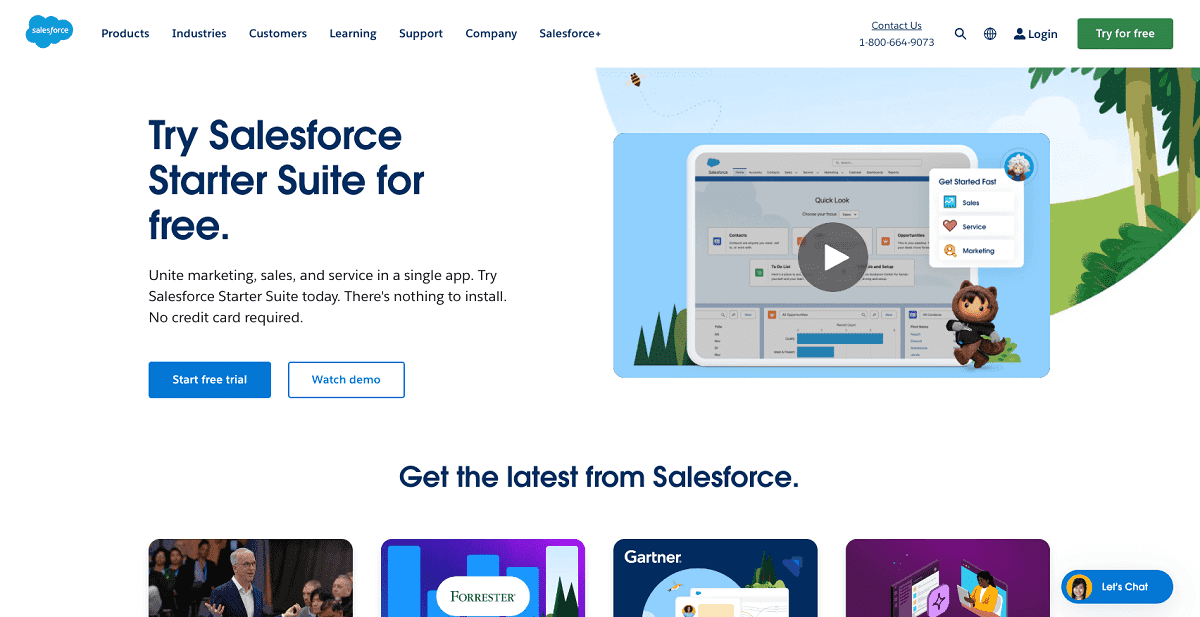
Why I like it
If you need CRM software with access to data from anywhere, Salesforce is an ideal choice. Out of many CRM options, Salesforce provides users with various options to meet different needs. As a CRM mobile app, Salesforce expands on convenience for the user. It was also convenient when I wanted specific features for the dashboard.
The most important features of the Android CRM
Salesforce stands out as a cloud-based CRM with a large app marketplace and helpful AI tools. Among the different features of the CRM, Salesforce provides detailed reports and insights for better customer relations. More than this, the software features AI tools to help with lead management and task delegation.
Pros
- Quality data management
- Customizable interface
Cons
- Steep learning curve
- Costly price plans
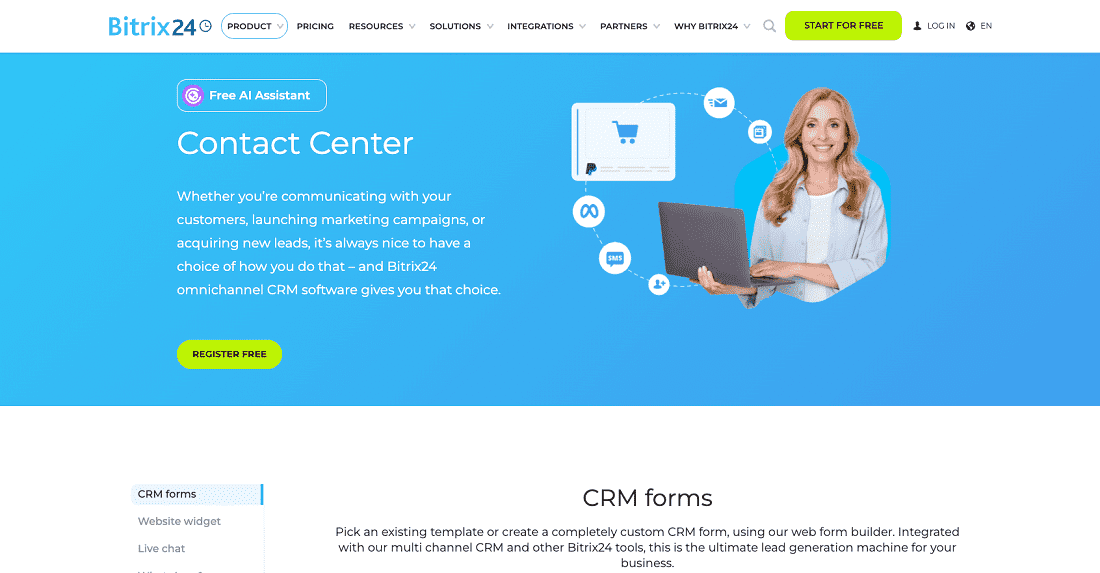
Why I like it
Bitrix24 is a top pick when it comes to communication and streamlining processes. The mobile app optimizes the desktop version and simplifies things. If you need convenience for your operations and ample updates, then Bitrix24 is the right choice. Additionally, you can rely on the software to easily integrate with other applications for better performance.
The most important features of the Android CRM
CRM software offers several features to ensure efficient work. On the mobile app, Bitrix has real-time notifications for quick responses. The app also features contact and deal management tools to handle leads directly from the app. Aside from these features, the app offers general mobility and convenient integration.
Pros
- High accessibility
- User-friendly
Cons
- Limited functionality
- Minor bugs

Why I like it
TeleCRM is a simple but effective CRM app ideal for collaboration. It may be simple and doesn’t have overly unique features, but it helped me get work done and keep updated on any data changes. As a CRM, it gives everything you’ll need in an app form. If you need a mobile CRM app that focuses on communication, TeleCRM is for you.
The most important features of the Android CRM
Some of the most notable features of this app include automation for repetitive tasks and mobile lead management. There’s no steep learning curve or complex systems with TeleCRM. By downloading this CRM, you can easily communicate with leads and stay updated.
Pros
- User-friendly
- Cost-efficient set up
Cons
- No on-premise platform
- No inventory management
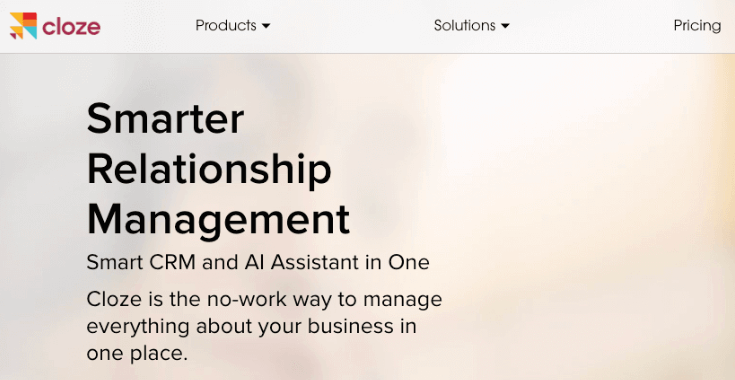
Why I like it
Cloze is a dynamic and convenient CRM ideal for customer relations. It is a lesser-known CRM but still provides convenience to improve operations. Aside from this, the app holds plenty of features to help keep track of tasks and appointments. If you are the type that works on the go, Cloze is an app to have.
The most important features of the Android CRM
Cloze is best known for its organization and tracking features. Its features for organizing data include tools to arrange all communication and business details. On the other hand, it tracks messages and activities to help manage operations. Cloze can also help reach across platforms to draw in more customers. For any other activities, Cloze provides a set of customization options.
Pros
- Customizable interface
- Innovative search tools
Cons
- Cannot handle complex tasks
- Data import may have issues
Why I like it
Base CRM is another lesser-known CRM. However, it works as a multipurpose tool. Using Base CRM, you can manage contacts, track sales, and create tasks. Furthermore, the task will organize activities and automate calls to streamline operations. If you need a CRM to clear tedious work to help focus on more tasks, Base CRM can help.
The most important features of the Android CRM
As stated, Base CRM features tools to help with contacts, sales, and tasks. The app’s other capabilities include tools for reminders and appointment management. Base CRM stands out for its tracking and management features compared to other CRM apps. More than this, the app adds convenience for handling any activity.
Pros
- Flexible price plans
- User-friendly interface
Cons
- Limited search features
- Limited bulk deletion for emails
Why I like it
As someone who likes to work with Google products, ProsperWorks was a convenient tool to download. Since the app features a design with Google’s material design principles in mind, little to no training is needed to use the app. Aside from being easy to use, the app features several tools to help with customer interactions.
The most important features of the Android CRM
ProsperWorks’ most notable features include a log for calls and tasks with a follow-up reminder. Additionally, it easily integrates with Google applications and provides an overview of critical tasks. Generally, ProsperWorks is the ideal choice for anyone who wants a simple CRM that can work with Google.
Pros
- Unlimited integrations
- Streamlines communication and tasks
Cons
- Limited automation features for emails
- Limited integration for mobile
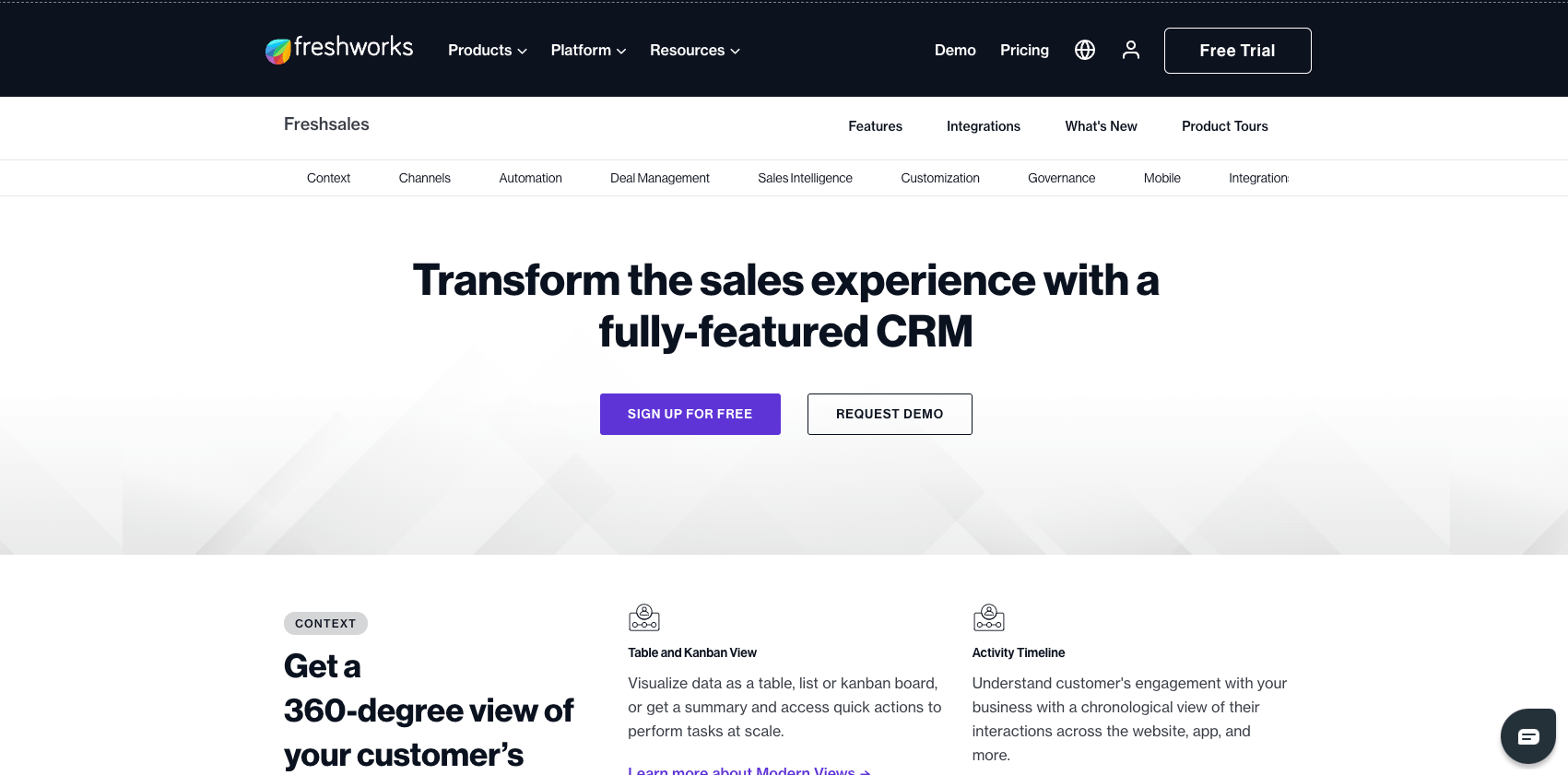
Why I like it
Freshsales is one of the few CRM apps that packs various tools in one bundle for sales and marketing. It is a simple and convenient software with efficient app features to help keep track of important information. Among CRM options, Freshsales is one of the top choices for user-friendliness and tracking.
The most important features of the Android CRM
What features make Freshsales great for tracking? For one, there is a sales tracking tool to help enhance marketing results. Another feature that makes Freshsales a convenient CRM app is how it provides real-time updates and integrates with your emails and phone. Aside from this, you can use the CRM mobile app anywhere.
Pros
- Easy integration
- Easy to use
Cons
- Limited advanced features under the free plan
- Limited customer support

Why I like it
Hubspot is one of the top CRM software for mobile devices and makes for an ideal tool to help with sales. It easily integrates with other applications and helps with managing teams and updates. While it is not the most versatile app compared to other CRM apps, it is a productive sales tool with high accessibility.
The most important features of the Android CRM
Hubspot’s most notable features for sales include sales and marketing automation. Through these features, you can simplify pipeline management and assist with reports and analytics. Aside from this, the app helps manage contacts and schedule appointments. With Hubspot, you can expect an efficient sales and contact management tool.
Pros
- Reliable task management
- Easy integration
Cons
- Steep learning curve
- Limited features
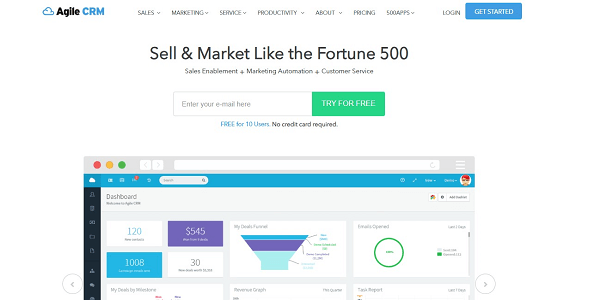
Why I like it
Agile’s CRM is a robust solution for customer relations. It has various tools to help with customers, and all at a budget-friendly rate. From managing emails to chats, Agile provides an efficient tool for dealing with communication. Outside of being a convenient communication tool, it is a credible assistant for small businesses.
The most important features of the Android CRM
Among the many tools that help with communication, Agile provides telephony features and social media integration. Additionally, the app has helpdesk support and marketing automation to streamline operations. With Agile, you can acquire, retain, and serve customers effectively.
Pros
- Automated features
- Seamless integration
Cons
- Limited customer support
- Limited customization