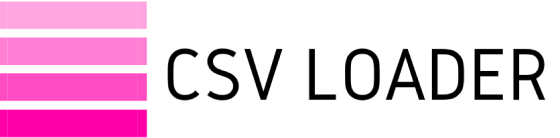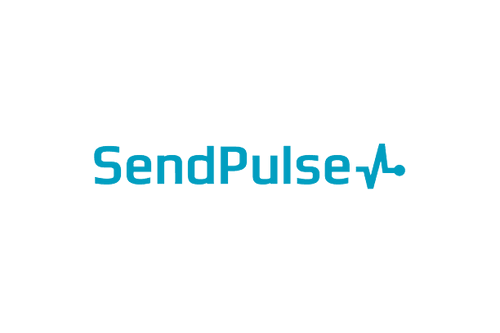My 2025 Review of Odoo CRM: Is it worth the Hype?
My Verdict
- AI Apps
- Customization
- Lots of Integrations
- Non-Flexibale plans
- Non-transparent pricing
- Advanced customization may require additional technical expertise
Integrations
After exploring Odoo CRM for hours, I saw it’s a powerful tool for organizing sales activities and managing customer relationships. With Odoo CRM, I’ve tracked leads, closed opportunities, and accurately forecasted sales.
The pipeline feature has been beneficial in keeping opportunities organized. This feature allows me to manage my day-to-day activities. I can schedule meetings and take subsequent actions.
One standout aspect is its ability to merge similar leads and opportunities, streamlining the sales process. Additionally, Odoo CRM provides in-depth reports and analyses, including pipeline analysis and expected revenue reports. These functions help me understand performance and make informed decisions.
The platform integrates seamlessly with other Odoo apps. This makes it a comprehensive solution for businesses of all sizes. This CRM solution has significantly enhanced my sales process and productivity, making it a must-have for any sales team.
Key Features of Odoo
Now that I have better understood Odoo CRM let’s see what exciting features await!
Follow-up Management
I’ve found the Follow-up Management feature to be incredibly useful. It enables effortless track of customer interactions. It will let me know once I have a subscription set up. It’s crucial to stay connected with your customers, and that’s where this feature shines.
It provides automation that saves you from manually going through your subscriber list. Take, for instance, the Automatic Alerts feature. It’s a lifesaver! Imagine not having to sift through your subscriber list to check how things are going.
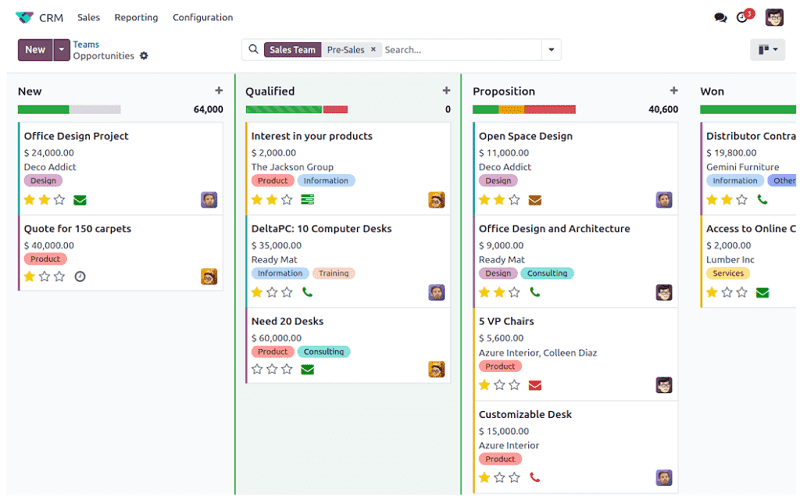
Instead, Odoo Subscriptions allows you to set up automatic actions like sending welcome emails or scheduling calls based on triggers you set. For example, you can set up an alert to send customer satisfaction surveys.
This saves time and ensures that my customers feel valued and heard. With this feature, I’ve maintained high customer satisfaction and retention rates, making my job much more manageable. Plus, it integrates seamlessly with the rest of the Odoo platform, providing a unified solution for managing customer relationships and subscriptions.
Activities and Calls Management
Having spent considerable time exploring Odoo CRM, I’m impressed by the Activities and Calls Management feature. It’s a game-changer for organizing tasks and ensuring timely follow-ups with clients.
With this feature, I can easily manage the order of activities and schedule them for each opportunity. Thus ensuring everything runs smoothly. What’s handy is how it promptly logs and analyzes all activities in the opportunity’s chat.
It provides a clear overview of future tasks and what is already accomplished, keeping everyone on the same page.
Moreover, this CRM offers a well-organized activity structure. This makes it easy to differentiate between completed and uncompleted tasks. Thus ensuring that my team stays focused on what’s important.
The activity dashboard is also a fantastic tool. It allows for tracking progress and efficiently managing workload. As a manager, I have access to everyone’s activities. Hence, I can oversee the entire workflow.
Besides, supervisors can view assigned users and their activities. Employees can see only their tasks, ensuring accountability at every level.
It is instrumental in categorizing activities based on their status. The categories include:
- Planned
- Completed
- Overdue
This makes it simple to prioritize tasks and stay organized. Plus, with activity notifications, I can ensure that my sales team stays on their schedules. I can send reminders before or after an activity’s due date.
Opportunity Analysis
The Opportunity Analysis feature is a game-changer in understanding and optimizing the sales funnel. It’s not just about knowing the total value of opportunities. It’s about gaining insights into how quickly each opportunity progresses through sales.
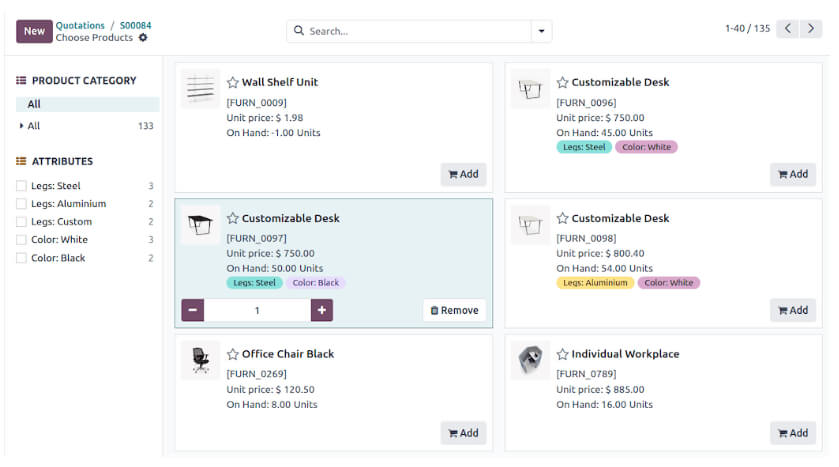
This feature, accessible through Reporting Sales, provides a comprehensive sales pipeline view. It allows me to track and analyze with ease. The analysis report offers crucial information such as:
- Planned revenue
- Probable revenue
- The number of interactions per opportunity
These metrics are invaluable for assessing the pipeline’s health. They allow me to make informed decisions to drive sales growth.
One of the most valuable aspects of the Opportunity Analysis is its ability to provide a detailed breakdown of sales performance. I can effortlessly track the monthly planned revenue for each sales stage.
This helps me identify bottlenecks in the sales process and lets me focus our efforts where they’re most needed. Additionally, the Advanced Search View enables customization of analysis reports. This allows me to filter opportunities based on specific criteria, such as partner or sales stage.
What sets Odoo CRM apart is its ability to visualize data effectively. With features like bar charts and maps, I can easily visualize our sales cycle and track progress over time. For example, I can create a bar chart to monitor opportunities by stage per salesperson.
Thus providing insights into individual performance. Moreover, I can generate reports to understand the number of opportunities by stage and expected closing. This feature allows for better forecasting and resource allocation.
Beyond just tracking sales funnel metrics, the Opportunity Analysis feature provides valuable insights. For instance, I can analyze the average sale amount to understand customer spending behavior. Moreover, I can identify opportunities for upselling or cross-selling. Similarly, I can examine win rates to gauge the effectiveness of our sales efforts.
CRM Dashboard
After extensively exploring Odoo CRM, I found the CRM Dashboards feature invaluable. It allows for gaining insights into sales team performance. The dashboard functionality offers a two-fold advantage.
Users can utilize predefined dashboards or build their own using the advanced reporting engine. This flexibility is particularly beneficial as it caters to diverse needs and preferences. I’ve found immense value in customizing my dashboards to align with specific KPIs and business objectives. It can track the number of leads, opportunities closed, or revenue generated. The CRM Dashboard provides a comprehensive view of our sales activities.
One of the CRM’s dashboard’s standout features is its ability to share filters with the team. This allows everyone to access the same data and metrics, fostering collaboration and alignment toward common goals.
Visualizing sales team KPIs at a glance is immense. This functionality allows for quick and informed decision-making. For instance, I can quickly identify trends, spot potential bottlenecks, and take corrective actions in real-time. Additionally, the dashboard’s intuitive interface makes it easy to navigate and understand, even for those who may not be tech-savvy.
Furthermore, the advanced reporting engine empowers users to create highly customized dashboards tailored to their needs. This means I can incorporate metrics most relevant to my business and industry. Hence, it ensures that the dashboard provides actionable insights. Whether I’m focusing on lead generation, conversion rates, or customer acquisition costs.
Pricing Plans
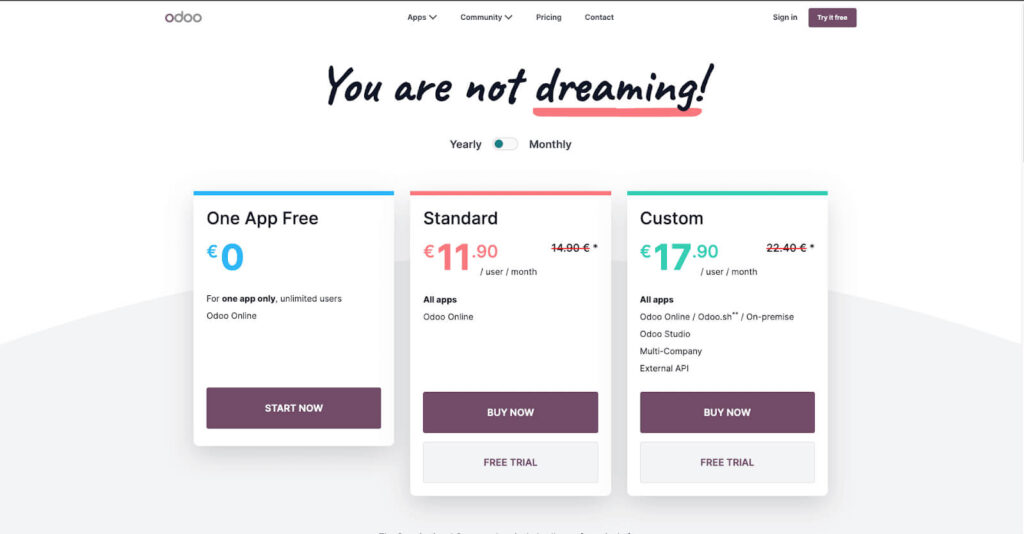
Free Plan
Having delved deep into Odoo’s offerings over several days, I’m genuinely impressed by the “One App Free” option. It’s a remarkable feature that offers significant value to businesses like mine.
With this option, I can choose one app from Odoo’s extensive suite of tools and use it free of charge. Moreover, there are no restrictions on the number of users. This level of accessibility is invaluable, especially for businesses operating on tight budgets.
This plan provides me with:
- CRM system to manage my customer relationships
- A project management tool to streamline workflows
- An inventory management solution to keep track of my stock
I can select the app that best fits my needs without financial burden.
What’s particularly beneficial about the “One App Free” option is that it allows me to experience the full power of Odoo Online without any upfront costs. It’s like a risk-free trial. It allows me to explore Odoo’s capabilities and understand how it can benefit my business.
This is incredibly helpful, especially for businesses in their early stages or those looking to test the waters before committing.
Furthermore, the fact that I can include unlimited users in the free plan is a game-changer. It means that whether I have a small team or a significant workforce. I can onboard as many users as I need without incurring additional expenses.
This level of flexibility simplifies the budgeting process and ensures that my entire team can benefit from the chosen app without any barriers.
Standard
After extensively delving into Odoo’s offerings, I’ve found the “Standard” plan desirable for businesses. It’s ideal for companies seeking comprehensive software solutions at an affordable price point.
Pricing starts at €11.90 per month with the annual plan and goes to €14.80 per month with the monthly plan per user. This package provides access to all of Odoo’s applications. This means I can utilize various tools, from CRM and project management to inventory and accounting. The best part? There are no restrictions.
The flexibility to choose between monthly and annual billing options allows me to select the plan that best suits my business’s financial needs.
What I appreciate most about this plan is its inclusivity. Access to all apps enables me to manage every aspect of my business operations effectively. What’s better is this all happens within a single platform.
This streamlines workflows. It also ensures seamless integration between different departments. Whether it’s managing sales, tracking projects, or handling finances, I have all the tools I need at my fingertips.
The price per user per month is reasonable, especially considering the breadth of features and functionality included in the package. It’s a cost-effective solution for businesses of all sizes, and many companies, from startups to established enterprises, take advantage of it.
Additionally, scaling up or down as my business grows or changes is a significant advantage. With Odoo Online, I can add or remove users as needed without any hassle.
Custom
In my opinion, the “Custom” plan is an excellent choice for businesses seeking a robust software solution. The price comes at €22.40 per month for the annual plan or €17.90 per month for the monthly plan per user. This package offers access to all of Odoo’s applications. Moreover, I got additional features such as:
- Odoo Studio
- Multi-Company support
- External API access
This pricing structure provides excellent flexibility. Thus allowing businesses to choose the billing option that best suits their needs.
What sets the “Custom” plan apart is its ability to cater to specific business requirements. With access to Odoo Studio, I can customize and extend the functionality of Odoo’s applications. I can make them fit my unique workflows and processes.
This level of customization is invaluable. It ensures that the software adapts seamlessly to my business needs. Additionally, Multi-Company support allows me to manage multiple entities within a single Odoo instance. Hence, it simplifies operations and reduces overhead costs.
Another standout feature of the “Custom” plan is the inclusion of external API access. This enables seamless integration with third-party systems and services. It brings greater automation and efficiency.
Whether connecting with e-commerce platforms, payment gateways, or other business applications, the External API provides endless possibilities for streamlining processes and enhancing productivity.
These are some of the applications available in the Standard and Custom plans. Note these all come for a single fee:
- Sales
- POS
- Marketing
- Accounting
- CRM
- Inventory
- Website
- HR
- Project
- Sign
Is Odoo Easy to Use?
After dedicating several hours to exploring Odoo CRM, I see it as a robust tool for organizing sales activities. Moreover, it’s perfect for managing customer relationships. I’ve effectively tracked leads, closed opportunities, and made accurate sales forecasts.
The platform’s intuitive interface makes navigating easy. That’s true even for someone new to CRM systems. What stands out is the ability to customize dashboards and reports. These features allow me to visualize key metrics like sales performance, lead conversion rates, and revenue forecasts.
Additionally, the availability of 24/7 support ensures assistance whenever needed. Yet, one area for improvement could be the mobile app. It lacks some features found in the desktop version.
Nevertheless, Odoo CRM remains a top choice for businesses seeking to streamline their sales process and enhance customer relationships.
Available Integrations
- Outlook
- Gmail
- Unsplash
- OpenStreetMap
- Google Places
- Google Translate
Odoo Customer Service
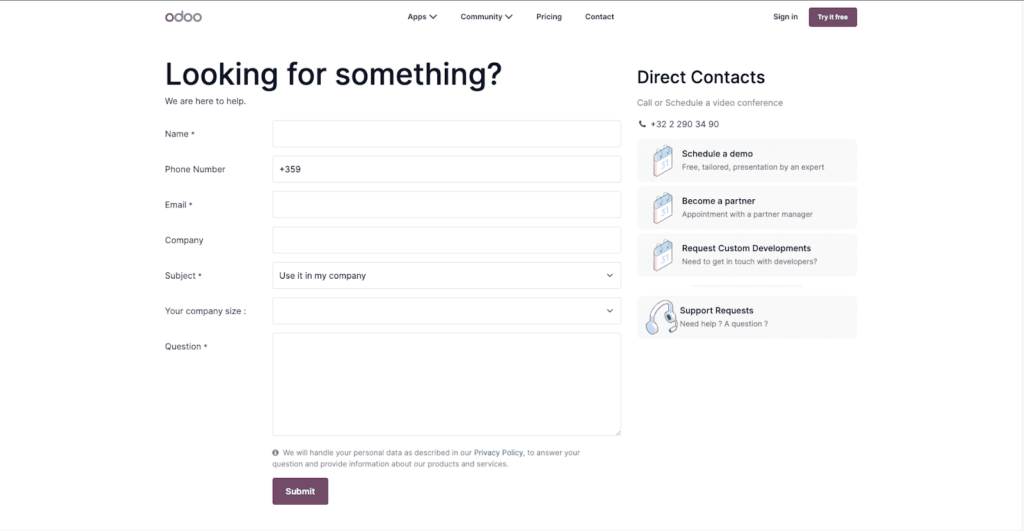
Having extensively explored Odoo’s customer service, I can attest to its reliability and comprehensiveness. The emergency lines provided for various regions offer swift assistance, which is particularly reassuring in urgent situations.
I’ve personally contacted them, and their quick response times have impressed me. Furthermore, the documentation and eLearning resources offered have been invaluable in resolving issues.
What distinguishes their support is their depth. It encompasses not only technical assistance but also assistance with account management and bug resolution. Their support team is knowledgeable and helpful, consistently providing relevant solutions to my queries.
It’s worth noting that they prioritize the integrity of your database, ensuring no change happens without your consent. Odoo’s customer service has played a vital role in ensuring a seamless experience with their software. Whether providing guidance, fixing bugs, or training, they consistently deliver effective solutions.
Free Version Versus Paid Version
After comparing Odoo’s free and paid versions, I see distinct advantages. The “One App Free” option is great for businesses on a budget. I can choose one app from Odoo’s suite, like CRM or project management, and use it for free, with no user limits. It’s like a risk-free trial.
The “Standard” plan, starting at €11.90/month, gives access to all apps without limits. This is ideal for comprehensive business management. With flexible billing options, I can handle everything in one platform, from CRM to accounting.
The “Custom” plan, at €22.40/month, offers more features like Odoo Studio and Multi-Company support. This plan is for businesses with specific needs. It allows customization and integration with third-party systems. Overall, each plan caters to different business requirements.
Which Companies Work With Odoo
- Deutsche Business Consulting GmbH
- ECL Languagues
- My American Market (MyAM)
- ALLFACTOR S.A
- ARABIAN TOWER PROJECT CONTRACTING CO.
- Astron Associates SA
- General Trading Service Center
Suitability Assessment
Choose Odoo CRM If:
- You’re a small to medium-sized business looking for a comprehensive CRM solution.
- Your business needs tools to effectively organize sales activities, manage leads, and close opportunities.
- You want a CRM system that integrates seamlessly with other business applications.
- Your team needs access to robust reporting and analysis tools for sales performance evaluation.
- You value flexibility in pricing and the ability to scale up or down as your business grows or changes.
Avoid Odoo CRM If:
- Your business operates on an extremely tight budget and cannot afford additional expenses.
- You require highly specialized CRM features that Odoo CRM does not offer.
- Your team lacks the technical expertise to utilize and customize the CRM system fully.
- You need advanced integrations with specific third-party software that Odoo CRM does not support.
- Your business requires extensive customer support beyond what Odoo CRM’s standard services offer.