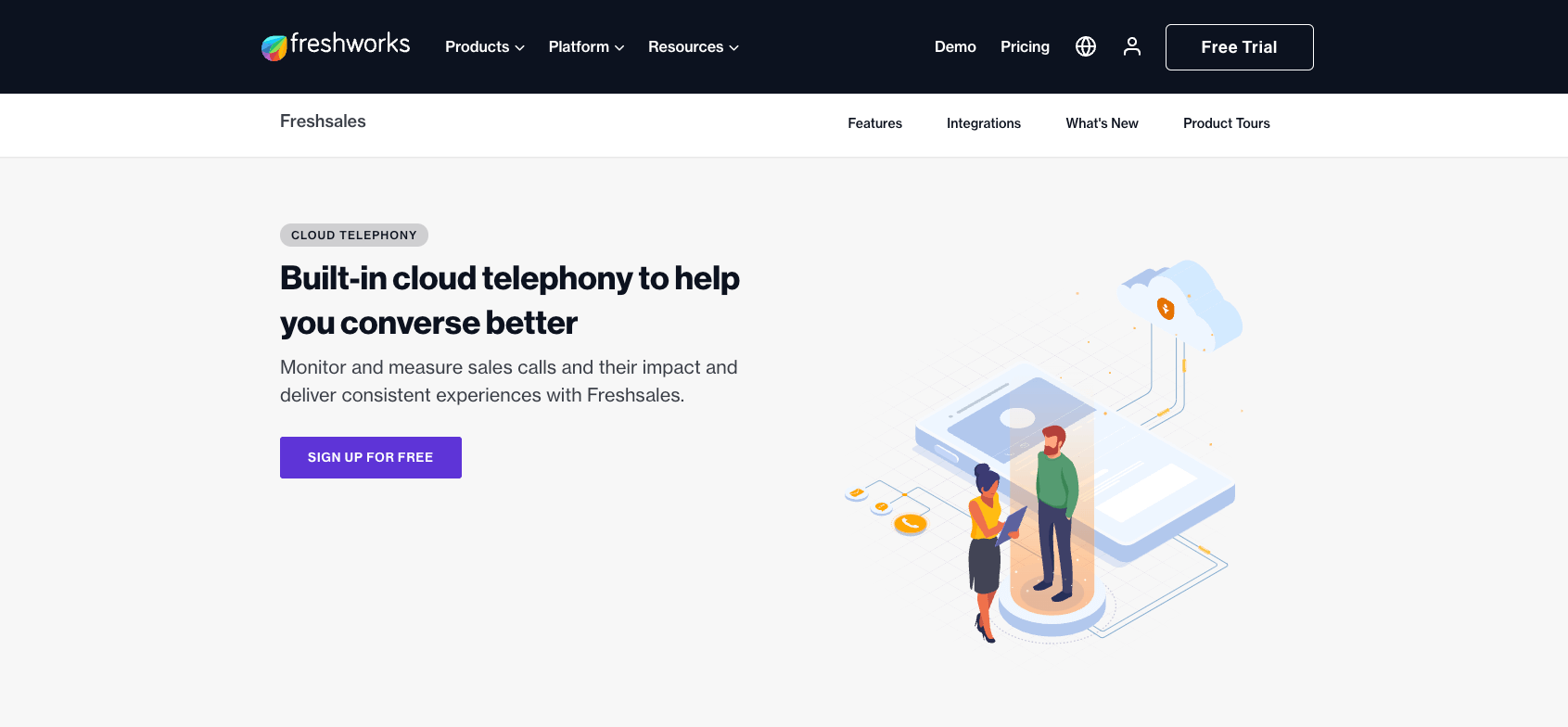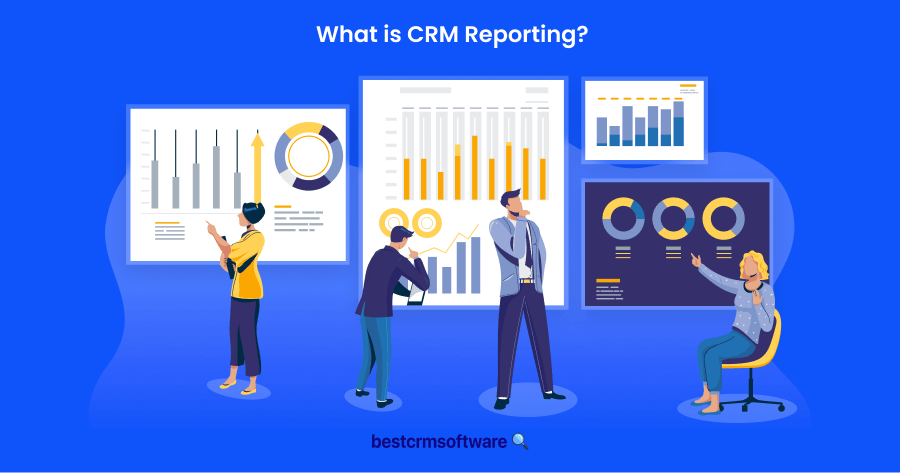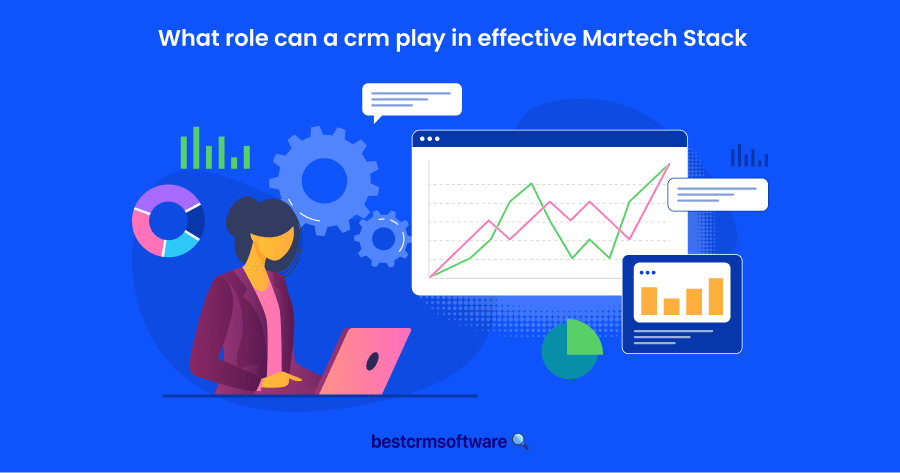Best CRM Software for Call Centers
In a Nutshell
Finding the best CRM software can be intimidating, especially if you’re looking for the best tool for a specific industry, such as call centers. As an experienced CRM reviewer, I’ve used my knowledge and experience to test multiple call center CRM software options. Here’s my list of the top ten CRMs for call centers to consider.
10 Best CRM Software for Call Centers
After thorough testing and evaluation, we’ve discovered the following tools as the best call center CRM software:
- Freshsales — Best CRM software for call center CRM
- LiveAgent — Best CRM and dialer for small call center
- SalesMate — Best for virtual phone system
- Nextiva — Best for unified customer communications
- Pipedrive — Best for inbound call centers
- Agile CRM — Best for outbound calls
- Zoho CRM — Best for customization
- Bitrix — Best for integrated communication
- HubSpot — Best for small businesses
- Apptivo — Best budget-friendly option
Why Call Centers Need CRM Software

Call center CRM software is a vital tool for any growing business. Despite the many ways support can be offered, a phone call is still the most popular. Clients prefer talking directly to an agent when making inquiries or seeking help. However, phone support is also the most time-consuming, least cost-effective, and hardest support channel to measure. As such, a robust call center CRM can prove useful in making call centers more efficient.
Call center CRM software can manage, record, and even transcribe inbound and outbound calls between agents and clients. These interactions are stored with the client’s profile for easy reference. This means that no matter which agent deals with the call, they’ll have access to the entire history of that customer.
Most of these specialized CRM systems also include omnichannel support. This means you can manage other types of support, such as live chat, email, etc., from a single platform. Additionally, the software allows agents to tag important conversations for specific members.
Some of the tools even allow automatic call assignments to ensure the best agents deal with particular matters. No more being passed from one agent to the next, hoping someone will be able to assist. Since all agents have access to the client database, it also makes it easier for agents to collaborate in real-time to find solutions to problems.
Using call center CRM software has the following benefits:
- Easily keep in touch with clients
- Deliver enhanced customer service
- Provides crucial data for employee training
- Keeps all client data and interactions stored in a centralized database
- Allows better collaboration between team members
Essential Features of Call Centers CRM Software
CRM software already has several features you can expect to see. However, when you need a CRM for a specific goal, such as a call center, you might want to look for several specific features. When looking at call center CRM software, ensure the tool includes the following features.
1. Call Routing
Flexible or skill-based call routing is a feature that connects incoming calls to the most skilled agent to address their needs. Not only does call routing ensure calls are received by the right agent, but it also monitors which agents are available.
2. Call Scripting
Call scripting is an essential tool for any call agency. Scripts provide call agents with guidance on what to say and can even help navigate tough calls. Call scripting ensures that all your agents share the same information and provide a more cohesive and consistent approach when communicating with clients.
3. Call Recording
This feature records all of your calls with clients and stores a copy of the recording in their profile. These recordings can provide additional support if an issue isn’t resolved. Additionally, these recordings can help settle disputes, monitor the performance of your call agents, and be used in training.
4. CRM Integration
Integrations are essential for any CRM software, but when it comes to call center CRMs, they provide even more value. With integrations, you can connect your various business tools directly with the CRM, so you no longer have to duplicate all your information. You can integrate your telephone services, your accounting software, additional marketing tools, and other programs your business uses daily. Doing this gives everyone access to the same information.
5. Reporting and Analytics
Reporting and analytics help businesses make informed decisions. Within the call center industry, these insights can help you identify any gaps in your training, areas that need to be improved, workflows that are working and those that aren’t, and much more.
Top 10 Best CRM Software Solutions for Call Centers
I’ve evaluated some of the best CRM software that include call center features. During my testing, a few tools stood out among the rest. Here are my top ten picks for call center CRM software:
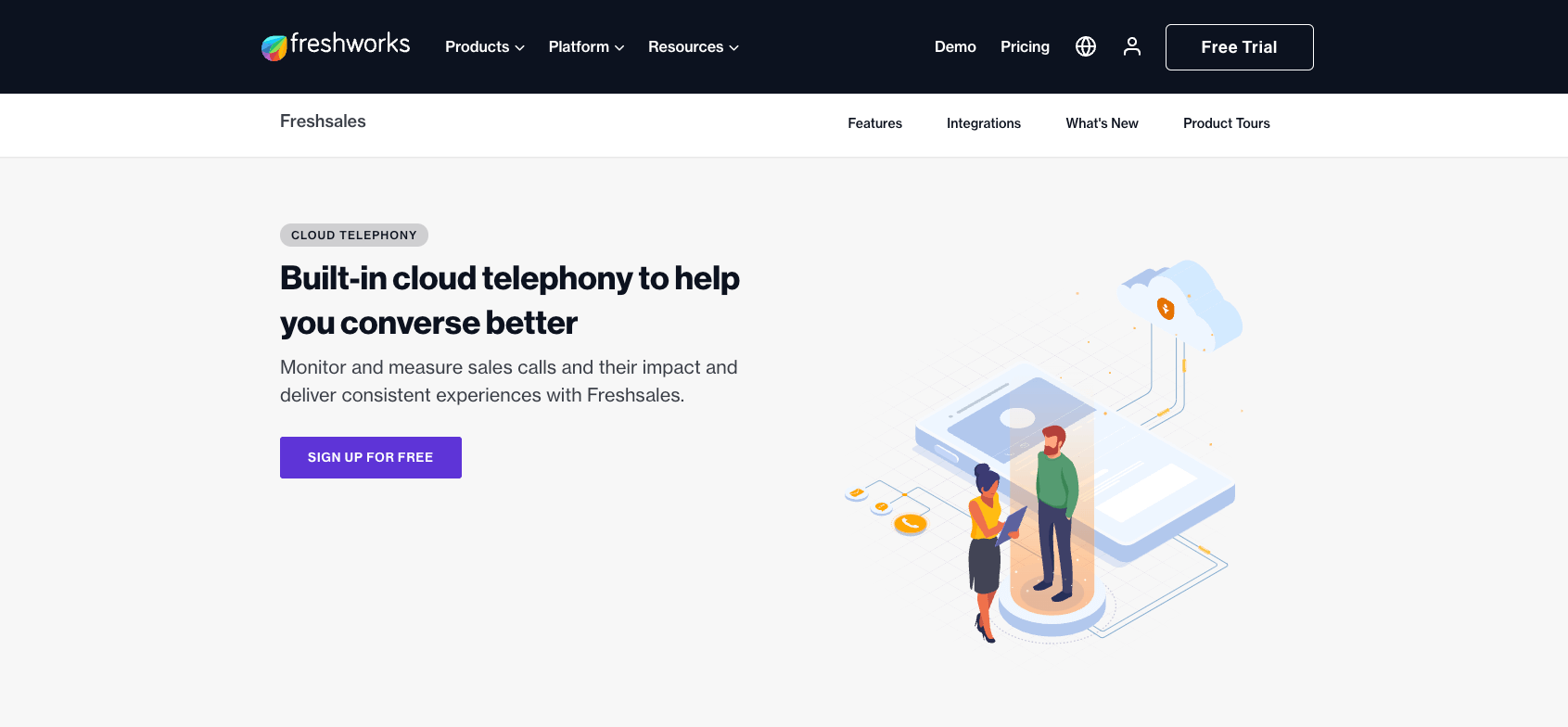
Freshsales is a CRM tool that forms part of the Freshworks environment. Not only does Freshsales offer a robust CRM solution, but the tool also includes several useful features for call centers.
Why I Like It
I liked how easy Freshsales was to use. The Activity Home Dashboard gave me an immediate overview of tasks, appointments, and notes. This makes it much easier for teams to multitask without letting something fall through the cracks.
Additionally, several useful call features, such as parallel calling and warm transfer, are immensely helpful in the call center industry. I also found their multiple pipelines very useful, especially for businesses with multiple products or services.
Most Important Call Center Features
Some of the primary features of Freshsales include:
- Built-in chat, email, and phone options
- AI contact scoring
- Parallel calling and warm transfer
- Multiple pipelines
Let’s consider some of the pros and cons of Freshsales:
Pros
- Affordable option
- Activity Home Dashboard provides an organized overview
- Built-in phone capabilities
- Flexible data storage solutions that can be easily scaled
Cons
- Integration options are limited
- AI and customization are only available on premium tires
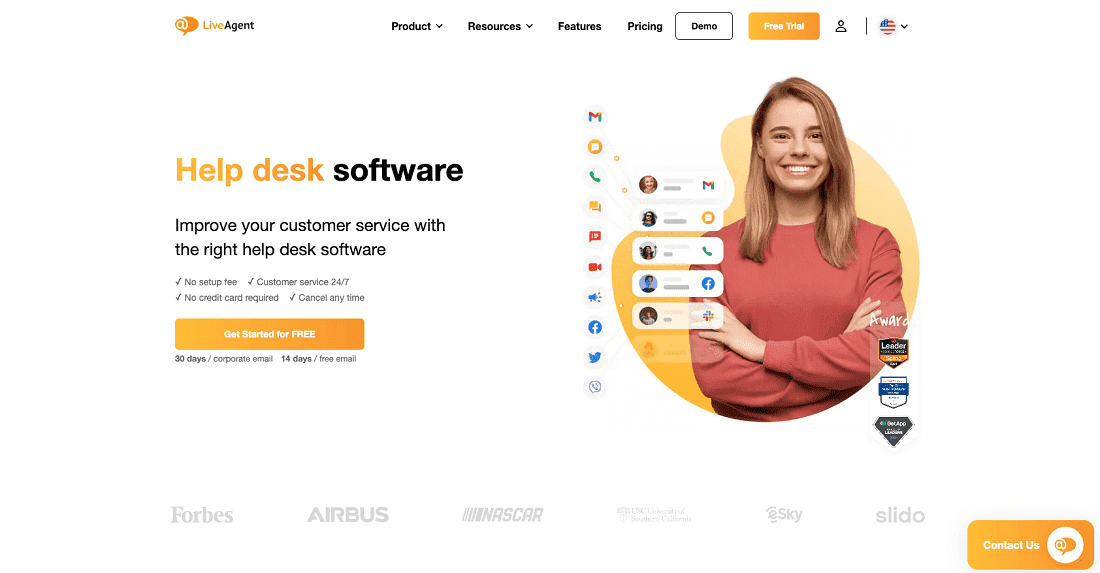
Why I Like It
I love the sheer amount of call center-relevant features that LiveAgent offers. From an advanced ticketing system that includes automated ticket distribution to live chat features and unlimited call recordings, the developers doubled down on features this industry needs.
The built-in CRM isn’t as feature-rich as many of the competitors on this list. While it’s fine for small businesses or businesses with a singular focus, larger or more complex corporations might feel limited. That said, LiveAgent can be integrated with more powerful CRMs when required.
Most Important Call Center Features
Some of the important features of LiveAgent include:
- Advanced ticketing system
- Balanced inbound and outbound calling
- Unlimited call recordings
- Mobile help desk apps and customer portals
- Customer service reporting
Pros
- Affordable pricing plans
- Many specialized features
- Integration with more than 60 VoIP services
- Easy set up
Cons
- No real-time call monitoring
- CRM features are limited

SalesMate is a simple CRM with an industry-best virtual phone system. By combining robust calling software directly with the CRM, SalesMate is a powerful industry-specific tool for call centers.
Why I Like It
I liked that SalesMate included a virtual phone system. An added benefit to this was that the system enables you to engage with leads in more than 80 countries. This is great for companies that plan to expand their operations. Additionally, I found the tool to be easy to use with a straightforward interface.
I did have some issues syncing SalesMate with RingCentral, one of the integrations they offer. However, customer support was very responsive and helped me to address this issue quickly.
Most Important Call Center Features
Some of the key features of SalesMate include:
- Built-in text and automation features
- Call recording and automated call forwarding
- Built-in power dialer
- Mobile app available
Let’s take a look at some of the pros and cons of SalesMate.
Pros
- Affordable pricing tiers
- Robust email and call tracking
- Many customization options
- Great customer support
Cons
- Some integration issues
- The mobile app has limited features
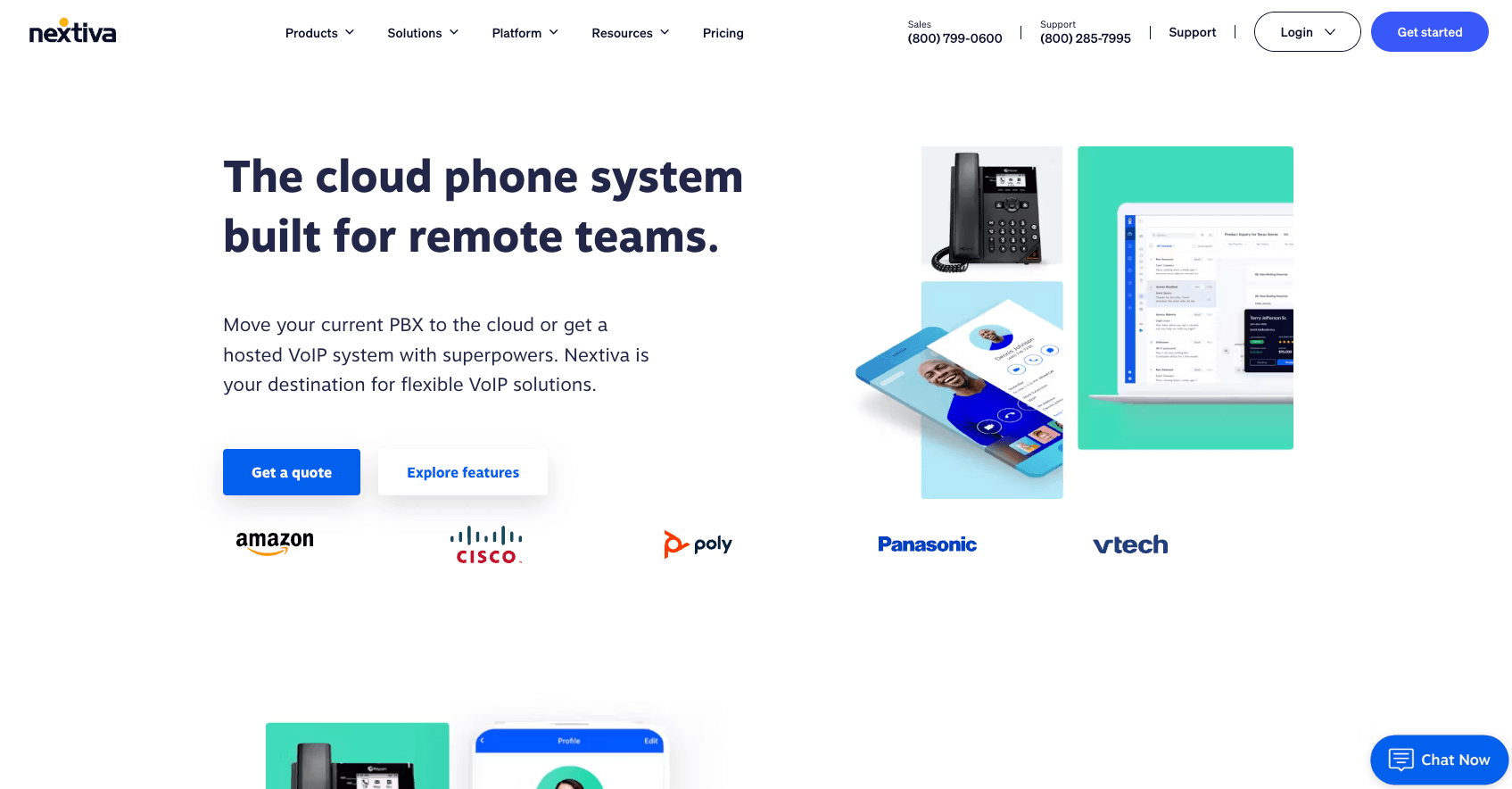
Why I Like It
I found Nextiva’s focus on the call center industry refreshing and exhilarating. Regarding a call center CRM, Nextiva keeps things simple, focusing on the core features. Nextiva also offers an interesting setup to manage inbound and outbound calls harmoniously.
I was a little disappointed that many of the CRM features, like workflow automation, analytics, and scorecards, were only available on higher-tiered plans. Considering this, the tool is a bit expensive for startups or small businesses.
Most Important Call Center Features
Some of the primary features of Nextiva include:
- Blended inbound/outbound calling
- Call recording
- Nextiva voice integration
- Speech-enabled IVR
Pros and Cons
Let’s take a look at some of Nextiva’s pros and cons:
Pros
- Omnichannel communication
- Includes advanced features such as speech-enabled IVR
- Balanced inbound and outbound calling
Cons
- Expensive for startups
- Many features locked in higher-tiered plans
- Setup can be complicated

Pipedrive may be more focused on sales, but it includes several useful features for call centers. Enough so that it ranks highly as a call center CRM software. Additionally, Pipeline offers a number of pricing plans, making it ideal as a tool to scale as your business grows.
Why I Like It
I like the robust features that you get with Pipedrive. You’re very clearly getting a robust CRM with call center features. This makes the tool quite versatile for a growing business. I also found Pipedrive easy to set up, and I could get started with the tool fairly quickly – no complex onboarding process.
However, I have to admit that it takes some time to get used to the view of the customer details. Since the tool tries to show you all of the information in a single glance, it can feel a little cluttered. Initially, it took me a while to learn where to find the information I was looking for. This became less of an issue as I familiarized myself with the tool.
Most Important Call Center Features
Some of the primary features of Pipedrive include:
- Automated call management workflows
- Built-in dial pad for making calls
- Call recordings
- A section dedicated to call scripts
Pros and Cons
Let’s take a look at Pipedrive’s pros and cons.
Pros
- Easy to set up and use
- Free trial
- Mobile app
Cons
- There is no free version (only a free trial)
- Built-in call capabilities are only available on higher-tiered plans

Agile CRM is a robust CRM that positions itself in the call center industry with a focus on small to medium businesses. The software has a bit of a retro vibe to it, but despite this, it offers a user-friendly interface which makes it easy for new users to navigate.
Why I Like It
I like Agile CRM for its simple user interface and robust features. It should also be noted that this is one of the most affordable call center CRM software solutions we’ve come across. I also found the reporting function quite useful as it was easy to see how long agents spent on calls, the general timeline of calls, and more.
I was a little disappointed that call recording is only available on higher-tiered plans. Also, the call routing function wasn’t very straightforward. To utilize call routing, you have to use tag-based calling, which isn’t ideal.
Most Important Call Center Features
Some of the key call center features of Agile CRM include:
- Telephone integrations with Twilio and RingCentral
- Call notes and logs
- Call recording (only available on higher-tiered plans)
- Call automation
- Call scripts
Pros and Cons
Let’s take a look at some of the pros and cons of Agile CRM.
Pros
- Free plan available
- Call scripting is available on all plans
- Easy setup
- Affordable pricing structure
Cons
- Call recordings only on higher-tiered plans
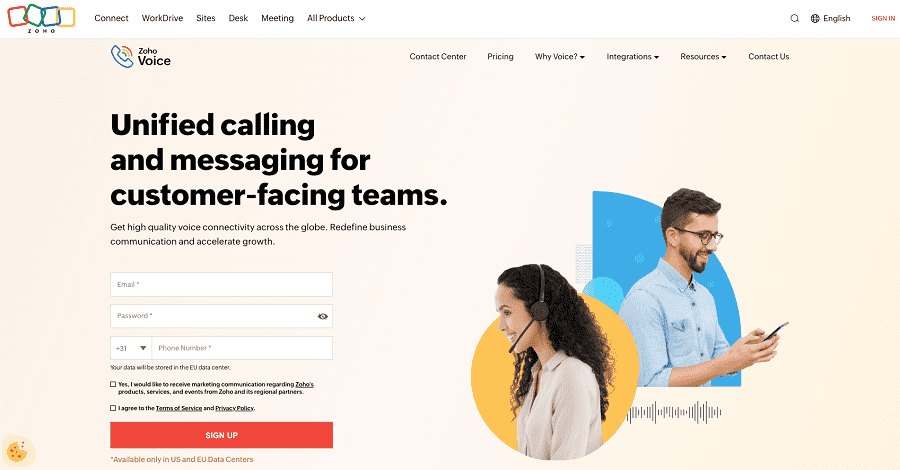
Zoho is a great CRM option for any ambitious call center that hopes to grow its foothold in the market. With its affordable pricing plans that scale as your business grows, this is a CRM solution you can use from start to finish without having to change CRMs.
Why I Like It
I am a big fan of Zoho because it includes many features without limiting them to paying users. Even on their free plan, businesses still have access to many useful functions. When it comes to features specific to call centers, I was impressed by what Zoho has to offer. Among their features are built-in telephony functions and integrations, customizable workflows, mobile features, and remote work options.
However, to truly get the most out of Zoho CRM for your call center, you must integrate it with Zoho Voice. This is an additional cost but includes more advanced call features such as call recording, call branding, multi-level IVR, call monitoring, and more.
Most Important Call Center Features
Some of Zoho’s key features include:
- Adaptive intelligence to manage your database and visible information
- Customizable call workflows
- Mobile and remote work features
- More advanced features when integrating with tools such as Zoho Voice and Zoho Desk
Pros and Cons
Let’s take a look at the pros and cons of Zoho CRM.
Pros
- Free plan available
- Robust call reporting analytics
- Trials available for higher-tiered plans
- Many integrations
Cons
- Need to integrate with additional apps, such as Zoho Voice, for best results
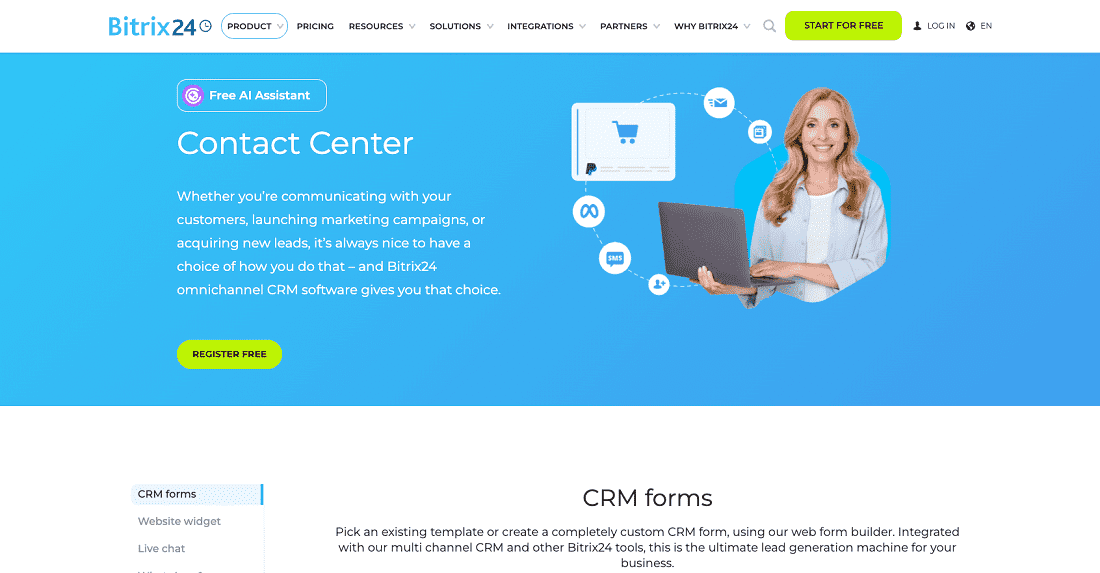
Bitrix24 is another CRM solution specifically developed for the call center industry. One of the reasons for this is that the tool excels at linking all the parts of the customer engagement process. It offers a multidimensional view of customer relationships.
Why I Like It
I like the fact that I’m able to manage various customer relations across the entire buyer’s journey from a single platform. The unified communication channels that include telephone integrations, VoIP, live chat, and messaging are a big bonus and easy to use.
However, it should be noted that Bitrix24 does have a steep learning curve. The best way to ensure you’re getting the most out of your tool is by investing time into learning how to use all of the features. This time commitment might not be realistic for all call centers.
Most Important Call Center Features
Some of Bitrix24’s key features include:
- VoIP telephony capabilities
- Omnichannel communication
- Parallel calling
- AI contact scoring
Pros and Cons
Let’s take a look at the pros and cons of Bitrix24.
Pros
- Automated workflows
- Unified customer communication channels
- Simple client history
Cons
- The free version is limited
- Steep learning curve

HubSpot is well known for its suite of business-related apps. Amongst these, you’ll find their CRM, which excels in data organization and improving workflows. However, its service hub can also be used effectively in a call center due to its flexibility and customization options.
Why I Like It
I like HubSpot because of its robust features and easy-to-use interface, which makes the tool more accessible to everyday business. I appreciated the fact that the deals pipeline is flexible enough to be modified to reflect the unique process of call centers. Additionally, its built-in calling Software Development Kit (SDK) is great for incorporating multiple different telephony tools directly into a single platform.
I was a little disappointed that the CRM didn’t have a dedicated call workflow system. That being said, they have a powerful ticketing system.
Most Important Call Center Features
Some of HubSpot’s key call center features include:
- Multiple telephony integration through SDK
- Flexible pipelines
- Powerful ticketing system
Pros and Cons
Let’s take a look at some of HubSpot’s pros and cons.
Pros
- Many free tools are available
- Single dashboard for all additional HubSpot tools
- Automatic call routing
- Live chat and basic bots
Cons
- Lacks call flow automation in the free version
- The number of features can be overwhelming

Apptivo is a great option for businesses that require a robust CRM on a budget. The software also offers multiple pricing tiers to make scaling the solution as your business grows simple and affordable.
I really liked the amount of features that Apptivo offers, particularly those related to call centers. Not only do you have an email ticketing system, but there’s also assignment automation and CoIP integrations. You can also build workflows that align with your business process. Additionally, the workflow management features are great for ensuring agents deal with priority calls first.
I wish there were more industry-specific templates related to call centers. I would’ve also appreciated two-factor authentication to help make access more secure.
Most Important Call Center Features
Some of the key features of Apptivo include:
- Email ticketing system and branded ticketing portal
- Assignment automation
- VoIP Integrations
- Workload management
Pros and Cons
Let’s take a look at some of the pros and cons of Apptivo.
Pros
- Many tier options to suit different budgets
- Custom dashboards
- VoIP integrations include RingCentral, Asterisk, and Vonage
Cons
- Limited data storage on lower-tiered plans
- Limited industry-specific templates
Considerations for Small Call Centers Vs. Large Call Centers
When it comes to CRM needs for small call centers versus large-scale enterprises, there are different considerations that you need to keep in mind. The first of which is the budget. A small call center might not have the budget for a robust, feature-rich CRM solution. Similarly, the features included in budget-friendly or free options might not be robust enough to meet the needs of a large corporation.
Another consideration is the scalability of your CRM. A small business might look for options that can grow as their business does. They don’t want to end up having to change software just because the tool couldn’t scale with their growth. Larger corporations might not be as concerned with scaling as chances are they’ll probably already be using the top tiers of their chosen CRM.
Customization is another area where the needs between small and larger call centers might differ. Small businesses might only require a few basic customization options at the start, such as workflow customization. However, larger companies have more diverse needs and, therefore, will require much more in the way of customization.
Conclusion
When it comes to call center CRM software, there are many great options for small, medium, and large businesses. With so many different options available, it’s important to know what the requirements of your business are. A few good features to look for when making a decision include call routing, call scripting, call recording, analytics, and integrations.
My Top Pick: The best CRM for Call Centers: