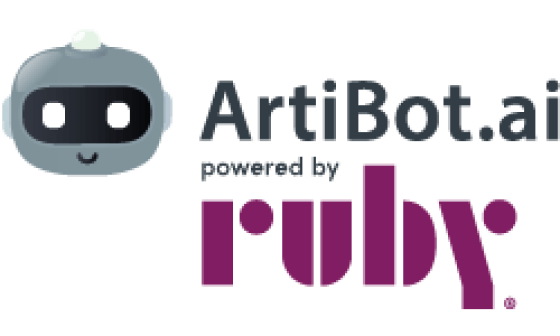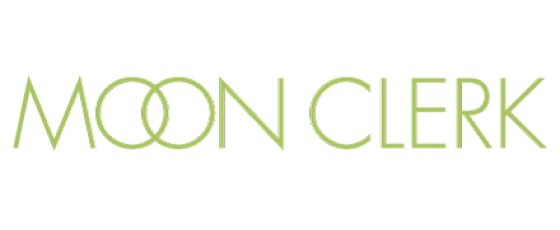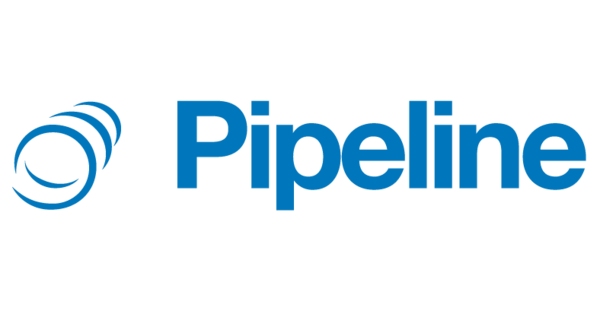2025 SuiteDash CRM Review: Pros, Cons, and Features Examined
My Verdict
- Offers comprehensive functionality, from project management to client portals
- Provides flexible and affordable options for businesses of all sizes.
- Allows extensive customization, including white labeling.
- The website is fully mobile-responsive.
- It lacks an open API and offers limited integration options.
- The LMS feature lacks quiz capabilities.
- Limited calendar integration.
- Extensive features may require a learning curve.
Pricing
Start
Thrive
Pinnacle
Integrations
What Does SuiteDash CRM Do?
SuiteDash shines as a complete business management tool. It does more than handle everyday tasks—it creates a smooth workflow that ties together all parts of your business. Let me show you how it seamlessly blends project management and CRM capabilities with a teamwork-friendly space.
At its heart, SuiteDash is built to be the go-to place for all your business needs. It wraps up key features—handling customer relationships, managing projects, sending invoices, securing client portals, and running email marketing—into one unified platform.
This means you’re not just storing data or overseeing projects alone; everything works together. For example, managing customer details is just one part of SuiteDash. It automates a lot of your client interactions.
From the moment you first connect, you can automatically include contacts in your email campaigns to handle complex tasks like tracking deals and assigning sales tasks—designed to make things smoother and reduce manual work.
The project management tools are just as strong. SuiteDash lets you oversee tasks, set deadlines, and monitor progress all in one place. It is remarkable how it links these tools with others, like invoicing and billing, so updates on projects and finances are connected, not isolated.
Collaboration is also a big part of SuiteDash, which is also helped by features like secure messaging and live chat in the client portals. This keeps communication easy and open, boosting clarity and productivity.
Also, SuiteDash pushes customization to the next level. You can tailor portals, emails, and even the mobile app to fit your brand, giving a professional look that’s key for keeping your brand consistent.
All these features come in a user-friendly package that’s simple to use but doesn’t skimp on powerful tools. Whether it’s the automatic workflows or the strong support from SuiteDash, it’s clear this tool is designed to enhance how you manage client relationships and projects.
This all-in-one approach doesn’t just save time—it also cuts down on the costs of using multiple software. It gives you a complete set of tools that grow with your company and adjust to your needs.
This makes SuiteDash an intelligent pick for businesses aiming to streamline their processes and improve how they handle clients and projects.
Pricing Plan
Let’s dive into the pricing levels of SuiteDash, which are great for your budget, mainly because you don’t have to pay for each user. SuiteDash presents three main plans: Start, Thrive, and Pinnacle.
You can pay monthly, yearly, or even a lifetime deal, which is uncommon in the CRM world.
Start Plan
- First up, the Start Plan costs $19 per month. If you go with the yearly payment, it’s only $180, saving you quite a bit compared to paying every month. Do you want to pay once and never again? The lifetime option costs $1,240.
- This plan is ideal for those new to CRM and project management, packing all the necessary features without being too complex.
Thrive Plan
- Next, the Thrive Plan starts at $49 per month. Choose to pay yearly, and it’s $480—like getting two months for free. The lifetime price is $2,940.
- This level boosts your tools, perfect for growing businesses that need more advanced features but aren’t ready for the big leagues.
Pinnacle Plan
- The Pinnacle Plan tops off at $99 monthly, $960 yearly, and $5,840 for a lifetime.
- It’s designed for large businesses or businesses that depend on integrated CRM and project management daily.
All plans offer significant savings on the yearly rates over the monthly payments, and the lifetime deals are the best value over time.
The best part is that there are no charges per user. This means everyone on your team can use the system at no extra cost, which is excellent for any team size.
This pricing keeps your costs clear and manageable and helps your business grow. Plus, SuiteDash lets you add “Power-Ups” to any plan to tailor your features, though these cost extra.
What is SuiteDash CRM Software Best Known For?
SuiteDash excels in the CRM world because it combines many features into one integrated platform, making it unnecessary to use multiple separate products. Accolades from well-known reviewers like Capterra and G2 in 2023 support this strong reputation, showing its immense impact on users and experts.
Here’s why this is important: SuiteDash does more than handle customer relationships; it includes tools for project management, client portals, invoicing, and custom branding. By combining these tools, businesses can stop switching between different software and manage everything from one unified platform.
This is a big win for small to medium-sized businesses that want to be more efficient and organized. Take the client portals and project management tools, for example. They are not only powerful but also easy to use and customizable.
This lets businesses keep a consistent brand image in all client interactions, which is critical for building trust and loyalty. Plus, being able to customize client portals adds a professional touch that many other platforms don’t offer.
The awards SuiteDash has received tell you a lot. It won the Capterra Best Value 2023 for both Client Portal and Task Management, which shows its affordability and effectiveness.
It also earned the G2 High Performer Summer 2023 title for CRM plus Billing and the G2 Best Usability Summer 2023 for Client Portal. These honors highlight its ability to provide excellent value and ease of use.
Why should these awards matter to you? They confirm that SuiteDash is strong in delivering practical and professional solutions for businesses, making it a wise and beneficial investment.
SuiteDash is more than just helpful—it’s essential for anyone wanting to streamline their operations and improve client interactions without losing quality or functionality. For those tired of dealing with scattered systems, the seamless integration and extensive features of SuiteDash are a welcome change.
It’s easy to see why it stands out in the market; it meets and often exceeds expectations, offering tools that grow with your business needs. So, if you want to simplify business management with a dependable, all-in-one solution, SuiteDash should be your first choice.
SuiteDash CRM’s Key Features
When I think about what sets SuiteDash apart from other CRM platforms, I’m immediately struck by how it combines everything you require into one smooth platform. SuiteDash is more than just a tool—it’s a complete solution that simplifies complicated tasks and boosts business efficiency.
SuiteDash combines project management, client interactions, and invoicing in one easy-to-use interface. You can stop juggling multiple subscriptions and apps and switch to this all-in-one solution. What stands out is how well these features are woven together, making everything run smoothly and enhancing your team’s work.
In the upcoming sections, I’ll explore specific features like appointment scheduling, email marketing, and white labeling. Each feature is designed with the user in mind, offering the flexibility and strength to manage your business tasks effectively.
This saves time and helps keep a uniform style of operation, which is crucial for keeping your brand solid and your customers happy.
This mix of adaptability and focus on the user is why many businesses prefer SuiteDash. It’s an excellent choice for those aiming to improve their operations while maintaining quality and performance.
Organize Contacts
Managing CRM contacts in SuiteDash goes beyond basic functionality—it transforms how you handle your business relationships with a comprehensive set of tools designed to boost user experience and operational efficiency.
Let’s dive into how to use these features to make contact management smoother and more effective.
- Tagging and Categorizing Contacts: SuiteDash shines when organizing your contacts. You can categorize and tag each contact based on criteria like project roles, industries, or how they prefer to communicate. This makes it easy to send targeted messages that hit the mark every time, ensuring your communications are always relevant.
- Custom Fields and Unique Identifiers: One of SuiteDash’s standout features is its custom fields. These allow you to customize contact profiles with details that matter to your business, such as customer likes or critical anniversaries. Additionally, each contact gets a unique identifier, making managing your data and linking it with other systems a breeze.
- Searching Capabilities: Looking for a contact in an extensive database can be like finding a needle in a haystack, but not with SuiteDash. Its powerful search tools let you quickly find anyone using names, tags, or specific details in custom fields. This is especially handy when managing many contacts promptly and efficiently.
- Folder Generators for Document Management: Keeping documents organized is crucial, and SuiteDash’s Folder Generators are here to help. With this tool, you can immediately set up a pre-defined folder structure for new contacts. Whether you’re storing contracts, project files, or communication records, everything can be neatly organized and easy to find under each contact’s profile.
- Event and Workflow Automation: SuiteDash also offers event generators that automate essential tasks like scheduling follow-ups after meetings. This means you’re always on top of your communications, never missing a beat to engage with a contact at the perfect moment. It’s a time-saver and ensures your customer relationships are nurtured.
- Integrating Learning Management: If your business involves training or certifications, SuiteDash lets you connect your learning management systems directly to a contact’s profile. This integration allows you to track and manage a contact’s educational progress within their CRM profile, seamlessly blending educational tools with customer management.
- Prospect and Client Onboarding: Onboarding new contacts with SuiteDash’s FLOWs system is a breeze. You can set up specific workflows or processes that kick in once you add a new contact. This could be anything from welcome emails and initial data forms to providing access to certain services. It’s not just efficient; it personalizes the experience, making each contact feel valued immediately.
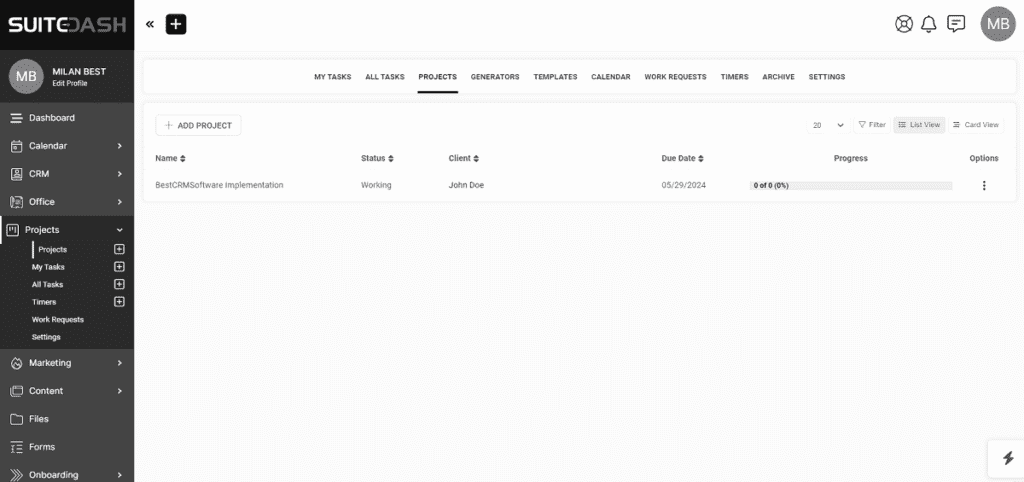
Appointment Scheduling
Managing appointments with SuiteDash is incredibly easy. Let me show you how it streamlines booking and organizing meetings, making it ideal for anyone with a packed schedule.
With SuiteDash, you can create specific appointments such as “Consultation” or “Follow-up.” This allows me to customize my schedule based on the meetings I hold most frequently.
The setup is simple: navigate to the calendar section, introduce a new type, and you’re set. I can even adjust the visibility of these appointments for particular groups, which is very handy.
- Calendar Syncing: SuiteDash excels in integrating with different calendar systems. Whether you’re hooked to Google Calendar, Outlook, or other platforms, your appointments will synchronize smoothly across all systems. This synchronization helps avoid any overlaps or forgotten appointments.
- Custom Availability: You can define precise availability times for each appointment type. This can be adjusted for daily or weekly needs, perfect for setting up regular meetings or special events outside the typical 9-to-5 schedule.
- Booking Automation: Whenever someone books a meeting, SuiteDash automatically assigns it to the appropriate team member. This eliminates the need for me to manually spread out appointments and keeps everyone informed of their schedules without the need for extra emails or meetings.
- Notifications and Reminders: Both team members and clients receive automatic alerts and reminders about upcoming appointments. These notifications can be tailored to match the specific details of each meeting, ensuring no one misses out because they forgot or weren’t adequately informed.
- Dynamic Styling Options: For those focused on branding—like myself—SuiteDash provides various customization options for the scheduling interface. You can choose different background colors and upload custom icons, allowing the platform to reflect your personal or company brand.
- Detailed Controls Over Scheduling Parameters: SuiteDash gives you complete control over many aspects of scheduling, from the length of each appointment to the time gaps between them and the last moment someone can book. These controls are essential for efficiently handling back-to-back meetings.
- Advanced Scheduling Options: The platform also offers solutions for complex scheduling needs, such as setting minimum notice periods to avoid last-minute bookings and specifying how far in advance clients can schedule. These settings help manage client expectations and prevent my calendar from becoming too crowded.

Email Marketing
SuiteDash delivers a comprehensive set of email marketing tools that effectively simplify managing campaigns, drip sequences, and audience segmentation. Let’s dive into how these features can streamline email marketing efforts and ensure your messages resonate well with your audience.
- Email Sending Settings: Getting your email settings right is the first step with SuiteDash. Setting up SMTP configurations, like integrating Amazon SES, enhances how reliably your emails land in inboxes and handle large volumes efficiently. This careful setup reduces bounce rates and boosts your campaign’s overall impact.
- Creating Audiences: The strength of your email marketing relies heavily on how relevant your messages are to the audience. SuiteDash enables you to craft detailed audience segments based on past interactions, demographic information, and behavioral patterns. This capability allows you to customize your messages to meet different groups’ unique needs and interests, boosting engagement and response rates.
- Campaign Templates: One feature I find particularly useful is SuiteDash’s various customizable campaign templates. These templates are eye-catching and simple to tweak, saving time and ensuring your brand looks consistent in all communications. Whether you’re launching a promotional drive or a regular newsletter, starting with a pre-designed template streamlines the whole process.
- Email Campaigns: Setting off an email campaign with SuiteDash is straightforward. Choose from pre-made templates or craft one from scratch. The platform also offers detailed analytics for each campaign, tracking opens, clicks, and conversions. This feedback is crucial as it guides you to understand what connects with your audience and what doesn’t, helping you refine your future campaigns.
- Drip Sequences: Drip campaigns are excellent for engaging your audience consistently with little ongoing effort. SuiteDash makes setting up drip sequences simple, triggering them by specific actions like newsletter sign-ups or purchases. You can customize each sequence to follow a particular schedule or respond to user behaviors, ensuring your follow-ups are timely and relevant.
- File Attachments: Attaching files to your emails in SuiteDash, whether it’s a PDF brochure, a product guide, or a promotional flyer, is straightforward. Adding attachments enriches the information you provide your clients, adding value to every communication.
- Canned Replies & Auto-Reply: Efficiency is crucial when managing communication, and SuiteDash’s features, like canned replies and auto-replies, save significant time. Setting up standard responses to frequently asked questions ensures quick and consistent client interaction. Auto replies provide immediate responses when you cannot reply in person.
- Amazon SES for SMTP: Choosing Amazon SES for your SMTP server in SuiteDash not only boosts the reliability of your email delivery but also supports extensive scalability. This feature is invaluable if you aim to grow your email outreach without sacrificing the quality or speed of your communications.

White Labeling
White labeling with SuiteDash opens a world of possibilities for personalization, letting companies make the platform their own. From client portals to mobile apps, the options for branding are vast. Let’s explore how to customize SuiteDash to reflect your brand’s unique identity.
- White Label Mobile App: One highlight is the White Label Mobile App. Picture your clients downloading an App Store or Google Play app that features your company’s logo, colors, and name. This app puts your brand in their pockets, making your business look sharp and boosting how often they engage with you.
- Platform Branding: You can brand almost everything your clients see and interact with, from their main dashboard to every alert they get. This uniform branding across all platform points means your brand image is always front and center, offering users a seamless and engaging experience.
- Setting up your Custom URL: It ensures clients know they deal directly with your brand at every login or dashboard visit. This URL keeps your interactions looking professional.
- Customize your Login Page: First impressions matter. Customizing your login page is your chance to make that first contact memorable. Tailor the login page to echo your company’s style and values, from the background images to the color schemes that shout your brand.
- Customize the Menus: Adapting the menus in the platform helps keep your branding consistent and enhances how users find and use different tools and resources. An intuitive menu layout means clients can navigate easily, making their experience smoother.
- Email Branding: Every email sent from the platform can reflect your company’s branding. This includes everything from the email’s header and footer to its content. These branded emails act like a continuous marketing push, boosting brand recognition with every message.
- Custom CSS Snippets: Custom CSS snippets are invaluable for those who want to get every detail right. They let you tweak the platform’s look to the smallest pixel, offering unmatched customization levels.
- “Magic Link” Login: The “Magic Link” feature makes logging in a breeze by letting users enter the platform via a secure link sent to their email. This adds a layer of security and elegance to how users access your services.
- Organization Settings: In Organization Settings, you manage overarching settings that impact the entire platform. These include time zone preferences, default languages, and more, ensuring that these core settings reflect your business’s operational norms and brand style.
- Customize ‘From Email’ using Domain Verification: Verifying your domain lets you send emails from your business’s domain. This boosts trust and keeps your brand integrity strong across all communications.
- Email Templates: Custom email templates ensure that every communication is consistent and professional. They help maintain that each message not only carries your brand’s look but is also organized to represent your company’s ethos and approach.
- Gmail and G Suite for SMTP: Using Gmail or G Suite for SMTP allows you to manage your emails through Google’s trusted servers. This ensures your emails are always delivered reliably and stay consistent with your other business tools.
- Customize ‘From Email’ using SMTP: This feature gives you more control over your email settings, allowing you to manage how your emails are sent and ensuring they always look professional and in line with your brand.
Is SuiteDash CRM Easy to Use?
When I first started using SuiteDash, I was eager to find out if it could handle the various tools I’ve used. SuiteDash brands itself as a do-it-all platform and quickly shows its strengths.
Setting it up was easy. Even with its many features, navigating the system was straightforward, which was a pleasant surprise after dealing with complicated systems in the past. The layout is incredibly user-friendly.
Tasks like project management, client communications, and invoicing are well-organized, making it easy for even the less tech-savvy to get around easily. This smooth navigation is vital for companies that need to train new staff quickly or switch tasks without losing productivity.
SuiteDash also excels in training resources. It offers plenty of learning materials within the system. It has tutorials integrated into the dashboard, allowing you to learn as you work—this is super handy.
Their YouTube channel is full of detailed videos on every part of the platform. They’ve recently introduced Zoom training sessions, which are great for interactive learning and answering specific questions in real-time. The customer support is outstanding as well.
The response has been quick and helpful whenever I’ve had a question. This kind of support makes the platform more accessible. It builds trust in its ability to grow and adjust according to user needs.
However, every system has its downsides. While impressive for SuiteDash, the wide range of features can initially be overwhelming for new users. But, the thoughtful onboarding process and responsive customer support help ease this issue.
They make a potentially steep learning curve much smoother. Additionally, the company is very responsive to feedback, continually refining and updating its services. This flexibility is crucial for keeping the system effective and relevant, meeting the changing needs of its users.
So, SuiteDash delivers a solid, integrated solution that fulfills its promise of making business processes more efficient. Its intuitive design and excellent training and support make it an invaluable tool for businesses aiming to improve their operations.
SuiteDash helps me stay productive and has become an essential part of my daily business management toolkit, whether at my desk or on the go.
Which Companies Work with SuiteDash CRM?
SuiteDash stands out for many businesses, particularly in the small to medium sectors across various industries. It’s interesting to see how companies, from professional services to real estate and construction, have used SuiteDash to streamline operations and improve client relationships. Here are some notable examples:
- MAB Facilities Management
- Anabas Ltd
- Graceland LLC
- Visual Graphic Systems
- Focus Industries
Suitability Assessment
Let’s discuss when you might want to consider SuiteDash or steer clear, depending on your business needs.
This breakdown helps you see clearly whether SuiteDash fits your needs or if it’s better to look elsewhere. Choosing the right tool for your business is all about matching the tool’s capabilities with your specific requirements:
Choose SuiteDash if:
- You’re after an all-in-one platform that combines CRM, project management, and more. Imagine having all your office tools in one box.
- Saving money is essential to you. With SuiteDash, you can choose deals like a lifetime option or yearly billing to cut costs.
- Keeping your brand looking the same across all client interactions is crucial. SuiteDash allows you to customize client portals to keep your branding consistent.
- Your business is growing, and you need a system that grows with you, letting you add new features when needed.
- Keeping your data safe is a top priority. SuiteDash takes security seriously, which is vital for any business today.
- You like to make a system work just for you with many customization options.
- If dealing with clients is a big part of your business, the client portal from SuiteDash can make a difference.
- You appreciate having many features in one place. This simplifies management and cuts down on the need for other tools.
Avoid SuiteDash if:
- You require a tool that’s easy to start using immediately. SuiteDash might be overwhelming at first because of all its features.
- If you’re all about speed, think twice. SuiteDash can load slowly, which might annoy you or your team.
- You work in an industry that requires precise tools that SuiteDash’s more general features can’t cover.
- If your business needs to connect with many other systems, SuiteDash might not work. It has some limits on what it can integrate with.
- Fast customer support is crucial for you. SuiteDash usually does well, but sometimes, you might wait a while for help.
- Being able to work from your phone is critical. The SuiteDash mobile app has some limits that may not work for every business.
- You plan on using only a few of the features SuiteDash offers and might end up paying for more than you use.
- Simplicity is your style; you prefer an easy tool to set up and use immediately.
FAQ
-
1) Question 1Answer 1