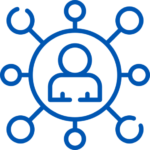
Channel Partner Management
Manage relationships with channel partners, tracking performance and optimizing collaboration to drive mutual success.

Customers are the most important part of any business, and facilitating engagement with them can make or break a company. Without customers, no company can survive, so it’s no surprise that competition is intense.
In industries where customer relations form a major part of recurring clients, CRMs are invaluable tools. However, navigating CRMs can be challenging for newcomers. As such, we put together the ultimate guide on CRM features.

Before delving deeper into the process of selecting a CRM platform, let’s ensure everyone understands what a CRM is. CRM means Customer Relationship Management software. It’s a comprehensive customer database.
This software tracks all of your customers. It includes information about them, their preferences, and previous bookings/sales. It organizes this information neatly for you so you can access it at a glance.
These tools also allow you to automate workflow and manage customer information. In doing so, you can analyze statistics and easily engage with your clientele. By using this tool, it enables you to acquire, retain, and develop clients, which leads to improved productivity.
CRM is a multi-faceted tool that can cater to almost any business type. It manages external interactions and relationships. This management includes the sales, service, marketing, and business development departments.
As such, multiple industries use this tool to drive success in their business deals. Join us as we briefly discuss a few of the industries that benefit the most from this software.
The hospitality industry is one of the main players in CRM software use. This industry is based on providing an excellent experience to customers. To do so, you must engage with them effectively. When traveling, people want either a personal or professional experience.
CRM allows businesses to interact with the clients in a timely manner. It allows faster communication and effective booking systems. It also has the benefit of decreasing the chances of issues cropping up in specific bookings.
Tourism companies, like adventure travel experts or services, use CRM to keep track of clients and their chosen activities. Say a resort allows for a Safari day tour, but it also offers a spa experience and accommodation.
This software will ensure the company can effectively manage its different guests. They can see at a glance which ones are signed up for what activity. It further automates processes like confirmation emails or waivers the clients must sign.
Real estate is another industry that has to manage clients, listings, and associates effectively. Using this online tool, landlords of large complexes can keep up with various tenants. Meanwhile, real estate brokers can keep an eye on sellers and interested parties.
It can also help in marketing campaigns when advertising real estate. It tracks deal cycles and generates contracts and proposals. For a market where a lot happens in a short period, CRM is essential to keep on top of the latest changes.
CRM has various benefits, which means it’s essential for running a streamlined business. Businesses cannot afford to make assumptions about what their customers want. CRM tools allow them to make informed decisions based on analytics and customer information.
CRM features are significant in facilitating this understanding of your customer base. We look at three essential reasons why CRM features can make a difference for your business:
It allows for quicker service and enhanced after-sales service, which keeps customers coming back. It also makes it easier to manage a large business without any details or clients falling through the cracks.
This tool also allows you to identify any weaknesses. As such, you can fix any aspect negatively affecting your customer satisfaction levels. Some advanced CRMs even include customer service capabilities, which enhance your support features.
This information enables personalized offers and communications to clients. Making clients feel important is one of the aspects clients value the most in businesses. As such, you can make an offer or deal at the optimal time to get successful sales and improve your ROI.
We touched on the three main benefits above, but there are many other benefits you can get from this software.
BestCRMsoftware is the ideal platform for you to find the tool that works for your business. We have 27 years of combined experience in CRM consulting. Our experienced team of CRM and SaaS enthusiasts explores the different tools available. In this way, we ensure that we recommend only the best options.
We also ensure you can make an informed decision by providing the necessary knowledge about this software. From explaining the features to reviewing tools and consulting you on your business’s specific needs, we’re here to help.
When looking at CRM implementation projects’ failure rate, studies have found that 30% to 60% of these projects fail. The reason isn’t that the tool didn’t work as required or that there was a system error. Instead, it’s because the team implementing the software didn’t understand how to work with it.
The primary reasons behind a failed implementation project are:
At BestCRMsoftware, we aim to ensure you have all the knowledge you need at your disposal. In this way, you don’t become another one of the numbers in statistics like the above.
Whether you’re a newcomer to Customer Relationship Management or someone who’s used it before, our feature filter is ideal for you. It helps you understand the various functions of this tool more intrinsically.
We showcase a glossary of terms in a user-friendly manner that makes it appealing to browse through them. It showcases the specific features and all the CRMs that list these features on dedicated pages. As such, it makes it easy to find software that works for your business purposes.
Use the sidebar navigation to find specific terms under our alphabetical headings, or search the term in the box above it. You can click on the relevant feature, and it’ll open a page dedicated to explaining the feature.
This page will also list the CRMs that provide that feature, making it easy to find appropriate software. With over 100 features available, you’re sure to find the tools that your business needs to thrive.
While CRMs have over 100 possible features, the tools pick and choose which of these features to offer. Still, most CRMs will offer specific key features that are innate to CRMs and their functionality.
We discuss these features in detail below to give you a better idea of what to look for. Within no time at all, you’ll be able to find your ideal customer relationship management solution.
Businesses have a massive address book, as it keeps the contact information of every customer. As such, it can very quickly become almost impossible to manage, especially if you’re looking for specific people or categories.
One of CRMs’ primary uses is to manage your contacts for you. You can apply tags and filters to clients, which allows you to access specific categories within seconds. It lets you personalize your offers, as you can cater to a specific group of people.
If you’re thinking of offering a deal for people in a specific state, the location filter will also help you access all your clients in that state.
Sales are the most important aspect of a business and go hand-in-hand with customers. Using CRMs, you can quantify the opportunities your sales reps have with specific customers. It allows you to identify the ideal time and place to offer specific products.
Clients have a higher probability to remain loyal to a company that offers them products and sales they like over just generalized deals. As you can identify the customers most likely to convert, it streamlines your sales and marketing processes.
It also optimizes the time management of your sales team, as they don’t waste time trying to convert a client who isn’t likely to bite the bait. As such, you can improve efficiency and facilitate successful sales.
Part of being a business is turning leads into actual customers. However, often, you can lose leads as the business is seen as “too pushy” or you don’t contact them at the opportune time. With this software, it helps you identify high-quality leads and when to contact them.
It analyzes the leads’ demographic and psychographic factors. In doing so, it determines when you should contact them for the best results. You can customize your lead scores and improve the efficiency of your team by having them contact the right leads at the right times.
It also ensures no leads fall through the cracks, as the system will remind the team to contact them at a specific time.
Part of lead management is the quote and order management. If a possible lead requests a quote for products or services, you need to know when to follow up with them regarding the quote.
If you do it too soon or too late, you might lose the sale. If the customer accepts the quote, CRM can also generate the order. CRM is multi-functional in that it allows the sales rep to change the quote based on customer feedback or cancel it if the quote falls through.
It allows you to see previous quotes and sales connected to that lead or customer. In this way, you can better understand their purchase habits, which leads to personalized offers and successful sales.
CRMs provide a user-friendly interface with dashboards and generated reports. It allows even people who aren’t tech-savvy to use the system easily. Many tools also allow users to customize the dashboard so they can see relevant information at a glance.
The dashboards also have intuitive navigation, which makes it easy to implement the system company-wide. The dashboard is accessible through various platforms and devices. It allows your personnel to access it from anywhere easily.
As the reports offer real-time data updates, your team can make data-driven decisions. This information allows them to always stay on top of the latest changes that affect sales.
Sales analytics is the not-so-secret secret to successful marketing campaigns. After all, how can you know what works if you didn’t test it? Past sales campaigns will show you a lot of what worked and what didn’t.
This feature compiles the data of all past sales campaigns and turns it into hard data that helps you plan future ones. You can see what products fared better with what age groups and what sales tactics were the most successful.
It also helps you collect data from website traffic, polls, surveys, social media, and past purchases. Identifying sales patterns and customer wants becomes easy with this feature. After analyzing the data, it presents its findings in an easy-to-read format.
Mobile CRMs allow you to have easy access to your dashboard and reporting and integrate perfectly with most smartphones. Since smartphones are a significant part of everyone’s lives, it only makes sense to ensure you can access your customer relations.
If you’re out and about but need to implement a quick change, mobile CRM apps ensure you can do so within minutes. Staff can quickly find related information for an after-hours booking or while they’re “out in the field,” so to say, managing events and situations.
It also means you can access the system remotely from anywhere, even if you leave your laptop or tablet behind. Mobiles are the future of businesses, and CRMs understand this.
We stated that sales are the most important function for any company. So, it only makes sense that CRM software will help you automate sales. Specific elements of the sales process can become automated to help increase your efficiency.
Automated data organization, outgoing calls, and follow-up campaigns all help streamline the process. These tasks are all repetitive actions, so automating them will allow your sales team to focus on more complex and critical tasks.
It further provides notifications of when to contact customers or send sales invoices. All of these changes help standardize the company’s workflow by boosting the sales functionality.
Like with opportunity management, sales forecasting is essential. It ensures you don’t dedicate your resources to a venture that’s sure to fail. Forecasting possible sales ensures you have a benchmark by which to evaluate them.
Using this benchmark, you can determine whether your efforts and results are on par with each other. It lets you get an idea of how the company must perform, which lets you identify any performance under that bracket.
In this way, you can see when you have to direct the sales efforts and when your sales are on point. It also helps identify times when you’re doing better than expected.
With a built-in email client integration, you can ensure all the necessary information is available on your CRM platform. There’s no need to use third-party software. Further, employees never operate without knowing the latest communications with the clients. It automatically saves your email communications on the client’s profile.
With the email messages transferred between the email service and your CRM tool, you have all the information you need at your disposal. That way, if a customer needs support, pulling up their profile will provide the latest communications and data on that client. An all-in-one solution is always the best option to prevent many unnecessary systems from trying to do the same job.
An inefficient workflow can be the primary inhibitor that breaks down integral business processes. If receiving approval for a specific action takes hours to days, it also means you leave customers waiting for hours to days. As such, automating and streamlining workflows ensures your company has an efficient system in place.
This function will help you automate certain processes, like data analysis, campaigns, and data collection, to facilitate a smooth workflow. It also connects users who need approval or input from the other and identifies problem areas in the process. By improving these areas, you ensure a more systematic workflow, which becomes a standard for your company and clients.
Besides the above key features, there are others you should look out for that can help any business thrive. These are:
All of these features ensure a more comfortable and intuitive experience when integrating CRM software with your existing system and processes.
CRMs have various key features, which often change slightly based on the industry the tool is suited to. Still, most CRMs will have the following features:
With the above features, the CRM is suited to almost any industry or business. However, it can also have additional features that help design your workflow and processes better, like Support Automation and Product Level Quotes.
Almost all of a CRM’s features form part of three main functionalities:
While the specifics of the features can change depending on the software, all CRMs should fulfill specific components in some way or another:
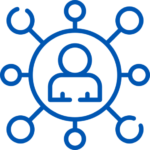
Manage relationships with channel partners, tracking performance and optimizing collaboration to drive mutual success.

Generate detailed reports to analyze sales, marketing, and customer service performance, providing actionable insights for strategic decision-making.
Automate marketing tasks and workflows to streamline campaigns, nurture leads, and boost efficiency with minimal manual effort.
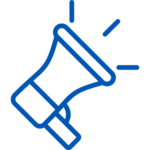
Automate drip marketing campaigns to nurture leads with a series of scheduled, targeted emails over time.

Access CRM features on mobile devices, enabling sales and support teams to manage customer interactions and data on-the-go.

A centralized interface providing real-time access to key metrics, visual reports, and quick navigation to essential CRM functions for better management.

Create, send, and track email campaigns directly within the CRM to engage customers and drive conversions through personalized communication.

Track and manage potential customers throughout the sales pipeline to convert more leads into opportunities and sales.

Leverage AI to predict customer behaviors, automate repetitive tasks, and provide intelligent insights for improved customer relationship management.

Analyze customer data to gain insights, improve decision-making, and enhance overall customer relationship strategies through detailed reports and performance metrics.

Ensure data accuracy by identifying and rectifying errors, duplicates, and inconsistencies in customer information within the CRM.

Track key performance indicators to measure the success of sales, marketing, and customer service efforts, ensuring goals are met.

Identify and attract potential customers using various tools and strategies to grow the sales pipeline and increase revenue.

Analyze data to understand customer behavior, predict churn, and implement strategies to retain customers and increase loyalty.

Store and organize contact information, track interactions, and maintain a comprehensive history of customer communications.

Automate repetitive tasks and processes to increase efficiency, reduce errors, and free up time for more strategic activities.

Manage customer service requests, track issue resolution, and ensure timely responses to enhance customer satisfaction.

Tailor the CRM system to meet specific business needs by customizing fields, layouts, workflows, and reports.

Manage customer accounts, track interactions, and maintain detailed records to provide personalized service and support.

Create, assign, and track tasks within the CRM to ensure timely completion and better collaboration among team members.

Streamline and automate sales processes, from lead generation to closing deals, to boost productivity and efficiency.

VoIP telephony integrates with CRM software, providing seamless call management, improved communication, and real-time analytics.

Connect and manage social media accounts to monitor customer interactions, track engagement, and enhance brand presence directly within the CRM.
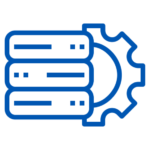
Visualize and manage sales stages to track progress, identify bottlenecks, and ensure a smooth flow from lead to closed deal.