
Follow Up Boss CRM Review in 2025: My Personal Experience
My Verdict
- Easy to use
- Friendly and useful customer support
- Leads can be organized well
- Wide range of integrations
- Videos cannot be emailed
- Lack of templates for notes
Integrations
What Does Follow Up Boss Do?
Follow Up Boss isn’t your average CRM (Customer Relationship Management) platform. Tailored specifically for real estate professionals, it goes beyond simply storing contact information. Follow Up Boss is designed to be the central nervous system of your business, streamlining workflows and supercharging your lead conversion.
- Focus on Relationships, Not Data Entry: Unlike some CRMs that bog you down in manual data entry, Follow Up Boss seamlessly integrates with over 200 lead sources, automatically pulling in your contacts. This frees up valuable time to focus on building relationships and closing deals.
- Automation Powerhouse: Follow Up Boss takes the grunt work out of staying connected. Schedule personalized email and text sequences to nurture leads at every stage of the buying journey. Plus, its built-in dialer lets you blast through calls efficiently, maximizing your outreach.
- Real Estate Focused Features: Follow Up Boss understands the unique needs of real estate agents. It offers functionalities like automated task reminders for showing appointments and insightful reporting that helps you track campaign performance and identify areas for improvement.
This is just a taste of what Follow Up Boss brings to the table. In the next sections, we’ll delve deeper into its specific features and explore how it can take your real estate business to the next level.
Key features of Follow Up Boss
Follow Up Boss has a wide array of features, some of these are:
Lead Source Management

Follow Up Boss offers a robust system for Lead Source Management, allowing you to track where your leads originate and analyze which channels are most effective.
Follow Up Boss can automatically capture the source of a lead when it integrates with your email. If a lead arrives through an email notification labeled “New Lead,” Follow Up Boss can recognize this and assign the lead source accordingly.
You can manually assign a lead source during lead creation. Follow Up Boss allows creating custom lead sources or choosing from a predefined list.
Follow Up Boss also provides a dedicated “Lead Source Report” under the Reporting section. This report allows you to see how many leads originated from each source over a chosen time frame. The report presents data in a time series chart, making it easy to identify trends and compare lead generation across different sources.
You can also choose additional data points to be displayed alongside the lead source, such as the number of calls made or the conversion rate for each source. This lets you see how effectively leads from each channel convert into sales.
By analyzing the Lead Source Report, you can identify which channels consistently generate the most leads.
Overall, Follow Up Boss’s Lead Source Management empowers you to:
- Understand where your leads come from.
- Optimize your marketing and lead generation efforts.
- Allocate resources towards the most effective channels.
- Improve your overall lead nurturing and sales process.
Follow up Automation
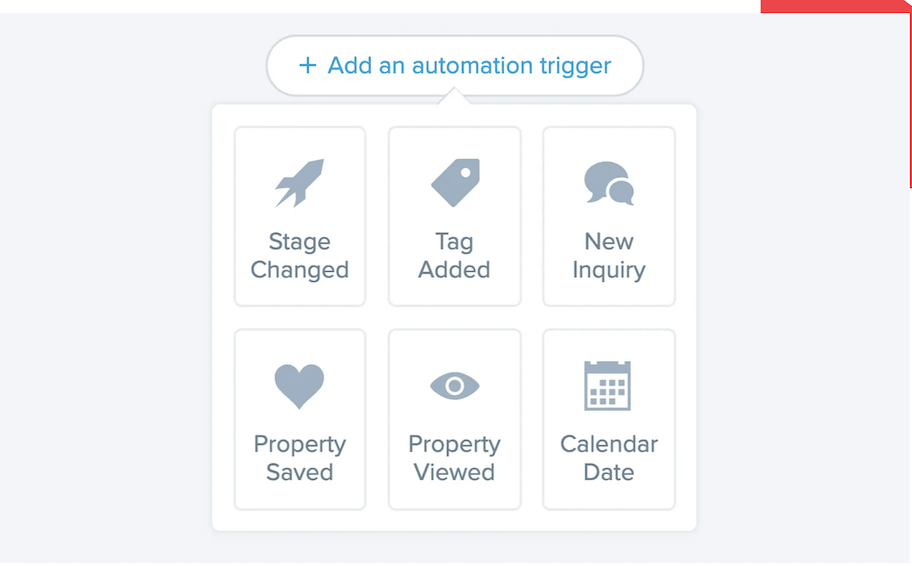
Follow Up Boss shines in the realm of Follow-up Automation, offering a powerful suite of features to streamline your outreach and nurture leads. Here’s a closer look at what sets it apart:
Automated Follow-Up Sequences:
- Pre-Built Templates: Follow Up Boss provides a library of pre-built follow-up sequences tailored to different scenarios like initial contact, objection handling, and nurturing inactive leads. These templates offer a solid foundation to get you started quickly.
- Customizable Workflows: You can customize existing templates or build your own follow-up sequences from scratch. This allows you to tailor the content, timing, and number of touchpoints to fit your specific sales process.
- Multi-Channel Reach: Follow Up Boss allows incorporating emails, SMS messages, and even voicemails into your automated sequences. This multi-channel approach ensures your message reaches leads on their preferred communication platform.
Drip Campaigns:
- Scheduled Outreach: Create drip campaigns that automatically send a series of emails or messages over a set timeframe. This is ideal for nurturing leads who haven’t yet converted but haven’t explicitly opted out.
- Dynamic Content: Personalize your drip campaigns by including dynamic content based on lead information. For example, you could address leads by name or reference their previous interactions with your company.
- Conditional Branching: Set up conditional branching within your drip campaigns. This allows you to send emails or messages based on specific actions taken by the lead, such as clicking a link or opening an attachment.
Personalized Communication at Scale:
- Merge Fields: Use merge fields to personalize emails and messages within your follow-up sequences. These fields pull data from your lead records, allowing you to address leads by name, mention their company, or reference past interactions.
- Personalized Landing Pages: Integrate Follow Up Boss with landing page builders to create personalized landing pages for your leads. This further enhances the one-on-one feel of your outreach.
- Automated Lead Scoring: Follow Up Boss can assign scores to leads based on their activity and engagement level. This allows you to prioritize follow-up efforts towards the most qualified leads.
Benefits of Follow Up Boss’s Follow-up Automation:
- Increased Efficiency: Free yourself from manual follow-up tasks and focus on building relationships and closing deals.
- Improved Lead Engagement: Consistent communication keeps leads warm and engaged in the sales process.
- Personalized Outreach: Tailored messages resonate better with leads, leading to higher conversion rates.
- Data-Driven Decisions: Track the performance of your follow-up sequences to identify what works best for your audience.
By leveraging Follow Up Boss’s Follow-up Automation features, you can create a nurturing environment for your leads, improve communication, and ultimately drive sales growth.
Calling & Texting

Follow Up Boss integrates calling and texting functionalities seamlessly within its CRM platform, allowing you to communicate with leads and clients directly without switching apps. Here’s a breakdown of its key capabilities:
Making Calls:
- One-Click Dialing: Initiate calls to leads and clients with a single click directly from their contact record or through calling lists.
- Dedicated Business Number: Follow Up Boss assigns you a dedicated business phone number that reflects professionalism and keeps your personal number private.
- Call Recording: Optionally record calls for training purposes, reference during follow-up conversations, or capture key information.
Sending Texts:
- Integrated Texting: Send SMS messages directly from a lead or client record within the Follow Up Boss interface. No need to switch to your phone’s messaging app.
- Group Texting: Communicate with multiple leads or clients simultaneously through group texting. This is useful for sending updates, scheduling group meetings, or conducting quick polls.
- Text Templates: Create and save pre-written text message templates for frequently used messages, saving you time and ensuring consistent communication.
Communication Tracking:
- Centralized Communication History: All your calls and texts with leads and clients are automatically logged within their contact records. This provides a complete communication history for easy reference and context during future interactions.
- Call Notes: Add notes to your call logs to capture key takeaways, action items, or specific details discussed during the conversation.
- Text Thread Integration: Text message threads are synced between your Follow Up Boss app and your mobile device, ensuring you have the complete conversation history readily available.
Agent Reporting
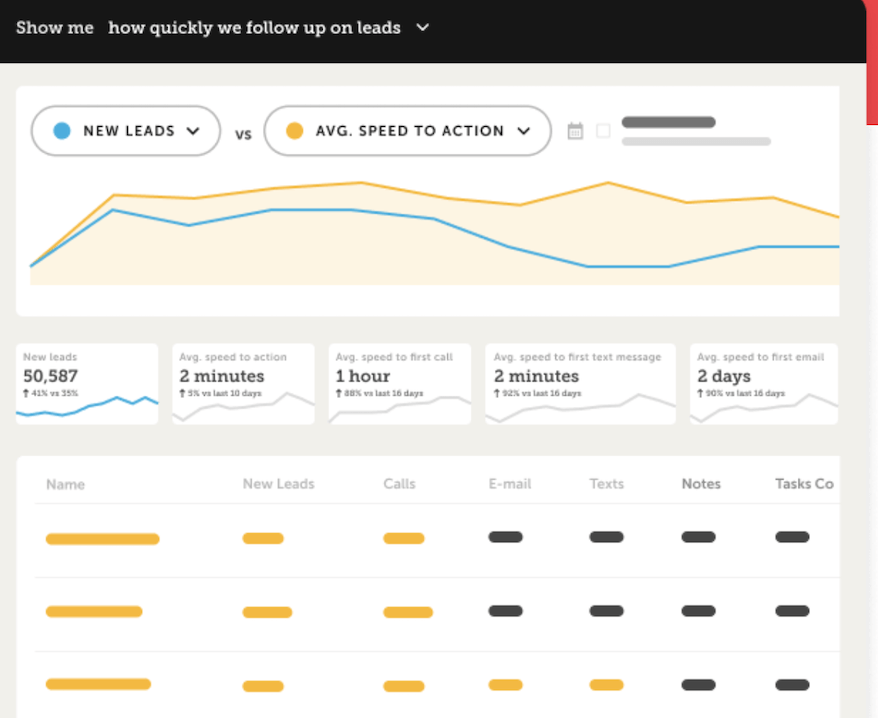
Follow Up Boss equips you with comprehensive Agent Reporting capabilities to gain valuable insights into your team’s performance. This data empowers you to identify strengths, address weaknesses, and ultimately optimize your sales strategy.
Performance Metrics Galore:
- Activity Tracking: Track various agent activities like calls made, texts sent, emails dispatched, and tasks completed.
- Lead Nurturing Analysis: See how effectively agents nurture leads through metrics like follow-up completion rates and lead engagement levels.
- Conversion Tracking: Monitor conversion rates for individual agents and identify opportunities for improvement in closing deals.
Lead Conversion Rate Insights:
- Source-Specific Conversion Rates: Analyze how different lead sources convert for each agent. This helps you identify which agents excel at converting leads from specific channels.
- Stage-by-Stage Analysis: Track conversion rates at each stage of your sales pipeline for each agent. This allows you to pinpoint areas where specific agents might struggle and provide targeted coaching.
- Comparison Reports: Compare agent performance side-by-side to identify top performers and share best practices across the team.
Agent Productivity Insights:
- Time Management Analysis: Track the time agents spend on different activities, allowing you to identify areas for streamlining workflow and improving efficiency.
- Task Completion Rates: Monitor how effectively agents complete assigned tasks within deadlines.
- Goal Setting and Tracking: Set individual or team goals based on specific metrics and track progress over time.
Available Integrations
Follow up boss comes with multiple integrations; to be specific, there are 250+ integrations available. Some of the popular integrations available are:
- Zapier
- Microsoft 365
- MailChimp
- Gmail
- Google Workspace
- API Nation
- Agent Fire
- Auction.com
- Bold Leads
- Bomb Bomb
- Callingly
Pricing Plan
| Plan | Monthly Cost | Features Included |
| Grow | $58 per user | Connect any lead source and website Customize lead distributionOrganize leads with Smart ListsAutomate follow-up with Action PlansCall, text, and email directly from FUBSync your calendar & emailReport on agent & lead source performanceMobile app |
| Pro | $416 | 10 users included | Everything in Grow, plus: Unlimited calling & texting for all usersTeam inboxesCall reportingEnhanced support & trainingPersonalized onboarding platform |
| Platform | $833 | 30 users included | Everything in Pro, plus: Teams within teamsEnhanced onboardingDedicated Success ManagerPriority supportAccess to Follow Up Boss Academy & Facebook Community |
Every plan includes the following:
- 7-day-a-week phone and email support
- Access to Follow Up Boss Academy & Facebook Community
- Unlimited contacts, lead sources, and integrations
- Free trial, no contract, cancel any time
Follow Up Boss CRM Customer Service
Follow Up Boss understands that getting the most out of your CRM requires solid support. They offer a variety of resources to ensure a smooth experience:
- Self-Service Options:
- Help Center: A comprehensive knowledge base filled with articles, tutorials, and FAQs covering a wide range of topics. Search for answers or browse by category to find solutions at your own pace.
- Training & Onboarding Materials: Get up and running quickly with access to helpful resources like daily training sessions and detailed documentation. These materials guide you through the features and functionalities of Follow Up Boss, making it easy to learn the ropes.
- Direct Contact:
- Support Form: Submit a detailed support ticket outlining your issue. The Follow Up Boss team will get back to you promptly to address your specific needs.
Overall, Follow Up Boss offers a robust self-service approach with readily available resources, complemented by the option for direct contact through a support form. This allows you to find answers independently or escalate any complex issues for personalized assistance.
Is Follow Up Boss CRM Easy to Use?
Follow Up Boss is known for being easy to use, especially compared to other complicated CRM systems. It has a simple and organized layout with clear buttons and icons. You can easily do important things like making calls and sending emails right from your contacts list.
You can also customize the layout a bit to fit your style. It’s easy to learn, so even new users can get the hang of it quickly. Plus, it combines calling, texting, and emailing in one place, so you don’t have to jump between different apps.
There’s also a mobile app, so you can manage your leads on the go. They offer helpful training resources like videos and guides to help you get started. And if you ever need help, you can reach their support team by phone, email, or chat.
In short, Follow Up Boss is a user-friendly CRM that’s great for beginners or anyone who wants a simple and efficient way to manage their contacts and communication.
Which Companies work with Follow Up Boss CRM
Follow Up Boss works with many companies across the world, some of them are:
- FastAgent
- BigBlockRealty
- Barry Jenkins
- Ashton Real Estate Group
- Robert Slack
Suitability Assessment
Based on my Follow Up Boss review, here is who should and should not choose this CRM:
Choose Follow Up Boss if:
- Real Estate Agents & Teams: Follow Up Boss is heavily tailored towards real estate with features like open house/showing tracking and commission tracking.
- Sales Teams: The focus on lead nurturing, automated follow-ups, and email integration makes it a good fit for sales teams.
- Professionals Reliant on Referrals & Repeat Business: Features like automated outreach and client communication tools help build stronger relationships.
- Small & Medium Teams: Follow Up Boss offers functionalities for task management and team collaboration but may not be as scalable as enterprise-level CRMs.
- Solopreneurs: While suitable, some features might be overkill for a single person. Consider exploring “Follow Up Boss Solo” plans.
- Improve Lead Conversion Rates: Automated follow-ups and task management tools streamline nurturing leads into customers.
- Increase Client Retention: Built-in features help strengthen client relationships through automated outreach and communication.
- Enhance Communication & Follow-Ups: Streamlines email communication and automates follow-up tasks for a consistent outreach strategy.
Avoid Follow Up Boss if:
- E-commerce Businesses: Follow Up Boss lacks features specific to e-commerce, like shopping cart integration or abandoned cart recovery.
- Large Enterprises: For very large teams with complex needs, Follow Up Boss may not offer the level of customization and scalability required.
- Budgetary Constraints: Follow Up Boss can be expensive for solopreneurs or small teams with limited budgets. Explore their “Solo” plans or consider free/open-source alternatives.
- Limited Technical Knowledge: While user-friendly, Follow Up Boss requires some technical know-how for setting up automations and integrations with other tools.
Conclusion
Follow Up Boss is a strong CRM solution for real estate agents, sales teams, and professionals reliant on referrals. Its focus on lead nurturing, communication, and follow-ups helps convert leads, build client relationships, and drive business growth. However, for e-commerce businesses, large enterprises, or those with strict budget constraints or limited technical expertise, alternative CRMs may be better suited.





















