
Salesmate CRM 2025 Review: My Personal User Experience
My Verdict
In my view, because of its simplicity, Salesmate is ideal if you have users that are inexperienced with CRMs. With the focus on great sales management features and its extremely smooth integration with third-party apps and services, it’s easy to recommend if you’re less interested in its more advanced functions. They work well, but it can feel slightly challenging to understand them.
I'll break things down to ensure even novices can understand. I'll talk about what's great, what's not so great, and whether it's worth your time.
- Intuitive user interface
- Robust features for sales management
- Seamless integration with popular tools
- Limited customization options
- Steeper learning curve for advanced functionalities
- Only English customer Support
Integrations
Welcome to my comprehensive review of Salesmate CRM in 2024. As someone who has spent hours exploring this software, I’m excited to share my personal insights with you.
In this article, I’ll break down what Salesmate CRM has to offer. You’ll get familiar with its key features, and how it can benefit businesses of all sizes. Join me as we delve into the world of Salesmate CRM and discover how it can streamline your sales processes and boost productivity.
Meet Salesmate
Salesmate CRM is designed to support businesses of all sizes by helping them optimize their customer relationships. Whether small startups or large enterprises, sales processes are streamlined, and customer experience is enhanced. In my opinion, this features outstanding capabilities.
Unlike traditional spreadsheets or disorganized email threads, Salesmate CRM offers a centralized platform where you can store customer data, track interactions, and manage deals from start to finish.

I feel what sets Salesmate apart is its user-friendly interface and customizable features, making it accessible even for those new to CRM systems. With Salesmate, you can:
- Automate repetitive tasks,
- Set reminders for follow-ups
- Analyze sales performance with insightful reports
Additionally, its seamless integration with popular business tools expands its functionality, enabling a more streamlined workflow.
Key Salesmate Features You’ll Love
Salesmate CRM is packed with essential features designed to streamline your sales and marketing processes. It offers intuitive tools to help you drive business growth and equips you with everything you need to succeed in today’s competitive market.
In this section, I’ll explore the key features that in my opinion make Salesmate CRM a valuable asset for businesses of all sizes.
Built-in Calling & Texting
Salesmate CRM revolutionizes communication with its built-in calling and texting features. Say goodbye to juggling between different platforms – now you can make calls and send texts directly from your CRM.
With call logging, you can keep track of every conversation, ensuring no detail slips through the cracks. The integration with communication tools including VoIP services enhances connectivity. The power dialer function boosts efficiency by automating outbound calls, saving you valuable time and effort.
Sales Automation
Efficiency meets effectiveness with Salesmate’s sales automation capabilities. By automating repetitive tasks and workflows, you can focus on what truly matters – closing deals. Lead scoring helps prioritize leads based on their likelihood to convert, while task automation ensures timely follow-ups and engagement. With Salesmate, you can streamline your sales process and maximize productivity like never before.
Smart Emails
I feel you can unlock the power of personalized communication with Salesmate’s smart email features. Track the performance of your emails with detailed analytics, allowing you to optimize your outreach strategy for maximum impact.
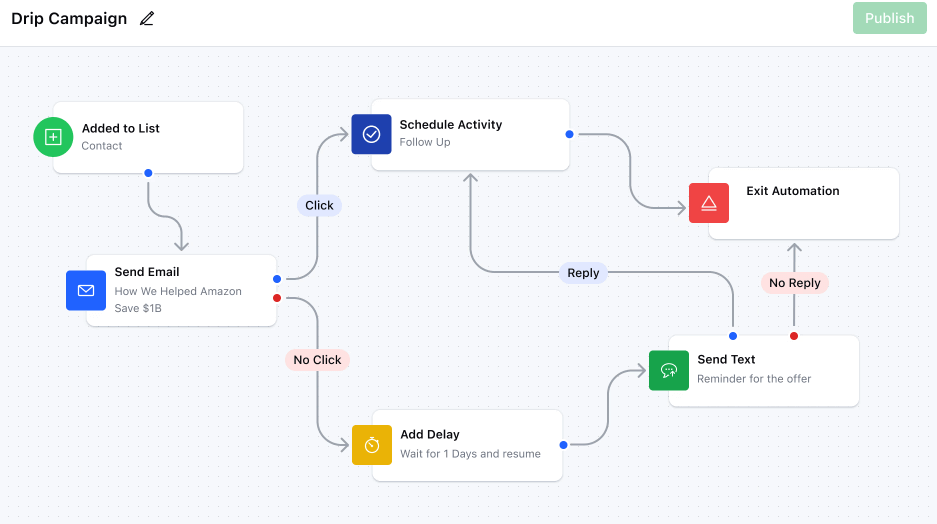
Personalization options enable you to tailor your messages to each recipient, increasing engagement and conversion rates. With Salesmate, you can send smarter emails that resonate with your audience and drive results.
Marketing Automation
Take your marketing efforts to the next level with Salesmate’s marketing automation features. They empower you to engage with your audience at every stage of the buyer’s journey, offering. automated marketing campaigns that help to lead nurturing workflows.
Segment your contacts based on their interests and behavior, ensuring targeted and relevant communication. With Salesmate, you can create personalized marketing experiences that drive engagement and foster long-term relationships.
Meeting Scheduler
There’s no need for email chains that are easy to keep track of because Salesmate’s Meeting Scheduler offers a hassle-free way of scheduling meetings. It’s easy to use so it enables you to be more productive without getting tied up with something as simple as scheduling an appointment.
One of the great things about it is that it synchronizes with your Google or Microsoft 365 calendar, meaning you don’t even need to be logged into Salesmate to see your appointments.
You’ll also have access to your prospects’ full information because Salesmate keeps your contacts organized and updated for you.
I feel there’s a tiny bit of set-up, then you can just sit back and watch the appointments pop up on your calendar. Here’s how it works.
- Create Your Calendar
Simply add your available days and times into the meeting scheduler, and let it handle the rest. - Share the Link
Share the link to your calendar directly, or just embed it in your website. - Prepare for your meetings
However you share your calendar link, your prospects can pick an available slot, and the appointment’s automatically to your calendar.
Salesmate’s Meeting Scheduler streamlines your scheduling process. It allows you to focus on what matters most – your meetings. Sync it with your Google or Microsoft 365 calendar and integrate it with your favorite tools. Watch as prospects’ data is seamlessly added to your CRM. With Salesmate, more meetings mean less hassle. You’ll be able to keep your contacts updated and organized effortlessly.
If you work solo, it’s especially important to be super-efficient with your time. With Salesmate’s Meeting Scheduler, you can select the duration of each meeting, and the system will automatically send booking confirmations and reminders to both you and your prospect.
You can even use Salesmate to allow prospects to book themselves onto group events such as webinars and conferences. It really is like having a secretary organizing your calendar!
Enhance Customer Experience with Live Chat
Engage with your website visitors and customers in real-time to capture more leads and deliver exceptional support. Salesmate offers a scalable and affordable solution with robust live chat features, including:
- Customized Live Chat Widget: Tailored to match your brand image for a seamless customer experience. With Salesmate’s live chat, you can revolutionize your customer engagement strategy and drive business growth
- Transparent Pricing: Affordable plans with clear pricing structures, ensuring it’s light on your pocket
- Built-in Live Chat: Integration within the CRM software for easy contact management and streamlined communication
- Team Collaboration: Powerful collaboration features, facilitating real-time conversations and problem-solving
- Real-time Support: Provide top quality support instantly, fostering customer loyalty and satisfaction
- Analytics and Reporting: Easily quantify the efforts of your live chat agents with comprehensive analytics and reporting tools
Ensuring Data Security and Reliability
Salesmate prioritizes security and reliability to ensure thousands of customers worldwide can grow their businesses confidently. Their dedicated team and dependable products are designed to give you peace of mind as you focus on your business.
Data Security
Their developers adhere to secure development practices outlined in OWASP. This ensures that every change or new feature undergoes thorough security checks before deployment. They employ vulnerability scanners, code analyzers, and manual verification to uphold security standards.
Data Isolation
Your primary data is stored separately using a horizontal database design. Additional data and files are logically segregated in the cloud storage. This approach prevents data leaks and unauthorized access.
Data Retention and Disposals
Your data is retained only as long as you use Salesmate services. Upon trial expiry or subscription cancellation, your data is deleted from our servers within 30 days. This goes for everything except for invoicing and service entries required for accounting and legal purposes.
Encryption
Salesmate’s own team employs Google’s encryption-at-rest features. They utilize AES-256 encryption with Google-managed encryption keys to encrypt all customer data transparently and automatically. This ensures the highest level of security for your information.
Salesmate Pricing Plans
Salesmate has a good range of pricing plans, so it’s easy to select the one that best fits your needs and budget.
Basic Plan
Ideal for building and organizing your sales function, priced at $23 per user per month. You can try it for free with basic features including:
- Contact, company, and deal management
- Email sync and tracking
- Multiple pipeline management
- Workflow automation
Pro Plan
For automating sales and closing more deals, priced at $39 per user per month. It includes all basic features plus:
- Product management
- Goal management
- Team inbox
- Custom roles
Business Plan
The most popular option at $63 per user per month, offering advanced features such as:
- Team management
- Power dialer
- Custom modules
- Increased workflow limits
Enterprise Plan
Tailored for enterprise sales teams with custom pricing. It includes all business features along with:
- Dedicated account manager
- Personalized onboarding
- Priority support
- Advanced permissions
All plans include:
- 24/5 chat and email support
- Onboarding help
- Mobile apps for iOS and Android
- Support documents & videos
- Access to APIs and integrations
- Data centers in the US and EU.
Free Trial
Salesmate offers a 15-day free trial where you can access all features with unlimited users. If you need more time for evaluation, they’re happy to extend your trial period upon request.
Is Salesmate CRM Easy to Use?
Salesmate CRM offers an intuitive user interface and great overall user experience. Navigating through its features feels smooth and straightforward, even for those new to CRM systems. The interface is extremely well designed for user-friendliness, with clearly labeled menus and intuitive workflows that guide users through various tasks.
For new users, Salesmate provides extensive training resources and documentation to help them get started. From comprehensive guides and tutorials to interactive onboarding processes, users have access to the support they need to become proficient with the platform.
Additionally, Salesmate offers personalized onboarding sessions for teams, ensuring a smooth transition and maximizing the platform’s potential for each user.
Overall, Salesmate CRM remains easy to use and accessible. It’s a valuable tool for businesses looking to streamline their sales processes and improve customer relationships.
The software offers a user-friendly experience coupled with robust features to meet your needs.
Available Integrations
- Zapier
- Mailchimp
- Google Workspace (formerly G Suite)
- Microsoft Office 365
- Slack
- QuickBooks
- Xero
- Google Meet
- Zoom
Companies Using Salesmate
Curious about who else is leveraging the power of Salesmate CRM?
These organizations trust Salesmate to help them streamline their processes, boost productivity, and achieve their business goals:
- Sony Music
- Adsterra
- Clever Tech
- Health Beacon
- Hourly
- Diamonds Direct
Assessment: Is Salesmate Right for You?
In this section, I’ll provide a comprehensive assessment to help you determine if Salesmate is the right fit for your business needs. Let’s dive into my opinion of the suitability for Salesmate CRM.
Choose Salesmate if:
- You have a small to medium-sized business: Salesmate is ideal for businesses of this size looking to streamline their sales processes and manage customer relationships effectively
- Your sales team needs automation: If your sales team needs automation for tasks like lead scoring, email tracking, and workflow management, Salesmate offers robust features to support these needs
- You operate with integration flexibility: If your business relies on various tools and platforms, Salesmate’s wide range of integrations ensures seamless connectivity and workflow continuity
Skip Salesmate if case you have:
- Limited budget: Salesmate’s pricing plans may not be the best for your business if you’re on a tight budget
- Lack of technical expertise: Your team lacks technical skills or finds it difficult to learn new software. The learning curve for Salesmate can be steep for less tech-friendly team members.
Conclusion: Making Your CRM Decision
Salesmate CRM offers a robust set of features that are geared towards streamlining sales processes and enhancing customer relationships. The software offers an intuitive interface, extensive integrations, and automation capabilities.
It can help businesses optimize their operations and grow. Consider the suitability assessment provided and conduct further research. That way, you’ll be able to confidently decide if Salesmate is the right CRM for you.





















