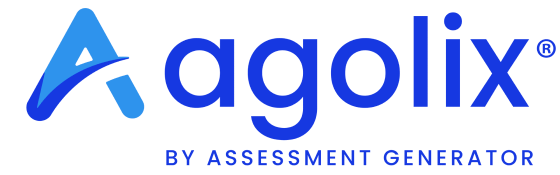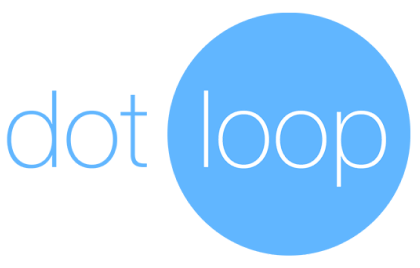InStream CRM Review: Streamline Your Customer Relationships
My Verdict
- For Freelancers
- Intuitive interface
- Robust features
- Advanced reporting tools
- No data storage freelancer plan
- No trial
Integrations
Welcome to the comprehensive review of InStream CRM in 2024! You can learn how this software changes how you manage customer relationships.
In this article, I’ll show you the latest features. I’ll also cover the user experience and how InStream CRM is changing CRM. This review will give insights. They will help you decide to use InStream CRM in your operations.
So, let’s explore how this platform is reshaping CRM processes for businesses of all sizes.
What is InStream’s Function?
InStream provides customizable CRM solutions suitable for enterprises of all sizes, streamlining the way they engage with customers and prospective clients. It caters to a diverse audience, from startups to large enterprises, aiming to enhance efficiency and productivity in customer relationship processes.
I found that InStream’s intuitive interface, robust features like customizable dashboards and advanced reporting tools, and seamless integrations with other popular business applications make it stand out. My review uncovers how InStream CRM is reshaping the way businesses approach customer relationship management.
Key Features of InStream
InStream offers a comprehensive suite of features designed to optimize customer relationship management. Below are some of the key functionalities I was excited about in the software.
All-In-One Communication
InStream CRM serves as a centralized hub for communication, integrating various channels such as emails, calls, and messaging. This integration enables users to communicate with customers seamlessly across multiple platforms, ensuring a cohesive and efficient interaction experience.
With InStream’s all-in-one communication feature, users can track and manage all communication activities within the CRM platform. Whether sending personalized emails, making follow-up calls, or responding to messages, users can easily stay connected with their contacts without switching between different tools or platforms.
This integrated communication approach not only saves time but also enhances productivity by providing a unified view of all customer interactions. By streamlining communication processes, businesses can foster secure relationships with their customers and improve overall customer satisfaction.
Contact Management
InStream CRM makes contact management simple. It offers strong tools for organizing, segmenting, and maintaining contact lists. Users can easily categorize contacts. They do it based on criteria like demographics, purchasing behavior, or engagement level. It allows for targeted and personalized communication.

InStream also provides detailed contact profiles. They have key information about each contact. This includes contact details, interaction history, and preferences. This full view of contacts helps users to understand their customers better. They can then tailor their interactions to meet their needs well.
InStream has contact management features. These features help users streamline their processes and ensure they have the right information at their fingertips when engaging with customers. This approach improves efficiency and lets businesses deliver more personalized experiences to their customers.
Relationship Management
InStream CRM excels at relationship management. It provides powerful tools for tracking and analyzing relationship dynamics, customer interactions, and touchpoints. InStream helps users see their relationships with customers, find opportunities to engage, and nurture connections.
Users can see how customer relationships are progressing by tracking interactions across channels and touchpoints. They can also find areas for improvement. InStream tracks communication history, monitors engagement metrics, and analyzes customer feedback. It provides the tools to understand and optimize customer relationships well.
Furthermore, InStream has relationship management features. It lets users segment customers by their relationship status or engagement level, enabling targeted outreach and personalized communication. This proactive approach to relationship management helps businesses build robust connections with customers and drive long-term loyalty and retention.
Available Integrations
InStream CRM offers a wide range of integrations to enhance its functionality and flexibility. The InStream platform seamlessly integrates with popular social media platforms, including:
- Essential Google tools like Google Calendar
Also, users can sync InStream with any email inbox, providing full connections across many channels. This strong integration capability ensures that users can easily manage their interactions and stay organized across many platforms within the InStream system.
Businesses can use their existing tools and systems to create a tailored ecosystem that fits their specific needs. Ultimately, this allows efficiency and productivity optimization.
Pricing Plans
InStream CRM offers a variety of pricing plans to suit different needs and budgets.
The trial lasts 14 days and is free. Users can sign up in just 60 seconds. They can then upgrade, downgrade, or cancel at any time.
The Freelancer plan costs $9 per month and includes features such as 500 contacts and one personal and business list. It also includes basic social media and Google Calendar links.
Moving up, the Basic plan, at $19 per month per user, expands the features to accommodate 5000 contacts. It includes four personal and business lists, 5GB of data storage, basic support, and reporting capabilities.
The Business plan costs $29 per month per user. It offers unlimited contacts, lists, and custom fields. Users also get 10GB of data storage and complete support.
Are you seeking additional features and support? The Premium plan costs $49 per month per user. It provides unlimited contacts. It also has 30GB of storage and access to an onboarding coach.
In addition, there’s a Free Plan available for one user with up to 100 contacts. You can make monthly payments. No credit card details are needed for the free version. It gives users flexibility and peace of mind. For large companies, the Enterprise Plan can be tailored to their needs. They can do this by contacting InStream directly.
How Easy is It to Use Instream?
In 2024, InStream CRM continues to impress. It has a user-friendly interface and straightforward navigation. The platform has a sleek design and organized layout. It makes it easy for users to access and use its features. They don’t feel overwhelmed.
New users will appreciate the training resources, which include comprehensive documentation and streamlined onboarding. InStream offers a variety of resources to help users quickly and efficiently master its features.
Also, the platform has a responsive support team that will help users with questions or issues they encounter. Overall, InStream CRM prioritizes user experience and accessibility. It’s a top choice for businesses looking for a user-friendly CRM solution.
Which companies work with InStream CRM
- Audi
- Dotpay
- DocuWare
- Mbank
Final Verdict: Why InStream is the Right Choice for Your Business
InStream is a top contender in the realm of customer relationship management software.
I have come to the conclusion that the Freelancer plan is simple and beneficial for small startups and freelancers. Growing businesses may find the Basic and Business plans ideal, as they offer the scalability and flexibility these businesses need.
Big companies want advanced features and personalized support. I believe that they will like the Premium plan’s capabilities. They would also like the option to customize an Enterprise plan to their needs.
As I see it, InStream CRM is dedicated to user experience and accessibility, making it a valuable asset for any company. It helps streamline CRM processes and achieve greater success in managing customer relationships.
I would rate Instream CRM a solid 4 out of 5 based on its features, user experience, integrations, and support.
It offers many tools to streamline CRM. But, some users may find the learning curve hard. However, its affordability, flexibility, and commitment to user experience make it a highly recommended choice for all businesses.