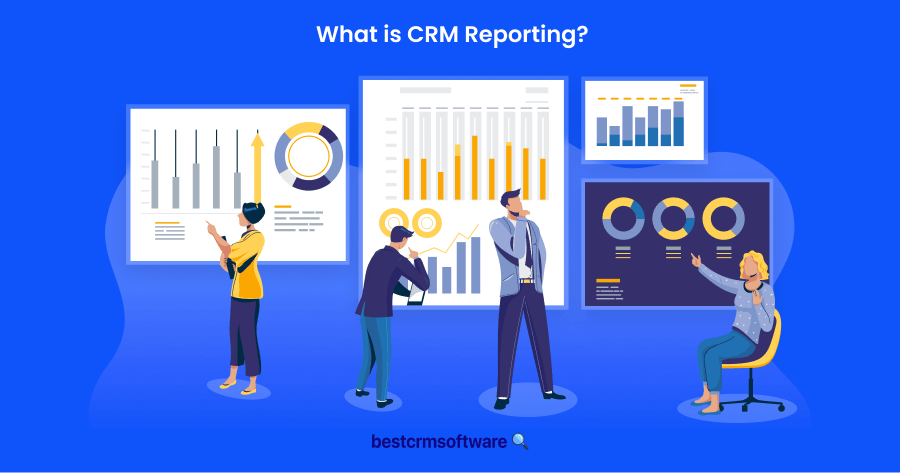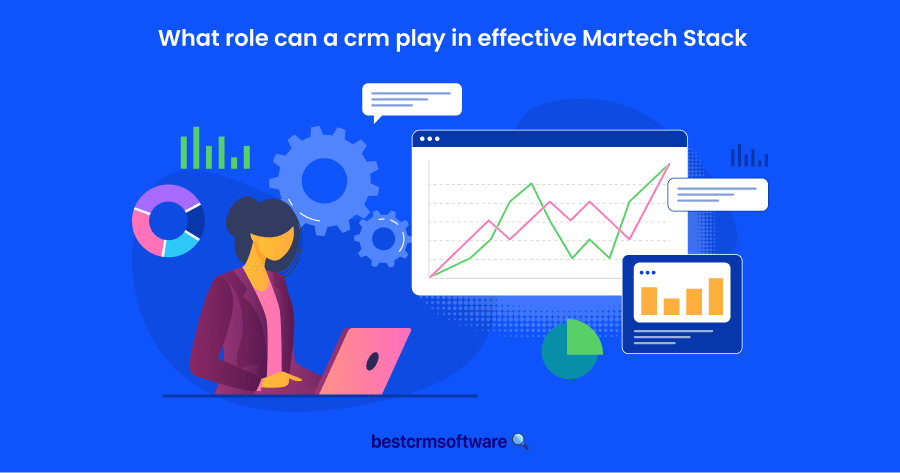Best CRM Software for Marketing
In a Nutshell
As I began looking into CRM systems, I researched options that could help our marketing team. I looked at big names like HubSpot and Salesforce Marketing Cloud. They offer many tools for managing leads and running campaigns.
But I also checked out newer ones like ActiveCampaign and SharpSpring. They focus on automation and personalization. I found each system had strengths. For example, ActiveCampaign has good email features, while SharpSpring has a mix of marketing and CRM tools.
My research helped me understand the different choices on the market. Additionally, it helped me pick the ones that fit our team best.
So, navigating the vast landscape of CRM tools can be a challenge. It can be so, especially when trying to find the perfect fit for your marketing team. There are so many choices out there. It’s important to cut through the clutter and find the CRM that fits your team’s goals and workflow.
Top 10 Best CRM Software for Marketing Teams Shortlist
Here are my top picks for the best CRM solutions tailored for marketing teams in 2024:
- HubSpot CRM: Best for small marketing teams
- Salesforce Marketing Cloud: Ideal for large marketing teams
- Creatio: Great for all marketing team sizes
- ActiveCampaign: Best for small marketing teams using personalized automation
- Zoho CRM: Best for small to medium-sized marketing teams
- SharpSpring: A top choice for powerful marketing automation features
- Thryv: Best for marketing teams that need an all-in-one solution
- Mailchimp CRM: Best for marketing teams looking for top email marketing features
- GreenRope: Best for businesses that need advanced, customizable marketing tools
- NetSuite: Great for many marketing teams, small or large companies
Why Marketing Teams Need CRM Software
The market moves quickly these days, making CRM software important for marketing teams. It’s like having superpowers to keep track of and organize your customer interactions!
These tools have features that are designed to make marketing tasks easier. CRM software makes teams smarter and more productive. It lets them do things like send custom messages and keep track of leads.
CRM keeps all of your customer data in one place. It makes it easy to make targeted ads and get to know your customers well. Plus, it’s the core of modern marketing strategies. It helps teams stay organized and keep the focus on making customers happy.
Top 10 CRM Systems for Marketing Companies
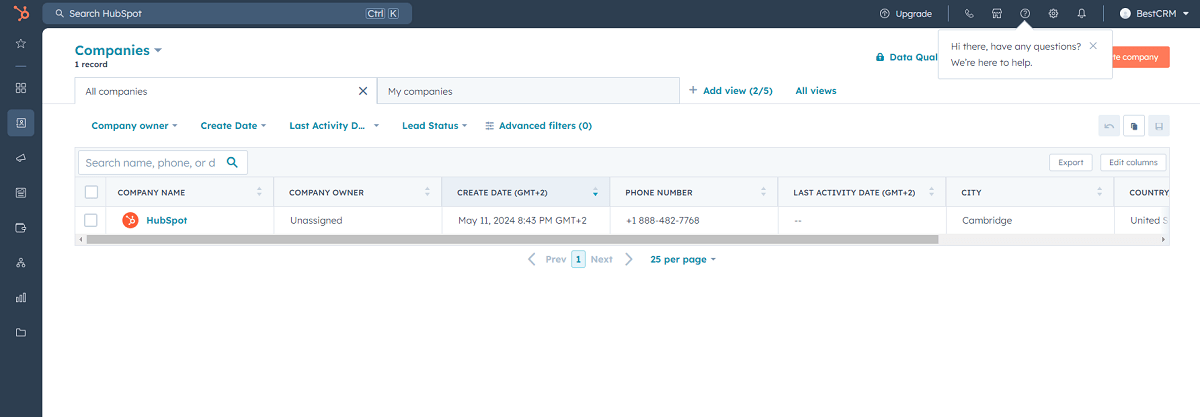
Why we like it
HubSpot CRM is very user-friendly, and it also integrates with many marketing automation tools. These features it apart as a premier option for marketing teams
It has many features that go beyond just functionality. They also make lead management, campaign tracking, and customer interaction easier.
HubSpot CRM gives marketers the tools they need to use focused strategies. This platform doesn’t just provide tools. It also creates a space where marketing experts can thrive. They use data-driven insights and easy processes to make a difference.
The most important marketing features
Lead Management
HubSpot CRM offers robust lead management capabilities. Marketers can capture, organize, and nurture leads through automated workflows and personalized communication.
Email Marketing
Email marketing tools allow marketers to create, send, and track email campaigns. This feature enables targeted engagement and lead nurturing.
Analytics and Reporting
HubSpot provides detailed analytics and reporting. They allow marketers to track campaign performance, measure ROI, and make data-driven decisions. These decisions help them improve their marketing.
Integration with Marketing Automation
HubSpot’s marketing automation platform integrates seamlessly. It lets marketers create automated workflows. They can also segment contacts and deliver personalized content. This is based on lead behavior and preferences.
Pros
- Intuitive and user-friendly interface
- Seamless integration with marketing automation tools
- Comprehensive lead management features
- Robust analytics and reporting capabilities
- Free version available with basic features
Cons
- Advanced features require upgrading to paid plans
- Limited customization options compared to other CRMs
- Pricing can be expensive for larger teams or advanced features
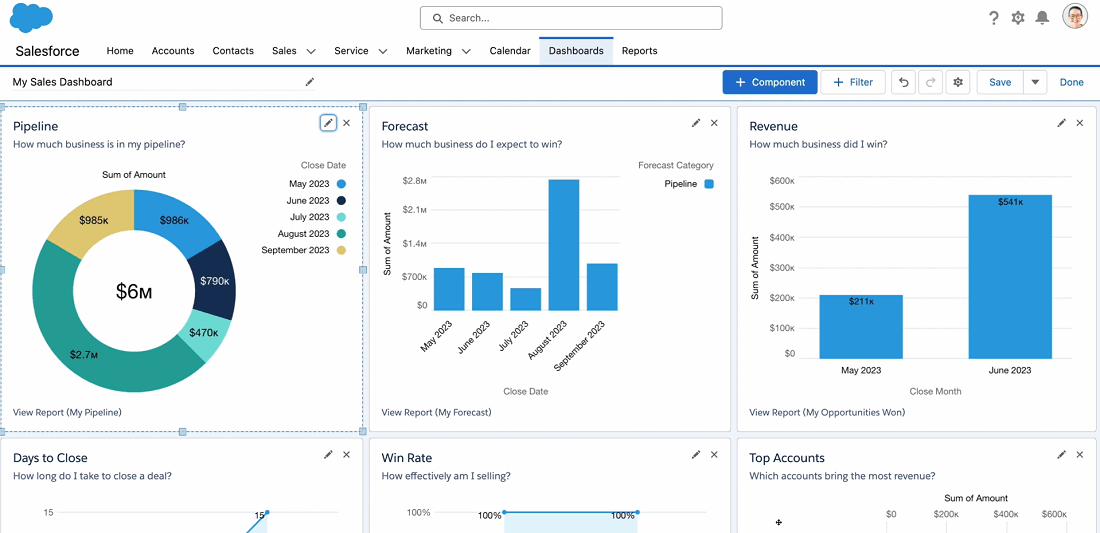
Why we like it
Salesforce Marketing Cloud is one of the best CRM marketing software for large business and marketing teams. It can be scaled up and customized to fit their needs.
Its flexibility means it can grow with the business. It can handle more data and people. It also has many customization options. These options let businesses fit the platform to their goals and work processes.
Salesforce Marketing Cloud has many tools. It can be used for all kinds of marketing tasks, from email and social media to analytics and ads. It gives marketers the freedom and power to run many campaigns without any issues. They ensure the best results and boost business growth.
The most important marketing features
Multi-channel Marketing
Marketers can create and run multi-channel campaigns. They span email, social media, mobile, and web. The goal is to keep messaging and customer engagement consistent across all touchpoints.
Audience Segmentation
Marketers can segment their audience using demographics, behavior, and engagement history. This allows for targeted campaigns.
Journey Builder
Journey Builder lets marketers map and automate customer journeys. It guides leads through personalized interactions and touchpoints. These are based on their behavior and preferences.
Pros
- Highly customizable and scalable platform
- Extensive suite of marketing tools for multi-channel campaigns
- Advanced segmentation and personalization capabilities
- Integration with Salesforce CRM for seamless data management
- Robust analytics and reporting features
Cons
- A steep learning curve for beginners
- Higher pricing compared to other CRM solutions
- Requires additional training and resources for full utilization of features

Why we like it
Creatio CRM offers a comprehensive suite of marketing tools. These tools are designed to streamline workflows and drive results. With the platform’s intuitive user interface, marketing teams can navigate and access key features. They can do so without extensive training.
The most important marketing features
Campaign Management
Creatio CRM provides strong campaign management tools. They let marketing teams make, start, and track multi-channel marketing campaigns with ease. It also lets marketers reach their target audience more precisely. Users can measure the success of their campaigns and use them for email marketing and social media ads.
Lead Management
Marketing teams can efficiently manage leads throughout the entire customer journey. The platform offers lead scoring, segmentation, and nurturing. These features let marketers prioritize leads, personalize messages, and drive engagement.
Analytics and Reporting
Creatio CRM offers advanced analytics and reporting features. These provide marketers with valuable insights into marketing performance and ROI. The key metrics they can track are:
- campaign effectiveness,
- lead conversion rates, and
- customer acquisition costs,
By tracking these metrics, they can optimize their marketing strategies and drive better results.
Pros
- Intuitive user interface for easy navigation
- A comprehensive suite of marketing tools for end-to-end campaign management
- It has robust customization options that can be tailored to specific needs
- Advanced analytics and reporting features for data-driven decision-making
Cons
- Pricing plans may be relatively higher for smaller businesses
- Integration capabilities with other software may be limited

Why we like it
ActiveCampaign stands out because of its easy-to-use interface and smart automation features. It’s the best CRM for small marketing agencies that want to streamline their processes. Their focused campaigns are more scalable.
Its automation features let marketers automate repetitive jobs. They can also divide audiences and take personalized actions based on user behavior.
ActiveCampaign also has strong email marketing tools. It lets marketers make programs that are interesting and effective for their audience. Businesses of all kinds can use this platform because of its affordability. This makes advanced marketing tools available to everyone and levels the playing field.
The most important marketing features
Marketing Automation
ActiveCampaign offers advanced marketing automation features. It lets marketers create automated workflows, segment contacts, and trigger personalized actions. These actions are based on user behavior and preferences.
Email Marketing
The platform has customizable email templates, drag-and-drop email builders, and advanced personalization options. They empower marketers to create engaging, targeted email campaigns that drive conversions.
Lead Scoring and Segmentation
The software’s lead scoring and segmentation let marketers prioritize leads. They do this based on engagement level and likelihood to convert. This ensures that the sales teams focus on the most promising leads.
Seamless Integration with Third-Party Tools
ActiveCampaign connects easily with many third-party tools and platforms. These include CRM systems, e-commerce platforms, and social media channels. This allows enhanced flexibility and customization options.
Pros
- Intuitive user interface with easy-to-use automation features
- Affordable pricing plans for all types of businesses and sizes
- Powerful email marketing capabilities with advanced personalization options
- Plenty of options for seamless integration with third-party tools and platforms
- Robust reporting and analytics features
Cons
- Limited customization options for email templates compared to other CRMs
- Advanced features may require business to set up some additional configurations
- Customer support response times can vary

Why we like it
Zoho CRM stands out as a great option for small to medium-sized businesses. It offers a lot of marketing tools at a low cost.
It’s a great choice for businesses that are trying to stick to a tight budget. The platform’s easy-to-use interface design makes it a pleasure to navigate. Therefore, marketing teams can easily find their way around its features.
Zoho CRM also has customizable workflows. Businesses can make the platform fit their wants and preferences. It connects easily to other key tools and platforms. This is thanks to its many integration options. They boost overall efficiency and productivity.
When marketing teams use Zoho CRM, they can make their processes more efficient. Plus, they can improve routines and grow their businesses without spending much.
The most important marketing features
Lead Management
Zoho CRM has strong lead management. It lets marketers capture, qualify, and nurture leads. They do this through automated workflows, lead scoring, and personalized communication.
Email Marketing
It has built-in email marketing tools. Marketers can use them to create, send, and track email campaigns in the CRM. This lets them do targeted engagement and lead nurturing.
Campaign Management
Zoho CRM offers tools for managing marketing campaigns, including:
- campaign tracking,
- ROI analysis, and
- performance reporting.
These allow marketers to measure the effectiveness of their campaigns and make data-driven decisions.
Integration with Zoho Marketing Hub
Integration with Zoho Marketing Hub provides marketers with the tools for:
- marketing automation,
- social media management, and
- analytics.
These integrations allow to create a seamless ecosystem for managing all aspects of marketing.
Pros
- Cost-effective pricing options suitable for businesses of any size
- User-friendly interface with customizable workflows
- Comprehensive lead management and email marketing features
- Multiple integration options with Zoho Marketing Hub and third-party tools
- Robust reporting and analytics capabilities
Cons
- Less extensive customization choices in comparison to other CRMs
- Certain advanced features might necessitate extra setup or configuration
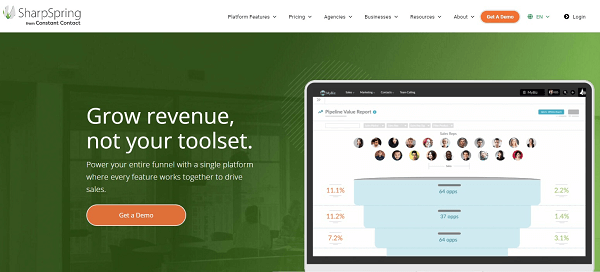
Why we like it
Wondering what is the best CRM for a small marketing team? Well, SharpSpring would be the best option for small to medium-marketing teams. It combines marketing automation and CRM features in a new way. It gives you all the tools you need to be successful in marketing.
Moreover, Its user-friendly design makes it simple to use. Any marketing team can quickly find their way around and make the most of its features. The platform has advanced automation features that allow marketers to:
- do repetitive tasks automatically,
- personalize interactions, and
- keep leads interested all the way through the sales process.
SharpSpring is also affordable, so small to medium businesses of all kinds can use it. This evens the playing field and makes advanced marketing tools easier to get and use. It helps marketing teams:
- get more leads,
- keep track of their tasks, and
- see real results within reasonable budgets.
The most important marketing features
Marketing Automation
SharpSpring provides advanced marketing automation features. They allow marketers to create automated workflows and divide contacts. They can also deliver personalized content based on lead behavior and preferences.
Lead Management
It has strong lead management features. Marketers can use them to capture, track, and nurture leads through the sales funnel. This ensures timely follow-up and engagement with prospects.
Email Marketing
SharpSpring’s email marketing tools let marketers create and send targeted email campaigns. They also let them segment contacts and track email performance metrics. This helps drive engagement and conversions.
Pros
- User-friendly interface with advanced automation features
- Reasonably priced subscription options
- Robust lead management and email marketing capabilities
- Broad range of integration possibilities
- Dedicated customer support and training resources
Cons
- Learning curve for beginners unfamiliar with marketing automation concepts
- Restricted customization capabilities for email templates

Why we like it
Thryv has an easy-to-use interface. It has a full set of features tailored to small marketing teams. Marketers can easily navigate and access key tools without extensive training. In turn, it ensures a smooth and seamless user experience.
Additionally, Thryv CRM offers robust customization options. Marketers can tailor the platform to their unique requirements and workflows.
The most important marketing features
Lead Management
Thryv CRM provides powerful lead management. It lets marketers capture, track, and nurture leads throughout the customer lifecycle. The platform covers lead generation to conversion. It offers tools for lead scoring, segmentation, and automated follow-up. These let marketers prioritize leads and drive engagement well.
Email Marketing
Marketers can create, send, and track email campaigns with ease. The platform offers customizable email templates, automated drip campaigns, and detailed analytics.
Social Media Management
Marketers can manage and monitor their social media from one dashboard. Marketers can schedule posts. They can also engage with followers and track social media performance. This ensures a cohesive and effective social media strategy.
Pros
- User-friendly interface for easy navigation
- A comprehensive set of marketing tools
- Robust customization options
- Integrated analytics and reporting features for data-driven decision-making
- Free version available
Cons
- Limited advanced customization options compared to some other CRM platforms
- Pricing plans are a bit higher for smaller businesses compared to other platforms
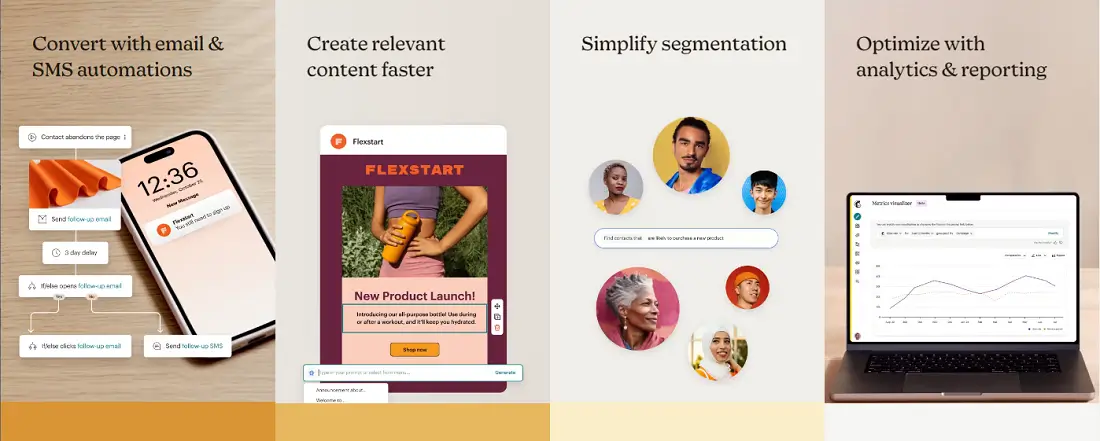
Why we like it
Mailchimp CRM is renowned for its user-friendly interface and robust email marketing features. Its affordability and extensive integration options cater to businesses of all sizes.
The software offers intuitive automation tools, streamlining processes and enhancing engagement with ease. These tools help marketing teams thrive in today’s competitive landscape.
Mailchimp CRM blends affordability, functionality, and ease of use. It drives growth and success for businesses of all sizes.
The most important marketing features
Email Marketing
Mailchimp CRM provides strong email marketing tools. They let marketers create, send, and track targeted email campaigns. Marketers can also segment contacts and analyze email performance. This contributes to fostering engagement and increasing conversions.
Automation Workflows
Mailchimp’s automation features let marketers create automated workflows. They deliver personalized messages. These messages trigger follow-up actions based on lead behavior and preferences. This saves time and effort while nurturing leads.
Integration Capabilities
Mailchimp integrates with many e-commerce and social media platforms, as well as analytics software. It allows for enhanced flexibility and a wide range of customization options.
Analytics and Reporting
Mailchimp CRM offers complete analytics and reporting. They allow marketers to track campaign performance, measure ROI, and make data-driven decisions. This helps them improve their marketing.
Pros
- Intuitive interface with powerful email tools
- Has a free plan and budget-friendly options for all business sizes
- Seamless integration with third-party tools
Cons
- Limited customization options compared to other CRMs
- The free plan is quite limited
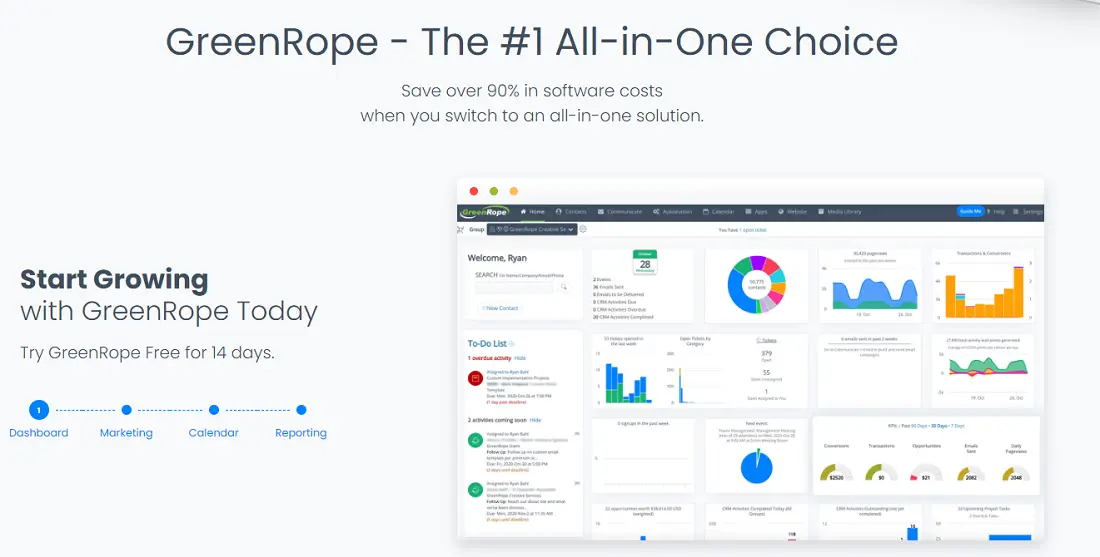
Why we like it
The platform offers a comprehensive suite of marketing tools. They’re designed to empower marketing teams and drive results. With its user-friendly interface, marketers can seamlessly navigate and utilize its features.
Additionally, GreenRope CRM offers extensive customization options. That way, marketers can tailor the platform to their specific needs and preferences.
The most important marketing features
Marketing Automation
GreenRope CRM offers advanced marketing automation capabilities. They allow marketers to create and execute personalized, multi-channel marketing campaigns with ease. From email marketing to social media outreach, the platform enables marketers to:
- automate repetitive tasks,
- segment audiences, and
- track campaign performance.
This way, they’re equipped for driving engagement and conversions.
Lead Scoring and Segmentation
GreenRope CRM includes strong lead scoring and segmentation features. They let marketers prioritize leads by their likelihood to convert. They also rank leads by their level of engagement. Marketers can score leads based on many criteria, like demographics, behavior, and interactions. This lets them focus on high-value prospects and maximize ROI.
Analytics and Reporting
Comprehensive analytics and reporting features provide valuable insights into marketing performance and ROI. This allows to track key metrics, such as:
- campaign effectiveness,
- lead conversion rates, and
- customer acquisition costs.
This way, marketers can improve their marketing. Moreover, they can make data-driven choices that impact business growth in the long run.
Pros
- An all-in-one platform that streamlines processes
- Advanced marketing automation that boosts engagement and automates workflows
- Customizable solutions tailored to business type needs
Cons
- Has a learning curve for more extensive features
- Pricing plans are high for small businesses

Why we like it
NetSuite CRM offers many features. They’re designed to address the unique needs of various marketing teams. Its user-friendly interface makes it easy for marketers to use the platform’s powerful tools. Plus, they can do so without extensive training.
The most important marketing features
Campaign Management
NetSuite CRM has advanced campaign management. It lets marketers create, launch, and track multi-channel marketing campaigns with ease. Plus, they can measure their campaign’s success with tools from email marketing to social media advertising.
Lead Management
With NetSuite CRM, marketing teams can manage leads well. They do so throughout the entire customer journey, from first contact to conversion. The platform provides tools for lead scoring, segmentation, and automated follow-up. These tools let marketers prioritize leads, personalize communications, and drive engagement well.
Analytics and Reporting
NetSuite CRM offers detailed analytics and reporting. They provide valuable insights into marketing performance and ROI. It enables to track key metrics, such as:
- campaign effectiveness,
- lead conversion rates, and
- customer acquisition costs.
Pros
- Has integrated ERP and CRM, which streamlines business needs
- Excellent for scalability
- Customizable and tailored solutions are available
Cons
- NetSuite CRM doesn’t disclose its pricing plans, so most likely, they’ll be high
- It has a complex setup, so it’ll require expertise
Criteria for Selecting the Best CRM for Marketing Teams
When choosing the best CRM software for marketing companies, you must consider key criteria. These ensure the software matches the team’s and organization’s needs.
1. Lead Management
The CRM should offer strong lead management. It should allow teams to capture, track, and nurture leads well. They should be able to do this throughout the sales funnel. This includes features such as lead scoring, segmentation, and automated workflows. They streamline lead qualification and follow-up.
2. Pipeline Visualization
A visual sales pipeline is crucial for marketing teams. They use it to track the progress of leads and opportunities. A CRM that has easy-to-use pipeline visualization tools helps teams when they have to:
- find bottlenecks,
- prioritize tasks, and
- optimize sales.
This improves efficiency and conversion rates.
3. Contact Engagement
Effective communication is key to nurturing leads and building strong relationships with customers. The CRM should provide tools for personalized engagement. They’ll ensure timely and relevant interactions with contacts. Some of them are:
- email marketing automation,
- social media integration, and
- campaign tracking.
4. Integration Capabilities
Integration with other marketing tools and platforms must be seamless. It’s essential for maximizing productivity and efficiency. The CRM should work with popular marketing tools. These include automation, email, and analytics software. This setup creates a unified system that speeds up work and improves data visibility.
5. Scalability
The businesses constantly grow. The CRM should be able to scale accordingly to accommodate increasing user needs. Scalability ensures the CRM stays effective and efficient. It supports the team’s growing operations and changing needs.
Also, data security and obeying rules like GDPR are key. Plus, the chosen CRM should put data protection first. It should offer strong security features and follow industry standards. These measures protect sensitive customer data and ensure compliance with regulations.
Considerations for Small vs. Large Companies
Small and large companies have distinct needs and priorities when choosing CRM software.
Small Companies
Small businesses seek affordability and scalability when selecting a CRM solution. They need to use a system that can adjust to their evolving needs as they grow. Thus, they seek CRM platforms with flexible pricing plans and user-friendly interfaces.
Customization options are crucial for tailoring the CRM. It needs to fit the unique requirements of smaller teams. Plus, the CRM should offer room for expansion and integration with other business tools.
Large Companies
Large enterprises value scalability, customization, and integration capabilities when choosing a CRM system. They often have complex sales processes, diverse teams, and extensive data management needs. They seek a CRM solution that can support sophisticated workflows.
Customization options are key as well. They align the CRM with existing business processes. Plus, they integrate it with other enterprise systems. Affordability is still a concern. However, large companies are willing to invest in robust CRM solutions that offer many features, advanced analytics, and dedicated support.
Choosing the Right CRM: Tailoring Solutions for Every Business Size
Want to know the secret to choosing the best CRM solutions? The key is to understand and address the unique needs of your business.
A business can choose a CRM by evaluating factors like scalability, customization, and affordability. The right CRM will meet the business’s current needs and set a solid foundation for future success that will empower and allow teams to thrive in today’s competitive market.