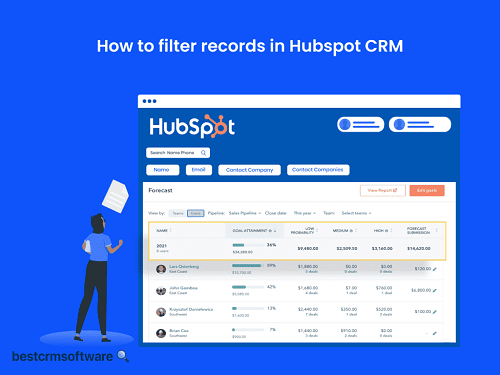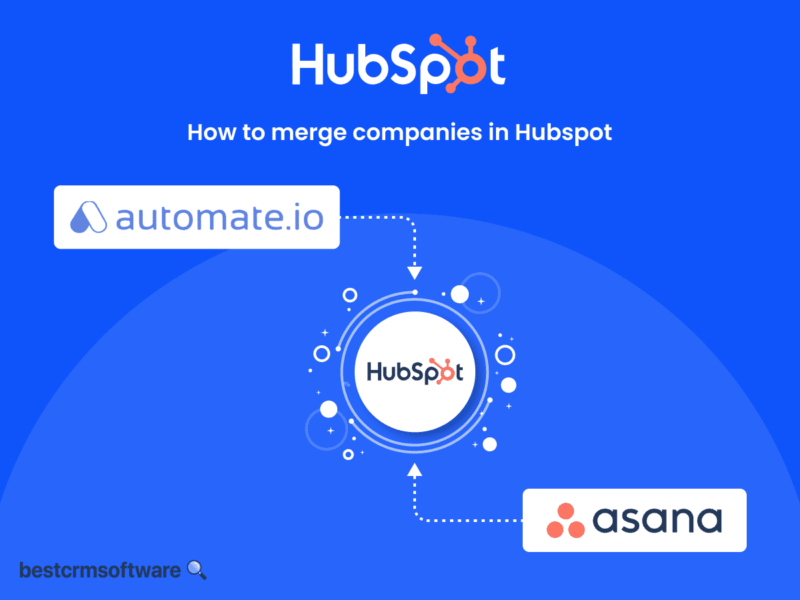A Detailed 2025 Review of HubSpot CRM Features and Pricing
My Verdict
- Suitable for different business types
- Has a free plan option
- 24/7 customer support
- Flexible payment options for customers
- Email and in-app chat support not available on the free plan
- Multi-language content is available only on the enterprise payment plan
Integrations
An introduction to Hubspot Sales
HubSpot is a customer relationship management platform that consolidates businesses’ operations, marketing, sales, content, and service tools. The CRM software enables businesses to make smart decisions and work seamlessly using AI-powered Smart CRM and customer data. HubSpot has third-party integrations with over 1,500 applications, enabling easy workflow without juggling different applications or missing key information.
Over 205,000 businesses use HubSpot in over 135 countries. The platform has a case studies section where customers can learn about the various success stories of companies using HubSpot. The key functionalities of HubSpot CRM focus on content, marketing, sales, operations, and customer service.
What are HubSpot’s Key Hubs?

HubSpot CRM has various “hubs, ” providing different functionalities to businesses, ranging from marketing and sales to operations and commerce.
The Marketing Hub
The Marketing Hub automation software helps generate leads and automate marketing, thus increasing growth. Marketing Hub has various features, like Ad Software, which uses CRM data to develop highly targeted adverts and marketing campaigns while providing valuable insights. The Lead Capture Software automatically captures and syncs leads to your CRM using the HubSpot forms.
The Sales Hub
HubSpot provides customers with powerful and user-friendly sales software that supports growing sales in business, enables customer connection, and drives productivity. The sales software comes with CPQ capabilities, sales engagement tools, payments, quotes, deal management functionality, reporting and analytics features, and coaching tools. Additionally, it has seamless integration with over 1,580 applications in HubSpot’s App Marketplace.
The Service Hub
The Service Hub is customer service software that connects various business teams and enhances productivity. It is powered by HubSpot’s AI-powered Smart CRM, thus providing businesses with a unified view of every customer interaction.
Notable features of the software include conversational tools, knowledge base functionality, help desk automation, and many more. For instance, the service and support analytics feature equips businesses with industry-specific insights and reports, helping them provide efficient and authentic services. The issue-tracking software visualizes and prioritizes customer requests in a centralized platform.
The CMS (Content Marketing Software) Hub
The CMS hub is powered by an AI content marketing software. It helps marketers in creation, sharing, and tracking content in multiple channels. Businesses can create remarkable content customer experiences using AI-powered content generation, SEO recommendations, video and podcast hosting, lead capture tools, etc.
The content embed feature produces personalized content fragments for publishing on WordPress, while the brand voice feature ensures the production of brand-aligned content using HubSpot AI.
The Operations Hub
Businesses looking for seamless operations will substantially benefit from HubSpot’s operations hub. The operation software enables speedy and seamless team synchronization, accurate customer data collection, and business process automation.
It uses programmable automation, data sync, data quality, and data curation tools powered by HubSpot’s CRM platform to provide a unified customer interaction.
The Commerce Hub
HubSpot’s commerce hub is an efficient and powerful software that enables straightforward billing of customers and collection of revenue. It fully features invoices, payment links, quotes, automation, revenue reporting, and subscription management, creating a seamless business payment system.
Businesses can choose HubSpot payments or Stripe payment processing as their preferred payment processor. The commerce hub integrates seamlessly with QuickBooks, plus more than 1,500 applications on HubSpot’s App Marketplace. It uses a pay-as-you-go pricing model, depending on one’s preferred payment processor.
Pricing Plan
HubSpot has free and paid plans for businesses and individuals. The free plan is only accessible to individuals and small teams, however.
Pricing Plan for Individuals and Small Teams
| Features | Free Tools | Marketing Hub Starter | Marketing Hub Professional |
| Cost | Free for up to 5 users. | Starts at $20 per month or seat | Starts at $890 per month and includes three seats. Additional seats start at $50 per month. For monthly subscription. |
| HubSpot mobile app | Available | Available | Available |
| Reporting dashboard | Up to 3 dashboards, each with 10 reports per dashboard, | 10 dashboards, 10 reports per dashboard | 25 dashboards, 30 reports per dashboard |
| Product library | Up to 100 products | Up to 1 million products | Up to 15 million products |
| Mobile Optimization | Content is limited to email only | Content is limited to email only | Available |
| Team email | Available | Available | Available |
| User management | Available | Available | Available |
| List segmentation | Up to 10 active lists and 1,000 static lists. List segmentation criteria limited to form submission data, contact property information, and marketing email activity. | Up to 50 active lists and 1,000 static lists. List segmentation criteria limited to form submission data, contact property information, and marketing email activity. | Up to 1,200 active lists and 1,200 static lists. Create random samples from any list. |
| Live chat | Includes HubSpot branding | Remove HubSpot branding | Remove HubSpot branding |
| Shared inbox | Limited to 1 inbox | Limited to 1 inbox | Up to 100 inboxes |
| SEO recommendations & optimizations | Basic recommendations. | Basic recommendations, one page at a time. | Advanced recommendations, full site auditing, and topics. |
| Cookie Management Tools | Create up to 100 consent banners with different geotargeting rules, languages, and banner templates. Includes support for GPC signals. Allow visitors to update their consent preferences with the cookie settings button. | As Free, plus:Remove HubSpot branding. | Same as the Starter plan. |
| Email marketing | 2,000 email sends per calendar month, with HubSpot branding | 5x marketing contact tier email send limit per calendar month. Connect and authenticate an email-sending domain. Remove HubSpot branding. | 10x marketing contact tier email send limit per calendar month. Includes smart content, design manager, blog/RSS email, A/B tests, template saving, time zone sending, the ability to connect and authenticate an email-sending domain, and the ability to dynamically pull product recommendations into emails. Remove HubSpot branding. |
| Ad retargeting | Includes all available ad types and website retargeting. Requires native accounts and ad purchases through each individual ad network. | Includes all available ad types, website retargeting, and up to 2 contact or company list-based audiences synced daily. Requires native accounts and ad purchases through each individual ad network. | Includes all available ad types, website retargeting, and up to 5 contact or company list-based audiences synced daily. Requires native accounts and ad purchases through each individual ad network. |
| Custom properties | 10 custom properties in total. | 1,000 custom properties per object. | 1,000 custom properties per object. |
| Form automation | One automated email perform | Up to 10 automated actions | Unlimited actions, plus omnichannel marketing automation |
| Conversational bots | Limited to ticket creation, lead qualification, and meeting booking bots, with no custom branching logic. | Limited to ticket creation, lead qualification, and meeting booking bots, with no custom branching logic. | Includes ticket creation, lead qualification, and meeting booking bots, plus custom bots, custom branching logic, and advanced targeting. |
| Marketing events object | Available | Available | Available |
| All free tools | Available | Available | Available |
| Forms | Includes standalone, pop-up, embedded, collected forms, and GDPR options. | Includes standalone, pop-up, embedded, and collected forms, GDPR options, and custom styling. | Includes everything in Starter, plus code customizations, dependent fields, smart fields, custom email validation, and custom targeting. |
| Website traffic analytics | Standard web analytics dashboard | Standard web analytics dashboard | Customizable website traffic analytics |
| Custom user permissions | Available | Available | Available |
| Email reply tracking | Available | Available | Available |
| Subdomain and country code top-level domain availability | One subdomain and one country code top-level domain on one root domain. | One subdomain and one country code top-level domain on one root domain. | Unlimited number of subdomains and country code top-level domains on one root domain. |
| Facebook Messenger integration | Send and receive simple messages and quick replies | Remove HubSpot branding | Includes advanced Messenger bot branching and advanced reporting |
| Email health reporting | Does not include data-based recommendations. | Does not include data-based recommendations. | Includes data-based recommendations. |
| Email and in-app chat support | Not available | Available | Available |
| Required fields | Not available | Available | Available |
| Personalization tokens | Not available | Available | Available |
| Simple marketing automation | Not available | Available | Available |
| Simple ad automation | Not available | One simple workflow per form, with up to 10 actions. | Unlimited simple workflows per form, with unlimited actions. |
| Multiple currencies | Not available | Up to 5 currencies | Up to 30 currencies |
| CTAs | Not available | Does not include custom targeting by device type, country, referral URL, etc. | Includes custom targeting by device type, country, referral URL, and more. |
| 1:1 technical support | Not available | Email and in-app chat support | Email, in-app chat, and phone support |
| Permission sets | Not available | Permission templates only. | Permission templates only. |
| Programmable email [Beta] | Not available | Not available | Includes email marketing content powered by CRM object data. |
| Smart content for marketing email | Not available | Not available | Available |
| Filtered analytics view | Not available | Not available | Up to 25 filtered analytics views |
| WhatsApp integration | Not available | Not available | Up to 1,000 conversations per month |
| SEO analytics | Not available | Not available | Available |
| Multi-language content | Not available | Not available | Available |
| Marketing asset comparison reporting | Not available | Not available | Available |
| ABM tools and automation | Not available | Not available | Available |
| Dynamic personalization | Not available | Not available | Available |
| Target accounts home | Not available | Not available | Available |
| A/B testing | Not available | Not available | Available |
| Duplicate management | Not available | Not available | Available |
| Campaign management | Not available | Not available | Available |
| URL mappings | Not available | Not available | Available |
| Google Search Console integration | Not available | Not available | Available |
| Logged-in visitor identification | Not available | Not available | Available |
| Collaboration tools | Not available | Not available | Available |
| Campaign reporting | Not available | Not available | 1,000 campaigns per portal |
| Standard contact scoring | Not available | Not available | Five contact scoring properties, not additive across objects or products. |
| Presets | Not available | Not available | Up to 5 presets. |
| Association labels | Not available | Not available | Up to 50 labels for associations between each object pair (e.g., 50 labels for contacts and deals, 50 labels for companies and contacts, etc.). |
| Contact create attribution | Not available | Not available | Track up to 10,000 logged contact interactions |
| Custom reporting | Not available | Not available | Up to 100 custom reports |
| Ad conversion events | Not available | Not available | Up to 50 synced events to ad accounts |
| Standard CRM interface configuration | Not available | Not available | Configure and apply conditional logic to the left sidebar, right sidebar, and board cards based on pipeline, team, and more. Up to 20 customizations per object type. |
| Omni-channel marketing automation | Not available | Not available | Up to 300 workflows for 10 teams. |
| Deal and company scoring | Not available | Not available | 5 total deal and company scoring properties (shared across deals and companies), not additive across objects or hubs |
| Video hosting & management | Not available | Not available | Up to 50 videos |
| Social media | Not available | Not available | Up to 50 connected accounts. 10,000 posts per month. Post-scheduling up to 3 years in advance. |
| Calculated properties | Not available | Not available | 25 calculated properties |
| Salesforce integration | Not available | Not available | Up to 500 field mappings per object, and up to 10,000 Salesforce owners. Integrate up to 1 Salesforce account to HubSpot at a time. |
| Custom views in a shared inbox | Not available | Not available | 50 custom views per account |
| Teams | Not available | Not available | Up to 10 teams |
| Payments | Not available | Available to U.S.-based customers. Subject to underwriting approval. | Available to U.S.-based customers. Subject to underwriting approval. |
| Email automation | One automated action | Up to 10 automated actions | Unlimited actions, plus omnichannel marketing automation |
| Ad management | Limited to two connected accounts across any supported network. Website audience creation only. | Includes all available ad types. Limited to 3 connected accounts across any supported network. Advanced website audiences, Facebook Lookalike Audiences, and two contact and company list audiences, synced hourly. | Includes all available ad types. Advanced website audiences, Facebook Lookalike Audiences, and up to 5 contact and company list audiences and five ad conversion events, synced hourly. |
Pricing Plans for Businesses and Enterprises
HubSpot CRM offers businesses and enterprises two pricing plans: Marketing Hub Professional and Marketing Hub Enterprise. However, enterprises and companies don’t have access to the free plan, and their Marketing Hub Professional pricing plan is similar to those accessible to individuals and small businesses.
| Features | Marketing Hub Enterprise |
| Cost | Starts at $3,600 per month and includes five seatsAdditional seats start at $75 per month |
| HubSpot mobile app | Available |
| Reporting dashboard | 50 dashboards, 30 reports per dashboard |
| Product library | Up to 15 million products |
| Mobile Optimization | available |
| Team email | Available |
| User management | Available |
| List segmentation | Up to 2,000 active lists and 2,000 static lists. Create random samples from any list, or split lists into random smaller lists (up to 10). |
| Live chat | Remove HubSpot branding |
| Email automation | Unlimited actions, plus omnichannel marketing automation |
| Ad management | Includes all available ad types. Advanced website audiences, Facebook Lookalike Audiences, and up to 15 contact and company list audiences and 15 ad conversion events, synced hourly. |
| Shared inbox | Up to 200 inboxes |
| SEO recommendations & optimizations | Advanced recommendations, full site auditing, and topics. |
| Cookie Management Tools | Create up to 100 consent banners with different geotargeting rules, languages, and banner templates. Includes support for GPC signals. Allow visitors to update their consent preferences with the cookie settings button. Remove HubSpot branding. |
| Email marketing | 20x marketing contact tier email send limit per calendar month. Includes everything in Professional, plus approval flows, multiple CAN-SPAM footers, and send frequency caps. Remove HubSpot branding. |
| Ad retargeting | Includes all available ad types, website retargeting, and up to 15 contact or company list-based audiences synced daily. Requires native accounts and ad purchases through each individual ad network. |
| Custom properties | 1,000 custom properties per object. |
| Form automation | Unlimited actions, plus omnichannel marketing automation |
| Conversational bots | Includes ticket creation, lead qualification, and meeting booking bots, plus custom bots, custom branching logic, and advanced targeting. |
| Marketing events object | Available |
| All free tools | Available |
| Forms | Includes everything in Professional. |
| Website traffic analytics | Customizable website traffic analytics |
| Custom user permissions | Available |
| Email reply tracking | Available |
| Subdomain and country code top-level domain availability | Unlimited number of subdomains and country code top-level domains on one root domain. |
| Facebook Messenger integration | Includes the ability to use code snippets for custom Messenger bot actions |
| Email health reporting | Includes data-based recommendations. |
| Email and in-app chat support | Available |
| Required fields | Available |
| Personalization tokens | Available |
| Payments | Available to U.S.-based customers. Subject to underwriting approval. |
| Simple marketing automation | Available |
| Simple ad automation | Unlimited simple workflows per form, with unlimited actions. |
| Multiple currencies | Up to 200 currencies |
| CTAs | Includes custom targeting by device type, country, referral URL, and more. |
| 1:1 technical support | Email, in-app chat, and phone support |
| Permission sets | Customize and save your own permission sets |
| Programmable email [Beta] | Includes email marketing content powered by CRM object or HubDB data. |
| Smart content for marketing email | Available |
| Smart content for marketing email | Up to 50 filtered analytics views |
| WhatsApp integration | Up to 1,000 conversations per month |
| SEO analytics | Available |
| Omni-channel marketing automation | Up to 1,000 workflows for 300 teams, with the ability to leverage behavioral events and predictive lead scoring. Also includes workflow health monitoring. |
| Deal and company scoring | 5 total deal and company scoring properties (shared across deals and companies), not additive across objects or hubs |
| Multi-language content | Available |
| Video hosting & management | Up to 50 videos |
| Social media | Up to 300 connected accounts. 10,000 posts per month. Post-scheduling up to 3 years in advance. |
| Marketing asset comparison reporting | Available |
| Calculated properties | 200 calculated properties |
| ABM tools and automation | Available |
| Salesforce integration | Up to 500 field mappings per object, and up to 10,000 Salesforce owners. Integrate up to 1 Salesforce account to HubSpot at a time. |
| Custom views in a shared inbox | 600 custom views per account |
| Dynamic personalization | Includes email marketing content powered by HubDB tables. |
| Target accounts home | Available |
| A/B testing | Available |
| Teams | Up to 300 teams plus ways to organize them |
| Duplicate management | Available |
| Ad conversion events | Up to 100 synced events to ad accounts |
| Standard CRM interface configuration | Configure and apply conditional logic to the left sidebar, right sidebar, and board cards based on pipeline, team, and more. Up to 20 customizations per object type. |
| Campaign management | Available |
| Association labels | Up to 50 labels for associations between each object pair (e.g., 50 labels for contacts and deals, 50 labels for companies and contacts, etc.). |
| Custom reporting | Up to 500 custom reports |
| Contact create attribution | Track up to 10,000 logged contact interactions |
| URL mappings | Available |
| Google Search Console integration | Available |
| Presets | Up to 100 presets. |
| Logged-in visitor identification | Available |
| Collaboration tools | Available |
| Campaign reporting | 1,000 campaigns per portal |
| Standard contact scoring | Twenty-five contact scoring properties, not additive across objects or products. |
| Predictive lead scoring | Available |
| HubDB | Available |
| Behavioral event triggers and reporting | Available |
| Limit access to content and data | Available |
| HubDB for marketing email | For use in email only. |
| Admin notifications management | Available |
| YouTube analytics integration | Available |
| Email approvals | Available |
| Field-level permissions | Available |
| Salesforce custom object sync | Map up to 10 custom objects per account |
| Login as another user | Available |
| Marketing email single send API | Available |
| Customer journey analytics | Each report can include up to 15 stages (with 1-3 events per stage, up to a max of 10 unique events) and is limited to 36 months of data or 20 million events (whichever comes first). |
| Custom objects | Up to 10 object definitions, 1,000,000 total custom object records, and 50 custom object pipelines. |
| Single sign-on | Available |
| Multi-touch revenue attribution | Track up to 10,000 logged interactions per contact |
| Organize teams | Up to 300 teams |
| Standard sandbox account | One standard sandbox with up to 100K contacts per account. In workflows, enroll up to 100K records per day per sandbox. |
| Custom events | Includes codeless creation via the event visualizer. Limited to 500 event definitions and 30 million completions per month. |
| Event Visualizer | Available |
The CRM system has two billing frequencies: annual (paid once a year) and monthly. HubSpot has a discount on the Marketing Hub Professional. Clients who opt to pay the payment plan annually will enjoy a discount and pay $800 monthly (includes 3 seats; any additional seats start from $45 monthly).
If you pay the Marketing Hub Starter annually, you also get a discount and pay $15 per month or seat.
The customer support system provides professional guidance to clients who want a customized bundle by recommending which additional features will meet their business needs and objectives. If a client feels like they don’t need the extra features, they can adjust their package and use the standard payment packages.
Is HubSpot CRM Easy to Use?
HubSpot has a simplified user interface, with various tabs to navigate the different sections of the platform. The platform is available in multiple languages: English, Deutch, Chinese, French, Portuguese, and Spanish. The following educational resources are available for clients:
- Education: These resources provide educational content for clients to use the CRM system efficiently. The education section features a blog, eBooks, guides, free courses and certifications, INBOUND 2024, webinar, kit, quiz/game, and template.
- Why HubSpot: the education resources are made up of case studies of how companies are using HubSpot to improve their operations.
- Services: HubSpot provides onboarding and consulting services to new clients. The onboarding services cover the hubs on HubSpot, website, and partners. Professional services focus on inbound and technical consulting, customer training, and migration services.
- User resources: the section covers new features and functions released by HubSpot, developer tools, partner programs, the HubSpot ecosystem, and the community.
Available Integrations
Clients can integrate various third-party applications with the HubSpot CRM system. HubSpot has 1,582 integrated applications, which are grouped into the following categories:
- Marketing: HubSpot for WordPress, Facebook Ads, Google Ads, LinkedIn Ads, etc.
- Sales: Slack, LinkedIn Sales Navigator, Google Contacts, Calendly, Microsoft Teams, etc.
- Customer Service: Facebook Messenger, Survey Monkey, Import2, Jira etc.
- Productivity: Zapier, Make, Asana, Airtable, Skyvia etc.
- Finance: QuickBooks Online, Xero, NetSuite, Zoho Books, FreshBooks, etc.
- Commerce: Shopify, Stripe Payment Processing, Square, Magento Integration, etc.
These HubSpot apps have different pricing: free, monthly payment, annual payment, one-time payment, and pay-as-you-go. Some have unique payment plans, and customer support is available to provide more details.
Is HubSpot a Fit for Small Business Needs?
HubSpot has a customized package for small businesses. Businesses can either opt for the Free option or the Marketing Hub Professional. The Marketing Hub Professional is an affordable payment plan that allows small businesses to get the most out of the HubSpot CRM system without breaking the bank.
HubSpot offers small businesses:
- Cost reduction: The CRM system provides flexible payment frequency, either monthly or annually, with immediate cancellation. Annual payment under the Marketing Hub Professional pricing plan is discounted. The free plan allows small businesses to access plenty of resourceful tools.
- Access to digital tools: HubSpot offers various “hubs” on different plans. Small businesses using the free plan can still access the hubs and use them to enhance productivity and automate business operations.
- Access to insightful reports: HubSpot has a resource center with various education materials. The platform provides free courses and certifications for small businesses. Additionally, small businesses can learn a few business tricks from the case studies section, highlighting how other companies have used the CRM system to scale up.
Free Version Versus Paid version
HubSpot offers free and paid pricing options for customers based on their business size. Small businesses and individuals are recommended to use the free plan or the professional plan, while big businesses are encouraged to choose between the enterprise and professional plans. Users face zero restrictions when upgrading or downgrading their plans on HubSpot.
The free plan works best for individuals and businesses with small teams. It provides resources that can help the company enhance its operations and scale up. It also meets their budget, as they can access the various tools on the CRM system without spending any money.
Marketing Hub Professional and Marketing Hub Enterprise are the available payment options. They provide various advanced features suitable for medium and large businesses. In the pricing section, we have provided a detailed comparison of the various HubSpot plans.
Which Companies Work with HubSpot?
HubSpot has proven to be a reliable CRM for various businesses globally. Some of the top companies using the CRM tool include:
- eBay
- Tripadvisor
- Zapier
- Doordash
Suitability Assessment
Choose HubSpot if:
If you have a business with a small team or a one-person team, using the free HubSpot plan will be very beneficial. Apart from being cost-effective, you will have access to various free tools that you can use to scale up your business.
Some notable free tools HubSpot provides include Campaign Assistant, Blog Ideas Generator, Brand Kit Generator, Email Signature Generator, Website Grader, etc. The free plan allows up to five users without having any additional charges.
Avoid HubSpot if:
International companies based outside the US might not benefit from the HubSpot payment system available in the commerce hub. The HubSpot payment feature is only available to customers based in the US and is subject to underwriting approval.
Unlock HubSpot CRM: Our Comprehensive Guides and Insights
Hubspot CRM implementation
This guide will walk you through the essential steps of setting up your HubSpot CRM.
Hubspot CRM implementation
How to Connect Hubspot to Gmail
Do you want to revolutionize your workflow with email management in HubSpot? This is the ultimate guide to help you learn how to connect HubSpot to Gmail.
How to Connect Hubspot to Gmail
How to Export Contacts From Hubspot
Discover how to effortlessly export contacts from HubSpot with our comprehensive step-by-step guide. Master the entire process hassle-free.
How to Export Contacts From Hubspot
How to Filter Records in Hubspot CRM
Unleash the power of HubSpot CRM with our in-depth guide to filtering records. Find exactly what you need quickly and efficiently!
How to Filter Records in Hubspot CRM
How to Merge Companies in Hubspot
Read this comprehensive guide to learn the step-by-step process of merging companies in HubSpot.
How to Merge Companies in Hubspot
How to Merge Contacts in HubSpot: Step-by-Step Guide
Discover the importance of merging contacts within HubSpot to streamline your contact management procedures. Optimize your database effortlessly to enhance productivity levels.
How to Merge Contacts in HubSpot: Step-by-Step Guide
When Making a Call from Hubspot CRM, What’s the Best Way to Take Notes during a Call?
Learn how to streamline your call notes during a Hubspot CRM call. Discover the best methods to record and organize important information in real time.
When Making a Call from Hubspot CRM, What’s the Best Way to Take Notes during a Call?