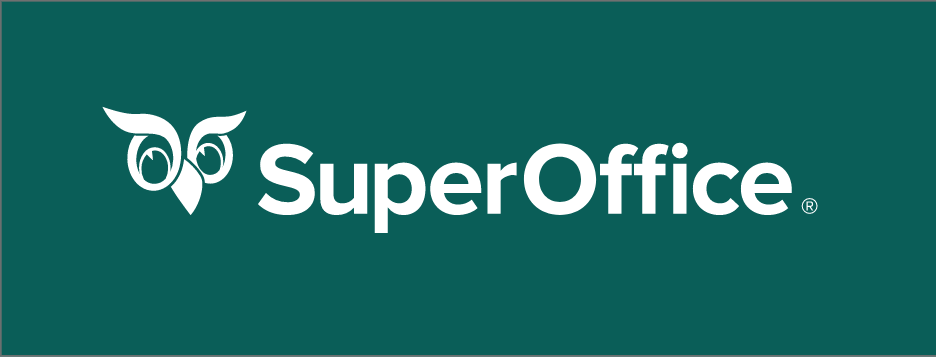Capsule CRM in 2025: Features, Pricing, and Ease of Use
My Verdict
Automatic updates keep the software current, and the centralized platform provides easy access to customer data, even offline. Capsule's top-notch support and lack of contract lock-in add to its appeal, making it a compelling choice for businesses.
- Scalability
- Free plan available
- Subscription price
- Many Integrations
- Ease of Use
- 24/7 support
- Limited features in the free plan
- Higher plans might be expensive for smaller businesses
Pricing
Free
Starter
Growth
Advanced
Ultimate
Integrations
Capsule is a robust CRM tool that intends to streamline your business processes and improve customer interaction and productivity by 2024. This software is simple and quick to move around. Following up with clients and monitoring sales and revenue to gather leads is simple and fast.
In this review article, I’ll talk to you about the fantastic features of Capsule CRM and what I have learned about it that might help your business. Let’s read about the must-have CRM for every modern business to run efficiently.
What Does Capsule CRM Do?
This software is all about convenience! I no longer have to worry about licenses per machine. It’s all in the cloud, so I can access it anywhere, whether at the office or working remotely. And the best part? Automatic updates mean I never have to worry about outdated software.
With Capsule, I have all my customer data in one place, easily accessible on any computer or mobile app. This is a lifesaver when I’m on the move and need to check something quickly, even when offline.
I love that my data is always backed up, giving me peace of mind. And let me tell you about the Capsule support – it’s top-notch. I’ve had questions answered promptly, which makes a difference. Plus, there’s no contract lock-in, so I’m not tied down if I find something better.
Capsule CRM has made managing my business relationships a breeze, and I couldn’t be happier. Joining the thousands of businesses already using Capsule is a no-brainer – and with a free trial, there’s no reason not to give it a shot. Trust me, you won’t regret it.
Key Features of Capsule CRM
In this section, I’ll share my insights into the features that have made Capsule CRM an indispensable part of my workflow. I’ll highlight how it has enhanced my productivity and efficiency.
Contact management
Contact management becomes a breeze with Capsule CRM. This software has truly transformed how I organize and interact with my contacts. With Capsule, I have all my contact management in one place. Hence, I get a bird’s-eye view of everything I need to know about the people, companies, and organizations I work with.
Gone are the days of sifting through spreadsheets or digging through emails to find information. Capsule lets me see the entire history of my customer interactions, from emails and calls to notes and files. Everything sits in one organized space.
Importing existing contact data is a breeze! Capsule supports formats like Outlook, CSV, Google Contacts, and more. I love how Capsule minimizes data entry with integration syncing, keeping all my contacts up-to-date across different platforms.
With features like quick search and customizable tags, finding and categorizing contacts has never been more accessible. With this CRM solution, I can focus on building lasting relationships without the hassle of managing contact information manually.

Sales Pipeline
The Sales Pipeline feature in Capsule CRM is a vital tool I’ve extensively explored during my review. This feature is a game-changer for organizing and optimizing my sales process. With this software, managing sales pipelines is a breeze. Whether you’re using the free version or one of the paid plans doesn’t matter. The Sales Pipeline feature is available to anyone.
The visual layout of the pipeline is incredibly intuitive. It resembles a kanban board. I can easily drag and drop opportunities from one stage to another, customizing the milestones to fit my unique sales process. This level of customization is a massive plus for me, as it allows me to visualize and manage deals exactly how I want.
Capsule CRM also offers advanced sales reporting. It provides insights into pipeline performance and helps me make informed decisions. Plus, the mobile app ensures I can keep track of my sales pipelines even on the go. Overall, the Sales Pipeline feature in Capsule CRM has been instrumental in boosting my sales efficiency and effectiveness.
Workflow Automation
Workflow automation in my software has been an absolute lifesaver. I can’t emphasize the efficiency gains and time savings it brings to my daily tasks. While exploring this feature, I found it to be a game-changer.
With workflow automation, I’ve made work easier, faster, and more consistent. Setting up workflows and automatically triggering activities has significantly reduced manual work and sped up my processes.
For example, I’ve automated routine sales tasks like:
- Assigning ownership of sales and functions
- Moving deals to the next stage in my sales pipeline
- Keeping deals active without lifting a finger
This speeds up my sales cycle and ensures potential customers are better served and happier. Moreover, the software’s workflow automation isn’t limited to sales tasks. It also extends to project management. I can automate workflows for candidate management, onboarding new hires and customers, marketing, and more.
This versatility allows me to reduce project bottlenecks, route projects to the right people at the right time, and maintain quality and consistency with defined processes. Workflow automation has truly transformed how I work, making my processes more efficient and giving me more time to focus on what matters.
Email Marketing & Tools
Integrating email marketing with my CRM software via Transpond has revolutionized my approach. That’s the reason I decided to explore its capabilities. The pairing of Capsule and Transpond provides a dynamic solution for managing customer relationships and executing marketing campaigns.

With this integration, I effortlessly launch targeted email campaigns to my contacts directly from Capsule, streamlining my outreach efforts. A standout feature is the seamless synchronization of contacts between the Capsule and Transpond. Thus ensuring my email lists are always up-to-date.
I find the ability to track recipient interactions within the CRM precious, offering insights into email performance. Transpond’s user-friendly email campaign creation, complete with customizable templates, simplifies crafting visually appealing messages that resonate with my audience.
Whether starting from scratch or utilizing pre-built templates, Transpond offers flexibility. Moreover, its automation feature enables me to set up workflows to achieve specific objectives. These can range from simple automations to more complex sequences triggered by actions in the CRM.
Integrating Transpond with Capsule CRM has significantly enhanced my email marketing strategy. It gave me the tools to engage effectively with my audience and drive business growth.
Sales Analytics
Capsule CRM’s Sales Analytics feature offers valuable insights into sales performance. I’ve extensively explored its capabilities. This tool lets me track every aspect of my sales cycle, enabling me to understand my business and make more informed decisions.
I find it particularly helpful to track time and sales outcomes. Moreover, you can analyze unique sales activities to assess individual performance. Capsule’s five pipeline reports provide quick insights into pipeline health. Hence, it aids in effective forecasting and planning.
Additionally, activity reports help me check my team’s performance. I can monitor metrics such as call volume and lead generation. With insights into sales performance, I can quickly identify top performers, track won and lost opportunities, and discern trends across different teams. Capsule CRM also offers additional features to enhance reporting capabilities, including:
- Filtering by user or team
- Exporting reports
- Creating custom activity types
- Providing a full breakdown of report data
- Integrating with Google Data Studio for custom reports
- Filtering by pipeline
These features offer a focused view of data, allow for exporting data for further analysis, and provide flexibility in customizing reports to suit specific business needs. Overall, Sales Analytics has been invaluable in optimizing my sales strategies and driving business growth.
AI Content Assistant
This tool plays a vital role in producing email copy quickly, freeing up my time for other tasks. Whether I need to send a follow-up email after a client meeting or draft a message to a potential lead, the AI Content Assistant quickly generates relevant content.
Gone are the days of staring at a blank screen and struggling with writer’s block. With this assistant, I simply tell it what I want to write about and the tone I want to convey, and it generates content at the touch of a button.
What’s great is that I’m always in control! I can copy, re-edit, and tweak the generated content as much as I want while benefiting from the efficiency and speed of AI-powered content creation.
Furthermore, it’s straightforward to use. No matter my experience or technical background, I could utilize this feature in just minutes. This saves me time and energy, allowing me to focus on my best work.
Tasks & Calendar
Capsule CRM’s Tasks & Calendar feature has dramatically enhanced my project and time management. After exploring its capabilities, I can attest to its effectiveness. This feature is invaluable for keeping my tasks organized and ensuring efficient completion.
I use it to create tasks like appointments, meetings, and deadlines. These allow me to assign responsibilities and collaborate with my team easily. With Tracks, I can group tasks to streamline workflows and maintain consistency in my processes. The calendar view provides a comprehensive overview of my task list, enabling me to plan my week or month effectively.
Additionally, receiving task reminder emails at the beginning of each day helps me stay on schedule. I appreciate the customization options, such as custom task categories and repeating tasks. These enable me to tailor my task management according to my specific requirements.
Moreover, integrating with Microsoft 365 Outlook facilitates seamless collaboration and ensures a synchronized view of all events for my contacts and organizations. Capsule’s Tasks & Calendar feature has significantly boosted my productivity and organizational efficiency.
Projects
After spending considerable time exploring the Projects feature, I’ve found it to be a game-changer in managing projects. It’s become indispensable for organizing my projects and ensuring they stay on schedule.

One of the standout features is its flexibility in creating tasks. Whether I need standalone tasks or predefined sets called Tracks, Capsule has me covered. I can assign, repeat, and adjust tasks to fit the needs of each project. Tracks, however, provide a streamlined workflow for common project types, making it easy to apply relevant tasks.
Thanks to the Mail Drop Box, the integration with email is seamless. There, you can find all project-related communications centralized. Logging activity on projects helps me keep a clear record of meetings, calls, and other essential details, giving me a snapshot of project progress. Linking projects to opportunities ensures a smooth transition from sales to project management.
Pricing Plans
Free
After exploring Capsule CRM’s free pricing plan, I’ve found it to be the perfect solution for small businesses. It’s not just about storing customer data. It’s about nurturing relationships, boosting team productivity, and growing the business- all without breaking the bank.
The free plan offers essential features for managing customer relationships. It includes access for up to 2 users and storage for up to 250 contacts. There’s no time limit on how long you can use the free plan. Thus making it a great way to get started with CRM without any commitment.
The setup was quick and easy, taking only a few minutes. I was ready to take advantage of all the features Capsule offers in the blink of an eye. From customizable contact fields to a fully customizable sales pipeline, Capsule’s free plan provides the tools to streamline business processes and stay organized. With integrations with Gmail, Mailchimp, and unlimited Zapier integrations, connecting Capsule to other tools is a breeze.
Starter
Exploring Capsule CRM’s Starter pricing plan is an excellent option for small businesses. At $17 per user per month (or $14 if billed annually), it’s an affordable solution with essential tools for efficient contact organization, lead tracking, and communication management.
With the Starter plan, I get access to 30,000 contacts, allowing me to grow my database without worry. It includes one sales pipeline and project board, which helps me organize my sales process and projects.
I appreciate the 50 custom fields for tailoring the CRM to my business’s needs. The five email templates and shared mailbox feature make communication seamless, while the ten AI content assist me in crafting engaging messages.
Plus, with activity reporting and key integrations, I have all the tools to monitor performance and collaborate effectively. Capsule’s Starter plan offers excellent value and everything I need to manage my customer relationships efficiently.
Growth
After exploring the Growth pricing plan, I find it an ideal solution for businesses that are scaling up and requiring more advanced functionalities. Priced at $27 a month with the monthly plan or $32 a month with the annual plan, it’s a cost-effective option with the added benefit of a 14-day free trial.
The Growth plan builds upon the Starter package by offering additional tools and features. With access to 60,000 contacts, five sales pipelines, and five project boards, I can efficiently manage a larger volume of contacts and projects.
These include 150 custom fields and 50 email templates for extensive customization and streamlined communication. Moreover, it provides three shared mailboxes to enhance collaboration among team members. 1000 AI content assists in crafting engaging content. I particularly appreciate the workflow automation feature, which saves time and boosts productivity.
Advanced
I’m impressed by its flexibility and functionality for businesses looking to take their growth to the next level. Priced at $42 per user per month, billed annually, it’s a solid investment with a 14-day free trial to test its capabilities. Or you can opt for the monthly plan, priced at $52 a month.
The Advanced plan builds upon the features of the Growth package. It provides even more tools and resources to streamline operations and drive success. It boasts access to 120,000 contacts, 50 sales pipelines, and 50 project boards. I have ample capacity to manage extensive customer relationships and projects effectively.
This plan boasts 300 custom fields and 500 email templates, allowing me to tailor my CRM to suit my business needs and communication style. Additionally, providing five shared mailboxes enhances collaboration across teams. Capsule’s Advanced plan gives me the tools to optimize my business processes and achieve sustainable growth.
Ultimate
Having explored Capsule CRM’s Ultimate plan, I see that it’s the top-tier choice for businesses aiming to maximize their potential. The annual plan costs $75 per user per month, billed monthly, or $60 monthly.
The Ultimate plan builds on the Advanced package, providing more tools and resources. With access to 240,000 contacts, 100 sales pipelines, and 100 project boards, I have the scalability to manage extensive customer relationships and projects.
The Ultimate plan features unlimited custom fields, 1000 email templates, and ten shared mailboxes. It also includes premium onboarding, implementation support, custom training, and a dedicated account manager.
Is Capsule CRM Easy to Use?
From my perspective, Capsule CRM’s user interface and overall user experience in 2024 are pretty impressive. Navigating the platform is smooth and intuitive, whether accessing it on my computer or through the mobile app. The interface design is clean, and the menus are easy to understand, making it easy to find what I need without hassle.
When getting started with Capsule, the onboarding process was straightforward and well-guided. I appreciated the step-by-step instructions, which helped me set up my account and use the CRM efficiently.
Plus, Capsule offers a wealth of training resources and documentation, including guides, tutorials, and videos, which have been invaluable in familiarizing myself with the software.
Free Version Versus Paid Version
After comparing Capsule CRM’s free and paid versions, it’s clear that each has its pros and cons. The free plan is great for small businesses, offering essential features without cost.
You get access for up to 2 users and storage for 250 contacts. It’s easy to set up and use but has limitations like fewer contacts and customization options compared to paid plans.
The paid plans offer more features and flexibility. In my opinion, the Starter plan is suitable for small businesses, providing access to 30,000 contacts and additional tools like sales pipelines and project boards. The Growth plan is ideal for expanding businesses, offering 60,000 contacts and advanced customization options.
The Advanced plan suits medium to large businesses, with 120,000 contacts and advanced reporting. Finally, the Ultimate plan is the top choice for large enterprises, with unlimited contacts and premium support.
Which Companies Work With Capsule CRM
- Hypercat
- Zigger Design
- Pearl Scan
- Melting Pot Creations
- Caviar and Chips
Suitability Assessment
Choose Capsule CRM If
- You run a small or medium-sized business and need an easy-to-use CRM to manage customer relationships efficiently.
- Your team needs a centralized platform to effectively organize contacts, leads, and sales pipelines.
- You want a CRM with customizable features to adapt to your business needs.
- You require seamless workflow integration with other tools such as Gmail, Mailchimp, or Zapier.
Avoid Capsule CRM If
- You have a large enterprise with complex CRM needs beyond what Capsule offers.
- You’re on a tight budget and can’t afford the monthly subscription fees.
- You need extensive technical support or custom solutions that Capsule doesn’t provide.
- You’re seeking industry-specific CRM features tailored to a particular niche or sector.