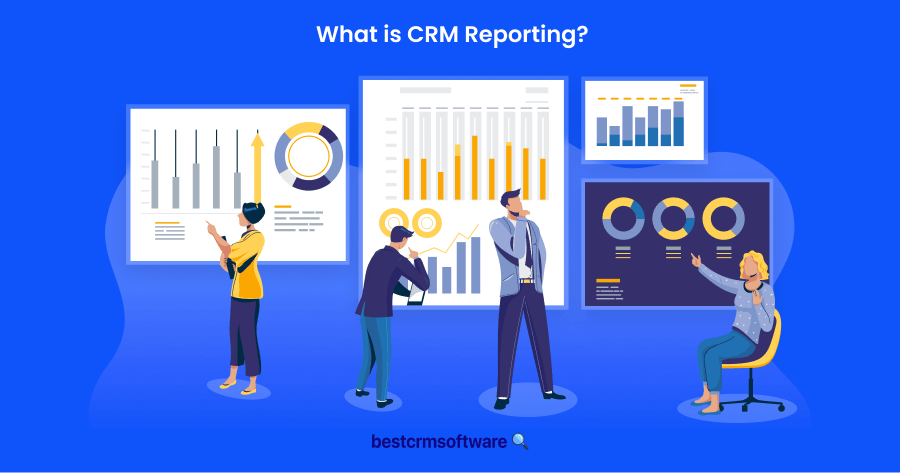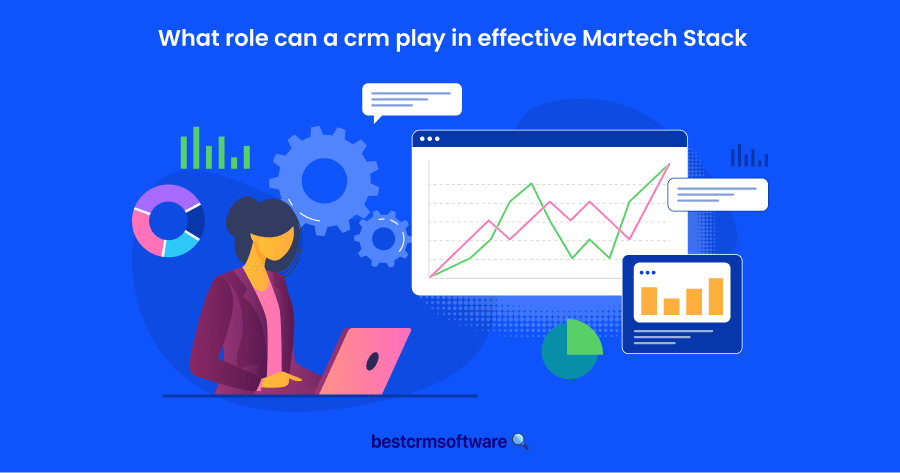Best CRM Software for Cloud, SaaS, Web Based
In a Nutshell
I’ve reviewed over 50 cloud-based CRM solutions to find the best ones for your business. After thorough testing, I’ve selected the top 10.
In this article, I cover in-depth reviews of these top 10 cloud-based CRMs. including some of the industry leaders. I’ll highlight what makes each one stand out, and cover the Cloud specific features. Plus,
These CRMs provide excellent features, scalability, and flexibility. So, Let’s dive in to discover which cloud-based CRM is the best fit for your business!
The Top 10 Cloud CRMs in 2024 – My Handpicked Shortlist
- Salesforce — Ideal for scalability and extensive integrations
- Hubspot — Fantastic free plan with robust marketing tools
- Copper — Best for seamless integration with Google Workspace
- Zoho CRM — Great for comprehensive features and customization
- Less Annoying CRM — Perfect for simplicity and ease of use
- Apptivo — Excellent for flexibility and affordability
- Bitrix24 — Perfect for team collaboration and communication tools
- Pipedrive — Designed for sales pipeline management and ease of use
- Agile CRM — All-in-one solution for CRM and marketing automation
- Microsoft Dynamics — Best for enterprise-level solutions and extensive features
Intro
Customer relationship management (CRM) is a software proven to be an indispensable tool for businesses. How? With CRM, businesses gain a convenient connection with present and future clients.
They can get this as, generally, CRM software works by gathering various types of data across channels and storing it in one place. It can then be shared between different teams. As such, CRM software can be used as a reference for employees to use and keep track of customers and related data.
Like any other software, CRM is continuously growing to accommodate different businesses. Out of the many CRM types available, one of the most convenient ones to use is a Cloud CRM, which is also sometimes referred to as software as a service (SaaS).
What is a Cloud-Based CRM?

A cloud-based CRM is a type of CRM software hosted on a third-party server and accessed via the Internet. As a web-based software, any data gathered by the CRM can be accessed anywhere at any time, so long as you have access to the internet.
Say I need to get the latest update on a client’s project, but don’t have access to a computer. With a cloud-based CRM, the information can be conveniently accessed online through my phone, for example.
There are plenty of uses for a cloud-based CRM. Whether you require cloud CRM software that specializes in customer interaction or need a tool to help with marketing automation, there is a cloud CRM provider to help.
However, for every benefit that a cloud-based CRM provides, it still has its share of drawbacks. Some of the disadvantages of having a cloud-based CRM system over an on-site CRM is that you have little control over data and security. This is because cloud-based CRM is not controlled by the users, but rather by the hosts of the software.
What does this mean? Basically, data storage and the level of security depend on the core providers. While there are plenty of reliable cloud CRM platforms out there, the lack of control over data security may not be ideal for businesses who prefer to have a hands-on approach to maintaining a CRM platform.
From what I see, CRM cloud software is the ideal choice if you’re looking for something affordable and convenient to streamline operations. Depending on what you need for your business there are plenty of options you can choose to implement, which I’ve highlighted below.
Advantages of Cloud-Based CRM
Generally, this kind of CRM software is chosen for the accessibility and convenience it provides. However, these are just two main benefits you can gain by implementing a cloud-based CRM for your business. Other advantages of a cloud-based CRM are as follows:
- Easy Installation: Setting up a cloud-based CRM is the easiest thing and requires little to no training. Once the purchase is purchased and installed, the service provider will take care of any required processing.
- Affordable: Compared to traditional CRM software, cloud-based CRM software relies on the CRM provider rather than the business using it. This means the business can spend less on buying and setting up servers for the software.
- Eases Team Collaboration: As a software type that keeps all data online, anyone on the team can access it when needed. Therefore, everyone on the team can stay updated and connected.
- Flexible: The majority of cloud CRM software is designed to scale alongside your business and can be customized to fit your processes and requests.
- Always Up-To-Date: As a web-based software, you can expect a cloud-based CRM to update with the latest features and improvements constantly. The same can be said about any bug fixes to keep the system running smoothly.
Overall, a cloud-based CRM allows you to be able to get data anywhere at any time with lower up-front costs upon installation. Compared to onsite-based CRM, you’ll get many of the same features at a lower overall price point.
Top 10 Best Cloud-Based CRM Solutions
Knowing the many benefits of a cloud-based CRM, the drive to quickly implement one can be appealing. However, just as there are many types of CRMs, there are various options for cloud-based CRM. Among the different options available, some stand at the top of the market:
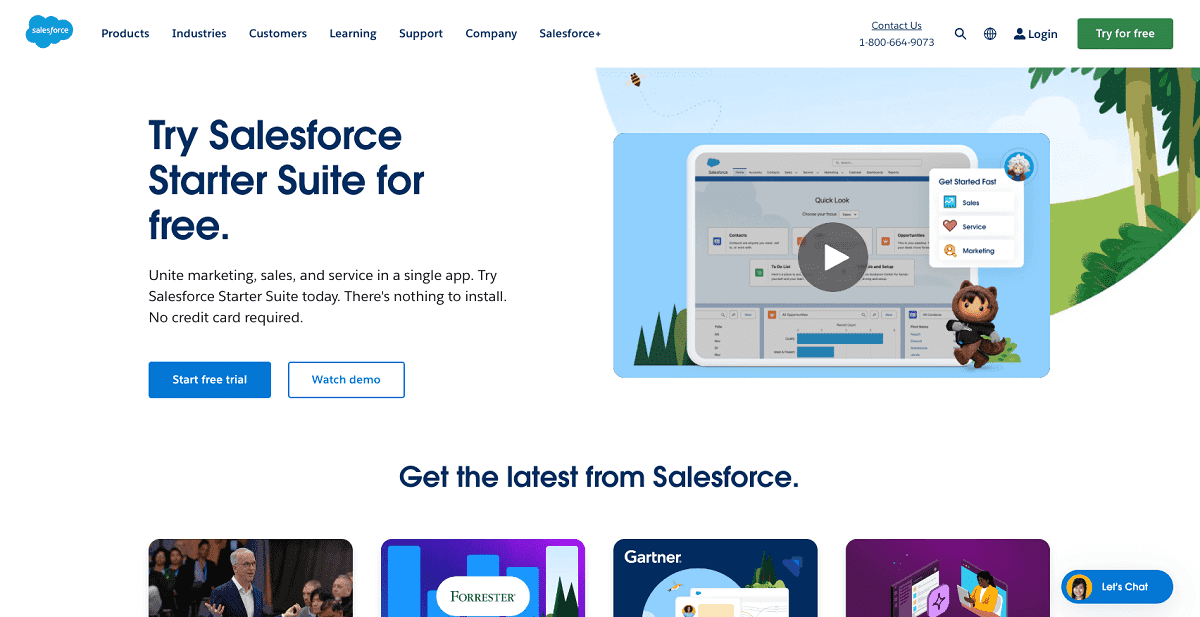
Why I like it
For one, I enjoy how Salesforce can cater to both small and big businesses. It’s quality software with intelligent reporting and analytics. Compared to other cloud-based CRM options, Salesforce is more of a set of tools that gives room for plenty of customizations. With Salesforce, I found a great option for customization and sales tracking.
The most important features of the Cloud CRM
Salesforce’ features include data management and sales updates. As a cloud-based CRM, it provides convenient management for all your informational needs.
It also comes with opportunity and forecast management. With these features, businesses can receive reports and predictions on ways they can grow. Aside from management, the software provides process automation and templated quotes to maintain the sales pipeline.
Pros
- Advanced customization
- Variety of packages to fulfill different needs
- Easy-to-use
- Upfront pricing
Cons
- Complex set-up
- Costly with a starting price of $25 per month

Why I like it
Hubspot is great for sales and draws in plenty of customers. As a cloud-based CRM, it’s powerful and easy to use. Furthermore, it offers tools to help with sales, seal deals, and maintain customer relations. I find that Hubspot is the ideal platform for not just sales but also for keeping track of things in your business.
The most important features of the Cloud CRM
One of the biggest things that makes Hubspot stand out as a cloud CRM is its AI-powered Content Hub. With this tool, users have easy access to all the info they need in one place, from customer contact details to sales data. Additionally, Hubspot features a library of sales materials, including ebooks and guides.
Other than being a sales and marketing platform, Hubspot CRM provides businesses with a convenient timeline of calls, emails, and more. This way, teams can easily search for specific data and keep updated without having to dig through any archives or piles of emails. With Hubspot, businesses can smooth-out their workflow and keep track of important information.
Pros
- Great tracking and reporting features
- Integration for marketing and sales
- Free plan
- Powerful core
Cons
- Limited reporting and contacts
- Platform can be confusing if you’re new to CRM

Why I like it
If you’re a business that heavily works with Google applications, Copper is the ideal Cloud CRM to use. Not only does it instantly connect with the applications, it provides automatic data entry. Aside from this, it is ideal for anyone unfamiliar with working with a cloud-based CRM.
Overall, I found Copper to be a platform ideal for improving workflow and data management. Either way, Copper is a convenient CRM software with a variety of features to help benefit your business.
The most important features of the Cloud CRM
As a cloud-based CRM, Copper offers high customization with plenty of helpful tools. These tools include task automation, basic email marketing, and teamwork features. Copper is ideal for anyone needing a platform that focuses on automation with quick integration.
Aside from this, Copper CRM maintains the sales pipeline through tracking and management functions to maintain efficiency.
Pros
- Easily integrates with Google applications
- Convenient tracking and management tools
- Easy to use
Cons
- A young software with still developing features
- Limited customization when compared to other Cloud CRM

Why I like it
I find that Zoho works well with all kinds of businesses, especially those that are remote and hybrid. It features an intuitive assistant that helps with deals, customer identification, and data security. Overall, Zoho makes for a thorough data and task-keeper.
If that isn’t enough, Zoho is ideal for boosting communication in your business. As a cloud CRM platform, Zoho has plenty to offer, as noted below. And don’t worry, while its suite of tools is comprehensive, it’s fairly easy to use.
The most important features of the Cloud CRM
Zoho’s stand-out feature is an AI tool that assists with tasks and helps keep operations smooth. Additional features that help with maintaining strong teamwork include omnichannel and team collaboration.
Aside from this, Cloud CRM features analytics and predictive sales to keep track of sales opportunities and progress.
Pros
- Easy to use
- Great for organization and tracking
- Integrates well with other devices and applications
Cons
- AI is only available on higher tiers
- Importing could be better
- Limited custom fields

Why I like it
As the name indicates, this cloud CRM is designed to make things easier as a web-based platform. It’s ideal for building up connections between the team and allows for all kinds of programs to operate on one screen. Less Annoying simplifies tracking data and collaborations.
It’s especially helpful if you have to deal with a range of tasks while ensuring all customer details are up-to-date. I find that, overall, Less Annoying CRM is great for improving information flow and keeping team collaboration strong.
The most important features of the Cloud CRM
Less Annoying CRM is ideal for small businesses and groups, with how it can incorporate a variety of details and tasks onto one page/screen. With daily email reports and communication management, Less Annoying CRM is an all-in-one tool to help keep everyone on the team updated.
If you want to keep track of things you can rely on Less Annoying’s calendar feature, which will help remind you of any events and meetings. Aside from this, the CRM software features customizable pipelines to help smoothen workflow.
Pros
- User-friendly setup and interface
- Auto backups and quality data security
- Fair subscription with a starting price of $15
Cons
- Lacks more advanced features
- Better suited to smaller companies

Why I like it
Apptivo is a versatile and adaptive platform that can meet different business needs. It provides a robust integration process and provides tools that help with team, project, and invoice management. The software itself is an overall helpful tool in details plans and running operations.
If you are a business that tends to work on several tasks and projects, Apptivo is also great for providing an easy-to-understand overview of things. As a CRM software, Apptivo provides visualization and tracking.
The most important features of the Cloud CRM
This CRM stands out for its 360-degree view. This means that in comparison to other cloud-based CRMs, Apptivo provides a panoramic view of details ranging from contacts to projects in one convenient dashboard. Furthermore, it features a selection of management tools.
Apptivo helps you keep track of everything with invoicing and knowledge databases. That way, if you need a reference for improving your business, you can easily find what you need. All-in-all, you can rely on Apptivo to be a credible management tool to help your business grow.
Pros
- Intuitive and customizable interface
- Cost-effective price plans
- Robust content management
Cons
- Steep learning curve
- Prone to latency issues
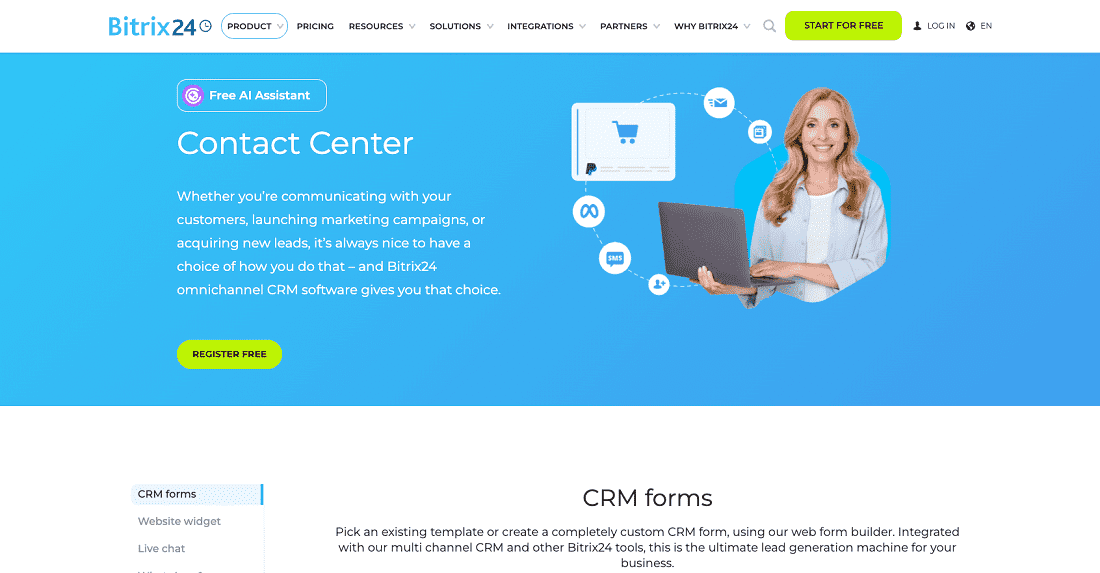
Why I like it
If you’re like me and find it convenient to get work done with your mobile, Bitrix24 is for you. The cloud-based CRM provides users with a selection of creative and management tools alongside a convenient app.
Additionally, Bitrix24 is an ideal platform to have if you’re looking to improve your sales and overall performance. As a CRM software, Bitrix24 provides ample features to help with communication and workflow, as I’ll highlight below.
The most important features of the Cloud CRM
As a business software, Bitrix24 provides users with a sales funnel tool to help keep an eye on details like KPIs and more. Additionally, the software offers multi-channel communication to help maintain contact with clients and keep things running smoothly.
If that isn’t enough, Bitrix24 provides you the option to customize features like the sales page and other fields for an improved workflow. Aside from all this, you can rely on Bitrix24 to automate sales and assist with communication.
Pros
- Convenient mobile app
- Smooth integration
Cons
- Limited integration depending on the price plan

Why I like it
Pipedrive is the ideal tool to help you with sales. Not only is it user-friendly but it features top-notch automation capabilities and email integration. Compared to other CRM, Pipedrive can provide a more streamlined process in dealing with sales processes and collaborations.
If you want to boost your sales or need help with developing good leads, Pipedrive can help with those in particular.
The most important features of the Cloud CRM
Pipedrive has a selection of features that make it stand out as an ideal sales and marketing platform. Among them, you get access to customizable features for any sales pipeline, plus in-depth tracking tools.
Pipedrive also provides a selection of templates and lead-generation software to help improve your sales. If you need a cloud CRM to help manage and boost sales, Pipedrive is the one to consider.
Pros
- Excellent automation and integration features
- Accessible usage for remote and hybrid environments
- Strong machine learning
Cons
- Not as many integrations as other CRMs
- Limited phone support

Why I like it
If you’re specifically looking for a platform to help with customer management, I find that Agile is the best choice. Among the different departments you can use it for, Agile works best with sales, marketing, and customer service. Agile also includes a top example of an accessible communication tool to improve customer relations.
I find that Agile is an ideal choice if you want something to hype sales work. Compared to other CRM software, Agile provides features that make sales work fun and engaging while ensuring everything runs smoothly.
The most important features of the Cloud CRM
Agile, in comparison to other cloud CRM software, provides integration to not just other applications like Google but also social media platforms. Aside from this, the software provides in-depth customer profiles.
If you want to know what else makes this cloud CRM unique, it’s the gamification feature. With this, Agile can make sales a fun experience to boost collaboration and competition. Additionally, the software offers lead scoring and reporting features to keep track of any improvements to note.
As a cloud CRM, Agile is the ideal choice for boosting productivity and tracking sales to help develop your business.
Pros
- Seamless integration
- Gamification encourages work
Cons
- Unreliable mobile app

Why I like it
Out of the different cloud CRMs to choose from, Microsoft Dynamics 365 is a great choice for convenience. One of the top features of this software is that it streamlines menial tasks and groups various applications into one. By doing this, Microsoft Dynamics 365 helps streamline processes for efficiency.
The most important features of the Cloud CRM
When it comes to implementing Microsoft Dynamics 365, users can expect more automated processes and one location for all important information. Aside from this, the software offers an array of tools to help with sales management and empowerment.
If you want to improve customer relations and communication, you can be assured that Microsoft Dynamics 365 can help. With their cross-department collaboration and automated customer processes, businesses can build up their customer rapport and ensure everyone on the team is updated.
Pros
- Smooth integration with other Microsoft Office 365 products
- Easy customization
- Reliable security
Cons
- Difficult onboarding
- Rigid configuration
FAQs about Cloud-Based CRM
-
1) Is Salesforce Cloud Based CRM?Yes, Salesforce is considered by many to be a commendable cloud-based CRM. As a CRM platform, it holds a variety of accessible sales management features.
-
2) Is Hubspot cloud-based CRM?Yes, it is. Hubspot is an ideal cloud-based software for businesses that need software with robust tracking features and smooth integration for sales. Additionally, it provides real-time updates for all kinds of data.
-
3) Is Zoho CRM cloud CRM?Yes. Plus, Zoho makes for an ideal task management tool and works best with remote and hybrid businesses. As a CRM software, it stands out for its AI assistant which helps with keeping track of tasks.
-
4) Can CRM be cloud-based?Yes, CRM is a type of platform that comes in many forms with varying software options. The only real difference between cloud-based CRM and traditional on-site CRM is that it’s all online, so there are reduced set-up costs, for example.