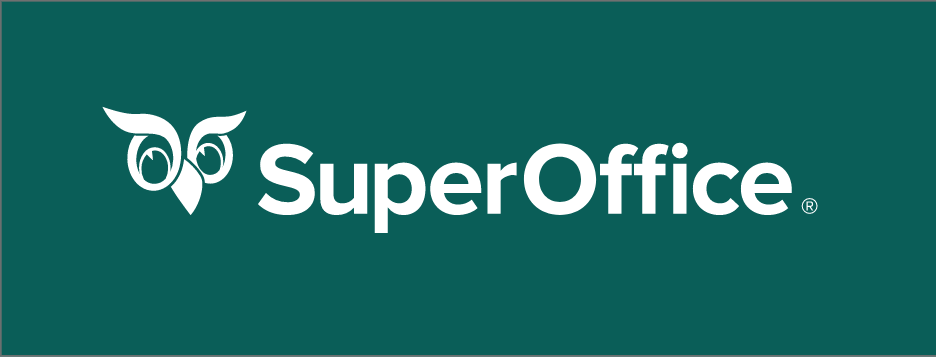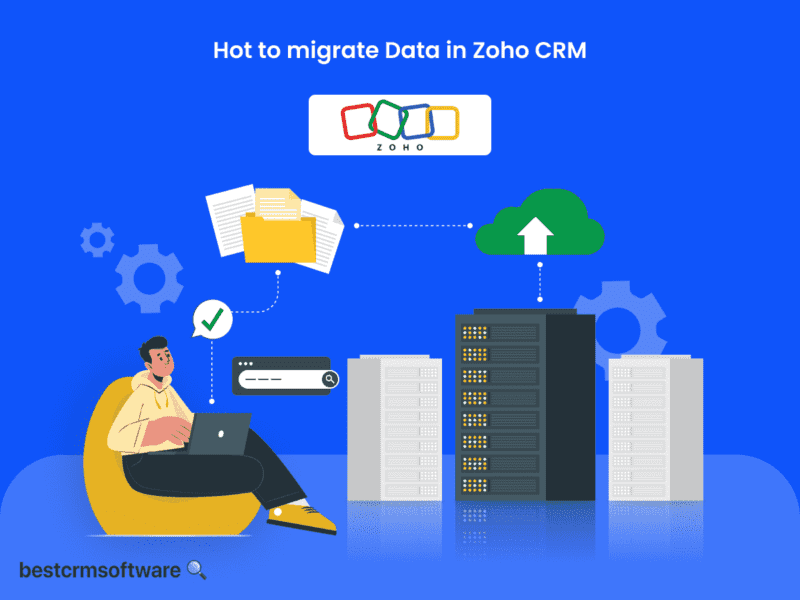A Comprehensive Zoho CRM Review in 2025: My Honest Take
My Verdict
In my opinion this is a great tool for any business that’s just starting to use CRM. Most of the essential features are included in the free plan, which gives you enough time to test out the tool to see if it meets your needs before paying for the tool. While it may not be the easiest tool to get started with, it includes most of the features a growing business needs - so the time it takes to learn how to use the tool is a good investment.
- Affordable pricing plans, including a free option
- Automation is available on all plans
- Multiple integrations on paid plans
- Great customization is available on paid plans
- 30- to 45-day money-back guarantee
- AI features are only available on top tiers
- Slight learning curve
- Support can be slow to respond
Integrations
What Does Zoho CRM Do?
Zoho CRM is a feature-rich entry-level CRM tool. It’s easy enough for beginners to start using, especially if they’re unfamiliar with CRM software. It’s geared to small- and medium-sized businesses and makes for a great starting point for entering the world of customer relationship management.
Zoho CRM offers a free forever plan. While the free plan has some limitations, it has more than enough features for a small business to start with. Some of the primary features included with the relationship management software are lead monitoring and contact and deal management.
The software offers tools to attract new leads, increase sales, and measure your team’s performance. It achieves this through features such as email marketing, call logging, task reminders, pipeline management, omnichannel customer support, and workflow automation.
Some of the latest features released for Zoho CRM include using AI-powered tools. Zia, the name given to Zoho’s AI, can assist by providing product and cross-selling recommendations to customers. Beyond this, Zia can also help with note dictation, sales predictions, and marketing automation.
When used in your business, Zoho CRM will provide sales reps with the tools they need to build and nurture customer relationships. It also integrates with many other tools from within the Zoho ecosystem and other third parties. This enables businesses to store, manage, and access all relevant sales data from one centralized location.
More About the Zoho CRM Ecosystem
While this Zoho CRM review will focus solely on the CRM software component, it’s worth noting that the brand offers many more products in its larger ecosystem. The CRM tool we’re evaluating is just one of their offerings.
The Zoho ecosystem includes many other products to assist different business departments, such as HR, IT, legal, finance, marketing, and others. This is worth noting as these tools come into play when evaluating integrations and even pricing plans for the CRM component.
I found that having the option to use the Zoho ecosystem for more than just CRM is a definite perk and something other businesses might find valuable. Having the option to use tools for different departments but manage them all under one platform can improve the adoption of new software.
Zoho CRM Key Features
Zoho CRM has several core and advanced features that users can explore when using the tool. I’ll be covering the core features you expect from CRM tools while adding some of the advanced features we found that add more value to how the software is used.
Sales Force Management
At its core, Zoho CRM can be used only for simple customer relationship management processes such as tracking contacts and leads. However, the tool is much more powerful than simply keeping track of your business contacts.

Zoho provides a centralized dashboard from which all your leads can be managed visually. This dashboard also offers everything you need to automate your lead workflows.
Your teams can capture leads from several different sources, such as websites, forms, emails, and social media. These leads can also be prioritized based on the potential for a sale. This helps your teams see where a lead is in the sales funnel and allows them to allocate their time more efficiently to nurture those with the most potential.
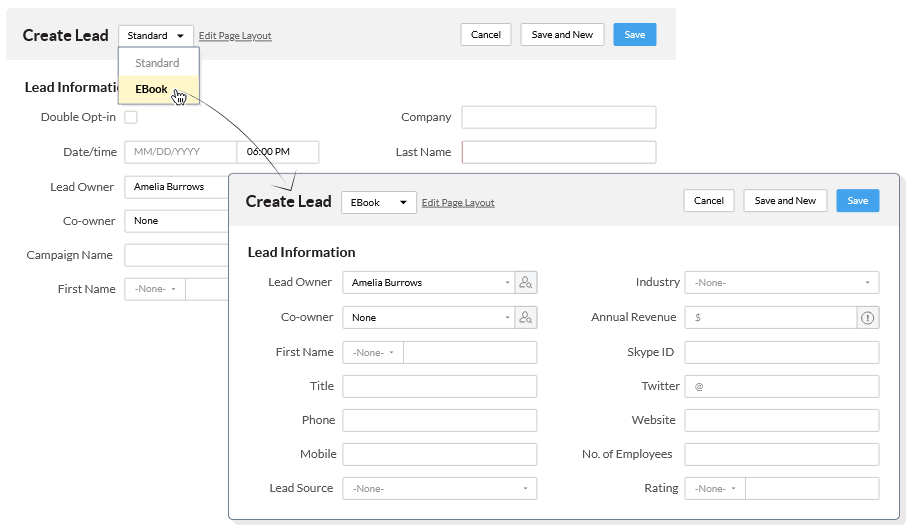
I found the lead management capabilities easy to implement without much of a learning curve. I also found that these tools were easy to integrate with Zoho’s deal management, account management, and partner portals for even better lead results.

Automation and Process Management
Different levels of automation are available depending on the plan you opt for. Free and lower-tiered plans have access to very basic workflow automation. These features can help eliminate double entries when capturing leads and remove the need for manual data entry for simplified tasks.
More advanced sales automation tools are available to help you automatically generate leads through various sources such as web forms, social media, and emails. Additionally, automated lead scoring ensures that contacts go to the right teams.
Each lead also gets a tag to tell you exactly where the lead is in the sales funnel. Does a sales rep need to make contact? Does someone need to follow up? Or was the lead lost? These tags ensure everyone on your team is aware of the position of each lead in your sales process.
You can automate your sales force even further by setting up workflow rules within Zoho CRM. This process is simple and works very similarly to other popular CRM platforms. One of the popular workflow rules you can set is that as soon as a contact is created and labeled as a lead, it should automatically be followed by a welcome email and trigger a task for a sales team member to follow up.
Additionally, the higher-tiered plans also allow users to create macros. These work similarly to the above example of automation, but it triggers multiple tasks simultaneously. Blueprint is one of the Zoho CRM features available on higher-tiered plans that helps you automate the sales process and ensures everyone in your team follows the right steps.
The benefit of using Blueprint is that it enables you to lay out the entire sales process and configure actions for every stage. This means your team won’t waste time guessing what action needs to happen. It also means that all leads are dealt with promptly based on where they are in the sales funnel.

I found the automation features offered by Zoho CRM very useful for a growing business. Setting up the workflows and using Blueprint did take some getting used to initially, but the simple drag-and-drop creation process made it much easier to get the hang of. The biggest challenge was knowing the best process with little data to base it on, as is the case with most new businesses.
Omnichannel Communications
Zoho CRM provides a unified communication platform with customers, leads, and colleagues. With Zoho CRM, you can connect your business phone, email, socials, web forms, and live chats.
Moreover, your teams can easily communicate, collect data, and solve customer problems on one platform. For example, you’re able to link your emails to the platform. Once done, you’ll be able to pull up the entire history of communication with a particular client without using time-consuming searches and filters.

I found Zoho CRM omnichannel communications adequate, even on the limited free plan. Additionally, setting up the integrations to manage everything from a single location was simple enough.
However, if you want to incorporate calendar bookings, a feature I feel is essential for a true omnichannel communication feature. In that case, you’ll have to upgrade to one of the paid plans, as it’s not available in the free version. Facebook and X (previously Twitter) integrations aren’t available on the free plan.
Product Customization
When it comes to customizations, I have to admit that I was impressed with Zoho CRM. The central dashboard already gives the user an overview of all their data and operations, but you can customize and personalize it to meet your business needs on paid tiers.
With Zoho CRM, you can customize the dashboard to see the information that’s most important to your business. For example, you can set up your dashboard to track interactions, emails, calls, notes, and meetings. You can personalize the dashboard to give you a good overview of all client interactions at a glance.
Zoho CRM also offers a unique feature called Canvas, which is available on all paid subscriptions. You can even go so far as to design your own CRM using the built-in design studio. If that sounds complicated, they designed it to be as user-friendly as possible, meaning no coding is required.
I found customization to be rather limited in the free version. However, when you consider the level of personalization that Canvas offers, it’s understandable why this is only included in paid versions. As someone who doesn’t code, I appreciated the simplicity of the drag-and-drop features when building a CRM using Canvas. However, it can be a little overwhelming if you’re unfamiliar with CRM software.
Reports and Analytics
Zoho CRM offers pre-built reports for all their plans, including the free version. These pre-built reports provide some basic insights into important company data and are sufficient for small businesses just starting out. These basic reports can help you analyze deals, stages, and contacts.
However, to build custom reports to dive deeply into your business analytics, you should opt for one of the paid plans. Custom reports allow users to see the data that matters most to them.
Zoho also offers filtering options, meaning users can drill down into a model to find exactly what they need. For example, you can search for all leads based on their zip code. Then, you can filter these leads by status to find the ones that need to be contacted or those who requested a meeting.
Zoho CRM also offers various chart options to help you visualize the data. This includes bar graphs, pie charts, heat maps, and more. If you’re unsure what type of chart will best represent the data you need, there are templates available to assist you in illustrating your data and making it easier to understand.

Reporting and analytics become even more valuable on the higher-tiered plans in Zoho CRM. These plans include AI integrations to help you draw conclusions from your data. This can be predicting sales forecasts, market trends, or even anomalies that must be addressed.
I found that drawing the pre-built reports that are included with all the plans to be a straightforward process. However, I think small businesses might outgrow these basic reports fairly quickly and need to upgrade to one of the paid plans.
When it comes to custom reports, there’s a learning curve involved when creating your reports and charts, but if you can spend some time mastering this, the reporting becomes extremely powerful.

AI
As mentioned briefly, Zoho CRM does have its own AI personality called Zia. Zia introduces many beneficial features to the CRM tool. However, these AI features are only available for top-tier plans. Zia is a full-fledged sales assistant that can be utilized across many different components of your CRM.
Zia is also a conversational assistant. This means you can have text or chat conversations with it regarding your business and get valuable insights. She can fetch requested information, take notes as you dictate, predict the outcome of sales activities, detect any sales anomalies, and automate mundane tasks.
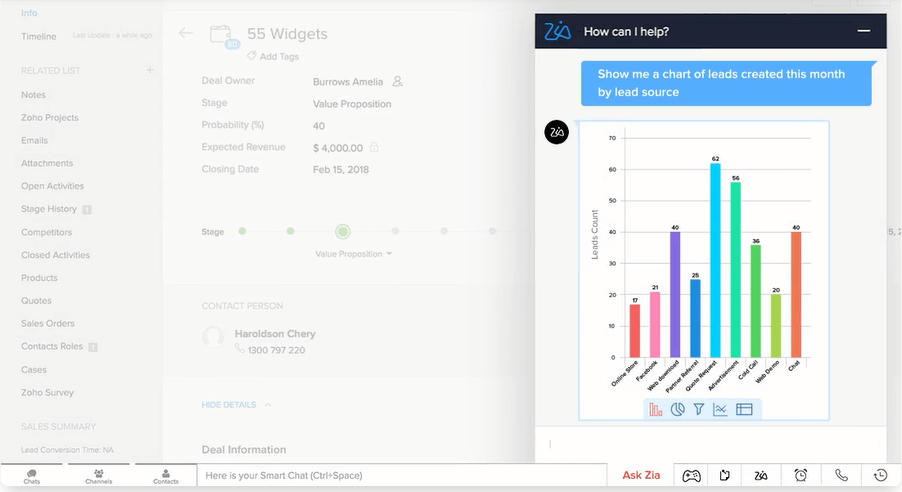
Zia has a grasp of all of your business data in Zoho CRM and uses this information to help give you suggestions on how to improve sales. Additionally, Zia can even help to assign actions to the right person on your team based on the specific tasks and that member’s history. Zia can also analyze where your leads come from and provide you with valuable information, such as the best times to contact them.
Using Zia to its full potential does take some getting used to if you’re unfamiliar with AI tools and prompts. However, I found Zia quite intuitive, and its feedback and suggestions were helpful. If you’re a small business, Zia can be just the sales assistant you need to keep things on track with a smaller team.

Alt text: Screenshot showing how Zoho CRMs Zia makes predictions on specific leads. Image source: Personal screenshot taken on 26 March 2024.
Marketing and Related Automation
Zoho CRM also offers features that help keep your marketing and sales teams on the same page. Some of these features even include automation on the higher-tiered plans. Keeping your marketing and sales teams connected through a central point is invaluable for growing businesses.
With Zoho CRM, your marketing team has access to all the client data they may need. This includes their history with the company, past sales, previous issues, and where they’re currently in the sales funnel.
The CRM software also offers email campaigns with important metrics, such as open and click-through rates. The tool also provides social profile integration on the paid tiers so that you can manage your social media directly from the CRM.
Higher-tiered plans of Zoho CRM can also integrate with Google Ads so that your marketing team can compare your ads against sales to monitor the performance of your campaigns. Additionally, your teams can segment your contacts to target them with personalized campaigns.
Mobile Functionality
It should also be noted that Zoho CRM has a useful mobile application that enables your team to stay in the loop, even when out of the office. The mobile app doesn’t just give you access to your contacts but offers many more useful features.
One of these features is RouteIQ. This handy route planning feature shows you all of the prospects you need to meet with and the ideal route to get to those meetings on time. The apps also work offline, so you don’t have to worry about losing functionality in areas where connectivity is spotty. Your changes will be updated to the cloud once you have internet.

Alt text: A screenshot showing Zoho CRMs RouteIQ feature in action. Image source: Personal screenshot taken on 26 March 2024.
Additionally, you can record voice notes that’ll be converted to text on the app – ideal for quick updates before or after a meeting. As expected with a CRM app, you can also scan and store details from business cards.
Data Security and User Privacy
Zoho CRM offers several security and privacy features to ensure your company data is secure. With all plans, you can set up roles and access to control who sees what. Additionally, the CRM has built-in features on all plans to help ensure your business complies with GDPR.
Higher-tiered plans include even more security and privacy features. These include field-level security features that enable you to set who has access to specific fields that may contain personal information, among many others. Additionally, the higher tiers also include data encryption.
Pricing Plan
Zoho CRM offers several different pricing plans. The pricing is structured per user, meaning the more users you have, the more expensive the tool becomes. Additionally, users can choose to pay per month or annually. Typically, users qualify for a discount if they opt to pay annually.
Scaling from one plan to another is easy and can be managed anytime within your dashboard. If you need to upgrade, you don’t have to wait until the end of the month or year.
Let’s take a closer look at the pricing structure and options for Zoho CRM:
Free Plan
Zoho CRM offers a free forever plan for up to three users. Like most free plans, this one does have limitations. However, it still provides many valuable features for a free tool. It includes all of the basic features of a CRM, such as tracking contacts, leads, accounts, and deals. In addition to this, it also offers some email marketing features and, more impressively, some basic automation.
Standard
The standard plan is $20/user/month, but if you opt for the annual payment, you get a slight discount, which equates to $14/user/month. In the standard plan, some of the limitations of the free version have been lifted. You’ll have access to sales forecasting, lead scoring, and multiple pipelines. You’re also able to generate up to 100 custom reports.
Professional
The professional plan is $35/user/month, but if you opt for the annual payment, you get a slight discount, which equates to $23/user/month. The professional plan includes a few improvements from the standard one. Most notably, you’ll receive more automation features.
You can also integrate with Google Ads and have the inventory management feature, making it a good option for (online) retailers. The professional plan also introduces mass email scheduling, which is absent in previous plans.
Enterprise
The enterprise plan is $50/user/month, but if you opt for the annual payment, you get a slight discount, which equates to $40/user/month. The enterprise plan is the first level that introduces AI features. You also receive more process management features, such as approval and review processes.
Ultimate
The ultimate plan is $65/user/month, but if you opt for the annual payment, you get a slight discount, which equates to $52/user/month. The only difference between this package and enterprise is that the ultimate plan includes Zoho analytics. You also get more file storage (1GB general, plus 1GB per user) and unlimited integrations.
Available Integrations
Zoho CRM offers extensive integrations. Their list includes more than 800 integrations, including options from within Zoho’s ecosystem. Some of the most popular integrations of Zoho CRM include:
- Google Workspace
- Microsoft 365
- SMS-Magic
- Leadfeeder
- Intuit Quickbooks
- Adobe Sign
- Google Ads
- Slack
- Shopify
- Mailchimp
- RingCentral
- PandaDoc
Is Zoho CRM Easy to Use?
I found Zoho to be a fairly easy CRM platform, and I think it’s one of the most user-friendly options. All plans, except the free one, offer end-to-end services, including requirement gathering, setup, and onboarding. This makes the process of moving to Zoho much easier.
Zoho CRM also has a help center where you can find additional resources to help you set up and use the tool to its highest potential. These resources include articles, FAQs, webinars, tutorials, and troubleshooting tips. There’s also a user community and forum where you can pose questions and get help from other users.
Is Zoho a Fit for Small Business Needs?
Zoho CRM specifically caters to small businesses, which is clearly their target audience. Being one of the few CRM tools to offer a free forever plan with robust features further solidifies this claim.
Additionally, Zoho CRM provides several paid plans that scale effectively as your small business grows. The prices for the paid plans are also very competitive, making them accessible for small businesses.
There’s a learning curve associated with using this CRM, which may be a bit intimidating for new users. However, once you master this, you’ll have a robust tool that becomes even more powerful as you scale your business.
Free Version vs. Paid Version
The free plan includes all the basic features you expect from a CRM and a few advanced features, such as email marketing and some automation. Businesses just starting with CRM will find this free plan extremely valuable. However, the limitations might lead to users upgrading the tool sooner than expected. This will mostly remove limitations on file storage, user limits, and integrations.
Which Companies Work with Zoho?
Businesses that work with Zoho include:
- Agoda
- Suzuki
- Vevo
- AirPanama
- Many others
Alternatives CRM Solutions
While I’ve given you detailed information on the Zoho CRM platform, it may not completely suit your requirements. Luckily, there are many other similar systems on offer. If Zoho CRM doesn’t meet your specific business needs, here are some of the alternatives you can consider:
HubSpot
Salesforce
Pipedrive
Suitability Assessment
Is Zoho CRM a good option for your business? Let’s take a look.
Choose Zoho CRM If:
- You’re a small business just starting with CRM tools
- You’re looking for a robust yet affordable CRM
- You’re looking for a CRM that scales as your business grows
- You’re looking for a CRM with a lot of integrations
Avoid Zoho CRM If:
- If you require a more marketing-focused CRM
- If you’re a large corporation with complex CRM requirements
- If you’re looking for a CRM with a low learning curve
Zoho CRM Resources: Essential Guides and Tutorials
How to Create a Sales Pipeline with Zoho CRM: A Quick and Easy Guide For Beginners
With the help of this in-depth tutorial, learn how to use Zoho CRM to build a strong sales funnel.
How to Create a Sales Pipeline with Zoho CRM: A Quick and Easy Guide For Beginners
How to Export Contacts From Zoho CRM
Learn how to easily export contacts from Zoho CRM with our complete step-by-step guide. Effortlessly master the entire process.
How to Export Contacts From Zoho CRM
How to Migrate Data in Zoho CRM: A Step-by-step Guide
Discover the seamless technique for migrating data in Zoho CRM and harness the power of automation for guaranteed accuracy.
How to Migrate Data in Zoho CRM: A Step-by-step Guide
How to Connect Zoho CRM with Facebook
Uncover the guide to easily connect Zoho CRM with Facebook for improved lead management and targeted marketing campaigns.
How to Connect Zoho CRM with Facebook