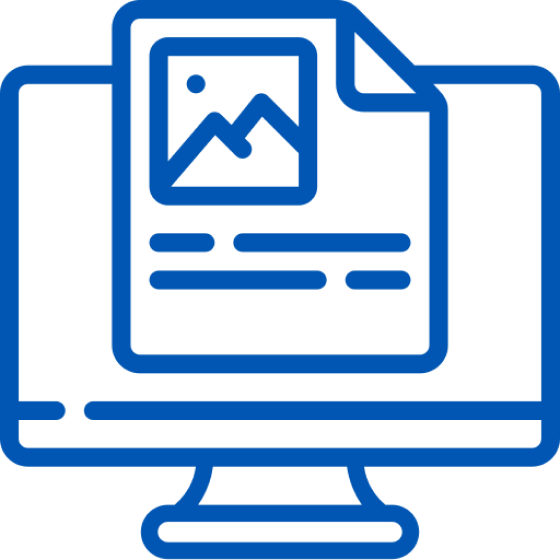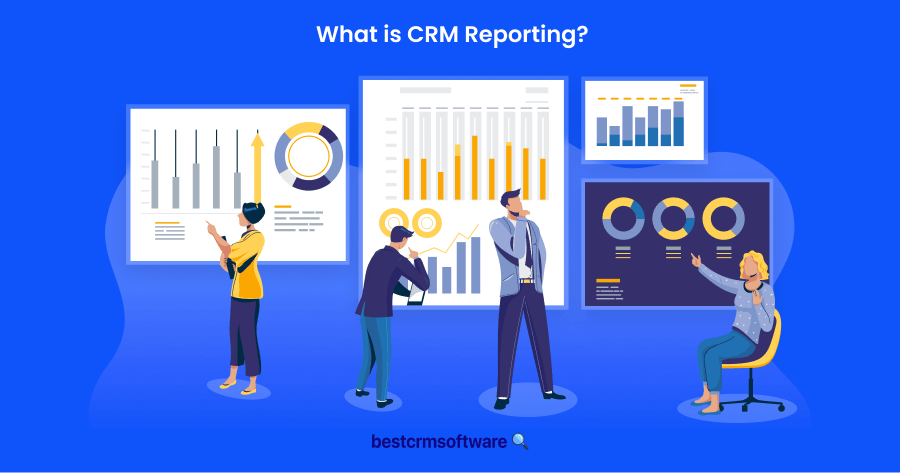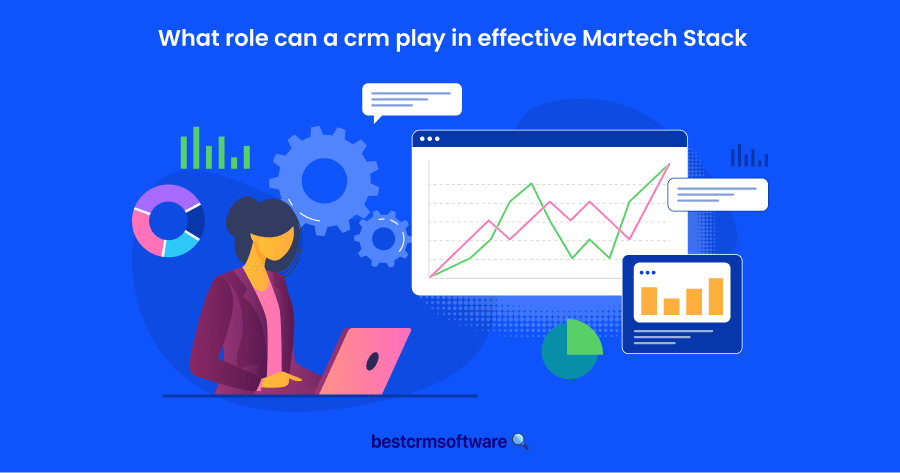Best CRM Software for Accounting Firms
In a Nutshell
I’ve delved deep into the best CRM and task management for accounting firms, mainly looking for one that could fit my needs. That’s how I meticulously tested, reviewed, and evaluated the leading options.
My goal was to compile a concise list of the most effective tools. These tools aim to manage client relationships, streamline operations, and drive business growth in the accounting industry.
In this evaluation, I’ll dissect the key characteristics of these leading CRM options to help you handpick the one that best meets your accounting requirements. Based on this assessment, you can choose the ideal CRM partner for your business.
Top 10 CRM Solutions for Accounting Businesses – My Personal Choices
- Taxdome — Best for a comprehensive cloud-based solution for tax practices.
- Liscio — Best for client-facing and collaborative communication needs.
- Pipedrive — Best for customization and machine learning.
- Hubspot — Best for those starting to use CRMs.
- Zoho — Best for sales, marketing, and customer support.
- Quickbooks — Best for customer support integration.
- Apptivo — Best for scalability and full-on cloud application.
- Freshsales — Best for developing and fast growth of sales teams.
- Nimble — Best for contact management and automation of data collection.
- Method — Best for customer data tracking.
Why Accounting Firms Need CRM Software

In my exploration of the accounting industry, I’ve discovered a profound transformation unfolding. Driven by technological advancements, shifting client expectations, and evolving regulatory landscapes.
I delved into various CRM software options. It became clear that these tools are indispensable for accounting firms seeking to thrive in this changing environment. Hours of exploration revealed CRM software’s vital role in managing client relationships, streamlining financial processes, and ensuring regulatory compliance.
CRM software gives personalized interactions and tailored services. Accounting firms can enhance client satisfaction, loyalty, and retention. Moreover, the automation and centralization capabilities of CRM software are crucial. It allows firms to navigate the complexities of modern financial processes with ease. Thus ensuring accuracy, efficiency, and compliance. My review underscores the pivotal importance of CRM solutions.
The 10 Best CRMs for Accounting Firms: A Thorough Deep Dive
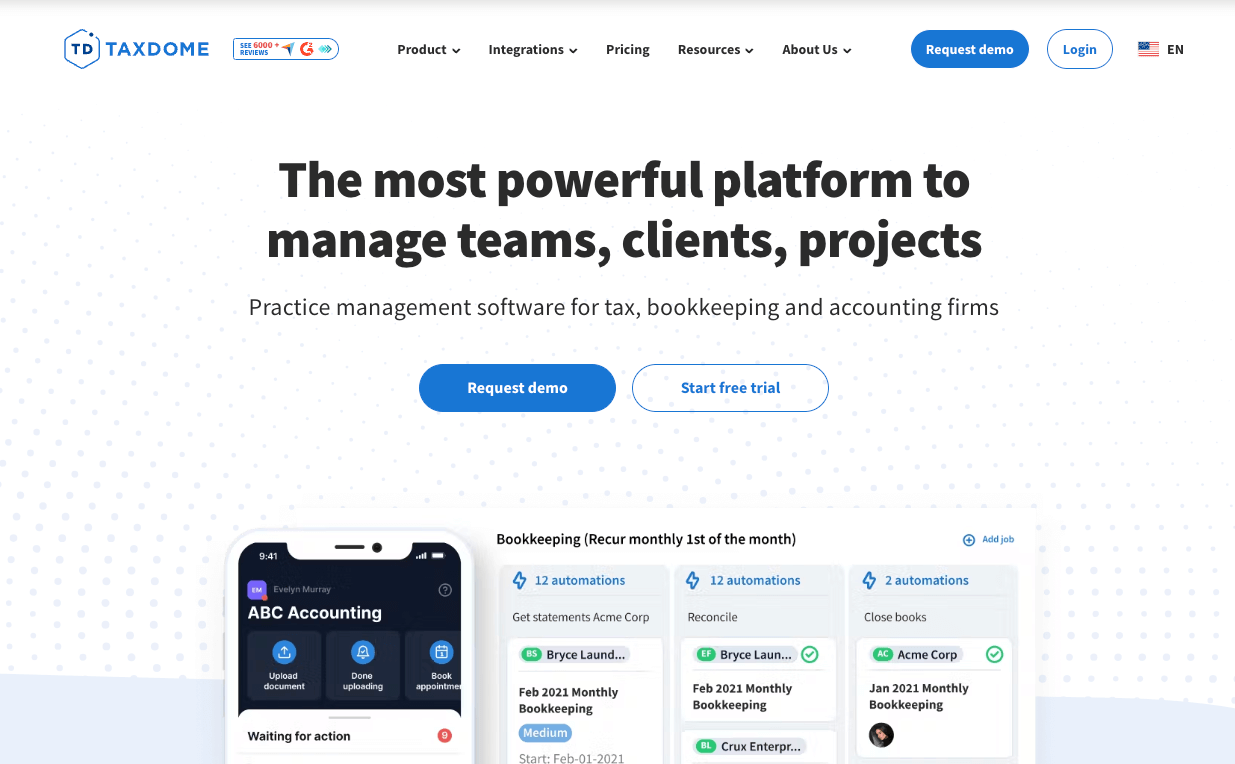
Why I Like It?
TaxDome has become my go-to platform for practice management. The seamless integration of internal processes and client-facing activities is truly remarkable. Whether I’m working on tax returns, bookkeeping, or payroll doesn’t matter. TaxDome provides a unified interface that simplifies everything. Plus, accessing it from everywhere means I can manage my practice remotely without any hassle.
Most Important Accounting Firms Features
Templates
One of my standout features is the built-in templates for various accounting processes. They streamline my workflow and ensure consistency across tasks.
Work With PDFs
The ability to annotate, highlight, and collaborate on PDFs is a game-changer, especially when working with a team.
App Integration
Integrating third-party applications like QuickBooks Online and Microsoft Outlook adds another layer of efficiency to our operations.
Pros
- Easy document sharing, great for collaboration with team and clients.
- Multifunctionality covers document management and invoicing.
- Fair pricing with continuous app improvements.
Cons
- Navigating for specific documents can be challenging.
- Sluggish platform.
- Inconsistent customer support.
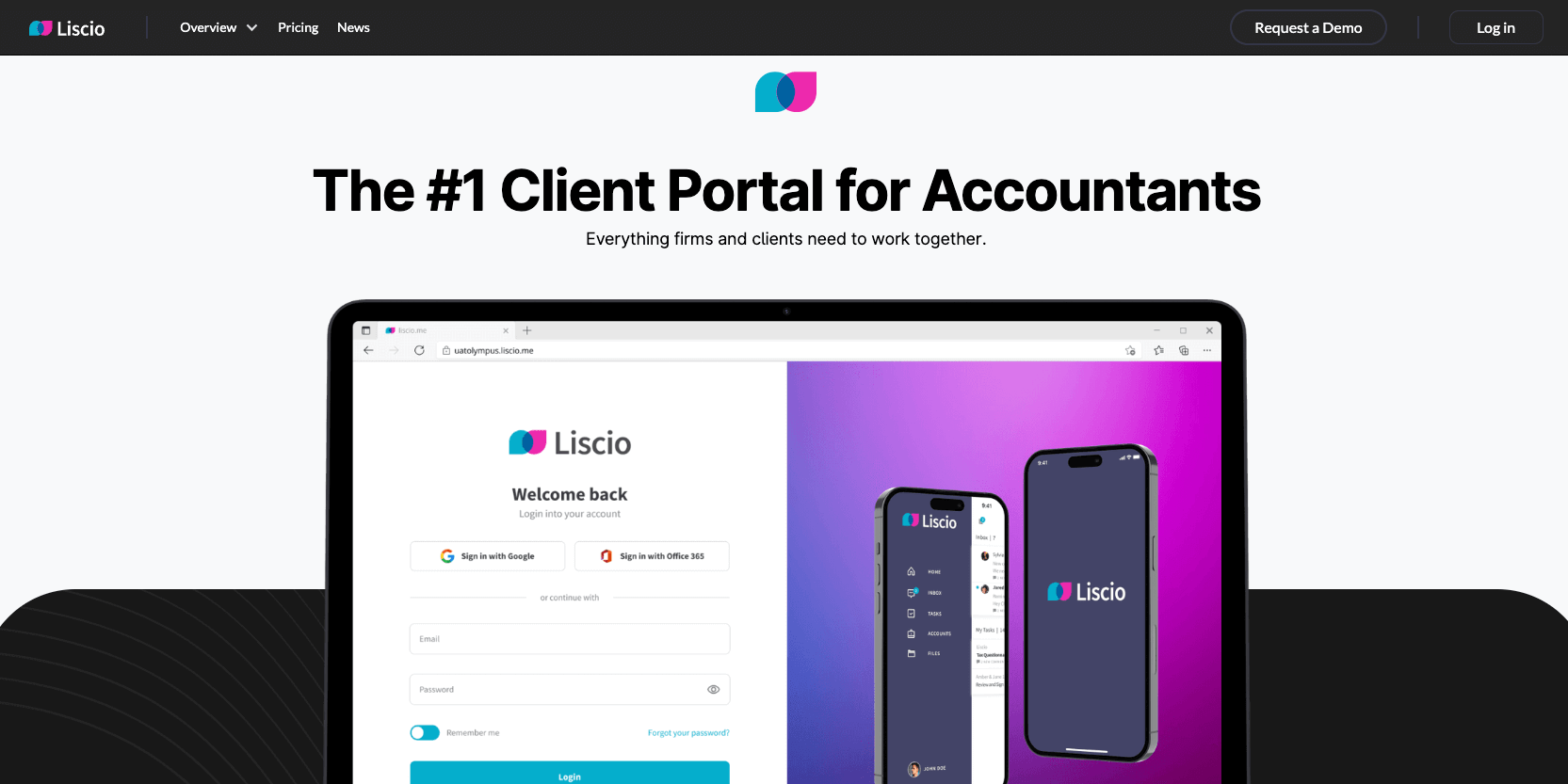
Why I Like It?
Having delved deep into Liscio, I can confidently declare it one of the best CRMs for small accounting firms. It’s transformed how I handle client communications and collaborations. This secure cloud-based platform ensures safe exchanges. I replaced risky emails with encrypted channels.
What truly impresses me is Liscio’s proactive approach to client engagement. From secure messaging to e-signatures. Every feature gears towards enhancing the client experience and streamlining firm operations.
Most Important Accounting Firms Features
FirmView
Among Liscio’s highlights is its FirmView feature. It offers a comprehensive look at client interactions.
Easy Communication History
It simplifies tracking of communication history, shared files, and project progress.
Excellent Support
The Firm-to-One service provides personalized support to both me and my clients.
Mobile App
Plus, the mobile app keeps me connected on the move, boosting the platform’s flexibility.
Pros
- The implementation team and support team are both great and helpful.
- Their YouTube channel has helpful educational resources.
Cons
- File storage organization can be confusing.
- The tagging system might not be enough for long-term organization.

Why I Like It?
Pipedrive has been a game-changer for me in sales. It’s not just any CRM. It’s tailor-made for sales teams. The focus on sales pipelines is clear in every part of the platform, making it easy to use and packed with features. While there’s a learning curve, the customization and automation options are unbeatable.
Most Important Features for Accounting Firms
Customizability
I know that Pipedrive’s customizable sales pipelines are game-changers. They allow me to adapt the sales process to fit my needs perfectly, ensuring that no opportunities slip through.
Machine Learning
The machine learning-powered sales assistant is another standout, offering insights and tips to close deals faster.
Third-Party Integrations
API access lets us customize and integrate Pipedrive seamlessly into our workflows.
Pros
- Easy to navigate, reducing training and onboarding time.
- Tailor workflows for client onboarding and tax prep.
- Offers detailed reports for better business insights.
Cons
- Lacks invoicing and billing functions.
- Does not integrate smoothly with all accounting software.

Why I Like It?
As an accounting firm employee, HubSpot’s CRM platform has been a revelation for me. It’s more than just a CRM. It’s a complete solution for businesses of all sizes and industries, including accounting.
It has transformed how we manage client relationships with lead tracking, business analysis, and automated email marketing. The real-time lead behaviors notification feature keeps us ahead of client interactions,
Most Important Features for Accounting Firms
Free Core Software
The free core CRM software is a massive advantage for an accounting firm. It lets us use powerful CRM tools without cost concerns.
Personalized Email Sequences
Personalizing email sequences for leads and clients is another standout.
App Integrations
The integration with QuickBooks Online streamlines our workflow.
Pros
- Real-time lead behaviors notification feature for effective lead engagement
- Free core CRM software, advantageous for small businesses
- Integration with QuickBooks Online streamlines workflow
Cons
- The per-user pricing model can become expensive for businesses with multiple users.
- The limitation of one email per contact may be insufficient for some users.
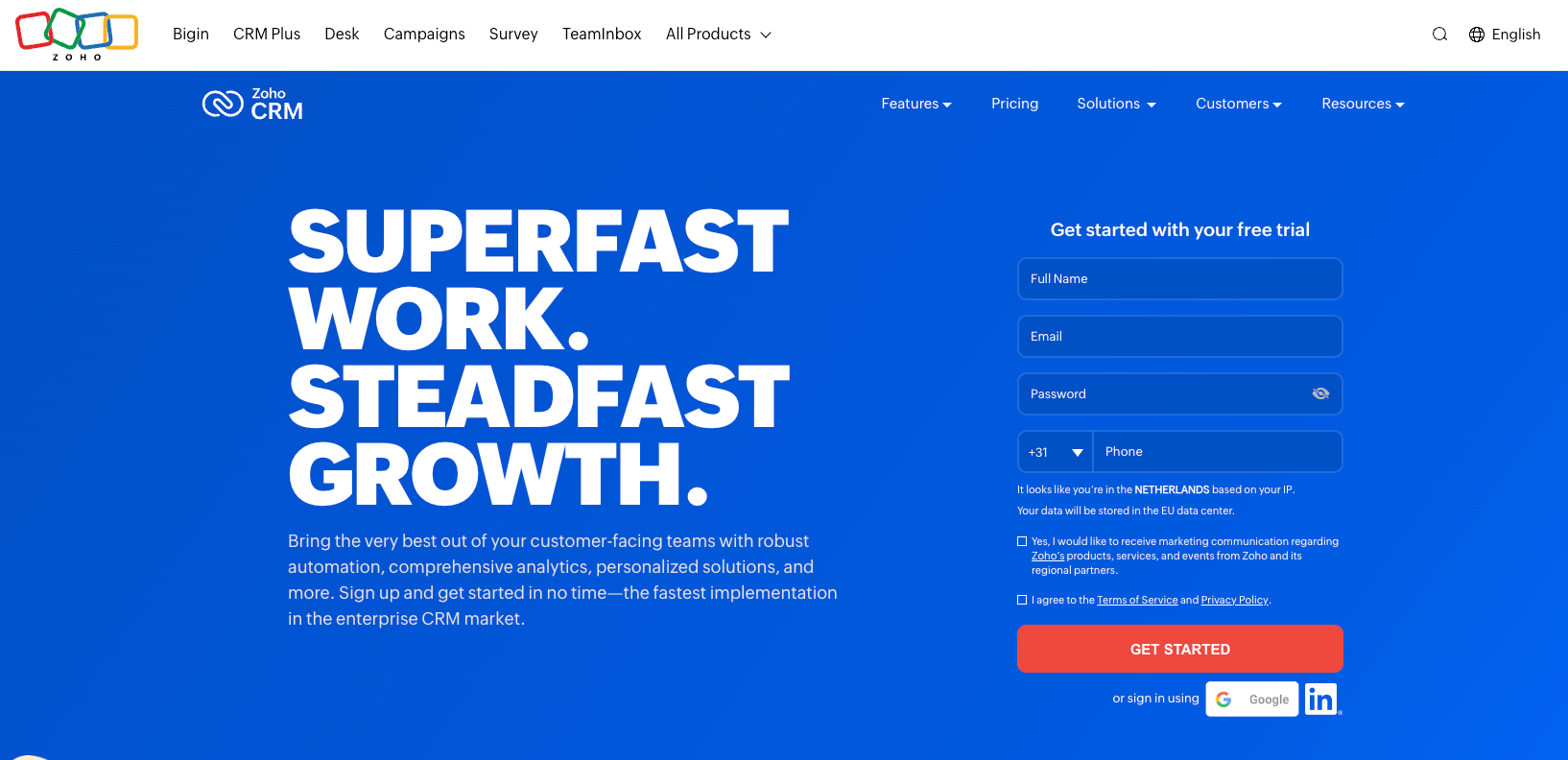
Why I Like It?
I love Zoho CRM because it’s easy to use and has great features for small businesses like mine. The free plan is a big plus, giving me essential tools without costing a lot. And starting at just $14 per user per month, the pricing is reasonable for what you get.
Most Important Accounting Firms Features
Contact Management
It easily creates and organizes contact lists, helping you keep track of clients, prospects, and leads. You can segment contacts for targeted communication, making interactions more personal and effective.
Lead Generation and Automation
This solution simplifies lead generation from various sources, such as websites and social media. It also automates tasks like lead nurturing and email follow-ups, saving me time and ensuring consistent communication with prospects, boosting sales.
Integration with Accounting Tools
It seamlessly merges with accounting software like QuickBooks. This syncs client data, invoices, and payments, eliminating manual entry. It ensures accurate financial information across platforms, improving workflow efficiency.
Third-Party Integrations
The CRM offers compatibility with many third-party apps and services. This flexibility lets me customize my CRM setup to suit my needs. Whether it’s email marketing or project management, it is irrelevant. These integrations enhance productivity and connectivity.
Pros
- Free plan with essential features
- User-friendly interface
- Handy mobile app
- Automation features for streamlining tasks
Cons
- AI-powered tools are only available on top-tier plans
- Limited integrations for free plan
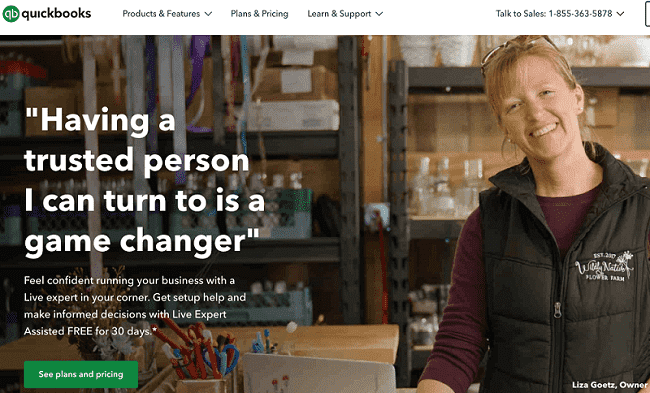
Why I Like It?
I appreciate QuickBooks Online’s popularity among professionals. It’s perfect for bookkeepers and accountants and offers an array of features. Hence, tracking finances, managing invoices, and collaborating with others is easy, simplifying my accounting tasks.
Most Important Accounting Firms Features
Expenses Management
For accounting firms, QuickBooks Online offers essential features. Such include tracking income and expenses, managing invoices, and capturing receipts.
Plethora of Pricing Tiers
It comes in different pricing tiers, catering to businesses of all sizes.
Additional Features
It offers additional users advanced features like inventory management and forecasting reports.
Pros
- Popular among professionals
- Easy finance tracking
- Simple implementation
Cons
- Expensive subscription
- Limited support

Why I Like It?
I’m somewhat satisfied with Apptivo’s extensive feature set and adaptable settings. I respect flexible software products. Thus, I like that Apptivo lets me customize the CRM experience to meet my unique requirements. Whether I’m managing projects or organizing my duties, Apptivo offers a smooth, user-friendly platform that fits right into my workflow.
Most Important Accounting Firms Features
Customizable Apps
I love Apptivo’s customizable apps, which are perfect for my accounting firm’s unique needs.
Workflow Automation
The workflow automation saves us time and boosts efficiency.
Campaign Management
Plus, the campaign management tools make targeted marketing a breeze. Thus ensuring personalized client engagement.
Pros
- An impressive array of features
- Excellent mobile support
- User-friendly customization options
- Affordable pricing
Cons
- Occasional sluggish performance
- Limited integrative capabilities due to lack of extended APIs
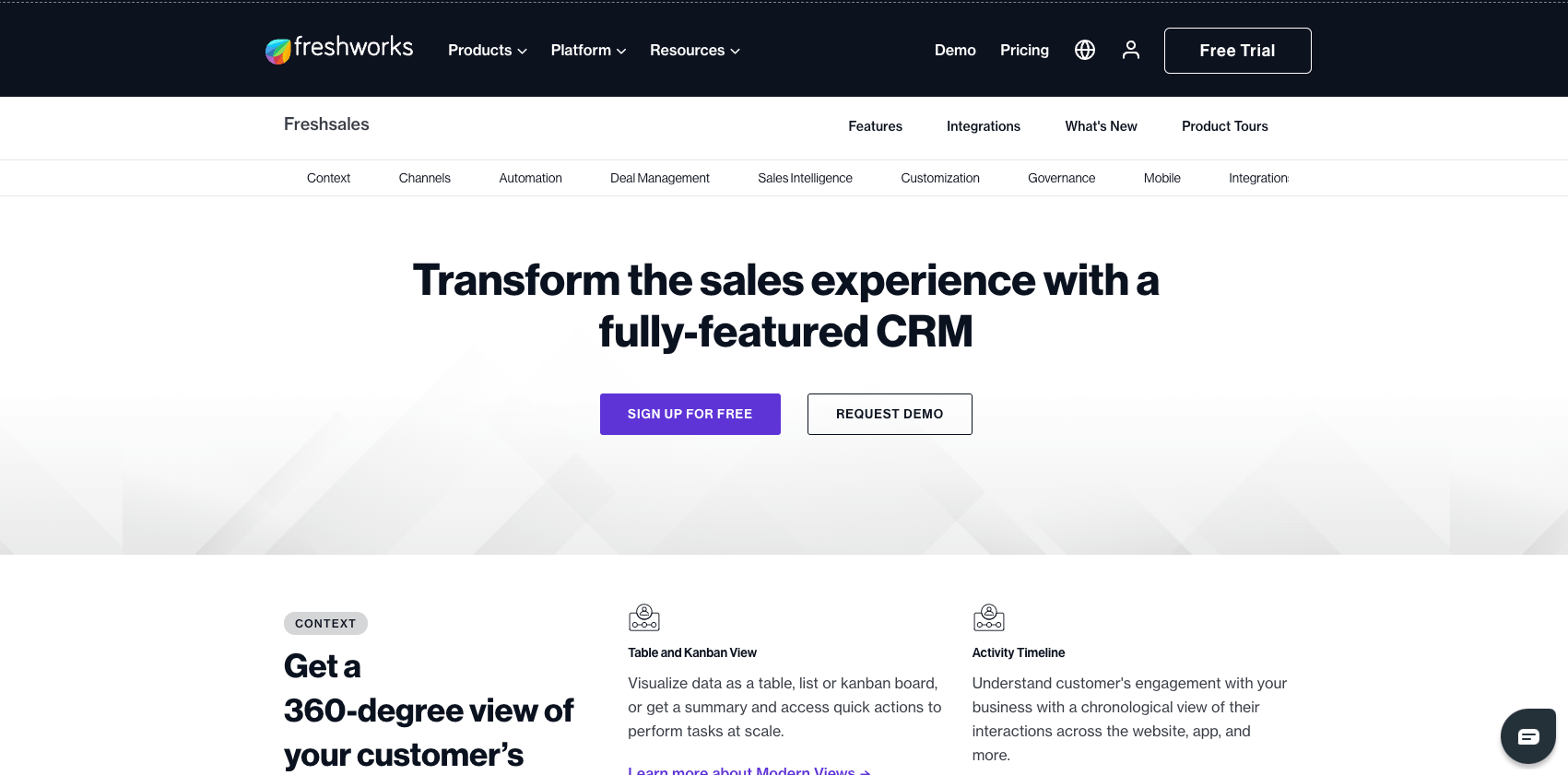
Why I Like It?
Freshsales boasts a comprehensive customer view. It immediately captured my attention. This software holds great promise for accounting firms aiming to bolster their lead-generation endeavors. Moreover, it excels in attracting website visitors. The CRM solution deciphers their intentions and fosters repeat purchases. Thus positioning itself as a leading CRM solution in the industry.
Email Marketing
What truly impressed me about Freshsales is its holistic approach to email marketing and lead generation.
Landing pages
Freshsales distinguishes itself by providing an extensive selection of landing page templates.
Optimized Conversations
Additionally, it offers over 100 block types optimized for conversion. The intuitive drag-and-drop landing page builders simplify the creation of high-converting pages, ensuring the success of marketing campaigns.
Most Important Accounting Firms Features
Multichannel Campaigns
Freshsales facilitates engagement across various channels, enabling accounting firms to reach their target audience effectively.
Task Management
The platform boasts robust task management features, aiding teams in maintaining organization and focus on critical priorities.
Marketing Lists
Freshsales empowers users to craft targeted marketing lists, enhancing the precision and effectiveness of outreach efforts for sales representatives.
Pros
- The interface is user-friendly and straightforward.
- Utilizes AI forecasting for enhanced insights.
Cons
- Customer support may benefit from improvement.

Why I Like It?
Nimble caught my attention with its unique features. It provides AI-powered tools. Their commitment to enhancing the recruitment process in accounting firms is genuinely commendable. Due to its thoughtful features, Nimble has become an indispensable tool for me. I particularly appreciate how it prompts me to follow up with specific staff members or customers, ensuring that no important interactions slip through the cracks.
Integrating various calendars streamlines my workflow, allowing me to manage tasks seamlessly. Additionally, Nimble’s email capabilities simplify lead communication, while its easy access to detailed customer information enhances my client management experience.
Most Important Accounting Firms Features
Negative Comment Management
Nimble’s negative comment management feature is a game-changer for accounting firms. For me, it’s perfect for maintaining a positive online reputation. It enables swiftly identifying and responding to negative feedback on social media and websites. Nimble empowers firms to mitigate potential damage and uphold their brand image.
Task Management Integration
Nimble seamlessly integrates with various calendars and task management tools. It offers accounting professionals a centralized platform. There, I can manage my daily tasks and appointments. This integration ensures that important follow-ups and client interactions are never overlooked.
Email Marketing Capabilities
In my opinion, Nimble excels in email marketing. It offers an intuitive and user-friendly interface. Accounting firms can leverage it to:
- Create personalized email campaigns
- Send personalized email campaigns
- Track engagement metrics
- Nurture client relationships
The platform’s robust email marketing tools enable firms to deliver focused messages that resonate with their audience.
Comprehensive Customer Insights
Nimble provides accounting firms with valuable customer insights. It allows them to track client satisfaction levels and identify areas for improvement. I can analyze client interactions and feedback. With this, I can make data-driven decisions to enhance customer experiences and drive business growth.
Seamless Integration Options
Nimble offers seamless integration with various third-party applications and software tools. I commonly use them for my accounting needs. These range from accounting software like QuickBooks Online to document management platforms. Nimble ensures that firms can leverage their existing tools and workflows.
24/7 Customer Support
Nimble’s dedicated customer support team is available 24/7. They can assist accounting firms with any questions or issues they may encounter. Whether troubleshooting technical issues or providing guidance on best practices doesn’t matter. Nimble’s customer support ensures that firms receive assistance when needed.
Pros
- Robust email marketing capabilities
- Seamless integration options
- Impressive customer support
- Intuitive and visually appealing user interface
- Comprehensive reports for valuable insights
Cons
- Occasional glitches, like mismatched contacts from third-party sources
- Dashboard’s disconnect from CRM
- Occasional inaccuracies in reports
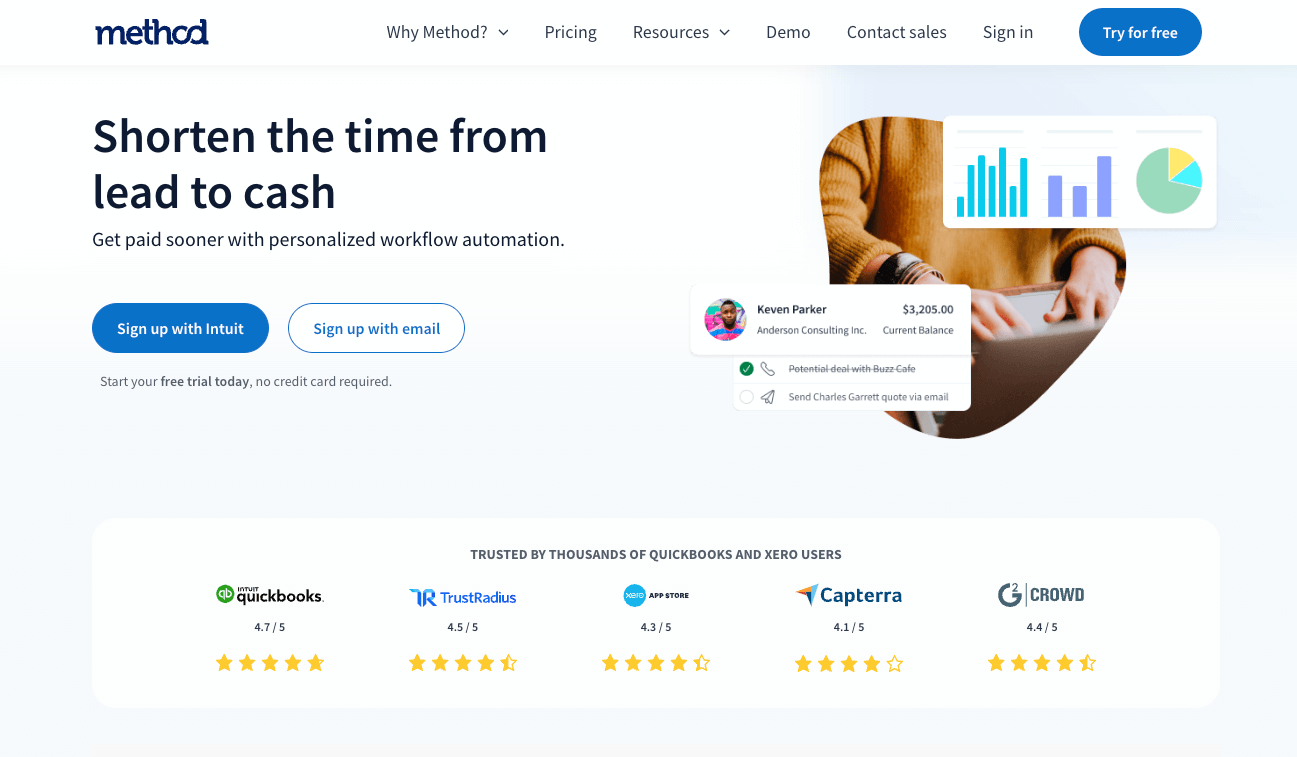
Why I Like It?
Method CRM immediately stood out as a top contender. I saw thousands of online reviews five-star reviews. Users rank it as the #1 rated CRM for QuickBooks Desktop and Online users.
Moreover, I eliminate the hassle of manual entry, thus saving me valuable time and effort. The automation features have boosted my productivity. They allow me to focus on what truly matters—serving my clients.
Most Important Accounting Firms Features
Seamless QuickBooks Integration
The patented QuickBooks integration is a game-changer for accounting firms. It ensures a seamless, two-way sync of customer information, invoices, payments, and more. These processes eliminate the need for manual data entry. Thus ensuring that your financial data is always up-to-date and accurate.
Automation Features
The CRM streamlines various processes for accounting firms. It automates lead collection and the creation of estimates and invoices. This automation not only saves valuable time. It also decreases the likelihood of errors associated with manual data entry. Accounting professionals can bid farewell to repetitive and time-consuming tasks. It allows them to focus on more strategic aspects of their business.
Built-in Online Customer Portals
Method CRM offers built-in online customer portals. Their design elevates customer service and satisfaction. These portals provide clients with easy access to relevant information. It invoices, project updates, and support tickets. The solution empowers clients with self-service capabilities. By doing so, CRM helps accounting firms deliver exceptional customer experiences. They can build stronger client relationships.
Robust Activity Tracking
The CRM enables accounting firms to track client interactions and activities, ranging from emails and phone calls to meetings and appointments. The method captures and logs all interactions in a centralized system. For me, activity tracking provides valuable insights into client engagement. It enables accounting professionals to personalize their interactions based on each client.
360-Degree Customer View
Method CRM provides users with a 360-degree view of each customer. It allows me to gain deeper insights into client relationships. This holistic view includes a detailed history of interactions, transactions, purchases, and more. I have access to a complete overview of each client. I can better understand their needs, preferences, and pain points.
Extensive Customization Options
This CRM solution offers extensive customization options. It allows me to tailor its platform to my specific needs and workflows, ranging from custom fields and layouts to personalized reports and dashboards. Method CRM can align with the unique requirements of each accounting firm. This flexibility ensures it adapts to accounting professionals’ existing processes and preferences.
Pros
- Exceptional customer support
- Intuitive interface
- Seamless integration
- Comprehensive solutions
Cons
- Slight learning curve
- Limited customization options
- Cost may be prohibitive
Considerations for Small vs. Large Accounting Firms
For me, scalability, affordability, and simplicity are key priorities for a small business owner. They need a CRM to grow with their startup without draining all resources. Finding a solution that offers scalability without a hefty price tag is essential. Customization should be intuitive so you can tailor the CRM to fit your workflows. This should happen without needing a tech expert. Affordability is crucial, too. It helps maximize ROI while keeping costs down.
Large enterprises require a CRM with robust scalability. It should offer advanced customization and enterprise-level features. For me, complex processes and large data volumes make scalability a must. Extensive customization options are necessary. They create tailored workflows, reports, and integrations. Cost may be less of a concern. Yet, I know organizations seek value for my investment.
Conclusion
Businesses should choose CRM software that fits their specific needs and resources. Small companies prioritize affordability and scalability. Large ones focus on customization and advanced features. Selecting the correct CRM solution enables businesses to streamline operations. With the right tools, they can enhance customer relationships and drive growth.
FAQs
-
1) What is the best CRM for accounting firms?The best CRM for accounting firms varies. OptionsM, Salesforce, QuickBooks CRM, and Method CRM offer many choices. Are you still wondering what is the best accounting and CRM software for small businesses? The answer is the one that best fits your business’s needs.
-
2) What software CRM do CPA firms use?Do you want to know what are the best CRM systems for accounting firms? CPA companies regularly take advantage of CRM tools. Some of them include: Hubspot CRM Zoho Books Insightly