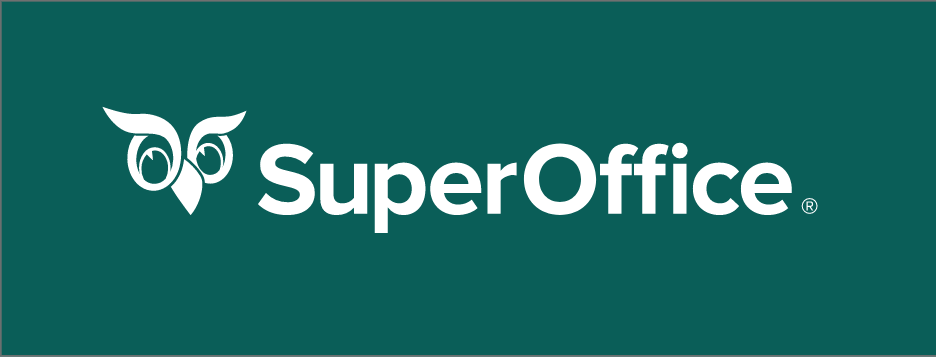2025 Pipedrive Review: My Honest Thoughts on the Features, Benefits and Pricing
My Verdict
- Affordable pricing
- Unlimited, customizable sales pipelines
- ML-powered sales assistant on all plans
- API available for more customization
- Workflow automation on most plans
- Autofill contact feature on higher-tiered plans
- Built-in telephony feature on most plans
- No free plan
- Phone support is only available on higher tiers
- Reports and fields are limited on most plans
Integrations
Introducing Pipedrive CRM and Its Uses
Pipedrive thrives as a sales-focused CRM and is especially useful to small and medium-sized businesses. As the name suggests, Pipedrive places great importance on visually displaying the entire sales pipeline in a single view. This enables your sales and marketing teams to collaborate easier and stay on the same page.
This CRM includes numerous features ideal for your sales and marketing teams. You can easily track the sales pipeline, manage your leads, and automate various aspects of the sales process to improve the efficiency of your teams.
Pipedrive was first released in 2010, and since then, the tool has grown into a tremendously powerful and well-respected CRM solution. Over the years, developers have continued to make changes and updates to the software to keep it relevant and up-to-date with the newest technology, including automation and AI.

Despite being considered one of the powerhouse CRMs, Pipedrive is remarkably easy to use compared to competitors. Despite the robust feature set, the user interface is clean and free from clutter.
Additionally, the customizations are more limited, which helps to make the learning curve less intimidating but also limits the tools’ use for larger corporations or companies with complex pipelines.
Important Features of Pipedrive CRM
Pipedrive offers several robust features that make it a great CRM for businesses. These features improve customer relationships while streamlining your teams’ sales and communication. Let’s take a closer look at some of the critical features of Pipedrive.
Lead Management
Lead management is an essential aspect of any sales team. Sales reps must identify leads and nurture them through the sales pipeline until a sale is made. However, manually identifying leads and keeping track of where each one is in your pipeline isn’t practical and can lead to forgotten or missed opportunities.

Alt text: A screenshot showing what the leads dashboard in Pipedrive looks like. Source: Pipedrive.
Pipedrive offers several features to help with lead capture. Prospector is one of these features. This tool enables users to find high-quality leads based on your criteria. Using this feature can optimize your lead capture flow.
In addition to Prospector, Pipedrive also has other features to help with lead capture. These include embeddable web forms you can add to your website to collect lead data, as well as chatbots and live chat.
Another helpful feature for enriching leads is the smart contact data feature. Your sales team doesn’t have time to research each lead and collect more information about them. However, with the smart contact data feature, Pipedrive will import any relevant information they can find on your contacts online. This can include social media handles, public company information, and more.
Lead capture and enrichment is only one part of lead management. You also need to manage the leads while they’re in your pipeline to nudge the customer towards a sale. With Pipedrive, you can add labels to your leads to speed up sales. You can also add notifications to remind you to follow up on a lead or to notify you if a lead has been idle for a specified time.
Pipeline Management
Having a clear visual pipeline is immensely beneficial for businesses. However, an effective pipeline starts with understanding the buyer’s journey. Seeing the journey and where a particular lead is in the process makes it much easier for sales teams to follow up and nurture the lead through the pipeline efficiently.
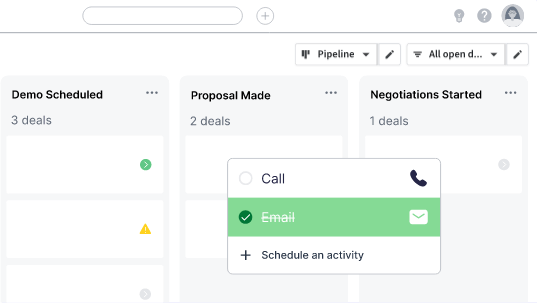
The primary view of Pipedrive is your pipeline. This means that whenever you open the platform, you’ll immediately get an overview of where your clients are in the buyer’s process. You can easily see which leads need to be contacted, which ones need attention, and more.
Pipedrive’s visual pipelines are also customizable, which means you can create any pipeline, or multiples, to suit your business needs. You can also track activities in your pipeline, which is helpful in identifying potential bottlenecks.
Part of the pipeline management features also include automation. With these features you can easily automate certain parts of the sales process. For example, when a lead first enters your pipeline, you can choose to automatically send a welcome email. Similarly, once a deal is completed, you may automatically send a follow-up email a few weeks after the sale to check in on the client.
Workflow and Marketing Automation
Automation plays another crucial role in sales and marketing for many businesses. Think about how much time your teams spend on daily administrative work. Wouldn’t that time be better spent on actually making sales? That’s where workflow and marketing automation come in.

Pipedrive offers automation features that help you automate almost any step in your sales or marketing pipeline. You can set specific triggers so that a specific email is sent to the client at specific intervals in their journey, such as when they just enter the pipeline or after a sale has been made.
Also, you can also set up your pipeline so that leads automatically move to the next stage once certain criteria are met.
With Pipedrive, you can also automatically assign leads to your sales members. You can set criteria to automatically assign leads to the best person available to contact the customer. This means your customers will always get the best service while ensuring that certain sales team members don’t become overwhelmed with leads.
Pipedrive also has an AI assistant which can offer your sales team sales advice. The AI assistant also notifies your entire team if there are any changes in your account settings. Not only does this ensure that everyone is on the same page, but if someone is sick or off, the team will be aware and able to take care of their leads. This ensures that no lead gets neglected.
Regarding marketing automation, Pipedrive offers users several ways to automate more repetitive tasks. Pipedrive includes email templates that you can customize to match your brand identity. This makes it much faster to create email campaigns. Additionally, these emails can be personalized to each contact.
Finally, as we mentioned, your teams can set up triggers to automatically send specific emails. These can be to notify customers of additional services once they reach a certain point in your pipeline. Or it can be offering them a deal, promotion, or special price if they’ve stagnated in the process for too long.
Reporting and Forecasting
Data is an extremely valuable resource for any growing business. This is even more true if the data can be used in a meaningful way to improve processes and increase profitability. However, collecting, extracting, and sorting your data to gain these important insights can be time-consuming and even difficult.
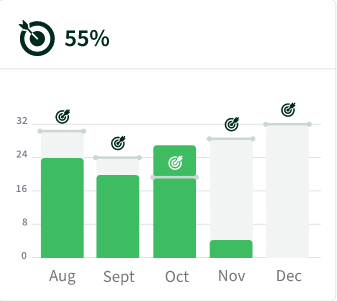
However, using a tool like Pipedrive, which includes an insights dashboard and reporting features, you can access vital information with just a few clicks. The insights dashboard displays an overview of your most important data. This can be customized to reflect what your business considers essential. It can reflect the current number of new leads, sales totals, performance, and more.
Pipedrive also has a set of default reports that you can generate to gain deeper insights into what’s happening in your business. However, in those cases where a default report just isn’t enough, you can customize the reports to reflect precisely what you need.
Pipedrive is also able to provide users with a revenue forecast to help businesses predict future growth. This also enables businesses to implement any strategies to help achieve, or improve on, these forecasts.
You’re also able to generate performance reports with just a few clicks. This helps sales managers identify their top salespeople and determine whether additional training is required.
Pricing and Subscription Plans
Pipedrive now conveniently offers five subscription plans to users. This makes it easier for users to start with the software and scale the tool for more features as the business grows. Their plans are also flexible and users are able to upgrade or cancel at any time.
Let’s take a look at the different pricing plans that Pipedrive offers.
Free Trial
Pipedrive doesn’t have a free plan available. However, they offer a 14-day trial so that users can better understand how the software works and if it’s a good fit for their company. The trial includes all of the plans, even Enterprise. Users can also change between plans during their trial to better understand where they’ll be starting and what they could get in future.
Essential
The Essential plan is Pipedrive’s first paid option. When billed monthly, it costs $14/user/month. However, users can enjoy a 14% discount when they pay annually, which comes to $12/user/month.
This plan is ideal for small businesses that organize and set up more efficient sales pipelines. Some of the key features included in the Essential plan are:
- Lead, calendar, and pipeline management
- Data importing
- Integrations
- Activity, deal, and contact reports
- Personalized onboarding
Advanced
The Advanced plan from Pipedrive starts at $29/user/month. Once again, users who opt to pay annually get a 14% discount, which equates to $24/user/month.
The Advanced plan is suitable for businesses that want everything in the Essential plan but also need some email communication and automation features. Some of the key features of the Advanced plan include:
- Everything from the Essential plan
- Email sync with templates and tracking
- Automation builder that includes email sequences
- Meeting, video, and email call scheduling
- Live chat support
Professional
Pipedrive regards the Professional plan as their most popular subscription. The Professional plan starts at $59/user/month when billed monthly. However, once again, users can enjoy a 14% discount when paying annually. In that case, it comes to $49/user/month when billed annually.
The professional plan is ideal for companies that enjoy the features of the previous plans but require more customization and reporting. Some of the key features include:
- Everything from the Essential and Advanced plans
- AI-powered sales assistant and email tools
- Contract and proposal management that includes e-signatures
- Improved lead routing and team management
- Revenue forecasts and custom field reporting
- Additional data entry and data quality settings
Power
The Power plan is one of the newer subscriptions to be added to Pipedrive. It’s also regarded by the tool as the option that gives the most value. The Power plan is $69/user/month. When you choose to go with the annual payment, you can get a 14% discount. This means you’re looking at $59/user/month when paying annually.
The Power plan is great for businesses with larger sales teams that require collaboration and support on top of the features from the previous packages. Some of the key features of the Power plan include:
- Everything from the previous plans
- Project planning, tracking, and delivery
- Increased control of account permissions
- 24/7 live chat support
- Phone support
Enterprise
Finally, the last plan that Pipedrive offers is the Enterprise plan. This plan is $99/user/month when you choose to settle your account on a monthly basis. If you opt to pay annually, you can enjoy a 14% discount, which equates to $79/user/month.
The Enterprise plan is the best option for businesses that have grown to such an extent that the limitations in the previous plans become a problem. With Enterprise, all of the limitations and restrictions have been removed. Some of the key features of the Enterprise plan of Pipedrive include:
- Everything from the previous plans
- Enhanced security preferences
- Unrestricted access to all features
- Unlimited reports and customizations
- More automations and email syncs per user
Is Pipedrive CRM Easy to Use?
When you start to use Pipedrive, you’ll immediately notice the minimalistic and intuitive user interface. Because of the simplistic design, users don’t require too much training to master the CRM and can usually start using it fairly quickly.
The simplistic design also helps to keep sales teams from getting overwhelmed with too much data. Instead, the simple dashboard showing your pipelines contains the necessary vital information.
Pipedrive CRM also utilizes AI, which is available on some of the higher-tiered plans. For example, the use of AI includes autofill features. This means your sales team will spend less time filling in customer data, freeing them up to spend more time on making the sale.
This CRM also makes it easy to label leads to help establish your team’s focus. For example, incoming leads can be labeled cold, warm, or hot to indicate their priority. Doing this enables your sales teams to focus on the critical leads first.

Pipedrive also utilizes a Kanban-style board to help you navigate leads through the sales pipeline. Using this board is as easy as dragging and dropping your leads throughout the pipeline.
While the CRM has focused on making things as easy as possible, there may still be situations where you need some extra guidance. Pipedrive has a help center available that includes a user community, knowledge base, training academy, and additional support to help you with any problems.
Pipedrive Integrations
Pipedrive offers more than 400 integrations and useful add-ons to utilize more features. It also includes an API for custom integrations on all-priced plans. Here are some of the most popular integrations included with Pipedrive:
- Slack
- Zoom
- Gmail
- Zapier
- Asana
- Trello
- Microsoft Teams
- HubSpot
- Intercom
- PandaDoc
- Google Drive
- QuickBooks
Is Pipedrive a Fit for Small Business Needs?
The Pipedrive CRM is well-suited to small businesses because it’s such an easy tool to start using and implement effectively. That being said, if you’ve never worked with CRM software before, you can expect a slight learning curve when first using the software. However, Pipedrive’s learning curve is much lower than that of many competitors.
The five subscription plans offered also make it a good tool for scaling as your business grows. However, since the basic plans have limitations on certain features and only include a simplistic feature set, you might find yourself having to upgrade much sooner than expected.
The really useful features, such as automation, email management, and even AI, are locked behind the more expensive tiers. Additionally, a basic feature such as support isn’t included in the first plan, and 24/7 chat support is only unlocked in more expensive tiers.
Pipedrive’s pricing isn’t the cheapest that we’ve seen, and they don’t offer a free version, only a 14-day free trial. That being said, Pipedrive does have affordable plans when looking at the included features. Being an affordable CRM that can scale when more features are needed is what small businesses are looking for.
Free Version Vs. Paid Version
Pipedrive doesn’t offer a free plan to users, but it does have a 14-day free trial. While 14 days is relatively short for a trial, it does include access to all of the plans, including the Enterprise plan.
As such, you can gain valuable insights into whether the CRM is for you and which plan best suits your current company’s needs. Not only that but by testing the different plans, you’ll also have a much better idea of where your teams will be headed with the software.
The free trial also allows you to add as many members as you want to test the software. There are no user limitations, which means you can get a much better idea of whether the software will work for your team.
This will also allow you to gain insights into which team members might need more training with the tool or if there are any important questions to ask the provider during onboarding.
Which Companies Partner with Pipedrive CRM
Numerous companies choose to use Pipedrive CRM to help streamline their sales and customer relationships. Some of Pipedrive’s partners include:
- Empirical Consulting Solutions
- Khibba
- Ethan Wood Consulting
- CapsuleFive
- The Prairie Group
- Flow Digital
- BizWings
- iSales Solutions
Alternatives
In the event that Pipedrive isn’t the CRM for you, you might want to look at some of the alternatives. If you’re looking for a CRM that is better suited to larger or more complex businesses, then Salesforce is a good option.
Alternatively, if you’re looking for a solution that’s more affordable and includes a free plan, then Monday.com might be for you. Finally, Zoho CRM might be the ideal choice if you’re looking for a tool that scales with your business and offers advanced customization.
- Salesforce
- Monday.com
- Zoho CRM
Suitability Assessment
While Pipedrive offers a robust solution, it’s not the perfect CRM for every business. There may be certain situations where you need certain features, or your business has specific requirements. As such, let’s take a look at which companies are suited to using Pipedrive and who should rather look elsewhere.
Choose Pipedrive’ if:
- You have a small business and sales team
- You want to automate your sales processes
- You’re looking for an affordable CRM solution
Avoid Pipedrive if:
- You need a CRM outside of your sales team
- You’re looking for a free CRM
- You have a large or complex business