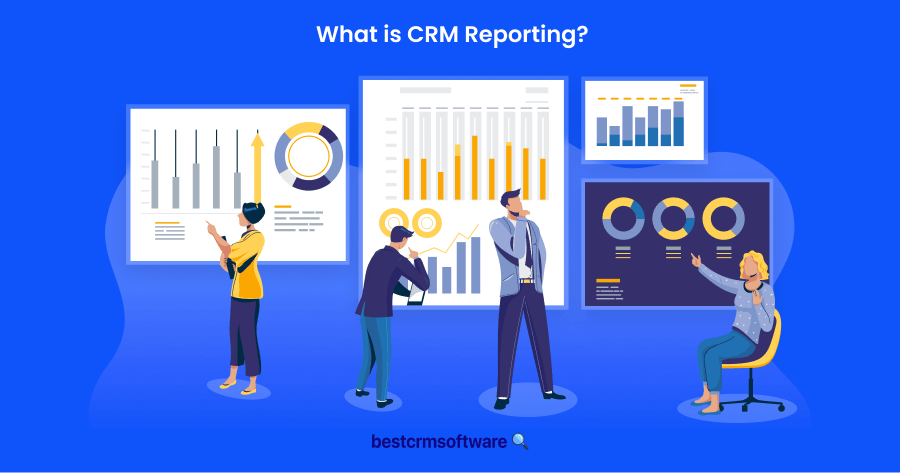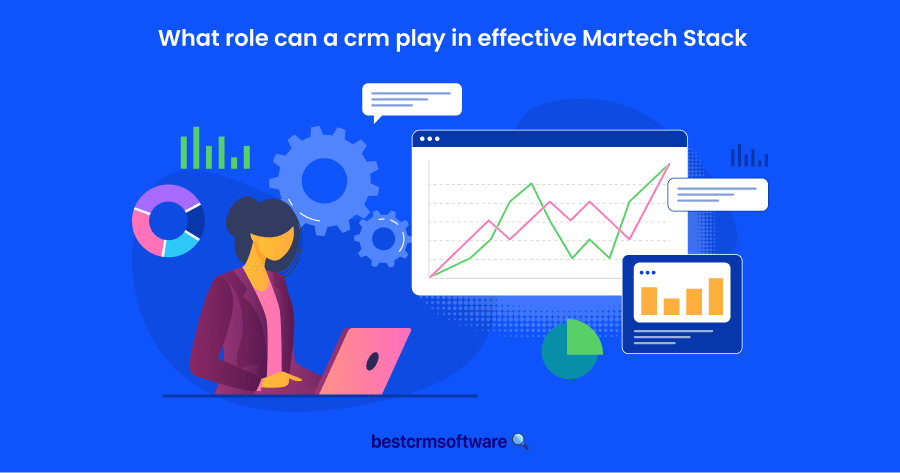Best CRM Software for Freelancers
In a Nutshell
As a CRM manager, I’ve had the privilege of testing, evaluating, and reviewing several of the best CRM software platforms. In this particular case, I looked at CRM systems that would work best for freelancers. While we’re going to dive into each one with more detail in just a bit, here’s a shortlist of the best CRM software platforms for freelancers that I’ve found, tested, and used:
- Zoho CRM – Best Free CRM for Freelancers.
- HubSpot – Best Comprehensive CRM Solution for Freelancers.
- Less Annoying CRM – Best Simple CRM for Freelancers.
- Pipedrive – Best Sales Management CRM for Freelancers.
- ClickUp CRM – Best Project Management CRM Solution.
- Capsule CRM – Best Basic CRM Only.
- Indy CRM – Best CRM Solution for Freelance Designers and Creatives.
- HoneyBook – Best CRM for Legal and Finance Tasks.
- Bigin CRM by Zoho – Free Best reviewed CRM for Freelancers.
- Insightly – Best Industry-Specific and Scalable CRM Solution.
As people learned to enjoy the freedom that comes with working from home post-2020, including setting your own working hours and choosing which projects and clients to work with and on, the freelance industry has flourished.
Unfortunately, being a freelancer does come with a few challenges—one of which is keeping track of your clients, correspondence, administration, and projects. Luckily, there are some amazing CRMs out there, and I’ve decided to go hunting for the best CRM for freelancers.
Let’s dive in!
Why Freelancers Need CRM Software
A common mistake that many new freelancers make is failing to consider the intricacies of managing their own admin, sales, invoicing, and other tasks. You might already be aware that you’d be responsible for it all and feel confident you could do it. However, not accounting for how time-intensive and complex these tasks can be can make the launch of your freelance career harder than it needs to be.
The fact is that, as a freelancer, everything will fall to you, and unless you have a way to stay organized, you’ll very quickly feel overwhelmed. That’s why it’s not just necessary but absolutely critical to have a robust CRM to help you keep track of everything.
You’ll rely on your CRM software to help with tasks like:
- Client management
- Project tracking
- Customer interactions and client inquiries
- Marketing automation and activities
- Productivity management
- Sales automation
- Business operation
- Task management
- Deal management
- Invoicing and finance management
In short, a fantastic customer relationship management (CRM) platform will shortly become your best friend.
While the criteria mentioned above are a good way to evaluate the different CRMs, it’s important to remember that a tool that works for someone else might not be the best one for you. As I look into the potential best CRM system, consider the various key features and decide which one suits your needs best.
The 10 Best CRM Software Solutions for Freelancers
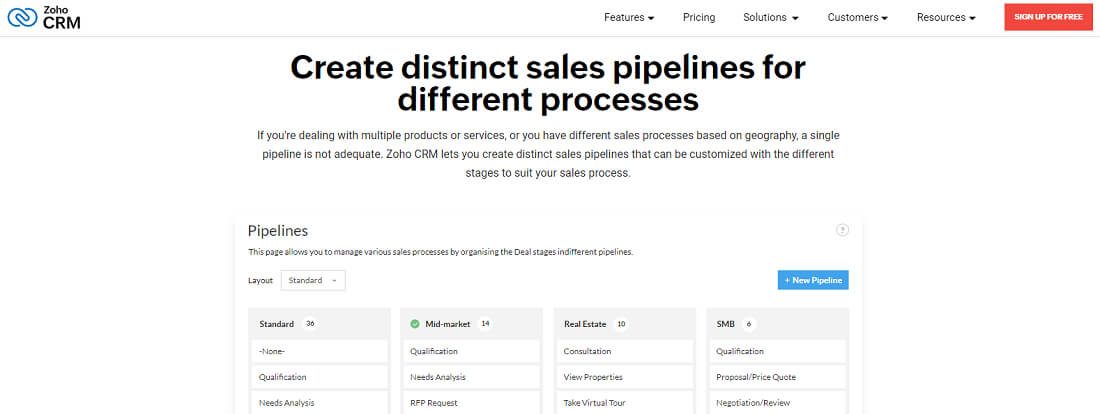
Why I Like Zoho CRM
Affordable, varied, and comprehensive features, and a free plan to boot – what’s not to like? Zoho isn’t a new company by any means, and their CRM solution has been around for almost twenty years, making it one of the oldest CRM systems on this list. Don’t think that this means Zoho CRM is old-fashioned or outdated – it’s still one of the best CRM systems out there, and their free plan is a great fit for freelancers, especially those who plan on expanding in the future.
One of the key benefits for freelancers is the ability to automate several workflows, including email follow-ups and data updates. The social media management features also makes it easier to manage your marketing automation and lead generation. It’s simply a great tool that gives a budding freelance business exactly what they need to get started without being overwhelming.
The Top Features For Freelancers
The free version of Zoho CRM definitely includes just about every tool a new freelancer should need, including:
- A contact book to manage your clients, leads, and accounts.
- Email marketing tools, including templates and workflows.
- Online lead generation.
- Task management.
If you decide to go with one of their paid plans, which starts at a very reasonable $20/pm per user, the list of available and advanced features grow almost exponentially. These range from task management to social media management and integration and artificial intelligence – something Zoho has done a fantastic job at implementing.
For a freelancing business and freelancers in general, Zoho CRM is a fantastic tool. However, if you intend to grow your business over time, it could become one of the most robust and affordable tools in your arsenal.
Pros
- Reasonable price-to-features ratio.
- Free plan available for up to three users.
- Excellent range of features available on paid plans.
- Customizable CRM bundles.
Cons
- Feature limitations on the free plan.
- Has a somewhat steep learning curve.
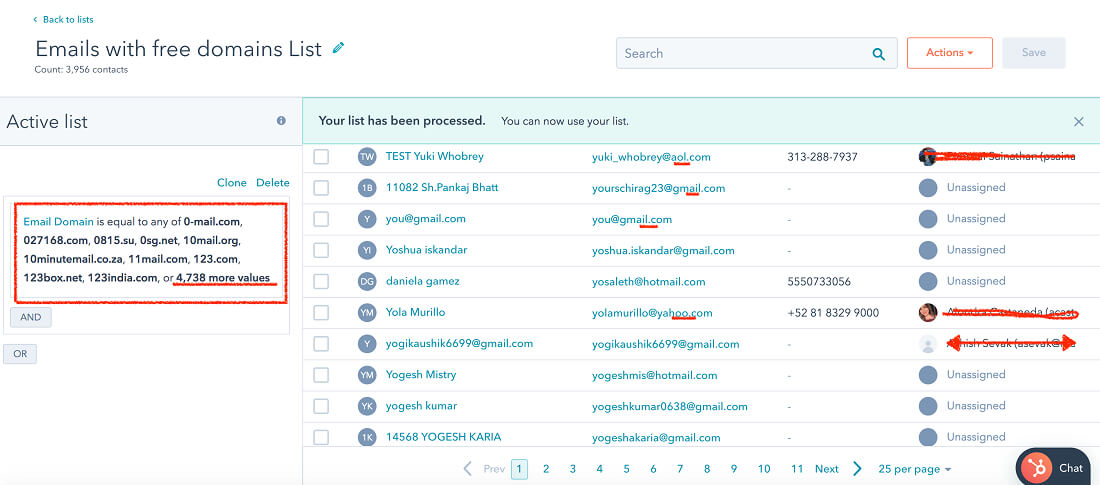
Why I Like Hubspot CRM
If you’re doubting my sanity for including one of the most popular, well-known, and typically expensive CRMs on this list, don’t worry – the reaction was expected! When it comes to CRM tools, HubSpot CRM is arguably the king of the lot. There are so many standard and advanced features available that it might make your head spin a little, even in the free plan, but it’s so intuitive to use, you won’t get overwhelmed.
What you might not know is that HubSpot does have a free CRM solution, and while they’re not in the business of giving premium features away, there’s still a lot you can do with their free and lower-end plans. The biggest downside of HubSpot is that it can get quite expensive as you grow and need to upgrade. Luckily, they have a lot of customizable bundles, so don’t be afraid to explore your options once you have the budget to do so.
Best of all, it has one of the most versatile and expansive free plans available on the market today. It’s, in almost every way, a one-stop shop. That said, if you need to raise brand awareness through marketing activities and lead generation, this CRM software platform should definitely be on your shortlist.
The Top Features for Freelancers
While there are a lot of things I love about the HubSpot CRM, there are definitely a few features that stand out for freelancers, including:
- Live chat software to manage customer relationships.
- Email template builders and meeting schedulers.
- Landing page and form builder for lead generation.
- Pipeline and contact management for your sales funnel.
- Excellent contact management features.
- Near unmatched marketing tools and integrations.
That’s not to say that there aren’t several other excellent tools that make this a great freelancer CRM. However, many of its most powerful tools come with a bit of a price tag. With that said, unless your business objectives include becoming a massive enterprise, their more affordable price packages and bundles will be all you ever need.
Pros
- Widest and most comprehensive list of features.
- Extremely intuitive to use and a great user-friendly CRM.
- Excellent suite of marketing tools.
- Free plan includes a wide array of tools.
Cons
- Can get very expensive at scale.
- Lack of an integrated project management tool.

Why I Like Less Annoying CRM
Don’t want anything complex or a CRM tool that comes loaded with features you might never need? Try Less Annoying CRM instead! If you want an all-in-one tool, you might want to give this one a pass. However, if you want to focus on only the key features a CRM needs to provide, Less Annoying CRM could be your perfect fit.
As the name suggests, the creators of this platform tried to focus on providing the simplest set of features that a freelancer might need from a customer relationship management system. As a result, Less Annoying CRM is easy to use and reasonably affordable, with only a single paid plan available.
Unfortunately, this does mean that it’s not as scalable as other platforms and is best suited for freelancers who don’t intend to grow into bigger businesses that need more resources.
The Top Features for Freelancers
One of the best things about Less Annoying CRM is that it claims to be a big supporter of freelancers and small businesses, and they’ve designed their platform with that in mind.
Some of the key features include:
- Contact management.
- Calendar and task management.
- Basic project management tools.
- Lead and pipeline management.
- Easy to customize.
- Designed to work well on mobile.
Every feature they offer is designed to benefit a solo user or small team, making it the ideal choice for a freelancer looking for a straightforward, simple, but capable CRM tool.
Pros
- Affordable price per user.
- Simple, easy-to-use CRM platform.
- Excellent resources and support.
- Several integrations, including Zapier, Outlook, and Google.
Cons
- No free plan available.
- No real scalability.
- Lack of feature variety.

Why I Like Pipedrive CRM
Without any of its add-ons, Pipedrive itself is a simple but effective tool for freelancers. Not only is it accessible on mobile for the freelancer on the go, but it’s also perfect for managing leads and sales, tracking communications, and automating many of your automotive tasks.
However, there are so many integrations and add-ons available that you’ll be able to build your CRM into a tool that suits your needs exactly, no more and no less. As far as customizability goes, you’ll find few that can match up to Pipedrive.
The Top Features for Freelancers
While there’s no free version of Pipedrive available, the basic package (starting at $24/pm per user) is quite reasonable. Called the Essential package, freelancers will have access to key features, including:
- Lead and deal management.
- Contact and calendar management.
- Pipeline management and sales assistant.
- 400+ integrations, including Zapier, MailChimp, Hubspot, Google Meet, and more.
Upgrading to the Advanced package will add email tracking, automations, and scheduling features. However, Pipedrive’s real strength lies in its add-ons. The wide variety of options include:
- Leadbooster.
- Email campaigns manager.
- Projects Add-on.
The Projects add-on is a particular draw since it includes several powerful project management tools. Not only does it come with project templates included, but also kanban boards, a task manager, and project automations features. If you find yourself looking for a CRM tool that you can customize with features to your heart’s content, Pipedrive might be the one for you.
Pros
- Several add-ons and integrations available.
- Straightforward and easy to use.
- Highly customizable to suit your needs.
Cons
- Very sales orientated.
- Only a free trial is available; no free version.
- Add-ons can get costly.

Why I Like ClickUp CRM
If you saw ClickUp on our list and wondered why I would list a project management tool on our list of CRMs, you’re likely one of many. While many people are familiar with that side of ClickUp, not as many know that the platform has a CRM system that looks good, functions well, and is quite fun to use once you’ve figured it out.
It also includes a whole host of features, but it’s particularly good – as one might imagine – for those freelancers who want to manage every aspect of their projects in one place.
What I liked most about ClickUp was how many features it included in its free plan, but also how affordable the paid plans are. The top-tier plan, coming in at an extremely reasonable $19 per user per month, is undoubtedly one of the most affordable paid plans available on this list.
The Top Features for Freelancers
As l mentioned, ClickUp CRM is definitely more geared towards those freelancers who need help to manage their projects and stay organized. That doesn’t mean they don’t have several amazing features, though, including:
- Detailed and customizable task manager.
- Whiteboards and mind maps for brainstorming.
- Time tracking capabilities.
- Goals and sprints for motivation.
- Reminders and calendar management.
- Chats and email tracking.
- AI assistant.
It also integrates with popular tools that freelancers might use, including GitHub, Calendly, Microsoft Teams, Zoom, Zapier, PomoDone, Giphy, and Discord! Nothing says that work can’t be fun, and if you want to run your projects like a well-oiled machine without breaking your bank account, ClikcUp could be your perfect fit.
Pros
- Free plan available.
- Extremely affordable paid packages.
- Best CRM for project management and time tracking.
- Really fun to use.
Cons
- Free plan doesn’t include all features.
- Steep learning curve due to customizability.

Why I Like Capsule CRM
Like many other CRM systems, Capsule allows you to capture leads, track communication, allocate and track tasks, manage your sales pipeline, and more. Even the free package includes these capabilities, though with some minor limitations. However, if you’re going to look at Capsule’s higher-tiered packages, you may as well consider some of the other options on this list.
The Top Features for Freelancers
If you want fancy features or the option to add hundreds of additional capabilities, Capsule CRM will disappoint. However, if you just need to keep track of your clients, tasks, and pipeline, you don’t need anything more advanced than what Capsule has to offer:
- Manage to-do lists.
- Track activity and sales.
- Store and manage customer contacts.
In short, Capsule CRM doesn’t dress itself up as anything more or less than a capable, easy-to-use CRM system that just about anyone can learn to use.
Pros
- Easy to implement and adopt.
Cons
- Not as feature-rich as other CRMs.

Why I Like Indy CRM
At first glance, the extreme limitations on the free plan could put just about anyone off trying Indy CRM. However, the pro bundle comes in at a very reasonable $12, at which point all limitations disappear, and all features become available.
If you’re willing to hand over the small fee every month, you’ll have access to an excellent, if somewhat simple, customer relationship management system. It’s modern, easy-to-use, affordable, and designed for creatives specifically. If you’re a designer, writer, developer, videographer, or marketer, Indy may be the perfect CRM for you.
The Top Features for Freelancers
Don’t let Indy’s price fool you – the number of features you get for that fee is well worth the price. These include:
- A project portal to manage client communications.
- Contract management system.
- Calendar with task and time tracking capabilities.
- Invoice and billing management.
- File and form management.
It might not integrate with as many platforms as other CRMs or have as many complex capabilities, but it has everything a budding creative freelancer needs.
Pros
- Large library of free resources and templates.
- Geared towards creatives.
- Good selection of features without being overly complex.
Cons
- Free plan has extreme limitations and isn’t really worth using.

Why I Like Honeybook CRM
HoneyBook is very different from the other CRM systems I’ve covered on this list, and with good reason. Why do several others include quoting and billing features or the option to add it on?
HoneyBook has made it their core capability with few limitations. Better still, it has a legal e-signature system available, so your clients can quickly sign contracts and SLAs while the CRM keeps track of these documents. The client portal also looks good, and the system itself is extremely easy to use.
The Top Features for Freelancers
HoneyBook’s core features are somewhat unique on this list in that they focus more on the financial and legal aspects of a CRM. Its key features include:
- Invoicing and online payments.
- Bookkeeping, including QuickBooks integration.
- Client portal with a login.
- Proposals and contract signing and management.
If you need a CRM that includes marketing and project management tools or helps you track tasks and manage customer relationships, HoneyBook might not be right for you. However, if you want a system that’ll help you keep track of multiple clients, communicate effectively, and keep track of your finances and contracts, HoneyBook might be your best fit.
Pros
- E-signing available for contracts.
- Manage invoicing and payment reminders.
- Client portal available.
Cons
- No free plan – paid plans only.
- Lack of project and task management features.

Why I Like Bigin by Zoho CRM
If you consider Bigin simply ‘Zoho on a Budget’, you’re doing the platform a disservice. While Bigin was created by Zoho, it’s more accurate to refer to the platform as Zoho’s answer to the growing freelance industry. Bigin certainly doesn’t have all the features and capabilities that Zoho CRM does, but it’s also 100% built and customized for freelancers. There’s a limited free plan available, along with two affordable paid plans.
If you want, you can later upgrade or integrate your Bigin CRM account with Zoho CRM, or just skip out on Zoho completely and choose to customize your CRM with one of the many add-ons, ranking from records management to automated workflows and more.
The Top Features for Freelancers
Bigin’s features tend towards basic or simplified versions of what most other platforms offer, but it’s a perfect starting point for a new freelancer. Key features include:
- Pipeline management and reporting.
- Automated workflows and actions.
- Task management.
- Customer relationship management tools.
For most other features, you’ll either need to get one of the paid plugins or add-ons or upgrade to Zoho CRM.
Pros
- Free plan available.
- Simple to use with basic features.
- Very helpful support teams and resources available.
Cons
- Extremely basic CRM.

Why I Like Insightly CRM
Insightly CRM can quickly be set up and customized to work for specific industries, including consulting, finance, e-commerce, legal, and professional services, and is a great fit for agencies. It’s particularly suited for freelancers who intend to grow their freelancing business as a startup, making it one of the most scalable CRMs on this list. It also has a free forever plan that’s available for up to two users, making the platform affordable for any user.
The Top Features for Freelancers
To start with, Insightly integrates with over 1,200 different apps, so it’s likely compatible with any tools you already use for your freelancing business. That said, its built-in features aren’t to be sniffed at and include:
- Pipeline management and lead tracking.
- Opportunity management.
- Workflow automation.
- Quoting and invoicing capabilities.
- Project management tools.
- Native mobile app.
Now, if you’re looking for an easy-to-use tool and don’t have big expansion plans, Insightly might be more than you need or want. But if you’re planning on growing and want a platform that grows with you, Insightly CRM is a good one to consider.
Pros
- Highly scalable platform.
- Built to work for specific industries.
Cons
- Add-ons and bigger plans can get expensive.
- Steep learning curve with a complex interface.
Criteria for Selecting the Best CRM for Freelancers
There are many powerful CRM software platforms out there, but not all of these CRM systems are suitable for freelancers. Some features offered by bigger platforms might be completely unnecessary, while others are just plain beyond the budget of most freelance business owners.
What, then, makes a platform a good CRM for freelancers? Aside from standard and key features such as client management and project management tools, there are a few other critical things to look at.
Here are the most important criteria I considered as I tested and evaluated the different freelance CRM software:
- Affordability and value for money
- Ease of use
- Variety of features
- Unique offers
- Integration capabilities
- Accessibility
- Scalability
Conclusion
Being a freelancer can be an extremely satisfying career choice, with many opportunities for growth, and with the right CRM to back you up, you’ll be off to a fantastic start. Choosing the best CRM for freelancers is highly subjective. However, since every freelancer is different – just like the CRMs I discussed above. Your best option would be to check out the different platforms yourself, consider the features you need, usability, and your budget carefully, and make your choice.
FAQ
-
1) Do freelancers need CRM?Unless you’re going to manage your contacts manually, are extremely organized, and don’t need a way to manage your quotes and invoices, then yes, you absolutely need a CRM! These extremely useful tools will help you keep everything organized, from tasks to contacts and communications, making your life as a freelancer just a little bit easier.
-
2) What is the simplest free CRM?Capsule and Less Annoying CRM are both platforms that prioritize offering the most critical features in the simplest way. However, the two have very different user interfaces. In the end, choosing between them might come down to which features you want, but both are simple and easy to use.
-
3) What is the best CRM for Solopreneurs?It’s hard to say. My personal favorites are Zoho and ClickUp. However, that’s simply because of their project and invoice management capabilities. Once you have the hang of ClickUp, it can be fun to use. However, if you need something simpler or prioritize different features, a different CRM might suit your needs best.
-
4) Is HubSpot good for freelancers?HubSpot’s free plan can be a great tool for freelancers. It has quite a few built-in features. They can help freelancers manage their contacts, generate and manage leads, monitor their sales funnels, and do some marketing. However, for more features, the price goes up quite a bit.