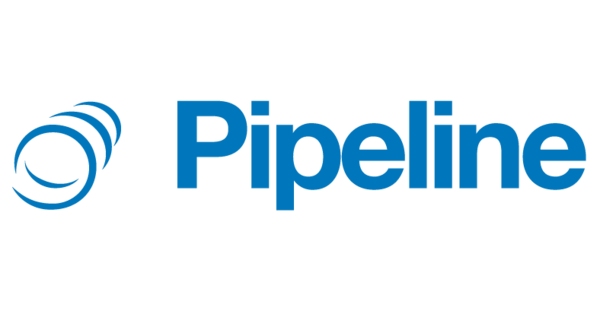Salesflare CRM Review 2025 | My Honest Take
My Verdict
- Automatically imports customer data from emails and social profiles.
- Sets action plans for the day for you.
- Automatically logs meetings and phone calls.
- Provides a comprehensive overview of the sales process.
- Branded custom fields for individual accounts.
- No integration with Messenger apps.
- Issues syncing with email.
- Multiple reminders for a single event.
- No click-to-call feature.
Integrations
Introduction
I’ve been working in sales and marketing for over a decade now. And as such, I’ve always been on the hunt for tools that can make my life easier in terms of staying organized. Having to deal with a lot of customers with different needs, and even different personalities can be a challenge.
This is where customer relationship management (CRM) comes in. In today’s world, this covers a wide range of customer touchpoints, as well as data and analytics. With the right applications in your hands, you should be able to handle all of this as you close deals with your customers.
But, how do you know which tools to pick? Well, as a starting point, consider your needs or pain points. For example, do you need help with keeping up with the numbers? Or staying on track with scheduled meetings?
In this Salesflare review, I’ll share my experience with its automation features which make my customer interactions so much easier.
Understanding Salesflare CRM
Salesflare is a CRM software provider founded in 2014 in Belgium. The founders, Jeroen Corthout and Lieven Janssen recognized the challenges faced by sales teams in managing customer relationships. When they develop an intelligent CRM solution, the aim was to focus on automating data entry and simplifying sales workflows.
Since its launch in 2014, Salesflare has experienced significant growth that’s focused on continuous product development and improvement. incorporating User feedback and adapting to changing market needs have greatly contributed to the success of Salesflare.
Main Features and Functionality
The features in the Salesflare CRM platform focus on providing an intuitive user experience. As a salesperson for a small business, the first thing that attracted me to this tool was the task reminders. My main goal was to save time and improve my sales productivity.
But, for the sake of this Salesflare review, we’ll focus on the key features for both big and small businesses and how to use Salesflare to sell more with less work.
- Fully automated contact and company databases: Salesflare software organizes and centralizes customer information. Salesflare automatically fills out emails, social media profiles and so on. In addition, you can easily track interactions, communications, and sales history.
- Sales pipeline management: Discover potential opportunities with Salesflare. It not only guides you on which customers to target but also on what actions to take next.
- Team collaboration: Salesflare allows shared access to customer information. Get an immediate answer about who talked to who, and when in one customer central address book. This facilitates communication and ensures transparency across the sales team.
- Integrations: Salesflare integrates with various popular platforms. Connect your Gmail, calendar apps, and project management applications. This is great for enhanced efficiency and data synchronization.
Salesflare CRM for Sales
Right from the moment you sign up, Saleflasre prepares you for success. It takes you on a tour of the CRM system and then helps you get started.
Expect to complete 12 steps to get your Salesflare account automation features up and running. These include:
- Integrations such as Microsoft Outlook and LinkedIn
- Adding 5 customer contacts
- Configuring your pipeline
- Inviting teammates
- Creating custom fields
- CRM and task applications integrations
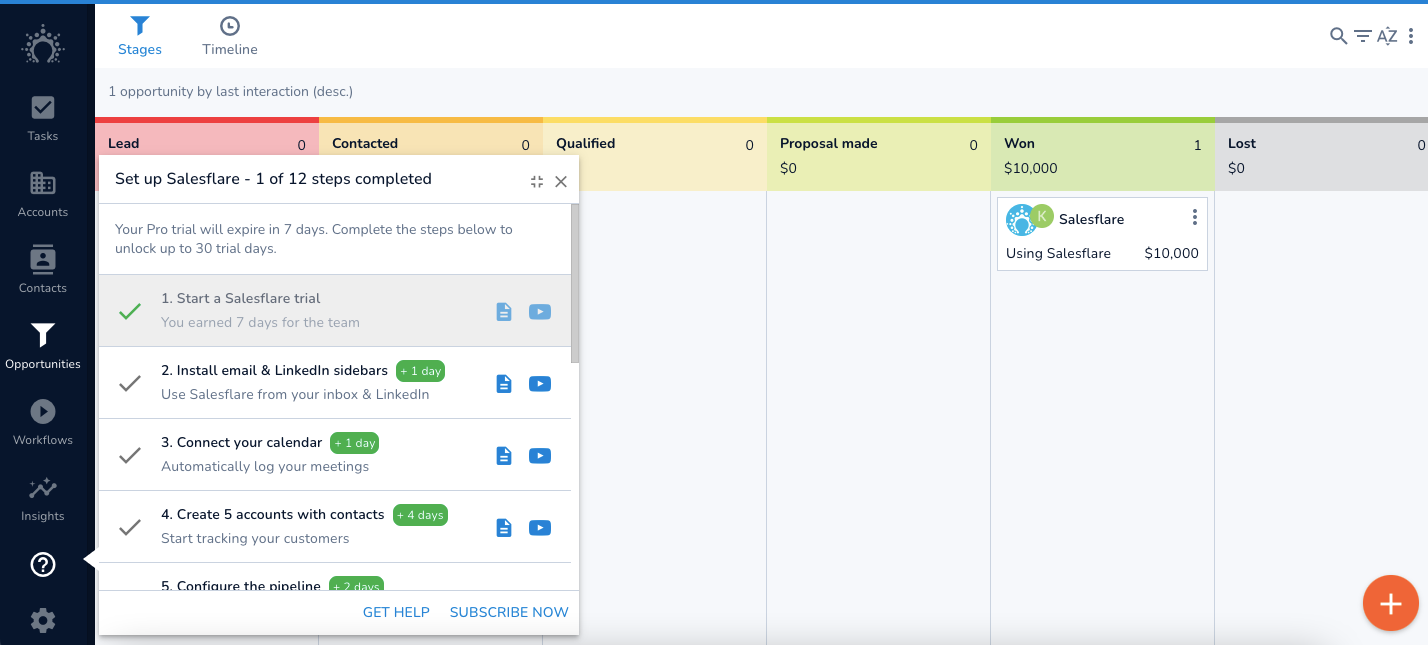
After all the above is done, sit back and watch the Salesforce software do its magic.
For any sales team to be successful, it should be able to freely share customer information. One of the most exciting things about Salesflare is that customer relationship management is a team effort.
Salesflare provides the whole team, including customer support, with viewing access to follow customer conversations via email, calls and video meetings.
User Experience
Stay on top of your sales opportunities by taking advantage of the overview the Salesflare customer relationship management tool gives you.

Now, as a salesperson, you can let Salesflare handle the customer data, while you focus on what matters most – your customers. Right from the moment you sign up, this CRM system starts working for you.
I like that you get notified when and how clients engage with you. So, if they send you a Slack message, email or Instagram DM, you’ll get real time notification on Salesflare.
An important part of account management is knowing your customers inside out. With Salesforce you’ll know what your leads are up to online. Generally speaking, this might be seen as “creepy”, but in the world of sales, it’s important to be able to connect with leads.
Get information on when you were last in touch with the clients, and on which platform. You can even connect their Twitter account so you know what’s on their mind around this time.
Highest Rated Features
It’s clear from the above that Salesflare CRM has a lot to offer when it comes to streamlining the sales process. Below, we’ll highlight my favourite features of this CRM software.
- Action needed automation: Get an automatic to-do list based on the messages and the interactions you have with prospects. Salesflare arranges them in order of priority, so you know what to tackle today.

- Sales and Revenue Dashboard: Follow Salesflare’s lead to make more sales. The revenue dashboard gives an overview of the sales journey and sales numbers. Salesforce guides you on where the opportunities lie.

- Arrange follow-ups based on customer reactions: You can create reports with the goal of tracking when clients engage with you. So, the Salesflare event management will tell you if the prospects opened your emails, visited your site or interacted with your social media profiles. Real-time notifications go a long way in this case.
Lowest Rated Features
The sales process with Salesforce isn’t perfect, though. I’ve had a few challenges with it over the last 12 months since I started using it. Here’s where Salesflare lacks a bit:
- Mobile app limitations: We always have our mobile devices with us. So it makes sense that Salesforce has a mobile app to keep you updated on customer interactions. However, it lacks some of the features in the desktop version. For example, some of the reporting features and customization capabilities aren’t available. You’ll have to use the Salesflare desktop site to use these features.
- Learning curve: For me, the learning curve wasn’t too steep. But for other users, it might be time-consuming to get a hang of all the features. Fortunately Salesflare has a big knowledge base. You can get phone support or any other type of client support to help you get started. Also, the Salesflare video tutorials give some great insights on what features to use, and when.
Integration and Compatibility
Client communication is a crucial part of any sales journey. As a powerful sales tool, it’s only natural that Salesflare easily integrates with various forms of communication. Every touch point, from calls to customer support emails, is easily integrated in Salesflare.
But, there’s more. Creating a seamless workflow that supports marketing automation means various tools have to be integrated. Fortunately, Salesforce CRM has something that’ll help achieve sales goals per user.
- CRM tools: Customer relationship management isn’t complete without email marketing. That’s why you can easily integrate with the most commonly used emailing applications such as Mailchimp and Hubspot Marketing Hub. Since Salesforce takes data directly from the integrated tool, lead scoring becomes a lot more organized per user.
- Messaging tools: Quick communication between teams is crucial. Whether it’s to help the customer support teams resolve queries quickly or to Share attached files, seamless integration helps a lot. Fortunately, Salesflare allows you to connect your Slack and other small and medium sized business communication platforms.
- Collaboration management: Automation features for task management are possible in Salesflare integration. All the most popular task management tools are available. These include Trello, Jira, Asana, Monday.com and more.
- API integration: For the developers among us, you can build on the API. The application programming interface (API) access can connect to any CRM, ERP and other user relationship management systems. With the REST application programming interface, my devs can start swapping data between Salesflare and my preferred CRM, ERP and more.
Salesflare Pricing and Value
Now, let’s talk about Salesflare pricing plans. There are three options to choose from based on your business needs – Growth, Pro and Enterprise. These packages are billed per user of the Salesflare software. So, you need to consider the sales tools you’ll need, as well as event management requirements.
As a starting point, it’s good to know that you can sign up for the free trial to first try it out. With the free plan, you have access to most of the applications in the paid versions. This includes setting automated customer timelines, configuring your sales pipeline, accessing the reporting software and other lead data requirements.
Also, you don’t need to provide any credit card details when you get the free trial. So you don’t have to worry about getting billed annually after you’ve decided you don’t want to use Salesforce. This is great to know because some tools require payment details before they give you access to the free plan.
As mentioned earlier, there are three packages available that are billed per user.
- Growth Plan: $29 per user/month (billed annually), $35 billed monthly
- Pro Plan: $49 per user/month (billed annually), $55 billed monthly
- Enterprise Plan: $99 per user/month (billed annually)

Growth
A small business with a few users and a limited budget might want to consider the Growth package. It comes with all kinds of email marketing features as well as:
- Marketing automation for users
- Email and web visits tracking
- Linkedin and and email sidebar
- Personalized email campaigns
- 25 email finding credits per user
Pro
This is the most popular package, especially for small businesses. That’s because the CRM options are perfect for a growing business. With it, you get all the features in the Salesflair Growth package for your users, as well as:
- Multiple email workflows
- User permissions settings
- Custom dashboard creations
- 500 email finding credits per user
Enterprise
The Enterprise package is the most attractive for bigger business needs. If you need access for more than 5 users, it’s best to contact the Salesflare support team. They’ll give you a special price per user. With the Enterprise plan, your users will get all the features in the Pro plan, as well as:
- Custom user training per user
- Data migration by the Salesforce team
- A dedicated account manager for all users
- Unlimited email finding credits
Remember, if you want to save money, especially as a small business, then consider getting billed annually since it’s much cheaper per user. It is definitely worth it to use Salesflare for a long period of time in order to see how it can impact the users and their workflow.
Also, phone support is available if you’d like to chat with someone about which package would be best for your users.
Alternatives
Any size business needs marketing automation. Getting an idea of other CRM options you should consider is always a good idea. I seriously looked into these Salesflare alternatives when I was shopping around for a CRM, and you should too.
- HubSpot Sales Hub: This easy-to-use CRM is one of the most popular around. That’s because it’s very powerful, but is easy to get a hang of. With it, you get sales engagement software integration, sales analytics and configure-price-quote (CPQ). However, users have complained about challenges with reaching pre-set ROIs. Also, it’s more expensive than Salesflare at $50 for 2 users per month.
- Nutshell: As an all-in-one CRM platform, you can expect powerful email marketing capabilities. It’s aimed at B2B users looking to close big deals with prospects. The software can create custom fields, use a central address book and can support various other application integrations. Pricing starts at $42/user per month.
- Salesforce Sales Cloud: This has been declared one of the best CRM software providers in the world by thousands of sales and marketing users. Real-time data and a lot of automation give users full control of their sales pipelines. There’s a big knowledge base that includes lots of videos, so learning how to use it should be quick. Mobile users of the Salesforce CRM software may struggle as there’s limited support.
Security and Compliance
An important part of running a CRM tool is that it needs to protect client data. As a salesperson, people trust you to use their data responsibly. So, Salesflare has made sure to support all users by adhering to the strictest security and compliance policies.
This includes:
- GDRP compliance.
- TLS and password encryption.
- Daily automatic back-ups.
- Data is safely stored on the Google Cloud servers in the EU.
- Regular security testing.
- A Vulnerability Disclosure Program that allows users to report bugs and other issues.
Pros and Cons
Marketing automation comes with its ups and downs. In this Salesforce review, I’ll give you an overview of the benefits and drawbacks of using this CRM platform for your business needs.
Pros
- Salesflare automatically imports customer data from emails and social profiles such as LinkedIn. This saves you time entering data manually.
- Meetings and phone calls are automatically logged. This means you spend less time reporting actions.
- Files and other attachments received from clients are automatically organized. This makes it easier for you or other users to find them at a later time.
- The pipeline management features provide a significant amount of information when it comes to guiding users on sales opportunities.
- A comprehensive overview of your sales process that can be seen by your team of users. Everyone stays informed on where, in the customer journey, the process is.
- Branded custom fields for individual accounts. This allows for consistency across the different features you use.
Cons
- No integration (yet) with Messenger apps such as WhatsApp and Messenger. It’s become normal for client conversations to be done on mobile messenger apps.
- Email syncing issues have seen some users lose out on deals. You’ll need to remember to manually reconnect your emails to Salesflare
- Users receive multiple reminders instead of just one for a single event. This can become very destractive as you try to focus on what matters the most.
- There’s no click-to-call feature. Such phone support would be a great help for clients’ numbers on the mobile app, especially.
Suitability Assessment
Choose Salesflare CRM if you:
Shortlist of situations or conditions where SF would be beneficial, based on business type, team size, marketing goals or challenges.
- Are a small to medium-sized business that needs easy-to-use client relationship management software.
- Don’t have a big marketing budget.
- Need real-time notifications that’ll help you keep up with all sales pipeline activities.
- Require quick and easy adoption of the CRM software for various users across your business.
- Need accurate forecasting that allows you to plan your sales KPIs.
Avoid Salesflare CRM if you:
- Are a big business with complex sales procedures, so, requires a lot of features for integration.
- Manage a big team that’ll need to use the software.
- Require CRM software that integrates with messenger apps.
Salesflare FAQs
-
1) What other applications does Salesflare integrate with?With Salesflare, you can integrate hundreds of sales tools and project management software that help you stay organized. These include Calendy, Hubspot, Google Analytics, Trello and many more.
-
2) How do I contact Salesflare support?The best way to contact Salesflare support is via the live chat on the site. They’ll respond as soon as possible during working hours (Monday to Friday, 9am-6pm, Central European Time). You can also send an email to [email protected]. But the live chat is probably the best way to get a quicker response.
-
3) What are the best features of the Salesflare software?Various features make Saleflare a favorite among marketing professionals. The best features include email tracking and open-rate, lead scoring, sales analytics and social profile integrations.