
2025 ClickUp Review: My Honest Thoughts on the Features, Benefits and Pricing
My Verdict
- 11 Project views
- Team Collaboration
- Time Tracking
- Takes time to Master
- No invoicing
- Limited AI
Integrations
What does Clickup CRM do?
ClickUp is a SaaS company that provides an all-in-one cloud-based software solution for Project Management and Customer Relationship Management. Like typical CRM software, ClickUp enhances customer workflows, visualizes pipelines, and manages accounts. However, its primary strengths lie in project management features such as task management, sprint management, and team collaboration.
ClickUp is agile enough to be used by freelancers, solopreneurs, or large corporations with multiple team members. It is especially beneficial for project managers looking for a centralized digital workspace to manage all project-related activities.
Pricing plan
ClickUp offers a forever free plan, ideal for smaller companies and freelancers who don’t need many features.
Free Plan
The free plan includes:
Unlimited Plan
At just $7 per user, this plan is a great deal. It offers a wealth of features at a very reasonable price.
The Unlimited Plan includes:
- Unlimited Storage
- Unlimited Gantt Charts
- Time Tracking
- Resource Management
Business Plan
Priced at $12 per user, the Business Plan introduces CRM features, making it ideal for improving customer relationship management.
The Business Plan includes:
- Advanced Automations
- Granular Time Estimates
- Workload Management
- Custom Exporting
Enterprise Plan
For larger companies, ClickUp offers custom plans.
The Enterprise Plan includes:
- White labeling
- Advanced Permissions
- Enterprise API
- Team Sharing for Spaces
What is ClickUp CRM Software best known for?
ClickUp is well-known for its wide range of features, making it a tool that can replace apps like Slack, Asana, Wrike, and Airtable. It is mainly seen as a SaaS platform that boosts company productivity by organizing work and projects efficiently. ClickUp’s CRM features also help automate marketing efforts.
From my experience, ClickUp is perfect for small companies, like agencies that work on many projects and need a lot of collaboration. However, the CRM features are somewhat limited, making ClickUp less ideal for businesses that need to manage many customers, such as retail companies.
According to ClickUp’s website, in 2024, over 2 million teams are using ClickUp. This has led to the completion of more than 300 million tasks, the creation of over 55 million documents, the setup of over 11 million automations, and the sending of over 600 million messages. These impressive numbers demonstrate that ClickUp is a major player in the industry.
ClickUp CRM’s Key Features
In the previous section, I have already mentioned that ClickUp is renowned for its project management capabilities. But what are the key features that ClickUp offers? It’s important to note that not all of the features listed below are available in the Free or Unlimited plans. Therefore, it is advisable for every company to assess its specific wants and needs to determine which plan best aligns with them.
CRM
As I write this ClickUp review for BestCRMSoftware.com, it’s essential to look at ClickUp’s key CRM features. These features are not available in the free plan, but at $7 per month, it’s well worth the investment.
Pipeline Visualization
Sales pipeline visualization offers clear insights into the sales process, identifies bottlenecks, and tracks progress. It helps prioritize leads, forecast revenue, and improve decision-making. ClickUp helps you organize all your leads, preventing you from overlooking clients or forgetting to follow up with leads or customers.
Managing Accounts
Contact and account management are crucial for companies that work with customers daily. Having a centralized database with all your contacts, whether B2B or B2C, is essential in today’s competitive business environment. For a growing business, keeping track of contacts and interactions can be challenging. ClickUp helps organize and manage your company’s growth effectively.
Streamline Customer Workflows
Streamlining customer workflows can be a game-changer for your company. It increases customer satisfaction, saves time, and improves efficiency. With ClickUp, you can spend less time on customer interactions while enhancing the overall experience.
Project management tools
Project Management is the core of ClickUp, offering a wealth of features. One of the best is task management, organizing and assigning tasks, available in the Forever Free Plan.

Assigning a task to a team member is very easy, as shown in the image below.
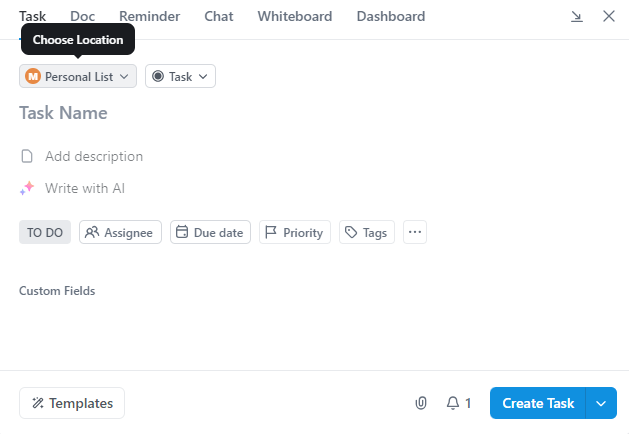
In your dashboard, click on “Create New Task.” A screen will pop up where you can formulate your task, assign it to one or more team members, add documents, create a chat, whiteboard, and dashboard for interaction. You can also insert a due date, which you can track in your tasks dashboard to monitor project progress at a glance.
ClickUp makes it easy to interact with your clients. From personal experience, managing a project through emails can get messy and frustrating. ClickUp centralizes interaction, so everyone can track the progress of the project and possibly add to it as well. This simplifies the interaction between employees and clients, making it much smoother. It’s especially useful when your team is working remotely, ensuring clear and organized communication.
Document sharing
Although it may seem standard for most modern companies, not all businesses have fully digitalized their paperwork. ClickUp can assist these companies in transitioning to digital by creating, sharing, and storing files efficiently.

You can also create documents in ClickUp, such as content briefs, development instructions, or written reports. These documents can be directly linked to specific projects and tasks.
Goals & Milestones
Goals and milestones are essential for achieving a company’s targets, whether short-term or long-term. ClickUp can help by setting up sprints and creating milestones and goals for your company as a whole or for individual employees. If you’re looking for software to keep you on track toward reaching your goals, ClickUp is your solution.
Milestones can be very useful for projects. In my experience, it is common for companies to tie invoice payments to the completion of specific project stages. ClickUp allows you to set up these milestones, so when a milestone is completed, the client knows that a payment installment is due. However, ClickUp does not have built-in invoicing features, so invoicing needs to be handled separately, although invoices can be shared within the software.
Views
Project views are one of ClickUp’s unique selling points. Some managers prefer the Kanban view, others like to work with Gantt charts, and some enjoy the drag-and-drop feature for tasks. ClickUp offers 11 different views, ensuring that every manager or employee can find a view they like. Personally, I am very fond of the Kanban view.
Can ClickUp replace other Apps?
ClickUp promotes itself as a SaaS that can replace multiple other software tools like Trello, Asana, Slack, and more with just one app. I’ll compare some of these tools against ClickUp to determine if it can truly serve as an all-in-one solution.
Can ClickUp replace slack?
Slack is a messaging platform made for team collaboration and communication. It offers real-time chat, file sharing, and integrations with other tools. Essentially, it’s a messaging tool with different channels.
The big advantage is that you can organize messages in different channels and control which users can see or communicate in each one. For example, marketing employees can chat in the marketing channel, and the product development team can talk in their own channel. This keeps communication organized.
ClickUp also has messaging and collaboration features, but is it good enough to completely replace Slack as a messaging app?
I would say ClickUp can replace Slack if you’re looking for a basic messaging app. However, Slack offers many more features and can handle more extensive use. Personally, I really like Slack and wouldn’t trade it for ClickUp’s chat function. That said, Slack is less suitable for client communication, while ClickUp is a good solution for basic client messaging.
Can ClickUp replace Asana?
Asana and ClickUp are essentially competitors, offering a similar range of features. Both SaaS platforms focus on project management tools with some basic CRM capabilities. I would definitely say that ClickUp can replace Asana. It’s also a more affordable alternative to Asana. Additionally, in terms of ease of use, I find ClickUp slightly more user-friendly.

Can ClickUp replace Monday.com?
Monday is one of the market leaders in online project management and customer relationship management. I believe Monday is more extensive than ClickUp, with a wider range of features and superior CRM capabilities. However, Monday’s paid plan starts at $12 per user for a minimum of 3 users.
Monday also offers a free plan, but its features are quite limited compared to ClickUp. The free plan’s limitations make it less appealing for those who need more robust functionalities without committing to a paid plan.
So, can ClickUp CRM replace Monday.com? I’d say only if you’re a freelancer, solopreneur, or have a small team of two. Otherwise, Monday offers more features, especially in marketing automations, email marketing, sales forecasting, and more, though it is a bit more expensive than ClickUp.
Can ClickUp replace Smartsheet?
Smartsheet and ClickUp have significant overlap in project management capabilities. Both offer team collaboration, basic automations, project management, and task assignments. In this regard, ClickUp can serve as a replacement for Smartsheet.
However, Smartsheet stands out with its advanced proofing and portfolio management features. While ClickUp offers basic proofing, Smartsheet excels in allowing users to provide feedback on deliverables more effectively and directly. This is a notable area where I find ClickUp to be lacking.
Additionally, Smartsheet’s portfolio management is far more extensive and well-developed, making it a superior choice for media-related companies. On the other hand, I believe ClickUp’s project management capabilities are stronger overall. Thus, ClickUp can replace Smartsheet except for its advanced proofing features.
Can ClickUp replace Toggl or Clockify?
In today’s work environment, where more people are working remotely, time tracking apps are incredibly useful. Additionally, for projects where tracking billable hours is essential, apps like Toggl, Clockify, and Timely can be very beneficial. ClickUp also offers in-app time tracking capabilities, but can it replace tools like Toggl and Clockify?

Time tracking with ClickUp is quite easy to use. You simply go to the Timesheets app in the menu and select the task you are going to work on. This starts a timer that tracks how long you work on the task, including the start and finish times.
However, the time tracking feature is quite basic. It is useful for tracking billable hours and understanding how long it takes your team to complete certain tasks. Despite this, apps like Toggl are much more sophisticated, offering more detailed time reports. Some time tracking apps can show exactly how long you spent on focused work or what you did during that time, which is beneficial for managers overseeing remote workers.
ClickUp provides the bare minimum in time tracking, giving you basic insights into the time spent on a project. While it is handy for simple tracking needs, it may not meet the requirements of those who need more detailed analysis and reporting capabilities.
ClickUp and AI
Artificial Intelligence might be the future, but currently, it often feels like a buzzword used to attract new customers who think they need AI because it’s frequently mentioned in the news or in casual conversations. ClickUp offers AI features too, but does it genuinely add value for the end-user?

In my opinion, the AI features are quite limited. ClickUp AI is primarily used for writing tasks, such as summarizing documents or assisting in writing texts or messages. This is essentially the main function of ClickUp AI. It is similar to how people use ChatGPT—to rephrase or summarize texts. In this regard, the AI feature is decent, but don’t expect miracles from it.
Is ClickUp CRM Easy to Use?
Determining if ClickUp is easy to use depends on the user’s tech-savviness. Having worked with various SaaS platforms like Asana, Netsuite, and SAP, I find ClickUp relatively easy to use. Even though the software feels intuitive to me, most users can get comfortable with it within a week without formal training.
Compared to Asana, HubSpot, and Monday, ClickUp’s ease of use is quite similar. To be honest, if you seek online Customer Relationship Management or Project Management Software, you can expect this level of user-friendliness.
Which companies work with ClickUp CRM
There are thousands of companies working with ClickUp CRM. Here a short list of companies to give you an idea:
– BestCRMSoftware.com
– Booking.com
– Cartoon Network
– San Diego Padres
– Miami University
– Seahawk Media
Suitability Assessment
Choose ClickUp if:
- You need simple CRM Features
- You are a company looking for project management tools
- You work with projects and need customer communication
- You are an agency, startup or small business
- You are looking for a mix between CRM and Project Management
Avoid ClickUp if:
- You need extensive CRM Features
- You are a retail company
- You want to use ClickUp for marketing
-
1) Is ClickUp good to use?Yes, ClickUp is quite easy to get the hang of. It’s a great all-in-one platform for managing customer contacts, and its project management tools are especially beneficial for your projects. Whether you are a student group or a business, ClickUp offers very valuable features.
-
2) Why is ClickUp so popular?ClickUp is popular due to its affordability as an all-in-one project management and CRM solution. Whether it’s the collaboration tools, time tracking, or managing multiple projects in one centralized location, ClickUp consistently delivers quality at a very affordable price.
-
3) Is ClickUp better than Notion?I find it difficult to say, as both offer more or less the same project management tools at a comparable price.
-
4) Why not to use ClickUp?Avoid using ClickUp if you are primarily seeking extensive CRM solutions. While ClickUp does offer CRM features, they are relatively basic.
-
5) Is ClickUp a good project management software?Yes, I would rate this software 4.8/5. Read my ClickUp review why.




















