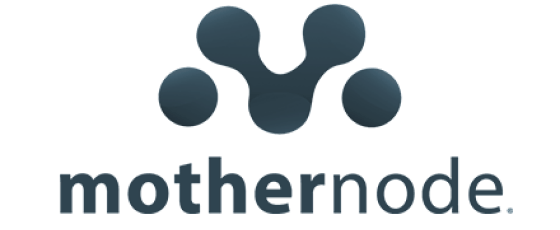Review of Accelo CRM Features in 2025 | Learn More Here!
My Verdict
This makes it feel like I have a personal assistant managing my client relationships. Its project management and resource optimization tools are invaluable for streamlining operations and engaging clients.
- Customer Management
- Easy customization
- Real-time updates
- Comprehensive features
- Pricing for small teams
- Limited e-commerce features
Pricing
Professional
Business
Advanced
Elite
What Does Accelo CRM Do?
Accelo CRM is a game-changer for managing customer relationships. After diving into it for hours, I can say it’s fascinating. First off, building my CRM database was a breeze. I was able to import my entire customer database. Using Accelo’s integrations or the user-friendly import tools is seamless, no matter where it is.
Customizing the database allows me to capture important details about my customers. Moreover, I can check prospects with a snap, too. Now, I can access all the information I care about in one place. Thus making it easier to make informed decisions.
One of the best features is the real-time updates on client interactions. Whenever someone in my company talks to a client, Accelo automatically updates. Hence, it saves me time and keeps me in the loop. With it, I have a personal assistant managing my client relationships.
Plus, keeping customer details up-to-date and tracking potential leads is seamless. And let’s talk about email management. Accelo tracks and shares client emails, attachments, and appointments. It works without me having to change my email habits. It’s like having a magic wand for CRM.
Key Features of Accelo CRM
Centralized Client Interactions
One standout feature is the unlimited client portal users. This allows for seamless collaboration with clients at no extra cost. Accelo is a client work management platform and a system that enables businesses to manage projects, tasks, and customer support effectively.
Accelo’s project management capabilities include templates and advanced custom workflows, perfect for handling complex projects. Its user-friendly interface and structured implementation program ensure smooth adoption.
I use manual data entry and keep everyone on the same page. Other features I like are ticket management, timesheets, and client invoices.
Resource Management Optimization
I can attest to its remarkable resource management optimization capabilities. They’re instrumental in team allocation, project assignment, and workload balancing. Accelo acts as a comprehensive client work management platform. This makes it an ideal solution for professional service businesses seeking to streamline their operations.
One standout feature is its project management system, which includes functionalities for task management and project templates, which are ideal for handling complex projects efficiently.

When it comes to team allocation, Accelo offers insights into employee capacity. I can easily track skill sets and available hours, enabling me to make informed decisions about resource allocation.
Accelo’s resource management tools include advanced project workflows and features for client communications. These ensure that teams stay organized and in sync. Additionally, its client portal allows seamless communication and collaboration with unlimited users. Thus enhancing transparency and client engagement.
Moreover, Accelo’s automation capabilities simplify resource leveling. They provide templates for reallocating resources and automatically reassigning tasks. This is particularly helpful for small teams that balance client work with internal projects.
Accelo also offers robust time-tracking functionality. It allows businesses to track resource use and identify areas for improvement. I found other resource management features like live financial forecasting and customizable reports. With them, Accelo provides valuable insights for resource forecasting. Hence, it helps businesses plan for future projects more effectively.
Time Logs, Timers & Timesheets
Accelo’s time-logging functionality is intuitive and efficient. The “Log Time” button is one way to log time. It appears on various view screens such as Sales, Projects, and Tickets. This allows me to add time entries without creating a separate activity. I use this feature to log work after completion.
I can specify details like the subject, description, and start and end times. Moreover, I can check whether the time is billable or non-billable. Accelo even lets you save time by associating entries with saved timers, making it easy to reuse expected time-tracking configurations.
The timers are convenient for tracking time as I work. I can start a timer from any page within Accelo. Hence, it ensures that I capture every moment I spend on a project or task. These timers run in the background. Multi-tasking is easy with Accelo’s timers.
I can run multiple timers simultaneously and switch between them with ease. This feature is handy for professionals who must manage various projects throughout the day.
This solution’s timesheet functionality streamlines the process of logging daily work hours. I can quickly fill in work hours with daily and weekly timesheets. Timesheets allow me to view and adjust time entries for different activities. Thus providing a comprehensive overview of the workday. Plus, Accelo offers mobile app timers, allowing me to track time on the go and sync seamlessly with the web app.
Accelo offers advanced scheduling capabilities for users with premium licenses. I can build a schedule from tasks view daily, weekly, or monthly assignments. Moreover, this CRM integrates external calendars for better organization. Team scheduling allows me to delegate tasks and time to team members efficiently, ensuring everyone stays on track.

Client Invoices & Payments
Accelo CRM streamlines client invoicing and payment tracking. It makes it easy to manage financial transactions. I always use its features if I need to bill a client directly. Even without associated projects or tasks, I can create an invoice from their company page.
Adding line items is straightforward. I can customize settings like invoice titles, due dates, and descriptions for internal and external use.
Accelo lets me itemize invoices for services and materials separately. I can even set default service items to speed up the process. After reviewing all the details, I can preview and edit the invoice PDF before saving or sending it to the client.
The preview feature is handy for making last-minute adjustments to ensure everything looks right. Accelo also keeps track of all invoices in one place, making reviewing and managing them simple.
If I need to check on a specific client’s invoices, I can easily navigate to the Invoices tab on their company page to see the details. Accelo’s invoicing features provide the flexibility and efficiency I need to manage my finances.
Pricing Plans
Unfortunately, the pricing isn’t available directly on the CRM’s website. You can request a demo and book a meeting with an expert of theirs so they can give you a customized quote.
Professional
The Accelo Professional pricing plan is perfect for professional service firms like mine. It offers a comprehensive quote-to-cash solution. With a minimum of 7 users required, this plan is ideal for my growing team.
Including Client Project Management, Sales Management, and Quote Management has made it incredibly easy to streamline my client interactions from start to finish. Access to Time Logs, Timers, and Timesheets ensures I can accurately track my team’s time and maintain efficient project workflows.
One of my standout features is the Client Invoices & Payments functionality. It has simplified my invoicing process and made it easier to keep track of payments. The Financial Insight Dashboards also provide valuable insights into my firm’s financial health. Hence, it helps me make informed decisions to drive profitability.
Overall, the Professional plan has been a game-changer for my business. It allows me to focus more on delivering exceptional service to my clients.
Business
The Business plan elevated how I manage client work within my organization. With at least 7 users required, this plan is perfect for medium to large-sized teams like mine. Building upon the features of the Professional plan, the Business plan offers even more functionality. These features enhance collaboration and efficiency.
Client Retainer and Ticket Management have been invaluable tools for my organization. I can track ongoing client commitments and support requests. The Shared Request Inbox ensures that all incoming client requests get assigned to the appropriate team member.
Additionally, having access to Expenses & Materials tracking makes it easier for me to track project costs and budgets. One of the standout features for me is Time Approvals for Billing. It streamlines the process of reviewing and approving team timesheets before invoicing clients.
Moreover, the Unlimited Client Portal Users are available with this plan. I can provide all my clients with access to project details and updates, thus fostering transparency and trust. The Business plan has been instrumental in improving our workflow and client management processes, allowing us to deliver exceptional service while maintaining profitability.
Advanced
The Advanced Plan by Accelo completely revolutionized how I manage my business operations. With a minimum of 10 users required, this plan is perfect for larger teams looking to scale their operations. Building upon the robust features of the Business plan, the Advanced plan offers even more powerful automation and customization options.
Advanced Custom Workflows and Triggers & Automation have allowed me to automate repetitive tasks. With their help, I can streamline complex processes and save time and resources.
Intelligent Scheduling & Utilization and Adaptive Project Scheduling have been game-changers in optimizing team schedules and project timelines. They ensure optimal resource allocation and project delivery.
Client Asset Management makes it easy for me to keep track of all client-related assets and resources in one centralized location. With 3 Advanced Reporting Users, I can generate detailed insights and analytics to make data-driven decisions. These allow me to track key performance indicators.
Elite
Requiring a minimum of 20 users, this plan addresses the unique requirements of bigger teams. Building upon the extensive features of the Advanced plan, the Elite offers an unmatched level of customization and support.
With Role-Based User Pricing, I can divide resources by assigning roles with specific access and pricing levels. The Divisions Module has proven invaluable for organizing. It allows me to manage various departments or branches within my organization.
Unlimited Collaborator Users ensure seamless collaboration with external stakeholders, including clients or contractors. The plan consists of SAML / Enterprise SSO, which enhances security and user authentication, which is crucial for large-scale operations.
Is Accelo Easy to Use?
Its user interface is relatively easy to use. Navigating through the platform feels intuitive, with everything logically laid out. I appreciate how quickly I can access key features like client management, project tracking, and time logging.
The availability of training resources has been beneficial for learning the ins and outs of the software. I’ve gone through their tutorials and guides, and they’ve significantly improved my understanding of how to use Accelo effectively.
The onboarding process was smooth. They guided me step-by-step through setting up my account and configuring features to suit my needs. Plus, whenever I’ve had questions, their customer support team has responded quickly and was very helpful.
Available Integrations
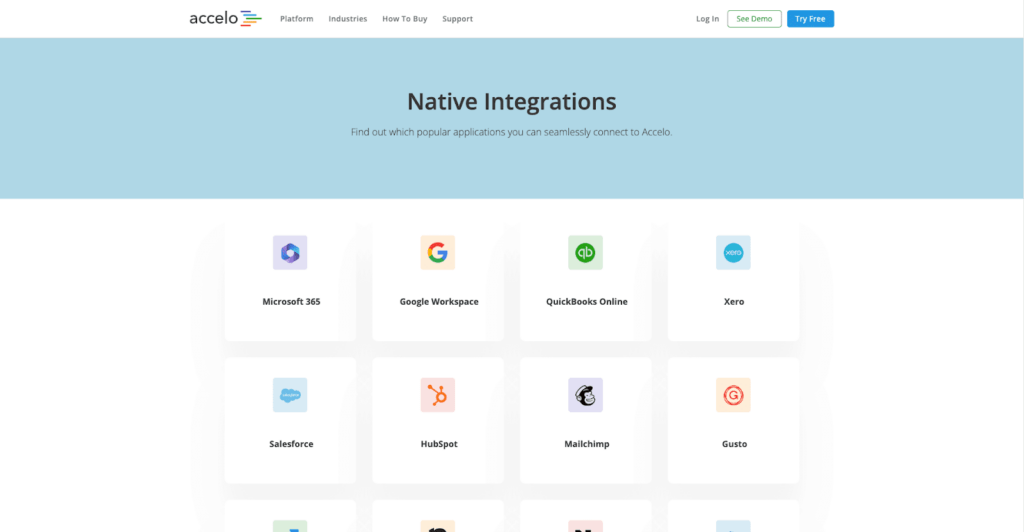
- Microsoft 365
- Google Workspace
- QuickBooks Online
- Xero
- Mailchimp
- Gusto
- N-able
- NinjaOne
- Jira
- Authorize.net
- Zapier
- Kaseya
Accelo Customer Service
I could contact their support team through their Help and Support hub. They offer various channels like Help Guides, Video Tutorials, and a Community forum. There, I could find answers to most of my queries.
The Help Guides are handy. They provide detailed resources covering every aspect of using Accelo. The Video Tutorials were also convenient for visual learners like me. They offer step-by-step instructions on how to navigate different features.
If I couldn’t find the answer in the resources, I could always post my question in the Community forum. There, other users and experts were quick to offer help and advice. Plus, Accelo offers Success Services for those who need more personalized assistance.
Which Companies Work With Accelo?
- Fitzgerald HR
- Level Playing Field
- Marcussen Consulting
- Vector Business Solutions
- Invona
- BlueBolt Solutions
- Equinox IT
- Waypoint
Suitability Assessment
Choose Accelo CRM If:
- You run a professional service firm such as a marketing agency, consulting firm, or IT services provider, as Accelo is tailored specifically for these industries.
- Your team size is medium to large, with at least seven users, as Accelo offers plans suitable for teams of various sizes.
- You need a comprehensive CRM solution that integrates project management, sales management, time tracking, and invoicing, streamlining all aspects of client work.
- You want to automate repetitive tasks and workflows to increase efficiency and productivity.
- You require a centralized platform that provides visibility into client projects, sales pipelines, and financial insights.
Avoid Accelo CRM If:
- Your business is tiny, with fewer than seven users, as Accelo’s pricing plans may need to be more cost-effective for such small teams.
- You’re looking for a CRM solution with extensive e-commerce or retail-specific features.
- Your team lacks the technical expertise or resources to install and customize a complex CRM system.
- You need a CRM that offers advanced social media management features or extensive email marketing capabilities.















.png)