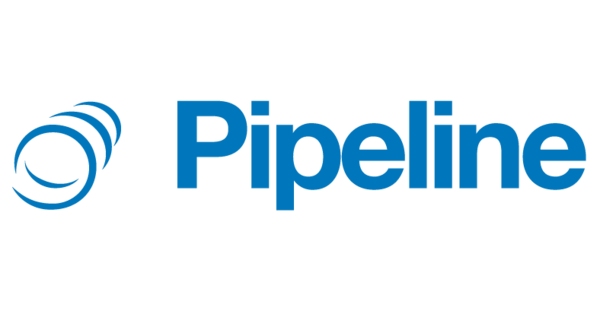My In-Depth LeadSquared Sales Review in 2025 | My Honest Insights
My Verdict
- A comprehensive lead management software provider.
- Lead scoring and prioritization
- Allows for the creation and execution of targeted email campaigns.
- A sales mobile CRM app to you manage your work while on the go.
- There’s a steep learning curve
- The customer support service can be quite slow.
- Not suitable for highly complex or advanced lead scoring automation.
Integrations
Introduction
A sales management CRM has become an indispensable tool for many businesses. It can help you simplify your sales processes significantly, and keep a check on everything: from your leads to agents.
Many businesses consider the customer relationship side of things crucial. After all, without customers, no business would exist. So, how can you support your teams to keep customers coming through the door, and happy once they enter?
Well, a good place to start is by empowering your employees to stay organized and attentive to customers. Many tools promise this, but do they actually work?
LeadSquared was developed to minimize chaos and maximize sales opportunities. The CRM software promises guaranteed efficiencies across all your team members.
It was because of this promise that I decided to give it a try. We were struggling with high volumes of ales queries, the majority of which were lost because of no follow-ups.
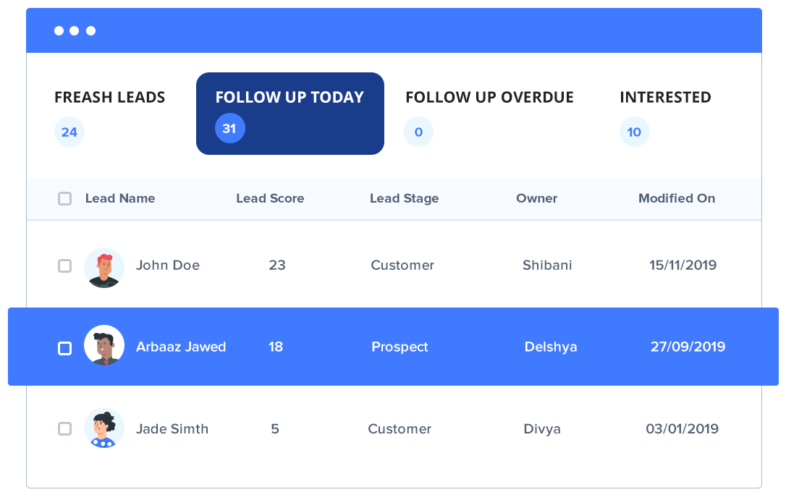
With high-velocity sales, there can be a lot of disconnect and frustration between teams. That’s why LeadSquared is all about higher efficiency. This means your whole team, from the call center to the feet on the street to the merchant operations team are all in sync.
Zero clutter and the ability to only focus on the current task at hand have helped my teams become a lot more efficient. Being able to create workflows that fit our team structure has been a game-changer.
I’ll explain how this has worked for us below.
Understanding LeadSquared CRM
But, first, let’s find out what LeadSquared is. It’s a customer relationship management (CRM) software platform that focuses on easing sales and marketing workflows. LeadSquared was designed to help businesses streamline their lead management process with the goal of improving sales productivity, and increasing revenue growth.
With LeadSquared, you should expect access to a wide range of features to help you capture, nurture, and convert leads into loyal customers.
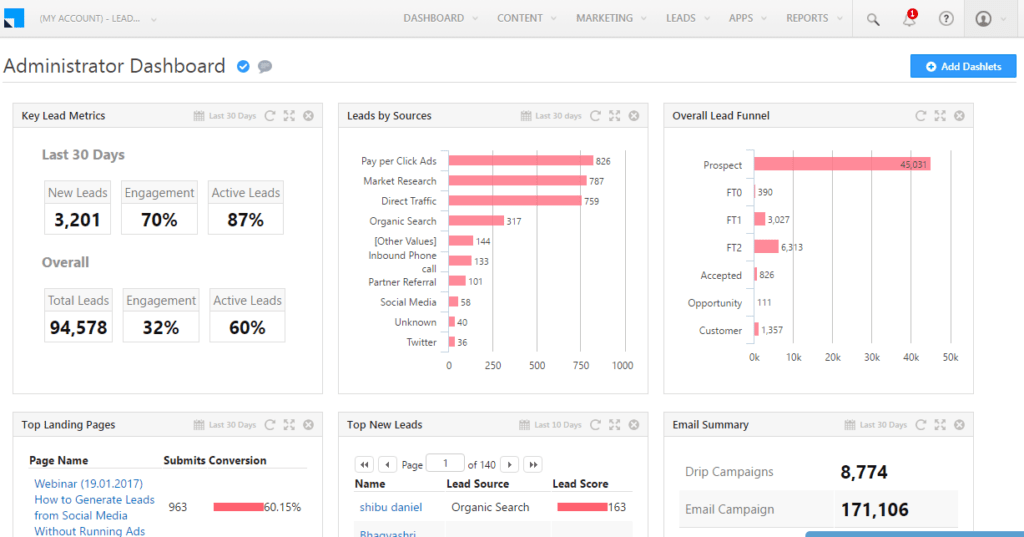
Background and History
Founded in 2011 by Indian entrepreneurs, Nilesh Patel and Sudhakar Gorti, LeadSquared has grown to become one of the top CRM software providers in the world. That‘s because they’ve gained many users due to the easy-to-use marketing automation software. LeadSquared is known for its focus on small and medium-sized businesses (SMBs) and offers a user-friendly and affordable CRM solution.
LeadSquared CRM Main Features
A number of impressive features are available from LeadSquared CRM. some can be customized according to your industry. The set of features to support your sales and marketing efforts includes:
- Lead capture from various sources that include Facebook, Twitter, Google Ads and LinkedIn.
- Communication tracking across various touch points such as phone calls, emails and social media inbox messages.
- Lead scoring and routing based on a prospect’s online activities, interactions, and demographic data.
- Marketing automation to create and execute automated email campaigns. Leadsquare also triggers personalized communications based on the lead’s behaviors.
- Mobile CRM app that allows you to access your CRM data and perform essential tasks on the go. Your sales team is able to stay productive while working remotely or in the field.
LeadSquared CRM for Sales
In-depth exploration of the sales-centric features of LeadSquared CRM
Explanation of how LeadSquared CRM’s features can be used for sales and how they contribute to the sales process
Now, let’s get to my favorite part of this review. I will bring you along as I explain the key features of the LeadSquared CMR platform. These features cover how the communication journeys and sales challenges for high lead businesses are resolved within this lead management tool.
- Lead capture automation with:
- Mobile responsive landing pages. This ensures an easy user experience for visitors regardless of what device they are using.Website widgets that attract the attention of website visitors. They can be a promotion encouraging a discount for signing up for a product.
- Seamless lead capture across various sources such as social media messages, inbound emails, online forms, phone calls, web chats, and more.
- Simple marketing automation
- Set up drip marketing campaigns that are engaging. Use trigger-based based emails to contact prospects based on their interests.
- Segmentation of your contact lists to give them what they need based on their demographics, lead scores and so on.
- Personalization of email and SMS content shared based on, for example, the products they are interested in and their preferred languages.
- Sales acceleration
- Get automated score leads by identifying prospects with the highest potential to convert.
- Use behavioral insights to empower your sales team more. You’ll see that they are able to to close deals faster using behavioral insights and detailed prospect activity history.
- With the sales funnel, you can view your new leads across different stages in the sales journey. You can, thus monitor lead engagement at every stage.

User Experience
Over the years, I’ve had the opportunity to use different types of sales execution CRM software. Each had its own pros and cons. But, I ended up settling with LeadSquared because of a personal recommendation.
Through this recommendation, I reached out to my network about their thoughts on the LeadSquared sales execution CRM tool. It was through conversations with ordinary sales marketing professionals that I understood LeadSquared’s value for solving sales challenges that I was facing.
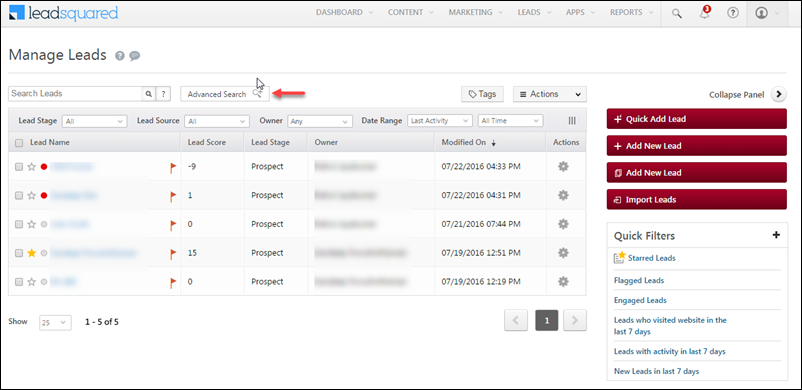
So, to help you decide, here are some testimonials of the LeadSquared marketing and sales CRM software.
- V. Narvekar, Head of Inside Sales, Fitterfly: “Collaborating with LeadSquared has led to a major boost in revenue. Because if you segregate and prioritize your leads properly, growth is quite evident.”
- J. Khan, Marketing manager at Rohan Builders: “Before LeadSquared, we used to close 12-13 deals per month. But, now, we close around 20 every month. Our property closures have increased by 54%. It has also helped us monitor our teams better.”
- V. Rajagopal, Head of Sales and Business Development: “LeadSquared has been a valuable partner for us at Amazon Pay. They have helped us scale efficiently and deliver a world-class experience to field agents. This, in turn, has enabled us to smoothly onboard thousands of small and medium-sized businesses.
Highest Rated Features
- Customer self-serve portals: The self-serve feature makes communication between you and your leads much easier as they can manage their profiles. Also, as a partner, you have access to the self-serve portal. It allows you to plan your own marketing and sale automation campaign. The self-serve portal is also integrated with your LeadSquared CRM, so you see all your sales channels and teams.
- Sales Performance Suite: Keep track of your high lead volume by monitoring the whole process based on your KPIs. You can set up daily or weekly goals, monitor progress and make adjustments to your LeadSquared CRM marketing automation.

- Zero-code workflow builds: When working with volume high velocity businesses, you need a workflow that works seamlessly. Otherwise, you’ll miss out on high lead scores. Build workflows that cover multiple sales channels and provide guidance for your sales team.
- B2B and B2C management: For businesses offering services on a B2B and B2C level, you can enjoy marketing and sales CRM management in one platform – LeadSquared.
Lowest Rated Features
- Mobile CRM app: If your sales team conducts physical marketing services, then a sales mobile CRM comes in handy. The LeadSquared mobile app helps you stay on top of your lead management. However, you can only add so much to mobile apps. There are limitations to the features you can make sure of. So, you’ll always need to log in to your desktop account to manage some tasks.
- Marketing and sales analytics: As a marketing automation product, keeping track of the numbers is crucial. Use the LeadSquared analytics software to see how your sales marketing campaigns are performing. But it can be challenging sifting through all the available information. I’d recommend that you contact LeadSquared for guidance on which insights to concentrate on for your sales marketing automation.
Integration and Compatibility
For any sales tool to be competitive these days, it needs to be very flexible when it comes to tools you can integrate. There are hundreds of software platforms compatible with LeadSquared. To quickly find out if the ones you’re interested in are available, simply search for the integrations on the site.
So depending on whether you’re looking to integrate a tool such as Super Receptionist or Olark Connector, LeadSquared can help you.
The integrations most often used are:
- CRM integration: For Microsoft Dynamics 365, Salesforce, Olark Connector and Freshsales
- Customer support: Zendesk, Super-Receptionist and Freshdesk
- E-commerce: Shopify, Magento, IndiaMart, and BigCommerce
- Lead capture: Google Adwords, Campus Nexus, Facebook, Elementor, Typeform and more.
- Analytics: Factors.ai and Google Analytics.

This is just the beginning of the powerful integration and compatibility capabilities of LeadSquared. You can also filter the available tools based on your industry. That way you’ll get (and even discover) the most relevant software for your industry. For example, you can use AdvancedMD for patient lead captures.
Also, you can integrate your preferred platforms based on your location. For example, there might be locally developed software suitable for your region that are better applications than others. If you’re in India, you’ll find local providers such as CallHippo, Gupshup, Housing.com, and dozens more.
Remember, robust APIs can also integrate with the LeadSquared marketing automation conversion platform. So take the time to see what customizations your users may need.
Pricing and Value
No review would be complete without looking at the cost of a CRM marketing automation platform. There are different prices depending on what you want from LeadSquared. You have the option of Sales Execution CRM, Field Force Automation and Marketing Automation.
Of course, you can choose all three, and you’ll probably get a discount on the amount billed annually for using the full range of products available.
But for the sake of this LeadSquared review, we’ll focus on the pricing of Sales Execution CRM. Your finance team will be grateful to see these prices, by the way.
The prices below are per month, but are billed annually.
- Lite: $25/user per month, billed annually
- Users get access to the basics for successful lead marketing, including tracking the number of leads received and lead leakage management.
- Pro: $50/user per month, billed annually
- At the Pro level, your users get a lot more from this CRM software. This package includes responsive templates, email personalization, email campaign reports and more.
- Super: $100/user per month, billed annually
- Your users get everything in Pro, plus the visual workflow builder, customizable communications processes and organization of advanced sales signals.
- Ultimate: Customer price per user, billed annually.
- If your budget allows it, your users can have access to a custom package that covers a wide range of sales management requirements. These include everything from social tracking to robust customer communications journeys.

Alternatives
It’s clear from the above that LeadSquared has a lot to offer when it comes to helping your team manage prospects and existing clients. But, what about its CRM marketing automation competitors?
- Salesforce: This is a very popular SaaS platform that provides support for sales teams to manage client relationships online. The extensive customization options make it a great tool for bigger lead volume high velocity businesses. However, Salesforce can be complex and requires a learning curve when compared to LeadSquared.
- Zoho CRM: As a feature-rich CRM platform that can give any marketing team a wide range of functionalities. These include lead management, sales automation, contact and deal management service, and analytics. The highly customizable interface integrates with other Zoho productivity and collaboration apps. Similar to LeadSquared, Zoho CRM is quite affordable and so, suitable for businesses of all sizes and in line with their growth plans.
- Pipedrive: As a user-friendly CRM solution, it’s focused on giving your lead management team an easy-to-follow sales pipeline management process. Pipedrive’s service offers all the basic automation required for lead organization, mobile CRM apps, sales and marketing automation and more. In terms of capabilities, it’s quite on par with LeadSquared.
Security and Compliance
An important part of customer relationship management is keeping the data of clients safe. This means all your forms, landing pages and so on need to be secure. This helps to ensure that there is no lead leakage that’ll result in customers’ data being in the wrong hands.
Your prospects expect you to manage their personal information with care, and so, it’s up to you to use sales marketing providers who adhere to this.
That’s why LeadSquared has implemented the following measures to keep your employees and your prospects’ information safe:
- Secure data centres in India, Singapore and the USA.
- Bank-level security that uses the latest encryption software for all service data.
- Globally accepted data security and compliance protocols such as ISO, HIPAA GDPR, and more.
- The LeadSquared facilities ensure that employees adhere to company security measures, and offices are access controlled with biometric security.
LeadSquared Pros and Cons
Pros
- As a comprehensive lead management software provider, LeadSquared helps businesses capture, track, and nurture new customers effectively.
- Lead scoring and prioritization helps your employees understand which clients to pursue, and when based on their engagement level and potential to convert into customers.
- LeadSquared’s sales and marketing automation features allow for the creation and execution of targeted email campaigns. These can be personalized to communicate effectively while saving time and effort for marketing teams.
- The sales mobile CRM app helps you manage your work while on the go. If you’re working in the field, keep up with your prospects and avoid lead leakage as they go through the sales funnel.
- LeadSquared integrates with various apps to help you manage prospects in different spaces. Whether it’s related to finance, service or landing pages, these integrations are easy to add and work seamlessly.
Cons
- There’s a steep learning curve for using LeadSquared software, especially when compared to other competitors. You’ll need to figure out the many different capabilities and available services and how to manage them.
- The LeadSquared customer support service can be quite slow to respond to queries. You’ll have to be patient or try to dig through the available help center articles.
- For highly complex or advanced lead scoring automation, LeadSquared lacks a bit. Other more expensive CRM software is likely to be better.
Suitability Assessment
Choose LeadSquared if you:
- Want to pre-screening automation for prospects to ensure good quality leads.
- Require higher sales leads conversions from your teams.
- Want to cut lead leakage to nil in your business.
- Need a software platform that’s flexible and easy to adopt.
- Want to develop landing pages that increase conversions.
Avoid LeadSquared if you:
- Need a more complex CRM software platform that can handle large amounts of data and integrations.
- Don’t have time to go through the many tutorials to help you understand the many capabilities available.
- Want a platform you can trial for free before deciding to make a purchase.
FAQs
-
1) Does LeadSquared offer custom plans?Yes, you can contact LeadSquared directly to get information on the type of customizations you can get with the software provider. Feel free to email them at [email protected] or click on “Book Demo” on their site. They promise to get back within 24 hours.
-
2) Which industry is best for LeadSquared?This software platform is suitable for all industries, including tech, health, finance, education and more. You can get a customized package based on your industry to find the most suitable prospects.