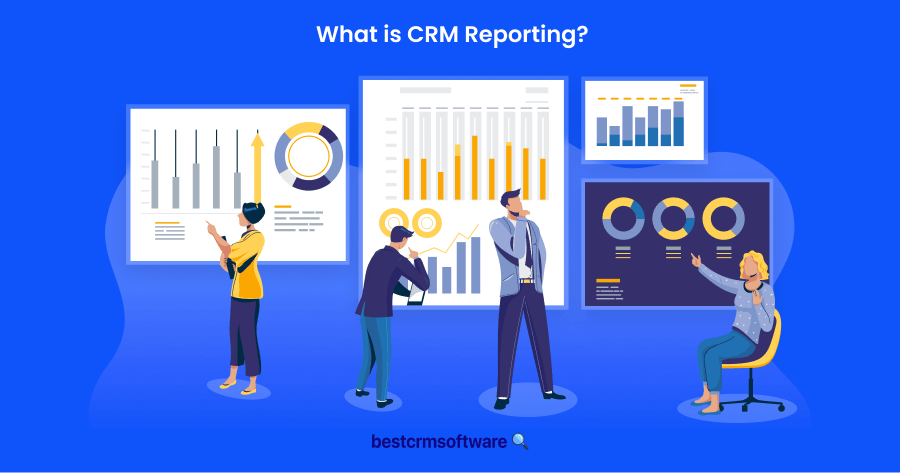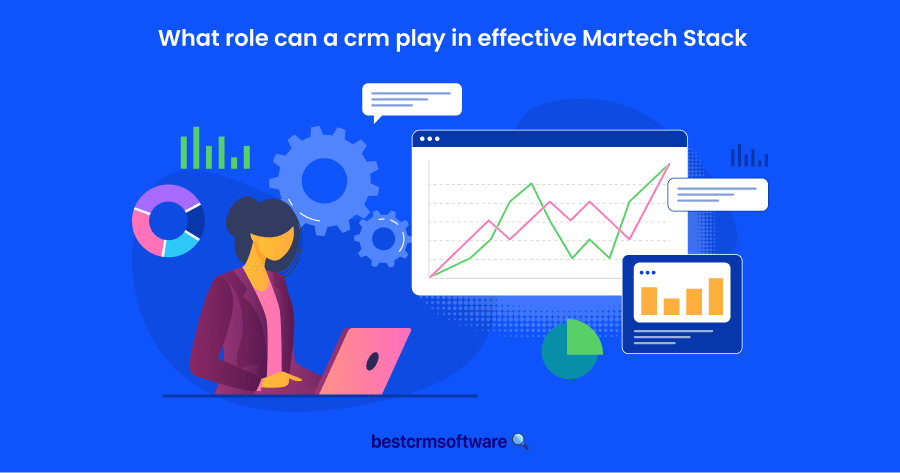Best CRM Software for iPhone
In a Nutshell
I’ve spent considerable time reviewing countless CRM apps designed for iPhone and iOS. After extensive testing, I’ve narrowed it down to the best 10.
In this article, I dive into detailed reviews of these top 10 CRM apps, highlighting what sets each one apart. You’ll learn about the strengths and weaknesses of each app and get advice on selecting the right CRM for your needs.
These Iphone and IOS compatible CRM tools deliver exceptional performance and ease of use. Read on to discover which CRM is perfect for managing your business on iPhone and iPad!
My Handpicked CRM Software Shortlist – Top 10 CRM Apps for iPhone
- Nutshell — Great for simplicity and powerful features
- Zendesk — Ideal for customer support and ticketing integration
- Salesforce — Excellent for scalability and extensive integrations
- Freshsales — User-friendly interface with robust sales features
- Zoho CRM — Comprehensive features and customization options
- Pipedrive — Designed for sales pipeline management
- Shape — Best for mortgage and real estate professionals
- Daylite — Perfect for seamless macOS and iOS integration
- Copper — Great for Google Workspace integration
- Monday.com — Versatile for project management and CRM needs
Introduction
iPhones are smart devices known for continuously updating with each new model. As a smart device, they have become one of many convenient items for work. With recent models, they have become more than a communication device.
Among the different things you can do on the smartphone is work management. Whether you need to delegate tasks or organize data, you can do it all on your iPhone with the help of CRM.
CRM (customer relationship management) software is a versatile tool you can implement on various devices, including a mobile device. CRM for iPhone models is one of many types of software you can implement in the device.
What is iPhone-based CRM?

iPhone-based CRM software is designed to run on iOS devices. Similar to mobile-based CRM, it’s meant to run on smaller devices, unlike traditional CRM. However, it still gathers and stores customer information in one place.
The main difference is that all of the features of a CRM are packed into an app you can upload onto your iPhone. Like any other type of software, implementing an iPhone-based CRM has pros and cons.
The Biggest Advantages to iPhone-based CRM
An iPhone-based CRM’s most notable advantages fall into convenience, but there’s more to it. Some of the most prominent benefits of iPhone-based CRM software include:
Smooth Integration: Apple devices are known for their cross-platform convenience, and the same applies to iPhone CRM software. Once you implement an iPhone CRM app, you can expect an immediate integration from other applications on the device.
Quality Reports and Analytics: A general but still notable benefit of CRM software is its ability to provide detailed updates and reviews on customer data. Given the mobility and accessibility that an iPhone-based CRM offers, you can also gather this data with real-time updates, increasing overall efficiency with your work.
Scalability: Software is beneficial because it can be developed and updated. With iPhone-based CRM, you gain a scalable application. As such, users can add features to meet their business’s growing needs.
The Biggest Downturns to iPhone Apple CRM
While there are several benefits to implementing an iOS CRM app, a list of disadvantages also comes with it. Some notable disadvantages of this type of CRM software include the following:
Compatibility Issues: A known disadvantage of Apple devices is their inability to connect with non-Apple devices. The same applies to an iOS CRM application. Unless you have other Apple devices in your business, you are limited in what you can do with the software.
Steep Learning Curve: While an iPhone-based CRM provides accessibility, it can also take time to configure and learn. Depending on how familiar your business is with Apple devices and products, this can lead to several problems.
Limited Customizations: Software, in general, may be updatable, but it is flexible. That is why it is ideal to determine what your business needs in a CRM, lest you end up with a disadvantageous application.
Top 10 Best iPhone CRM Software
Several options are known as the best CRM apps for iPhone devices. Whether you need the best iPhone apps for real estate CRM or the best CRM software for sales, iPhone CRM can work for several industries. Among the many options you can choose as an iOS CRM app, the following are some of the best:

Why I Like It
Nutshell is the ideal choice if you are looking for CRM software with great visualization and tracking. It’s an overall simple app with plenty of features for convenience. From what I see, unlike other CRM, Nutshell is visually pleasing and has a very intuitive system.
The Most Important Features Of The iPhone CRM
A notable feature of the app is its map visualization. With this feature, users can monitor potential clients and leads. The software also provides a viewing page for all tasks and activities to keep track of everything.
To further ensure effective data gathering, Nutshell has a business card scanner to gather contacts while outside. Overall, Nutshell is an intuitive app with convenient tools to help with data management and tracking, making it an ideal app for small companies.
Pros
- Seamless integration
- Simplified data gathering
Cons
- Limited customization
- Less intuitive app navigation

Why I Like It
Zendesk is a great communication tool if you’re looking for something to improve team collaboration. I found the app’s messaging tools easy to use, and it helps keep everyone on the team updated. Aside from being a convenient communication tool, Zendesk is an efficient tool for task management to ensure a smooth workflow.
The Most Important Features Of The iPhone CRM
Zendesk’s communication tracking and customizable notifications make it ideal for improving collaboration. Whether communication is between employees or customers, the iOS CRM app proves to be a reliable collaboration tool.
Additionally, Zendesk helps manage the sales pipeline with mobile reporting and a pipeline visibility tool. As a CRM tool, Zendesk can help your team keep up to date with all tasks and ensure efficiency.
Pros
- Easy to use
- Easy to learn
Cons
- Limited integration
- Costly price plans
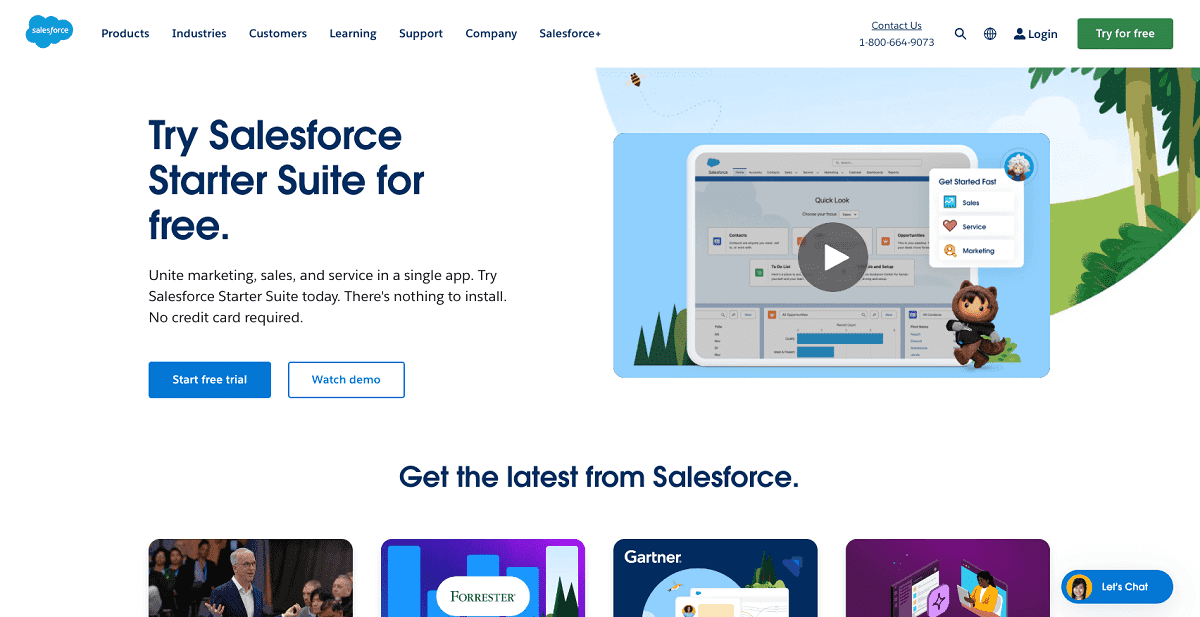
Why I Like It
Salesforce is one of the many versatile CRM apps you can implement into different devices, and it shines for its management and automation features. It is an effective software for improving efficiency and productivity. Aside from this, I found Salesforce a convenient tool that you can customize to meet different business needs.
The Most Important Features Of The iPhone CRM
Two of the CRM app’s most prominent features are Einstein Voice Assist and Einstein Analytics. Through these features, Salesforce provides AI insights on managing sales pipelines and other projects.
In addition to these two features, Salesforce provides a selection of tools for customization and reliable synchronization. If you need a tool to help with efficiency but meet your business needs, Salesforce is for you.
Pros
- User-friendly
- Efficient data gathering
Cons
- Limited offline access
- Bug crashes
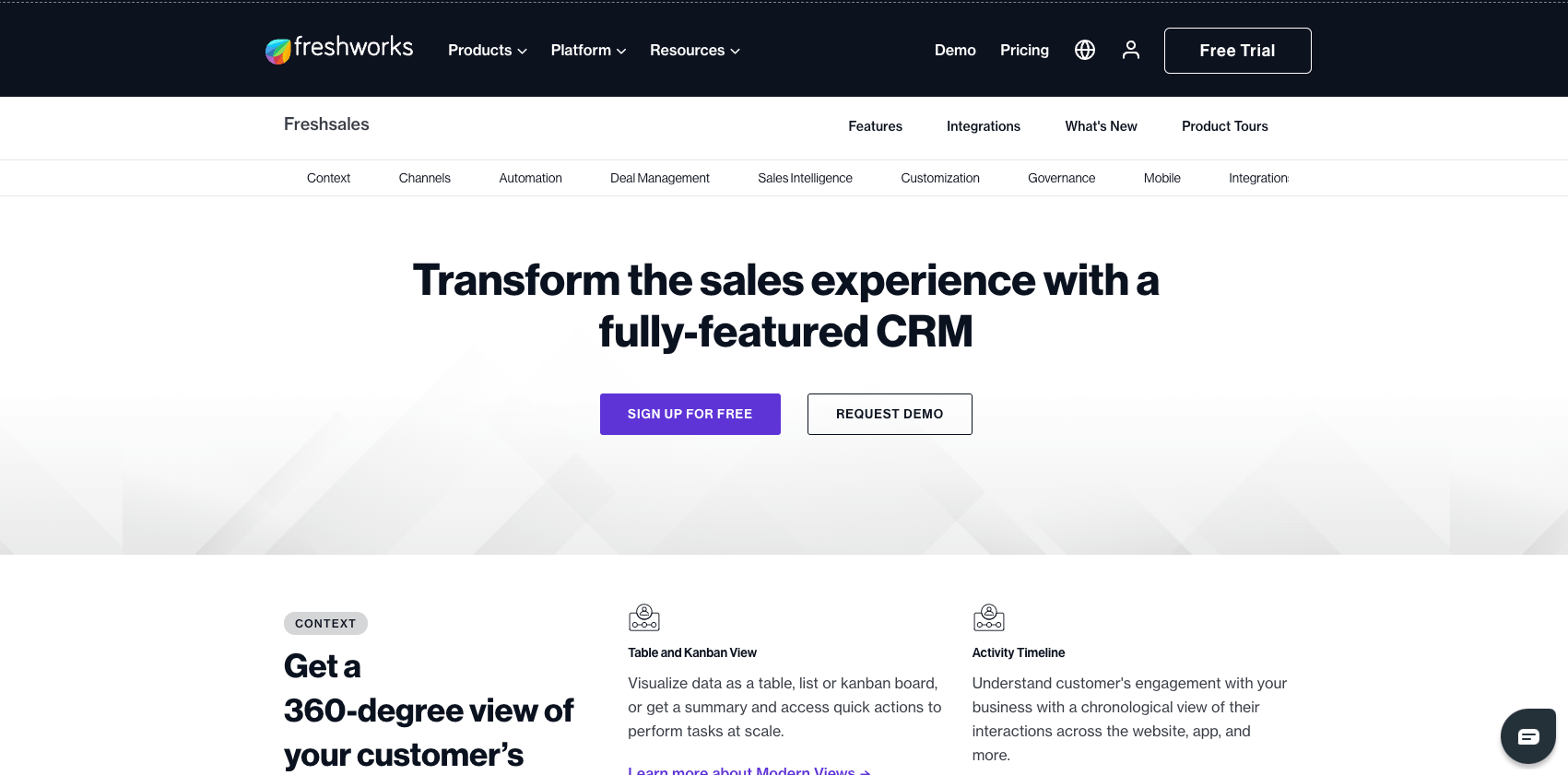
Why I Like It
Freshsales is a convenient CRM app you can implement on various devices. It has all the features that make its desktop version great. If you need help keeping track of appointments and dates like me, Freshsales has a list of tools to help.
The Most Important Features Of The iPhone CRM
A few of Freshsales’ most prominent features include a key metrics dashboard and a calendar screen to keep track of deals and appointments. Additionally, the software provided a log of activities to help maintain the sales pipeline.
Aside from tracking features, the mobile CRM app provided useful tools like telephony and voice recording to help with data management. Overall, Freshsales is an ideal option to improve sales numbers.
Pros
- Visually appealing interface
- Easy accessibility to data
Cons
- Latency issues
- Data issues
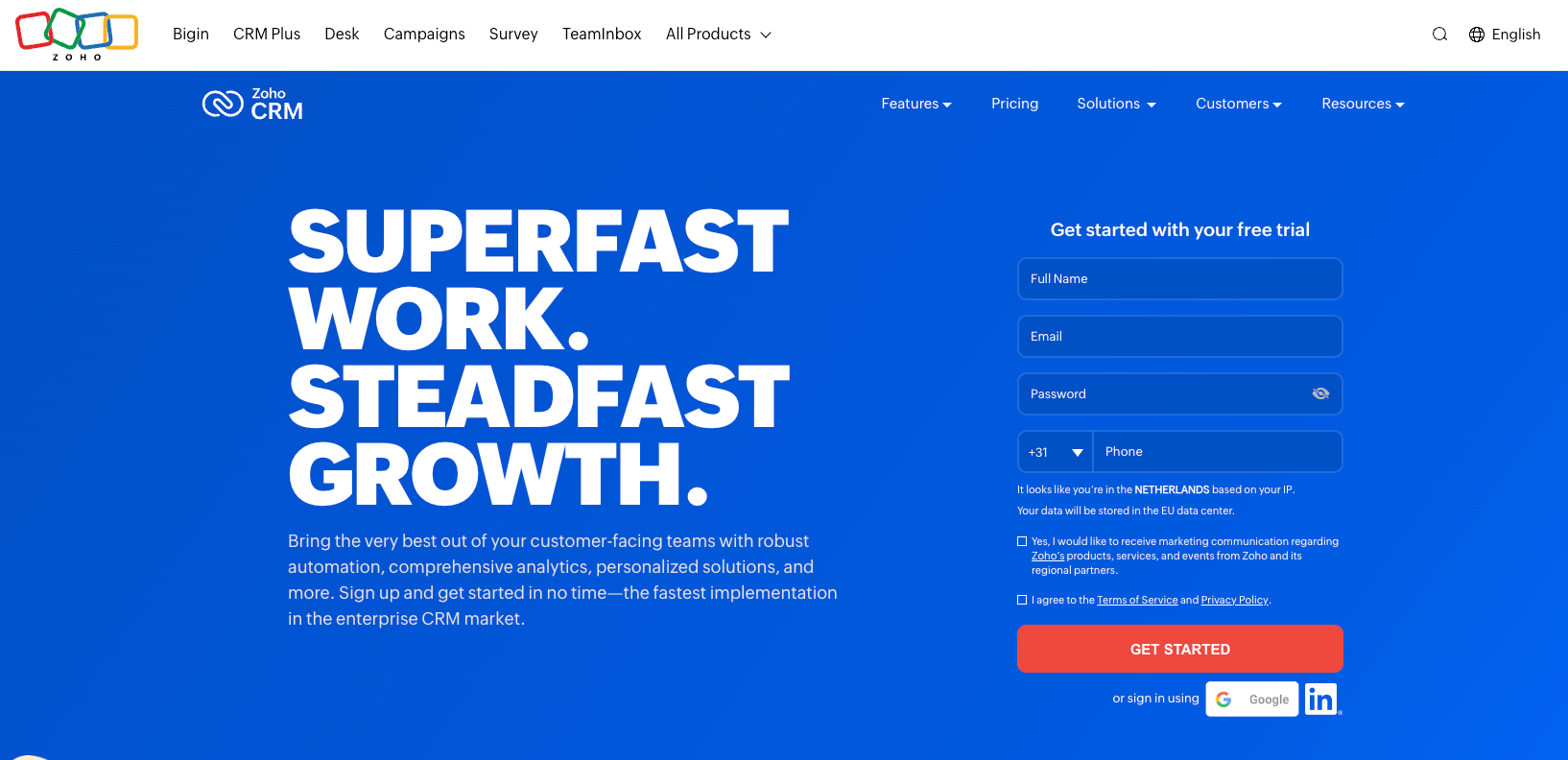
Why I Like It
It is always good to have a tool that simplifies things while ensuring efficiency, and Zoho does just that. I also enjoy how Zoho offers several products and bundles to help different industries. As software you can use on multiple devices, it also assists with maximizing data handling.
The Most Important Features Of The iPhone CRM
Zoho’s most notable feature is its assistant, Zia. The AI assistant helps users delegate tasks and streamline productivity. In addition, the CRM app provides a user-friendly interface to track everything on one page and a management list.
As a tool for data and task management, Zoho can help simplify your business’ data and track important information. You can also use the tool to seek opportunities and leads for your business.
Pros
- Easily accessible data
- Seamless synchronization
Cons
- Limited graphics
- Latency issues

Why I Like It
When comparing CRM apps, I found many effective CRM apps provide quality visuals, and Pipedrive is one of them. As a CRM app, Pipedrive shines for its convenience and efficiency. Out of the different CRM apps you can choose from, Pipedrive is ideal for automation and management.
The Most Important Features Of The iPhone CRM
As stated, the CRM app is a prime choice for automation and management. Some features to back this up include the option to create multiple sales pipelines and adaptable stages. Aside from these, Pipedrive provides different catalogs and templates to help with data management.
Pros
- User-friendly features
- Convenient data management tools
Cons
- Limited search capabilities
- Reliance on integrations

Why I Like It
Shape is a notable CRM app that shines as software for different industries and features advanced automation. It helps simplify and organize data with customizable notifications to keep everything on track. Generally, Shape is a viable choice for efficient client management through mobile.
The Most Important Features Of The iPhone CRM
Shape’s more notable features include a lead engine to increase web traffic and lead scoring to help back it up. Aside from lead tools, the app features communication tools to help everyone keep in the loop alongside real-time data updates.
Pros
- Efficient task management
- Quick updates
Cons
- Steep learning curve
- Limited support features

Why I Like It
Daylite is one of the few CRM apps specifically designed for Apple devices. It’s a visually appealing software that helps with sales, tasks, and all for free. It is one of the best free CRM for iPhone devices and provides plenty of convenient features.
The Most Important Features Of The iPhone CRM
As I said, Daylite is visually appealing and convenient across Apple platforms. More than this, the CRM app provides a team collaboration and communication module to keep everyone updated alongside a customizable notification feature. Overall, Daylite is a reliable integration and communication tool.
Pros
- User-friendly interface
- Convenient customization tools
Cons
- Limited compatibility with other devices
- Increasingly costly price plans

Why I Like It
If you’re looking to attract new customers and drive up revenue for your business, Copper is the software to consider. Copper is an intuitive and visually appealing CRM app with different tools to help with data synchronization and workflow automation. It is simple yet effective.
The Most Important Features Of The iPhone CRM
Copper’s main features are not as notable as those of other CRM apps, but they’re still effective. With Copper, you can track sales, update funnels, and automate redundant tools. The software can also automate workflows.
Pros
- Simple to use
- Convenient tracking and automation tools
Cons
- Limited advanced features
- Not feasible for those that don’t use Google Tools

Why I Like It
Working on projects can be harrowing without proper task delegation, which is why having tools like Monday can be beneficial. With Monday, you can increase productivity and organization while maintaining an effective workflow.
The Most Important Features Of The iPhone CRM
Monday’s main features that help with project management include chats, automated notifications, and general task management tools. Aside from project management, Monday projects a selection of creative and design tools for better visuals.
Pros
- Simple-to-use features
- Effective task management and collaboration tools
Cons
- Limited integration
- Limited advanced features