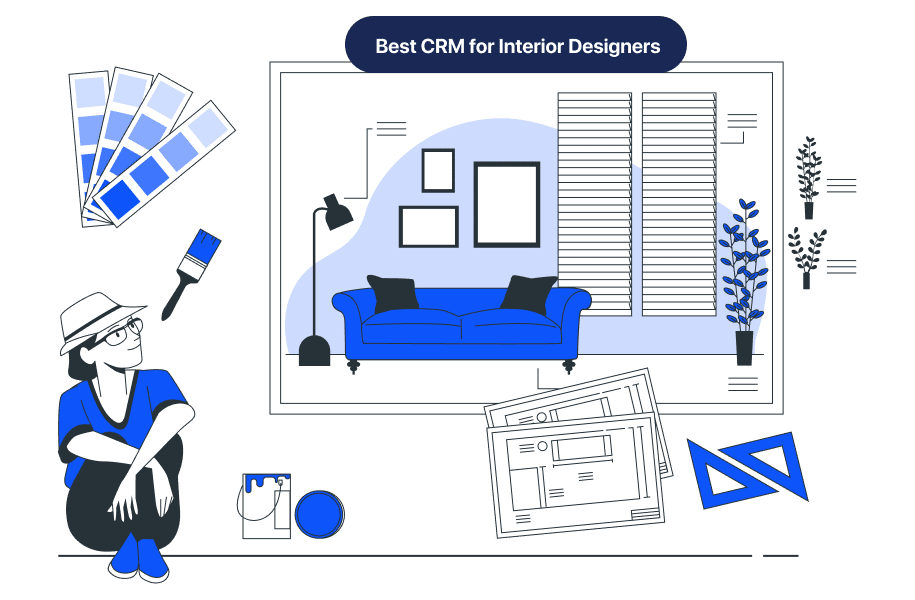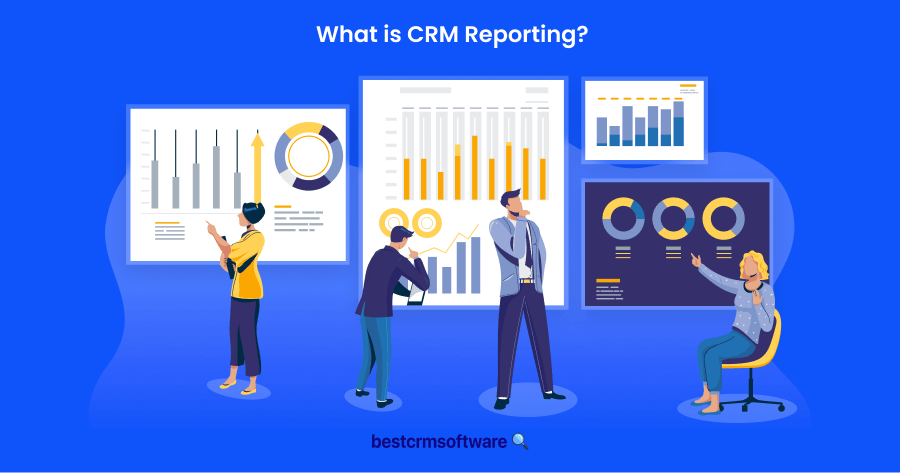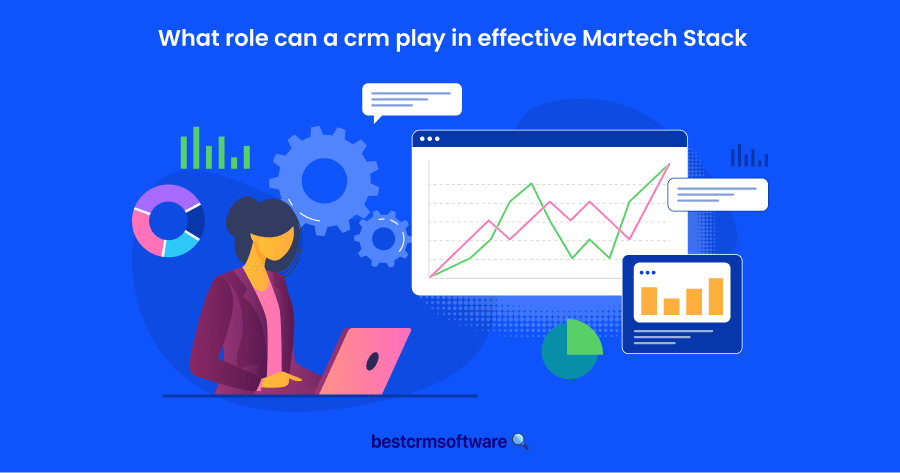Best CRM Software for Interior Designers
In a Nutshell
CRM for interior designers is becoming more popular in recent years. As a CRM manager, I always get excited when I see new industries start to use CRM software. I delve deep into the software available for interior designers to find the best CRM for interior designers. Learn which are the most suited to your business and why you need these systems.
5 Best CRM Software for the Interior Designer Shortlist
If you want to jump right in, here’s my shortlist of the top five CRM for interior designers and their best features:
- Bonsai – The top Overall Choice for Interior Designers
- Houzz Pro – Best Mobile CRM app for Interior Designers
- Honeybook – Ideal for Small Businesses
- Dubsado – Best for Managing Clients and Interior Design Projects
- ActiveCampaign – Comprehensive Tools for Large Businesses
Interior designing is a profession that grows each year, especially as social media keeps growing. You might wonder what social media has to do with interior designers but stop and think about it. Have you ever liked a picture because of its excellent background and aesthetics?
An appealing space leads to better photos and social media posts. As such, more people are looking for interior designers to help them utilize the space. And so the industry grows. However, designers need a way to manage the growing demand, and that’s where CRMs come in.
Why Interior Designers Need CRM Software
The interior design industry has grown 2.3% in the last five years. In 2024, experts estimate that it’ll reach $25.9 billion in revenue. As such, it’s no surprise that interior designers are looking at new technology to help them manage their growing clientele.
With new programs and software made available, designers can work remotely, expanding their target audience. CRM is the ideal technology to help experts in this industry manage their customers and complete their work efficiently.
CRM software has tools that let you store customer data, easily access it, and manage your clients efficiently. It also helps with the sales funnel and pipeline so you and your employees can work more efficiently.
Top 5 CRM Systems for Interior Designers

Why we like it
Bonsai is an excellent system, especially for people who love a comprehensive dashboard. The intuitive navigation of your account means you don’t need to worry about being tech-savvy to use this software.
This software ensures you can manage your entire business from one platform. It’s also quite affordable, which means you won’t need to bankrupt a new or small business just to use it. The following packages are available:
- Starter: $25/month
- Professional: $39/month
- Business: $79/month
Most important interior designer features
This software delivers some excellent features for interior designers, including the following ones:
- Client Management: This section presents a comprehensive CRM system. However, it also provides forms, contract templates for interior designing, and proposal documents. You can schedule appointments using the integrated scheduling section and send contracts to be e-signed.
- Project Management: Track your time and tasks right from your dashboard. You can easily share files, and the client portal provides your customers with a better experience during the project. You can collaborate with them or teammates to keep everything on track.
- Financial Management: You can create invoices on the system and track your budget. This software makes bookkeeping easy, and you can also keep on top of your taxes. Further, it lets you track and accept payments via integrated methods.
Pros
- Excellent features for interior designers
- User-friendly dashboard
- Contract templates specific to this industry
Cons
- There’s no free version

Why we like it
I like this brand because it has the best mobile CRM app for interior designers. However, it doesn’t stop there, as Houzz Pro ensures you have many different features available, from design to financial tools.
This interior design software is specifically designed for this industry. However, its packages are on the more expensive side, which makes it better for companies with a larger budget:
- Starter: $85/month*
- Essential: $129/month*
- Pro: $199/month*
- Custom: Custom pricing
*Prices are for a single user, with additional users added for $60/user/month.
Most important interior designer features
While there are many excellent tools I want to discuss, I’ll rather summarise them in the main divisions you’ll find them in:
- Design Tools: The design section provides excellent tools to enhance your interior design. It includes 3D floor plans, mood boards, an estimate builder, selection boards, and takeoff measurements. It’s the dream of any designer!
- Managing Project: Keep track of your projects with schedules and tasks. You can collaborate with others and change orders as needed. The Clipper feature also saves different items and lets you name them.
- Financial Features: Payment tools make invoicing and online transactions easy. You can also track your time and expenses and receive financial reports.
Pros
- Exceptional design tools like 3D floor plans
- Tailored to suit interior designer’s needs
- Fantastic mobile app
Cons
- It’s an expensive option

Why we like it
Honeybook is another CRM that offers an exceptional mobile app, but it’s also ideal for smaller businesses or startups. Its intuitive dashboard lets you easily navigate interior design projects and daily tasks.
The packages are affordable, and the onboarding process is smooth. It’s an all-in-one platform with many tools, and its packages can scale with your business:
- Starter: $19/month
- Essentials: $39/month with up to two team members
- Premium: $79/month with unlimited team members
Most important interior designer features
Honeybook will ensure you can effectively manage all of your clients and projects from one place using the following features:
- Online Proposals and Contracts: Various interior design proposals and contract templates are available. You can use the template as a base to help build your documents.
- Book and Schedule Projects: Use the built-in calendar to book and schedule appointments and dates easily. You can set reminders and customize them to your brand.
- Track Inquiries: Keep track of client inquiries and ensure you don’t miss leads. Stay current with your customers and generate new leads through contact forms.
Pros
- The free trial is only for seven days
Cons
- Excellent mobile app
- Online templates for contracts and proposals
- Affordable and with various discounts when you sign up

Why we like it
Dubsado is an excellent tool to help you better manage your clients. It’s also one of the tools with a free version, though only up to three clients can use it. Still, this interior design software gives you access to all the tools you need, from management to invoicing.
However, it’s not the most scalable option, as it provides only two possible packages, excluding the free version:
- Starter: $20/month
- Premier: $40/month
Most important interior Designer features
The tools might align more with the basic tools in other software. However, that doesn’t mean they don’t meet your needs:
- Client Portals and Templates: Communicate efficiently with clients through client portals. Access various templates and forms to manage your time with new clients efficiently. You can customize the portal’s design to fit your brand within minutes.
- Invoicing, Reporting, and Payments: Ensure you’re always ready with your invoices or payments. The built-in invoicing tool lets you easily create the files and get payment reports. You can also accept payments via any of the integrated methods.
- Automation and Scheduling: Schedule your projects with ease on the dashboard. You can also automate repetitive tasks like confirmation emails, payment reminders, and recurring payments to save time.
Pros
- Free version available
- Comprehensive tools for managing operations
- Easy onboarding process
Cons
- No design-specific tools are available

Why we like it
ActiveCampaign might not be tailored toward interior designing, but it offers useful tools. This site is a comprehensive, all-in-one solution, but it emphasizes email management. Still, its integrated AI and landing pages will help your business. However, it’s more suited to large companies.
Its packages are split into Sales, Marketing, and Transactional Emails, which start at $15/month for just emails or $23/month for sales/$39/month for marketing packages. The bundles combining sales and marketing costs:
- Plus: $116/month (five users)
- Professional: $482/month (10 users)
- Enterprise: $918/month (15 users)
Most important interior designer features
Some of the features most relevant to your interior design business are:
- Content Creation: The content creation section gives you multiple excellent tools. You have a generative AI that helps you design content and successful landing pages. Subscription forms and personally designed emails are also possible with this tool.
- Client Database: Segment your clients into specific categories to personalize your marketing. Send contacts offers specific to their tastes, and even check statistics like how your website is fairing.
- Sales CRM: Streamline your workflow and sales pipeline with automated tasks. You’re able to create new tasks and nurture leads automatically. It also provides sales reports, win probabilities, and lead scoring.
Pros
- Excellent sales management tool
- Generative AI that helps create dynamic marketing content
- Over 940 third-party integrations
Cons
- Expensive option more suited to large companies
Criteria for Selecting the Best CRM for Interior Designers:
You should consider a few criteria for a CRM for interior designers. The following criteria are something I strongly believe all CRM for this industry should have:
- Scalability: Ensure that the CRM can scale with your business as you grow. You want multiple packages and advanced tools available as you need them.
- Security: All CRM systems should be safe and boast enhanced security. You’re storing your business’ data on this program, so it should adequately protect it.
- Compliance with Data Protection: Legal software and companies should comply with all data protection regulations. Always check the privacy policy and other terms to ensure its compliance.
- Multiple Features: You want numerous features available to help optimize your operations. It includes features like document uploaders, lead management, and built-in messengers.
- Integrations: Having access to various third-party integrations is crucial. Some of the top CRMs might even integrate with designer-specific apps.
- Value for Money: No one likes to waste money. Find a CRM that suits your budget but still offers all the necessary features and tools.
Conclusion
When you look for the best CRM for interior designers, there are various aspects you should consider. These CRMs shouldn’t just help you manage your clients, but they should also automate specific tasks. Some will even offer design tools for maximum efficiency! Consider your business’ budget and needs, and choose one that satisfies all the conditions.