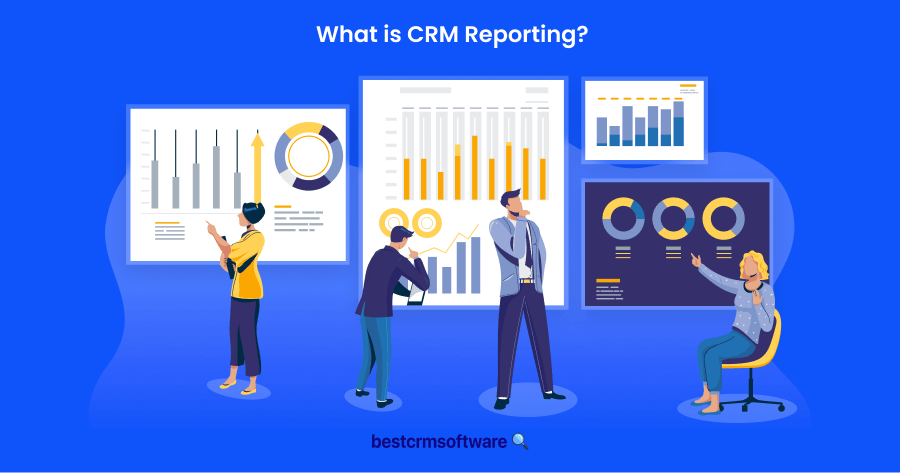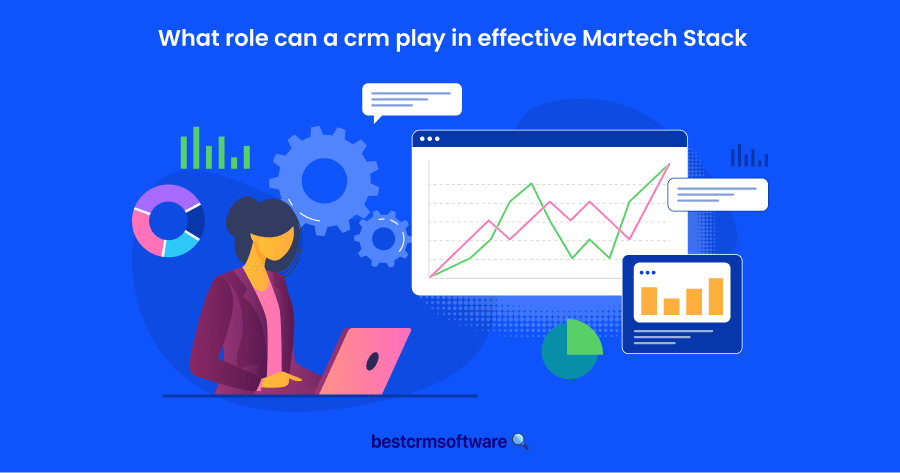Best CRM Software for Recruiting
In a Nutshell
Picking the right CRM software is key to improving the recruitment process. In this article, I explain why recruitment agencies need CRM software and the key features to inspect. I also explain why I selected these platforms for their tools.
Top solutions for recruitment agencies:
- Zoho Recruit – Best for single interface management
- Teamtailor – Best CRM for recruitment agencies in the UK
- VidCruiter – Best for video interviewing
- SmartRecruiters – Best for bulk hiring
- Manatal – Best CRM software for recruitment agency
- ClearCompany – Best for applicant tracking software
- Greenhouse – Best for robust analytics
- Rippling – Best for tech-savvy users
- Yello – Best for candidate engagement
- Lever – Best recruitment CRM for small business
These best crm platforms are game changers, streamlining operations and shortening recruitment cycles for agencies. Each has its strengths, so choose based on your agency’s specific needs and scale.
Top 10 CRM Software for Recruitment

Why I Like It
Zoho Recruit has a lot of features that help modern recruitment agencies. It blends an ATS with a CRM, which makes recruiting efficient and builds strong candidate relationships.
Most Important Recruiting Features
Automated Workflow Customization
I can customize every step of the recruitment process to meet my needs.
Rich Integration Capabilities
It works well with Google Workspace, Microsoft Outlook, and social media, boosting productivity.
Advanced Analytics and Reporting
Detailed analytics help track recruitment metrics, guiding future strategies.
Pros
- Tailorable system to fit precise needs.
- Easy integration with third-party apps.
- Tools for every stage of recruitment.
Cons
- Lots of features might overwhelm new users.
- Customer support responsiveness can be improved.

Why I Like It
Teamtailor impresses me with its comprehensive approach to hiring. It combines everything needed for recruitment into one easy-to-use platform. Teamtailor is more than just tracking who applies; it builds an inviting experience for potential hires and simplifies the recruiter’s workload.
Most Important Recruiting Features
Automated Workflows
Teamtailor shines with its ability to streamline recruitment tasks like advancing candidates, arranging interviews, and sending updates, all through ‘Smart Triggers.’ This cuts down on manual work, freeing you to engage more with applicants.
Advanced Analytics
This feature provides deep insights into your hiring process. It shows which sources deliver the best candidates and identifies any slowdowns, enabling you to make informed improvements.
Mobile Recruitment
Teamtailor’s mobile app lets you handle recruitment duties on the move. From reviewing applications to messaging candidates and team collaboration, it’s all at your fingertips.
Pros
- Integrates seamlessly with other tools, improving workflow.
- Allows extensive customization of career pages to keep your brand consistent.
- Prioritizes a great user experience for both recruiters and candidates, making it user-friendly.
Cons
- The wide array of features might overwhelm smaller or inexperienced teams initially.
- Costs may be too high for very small businesses or startups.

Why I Like It
I really appreciate how VidCruiter makes hiring simpler by using technology. It blends new features that make it easy to connect with and assess candidates.
The platform also automates boring tasks and offers tools for real-time interviews, making the whole recruitment process smooth and effective.
Most Important Recruiting Features
Live and Pre-Recorded Video Interviews
This feature lets you interview candidates flexibly and conveniently. They can join from anywhere, which cuts down on travel issues and speeds up hiring.
Automated Scheduling
VidCruiter simplifies arranging interviews, reducing the usual delays. It saves time and makes things easier for candidates, improving their experience.
Structured Interviews with Built-in Rating Systems
Structured interviews help assess candidates fairly and effectively. VidCruiter’s rating system ensures consistent and impartial evaluations, aiding in better hiring decisions.
Mobile-First Application Process
With most people using smartphones, VidCruiter is designed for easy mobile access. Candidates can apply and participate in the hiring process right from their phones.
Pros
- VidCruiter’s use of ethical AI and automation speeds up hiring and boosts efficiency.
- Its focus on mobile accessibility and video interviews adds convenience for both recruiters and candidates.
Cons
- New users may need help with the platform’s many features.
- Setting up and customizing VidCruiter can take a lot of time and effort.

Why I Like It
I appreciate SmartRecruiters because it’s easy to use. Also, it has everything you need. It’s great for quick hiring and building a team that fits your company’s future goals. You want more than just to fill spots; you also want to find the right people.
Most Important Recruiting Features
Robust Candidate Relationship Management
SmartRecruiters is great at keeping in touch with potential hires and making sure you have interested people ready when jobs open up.
Effective Recruitment Marketing
This platform lets you boost your company’s image with customizable brand elements for web pages, forms, and emails, helping attract the talent you want.
Advanced Analytics and Reporting
SmartRecruiters provides detailed reports and data that help you make better hiring decisions.
Seamless Integrations
It works well with other HR tools, making it more useful and flexible in different tech setups.
Pros
- The design is user-friendly, making it easy to manage hiring.
- Features like candidate sourcing, marketing, and teamwork tools make your hiring process smoother.
Cons
- The wide range of features might be a lot for newcomers.
- Some system integrations might need extra setup, which can be a minor issue.

Why I Like It
I really like Manatal because it makes hiring much easier. It helps you post jobs everywhere easily and keeps track of applicants efficiently. It connects with over 2,500 job boards and social media, which is great for finding the best candidates worldwide.
Most Important Recruiting Features
AI-driven Candidate Sourcing
Manatal connects with thousands of job boards and has a handy LinkedIn tool, making it easy to find lots of candidates.
Advanced Applicant Tracking
The system lets you customize how you track applicants and gives you clear details about them, which helps when you have many to manage.
Recruitment CRM
This feature helps you keep a close eye on your dealings with clients and job placements, which is key for good relationships and smooth communication.
Analytics and Reporting
Manatal gives you detailed reports about your hiring process, which helps you make smart choices based on solid data.
Pros
- Manatal boosts teamwork by syncing with your existing calendars and emails, which simplifies organizing recruitment tasks.
- You can adjust the system to fit your needs and keep an eye on important details with customizable dashboards.
- Manatal gives you lots of help and training so you can get the best out of the system fast.
Cons
- New users might feel overwhelmed by all the features at first and need some time to learn them.
- For smaller teams or solo recruiters, Manatal might be too pricey.
- Setting up complex features and ensuring everything complies with rules can be tricky for those not good with technology.

Why I Like It
ClearCompany is great for managing talent and recruiting. It helps build the right team dynamics from the start. It covers everything from hiring to performance management, which is perfect for growing mid-sized businesses.
Most Important Recruiting Features
Applicant Tracking System
ClearCompany’s ATS is thorough and handles high-volume hiring well, which is crucial for growing companies.
Onboarding Process Management
ClearCompany makes the transition for new hires smooth with personalized workflows that automate tasks.
Performance Management Tools
These tools provide detailed insights for effective evaluations and employee growth.
Real-Time Feedback Tools
ClearCompany’s feedback tools are essential for fast-paced work environments, encouraging continual improvement and engagement.
Pros
- ClearCompany offers over 100 integrations for seamless workflow.
- It has a user-friendly interface, making complex processes easy to understand.
- Their customer service is excellent for troubleshooting and support.
Cons
- New users may initially find the extensive features overwhelming.
- Integrating ClearCompany with certain external systems can be challenging for some users.
- There have been software glitches that disrupt the hiring process.

Why I Like It
Greenhouse stands out because it balances advanced features with user-friendliness. It’s great for dynamic companies that need efficient recruitment processes.
Most Important Recruiting Features
Customizable Recruitment
Greenhouse lets you tailor your recruitment workflow to fit your needs.
Advanced Reporting
You get detailed insights to track hiring metrics and sourcing strategies.
Candidate Relationship Management
Greenhouse’s CRM keeps candidate pipelines organized, improving both experience and efficiency.
Seamless Integrations
It fits well into your existing tech setup.
Pros
- Even new users find it simple to use, saving time on training.
- The support team helps quickly with any issues.
- Greenhouse offers tools to enhance hiring diversity.
Cons
- Smaller teams might find the many features overwhelming.
- The price could be a hurdle for startups, especially for access to advanced features.
- Performance problems arise, which can disrupt the recruitment process.

Why I Like It
Rippling is your HR department’s Swiss Army knife. It integrates crucial services from onboarding to payroll and IT. This all-in-one platform doesn’t just make things easier; it revolutionizes workforce management.
Most Important Recruiting Features
Automated Onboarding and Offboarding
Rippling simplifies the management of the employee lifecycle. A few clicks let you onboard a new hire and set up their payroll, benefits, and IT gear, saving precious time.
Customizable Employee Self-Service Portal
Employees can view and manage their profiles, documents, and benefits, which lightens the load on HR teams.
Advanced Analytics and Reporting
Rippling offers detailed insights into HR metrics, helping you make smarter decisions and enhance recruitment strategies.
Global Compliance Management
For businesses with international operations, Rippling eases the challenge of managing global payroll and compliance. This ensures local laws are followed everywhere.
Pros
- The interface makes everything easy to navigate and manage.
- It integrates well with many other tools, like Google Workspace and Slack, boosting workflow efficiency.
- Rippling can grow with your business, scaling its features as your employee count changes.
Cons
- The vast array of features might feel overwhelming initially, especially for smaller teams or new startups.
- Its cost might be steep for very small companies or those with limited budgets.
- While customization is a strong point, some aspects of Rippling may not be fully adjustable to fit your specific business style or brand.

Why I Like It
I’m really impressed with Yello’s recruitment platform. It’s perfect for rapidly expanding teams because it blends ease of use with powerful features aimed at modern hiring needs.
Its ability to integrate smoothly with various ATS systems makes Yello a key player in coordinating recruitment efforts across different platforms.
Most Important Recruiting Features
Integrated Job Boards and Video Interviewing
Yello handles everything from job postings to live video interviews, making it an all-in-one tool for today’s digital-focused hiring landscape.
Social Media and Email Integration
Yello connects with social media and email, broadening its reach and helping recruiters find more candidates more effectively.
Event Management
This tool shines in organizing and keeping track of recruitment events and job fairs, though it could support more events.
Candidate Progress Tracking
An organized dashboard helps track candidates’ progress in the hiring pipeline, ensuring no one is overlooked.
Pros
- Yello’s interface simplifies the recruitment process a lot.
- Features like viewing the candidate pipeline and resumes boost team coordination and efficiency.
- Its training programs and support are impressive, providing users with the tools and knowledge to get the most out of the software.
- Yello stands out because there’s no initial setup fee.
- It offers high-end consulting services.
Cons
- Although functional, Yello’s interface can feel awkward and might take some time to get used to.
- It’s also pricier than other CRM platforms, which may make it less accessible for smaller businesses or startups on a strict budget.
- Additionally, its customization options for filters need improvement.

Why I Like It
Lever stands out as a top CRM for recruitment agencies thanks to its powerful integration options and easy-to-use interface. It’s built to make recruiting smoother by improving teamwork and communication.
Lever works well with many other tools, like HRIS systems and assessment platforms, ensuring it easily fits into different tech setups. This is key for keeping recruitment processes running smoothly.
Most Important Recruiting Features
Advanced Automation
Lever’s automation tools let you create custom workflows that speed up everyday recruiting tasks.
Candidate Relationship Management
This key feature allows for deeper connections with candidates through personalized messages, helping to attract and secure top talent more effectively.
Visual Insights
Provides clear talent analytics that helps teams understand and improve their recruiting strategies.
Multi-Location Posting
Allows you to post jobs to multiple locations with one click, saving time and boosting recruitment efficiency.
Pros
- The platform works well on different devices, allowing teams to work effectively from anywhere.
- Lever offers high personalization in communications, which is crucial for enhancing candidate relationships and experiences.
- Supports diversity hiring with tools like DEI surveys and dashboard to help meet diversity goals.
Cons
- New users may feel overwhelmed by its many features without proper training.
- Integrating with other systems can be complex.
- The cost could be high for small companies or startups.
Why Recruitment Agencies Need CRM Software
CRM software changes how recruitment works. It’s not only about simplifying things; it’s about better connections with candidates. A good CRM for recruitment agencies is like a partner. It makes sure candidate interactions are quick, personal, and responsive. This matters because job seekers want faster and more engaging hiring processes.
For smaller businesses or those in the UK, the right recruitment CRM needs to grow with them without adding complexity. It should simplify tasks, like scheduling interviews, and save time and resources. Modern CRMs can connect with other tools, automating tasks and reducing errors so that users can focus on strategy.
Looking ahead, CRMs will become even more important for recruitment. With AI and machine learning, they’ll offer better insights and automation. That’s why agencies should embrace these technologies.
Key Features for Recruitment CRM Software
Exploring recruitment CRM software, I’ve learned the importance of key features. Here’s what every recruitment agency needs in a CRM system:
Candidate Relationship Management
A strong candidate relationship management system is key to good recruitment. It does more than track candidates; it builds relationships. This system stores all candidate info in one spot, making it easy to communicate and keeping data mess from causing missed chances.
Applicant Tracking System (ATS)
You can’t hire effectively these days without an ATS. It manages everything from job postings to application handling. It should integrate seamlessly with job boards and social media to widen the candidate pool.
Social Recruiting
Social recruiting is increasingly essential. It uses social media to post jobs, scout for candidates, and engage with potential hires. This strategy expands your reach and connects with people who aren’t even job hunting yet.
Reporting and Analytics
Reporting and analytics help you know your recruiting progress. A robust CRM should provide you with insights into things like time to hire, cost per hire, and candidate sources. These insights help you improve your recruiting strategies over time.
Collaboration Tools
Collaboration tools are crucial for smooth teamwork. They help your recruiting team stay connected with shared calendars, candidate notes, and real-time updates.
Mobile Accessibility
Mobile accessibility is key for today’s fast-paced work. It lets your team access the CRM while on the move, ensuring they can keep up with decisions and communication outside the office.
Considerations for Small vs. Large Companies
Let’s talk about how the CRM needs of small and large companies differ, especially when it comes to the tools I’ve highlighted.
For me, understanding these differences isn’t just about the scale—it’s about pinpointing the exact needs and how these platforms cater uniquely to each business size.
For Small Companies
For small companies, the best CRM for recruitment agencies needs to hit the sweet spot between functionality and affordability. Cost-effectiveness is key.
Small businesses usually want user-friendly dashboards that simplify processes without a steep learning curve.
They want solutions like Zoho Recruit or SmartRecruiters that are affordable yet powerful enough to streamline their recruitment without the bells and whistles that larger enterprises might require.
For Large Companies
On the flip side, large companies look for the best CRM software for recruitment agencies that can handle complexity on a grand scale.
They need robust systems with extensive integration capabilities that can seamlessly connect with other enterprise tools.
Platforms like Greenhouse and Lever come into play here, offering deep customization options and scalability that can grow with the company. These features are crucial for large enterprises looking to maintain efficiency across multiple departments and global offices.
Conclusion
Choosing the right CRM for recruiting is about more than just technology. It’s about changing how you reach out to potential hires and making your processes smoother.
The best CRM is like a partner in recruitment, helping us use technology to meet goals better. Whether it’s a small business or a big one, the right tool can really help in building great teams.
FAQ
-
1) What functions does a CRM perform in recruitment?Think of a CRM as your right-hand helper in hiring. It tracks every step with your candidates, from the first hello to the final job offer. It’s packed with tools like applicant tracking, managing candidate relationships, and communication aids. Not only that, but it’s essentially your own assistant, smoothing out every part of your recruitment process.
-
2) How does a recruitment CRM differ from an applicant tracking system (ATS)?Both tools are key in recruitment, but they do different things. An ATS mainly handles the nuts and bolts of hiring, like posting jobs and reviewing candidates. A CRM goes beyond that by keeping candidate relationships warm and helping your team work better together.
-
3) What are the benefits of integrating a CRM with other recruitment tools?Linking your CRM with other recruitment tools supercharges your hiring process. It simplifies how you work and gives you a clearer view of your hiring success. Think of it as boosting your recruitment drive with extra power. This integration not only makes your job easier but also keeps you competitive in the fast-paced world of hiring.