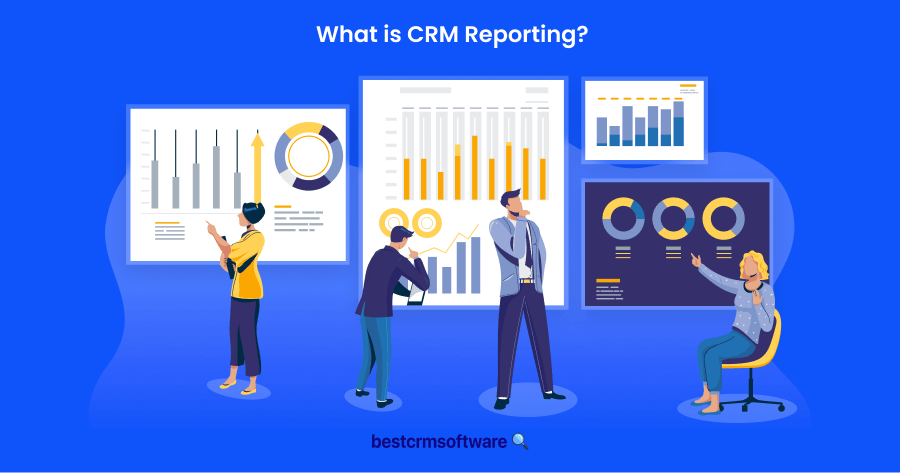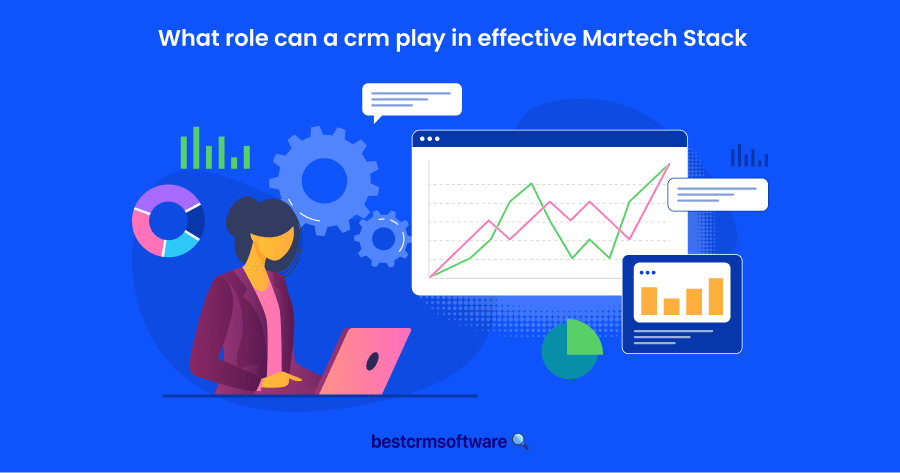Best CRM Software for Small Consulting Businesses
As someone who has spent hours researching the best CRM software for small consulting firms, I want to share my insights. A quick Google search will show dozens of options, like Nutshell, Podio, and Copper CRM.
It can be tough to choose the right CRM for a small consulting business. To help, I’ve made a list of the top five CRM tools that I believe work best for most small consulting firms. Of course, there are exceptions for businesses with specific needs, but this list is a great place to start.
My Top 5 Picks for Best CRM Software for Small Consulting Businesses
Here’s my pick of the top 5 CRM software, each offering unique features and benefits for small consulting firms:
- HubSpot CRM — Best CRM for allround small consulting businesses and solopreneurs
- Zoho CRM — Best for customization and scalability
- Pipedrive — Best for pipeline management and lead tracking
- Insightly — Best for integrating CRM with project management
- Monday.com — Best for team collaboration and project tracking
Why Small Consulting Companies Need Good CRM Software
Running a small consulting firm comes with a unique set of challenges. Managing multiple client relationships, keeping track of project progress, and ensuring clear communication are critical to success. This is where CRM software steps in. Not only does it centralize all client data, but it also streamlines processes, helping consultants focus on what really matters—delivering value to clients.
With the rise of remote work and digital tools, the need for effective CRM solutions has only grown. Today, small consultancies must be agile, organized, and ready to adapt to changing client needs. A solid CRM system helps in automating repetitive tasks, maintaining client satisfaction, and managing leads and projects with ease.
Top 5 CRM tools for your small consulting businesses

Before diving deeper, I want to mention that my opinion is based on HubSpot’s starter bundle for small businesses and beginners. For $20, this bundle provides access to all six of HubSpot’s tools: Marketing, Service, Content, Sales, Operations, and Commerce. In my view, this all-in-one package is an ideal solution for consulting businesses.
The HubSpot Starter Bundle is ideal for small consulting businesses as it combines essential CRM tools with marketing, sales, and customer service features. It offers easy-to-use tools for managing client relationships, automating follow-ups, email templates, tracking leads, and creating reports—all at an affordable price, perfect for growing consultancies.
In addition, it serves as a powerful marketing tool, helping small businesses promote their services locally. It provides social media management features, email marketing, and the ability to track campaign performance, making it easier for consultants to attract and engage new clients.
Pros
- Very affordable
- Tool to manage all aspects of a consulting business
- Possibilities to scale
Cons
- The bundle offers a package where all features are somewhat limited.

Zoho CRM offers the perfect balance of affordability and power, especially for small consulting firms looking to grow. Its customizable interface allows firms to mold the CRM to fit their unique processes, from lead management to client follow-up.
Most important consulting features:
- Highly customizable dashboard and workflows
- Multi-channel communication tools (email, social media, calls)
- Advanced reporting and analytics for better client insights
- Integration with Zoho’s suite of tools (Books, Projects, etc.)
Pros
- Affordable pricing for small businesses
- Easy to scale as the business grows
- Wide range of integrations
Cons
- Steep learning curve for advanced features
- Support can be slow to respond

Pipedrive is ideal for consulting firms focused on maintaining a steady pipeline of new business. It offers a clear, structured way to manage leads and track client progress through each stage of the consulting process. The automation features help reduce the manual workload.
Most important consulting features:
- Visual sales pipeline to track leads from start to finish
- Automation for follow-ups and task management
- Lead segmentation to focus on high-priority prospects
- Email integration for easy communication tracking
Pros
- Easy-to-use pipeline view
- Strong automation tools
- Excellent lead management features
Cons
- Limited project management tools
- No free version, only a trial

Insightly stands out because it offers both CRM and project management features in one platform. This makes it perfect for small consulting businesses where managing client relationships and projects often go hand in hand. You can track deals, assign tasks, and monitor project milestones from a single interface.
Most important consulting features:
- Project management tools alongside CRM functionality
- Contact and pipeline management
- Workflow automation for routine tasks
- Email marketing integration
Pros
- Combines CRM and project management
- Robust automation features
- Easy-to-use interface
Cons
- Limited reporting capabilities in lower tiers
- Can be pricey for advanced features

Monday.com shines as a visual and highly collaborative CRM solution. For consulting teams managing multiple clients and projects, this platform excels in keeping everyone on the same page. Its visual boards make it easy to track project status, assign tasks, and manage deadlines.
Most important consulting features:
- Visual project boards for tracking tasks and milestones
- Timeline views for project planning
- Customizable templates for different consulting workflows
- Easy collaboration with internal and external teams
Pros
- Intuitive visual interface
- Excellent project management tools
- Easy collaboration features
Cons
- Lacks advanced CRM features (lead scoring, deep analytics)
- Pricing can increase quickly as team size grows
Considerations for Small Consulting Firms vs. Large Consulting Companies
When it comes to choosing the right CRM, size matters. Small consulting firms typically need a solution that is affordable, easy to implement, and scalable as the business grows. Customization options and integrations with other tools (like project management or accounting software such as Quickbooks or Xero) are often key priorities.
Meanwhile, larger consulting firms may need to look more complex features, like multi-layered workflows, advanced reporting, and in-depth analytics to handle higher volumes of data.
For small consultancies, affordability and ease of use are paramount. Large firms, on the other hand, often prioritize scalability and the ability to customize extensively for their specific needs. Ultimately, it’s essential to choose a CRM that fits your current size but can also grow with you.
Small consulting businesses should check the minimum user requirement of each CRM tool. Some start at 5 users or more. If you’re a solopreneur or a team of 2-3, these tools may not be the best fit.
Conclusion
After extensive research and testing, I’ve discovered that the best CRM for small consulting firms varies based on individual needs—whether it’s ease of use, customization, or managing clients and projects in one platform. From HubSpot’s intuitive interface to Insightly’s versatile features, there’s a solution for every small consulting business aiming to streamline operations and grow efficiently.
Consider my recommendations as a helpful starting point in finding the right tool for your consulting services.