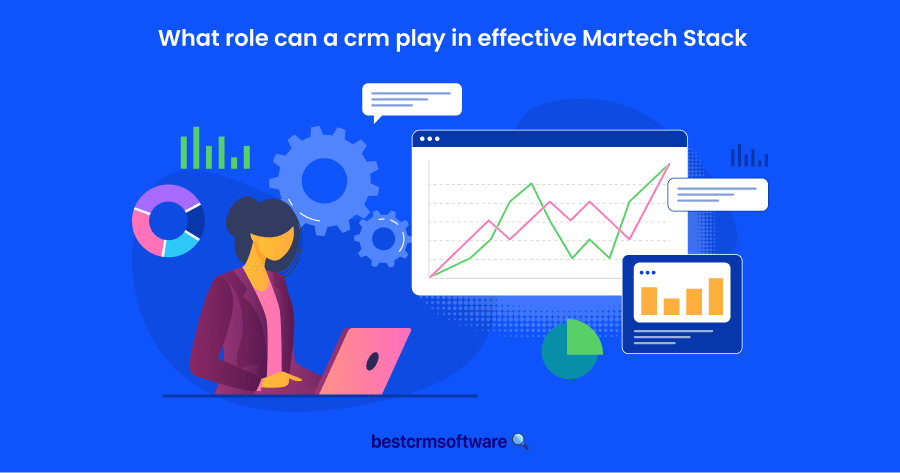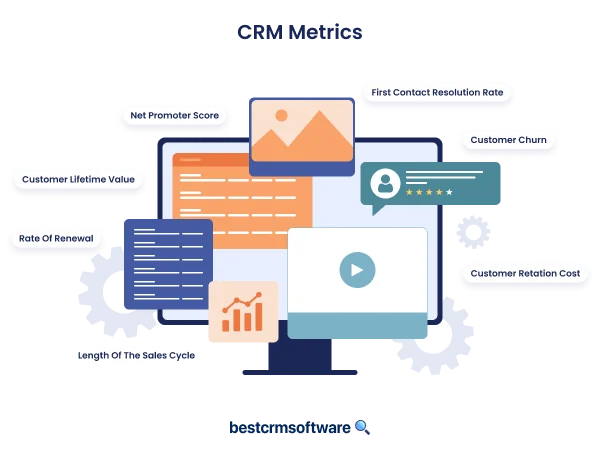Why Your Company Needs CRM Software: A Complete Overview
Key Takeaways
- CRM software helps manage client information, analyze interactions, and drive sales by improving relationships.
- Benefits of CRM include better understanding of customers, personalized services, and improved organizational efficiency.
- Key CRM features include contact management, interaction tracking, lead management, task scheduling, and event tracking.
- Advanced CRM features encompass sales forecasting, marketing automation, project management, and AI-powered insights.
- Indicators for needing CRM include scattered data management, productivity loss, lack of data insights, missed sales opportunities, and low customer satisfaction.
- Each CRM solution focuses on specific needs such as sales optimization, project management, ease of use, affordability, and visual reporting.
- Adopting CRM software is essential for improving customer interactions, running marketing campaigns, offering customer service, and thriving in your niche.
If you found this article, you’re already investigating the possibility of using a Customer Relationship Management (CRM) system in your business. However, you might be wondering if you really need a CRM, or doubting if it could help you solve a particular problem or challenge.
While we’ll be exploring the benefits of a CRM and whether or not you need one, the odds are good that a quality CRM solution can make a significant impact to your business.
In my personal experience, CRM software can help maintain and even improve customer relationships, boost ROI, organize information and projects, and more. CRM software is more than just a fancy innovation; if chosen well and set up correctly, your CRM will become a companion tool that will completely change how you do business.
Do you need to improve your internal processes or record keeping? Need help to tailor your marketing efforts, or glean deeper and more useful insights? Improve how you manage projects? A customer relationship management system can help you do all of this and more.
In this article, we’re going to take a deeper dive into what CRM tools are, whether you need one, and even go over a few of the best CRM platforms out there today.
Introduction to CRM Software
In its simplest form, CRM software is designed to help businesses manage client information, analyze interactions, and organize customer data. The main purpose of these systems is to help you improve your relationship with customers, improving retention rates and driving sales. In essence, it’s a repository of information and, in this form, CRMs have been around since the 1980s.
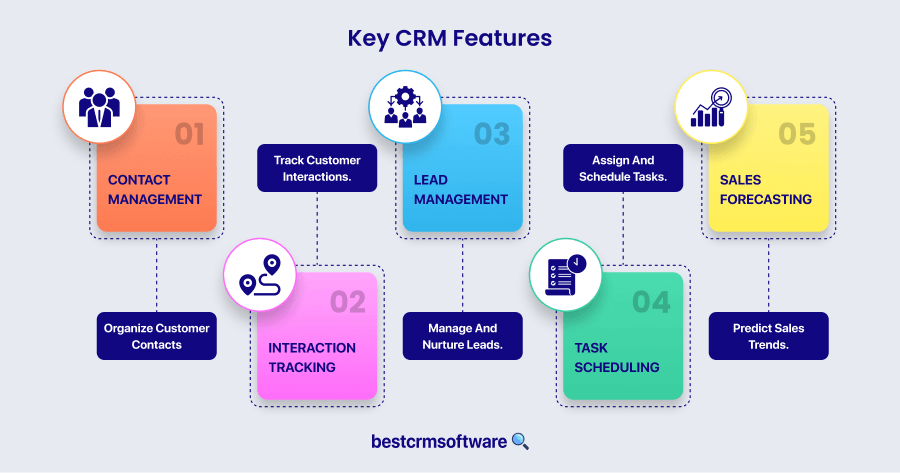
However, over the years, CRM systems have become so much more than just simple databases. As technology improved and business needs evolved, CRM systems have changed into sophisticated tools that can include a massive variety of features and functions that go well beyond mere data storage.
Today, they’re nearly indispensable tools that even freelancers, solopreneurs, and smaller companies look to for help in optimizing and improving their processes – for larger businesses, a CRM is a must-have.
Why Companies Need CRM Software
As I’ve mentioned already, a good CRM system can be a priceless asset to your business. In my experience, it can help a company or team better understand their customers, provide better services, recognize opportunities, and organize your processes in a way that your clients and staff will love.
Additionally, CRM tools will help you personalize your interactions with every client, since the entire communication history will be right at your fingertips. If there’s anything I’ve learned over the past decade in business, it’s that customers will always value a personalized experience over a generic approach – particularly when it comes to email communication and support.
Now, all of these capabilities I’ve mentioned above still fall under the traditional umbrella of a CRM. However, as I’ve mentioned, these systems have massively evolved and changed over the past 40 years, and that includes just what they can do.
Today, a good CRM can help you with just about everything, from generating leads and running marketing campaigns to managing projects and billing.
That said, and despite this evolution of CRM software, it doesn’t mean that they no longer serve as databases. In fact, almost all systems will include the following features as a matter of course:
- Contact management and client information storage.
- Interaction tracking, including emails, calls, meetings, and notes.
- Lead and sales funnel management, from contact to conversion.
- Task and event scheduling, sometimes with automation capabilities.
More advanced systems may also include less common features to enhance their offering, including:
- Sales forecasting and deep data analysis.
- Fully capable marketing hubs and tools that integrate with social platforms.
- Advanced project management and time tracking.
- Customer service automation via ticketing and support features.
- AI-powered insights for predictive analytics, lead scoring, sentiment analysis, etc.
- Billing management, including proposals, quotes, invoices, payments, and more.
Some of the top CRM’s even allow for voice and facial recognition, blockchain integration, advanced AI tools, and customer portals – and if there’s a feature they don’t offer, there’s the option to integrate a third-party app quickly and easily to cover the gap. It’s also very likely that top CRM platforms will continue to add and improve features.
So why do we mention all of this? Well, understanding the full breadth and depth of CRM capabilities really helps to underscore why these systems are so crucial for businesses. Not only do they store information, but they can help you turn data into actionable insights, offer more personalized customer service, streamline sales and marketing, and more.
It also helps to demystify the systems a little, since it’s surprising how many misconceptions there really are about these platforms. If you’re still on the fence about whether or not you need a CRM, let’s take a look at a few of the most common indicators that suggest you should be investing in one.
Indicators That Suggest Your Company Needs A CRM Tool
The purpose of this article is to help you decide if your company needs a CRM. Now, I’ve discussed why most companies need a CRM solution, and what they can do. But, if you’re still on the fence, I’m going to share a few key factors that may indicate that you need one. Let’s dive right in.
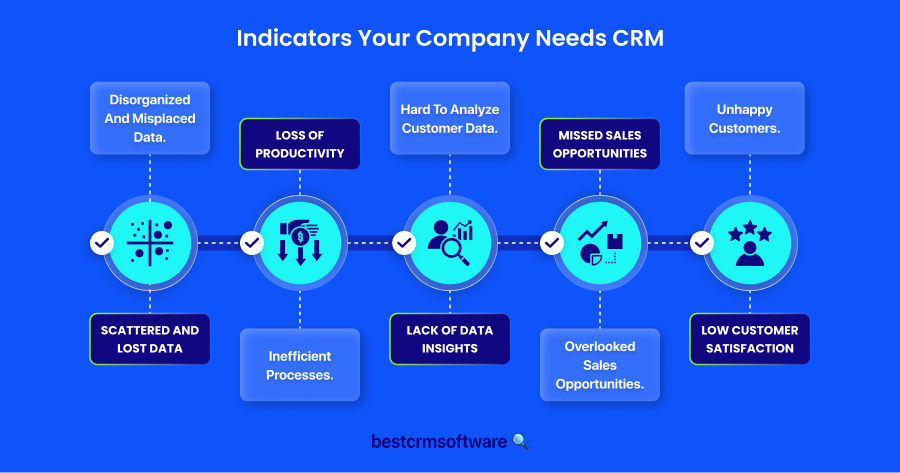
Scattered and Lost Data
When starting out, a lot of companies rely on manual data management, like storing customer information in an excel data sheet, or tracking client communications by sorting emails into folders and taking manual notes.
Not only can this lead to misplaced information and communication history, but it can also lead to lost opportunities. Worst of all, it can waste your team’s valuable time, taking them away from more productive and lucrative tasks.
With a CRM tool, you can store all of this information in a single place. You can even track communications and tasks, and even automate follow-up emails and reminders. With relevant data always easily at hand, you’ll save your team a lot of time.
Loss of Productivity
Let’s face it – there are a lot of manual and time consuming tasks involved in running a business. If you’ve noticed that your sales, marketing, project, operational, or other departments aren’t functioning optimally, it’s a clear indicator that you may need a CRM.
Not only can it boost productivity by organizing internal communications and processes, but it can also make your teams far more efficient.
Better still, a great CRM will help you keep track of which team is working on what, and when, and departments will be able to communicate far better, decreasing the risk of missing something crucial.
Lack of Data Insights and Analysis
Historical data can be extremely valuable. If you can analyze customer, sales, communication, and marketing data, you can glean valuable insights into your client’s behavior. That, in turn, can help identify bottlenecks, challenges, and opportunities, and lead to increased personalization and customer satisfaction.
Better yet, by analyzing your sales and lead generation activities, you can identify where your marketing resources would be better spent – and perhaps even automate these activities through your CRM!
Missed Sales Opportunities
I’ve mentioned it before, but one of the biggest indicators that you need a CRM is missed sales opportunities. CRM software can help you track leads as they travel through the sales pipeline, helping you glean invaluable insights through lead scoring and analysis. It can also help you identify new opportunities, and even get a solid sales forecast.
Low Customer Satisfaction
This is a big one. If you’ve been encountering a drop in customer satisfaction, there’s a good chance there’s a problem in your company that a CRM can solve. Are you missing communication deadlines? Losing track of critical data? Missing project deadlines without realizing? Are your teams seemingly overwhelmed, and you have no idea why? All of these can lead to a drop in customer satisfaction – and, coincidentally, they’re all issues a CRM can help you solve.
The 6 Best CRM Solutions That You Need
Now that you know whether or not you need a CRM – and you most likely do – I can share with you a few of my favorite CRM solutions. While we won’t take a deep dive into each one, I’ll discuss what makes these platforms stand out, and highlight a few of their features that can help you choose the best one for your business.

Monday Sales CRM is definitely one of the best sales-orientated CRMs, and if your goal is to boost your sales team’s performance, this might be a great fit for you. Not only is the interface really intuitive and easy to use, but it’s highly customizable to fit almost any sales process.
In some ways, it’s almost a complete sales toolkit. With it, you can get real-time visibility and insights into every stage of your sales pipeline. That way, your team can identify bottlenecks, score and prioritize leads, and drive ROI by targeting high-potential opportunities while maximizing their efficiency. Other great features include activity tracking, call logging, email integration, and sales forecasting.
What I really love about Monday Sales CRM is that it’s continually improving – they even have an improvement timeline that you can check out. The developers regularly introduce new features and integrations, including AI-powered tools, interface improvements, and new capabilities.
All of that said, Monday Sales CRM is specifically geared towards sales teams. If you’re looking for a more comprehensive platform that also includes advanced automation, project management, and marketing tools, it may not be your ideal solution. Luckily, you can try the platform out for free, just to make sure whether it suits your needs or not.

If we’re going to talk about the best CRM tools, I have to talk about HubSpot CRM. This platform is in a league of its own, and just about every CRM manager will be familiar with the system. Now, to be fair, it can be a monster of a tool. Not only does it have several add-ons and hundreds of features, but it’s also highly customizable. For many, HubSpot can be completely overwhelming, and that’s not even touching on the price tag.
To be fair, HubSpot has a fantastic free CRM solution for smaller businesses, and while it has limitations, it’s still a powerhouse of a solution. If you can accept the learning curve, you might never even have to move over to one of their paid packages.
With that said, when it comes to the sheer number of features and capabilities, HubSpot dwarfs just about every platform out there. You can use it to manage client information, track communications, assign tasks, manage projects, automate marketing, integrate with social media – quite frankly, the list is just too long to include everything.
Even so, where Monday Sales CRM is more focused on sales teams, HubSpot is the CRM of choice for most marketers and agencies. Despite its comprehensive set of features, the platform is very well suited to these activities, and if that’s what suits your business best, you can’t go wrong with the king of CRMs.

When it comes to Less Annoying CRM, it’s all in the name! The developers of this tool specifically wanted to create a platform that’s easy to use, provides all the critical features you might need, and doesn’t give your budgeting team a heart attack. In fact, it only has a single paid plan available that includes all possible features.
Now, while this means it’s not the most scalable platform, its intuitive user interface, affordability, and variety of features still make it a great choice for smaller companies. It’s incredibly easy to use, and has been voted as the #1 Easiest To Use CRM on G2, an award which the company proudly displays.
While Less Annoying CRM can’t manage things like billing and payments, it excels in many other ways. You can, obviously, manage your clients and their data, but you can also get a complete overview of all historical interactions. You can also schedule events and meetings, manage your calendar, and even set reminders.
Better still, Less Annoying CRM includes tasks and project management capabilities that’s great for any team, but also has specific sales, marketing, and reporting features that could benefit your entire company. Yes, it does have its limitations. However, if you prioritize simplicity over complexity, and it meets your needs, give it a try.

Like Monday Sales CRM, Pipedrive is very much intended for use by sales teams. In fact, it’s one of the top sales-orientated CRMs, just like Monday. It’s simpler, yes, but also easier to set up and use.
The biggest draw of Pipedrive CRM is that it’s extremely visual. It takes the data you provide, and turns it into informative and easy to understand reports that show the health of your sales pipeline. It can also help you prioritize tasks for your sales team, and indicate where the most lucrative opportunities can be found.
Here’s the thing: Pipedrive just isn’t as feature-rich as many other CRM tools. It’s absolutely fantastic for managing your pipelines in a visual and clear way, but it’s not as capable when it comes to reporting, customization, automation, project management, and integrations. Is it a highly capable solution for sales teams? Absolutely. Is it an all-in-one CRM with all the bells and whistles? Absolutely not.
Again, Pipedrive isn’t for everyone, and it might not be the right fit for you. But if you want both simplicity and a focus on sales, it could be your perfect match. With its intuitive and visual approach, and focus on efficiency, it’s a great and simple tool for any sales team.
Conclusion
Deciding to use CRM software in your company isn’t about having a fun bit of technology to play with, or hopping on some technological fad. Instead, a CRM is meant to fundamentally change and improve how you interact with your customers.
Whether that’s through how you manage their information, communicate, run marketing campaigns, or offer customer service, a CRM can really make all the difference.
If you’re planning on thriving in your niche and blasting your competitors out of the water – or keep up with them, at the very least – you’ll need to adopt CRM software. It’s not about making a smart business decision – it’s an essential one.
Check out our other blogs too! Our CRM experts publish helpful content daily, covering topics from how-to guides to tackling the biggest CRM challenges.