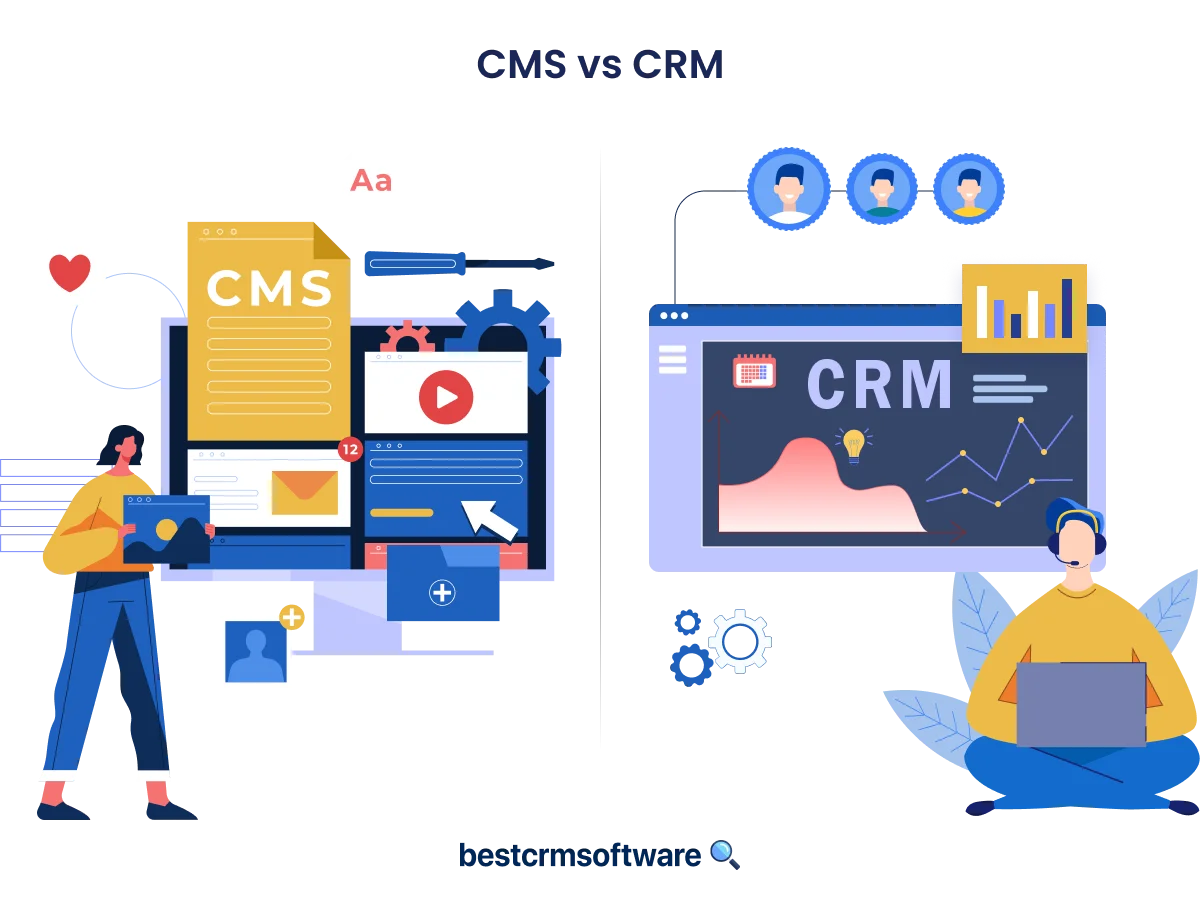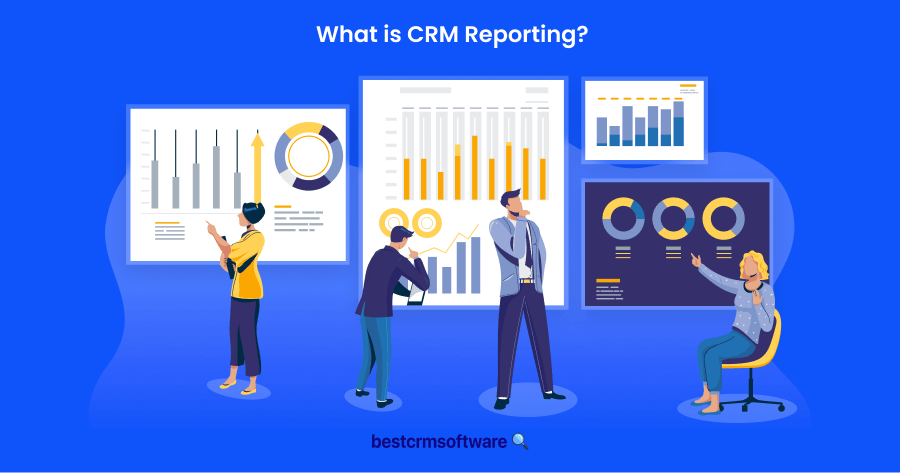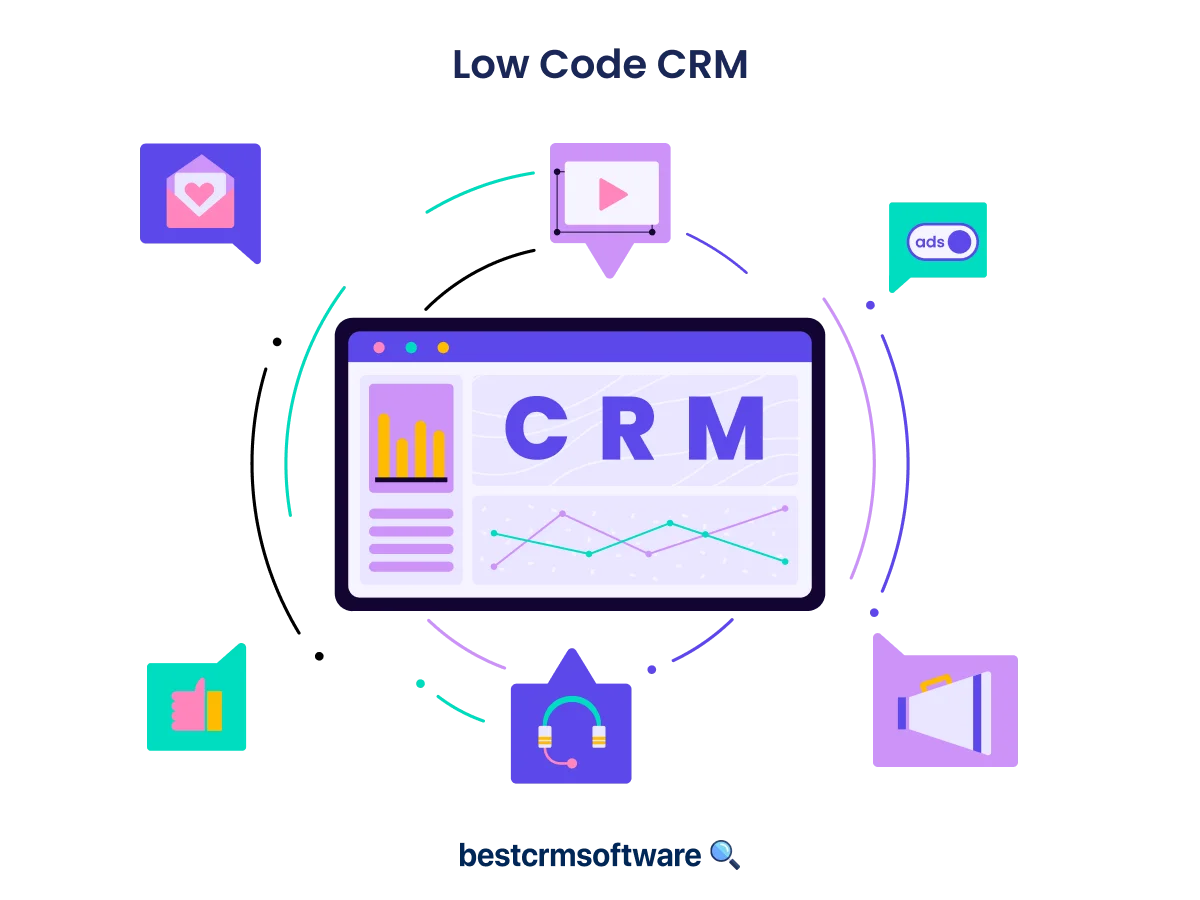CRM vs CMS: Differences and the Best Choice for Businesses
In a Nutshell
In today’s fast-paced business world, managing customer relationships and creating and managing content are both critical to the success of any organization. Customer Relationship Management (CRM) systems and Content Management Systems (CMS) are two powerful tools that businesses can utilize to streamline processes. However, it’s essential to understand the differences between CRM and CMS and determine which solution best fits your business.
I have personally explored and evaluated these software solutions. By the end of this article, you will have gained valuable insights into the functionalities and benefits of CRM and CMS, and be better equipped to make an informed decision for your business.
5 Best CRM Software with CMS features Shortlist
Here’s my pick of the 5 best software reviewed.
1. Hubspot — Best for inbound marketing software and tools
2. Zoho — Best CRM software for creating custom data objects
3. Salesforce — Best for seamlessly integrating with broader platform
4. Agile — Best CRM software for personalized distribution capabilities
5. Bitrix24 — Best for lead management functionalities
Differences Between CRM and CMS Systems
Understanding the differences between CRM and CMS is crucial for businesses looking to optimize their operations. While CRM focuses on managing customer relationships and interactions, CMS is geared towards content creation, publishing, and management.

What is CRM?
CRM is a technology-driven strategy aimed at managing a company’s relationships and interactions with both current and potential customers. It involves utilizing data analysis about customers’ history with a company to improve business relationships, specifically focusing on customer retention and ultimately driving sales growth.
CRM software enables businesses to store customer data, track interactions, and manage customer communications in a centralized location. This consolidated data helps businesses understand customer behavior, preferences, and patterns, allowing for personalized engagements and targeted marketing efforts. The primary goal of CRM is to enhance customer satisfaction, improve customer loyalty, and drive profitability through efficient customer relationship management.
What is CMS?
A CMS is a software application that allows users to create, edit, organize, and publish digital content on the web. CMS platforms are used primarily for websites and online platforms to streamline the process of content creation and management without requiring extensive technical expertise.
CMS systems provide users with a user-friendly interface to create and manage various types of content, including articles, blog posts, images, videos, and more. These systems often offer collaboration features, content scheduling tools, and SEO optimization capabilities to enhance content visibility and user engagement. The primary focus of CMS is to simplify the content creation process, improve content management efficiency, and maintain an engaging online presence.
Differences in Key features

Understanding the key features and functionalities of CRM systems and CMS is essential for businesses to identify the right solution for their specific needs. Let’s explore the distinct features of CRM systems and CMS platforms:
Functionality of CRM Systems
Customer Data Management
CRM systems provide a unified platform for storing and managing extensive customer data, including contact information, purchase history, communication records, and interactions across various touchpoints. This centralized database allows businesses to gain valuable insights into customer behavior, preferences, and needs, enabling more personalized and targeted interactions.
Sales Automation
CRM software automates various aspects of the sales process, such as lead management, opportunity tracking, and pipeline management. By automating these tasks, businesses can streamline their sales operations, improve efficiency, and focus on nurturing valuable leads to drive revenue growth.
Marketing Campaigns
CRM systems offer robust marketing functionalities, including campaign management, lead nurturing, and customer segmentation. These features allow businesses to create targeted marketing campaigns, track their effectiveness, and analyze customer responses to optimize future marketing efforts.
Customer Service
CRM systems facilitate efficient customer service management by providing tools for case tracking, ticketing systems, and customer support workflows. These features enable businesses to deliver timely and personalized customer support, leading to enhanced customer satisfaction and loyalty.
Core Features of CMS Platforms
Content Creation Tools
CMS platforms offer intuitive content creation tools, including WYSIWYG (What You See Is What You Get) editors, media libraries, and formatting options. These tools enable users to create and edit various types of content, such as articles, blog posts, images, and videos, without requiring advanced technical skills.
Publishing Workflows
CMS systems provide flexible publishing workflows, allowing users to create, review, and publish content seamlessly. Workflows may include content approval processes, revision history tracking, and content scheduling capabilities to ensure that content is published at the most opportune times.
Version Control
CMS platforms feature version control functionalities that allow users to track and manage different versions of content. This feature enables content creators to revert to previous versions, collaborate on content updates, and maintain content consistency across the website.
Website Customization Options
CMS systems offer customization options for website design, layout, and functionality. Users can choose from a variety of templates, themes, and plugins to tailor their website’s look and feel, as well as incorporate additional features and functionalities to enhance user experience and achieve specific business objectives.
Integrating CRM or CMS
Integrating CRM and CMS can significantly enhance a company’s ability to manage customer interactions, personalize content, and streamline business processes. However, there are distinctions in integrating these two systems. Let’s look into the nuances of integrating CRM and CMS systems and the key considerations that companies should take into account.

Differences in Integration
CRM integration focuses on unifying customer data and interactions across different touchpoints to provide a holistic view of customer relationships and enhance overall sales and marketing effectiveness.
Integrating a CMS system typically involves connecting it with email marketing platforms, social media management tools, analytics solutions, and e-commerce platforms to optimize content distribution, user engagement, and conversion tracking.
Key Considerations for Integration
Data Synchronization
Prioritizing seamless data synchronization involves ensuring that customer data and interactions captured in the CRM system are effectively utilized in content personalization and engagement strategies within the CMS platform.
Workflow Alignment
Companies should consider how leads and customer interactions captured in the CRM system can seamlessly translate into targeted content creation, personalized recommendations, and engagement strategies in the CMS platform.
User Training and Adoption
Companies should invest in training their teams on how to leverage integrated data and functionalities to enhance customer engagement, optimize content distribution, and drive sales performance.
Security and Compliance
Companies must ensure that data transfer and access between the two systems adhere to industry standards and regulatory requirements to safeguard customer information.
Scalability and Flexibility
Companies should assess the scalability and flexibility of the integrated CRM and CMS solutions to accommodate future business growth and evolving customer engagement strategies.
Analytics and Reporting
This involves tracking customer interactions, content performance, and sales effectiveness to drive data-driven decision-making and optimize business outcomes.
Top 5 CRM Solutions That Offer Both CRM and CMS Features

Why I Like It
HubSpot is a leading provider of inbound marketing software and tools, and as a marketer, I appreciate the value it brings to the table. HubSpot focuses on attracting customers through relevant content and personalized experiences rather than relying on traditional interruptive marketing methods. Their CRM, email marketing, and automation platform empowers businesses to connect with their target audience in a more meaningful and effective way.
Most Important CMS Features
HubSpot CMS Hub is specifically designed with inbound marketing in mind. It offers a comprehensive suite of tools that allow marketers to create and promote content that speaks directly to their target audience. One key feature is the range of customizable templates and themes available, enabling the creation of web pages, landing pages, blog posts, and other content optimized for search engines and social media platforms.
Pros
- Free plan: HubSpot offers a free plan that allows users to build a website without any upfront costs. However, it should be noted that the HubSpot logo will appear on forms and pages, and there is a limitation of 25 pages.
- Marketing features: Users gain access to personalized content, email marketing capabilities, automation tools, membership websites, and more.
- Landing pages
Cons
- Not easy to navigate
- Rigid editor
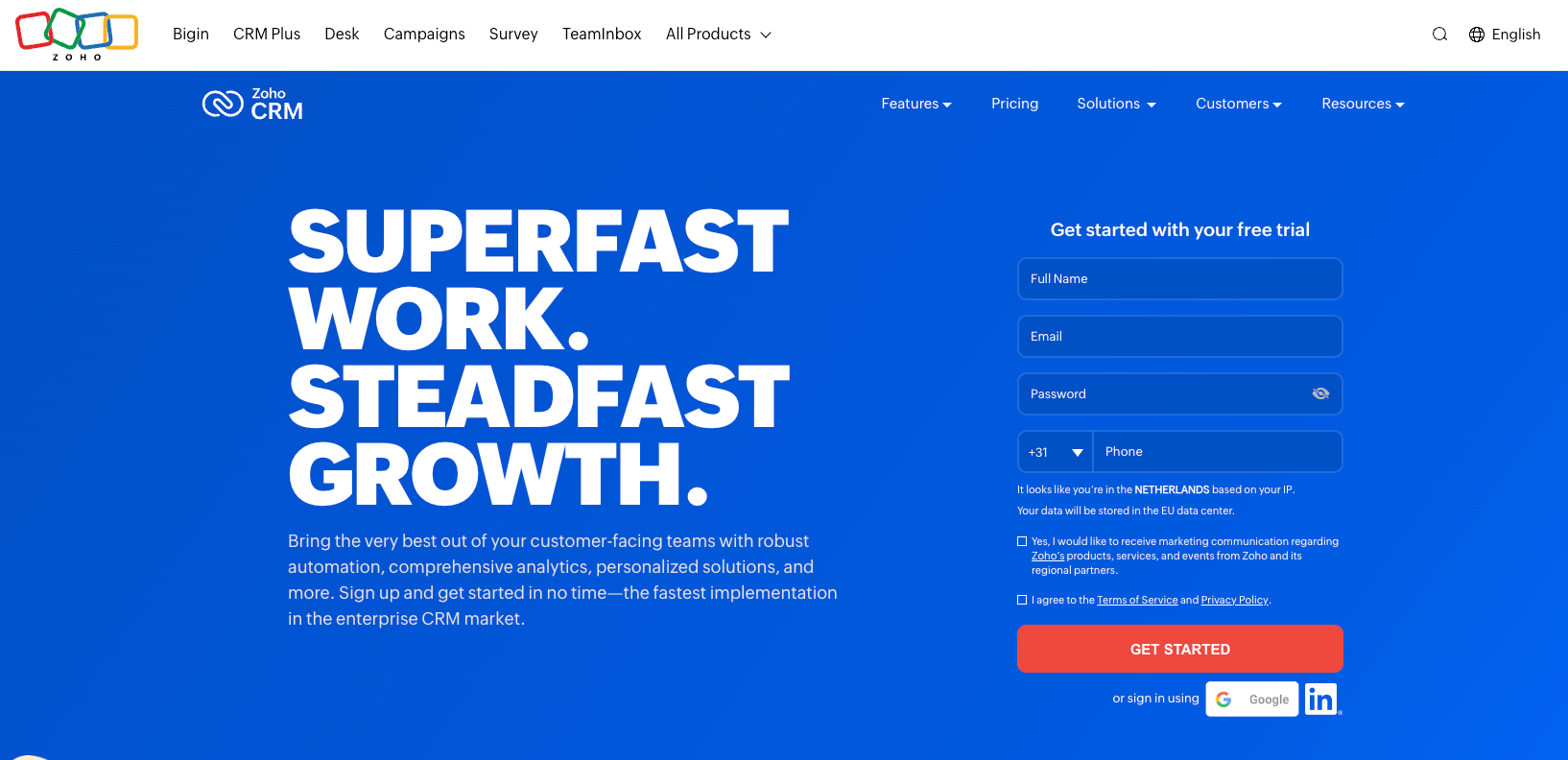
Why I Like It
Zoho allows users to create their own custom data objects, which is a powerful feature. This means you can design and manage your own unique data structures to fit your specific business needs. It offers flexibility and customization.
Zoho provides a wide range of automation tools, allowing you to automate repetitive tasks and streamline your workflow. This saves time and increases efficiency, enabling you to focus on more important tasks. Zoho also offers a highly customizable user interface and user experience. You can personalize the layout, design, and functionalities to match your preferences and optimize your workflow. It gives you the freedom to tailor the software to your needs.
Zoho has a user-friendly interface, making it easy to navigate and use. The intuitive design ensures that users can quickly find the desired features and functionalities without any confusion or extensive training. It also integrates email support within the platform, which is a convenient feature. You can manage your emails directly within the software, avoiding the need to switch to a separate email client. It brings all communication channels together in one place.
Most Important CMS Features
Zoho offers a comprehensive CRM system covering various aspects of customer relationship management. It provides tools for managing contacts, leads, deals, and customer interactions.
Zoho also enables you to track your sales pipeline efficiently. You can visualize the different stages of your sales process, monitor the progress of deals, and identify bottlenecks.
Zoho allows you to monitor and measure sales performance. You can track key performance indicators (KPIs), such as revenue, conversion rates, and sales activities.
Pros
- Great Customer Support
- Tailorable Features
Cons
- Upgrades Required
- Incongruous Workflow Component
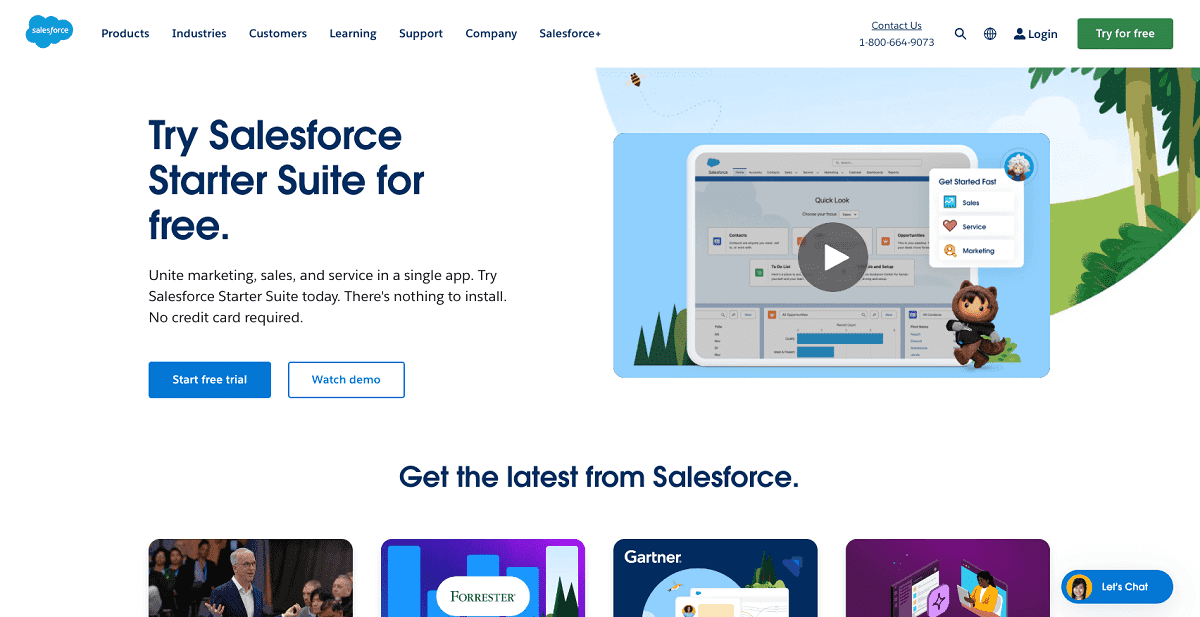
Why I Like It
Salesforce offers a built-in CMS that seamlessly integrates with their broader platform ecosystem. This integration allows for a cohesive and streamlined experience, as users can easily leverage customer data within Salesforce. This integrated approach enhances the value of the CMS by allowing users to create personalized omnichannel experiences.
Salesforce CMS completes a full stack of digital tools, encompassing CRM, marketing automation, personalization, analytics, and more. This comprehensive suite of tools ensures that users have everything they need to manage their digital presence effectively. The CMS layer adds an essential component by providing a powerful website-building capability.
Most important CMS features
- Salesforce CMS is designed with simplicity in mind. It offers low-code/no-code building and management features, allowing users to create and manage web experiences without extensive coding knowledge.
- The Salesforce CMS can extend beyond simple applications for more enterprising users. It has the capability to leverage the full power of the Salesforce product suite and its library of third-party apps.
Pros
- Ample Data Storage
- Detailed Dashboards
- Customized Reports
Cons
- Time-Consuming Data Downloads
- Quota Limitations

Why I Like It
Agile CRM offers personalized information distribution capabilities. This means content can be tailored and targeted to specific individuals or groups, enhancing engagement and relevance. Personalizing the content helps businesses deliver a more customized and effective communication strategy.
Agile CRM enables efficient content management and distribution across multiple channels. Users can easily create, manage, and distribute content to various platforms, such as websites, social media, email campaigns, and more. This multi-channel approach ensures a consistent and unified content strategy.
Most Important CMS Features
Agile CMS facilitates collaboration and communication between different teams involved in content creation and distribution. It allows teams to work together in real time, share feedback, make revisions, and ensure everyone is on the same page. This collaboration feature enhances productivity and helps deliver high-quality content.
Pros
- Unique Differentiation: Agile CRM differs from other CMS platforms, offering unique features and capabilities. This uniqueness can be advantageous for businesses looking for a CMS solution that stands out and provides specific functionalities not found in other systems.
- Boosts Content Development and Marketing Collaboration: Agile CRM enhances content development and marketing collaboration. With its collaboration tools and centralized platform, it fosters teamwork, improves communication, and facilitates a smooth content creation process. This boosts efficiency and ensures a cohesive content strategy.
- Robust and Future-Proof Omnichannel Deployment: Agile CRM provides robust and future-proof omnichannel deployment options. Businesses can deliver content seamlessly across various channels, ensuring a consistent and engaging customer experience. This flexibility enables businesses to adapt to changing customer preferences and emerging technologies.
Cons
- No Free/Freemium Version: Agile CRM does not offer a free or freemium version of its CMS. This can be a drawback for individuals or small businesses looking for a cost-effective solution or wanting to try out the platform before committing to a paid plan.
- No Premium Consulting/Integration Services: Agile CRM lacks premium consulting or integration services. This may be a disadvantage for businesses that require customized onboarding, training, or assistance with integrating the CMS with their existing systems. Seeking external consultants or integration specialists may be necessary in such cases.
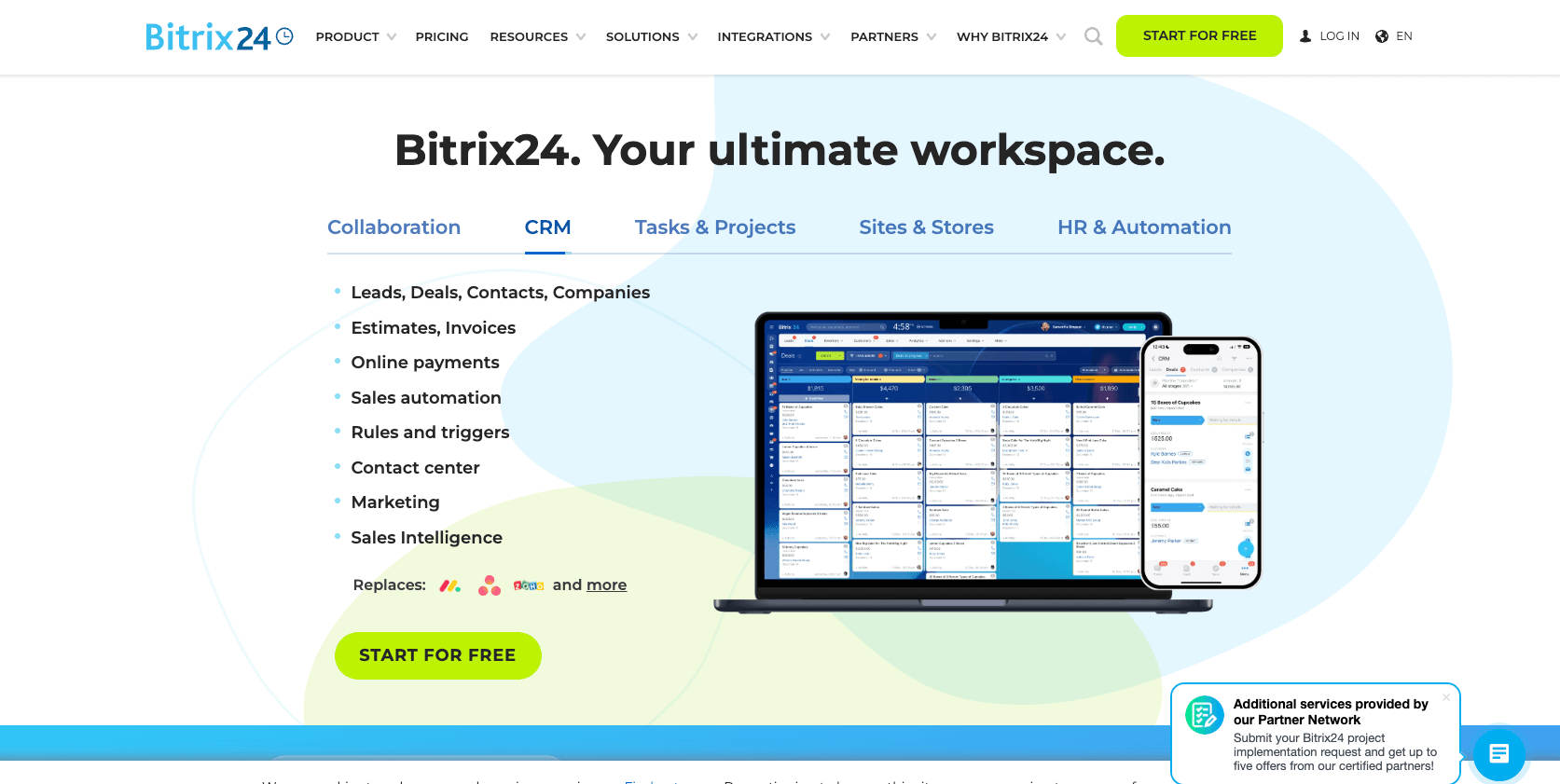
Why I Like It
Bitrix24 excels in providing fundamental CRM and lead management functionalities tailored for small and medium-sized businesses (SMBs) and startups. By offering these core features, Bitrix24 empowers organizations to effectively manage their customer interactions and lead generation processes, supporting their growth and success.
Most important CMS features
Bitrix24 stands out for its comprehensive suite designed for efficient team management, fostering collaboration among team members through a wide array of essential tools. These features include CRM for customer relationship management, file-sharing capabilities, project management functionalities, and calendar organization tools. Moreover, Bitrix24 is flexible in its deployment options, offering both cloud-based services and on-premise solutions with open-source code access, catering to diverse business needs and preferences.
Pros
- Wide Range of Features: Bitrix24 boasts diverse features such as project management tools, collaboration functionalities, and a customer service desk. This extensive feature set equips users with the necessary tools to enhance team productivity, streamline operations, and deliver top-notch customer service, contributing to overall business success.
- Free Plan with Unlimited Users: Bitrix24 offers a free plan that allows for unlimited users, enabling organizations to onboard as many team members as needed without incurring additional costs. This generous offering fosters collaboration and ensures businesses can scale their operations without constraints, making it an attractive option for growing companies.
- Unlimited Contacts: All Bitrix24 plans include the advantage of unlimited contacts, allowing users to store and manage an extensive database of contacts without limitations. This feature benefits businesses that handle a large volume of customer interactions and need a scalable CRM solution to accommodate their contact management requirements.
Cons
- Limited Customer Support: Bitrix24 may have limitations when it comes to customer support, potentially posing challenges for users who require prompt and extensive assistance. Insufficient customer support resources can hinder the resolution of issues or the implementation of new features, impacting user experience and satisfaction.
- Incomplete Mobile Version Features: The mobile version of Bitrix24 may lack certain functionalities, particularly when used while traveling. This limitation in feature availability on the mobile platform can restrict users’ ability to fully leverage all capabilities of the CMS while on the go, potentially impeding productivity and efficiency for remote or on-the-move team members.
Conclusion
In conclusion, CRM and CMS play vital roles in the success of businesses today. While CRM focuses on managing interactions with current and potential customers, CMS is responsible for creating and managing digital content. Understanding each system’s distinct functionalities and benefits is crucial for businesses to effectively organize their customer data and content, ultimately leading to improved customer engagement and overall business growth. By carefully aligning the use of CRM and CMS with their specific organizational goals, businesses can optimize their operations and deliver enhanced customer experiences.
Check out our other blogs too! Our CRM experts publish helpful content daily, covering everything from how-to guides to list of the top 10 cheapest CRM software options.