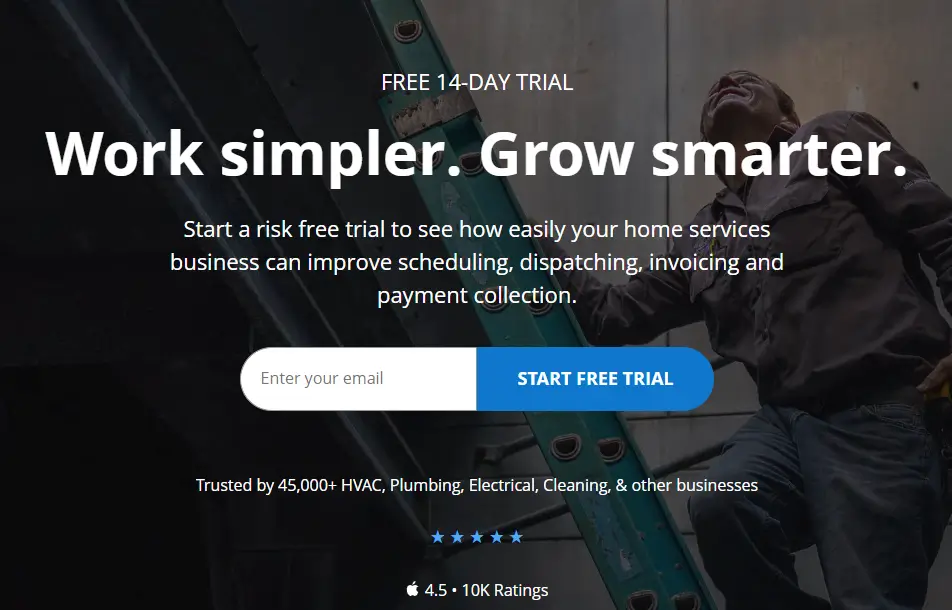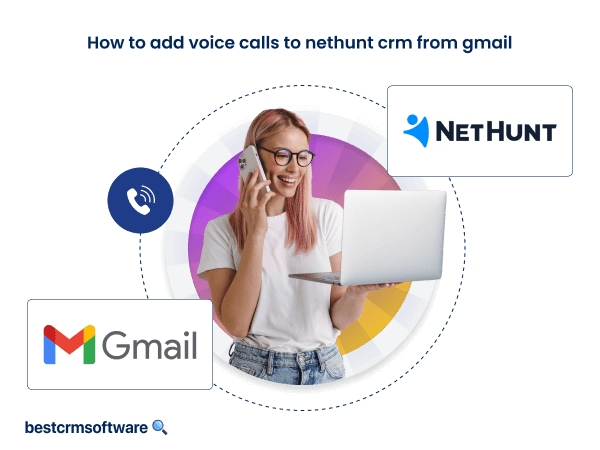How to Cancel Housecall Pro
Are you ready to cancel your Housecall Pro subscription? In this blog post, we’ll guide you through the process of canceling your Housecall Pro CRM subscription.
To get straight to the point: You can’t cancel your subscription directly through your account settings. Instead, you’ll need to contact Housecall Pro by sending them a message. The easiest way to do this is by clicking the blue chat button located at the bottom right corner of your Housecall Pro dashboard.
Step 1
Log in to your account and click on the live chat icon in the bottom right corner, as shown in the image below.

When the screen opens, click on ‘Send us a message‘.
Step 2
Initiate the chat and request the support team to cancel your subscription. A Housecall Pro customer support representative will then guide you through the steps to complete the cancellation process.

Step 3
Before you decide to cancel your subscription, please take a moment to reconsider. Housecall is an excellent and highly effective CRM system that has the potential to elevate your business. When used correctly, it can generate revenue rather than be an expense.
Make sure you’ve fully utilized all the benefits of Housecall Pro before making your decision. For more insights, check out our Housecall Pro Review.
Conclusion
You cannot cancel your subscription directly through your account settings. To proceed, you’ll need to contact Housecall Pro’s customer support. The quickest and most convenient way to do this is by using the live chat feature available on their website.
If you’re not satisfied with Housecall Pro and work in industries like Remodeling, Plumbing, HVAC, or Construction, consider exploring the following alternatives: