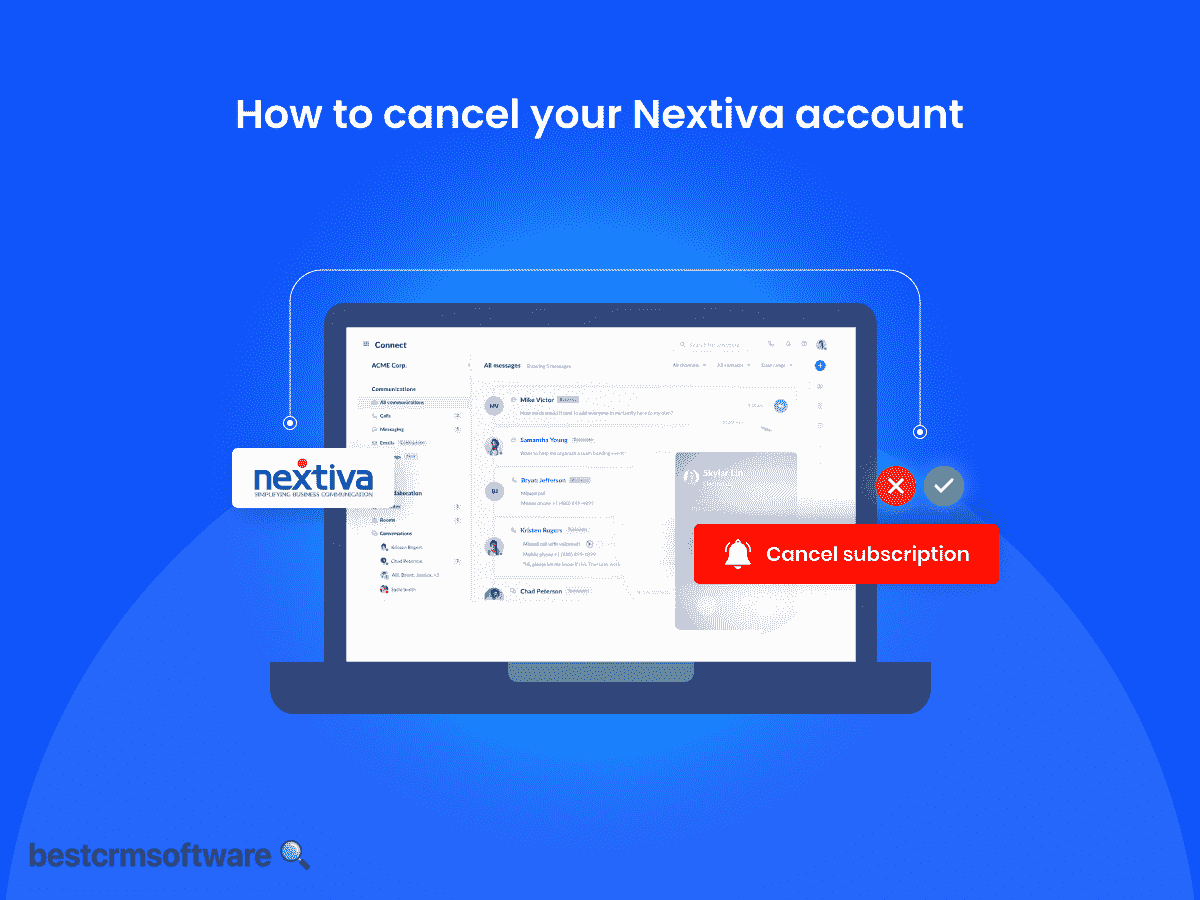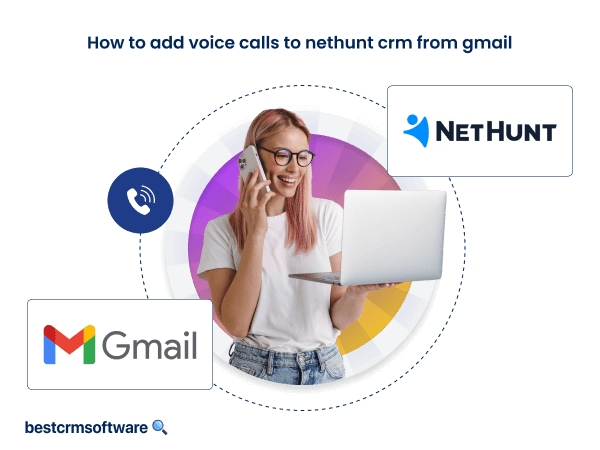How to Cancel Nextiva Account in 2024: A Step-by-Step Guide
Quick introduction:
Renowned for offering unlimited calling across the US and Canada, Nextiva is a voice-over-internet protocol (VoIP). It also provides free faxing and business numbers. Additionally, Group chat rooms and one-on-one messaging are just two of the team collaboration features offered by Nextiva.
Nextiva pricing solutions are of several types depending on your curated team size and requisite functionalities. It not only has a seamless user interface but also promotes a smooth and hassle-free account cancellation process.
Let’s explore a step-by-step guide on how to cancel your Nextiva account.
Step-by-Step Guide on How to Cancel Nextiva Account
In case you wish to cancel your Nextiva account, here is a quick walkthrough for you.
Step 1: Log in to Your Nextiva Account.
Go to the Nextiva website and enter your login credentials to access your account.
Step 2: Navigate to Account Settings.
On your Nextiva dashboard, find the “Account Settings” or “Billing” section after logging in.
Step 3: Find the Request Cancellation Option.
You can cancel or terminate your account by clicking on the Account Settings or Billing section and finding the Cancellation Option labeled as “Request Cancellation” or “Cancel Account.”
Step 4: Follow Cancellation Directions.
Select the cancellation option and adhere to Nextiva’s on-screen directions. You will be asked for your cancellation reason and any comments you have regarding Nextiva.
Step 5: Go Through the Cancellation Terms.
Before confirming the cancellation, examine the terms and conditions related to canceling your Nextiva account. Note any conditions or cancellation fees.
Step 6: Finish the Cancellation Procedure.
As directed by Nextiva, proceed with the cancellation procedure. This could entail confirming your choice to end the service.
Step 7: Verify the Cancellation.
Following the submission of your cancellation request, look for confirmation in your Nextiva account or email. For your records, be sure to maintain a copy of the cancellation confirmation.
You should be able to effectively cancel your Nextiva account by following these steps. If you run into any issues with the cancellation procedure, get in touch with Nextiva’s customer care by emailing [email protected] or calling 1-800-983-4289.
Alternatively, you can call the customer service number to cancel your Nextiva account.
Tips for Nextiva Account Cancellation
- Within the first 30 days of signing up, you can cancel your Nextiva service to receive a refund for the devices, and subscription fees if you haven’t used more than 50% of the allotted minutes.
- If you terminate your service before the port is finished, it won’t function, and your number might not be available for porting.
Takeaway
Although Nextiva might be useful for small enterprises, its features and cost are more in line with those of a midsize business. It is appropriate for businesses that require a system that can swiftly adapt to expand large-scale communications smoothly.
If you are canceling your account on the portal, ensure to turn off any auto-renewal settings enabled on your Nextiva account to avoid being charged in the future.