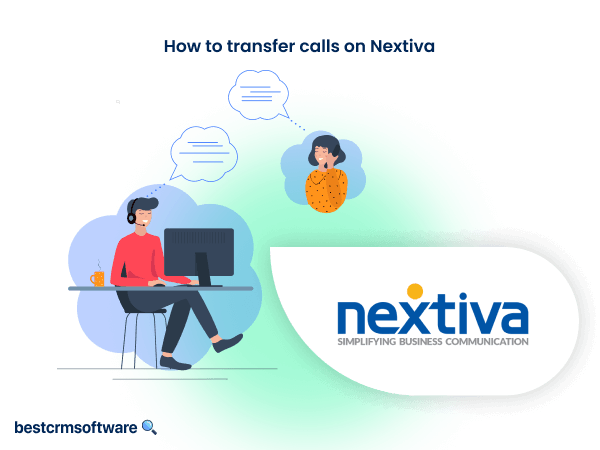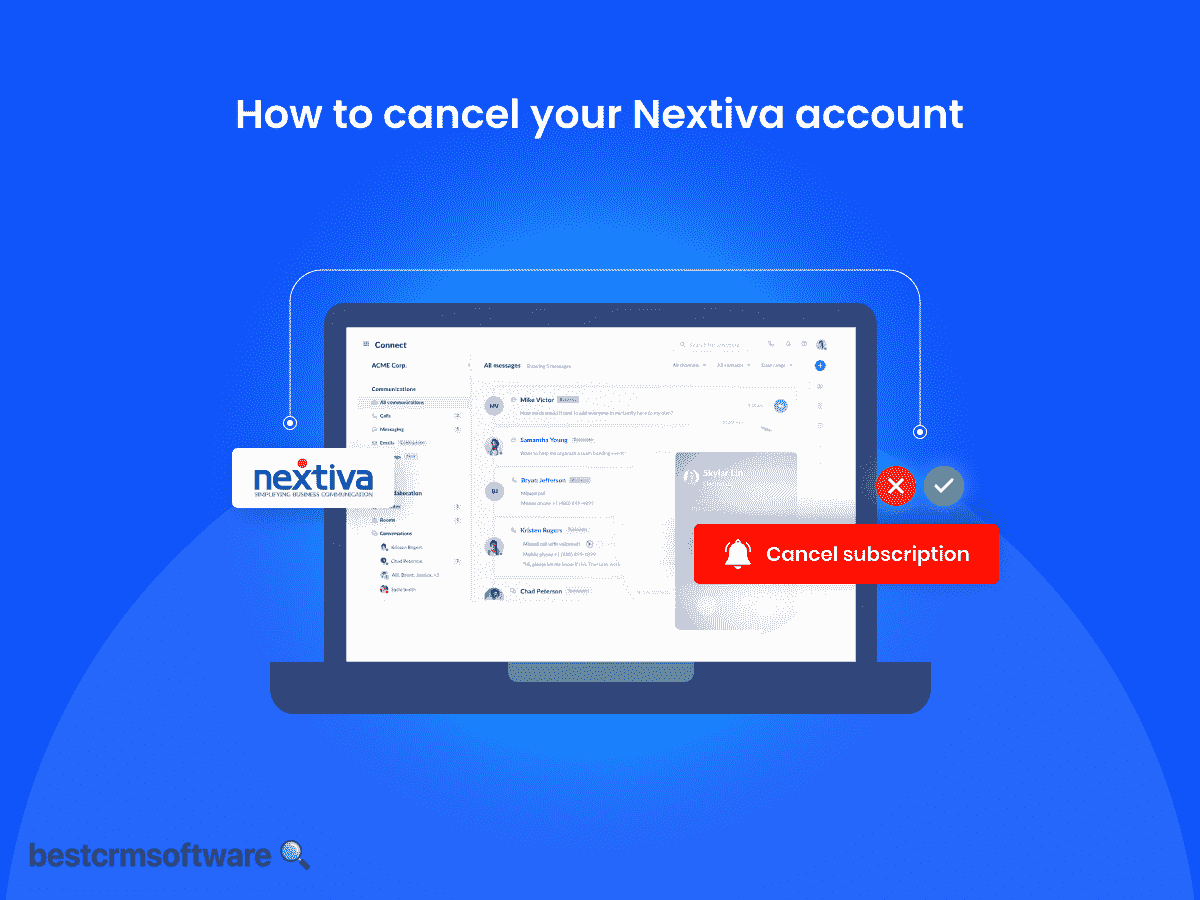How to Use the Nextiva Phone System
Success in the corporate environment depends critically on efficient communication in this current era. The Nextiva Phone System is a feature-packed corporate solution that simplifies communication procedures with various functions.
With VoIP capabilities and advanced call management tools, businesses can have smooth communication with their clients and associates.
We’ll look at how to get the most out of the Nextiva Phone System, which will guarantee effective communication and increased output. This comprehensive guide also offers specific instructions, advice, and shortcuts to help you get the most out of this effective communication tool.
Understand VoIP
VoIP stands for voice over Internet protocol—a technology that allows multimedia sessions and voice communication via the internet. VoIP transforms analog audio impulses into digital data packets sent to the destination via the internet.
VoIP enables users to place calls from several gadgets, such as PCs, IP phones, cell phones, and conventional landline phones with adapters. This technology offers cost savings, flexibility, scalability, and a host of capabilities, such as call forwarding, voicemail, and video conferencing.
VoIP is becoming common as an affordable and adaptable replacement for traditional phone systems in both home and commercial settings.
Know About Nextiva
Nextiva is a top supplier of cloud-based communication and collaboration solutions for all sizes of companies. It is a communication tools company that was founded in 2006. It provides multiple products like VoIP phone systems, unified communications platforms, team collaboration software, and CRM solutions.
It offers the Nextiva Office package, which gives companies an adaptable and expandable VoIP phone system with capabilities for group collaboration, voice conversations, video conferencing, and instant messaging.
The ultimate goal of this platform is to increase customer contacts, expedite procedures, and increase communication efficiency.
Key Features of Nextiva Phone System
Here are some main features of the Nextiva Phone System:
- VoIP Service: They use Voice over Internet Protocol (VoIP) technology, which enables online phone calls. This lowers expenses and allows for flexible communication from any internet-connected place.
- Call Management & Routing: They offer Auto-attendants, call forwarding, and call queuing are just a few of the many call routing options. Call flows can be customized by users to guarantee that calls are effectively routed to the specific department or person.
- CRM & Cooperation: A communication tool that makes it simpler to coordinate all company tasks in one location so that you never miss a beat is the Nextiva CRM and collaboration platform. Create group chats to exchange files, links, messages, and workday updates instantaneously and centrally for private workplaces & teams.
- Unified Communications: It gives customers access to various communication channels on a single platform, including voice conversations, video conferences, instant messaging, and team collaboration tools. This encourages teamwork and increases production.
- Mobile Accessibility: Users may stay connected while on the road using Nextiva’s mobile apps for iOS and Android smartphones. From their mobile devices, users may manage their Nextiva account, place and take calls, and access voicemail.
- Analytic & Report: Call data, including volume, length, and response times, may be tracked using Nextiva’s comprehensive analytics and reporting capabilities. Businesses may enhance customer service and boost their communication with these insights.
How To Use The Nextiva Phone System?
Let’s now explore how to make efficient use of it:
1. Creating an Account on Nextiva
- Visit its website to create an account.
- Select the right package based on the size and requirements of your company.
- Follow the on-screen instructions to customize your phone’s system settings and set up your account.
2. Setting Up Call Routing
- Give callers options to route their calls and customize your auto-attendant to meet them.
- Set up call forwarding rules to guarantee that calls are sent to the appropriate department or person.
- Call queuing can hold incoming calls to guarantee that callers receive timely attention during busy hours.
3. Putting In and Taking Calls

- Use your company phone number to place and receive calls using the Nextiva desktop or mobile app.
- To efficiently handle your calls, use options like call recording, call transfer & hold.
4. Working Together as a Team
- Using its team collaboration features to have video conferences, file sharing, and instant messaging conversations with coworkers.
- For easy cooperation, set up and conduct online meetings with its video conferencing capability.
5. Analyzing Call Data
- Access the analytics dashboard to analyze important call metrics and performance indicators.
- Use the insights from call analytics to detect patterns, evaluate call volume, and enhance your communication strategy.

Wrapping Up
With the extensive feature set provided by the Nextiva Phone System, businesses may improve cooperation and streamline communication. Through VoIP capabilities, advanced call routing choices, and unified communications technologies, businesses can raise customer satisfaction, productivity, and overall efficiency.
Knowing the Nextiva Phone System can help you stay connected and ahead of the competition in today’s cutthroat business environment, regardless of the company size.