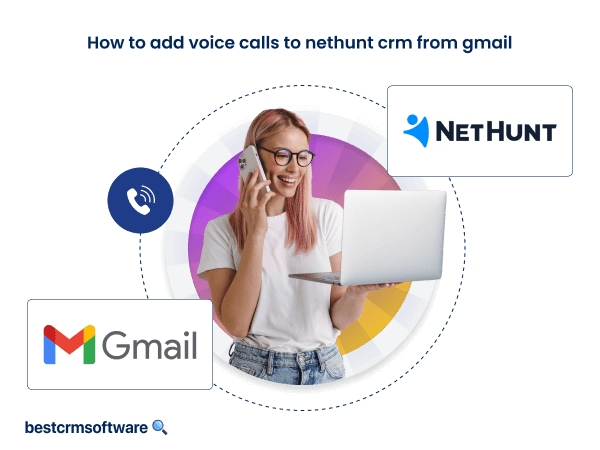How to Connect Facebook Leads to Scoro
Connecting Facebook leads to Scoro streamlines marketing by centralizing data, enhancing segmentation, and automating workflows. Utilize Facebook’s native integration or third-party tools like Zapier to connect Facebook Leads with your CRM system.
Zapier integrates seamlessly with various platforms and enables smooth data transfer. Apart from seamless integration, Zapier triggers actions across applications and optimizes marketing operations. For Scoro, you can use Zapier to establish a connection.
A Step-by-step Guide on How to Connect Facebook Leads to Scoro
Step 1: Create a Zapier Integration
- Log in to your Zapier account.
- Click on “Make a Zap” and select Facebook Lead Ads as the trigger app.
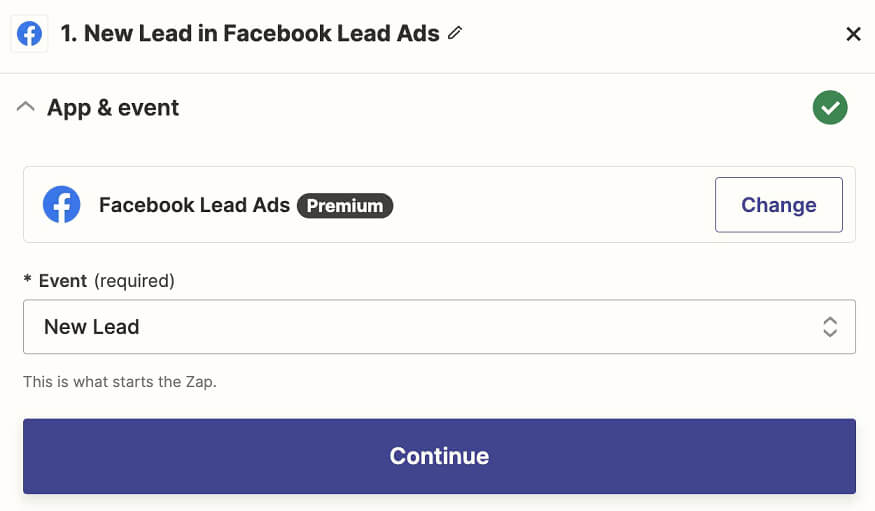
- Authenticate your Facebook account and select the specific Facebook page and form you want to use.
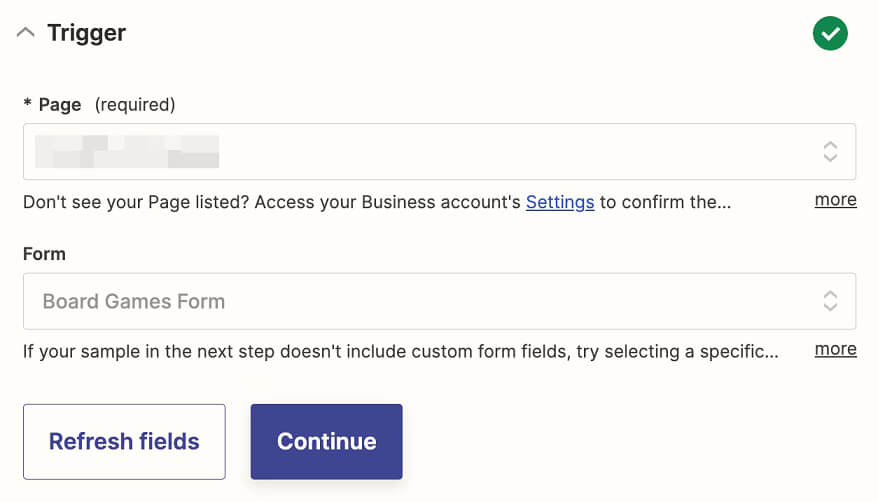
- Test the trigger to ensure it’s working correctly.
Step 2: Integrate Scoro with Zapier
- Go to Settings in Zapier and then click Site Settings. Click on Integrations and select Scoro.
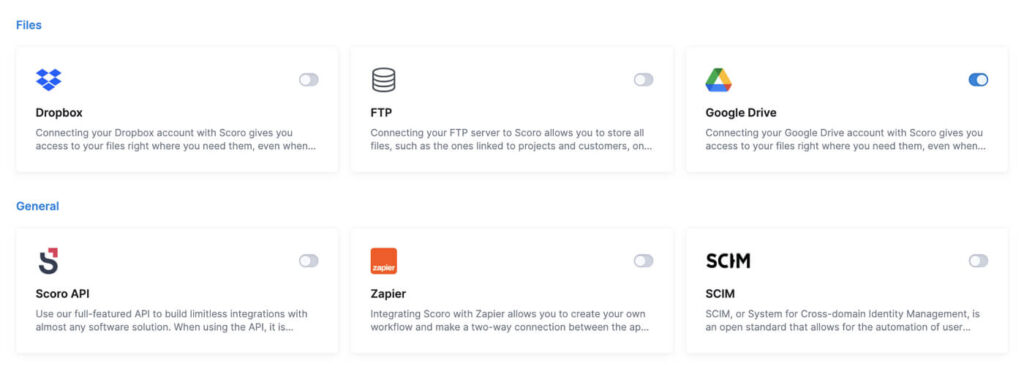
- Next, click on the Generate token button.
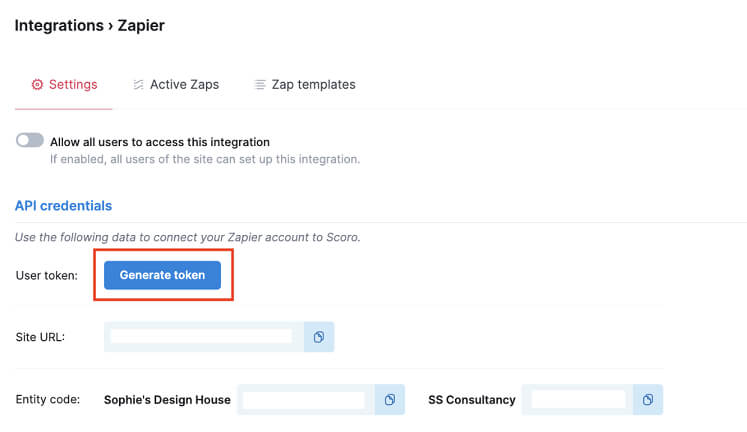
- This token will allow you to connect your Scoro account with Zapier.
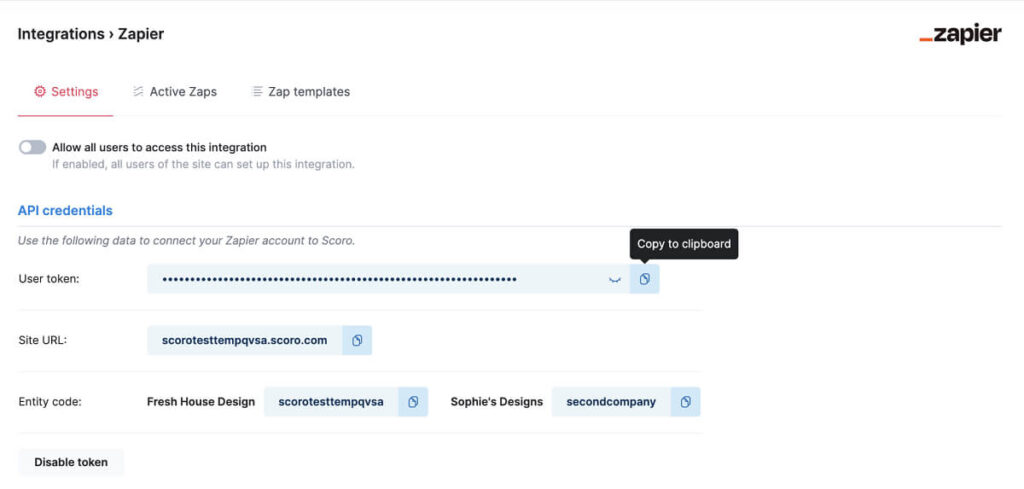
Step 3: Set up Automation Rules for Facebook Lead Ads
Depending on your workflow, your business may be required to set up automation rules within Scoro to trigger certain actions when new leads are added to the marketing campaigns.
Step 4: Monitor and Optimize Comprehensive Work Management Software
Regularly monitor the integration to ensure that leads are being properly captured from Facebook Lead Ads and transferred to Scoro tasks.
Analyze the data to optimize your lead generation and follow-up processes for better results in your projects.
Tips & Tricks Professional Service Businesses Must Follow
Here are some key tips to consider when connecting Facebook lead ads to the Scoro CRM tool:
- Data Mapping: The fields in your Facebook Lead Ads such as names, emails, and contacts must match the fields in the comprehensive work management software.
- Validation and Formatting: Implement validation rules to ensure that the data transferred from Facebook ads to Scoro is formatted correctly and meets your business requirements.
- Automation Triggers: Set up automation triggers within Scoro tasks to automate workflow based on new lead data. For example, you can automatically send follow-up emails, track invoices, or assign tasks to sales representatives when new leads are added.
- Regular Testing: Regularly test the website integration to identify any issues or discrepancies that can hinder the performance of the software such as automation rules, contact management, and data accuracy.
- Monitoring and Maintenance: Utilizing Google Analytics tools will help you address marketing errors promptly and amplify your Facebook lead management process.
- Security and Compliance: Ensure that the sensitive information of a Facebook lead is handled securely to protect customer privacy after you integrate both tools to run marketing campaigns.
- User Training: Proper assistance will help teams understand how to use the integrations effectively and responsibly so that they can derive maximum benefits from the software tools.
- Feedback and Optimization: Continuously optimize the integrations based on feedback from customers and the changing business needs to ensure they remain effective and efficient.
Wrapping Up
In summary, you can use Zapier to seamlessly link Facebook Leads with Scoro. This way, you can empower your marketing efforts by automating data transfer and streamlining processes for enhanced efficiency and results.