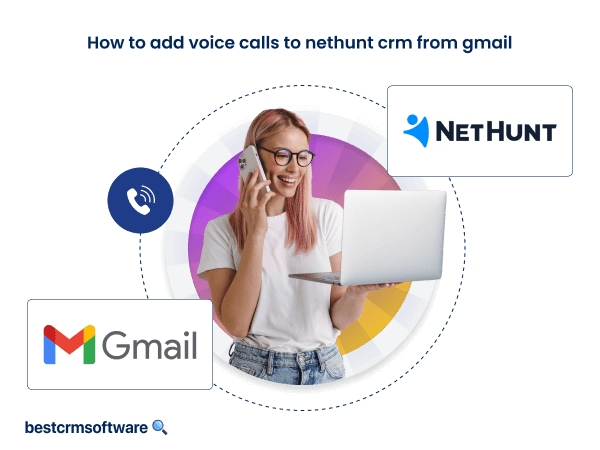How to Create a List in ActiveCampaign
Quick Introduction:
Would you like to know how to upgrade creating a list in ActiveCampaign? One of the basic steps while using this powerful platform is to develop your lists so that your contacts are properly allotted.
To run a campaign for your contacts, you must have at least one list in your account. Whether you are new to ActiveCampaign or seeking to optimize your strategies, knowing how to construct lists is critical.
Let’s delve into the steps on how to create a list in ActiveCampaign and make sure you have all the information that you need to maximize the effectiveness of your marketing campaigns.
Step-by-step Instructions for Creating a List in ActiveCampaign
Creating a list in ActiveCampaign is a simple process. Here are the steps you need to follow:
Step 1: Navigate to the ActiveCampaign dashboard
- On the welcome page, use your login credentials to access your account.
Source: Personal Screenshot
Step 2: Choose the Lists tab
- After logging in, you will be redirected to your ActiveCampaign dashboard.
- From the menu tab, select the Add a List option under Create the Campaign tab.
Source: Personal Screenshot
Step 3: Customize your list details
- Once you click on the Add a List button, the Add a List pop-up window will appear.
Source: Personal Screenshot
- Fill in the required information, and click Add to save the list.
Step 4: Customize list settings
- Next, configure the settings for your listing. You can choose to set up subscription notifications and unsubscribe pages.
Source: Personal Screenshot
- After the list is created, you will be redirected to its settings.
- Here, you may view and edit all your list settings, upload or take away subscribers, and carry out diverse listing.
Now that the list is created and configured, you can begin adding contacts and running your campaigns.
Wrapping Up
Creating an ActiveCampaign list is a vital step in organizing your contacts and optimizing email marketing efforts. By following the steps mentioned above, you can create lists tailored to your particular requirements without any struggle.
Harness the energy of lists in ActiveCampaign to take your email marketing efforts to new heights, and increase connections with other audiences to promote your business.