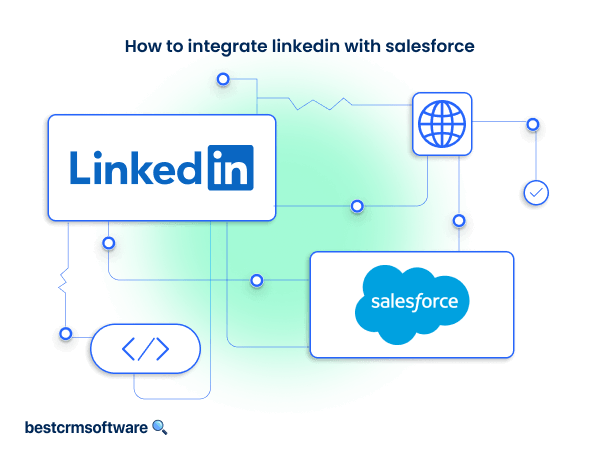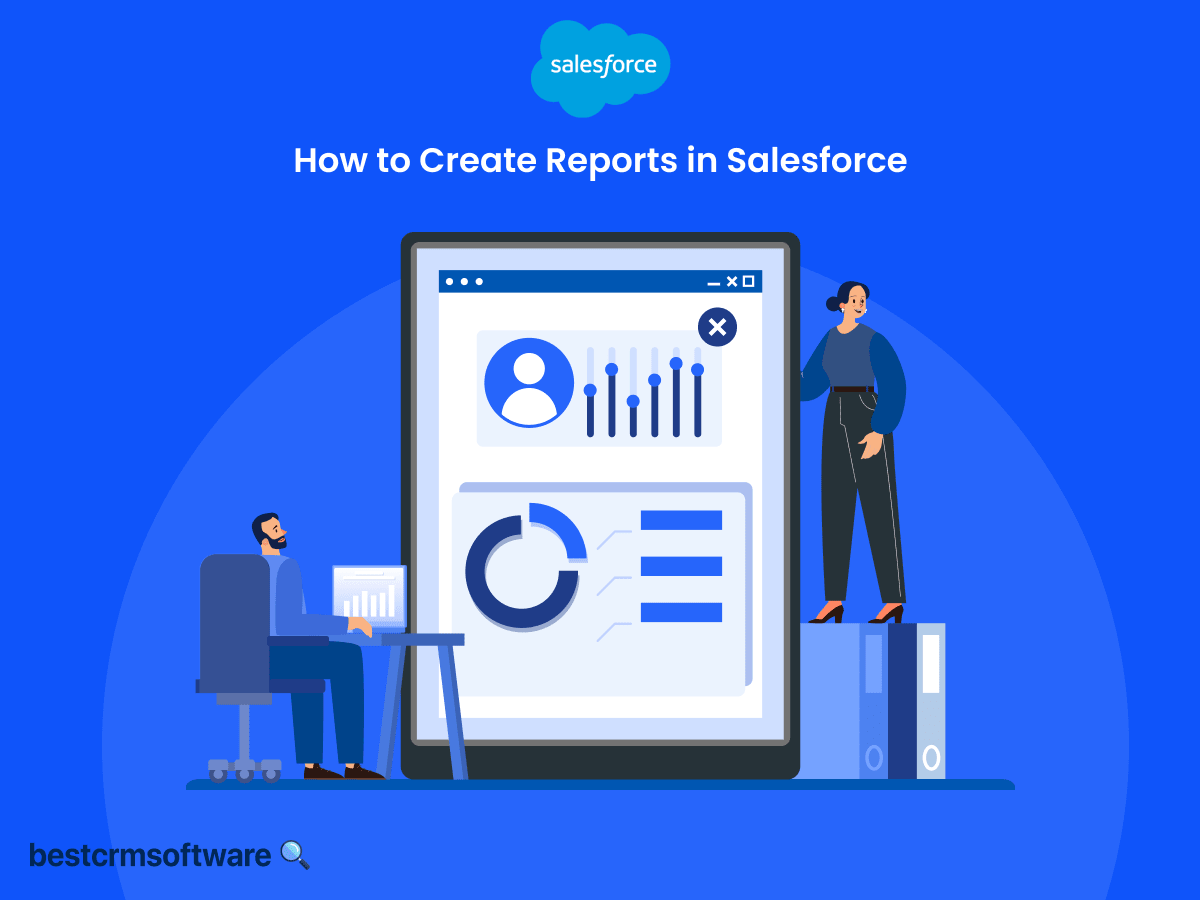How to Integrate LinkedIn with Salesforce
Businesses with a Sales Navigator Team or Enterprise License can integrate LinkedIn with the Salesforce Customer Relationship Management app. Integrating Salesforce with LinkedIn empowers businesses to harness rich social data for targeted prospecting, personalized engagement, and stronger customer relationships.
It streamlines lead generation, improves sales efficiency, and enhances marketing effectiveness by providing deeper insights and enabling seamless collaboration between sales and marketing teams, ultimately driving revenue growth.
Steps to Turn on LinkedIn Sales Navigator App Integration
LinkedIn Sales Navigator empowers sales professionals to efficiently identify, engage, and nurture relationships with potential customers while driving growth and revenue. Here’s the step-by-step guide for integrating the LinkedIn Sales Navigator app into a Salesforce account.
Step 1:
Navigate to Setup, enter LinkedIn Sales Navigator in the quick find search box, and select LinkedIn Sales Navigator. Make sure to configure the Sales Navigator admin settings properly.
Step 2:
Next, turn on Sales Navigator Integration from the LinkedIn Sales Navigator Integration tab.
Note: Once you turn on the Sales Navigator native integration, InMail and connection request actions will appear automatically in the Actions menu.
Step 3:
Enable LinkedIn’s CRM Sync feature by navigating to Go to LinkedIn Settings and allowing:
- LinkedIn and Salesforce to sync lead and contact data
- Saving LinkedIn activities as tasks in the Salesforce account
Once you have turned on and set up LinkedIn Sales Navigator Integration, it’s time to add components and actions from LinkedIn Sales Navigator Assistant to the page layout.
Step 4:
Add the Sales Navigator components to Lightning pages to allow sales users to see LinkedIn profiles on lead, opportunity, contact, and account pages.
Step 5:
After you turn on the native integration of Sales Navigator, Salesforce CRM will add InMail and connection request action to the page layouts.
Tips to Consider While Integrating LinkedIn Sales Navigator with Salesforce
Some tips that users must keep in mind when integrating LinkedIn Sales Navigator with Salesforce are:
- Configure sales navigator components for an appropriate CRM sync.
- Ensure data privacy and compliance with GDPR and other regulations while integrating Sales Navigator and Salesforce CRM.
- Regularly update integration settings to accommodate changes in LinkedIn or Salesforce APIs.
- Implement robust error handling and logging mechanisms for troubleshooting.
- Monitor API usage limits to prevent hitting rate limits.
- Train users on best practices for utilizing integrated data effectively after LinkedIn and Salesforce integration through Sales Navigator.
- Secure API keys and OAuth tokens to prevent unauthorized access.
- Regularly audit data synchronization to maintain accuracy.
- Use field mapping wisely to avoid data loss or duplication during LinkedIn and Salesforce integration.
- Consider leveraging LinkedIn’s Sales Navigator advanced features for enhanced prospecting.
- Optimize integration for performance by minimizing unnecessary data transfers.
Wrapping Up!
Integrating LinkedIn with Salesforce offers great potential for enhancing sales and marketing effectiveness with seamless sales prospecting experience.
By following best practices, maintaining data integrity, and leveraging key CRM features, businesses can unlock valuable insights and streamline their workflows for greater success in customer engagement and relationship management.