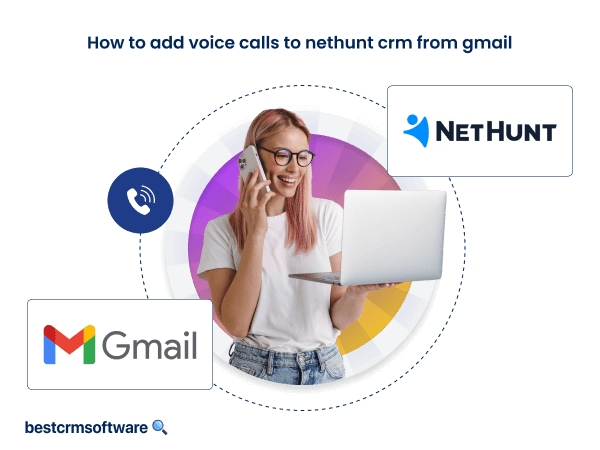How to Merge Companies in Hubspot
Quick introduction:
HubSpot, a robust CRM platform, offers a straightforward process to merge duplicate company records, saving you time and effort. Using HubSpot CRM, you can manage customer relationships, marketing, and sales activities.
However, duplicate company records can mess up your database and deviate your team members. By merging them, you can consolidate information, eliminate redundancies & enhance data accuracy.
Let’s explore the step-by-step process of merging companies in HubSpot.
Step-by-Step Guide To Merge Companies In HubSpot
Merging companies in HubSpot consolidates them into one entity while retaining all associated activities and associations. Let’s have a look at them:
Step 1: Access Your HubSpot Account
Enter your login credentials to open the HubSpot account.

Then, navigate to the “Companies” section in the CRM dashboard.

Step 2: Select The Primary Company
Choose the company you wish to designate as the primary one.
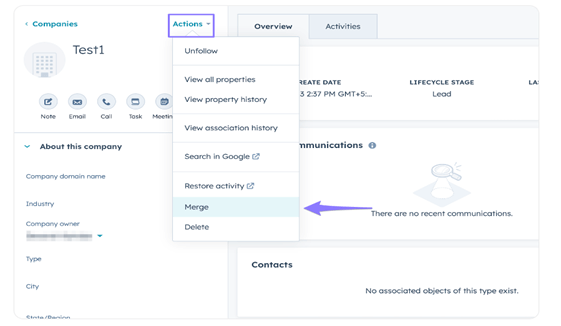
Step 3: Merge Companies
Once you have selected the companies, click the “Actions” dropdown menu and choose the “Merge” option.

Step 4: Search For Secondary Company
In the dialog box section, choose “Search” and select the secondary company to merge with the primary one.
Step 5: Review Merge Details
HubSpot will display a summary of the merger, including the primary & secondary companies for merging. Review the details carefully.

Step 6: Confirm Merge
After reviewing the merge details, click the “Merge” button to proceed. HubSpot will consolidate the information by merging the selected company records into one.
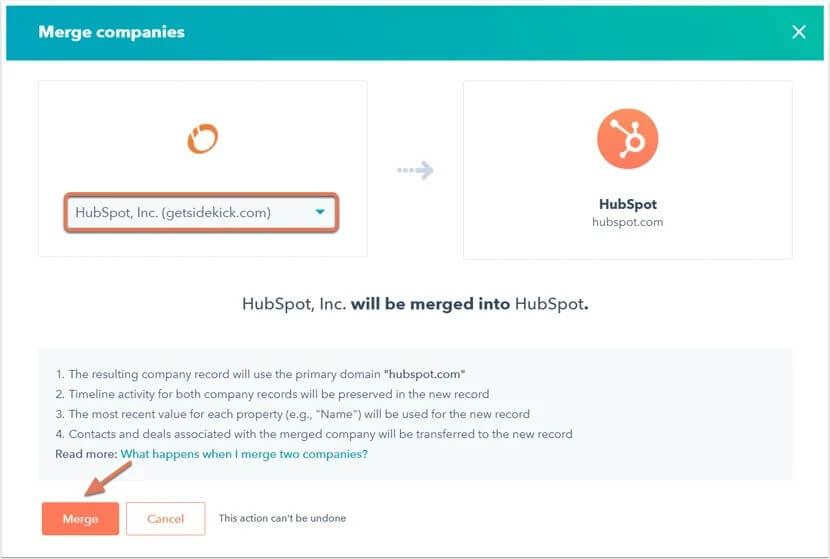
Once the merge process is complete, verify the merge process company record to ensure that all information gets accurately transferred.
Also, update related records like contacts, deals, and activities associated with the merged companies. Update any references to the merged companies to reflect the primary company.
Final Thoughts
Merging companies in HubSpot is essential for keeping your CRM data accurate and updated. By consolidating duplicate records, you can improve efficiency, enhance reporting accuracy, and provide a seamless experience for your team and customers.
Remember to review your company records regularly and merge duplicates to maintain data integrity and optimize your CRM performance when necessary. To prevent duplicate companies in the future, ensure standardized data entry practices and conduct regular database cleanups.