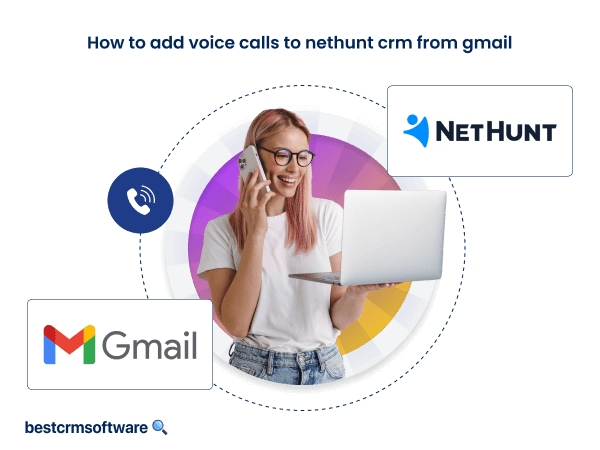How to undo on Monday.com
Quick intro:
Are you a monday.com user who’s afraid of making mistakes on the platform because there’s no way to reverse them?
Well, fret no more because now, there is! In one of its latest software updates, monday.com has introduced a feature where users can undo a change and revive the old version of their project – all in a matter of a few clicks!
In this blog, we shall break down the entire process to make sure you are fully equipped to make use of this feature. So, read on!
Step-by-Step Process on How to Undo on monday.com
The procedure for reversing an action on monday.com is extremely easy and uncomplicated. You can effortlessly restore any items you may have deleted by mistake. Here are the two steps you need to follow:
Step 1: Go to Your Profile
- Firstly, log in to your account on monday.com. Once done, tap on the “Profile” icon at the top right corner of the screen.
- Upon doing that, a dropdown menu will appear. From there, choose the “Trash” option.

Step 2: Undo Your Desired Action
- Now, find the action you want to undo and click on the three dots beside it.
- Another dropdown menu will appear on your screen. From there, tap on “Restore.”
And that’s it! Your action will be reversed!
How to Undo an Action Immediately on monday.com?
The process we discussed above is for undoing actions that have been made on the platform in the past.
In case your mistake is fresh, and you want to correct it immediately, the method is even simpler, consisting of just one step.
As soon as you delete an item, a popup menu will appear at the top of the screen. From there, tap on “Undo.” Your action will be canceled then and there!

Wrapping Up
monday.com made users wait for an eternity to be able to reverse their blunders on the platform. But, given the simplicity of the process, it’s safe to say – the wait was worth it!
In this guide, we discussed the entire step-by-step process for undoing an action on monday.com. Now, if you ever happen to get stuck because of a silly mistake, follow these steps and expedite the progress of your project!