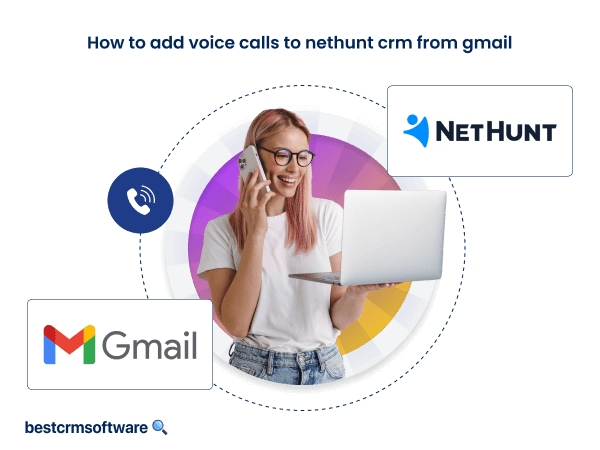How To use Airtable as a CRM
Quick introduction:
Airtable is a versatile tool used for creating and sharing databases. However, it can effectively be deployed as a CRM (Customer Relationship Management) system to manage and organize user data in a tailored manner. Loaded with extensive features like editable fields, detailed filtering, and sorting options, this platform allows seamless integration with other software.
By using Airtable as a CRM, you can easily track your user data, conduct bulk communication, and ensure secure transactions on a single platform. Airtable’s user-friendly interface makes it an ideal option for all types of users. Its ability to perform as a flexible and seamless CRM is especially beneficial for freelancers and small enterprises.
Introduction: How to Use Airtable as a CRM?
Airtable is known for offering robust CRM (Customer Relationship Management) solutions that can enhance your business like never before. Embrace its flexible platform that allows you to customize and organize user information to make interactions more seamless for your business goals.
If your business requires custom data fields to tap into specific data, allow Airtable as a CRM to manage various requirements like user contact data and purchase and invoice history, among other things. Besides, it helps you add more filters and further classify the data to gain better insights into your user database while adding perspective for further data consolidation.
Most importantly, Airtable offers seamless integrations across various software platforms, meaning you can simply sync your existing data without doing a thing from scratch. New to Airtable as a CRM (Customer Relationship Management)? Check out these six simple steps to set up Airtable as a CRM and how it benefits your business.
How to Use Airtable as a CRM
Step 1 – Setup a New Base
- Login to Your Airtable account
- In your Airtable Home Page, click on Bases from the top toolbar. Click on “Add a Base”

Step 2 – Create Tables for Your User Data
- Make new tables for individual sections of information you wish to add like customers, interactions, deals, or leads

Step 3 – Add Relevant Fields to Classify the Data
- Add individual fields to each table to highlight relevant information like name, organization, contact details, transaction date, etc.
- You can also add more relevant fields depending on your existing data.

Step 4 – Make Your Data Seamless with a Tailored Approach

- Choose from various viewing options like calendar, gallery, or grid formation to approach your data seamlessly.
Step 5 – Rope in Integration with Other Software Platforms
- Integrate your existing data from Slack, Gmail, or Zapier with Airtable for organized data management.

Step 6 – Share the Setup with Relevant Users

- Finally, give access to relevant users while controlling permission to view/edit existing data present on the Airtable platform
With this, your business is ready and incorporated with Airtable as a CRM, all ready to roll and manage the existing user data seamlessly. Next, check out how the Airtable platform fuels your business growth.
Why Should You Use Airtable as a CRM?
Enhance your business growth with Airtable as a CRM with its extensive features. Here’s how Airtable as a CRM is an effective tool for managing your user data to fuel growth:
1. Enhanced insights on your customer data
Arrange and organize your customer data in a seamless pattern with Airtable as a CRM. Whether capturing deep user insights from existing databases or detecting patterns to enhance your business decisions, Airtable has you covered.
2. Seamless workflow
Airtable as a CRM comprises automation that allows you to streamline the existing workflow while reducing manual tasks. It saves time while enhancing your business growth and driving focus on various strategic steps that make the business seamless.
3. Tailor your business requirements
The extensive customization options in Airtable as a CRM are ideal for your unique business requirements. Besides, you can insert tailored fields, add new templates, and develop unique views that keep your business efficient and organized.
4. Collaboration and engagement
Airtable as a CRM helps real-time collaboration with fellow clients or team members. It ensures smooth communication which leads to effective decisions and their efficient implementation.
5. Integrate with other software platforms
Airtable offers seamless integration with software platforms to sync your data while you get to explore CRM using the most popular office tools. Besides, efficient functioning and streamlining of your workflow, it keeps you focused towards growth-related goals.
Airtable as a CRM is an ideal choice to cater to your businesses across all dimensions thanks to its seamless, flexible, and tailored CRM solutions.
How does Airtable as a CRM fuel Business Growth?
Airtable as a CRM (Customer Relationship Management) has a proven record of providing seamless user data handling solutions. Here’s how it helps enhance your business growth:
1. Customize as per your business goals
Whether creating tailored data fields as per your business requirements or crunching data for better business understanding, Airtable as a CRM keeps you covered for all business-oriented goals.
2. User-friendly platform
Nothing is more desirable than a user-friendly interface, and Airtable as a CRM fills all the correct boxes. Thanks to its intuitive and simplified platform, this is suitable for all types of businesses, irrespective of whether users are technically sound.
3. Flexible management
Airtable offers versatile handling of various types of data while simultaneously letting you use it to manage business operations, track inventory traffic, and curate an ongoing project. It’s a multirole software that allows prompt business management on the go.
4. Cost-effective pricing
Available across various price ceilings with regard to features offered, Airtable as a CRM also comes with a free plan, meaning it’s suitable for small enterprises or those with individual needs for managing their business.
Most importantly, Airtable as a CRM bolsters growth through seamless integration of user data that helps you manage the existing system in a tailored manner.
Thanks to better customer insights, integrated features, collaborations, and customization features, Airtable CRM streamlines your business through more informed outcomes, better efficiency, and steps that ensure unprecedented growth.
What are the Vital Tips to Make the Most of Airtable as a CRM?
Here are some of the key tips you should know to make the most of Airtable as a CRM (Customer Relationship Management) for handling your business:
1. Chalk your plan
Sketch your plan about how you want to draw it out on your CRM software. From what data you shall track, how to organize the various fields, and what are the various views you want to have while managing them.
2. Make the most of the existing templates
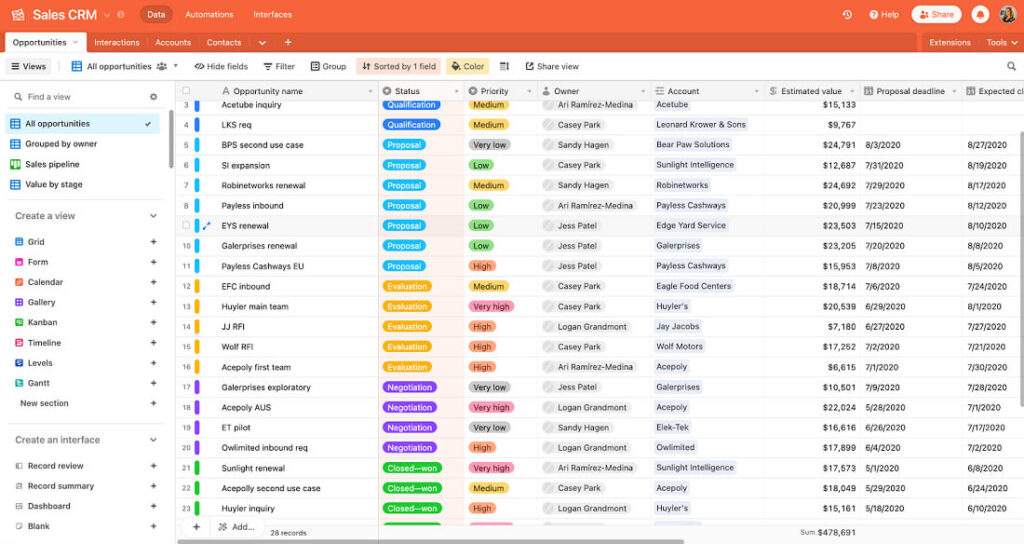
Airtable comes with exciting templates that can serve as an introduction to your CMS journey. These customizable templates give you a base for several actions like project management, resource allocation, marketing campaigns, etc. You can simply choose from the premade templates and edit them to fit your needs.
3. Create customizable fields
Develop tailored data fields using Airtable as a CRM that helps you manage unique information indispensable to your business requirements. You can accommodate fields like referral sources, line of communication preferred, or the birthdays of your clients for effective personalization.
4. Highlight views
Airtable offers a versatile POV to curate your existing data as per your requirements. From focussing on high-priority needs to being able to see all the existing leads, it ensures that you only concentrate on the immediate priorities.
5. Embrace automation of tasks
Automation is one of the most useful features you can take advantage of with Airtable. With automation, tasks like email follow-ups or manual assigning of tasks get taken care of, so you can invest your time towards working to fuel growth.
Wrapping Up
Airtable as a CRM (Customer Relationship Management) is a versatile option to manage your business seamlessly. It offers an exclusive CRM experience thanks to its extensive tailored features, flexible choices, and customized approach towards simplifying business solutions.
Airtable is a CRM that can be used by businesses of all sizes. It offers a flexible interface that you can customize to fit your specific needs. Plus, Airtable integrates seamlessly with other tools, allowing you to automate tasks and streamline your workflow.
Not convinced yet? See for yourself! Check out Airtable’s free templates and see how they can streamline your business instantly.