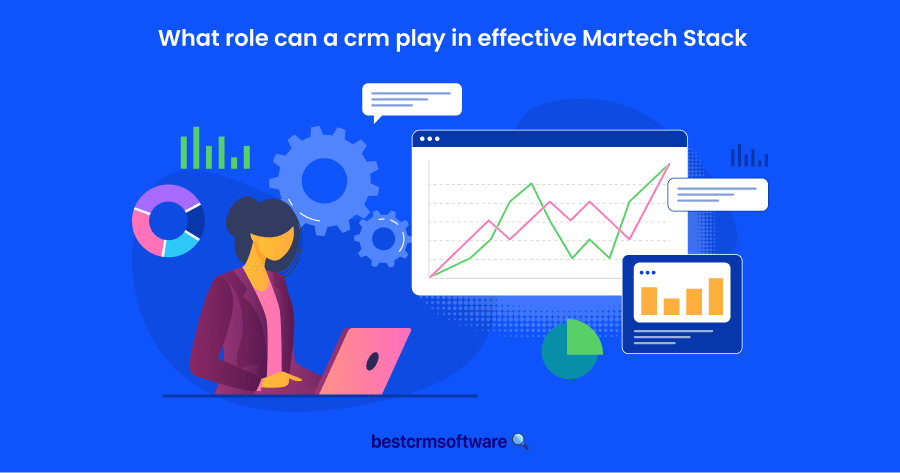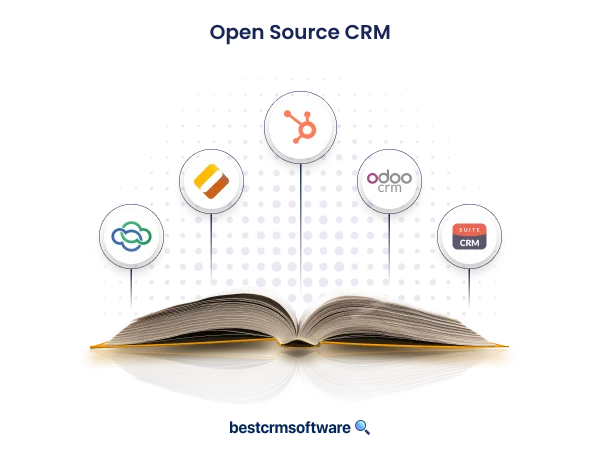Is Asana a CRM? All The Features Asana Offers for Businesses
Key Takeaways
- CRM is a technology that helps a business manage customer interactions and relationships.
- Using a CRM solution enhances productivity and increases the chance for a business to close more deals.
- There are three types of CRM systems: collaborative, operative, and analytics.
- Asana is a project management tool that helps companies track their projects from the start until the end.
- Asana can work as a CRM, but it is unsuitable for all businesses as it lacks several important CRM features.
I see people often asking, is Asana a CRM? It is, and it’s gaining popularity as businesses realize that Customer Relationship Management (CRM) tools benefit them. However, various project management tools can confuse users. I’ll discuss Asana CRM in more detail to ensure you understand the tools you’re using well.
Understanding CRM
CRM is a technology that can help a company manage its interactions and relationships with customers and potential clients. A CRM solution aims to enhance businesses’ connections with customers so the company can grow and receive a higher ROI.

If you’ve heard someone talk about CRM, they’re likely referring to a CRM system. This provides tools to help several business divisions, such as sales management, contact management, and agent productivity.
What Can You Get from a CRM System?
I’ve explained CMR and its functions, but CRM is more than elevating customer relationships. In short, a CRM solution can help you in every step, from finding a customer to closing a deal.
Even after closing the deal, I know how fast customers’ demands can change. CRM can also help you maintain customer satisfaction. The system will organize customers and bring insight to build a stronger relationship. If your customers are happy, you’ll find your business growing faster.
First, a CRM system collects customers’ information, such as their emails, phone numbers, social media data, websites, etc. The system can analyze other aspects of the company’s activity and collect customers’ details to study their communication preferences.
Doing it manually can be overwhelming, so the CRM software will work for you. It’ll organize the information before giving you the complete records of the related parties. Based on the data, you can craft the perfect strategy to satisfy potential customers.
You can then use the data to engage with your customers daily. A CRM implements the proper marketing perspective to ensure messages reach your client at the right time. As your team isn’t working alone, you can increase the effectiveness of your company’s workflow.
A CRM system ensures your team can make accurate forecasting. With everything automatically provided, you or your team can quickly launch your eCommerce without spending too much time on the process.
Bigger businesses might worry about implementing a new CRM system as they have enormous data to migrate. The good news is that a CRM platform supports other business apps that can help you integrate easily.
With advanced technologies stepping in, CRM systems now have built-in artificial intelligence. The software automates administrative tasks, like service case routing and data entry. The AI can also dig through the pile of data to see hidden opportunities and open them up for you.
3 Types of CRM

Collaborative CRM
The main focus of a collaborative CRM is to break down silos. Communication could be disconnected if several departments are working on the same aim. Some big companies have wider separations for their sales team, like for different channels, products, and specialties.
Your customers should get a seamless experience regardless of your team’s communication complexity. So you might wonder: is there a way to ensure that communication within your organization is always shared in real-time, seamlessly?
Through a collaborative CRM, you can give the same access to multiple teams that need the same up-to-date customer data. It doesn’t matter if you connect different departments; they’ll still receive the same real-time update.
This will improve your sales teams’ performance and benefit your customer support. Your support team can use helpful customer data to strategize the best approach as they communicate directly.
In short, your customers won’t have to repeat themselves repeatedly when they contact different departments. No matter who your client speaks to, they can quickly pull the needed information through their collaborative CRM.
Operative CRM
If you need help streamlining your company’s processes for customer relationships, an operative CRM will be the solution. The system provides tools to help you visualize things better and increase efficiency while handling your customers.
An operational system can help you through the lead management process. It’ll accompany you through the sales pipeline and satisfy your customers even after closing the deal.
One of the most essential features of an operational CRM is automation. Automating your marketing, sales, and service will take an enormous burden off your team’s shoulders. It’ll make you progress faster and allocate your employees to other essential things.
Analytical CRM
Like its name, an analytical system can help you analyze customer data and gather meaningful insights. Even if you have large quantities of customer data, the analytical CRM can help you dig through it without hassle.
The process of turning raw data into something helpful can take a long time. When done manually, it can be hard to finish, and human mistakes are bound to happen. You’re likely missing some significant opportunities, which wouldn’t happen if you use a system.
What Asana Is All About

Now onto why and how the answer is “yes” to “Is Asana a CRM tool?” Asana is a project management tool that helps companies track their work from start to finish.
Asana can help keep your team in sync and on schedule to hit a timely goal. However, that’s not the only feature that Asana offers.
Project Management Tools
- A shared hub to organize tasks
- Customize your project view, including calendar, list, timeline, Kanban board, and Gantt chart
- Separate big projects into several smaller tasks with due dates
- Add labels so you and your team can automatically filter, sort, and report your work
- Update your project quickly
- Receive automatic updates on your prioritized works
- Put all your assignments in one place
- Mobile and desktop apps
- Time-tracking feature
Automation and Workflows
- No-code custom workflows
- Put routine tasks on automation
- Use ready-made guides for projects and tasks to provide a standardized operational procedure, maintaining your team’s best practices
- Update, apply, and create tasks across projects in one space
- Use reporting dashboards to keep up with your team’s progress in real-time
Goals and Reporting
- Connect your team members’ work and track the progress in real-time
- Track goals and sort out the tasks that contribute to the company’s objectives
- Connect several projects in one control center and monitor them
- Collaborate with several divisions using the control center
Resource Management
- Adjust resources to support the on-progress projects
- Prioritize specific assignments and allocate them through the team
- Schedule income works
- Monitor how much each team member has on their plate to avoid overworking
- Reporting dashboards to visualize your team’s progress through real-time insights and charts
Asana Intelligence
- Create status updates based on AI’s real-time identifications
- Use Asana Intelligence to organize your tasks and projects, identify challenges, gain insights, and plan your next steps
- Get suggestions from Asana Intelligence to increase the effectiveness of goals and create a draft based on the suggestions
- Create charts automatically based on the data you’d like to visualize
Asana Pricing Plans
- Personal (Free): up to 10 people collaborations, unlimited basic features, iOS and Android apps, and over 100 integrations.
- Starter (€10.99/user/month on the annual plan): Up to 500 users collaboration, Gantt View, Asana Intelligence, 250 automation per month, unlimited free guests.
- Advanced (€24.99/user/month on the annuall plan): Up to 500 users collaboration, 100 portfolios, 25,000 automation monthly, advanced reporting, lock custom fields.
Using Asana as a CRM
If you plan to use the Asana CRM platform, here’s what you can expect.
Handling Customers: One Task at a Time
One of Asana’s project management features allows you to break big projects into smaller steps. You can set a precise due date, label the most important tasks, assign them to a specific person on your team, and more.
When you create a task using Asana’s project manager, you can customize the project’s format to make it easy to read. You can also embed files to ensure your employees have the correct information and can finish their work on time, as it’ll have a due date.
Using Asana’s project management, you can include your client in the project. They can contribute and see the progress. If they have something they want to change, you can quickly move things around.
Organizing Customers: One Project Each
By optimizing Asana’s workflow and automation, you can customize your own workflow without having to understand coding. Then, you can separate your routine tasks from other, more critical tasks. Asana’s automation can help you automate your routine tasks, allowing you or your staff to touch more crucial projects.
Asana allows your team to prioritize customers. Asana’s reporting dashboards will keep everyone on one page, even handling different customers.
The Good Stuff: Benefits of Using Asana as a CRM
You can create dashboards dedicated to customer relationships to analyze customers’ behavior. After making strategies, you can ensure your team members handle their customers personally.
Through a single work hub, you can collaborate across divisions to ensure you all stay on the same page. When several departments all work with the same customer, Asana CRM can help you make the work more effective and efficient.
Like many CRMs, Asana is compatible with hundreds of other services and tools. You can integrate smoothly through the app of your choice. Unlike most CRMs, Asana has a user-friendly interface that minimizes your learning curve.
The Not-So-Good Stuff: Downsides of Asana as a CRM
Although Asana can work well as a CRM, it’s not made to prioritize a lot of functions you can find in other CRM platforms. Therefore, you’ll notice that Asana lacks several features essential to increasing customer relationships, like engagement analysis.
A CRM can identify engaged leads and notify you of customers who seem more likely to close a deal. CRM systems automatically prioritize that customer to make it easier for you to follow up.
Asana may work well with small businesses, but you’ll immediately encounter some issues if you have medium to large companies. Asana’s reporting and analytics capabilities aren’t as robust as other CRM, making it difficult to track what’s working and what’s not.

Wrapping Up
Asana has the potential to be a sound CRM system for small businesses, but data integration may become a problem for bigger firms. Otherwise, as a project management tool, Asana has impressive features that can help you monitor and customize your workflow.
You can also include your customers as a CRM system does. However, Asana doesn’t offer as many tools as a traditional CRM system.
Try to analyze your business and see what you need. Asana has its purposes but may lack the customer relationship management tools you need the most. However, if you’re still unsure if Asana is for you and you have a small business, try its free plan and see if it matches your needs.
Explore our other blogs too! Our CRM experts publish helpful content daily, covering a wide range of topics from how-to guides to best practices in CRM.