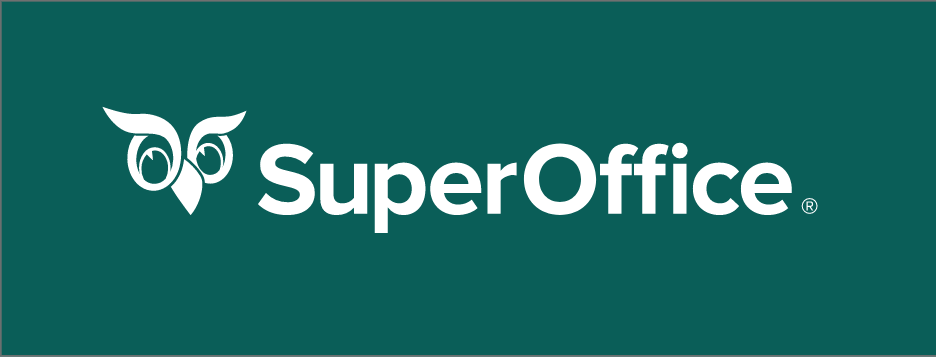Pipeliner CRM Review 2025 | Overview of Features and Pricing
My Verdict
- Comes with an Outlook email plugin
- Online and offline access
- Customizable to company needs
- Visually appealing interface
- Comes with a learning curve
- Integrations with third party can be complex
Pricing
Starter
Business
Enterprise
Unlimited
What Does Pipeliner CRM Do?
Pipeliner CRM positions itself as a software solution designed to empower sales teams. It goes beyond simply managing customer interactions; it aims to foster high-value, win-win relationships with both prospects and existing clients.
This focus on building strong connections makes Pipeliner a compelling choice for businesses seeking to cultivate long-term customer loyalty and drive sales success.
One of Pipeliner’s key differentiators is its unique visual pipeline interface. This allows sales reps to easily track the progress of leads and deals, fostering transparency and collaboration within the sales team. Additionally, Pipeliner boasts a powerful automation engine called Automatizer that streamlines repetitive tasks without requiring any coding knowledge. This allows sales teams to focus on building relationships and closing deals.
In the following sections, we’ll delve deeper into Pipeliner CRM’s functionalities, exploring its features, automation capabilities, and how it compares to other CRM options. We’ll also examine its potential benefits for your sales team and overall business success.
Key Features of Pipeliner CRM
Here are some of the key features of Pipeliner CRM:
Pipeline Management
Navigating the intricate path of sales requires a tool as dynamic as your strategies. With the drag-and-drop ease feature, effortlessly maneuver deals through customizable stages in your sales pipeline. This visual representation isn’t just a snapshot; it’s a living, breathing map of your deal flow, providing a clear and immediate understanding of where each prospect stands.
Stage Customization empowers you to tailor your pipeline stages to perfection. Whether your process starts with “Prospecting,” moves through “Needs Analysis,” or culminates in “Negotiation,” you can fine-tune stages to mirror your unique journey. No two sales processes are identical, and with our customization options, you can mold your pipeline to fit seamlessly with your approach.
In the fast-paced world of sales, real-time visibility is key. Our platform offers instant insights into deal status and progress. With a quick glance, you can identify bottlenecks, spot opportunities slipping behind, and make informed decisions to steer your strategy in the right direction. Stay ahead of the curve with up-to-the-minute data at your fingertips.
When it’s time to delve deeper into a specific deal, our Detailed Deal View has you covered. Dive into individual deals to access all relevant information, from crucial notes and communication history to associated tasks and deadlines. Every detail matters in the pursuit of closing a deal, and our comprehensive view ensures that nothing slips through the cracks.
With our Visual Sales Pipeline, you’re not just managing deals—you’re mastering the entire deal journey, from start to finish. Experience the power of streamlined sales processes and unparalleled visibility, empowering your team to reach new heights of success.
Sales Automation

The next great feature that Pipeliner has is Sales Automation. Let’s delve into some key functionalities:
1. Automated Lead Nurturing:
- Drip Campaigns: Nurture leads with automated email sequences triggered by specific actions or inactions. For example, an email series might be triggered when a lead downloads a white paper or fails to respond to a previous email.
- Personalized Content: Personalize email content based on lead behavior and interests. Pipeliner allows you to insert dynamic fields like lead name, company, or downloaded content to create a more engaging and relevant experience.
- Automated Scheduling: Schedule emails in advance and ensure timely follow-up with prospects. This frees up your sales reps from manually scheduling emails for each lead.
2. Streamlined Email Campaigns:
- Targeted Design: Design targeted email campaigns directly within Pipeliner using a user-friendly interface. Segment your leads based on specific criteria to ensure emails resonate with the right audience.
- Performance Tracking: Track the effectiveness of your email campaigns in real-time. Monitor open rates, click-through rates, and conversions to understand what’s working and what needs improvement.
- A/B Testing: Optimize your email campaigns with A/B testing. Test different subject lines, email copy, and call-to-action buttons to see which version performs best, ensuring you deliver the highest impact.
3. Effortless Task Automation:
- Rule-Based Automation: Automate repetitive tasks based on predefined rules. For example, automatically send a follow-up email after a meeting or create a task for a sales rep when a lead reaches a particular stage in the pipeline.
- Data Entry Automation: Eliminate manual data entry and reduce errors by integrating Pipeliner with your favorite tools. This can include automatically populating lead information from website forms or updating CRM data from marketing automation platforms.
- Calendar Integration: Seamlessly sync Pipeliner with your calendar tool. Schedule meetings, calls, and other activities directly within Pipeliner, keeping your schedule organized and avoiding conflicts.
Real-Time Analytics and Reporting

With Pipeliner’s customizable reporting feature, you can tailor reports to suit your specific needs and timeframes, allowing for in-depth analysis and strategic decision-making. Whether you need to track the progress of specific campaigns, analyze the performance of individual sales reps, or assess the effectiveness of different lead generation channels, Pipeliner’s reporting tools provide the flexibility and granularity you need.
You can transform complex data sets into intuitive charts and graphs, making it easy to identify trends, spot outliers, and track performance metrics in real time. Interactive features allow you to drill down into the details behind the numbers, enabling deeper analysis and informed decision-making. Whether you’re monitoring overall sales performance or analyzing the effectiveness of specific strategies, Pipeliner’s data visualization tools provide the clarity and depth you need to drive success.
AI-Powered Sales Insights
Let Pipeliner’s AI capabilities take the guesswork out of lead qualification. By analyzing a range of data points including demographics, website behavior, and engagement with marketing campaigns, Pipeliner assigns a score to each lead, indicating their potential for conversion. By focusing your sales efforts on high-scoring leads, you can maximize your team’s efficiency and increase your chances of closing deals successfully.
Pipeliner enables you to identify emerging product categories, track sales rep performance trends, and anticipate seasonal fluctuations in demand. Armed with this knowledge, you can proactively adjust your sales strategy to capitalize on emerging opportunities and stay ahead of the competition.
By leveraging AI to analyze both historical data and current deal information, Pipeliner predicts the likelihood of a deal successfully closing. This enables you to prioritize resources and focus your efforts on deals with the highest potential for success, increasing your overall sales effectiveness and driving revenue growth.
Pricing plan
This CRM follows an annually charged per user system. The company has maintained complete transparency in terms of their pricing.
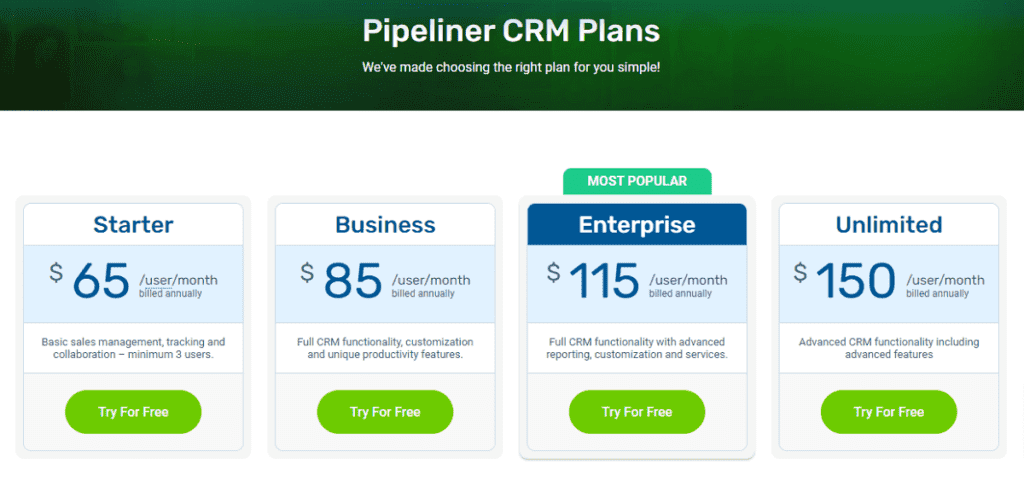
Is Pipeliner CRM Easy to Use?
Pipeliner CRM is known for its user-friendly approach, making it a breeze to learn and use even for those who aren’t tech wizards. This focus on user experience shines through in several ways.
Firstly, the interface is clean and uncluttered. Clear menus and easy-to-understand icons guide you through the software. Information is presented in a logical and organized manner, so you can find what you need without getting lost in a maze of menus.
Pipeliner also embraces drag-and-drop functionality. Moving deals through the pipeline is as simple as dragging and dropping them, making it intuitive and user-friendly for everyone on your team.
Finally, Pipeliner’s user-friendly design minimizes the need for extensive training. The software itself is quite intuitive, and readily available resources and tutorials can answer any questions that arise. This means your team can get up and running quickly, maximizing the value you get from Pipeliner CRM.
It’s important to remember that “easy to use” is relative. There will still be a slight learning curve as you familiarize yourself with all the features. Additionally, for very small teams with limited technical experience, even a user-friendly CRM might require some initial setup assistance.
Overall, Pipeliner CRM strikes a good balance between powerful features and user-friendliness. With its intuitive design and minimal training requirements, it’s a great option for businesses seeking a CRM that’s easy to learn and use.
Is Pipeliner a Fit for Small Business Needs?
Small businesses have unique needs when it comes to Customer Relationship Management (CRM) software. Pipeliner CRM offers a robust feature set, but is it the ideal choice for your small business? Let’s analyze Pipeliner’s functionalities to see if it aligns with the common challenges and goals of smaller companies.
Strengths of Pipeliner for Small Businesses:
- Visual Pipeline Management: Pipeliner excels in offering a clear and customizable visual sales pipeline. This can be particularly beneficial for small businesses with limited sales teams, allowing them to easily track deal progress and identify potential roadblocks.
- Focus on Automation: Pipeliner’s automation features, including lead nurturing, email campaigns, and task automation, can significantly improve efficiency for small teams. Automating repetitive tasks frees up valuable time for sales reps to focus on building relationships and closing deals.
- Scalability: Pipeliner offers scalability, allowing it to grow with your business. As your small business expands, Pipeliner can accommodate an increasing number of users and data points.
- Focus on User Experience: Pipeliner is known for its user-friendly interface, making it easy for even non-technical users to learn and adopt the software quickly. This is crucial for small businesses with limited IT resources.
Potential Challenges for Small Businesses:
- Pricing: Compared to some CRM solutions designed specifically for small businesses, Pipeliner might have a higher price point. Consider exploring Pipeliner’s pricing structure to see if it aligns with your budget.
- Feature Complexity: While Pipeliner offers a robust feature set, some functionalities might be more complex than what a small business with a simple sales process needs. Carefully evaluate which features you’ll actually utilize to ensure you’re not paying for unnecessary functionalities.
- Implementation and Support: Depending on the size of your small business, you might need additional support during implementation and ongoing use. Investigate Pipeliner’s support options and associated costs.
Making an Informed Decision:
- Identify Your Needs: Start by clearly identifying your specific needs and challenges. What are your main goals for a CRM system? What features are essential for your sales process?
- Compare Pipeliner to Alternatives: Explore other CRM solutions designed specifically for small businesses and compare features, pricing, and ease of use.
- Free Trial: Take advantage of Pipeliner’s free trial to test the software firsthand and see if it fits your team’s workflow.
Free version Versus Paid version
I would love to do a free vs paid version comparison for Pipeliner, but this tool does not come with a free version. While that is a bummer, you do have a free trial for 14 days that you can check out.
Which companies work with Pipeliner CRM
Some of the esteemed customers of Pipeliner are:
- Mariani
- First Tactical
- Tenaska Marketing Ventures
- Mogen Consulting
Suitability Assessment
Choose Pipeliner if:
Your Business Type:
- Focuses on complex sales processes: Pipeliner excels at visually managing intricate sales pipelines with multiple stages and customization options.
- Has a growing sales team: The software scales well, accommodating additional users and data as your business expands.
- Values automation: Pipeliner’s automation features like lead nurturing and task management free up valuable time for your small to mid-sized sales team.
Your Team Size:
- Ranges from 5-50 users: Pipeliner caters well to small and mid-sized sales teams where clear visibility into the sales pipeline is crucial.
Your Marketing Goals:
- Prioritize lead nurturing: Pipeliner’s automated email sequences keep leads engaged and moving through the sales funnel.
- Focus on data-driven decision making: Real-time sales analytics and reporting tools provide valuable insights to optimize marketing strategies.
Avoid Pipeliner if:
Your Business Type:
- Has a simple, linear sales process: Pipeliner’s robust features might be overkill for a straightforward sales flow.
- Operates on a tight budget: Compared to some CRM solutions designed for small businesses, Pipeliner might be more expensive.
Your Team Size:
- Has less than 5 users: Pipeliner’s functionalities might be excessive for a very small sales team.
- Lacks technical expertise: While user-friendly, some features might require some technical understanding for setup and customization.
Your Marketing Goals:
- Prioritize mass marketing campaigns: Pipeliner’s email campaign functionalities are designed for nurturing leads, not large-scale marketing blasts.