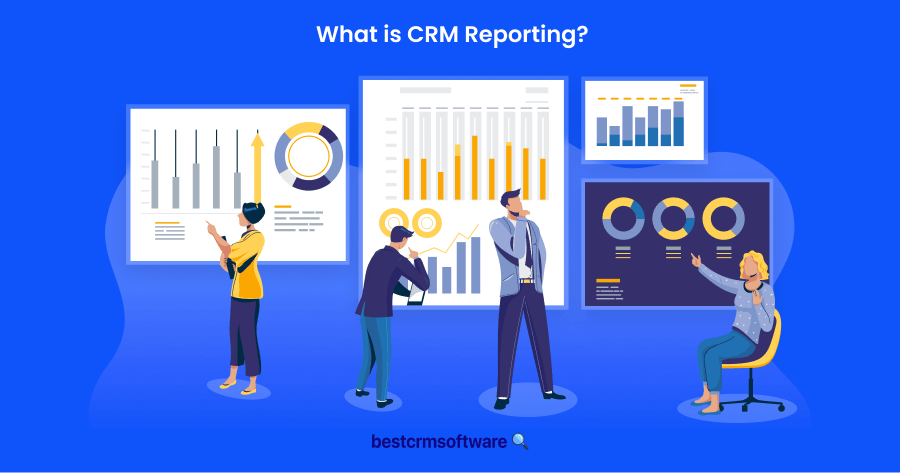Unleashing the Power: White Label CRM Solutions
In a Nutshell
Here are my top picks based on the white label CRMs I discuss in this article:
- SalesPype — Best white label CRM for all-in-one marketing
- GoHighLevel — Best white label CRM for automation tools
- Jetpack —Best white label CRM for security and back-up
- CentrixOne — Best white label CRM for small- and medium businesses
- OroCRM — Best white label CRM for single- and multi-channel businesses
- AllClients — Best white label CRM for marketing
- GreenRope — Best white label CRM for growth and efficiency
- Bitrix24 — Best white label CRM for low-cost plans
- Vendasta — Best white label CRM for customizable client solutions
- Soffront — Best white label CRM for generating more leads
In today’s hypercompetitive business landscape, customer relationship management (CRM) tools have become indispensable for organizations of all sizes. These software solutions help businesses automate sales processes, enhance customer interactions, and streamline operations.
However, finding the right CRM solution that aligns with your unique business needs can be challenging. This is where the white label CRM system steps in, offering a comprehensive suite of CRM features and the ability to customize and brand the software according to your organization’s requirements.
In this article, I will take you on a journey through the world of white label CRM solutions. I will explore what the CRM platform solutions are and their benefits and review several top-notch options. But before we dig deeper, let’s clarify what exactly white label CRM software entails.
What are White Label CRM Solutions?
CRM White Label solutions are customizable CRM software that can be rebranded and resold by a third party under their own brand name. This means that businesses can offer CRM services to their clients without developing a CRM system from scratch.
These solutions come equipped with a set of features and functionalities that can be modified to fit the specific needs of different businesses.
Key Features of a White Label CRM
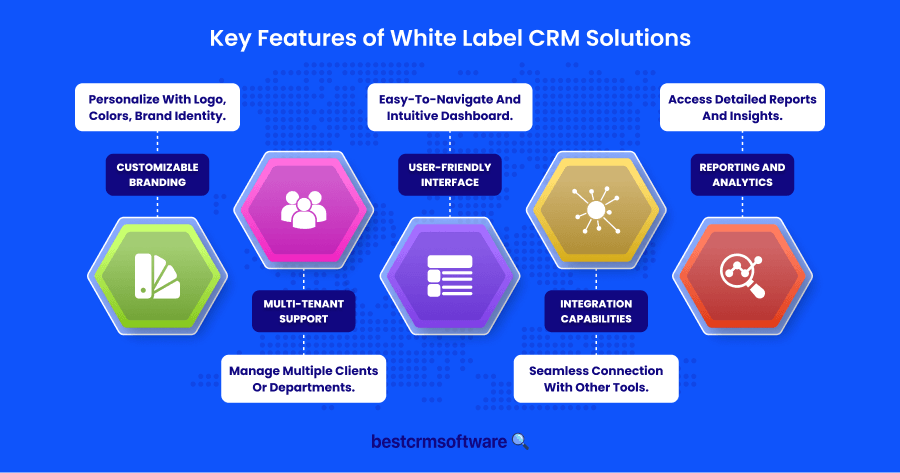
Customizable Branding
I found that one of the standout features of White Label CRM solutions is the ability to customize the branding elements such as logo, color scheme, and domain name to align with the reseller’s brand identity. This allows businesses to maintain a consistent brand image across all customer touchpoints.
Multi-Tenant Support
A White Label CRM reseller uses the multi-tenant architecture to manage multiple clients within a single instance of the software. This efficient approach streamlines operations, reduces costs, and enhances scalability for businesses serving a diverse clientele.
User-Friendly Interface
Navigating through the White Label CRM interface, I noticed that most solutions offer a user-friendly interface that is intuitive and easy to use. This is crucial for businesses as it minimizes the learning curve for employees and ensures smooth adoption of the CRM system.
Integration Capabilities
White Label CRM solutions often come with integration capabilities that allow seamless connectivity with other business tools such as email marketing platforms, e-commerce systems, and accounting software. This interoperability enhances the overall efficiency of business operations.
Reporting and Analytics
Another key feature that stood out to me was the robust reporting and analytics functionalities offered by White Label CRM solutions. These tools provide valuable insights into customer behavior, sales performance, and marketing campaigns, empowering businesses to make data-driven decisions.
White Label CRM Benefits
There are plenty of features I love with white label CRMs, but here are some top benefits I really enjoy.
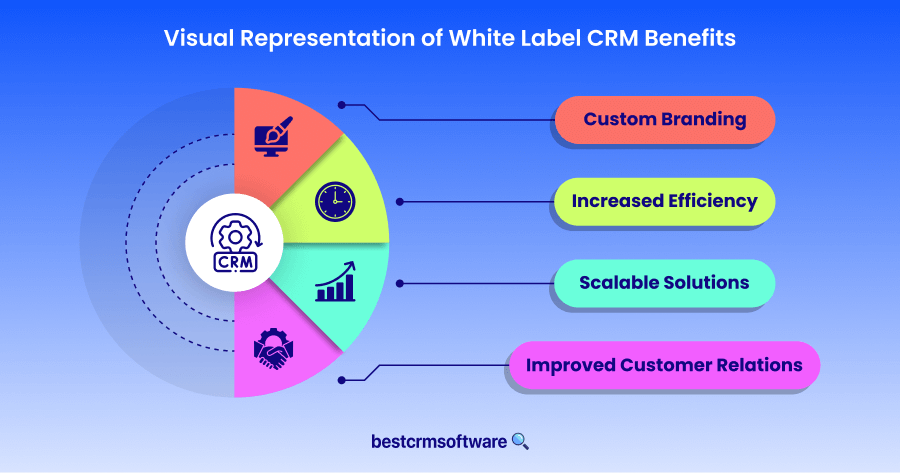
Branding and Customization
One of the key advantages of white label CRM solutions is the ability to rebrand the software with your company’s logo, colors, and overall branding elements. This level of customization creates a cohesive brand experience for your team and clients, reinforcing your company’s identity and visual aesthetic.
By aligning the CRM interface with your brand, you enhance user engagement and create a seamless and user-friendly experience.
Increased Efficiency and Productivity
White label CRM solutions enhance efficiency by centralizing customer data, allowing a holistic view of the customer journey. With a unified dashboard displaying leads, deals, and customer interactions, your team can better prioritize tasks and manage pipelines effectively.
The automation features of CRM software also save time by automating repetitive tasks, such as data entry and email follow-ups. As a result, your team can focus on building relationships and closing deals, maximizing productivity.
Scalability and Flexibility
As your business grows, so does the need for CRM software that can scale with your operations. White label CRM solutions offer the flexibility to adapt to your evolving business requirements.
From adding new modules and functionalities to integrating with other essential business tools, these solutions can be customized to align with your organization’s specific needs. This scalability ensures that the CRM software remains relevant and supportive as your business expands.
Improved Customer Relationships
Building strong customer relationships is crucial for any business’s success. White label CRM solutions provide a comprehensive set of tools to optimize and nurture these relationships. From tracking customer interactions to managing contact information and analyzing customer behavior, these CRM platforms help businesses gain valuable insights and deliver personalized experiences.
By leveraging these insights, your team can better understand customer needs, anticipate requirements, and tailor offerings accordingly.
How to Choose the Right White Label CRM Platform
Choosing the right White Label CRM platform can be a challenging task, given the myriad of options available in the market. Here are some criteria and tips to consider when selecting a White Label CRM solution:
- Customization Options: Look for a White Label CRM solution that offers extensive customization options to tailor the software to your specific business needs.
- Scalability: Ensure that the White Label CRM platform is scalable and can grow with your business as it expands.
- Ease of Use: Opt for a White Label CRM solution with an intuitive interface and user-friendly features to facilitate smooth adoption by your employees.
- Integration Capabilities: Check the integration capabilities of the White Label CRM platform to ensure seamless connectivity with other business tools that you may be using.
White Label CRM solutions present a compelling opportunity for businesses to enhance their customer management processes and boost operational efficiency. Through my exploration and evaluation of various White Label CRM solutions, I have come to appreciate the value that these customizable platforms offer to businesses across industries.
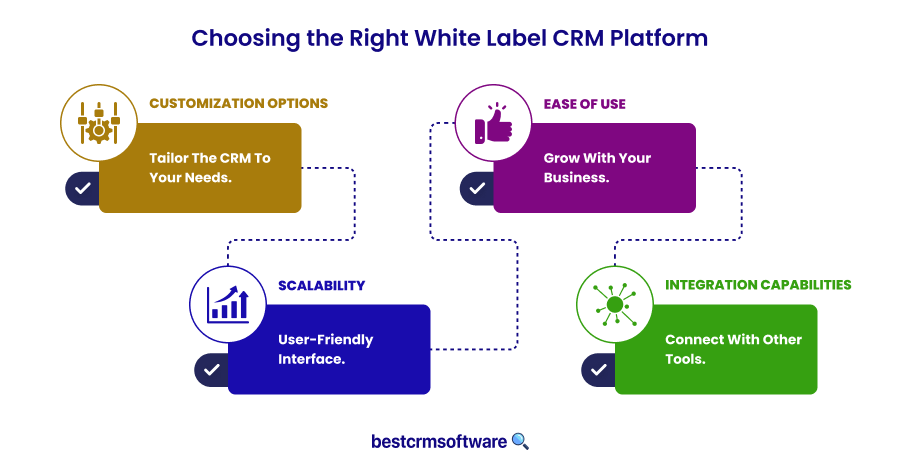
Choosing the right White Label CRM platform can be a game-changer for businesses looking to elevate their customer relationship management strategies.
Best White Label Platforms: My Top 10 Picks
You’ve finally reached the section where I discuss the top CRMs I recommend for the white label industry. Please note that these are my personal preferences, and I suggest you check each of them out to see which one will suit your business best.
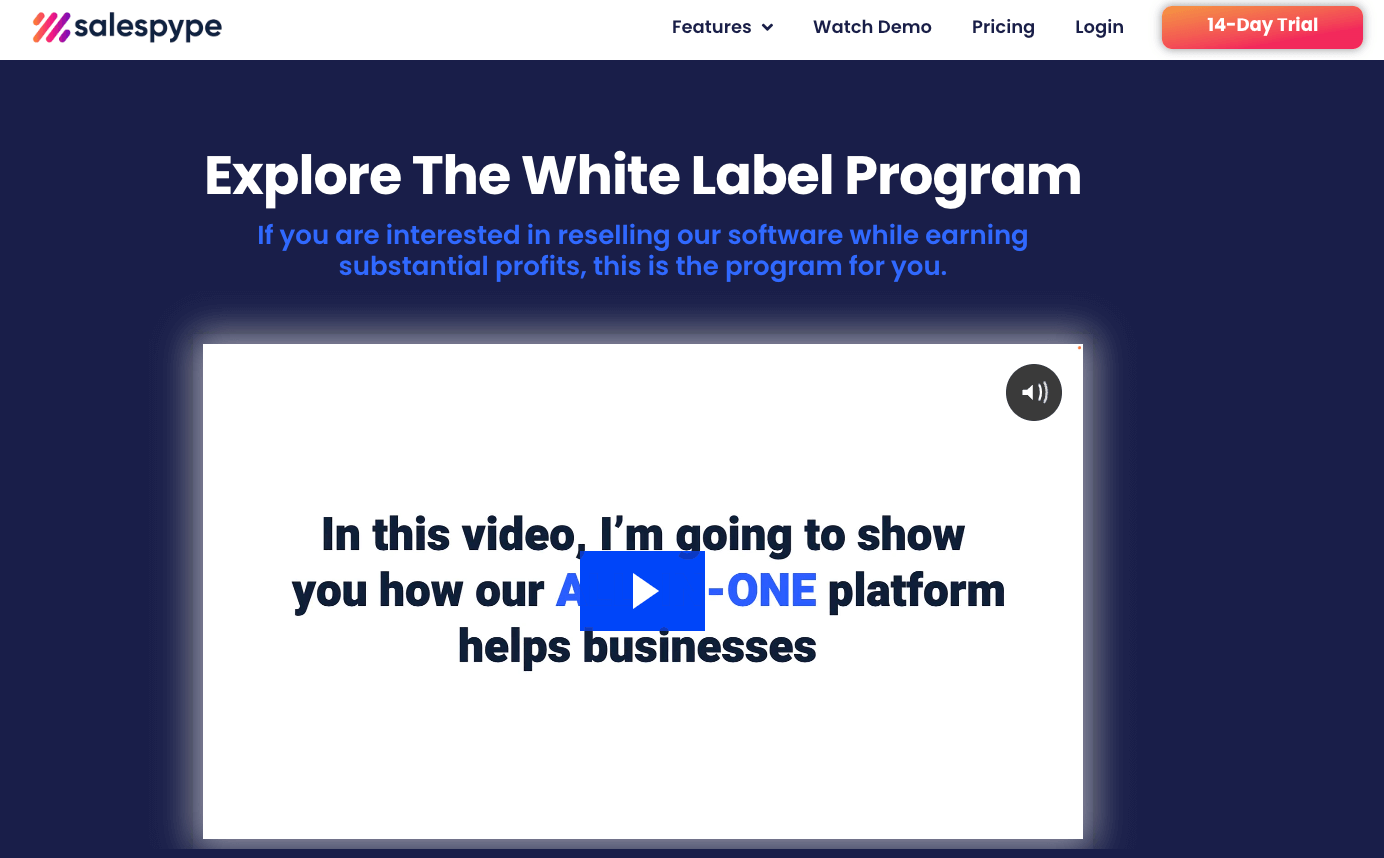
Why I chose SalesPype
This is the best white label CRM that offers a compelling CRM tool tailored to businesses seeking an emphasis on sales automation and a streamlined sales process. With its integrated email marketing and sales automation capabilities, SalesPype positions itself as a noteworthy alternative for organizations focused on sales-driven operations.
Features
- Calendar/Reminder System
- Call Logging
- Document Storage
- Email Marketing
- Internal Chat Integration
- Lead Scoring
- Marketing Automation Integration
- Mobile Access
- Quotes / Proposals
- Segmentation
- Social Media Integration
- Task Management
- Territory Management
Integrations
SalesPype facilitates ease of integration by offering an open API and direct connections with Facebook and Zapier. This allows seamless connectivity of lead sources directly to the platform, streamlining your marketing efforts and enabling quick and efficient audience targeting.
Don’t Choose SalesPype if:
If you value a broader range of integrations, SalesPype might not be the ideal choice, as it may have limitations in this area.
Summary
SalesPype offers an automated follow-up process through drip marketing campaigns, ensuring multiple touch points throughout the sales cycle to maximize conversions. Its seamless integration of email marketing and sales automation makes it attractive for businesses focused on driving sales through effective communication and automated workflows.
Pros
- User-Friendly Interface: SalesPype boasts an intuitive interface, providing a seamless user experience and reducing the learning curve for your team. This can lead to quicker adoption and increased productivity without extensive training.
- Scalability: The platform is designed to be scalable, making it suitable for businesses of all sizes. As your company grows and requires additional user accounts, SalesPype accommodates this expansion without incurring extra costs, ensuring that the software remains cost-effective in the long run.
Cons
- Limited Information Available: At present, there may be a scarcity of comparative reviews and comprehensive user feedback about SalesPype, which could limit the depth of analysis before making a final decision.
- Feature Specificity: While SalesPype shines in the domain of sales automation, it’s essential to ensure that the platform aligns with all the CRM features necessary for your business’s unique requirements. A thorough evaluation is vital to confirm that it meets your specific needs beyond its focus on sales automation.
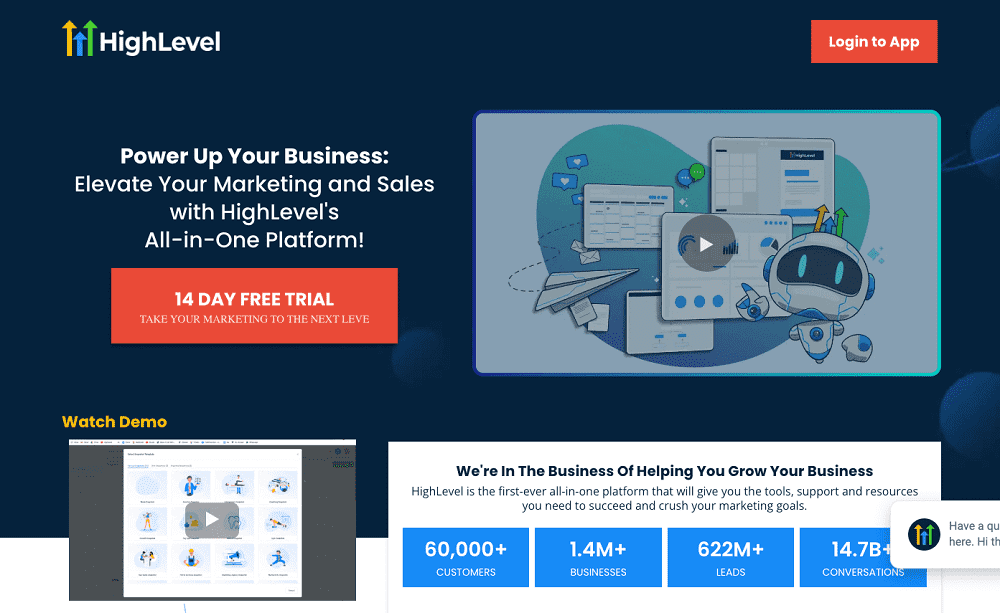
Why I chose GoHighLevel
As a digital marketer, the decision to choose GoHighLevel was driven by its ability to consolidate various tools into one centralized platform. The user-friendly drag-and-drop builder allows for creating high-converting pages, websites, forms, and more without the need for coding skills. This convenience and efficiency were appealing, making it a top choice.
Features
- Automation Tools
- White-Labeling Capabilities
- Email Templates
- Drag-and-Drop Builder
- Library of Templates and Workflows
Integrations
GoHighLevel offers seamless integration with various platforms and tools, including lead generation, email marketing, CRM & pipeline management, appointment scheduling, analytics, and automation. This integration capability enhances the overall functionality of the platform, allowing for a more efficient and streamlined marketing process.
Don’t Choose GoHighLevel if:
If your business has complex workflows or requires detailed analytics, GoHighLevel may not be ideal. Its focus on simplicity and affordability may not cater to the specific needs of businesses with intricate processes or extensive analytical requirements.
Summary
GoHighLevel is a robust option for small businesses and marketers looking for an affordable way to generate and nurture leads online. With its combination of automation tools, integration options, and a user-friendly interface, GoHighLevel offers businesses efficiency and convenience in their marketing efforts.
However, businesses with complex workflows or detailed analytics requirements may need to explore other alternatives.
Pros
- Features: GoHighLevel offers many features, including automation tools, white-labeling capabilities, and email templates. These features give marketers the tools to streamline their marketing efforts and create effective campaigns.
- Price: GoHighLevel is affordable compared to other competitors in the market. The pricing plans start at $97 per month, making it a cost-effective solution for businesses on a budget.
- Integration: GoHighLevel provides good integration options, allowing users to connect seamlessly with other platforms and tools. This enables businesses to streamline their operations by integrating multiple tools into one centralized system.
- Customer Support: GoHighLevel is known for its excellent customer support. Their team is responsive and goes the extra mile to assist users with any questions or issues.
Cons
- May not be suitable for complex workflows: GoHighLevel may not be the best option for businesses with complex workflows. The platform is designed to cater to simpler marketing processes and may not provide flexibility for intricate workflows.
- Lack of detailed analytics: GoHighLevel does not provide in-depth analytics requirements. If extensive analytics and thorough reporting are crucial for your business, GoHighLevel may fall short.
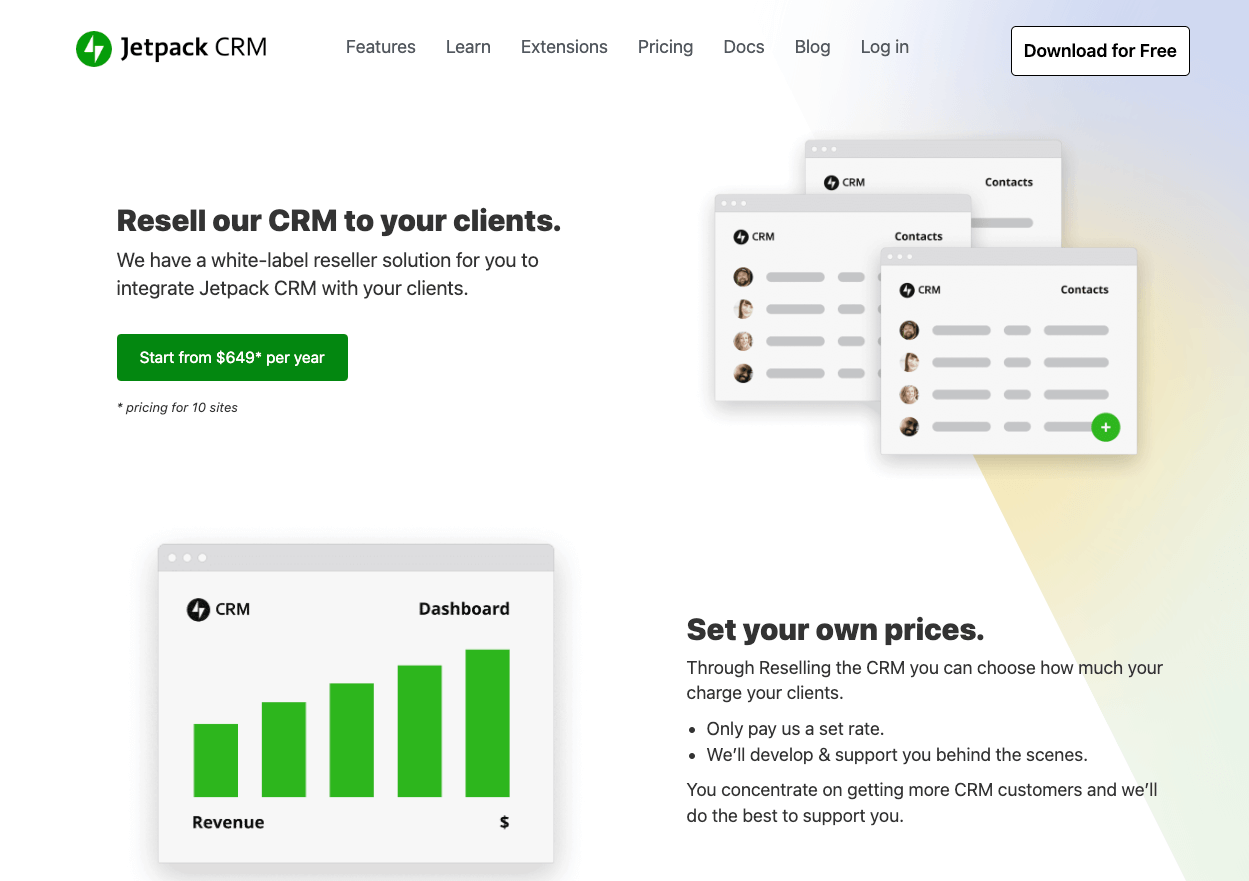
Why I chose JetPack
JetPack CRM is an excellent choice for businesses that value their contacts and want to manage them in a safe, organized way. With Jetpack VaultPress, Jetpack Security, and Jetpack Complete, businesses can choose the plan that best fits their needs and budget.
Features
Jetpack offers powerful features such as backups, site monitoring, two-factor authentication, cloning, comments management, and theme and plugin management.
Integrations
Jetpack CRM can integrate with other systems, such as 3CX PBX, Zapier, and other CRM systems. One can develop their integrations to send data to the Jetpack CRM API, which can update contacts and more.
Don’t Choose JetPack if:
If you want an ad-free experience, Jetpack’s free plan won’t be the right choice.
Summary
Jetpack CRM offers a high degree of customization and robust reporting tools for businesses looking to manage their contacts efficiently. With its different plans, you can choose the one that best fits your needs and budget, and with the self-hosted data, you can rest assured that your data is safe and secure.
Pros
- High degree of customization for managing contacts, quotes, and invoices
- Robust reporting tools for site monitoring and comments management
- Easy to understand and work with the interface
Cons
- Some modules are basic
- Limited functionality with the free version
- Ads are displayed with the free plan
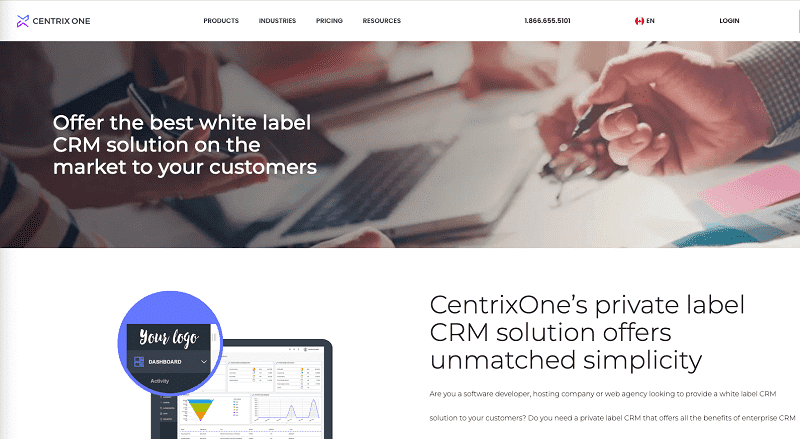
Why I chose CentrixOne
CentrixOne offers a wide range of marketing and sales features, including email automation, lead and contact management, and sales reporting. It is particularly well-suited for small and medium-sized businesses but may not have all the dedicated features required for customer service teams.
Features
CentrixOne is a comprehensive CRM solution with lead and contact management features, workflow automation, and task monitoring for team members. It allows you to easily add, remove, or manage leads, contacts, and organizations directly from the CRM. Sales reporting helps to track individual reps’ progress toward their sales goals.
Integrations
CentrixOne offers built-in integrations with Quickbooks and Acomba, making it convenient for businesses already using these accounting programs. It also supports email integration with Microsoft Outlook and Gmail.
Don’t Choose CentrixOne if:
If you require a mobile app for your CRM, CentrixOne does not provide one.
Summary
CentrixOne is a user-friendly CRM solution with an intuitive interface. It offers a variety of sales and marketing features at flexible pricing, making it a suitable choice for small to midsize businesses.
However, it may not be ideal for larger enterprises with significant customer service departments, as it lacks dedicated ticket management and other customer service-related features.
Pros
- Easy to use and set up
- Affordable pricing
- Intuitive interface
- Excellent customer service
- Suitable for small and medium-sized businesses
Cons
- Lacks features for customer service teams
- No White label CRM app
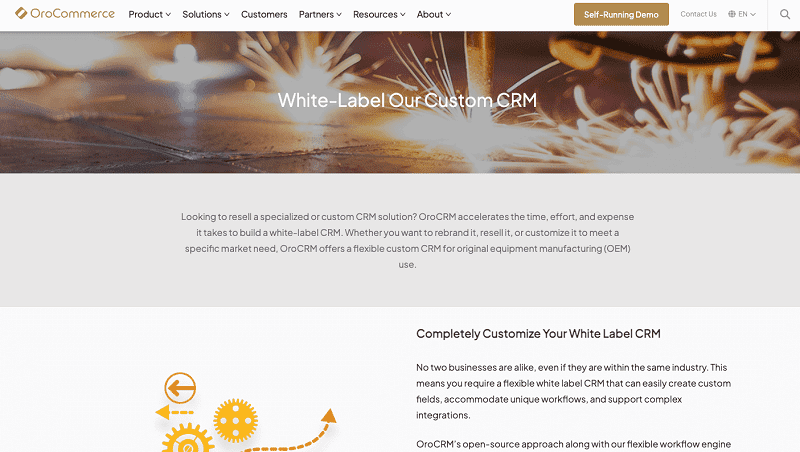
Why I chose OroCRM
OroCRM is a B2B-focused open-source CRM solution that offers features such as customer interaction data capture, marketing tools, dashboards, and more. It allows businesses to track customer interactions across various touchpoints, including support tickets, email responses, and product views.
Features
OroCRM provides various features, including:
- Activity Dashboard
- Calendar/Reminder System
- Contact Management
- Customizable Reports
- Document Storage
- Email Management
- Email Marketing
Integrations
OroCRM offers integrations with popular platforms such as:
- Mailchimp
- Zendesk Suite
- WooCommerce
- Adobe Commerce
- Operations Hub
- Datadog
Don’t Choose OroCRM if:
If you are looking for a wide range of extensions to enhance the CRM functionality, OroCRM might not be the best choice due to its limited extension options.
Summary
The integration of CRM and eCommerce functionality in OroCRM is crucial for businesses operating in single or multi-channel environments. Its ability to personalize content and workflows for different user segments adds to its appeal. However, users may find development challenging and may feel limited by the available extensions.
Pros
- B2B focused platform
- Powerful structure
- High-quality features
- Provides a 360-degree view of customers
Cons
- Development can be challenging
- Limited extensions available
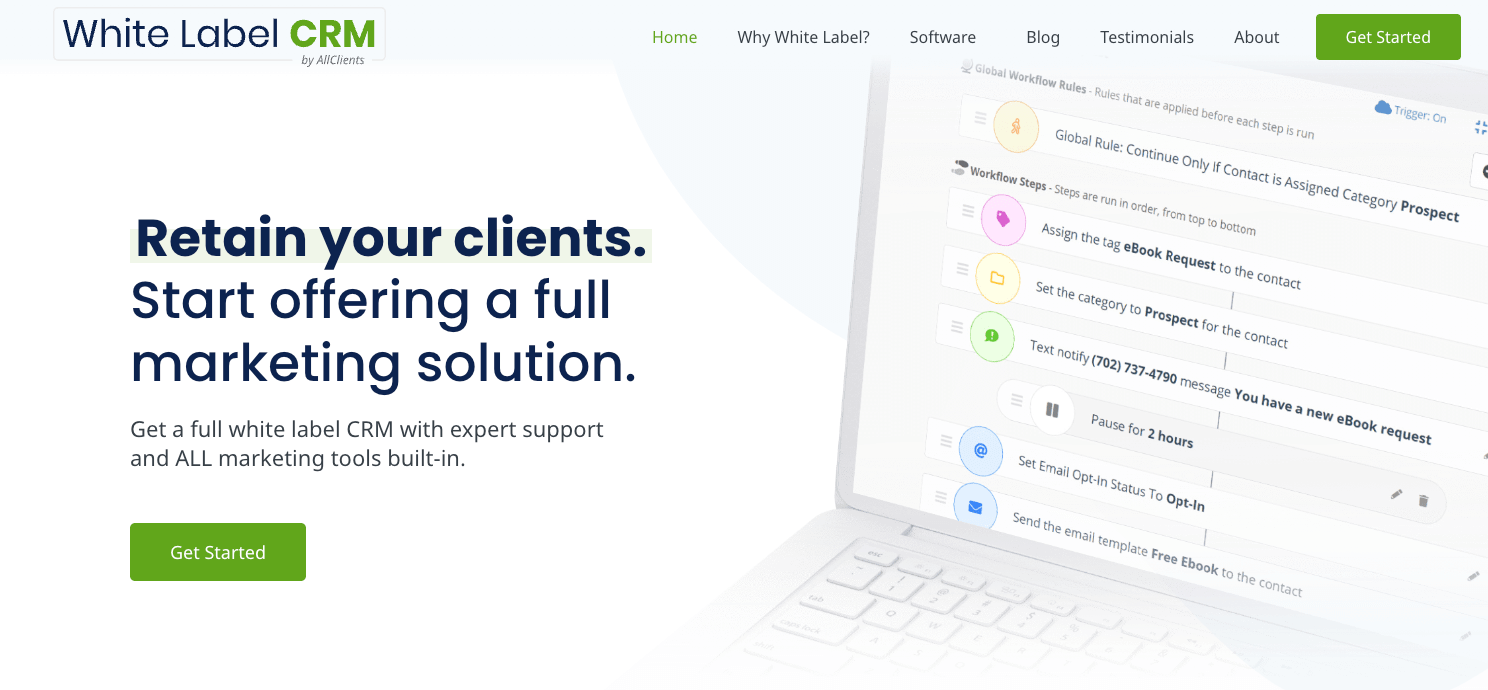
Why I chose AllClients
AllClients is a web-based CRM software and online contact manager designed for small businesses with 1 to 10 users. It focuses on providing an easy-to-use database and email marketing tools, allowing businesses to stay organized, generate leads, and stay connected with clients without requiring extensive IT support.
Features
AllClients’ work area is uncluttered and presents the most relevant features for businesses. It offers easy access to important functionalities such as contacts, to-do lists, appointments, and email history, requiring minimal clicks to navigate through the platform.
Integrations
AllClients offers outbound integration with Google accounts and provides an API for other vendors to integrate their applications. Fetch Flow, an accounting system, has successfully used this API to synchronize data with AllClients.
Don’t Choose AllClients if:
One limitation of AllClients is the requirement to assign a contact to a task, which can be inconvenient for users who want to add personal to-do items without a specific contact association.
Summary
AllClients may have some missing modules, but it compensates with exclusive features and a sleek user interface. It can be considered an ideal business solution or simply a par contact manager. The application’s innovative features and easy-to-navigate interface make it a favorable choice for branding and marketing initiatives.
Pros
- Easy to use
- Simple integration with email campaigns
- Offers innovative features
- Neat user interface
Cons
- Inconsistent customer service
- Missing important modules
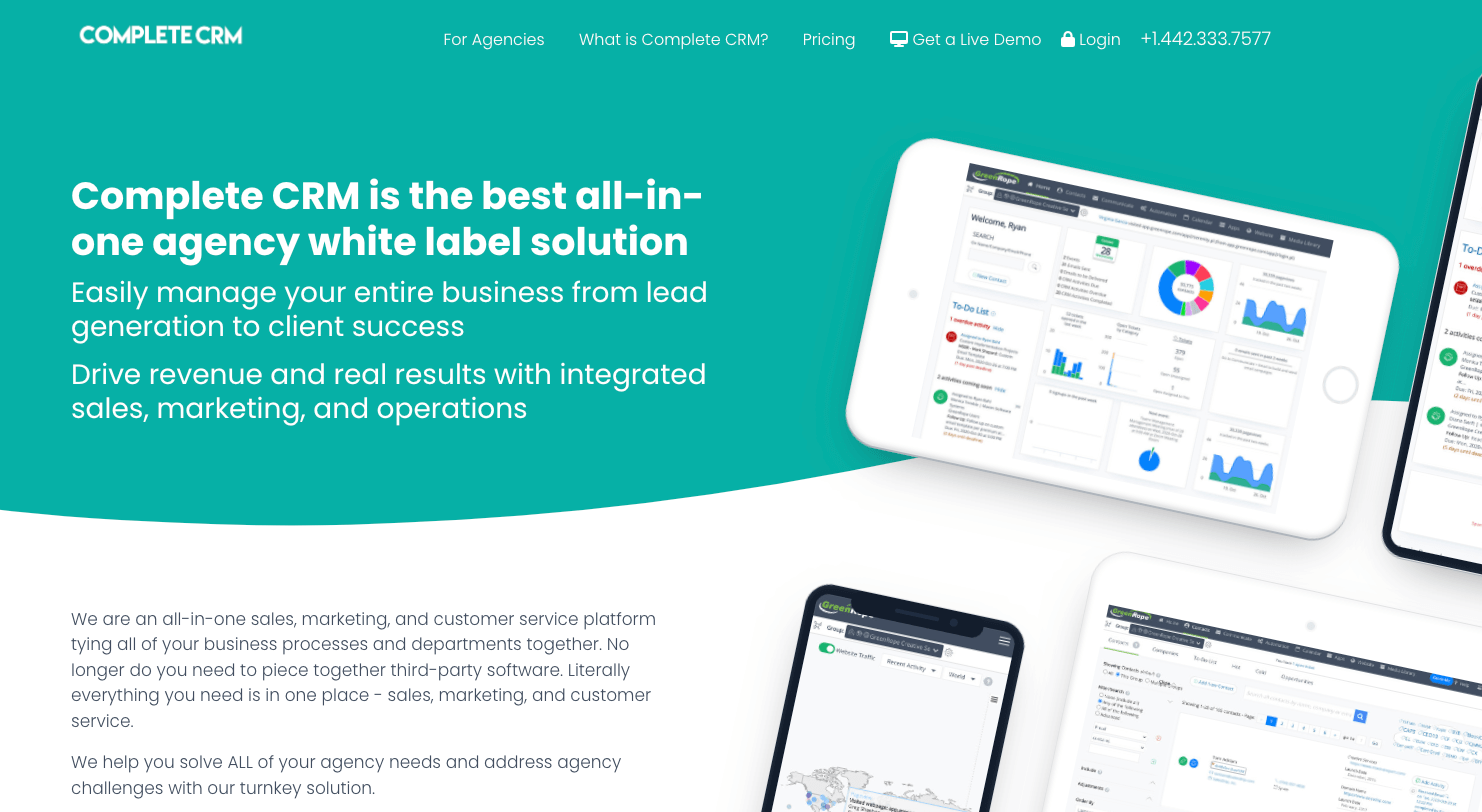
Why I chose GreenRope
GreenRope offers a comprehensive platform that is easily adaptable to the unique requirements of non-profit organizations. It provides a unified system where different departments can collaborate towards a singular objective, from fostering relationships to enhancing outreach strategies.
Features
GreenRope functions as a complete CRM and marketing automation tool, encompassing all the essential features for business consolidation, streamlining, and growth across all subscription levels.
Integrations
GreenRope integrates with a variety of tools including Zapier, Gmail, WordPress, Olark, and more, enabling users to seamlessly connect their daily-use tools with their GreenRope account.
Don’t Choose GreenRope if:
Avoid GreenRope if you prioritize modern website templates for your organization.
Summary
GreenRope offers a comprehensive solution ideal for non-profit organizations seeking to enhance donor engagement and effectively manage staff, volunteers, donors, sponsors, and other relationships. With GreenRope, staying connected becomes effortless, enabling organizations to work smarter, not harder.
Pros
- A valuable communication tool for small businesses
- GreenRope provides exceptional customer support, offering a competitive edge
Cons
- Spell check is not enabled by default in the email settings
- The website templates appear outdated and cumbersome
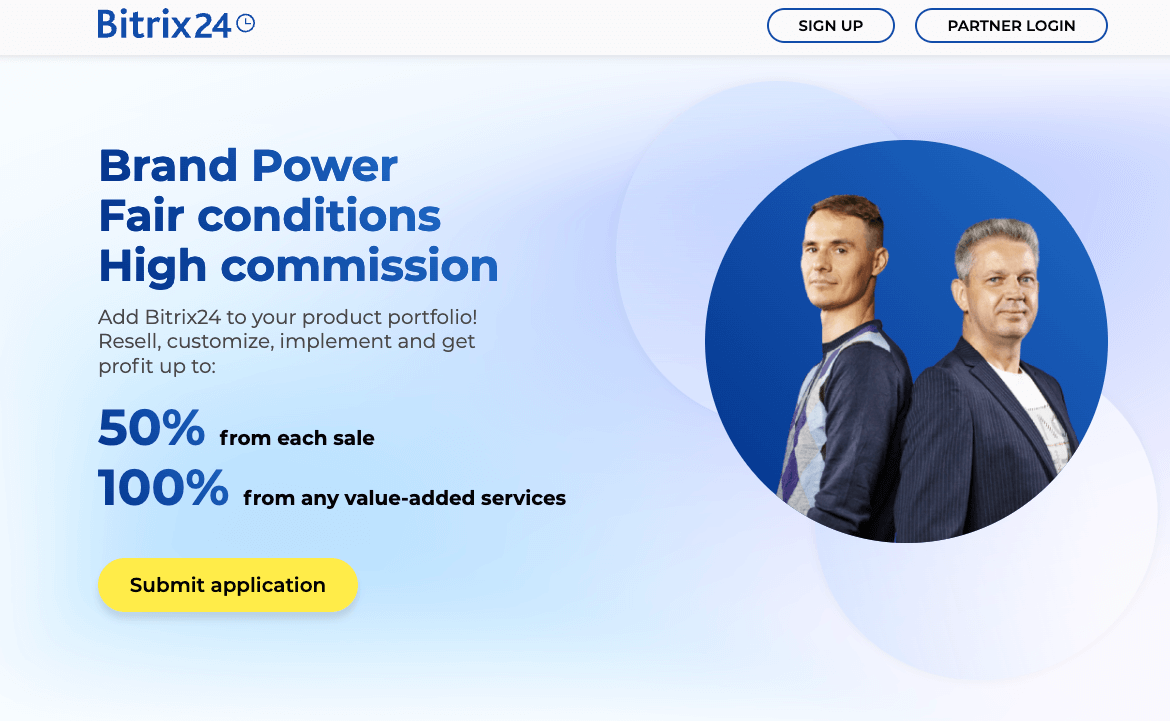
Why I chose Bitrix24
I chose Bitrix24 because it offers a wide range of free collaboration tools. It combines essential features such as CRM, document management, tasking, time management, and project management in a social-style environment. The platform also integrates user profiles, liking, commenting, instant messaging, and content sharing, enhancing collaboration and productivity.
Features
Bitrix24 offers a wide range of features, including:
- API integration for customization and integration with other platforms
- Access Controls/Permissions for managing user access and permissions
- Account Management for managing user accounts and settings
- Activity Dashboard for visualizing and tracking team activities
- Activity Tracking for monitoring user activities and progress
- Activity/News Feed for real-time updates and communication
- Ad hoc Reporting for generating customized reports
- Agenda Management for organizing and scheduling tasks and events
Integrations
Bitrix24 integrates with various popular services, including:
- Google Drive for seamless document management
- Google Docs for collaborative document editing and sharing
- PayPal for convenient payment processing
- Gmail for email integration
- Dropbox Business for easy file storage and sharing
Don’t Choose Bitrix24 if:
The interface of Bitrix24 may be overwhelming and confusing for users who prefer a simpler and more streamlined design.
Summary
Bitrix24 offers a comprehensive collaboration platform suitable for small businesses and organizations of any size. By integrating powerful tools within an intuitive social layer, Bitrix24 enhances productivity and enables effective communication and collaboration among team members.
With its low-cost plans and a range of features, Bitrix24 is an excellent choice for businesses looking for affordable collaboration solutions.
Pros
- Easy to implement: Bitrix24 is user-friendly and can be easily set up without much technical expertise.
- Good contact management tool: The platform offers a robust contact management system, helping users organize their contacts efficiently.
- Good IP-telephony: Bitrix24 provides reliable IP-telephony services, making it easier for businesses to communicate effectively.
Cons
- Cluttered interface: Some users may find the interface of Bitrix24 to be cluttered and overwhelming, especially for first-time users.
- Difficult to deploy: Implementing Bitrix24 may require some technical knowledge and expertise, making it challenging for individuals or businesses without technical resources.

Why I chose Vendasta
I chose Vendasta because it offers a customizable platform for digital solutions and services for businesses. This allows businesses to tailor their client solutions based on their specific needs and requirements. Vendasta’s platform provides comprehensive tools and features that enable businesses to optimize their operations and enhance their online presence.
Features
Vendasta offers a range of features, including:
- Activity Dashboard for monitoring and tracking key metrics and activities
- Alerts/Notifications for keeping businesses informed of any updates or important events
- Approval Process Control for managing and approving client requests and workflows
- Billing & Invoicing for streamlining financial processes and managing client payments
- Brand Tracking for monitoring and analyzing brand sentiment and online reputation
- Campaign Analytics for measuring the effectiveness and ROI of marketing campaigns
- Campaign Management for planning, executing, and tracking marketing campaigns
- Campaign Tracking for monitoring the performance and success of marketing initiatives
Integrations
Vendasta integrates with various platforms and services, including:
- Spectrio for enhancing customer experience through custom audio and visual solutions
- AgencyAnalytics for comprehensive reporting and analytics for digital marketing campaigns
- DevHub for managing and optimizing web presence and digital marketing strategies
Don’t Choose Vendasta if:
Vendasta’s costs can add up quickly, so businesses looking for a more budget-friendly solution may need to consider alternative options.
Summary
With its customizable platform and digital solutions for businesses, Vendasta provides an excellent option for businesses looking for tailored client solutions. While its costs should be carefully considered, Vendasta offers a user-friendly platform, great customer service, and a range of features to optimize business operations and enhance online presence.
Pros
- User-friendly: Vendasta provides an intuitive and user-friendly platform, making it easier for businesses to navigate and utilize its features.
- Great platform for business optimization: Vendasta offers various digital solutions and services for businesses, allowing them to optimize their operations and enhance their online presence.
- Customer service: Vendasta provides reliable customer service and support to assist businesses with any issues or concerns they may have.
Cons
- The costs can add up quickly: It is important to consider the costs of Vendasta’s services, as they can add up quickly. Businesses should ensure that their margins can support the overhead before committing to the platform.
- Learning curve: Due to its customizable nature, Vendasta may have a learning curve for users who are not familiar with its features and functionalities.
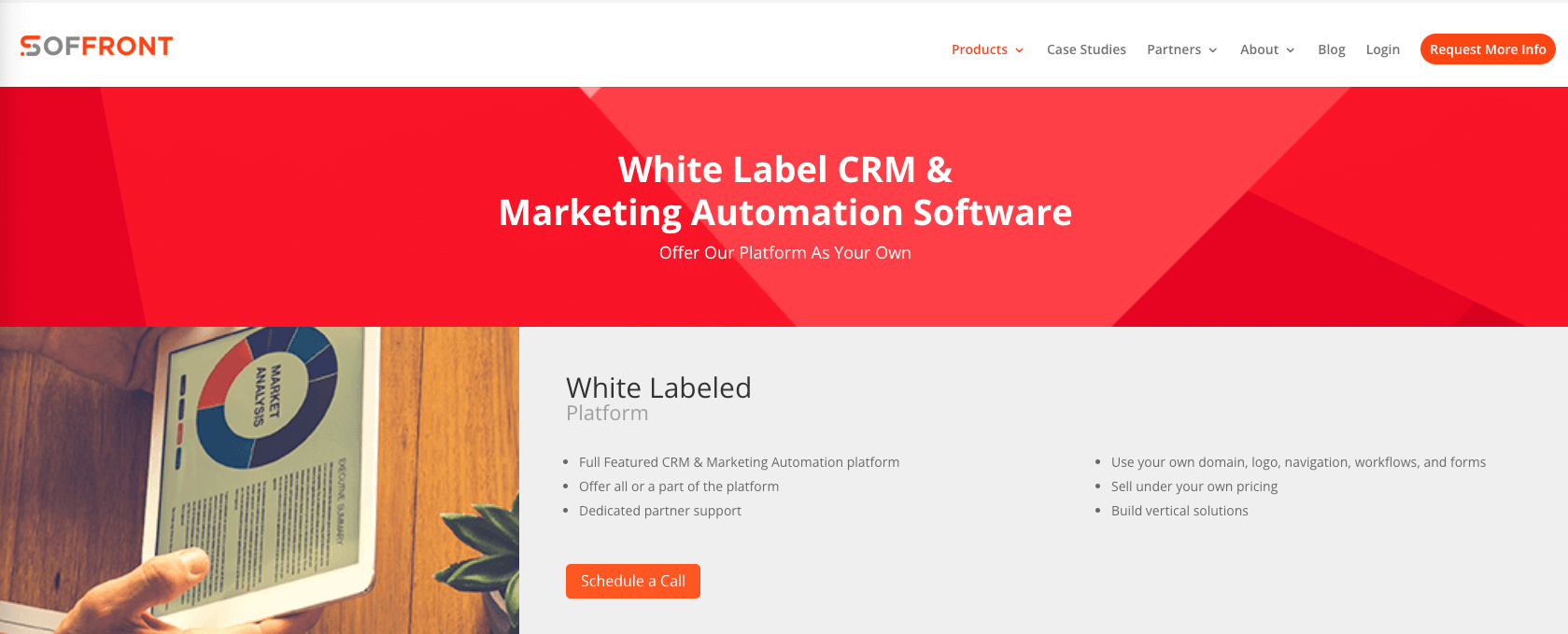
Why I chose Soffront
I chose Soffront because it has a strong track record as a leader in on-premise CRM, serving numerous Fortune 500 companies over the past 30+ years. Soffront’s ability to be installed in various network environments, including private and public clouds, provides businesses with flexibility and reliability.
Features
Soffront offers comprehensive customization tools, allowing users to design databases and forms without restrictions, apply validation, and utilize the rule engine to define alerts, escalations, quotation and communication templates, and flexible workflows. The platform also supports white labeling and enables the offering of flexible customer portals.
Integrations
The landing page and form integration provided by Soffront has resulted in an average of about 20 new leads per month, contributing to business growth and efficiency.
Don’t Choose Soffront if:
Soffront may not be the best choice for users who require extensive support for multiple fields and advanced customization options.
Summary
Soffront offers an all-in-one solution for businesses, delivering many of the same functions as other providers while providing additional features in a single platform. The software’s ability to consolidate various functions and offer a more efficient workflow has resulted in increased efficiency for users.
Additionally, the pricing of Soffront is competitive and has the potential to save businesses money when considering its comprehensive features.
Pros
- Good for small and medium-sized businesses: Soffront is well-suited for small and medium-sized businesses, providing them with the tools and features necessary to generate leads and manage customer relationships effectively.
- Pictorial representation is good: Soffront offers visually appealing and effective pictorial representations of data, making it easier for users to understand and analyze information.
- Provides real-time customer support: Soffront offers real-time customer support, ensuring that businesses receive prompt assistance and guidance when using the platform.
Cons
- Duplicate creation: Soffront may have issues with duplicate creation of data, requiring users to manage and clean up duplicate entries.
- Need option in multiple fields: The software may lack certain options in multiple fields, potentially limiting the flexibility and customization for some users.
The Bottom Line
White label CRM solutions offer numerous benefits for businesses, including branding and customization options, the ability to provide more tailored client solutions, and increased efficiency and organization.
The market for white label CRM solutions is competitive, with various options available to suit the specific needs and requirements of businesses. By selecting a reliable and efficient white label CRM solution, you can enhance your operations, streamline workflows, and build stronger relationships with your clients.
Explore our other blogs too! Our CRM experts publish helpful content daily, covering everything from how-to guides to reviews of the best low-code CRM solutions.