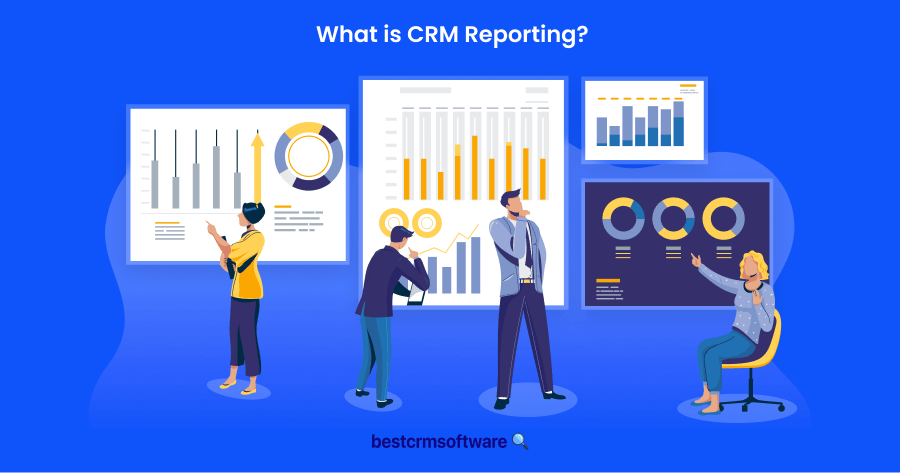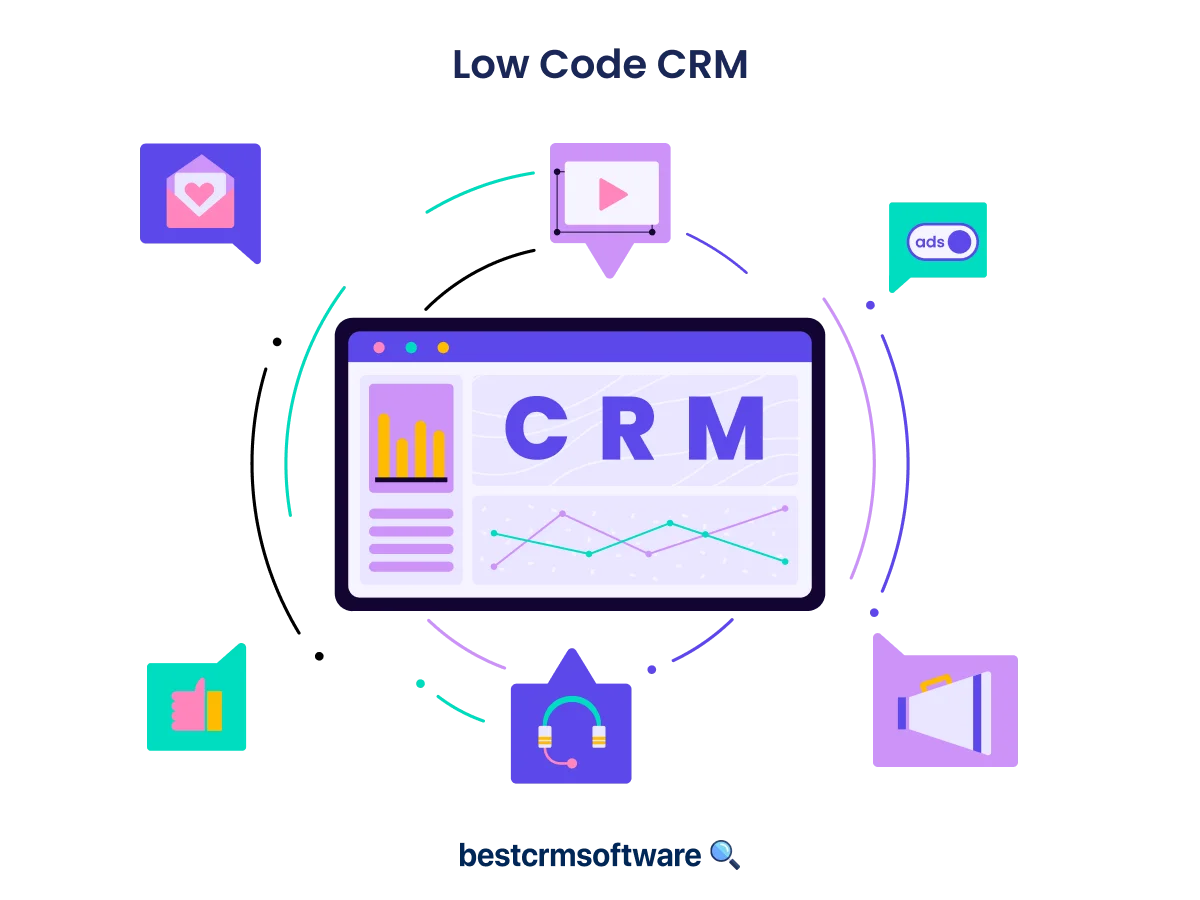What Is a Custom CRM and Its Benefits in Companies?
In A Nutshell
With experience as a CRM consultant, I’ve seen many custom CRM software and how they are used in different business settings. This has allowed me to test, review, and evaluate various tools to know which custom CRM systems are the most popular because of their performance and feature set.
Top Custom CRM Solutions
Here is my list of the top 5 customizable CRM software.
- Monday.com – Best for low-code project management automation.
- Zoho CRM – Best CRM Software for automating customer service operations
- Nutshell – Best project management software for sales, marketing, and support teams
- Close – Best project management software for sales and business profitability.
- Pipedrive – Best CRM with sales management built-in
Introduction
We are in the digital age, using technology for many things. Digital technology is all around us. You’ll find some form of technology in our homes, schools, cars, appliances, work, etc. It’s thanks to technology that CRM exists.
I know the influence and presence of technology will keep changing and bring CRM software to new heights and vice versa. I’ve already seen what it can do and how it keeps developing over time. What I know now about CRM solutions might not be the same tomorrow. It’s like a Methuselah, the oldest living tree on earth; it keeps growing and improving.
CRM systems have brought a dynamic shift in businesses. We are more focused on the relational aspect instead of the transactional. It’s now understood that meaningful relations between customers and the business can go a long way. It’s a relationship where nobody loses; both sides get what they want, especially the client.
CRM has been helping a lot of businesses to streamline their sales process while building meaningful relationships. Its success is based on client satisfaction through different marketing and sales techniques. By storing and analyzing client information, you better understand what is lacking and how to fill that gap.
Trustworthy and effective CRM systems assist different business scopes to have higher profit margins. When you give a client the right service, satisfaction, and a great experience, it will be rewarded handsomely. That’s the goal of CRM software.
When you mix these elements through CRM, your business becomes more customer-centric, which is the ultimate goal.
What Are Custom CRM Solutions?

Customizing a CRM system means adding or modifying some CRM features to adapt to how you want to do business. Applying valid changes to your CRM to align with your processes will intensify user adaptation, efficiency, sales, and marketing.
You will be spoilt for choice as many custom CRM development systems exist. Deciding what standard of customization your business needs can take time and effort. How do you decide on the level of customization that’s best for your business? Here is a list of the three types of customization I have identified in businesses.
- Basic level CRM customization: There is a basic level of customization even in standard CRM software. The administration part of your CRM can help with little changes like picklists and keywords. Generally, you make personal changes like designing your dashboard or widgets with “drag and drop” features.
- Mid-level CRM customization: Seller will offer more sophisticated options to customize your CRM system. This could be creating workflows, new forms, or a little coding.
- Advanced-level CRM customization: An advanced level of customization on your CRM system needs the intervention of an experienced vendor. Some of your features will need the presence of developers to create functionality with the source code. They will also need to do many QA, regression, and analysis testing.
Why Customization?
I’ve never seen a business not configure an out-of-the-box CRM. Every organization needs some level of customization when it comes to CRMs. This could be simple things like creating widgets for a dashboard, creating user profiles, or importing data.
Depending on a company’s size and specific needs, some must apply deep custom changes. But you can still build your own custom CRM solution.
Many companies use CRM to make important decisions to accomplish their financial objectives. To get the right analysis, your CRM must collect important business data. Basic-level CRM is too simple to have custom features.
Common aspects where CRM customization is applied:
- Reports and dashboards: Customizing reports and dashboards of a CRM gives important insights and key performance indicators (KPIs). This allows businesses to monitor and analyze movements in sales, customer behaviors, and other business measures.
- Workflow and automation: Applying CRM customization to workflow and automation rules to show the precise marketing and sales processes.
- User interface (UI) and access control: We customize a CRM user interface to match the company’s brand identity and improve the user experience. Customization can also include setting access control levels, roles, and authorization to ensure correct data safety and user privileges.
- Data fields and layouts: Customizing the data field to seize and display important data to the business. This could include adding new fields, renaming current ones, or changing their positions.
- Integration with different systems: Customize your CRM system to collaborate with other applications and data sources. This integration makes data exchange easy and strengthens the CRM capabilities.
- Custom CRM development: Sometimes, CRM customization may need to develop custom functionality or features that are not available. This could create custom coding and enlarge the CRM system’s competence with application programming interfaces (APIs)
Key Features
Here are some key features to consider when looking for a custom CRM
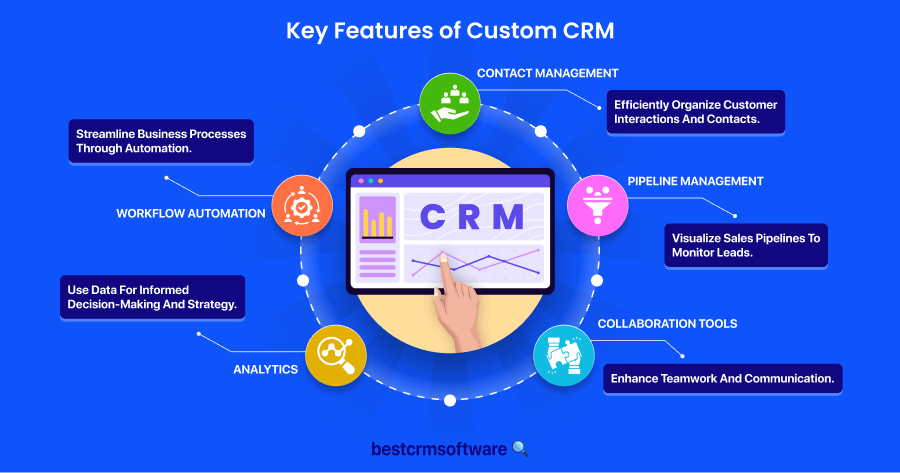
Contact Management
Contact management is important to any custom CRM development. If you want to keep track of current or potential clients, you should not hesitate to include this feature. This will help collect customer information, automatically fill in customer and lead profiles, and keep interaction history.
Pipeline Management
When I say the pipeline, it visually represents possibilities in the sales cycle. This is the second most important element needed in custom CRM software. This feature will allow employees to monitor contacts when aiming for a signed contract. This makes the sales department more effective.
Collaboration Tools
A custom CRM system doesn’t only need to focus on customer relationship management. It can also have features that have nothing to do with client interactions. But rather make the business’ internal flow work better. Collaboration tools can ease and open up the lines of communication between different types of employees and departments.
Benefits
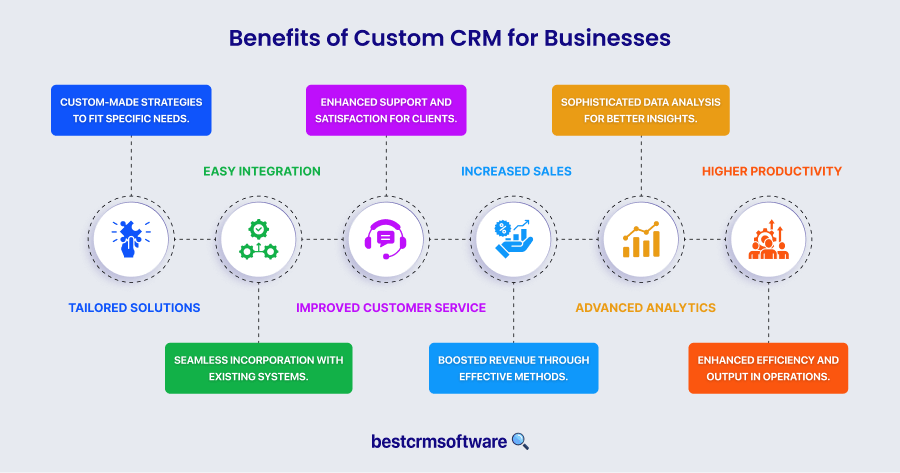
One of the primary reasons why a business will purchase customizable CRM software is to be more receptive to the customer. And also win their assurance and loyalty. I have listed a few benefits of customizing CRMs
Tailored for Your Direct Needs
Custom CRM development services are made from the ground up to match your business process and rules. It allows you to add important features and functionalities in your industry, customer relations, and workflow. It covers pipeline management and generates more leads.
Easy Integration
Not all solutions fit every company, especially when you want to integrate your CRM with the existing databases, software, and tools. Custom software allows you to integrate your CRM with specific systems like marketing automation, ERP, or e-commerce channels. This brings smooth data flow, real-time synchronization, and more visibility over your business.
Customer Service And Retention
One of the results of using custom CRM is better relationships with your customer base. The CRM will manage all your business contacts and keep important data about them across different platforms. These platforms could be demographics, sales history, and patient communications.
Custom CRMs also make the system easy for everyone to access this data. Every meeting with an employee from your company and a customer is a chance to increase their satisfaction. When you offer custom services to clients it builds their loyalty.
More Sales
When customers always come back to you will get higher sales numbers. Custom CRMs help you build up the sales aspect of your company. It automates the main processes. It lets you study the sales information and keep it in a centralized place. This information can be accessed by those who need it most. Your business will have a step-by-step procedure for your team members to adapt.
Analytics
Advanced analytics is important as this helps with understanding customer behavior. There will be a lot of customer data, but would you understand and know what to do with this data? This data information should optimize your business.
This is where a customized CRM system steps in because it has built-in analytics that brings context to customer data. Things like click-through rates (CTR), bounce rates, and demographic data will show the achievements of a campaign and target opportunities for more optimization.
Increased Productivity
Custom CRM software has better marketing automation tools. These tools can lighten your employees’ load as they will take care of more tasks. Employees can then concentrate on human-based tasks and build stronger customer relationships.
CRMs will make sure that tasks are completed and never delayed. Customized dashboards target the workflows and processes and see where things need improvement.
How To Choose?
Here are a few points that will help you make an informed decision when it comes to choosing a customizable CRM solution:
Get More CRM Usage
All your users should be on board when you bring in customizable software. This will result in having a reliable database. Those in the governing body of a business will be able to make decisions from this data.
Your users should believe that the software will increase productivity in all areas and not bring concerns. A customized application based on your business processes will encourage more clients to use the system. When the user interface is more direct and simple, your users can adapt quicker.
User Adoption
Once again, I emphasize getting your user’s approval when you want to implement a customizable CRM solution. You want your employees always to use the system, leading to more database integrity. This is important since those who manage sales and marketing will use this system to make decisions.
You must show your users that the software will boost productivity. This is how you get all your users on board and get their perspective of what is needed.
Best Customizable CRM Solutions: My Top 5 Picks
Here is my list of the best custom solutions for your business.

Why I Chose Monday.com
Monday.com is a very simple project management tool. You don’t need a manual to start using it. Most of the features are easy to understand. You can also share boards with people who don’t have Monday.com through a view-only link.
Pricing
- Basic: $12/seat/month
- Standard plan: $17/seat/month
- Pro plan: $28/seat/month
- Enterprise: Custom pricing
Features
It has advanced features like Workload View to monitor a project’s progress and each team’s duties. Because Monday.com is a low-code customizable CRM, you don’t need to be tech-savvy to start working on the platform.
Integrations
Monday.com integrates with Slack, Gmail, Microsoft Teams, Mailchimp, Excel, Outlook, DocuSign and 200 more.
Don’t Use Monday.com If:
Don’t use Monday.com if you need a CRM to monitor times and expenses. Some have found it difficult to track time for each task and its cost.
Summary
Because Monday.com is so customizable, it’s a sure choice for a broad variety of teams. It could be those who want a central platform to track daily work tasks. Or a bigger team that wants to simplify their processes and mechanisms.
Pros
- User friendly.
- More than 200 project templates
- Very responsive live chat feature
- Easy to add budget information to tasks
Cons
- The mobile app isn’t very functional
- The “ My Work” dashboard is not very useful.
- The dashboard feature needs more guidance.
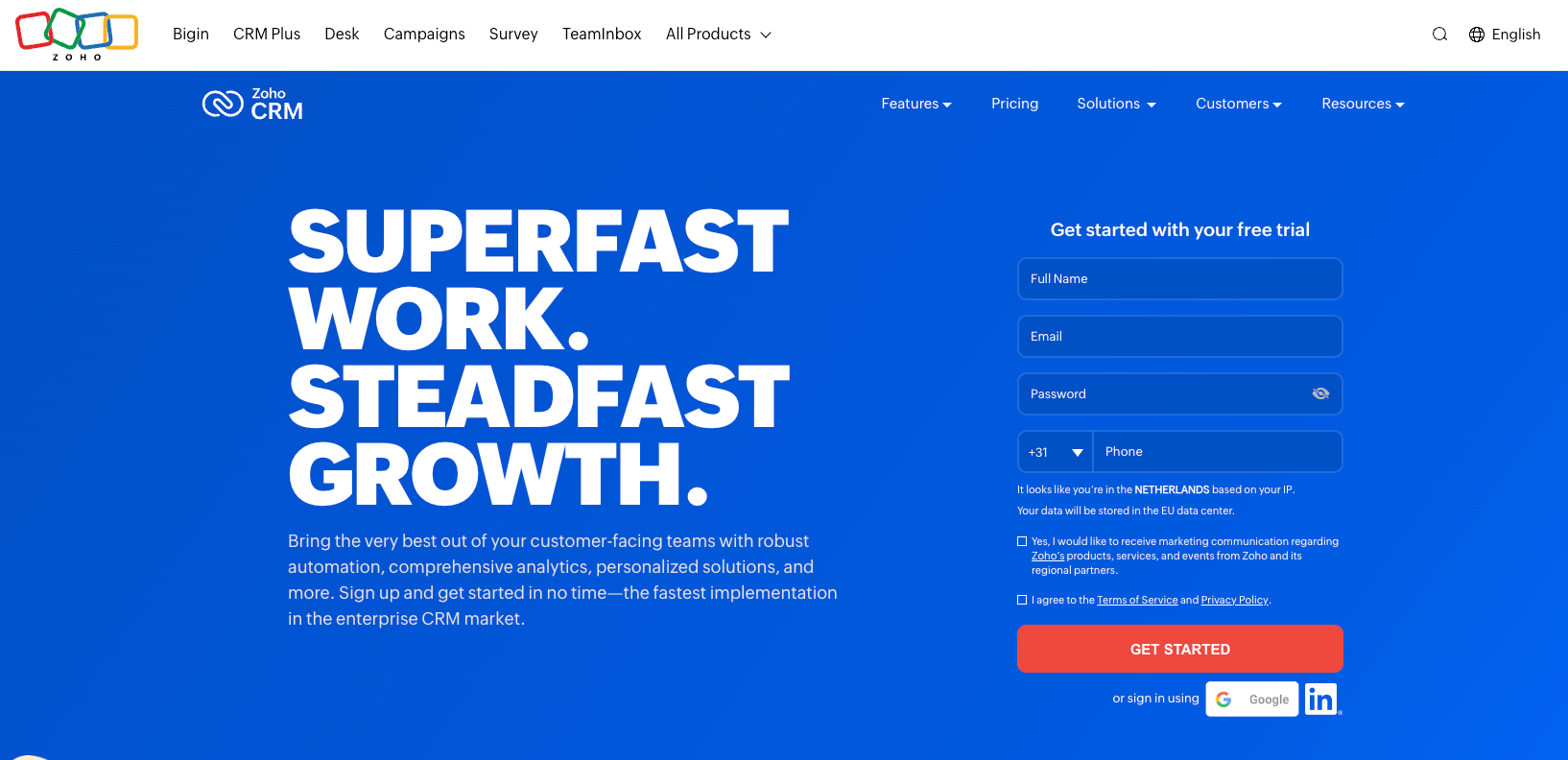
Why I Chose Zoho
With Zoho, I spend less time managing the software and spend more time managing the business. It easily integrates with other apps and services.
Features
With Zoho, you have access to craft automated marketing and sales workflows; you can use advanced filters for custom views according to what you need, create unique page layouts for different processes, and build dashboards that show important information.
Integrations
Zoho integrates easily with Google Workspace, Microsoft 365, Slack, Shopify, Facebook ads, MailChimp, Twilo, Ring Central, Knowlarity, Xero, and many more.
Don’t Use Zoho If:
Don’t use Zoho if you don’t have a certain level of technical expertise. This could hinder the ease of implementation and adoption.
Summary
Zoho is a great entry-level customizable CRM, which I believe is better suited for small businesses.
Pros
- Duplicate custom settings from one CRM account to another
- The tools give you AI-powered assistance
Cons
- Customizing email templates can be difficult
- Customer support is not very responsive

Why I Chose Nutshell
Nutshell is a customizable CRM with many different features that can help bring in more sales, marketing, and support teams.
Features
With Nutshell, you can choose from pipeline views like list, map chart, and board. You can customize marketing emails to render them more engaging and personalized. There is a feature that allows you to produce and download reports that show the most important business metrics.
Integrations
This software can integrate with systems like GitLab, Telegram, Todoist, Click funnels, Sage Intacct, Oracle, Amplitude, DocuSign, Evernote, Adroll, Jira, Instagram, Marketo, Shopify and many more.
Summary
The platform is very customizable, allowing you to adapt it to your current processes easily. Nutshell gives you great contact management, pipeline monitoring, and automation capabilities.
Pros
- Create segmented lead lists to improve targeting
- Drag and drop deals to maintain an updated status
Cons
- Needs more advanced duplication features
- The interface of the mobile app needs improvement.

Why I Chose Close
With Close, I noticed that the collaboration is better. This software is ideal for helping startups and SMBs. It works on the principles of transparency and keeping a promise to yourself and others.
Features
It produces reports that monitor the most profitable business performance metrics. Create sales pipelines to monitor available prospects easily. You can create automated calls and emails and combine them into your workflow.
Integrations
Close can be integrated with Hubspot, Gmail, Calendy, Fivetran, Close GPT, SavvyCal, FindyMail, Helpwise, and many more.
Don’t Use Close if:
I don’t recommend using Close if you need software that monitors and reports the time for the sales team.
Summary
Close is a customizable CRM that helps businesses sell their products. That is why they focus on installing values like autonomy, thoughtfulness, and impact as a business.
Pros
- Define custom user roles and authorizations for team members
- Give more importance to business leads based on the most suitable metrics
Cons
- The navigation on the interface needs to be simpler
- Needs more detailed and specialized reports

Why I Chose Pipedrive
I like that Pipedrive lets you create and manage a lot of sales pipelines; it’s a very recommendable choice.
Features
Has custom fields in pipelines and manages leads with a drag-and-drop interface. Produces custom reports to monitor important business functions. Pipedrive uses advanced filters and grouping features to keep data well organized. It also saves time with customizable email templates.
Integrations
Pipedrive can integrate with Surfe, Snov.io, Microsoft Teams, Facebook Messenger, Google Meet, Quickbooks, Asana, Trello, Monday.com, and many more.
Don’t Use Hub Planner if:
Don’t use Pipedrive if you want a free version. Pipedrive does not have a free version
Summary
Pipedrive helps its customers have better and open lines of communication in the sales process. It also helps to manage leads and automate the sales process on one platform.
Pros
- Automatically populate contact records with data from online sources like LinkedIn.
- Set up automated reminders for tasks and events
Cons
- Does not have advanced reporting capabilities
- Not much training and help resources are available
The Bottom Line
When choosing a CRM seller, choose one that will align with your business needs. Sadly, some sellers will impose their software on your business model.
Some sellers have partnerships with companies that specialize in CRM customization. This means the custom CRM development cost will be higher, and they’ll continue charging whenever your CRM system needs a change. Having a two-seller (partnership) custom CRM system may lead to uncertain areas of responsibility to the customer. Sometimes, this could lead to conflicts based on who is the culprit.
CRM customization aims to help businesses strengthen the CRM system to match workflows, business processes, and data rules. By harmonizing the CRM to the company’s direct needs, efficiency and customer experience are improved. Plus, you have obtainable jugement from data.
Check out our other blogs too! Our CRM experts publish helpful content daily, ranging from how-to guides to in-depth articles on the best CRM solutions with ticketing features.