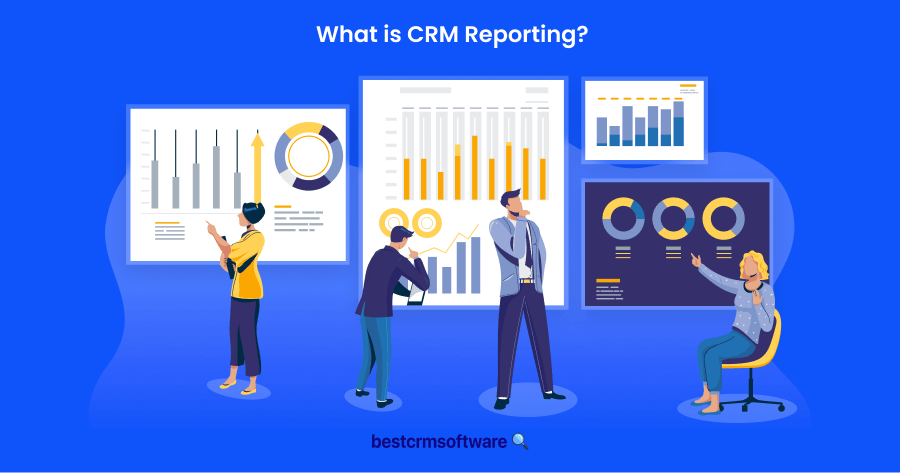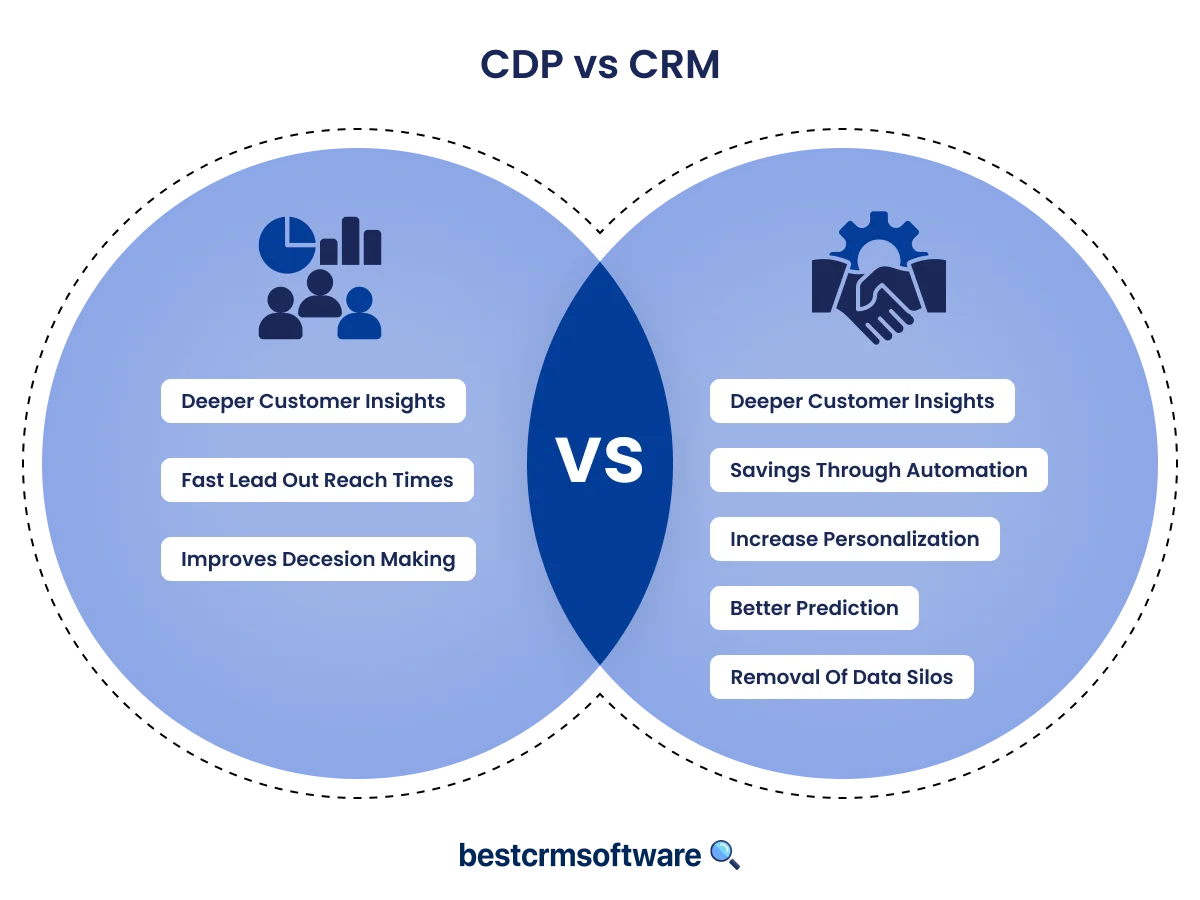Easy and Simple CRM Software: Top 6 Simplest CRM Software to Use
In a Nutshell
From my experience working with various CRM solutions, I understood that the ideal CRM should be easy to use, with an intuitive user interface that I could navigate without hassle. It should allow me to easily deploy features and utilize every functionality with little to no orientation.
In this comprehensive review, I’ll take you through a list of more than five simple CRM tools I consider the best and simplest to navigate.
- Zoho CRM — Best for CRM onboarding
- HubSpot CRM — Best for flexibility
- Salesforce CRM — Best for excellent marketing
- EngageBay CRM — Best for deal management
- Freshsales CRM — Best for quick campaign setups
- Pipedrive — Best for pipeline design

Introduction
In the fast-paced corporate world, every business, regardless of size, must keep most of its operations automated and organized. Processes such as targeting and nurturing leads, running email campaigns, sales, and customer service are repetitive and time-consuming. Organizing and automating these with Customer Relationship Management (CRM) software helps make work easier for teams and managers.
However, working with these tools can be challenging and requires some technical know-how or at least some orientation. That’s why most small businesses fail to adopt such essential tools, ultimately missing out on features and the overall benefits.
Key Features of Easy CRM Software
Today’s customer is not easy to please. According to various research studies, the modern customer wants more attention and personalized relationships at each stage of interaction. My experience working in various sales and marketing departments confirms this as much.

Gone are the days when you could conduct generalized outreaches and expect the same response from various targets. Today, you have to ensure every interaction and communication is relevant to each specific target, and this is mostly possible with CRM systems. Therefore, a simple CRM can mean a big difference in your customer relationship management.
My experience working with various CRM tools made me realize that the availability of more features in software doesn’t translate to being the best. Sometimes, less is more when using a CRM effectively and profitably. The more extensive the features, the harder it could be for teams to utilize them and the costlier it could be for the business.
Contact And Account Management
Managing contacts and various accounts can be daunting during the earliest stages of customer targeting. This reality became clear to me and my team when we had to do repetitive tasks like tracking, organizing, and improving our relationship with customers.
The contact and account management feature was especially handy and effective in helping me create a 360-degree customer profile with the relevant details. By relevant, I meant I could organize each customer into categories and include their contact and business information, their current engagement with us, their preferences, and past engagement with our company.
This feature made it easier to personalize each customer engagement and keep communication relevant. In addition, I could segment each customer by industry, location, and purchasing history. In the end, communicating efficiently with each customer proved both straightforward and profitable.
Lead And Opportunity Management
Working with CRM solutions made me realize there’s no better way to optimize sales performance or boost conversions than with effective lead management functionalities within a CRM.
Here, I was able to automate workflows targeting revenue growths as well as guiding and nurturing leads down the sales process. What’s more, it made retaining loyal customers easier.
Most of the leads I captured were from different sources, including website forms and third-party apps, the kind of flexibility I was looking for. With each lead I pushed down the sales funnel, the opportunity management feature proved useful in tracking and managing every stage of the sales process.
What I liked about this particular feature is that with it, I could automate lead capture, segmentation, emails, follow-ups, status updates, and other repetitive tasks related to managing leads and opportunities. This strategy helped me maintain consistency in lead nurturing while focusing on improving efficiency.
Workflow Automation
Even with a CRM, there are some tasks that still require manual input. These tasks can be time-consuming and may be costly in the long run unless you can work with an all-in-one, simple CRM for small business solutions. That means going full throttle in automation.
Some of the CRMs I’ve deployed featured workflow automation, with which I could automate and optimize most internal operations, such as customer account creation, contract activation, sales and marketing, customer service, and more. Fully automating such repetitive tasks will improve productivity and efficiency.
Easy Crm Software For Service Management
Apart from letting me manage customer service, this feature proved instrumental in managing customer requests, updating statuses, following up, and streamlining all customer service-related tasks within one platform.
It also proved flexible and compatible with account management CRM features, which is great as teams can access extensive customer information without restrictions.
Dashboards And Analytics
Another thing I discovered when testing different CRMs is that no two dashboards are the same. Some are pretty straightforward, while others can be complex and frustrating to navigate. I love easy CRM software with simple dashboards that allow me to view unrestricted insights into my business operations.
Otherwise, the best and easiest CRM should have a dashboard that one can customize to display vital analytics such as KPIs, lead gen, ROI overview, campaign performance, etc. Since these metrics are crucial in turning raw data into practical insights, I prefer a dashboard that I can navigate easily without losing or missing vital information.
Collaboration
Collaborating seamlessly with various team members can be a tall order unless your CRM has a collaboration feature that offers a centralized workspace for sharing and analyzing info and insights in real time.
I discovered that discussing things like sales strategy, customer complaints, or just communicating transparently helps build teamwork and boost productivity. The same applies to working with partners and other external stakeholders, which is why I prefer a CRM that offers unrestricted collaboration with teams and other users.
Integration Possibilities
My idea of a great CRM is one I can use simultaneously with other third-party apps and tools. I’m talking about using your CRM alongside other email marketing and project management platforms, integrating with e-commerce and accounting tools, and more.
Thanks to the power of integration, I benefited from the seamless data flow across different systems and the ability to tailor my CRM to suit specific business needs.
Sales Forecasting
Nothing beats the ability to predict the future and plan accordingly to your advantage. That’s what I got when I tried out a CRM that allowed me to analyze past data, observe current trends, and keep tabs on real-time insights.
The simplest CRM software offering sales forecasting functionalities is what every organization needs when it’s time to make risky business decisions, allocate resources, and set workable objectives.
Mobile Crm
The modern customer, employee, and business partner is on mobile. These people want products and services they can access on the go, and CRM companies understand these needs well. Having a CRM that’s flexible and compatible with most devices means teams can access and deliver services to customers anytime, anywhere on the go.
I loved that I didn’t need to be tied to my desktop to connect with customers or team members. I want a CRM with a mobile-friendly interface so I can access it on a smartphone or tablet anywhere, anytime.
My recommendation is to go for a CRM solution that allows you to keep tabs on your workflows whether you’re out there doing fieldwork, meeting clients, traveling, etc. We all want that flexibility.
Customization Opportunities
Another great feature I look out for in a good CRM is the ability to tailor it to suit the unique needs of the business. Think of industry-specific CRM, which either caters to your industry or can be customized to meet the requirements as the business evolves.
I’m talking about a software solution that’s as flexible as it is adaptable. One that allows me to personalize the user interface, choose the features I need, and modify its layout, fields, and other workflows to suit my company’s needs.
Some of the best CRMs I have worked with enabled me to configure the dashboard and reports for improved efficiency.
Email Marketing
If it doesn’t have an email marketing feature, then forget about it. Forging relationships with customers is all about communication, and I wanted software that would allow me to run as many effective email marketing campaigns as I could complete with segmentations and follow-ups.
To this end, I used the email marketing feature to create personalized communication, increase engagement, and improve relationships with prospects at different stages of interaction. Again, it’s the one feature that supports contact segmentation for result-focused targeting.
With this feature, there’s nothing like contacts or names of prospects mixing up, and it’s easier to send product recommendations to the right audience with similar preferences.
How to Choose the Right Easy-to-Use CRM Specifically for Your Business
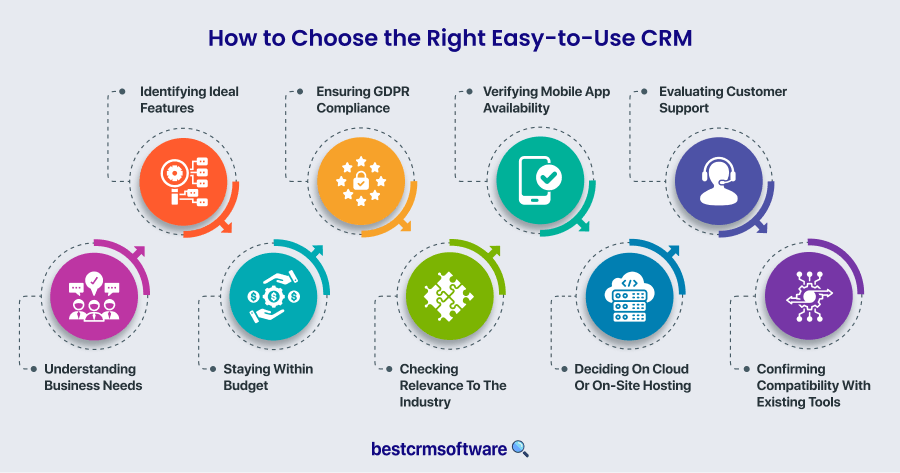
Having explored the most vital features to look out for when shopping for the ideal CRM, the next step is to know how to go about it.
Here are my recommendations for choosing a CRM solution that’s both great and easy to use.
Know Why You Need A Crm
First of all, what are your business needs? Before settling for the best and simplest CRM, it’s great to analyze what the business requires to steer in the right direction. For example, even though they operate within the same industry, no two hotels are the same. So, that means finding a solution that caters to the specific needs of the business.
If it’s about finding a CRM that automates nearly everything, I’ll go for that. If it’s about improving the sales cycle or increasing team efficiency across departments, I’ll first look at something that offers that and more.
The first step in choosing the best CRM is identifying whether it caters to these needs:
- Help approach customers to turn them into leads
- Provide comprehensive sales reports
- Improve team productivity through automation
- Allows easy access to data and timely results
- Convert leads into paying customers
Go Where There Are Ideal Features
Still, on features, it pays to find a CRM solution that aligns with set goals. For example, in the list of needs above, I’ll most definitely go for a CRM that offers lead and contact management features if my goal is to attract more leads and nurture customer relationships.
Similarly, if I plan on running effective campaigns, I’ll go for something that offers email marketing, sales forecasting, and automation. While at it, I’d ensure the CRM is as straightforward and intuitive as possible to give teams an easy time. Speaking of which, it’s much easier to select a CRM if teams or employees are involved in the process.
Integrating systems in business operations may be a preserve for the management. However, consulting with employees on what problems they’d like to solve and which tools can best solve them acts as an eye-opener when selecting.
After all, it’s the same teams that will eventually deploy those tools, and if the UX is not intuitive enough, then it won’t be helpful to anybody. My best approach to determining if a product ticks the right boxes involves taking advantage of the free version or trial before going pro.
Stay Within The Budget
Most CRM solutions are expensive, but this is proportional to the kind of value they offer. Startups working on a lean budget may want to start with something affordable and then scale up as the business evolves. Because the objective of a CRM is to save time and money, starting small is key.
Check if the ideal CRM has hidden charges you may incur unknowingly, and only go pro if it aligns with your finances. If you’re still testing the waters, a free version or trial is a great place to experiment with pro features at no cost.
If you’re working on long-term goals and satisfied with the product, an annual subscription can be affordable in the long run, but this still depends on your business needs.
Are They Compliant With GDPR?
Leveraging a CRM in your business means uploading crucial personal data to the system. These are private details of your teams, clients, prospects, and the business itself, so security is paramount.
Besides checking if the CRM company is compliant with privacy regulations, whether that’s general GDPR policies or something specific to the state you operate in, like the CCPA, you also want to ensure your business maintains the trust you have built with clients and other partners.
Relevance To Industry
While most CRMs are flexible and work with different industries, some are specific to industries they’re designed for. Salesforce and Hubspot are some of the leading CRM solutions that top companies across different industries use.
Still, for businesses in the financial sector, Microsoft Dynamics and Oracle Sales are the top choices. Why? Because these tools are designed to offer solutions specifically for banks and similar institutions. It means the creators understood the challenges synonymous with these corporations and designed something with them in mind.
Does It Have A Mobile App?
Remote working and flexible working hours are becoming more prevalent, and modern companies understand this well. A CRM solution that’s accessible on mobile applications is not a bonus but a necessity. Teams need the flexibility to work anywhere and access customer data.
As long as your preferred CRM software is mobile-enabled, work will be possible anywhere and not just behind a desktop.
Cloud Or On-Site Hosting?
Hosting your CRM on the cloud comes with additional hosting and internet costs. On-site solutions, on the other hand, mean you retain your data on your company’s servers.
Depending on your business’s needs, you could go for a cloud-hosted CRM (which also attracts the risk of data leakage) or settle for on-site hosting, where the security of your data is guaranteed against external threats.
Again, this depends on the business’ needs and available resources (such as finances and IT teams).
What’s Their Support Like?
No one wants a service provider who’s never available when you need their assistance. Or whose services are nothing close to the best. When I pay for a premium solution, it means I’m looking to save time and money, so frustrating customer support isn’t something I want to deal with amid a system lag or similar issues.
Check if that software ticks the customer support box before you go pro and save yourself and your team unnecessary frustrations. My approach when choosing the right service provider is to opt for a free trial and see if they have 24-hour support.
Confirm Compatibility
Okay, so you’ve settled on the best software in the market, which is also easy to use. But does it work seamlessly with your existing tools and other systems? Computability is key when introducing a new solution to an existing set of tools.
Fortunately, most CRMs integrate with other third-party tools, so this one is easy. There is no need to incur additional costs if your CRM can work with other platforms you’re already using.
The Simplest CRM Systems: My Top 6 Picks
When we talk of simple CRMs, we don’t mean something too basic with little to no robustness. Rather, it means the software is powerful enough to do what needs to be done effectively and efficiently, but it’s also simple enough not to give users a hard time.
It means the tool can accelerate team productivity, increase sales, deliver powerful analytics, enhance connectivity, and improve the business’s growth. Below is my comprehensive review of the simplest CRM solutions that I managed to set up and deploy within a day. For transparency, you can confirm this by utilizing the free trial at no cost.
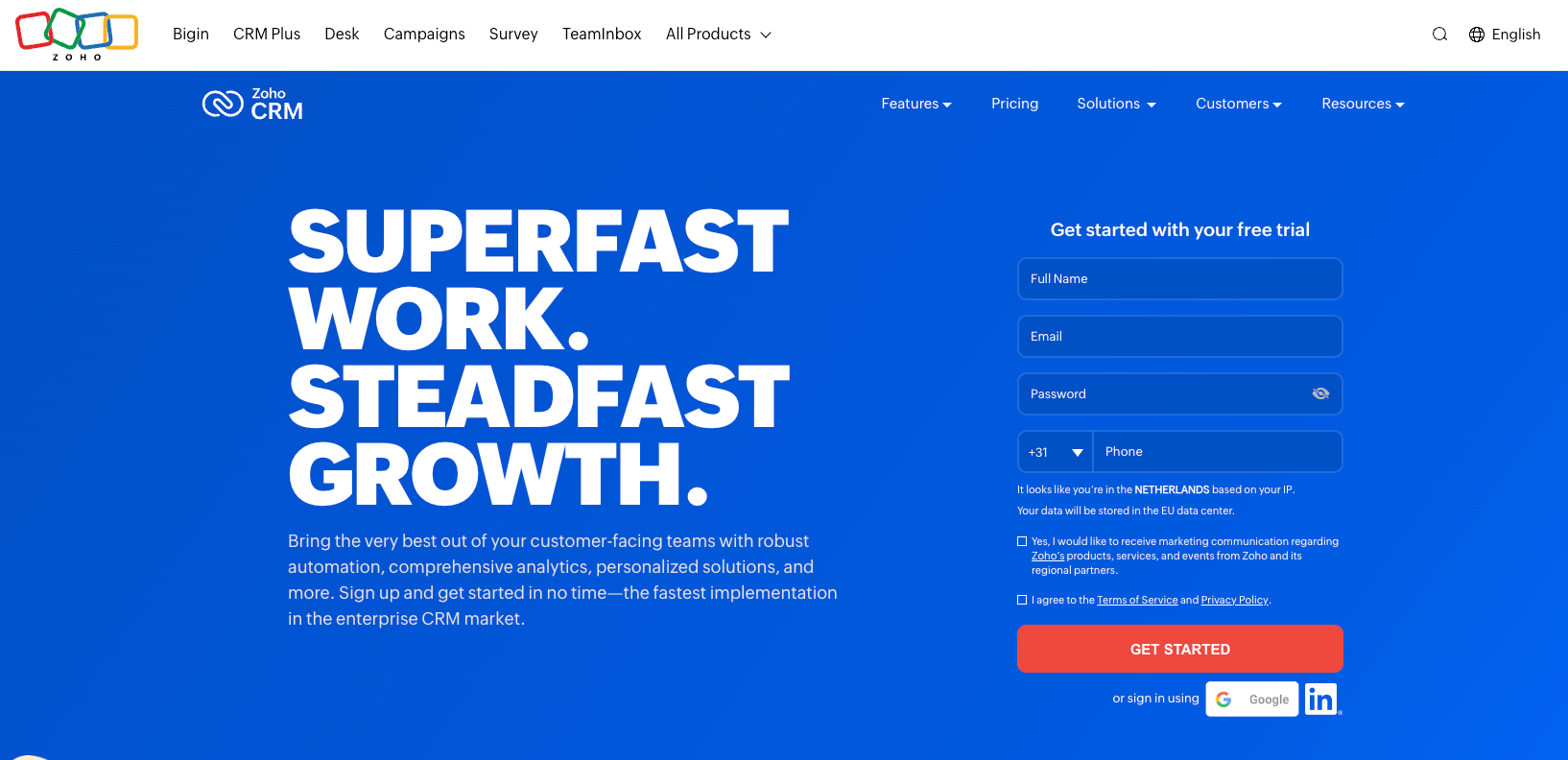
Why I chose Zoho CRM
Zoho tops my list of the most affordable and easy-to-onboard CRM software. It’s packed with useful features perfect for small businesses and startups looking for a user-friendly solution. It also integrates with other Zoho suites of tools and third-party business tools. Its extensive feature catalog includes social media workflows and lead management.
Thanks to its advanced analytics, I liked Zoho CRM for its valuable insights into customer activities and preferences. I also tested its automated lead-scoring capabilities and identified leads that could convert. A great tool for personalizing customer engagements and managing deals
Zoho pricing
A free trial is available forever and accessible to three users. It comes with the following features:
- Multipurpose contact book
- Email marketing
- Lead generation
- Workflow automation
Standard plan
This starts at $14 per month for annual billing or $20 monthly for monthly payment. Its feature offerings include mass email, sales forecasting, Multiple pipelines, Custom dashboards, Scoring rules, and 100 custom reports.
Professional plan
The professional plan is billed at 35 per month or $23 per month with an annual contract. Among its features include:
- Custom dashboards
- Validation rules
- Email templates
- Custom links
- SalesSignals
- Web-to-case forms
- Unlimited custom reports
- Inventory management
Enterprise plan
The starting price for the Enterprise plan is $50 a month and $40 per month per year. The software offers Zia AI, custom modules, advanced customization, a command center, multiple scoring rules, multi-user portals, a mobile device manager (MDM), and mobile software development kits (SDK) as part of its features for this payment plan.
Zoho integrations
To demonstrate just how robust this software is, consider the more than 900 applications that can work simultaneously with Zoho. These 900+ CRM extensions are designed to make Zoho close more deals relatively easily. Notable examples of platforms that work with Zoho include:
- Facebook Adverts Manager Leadsbridge AeroLeads Extension
- ActiveCampaign
- Zoho Campaigns
- FunnelFLARE Connectleader TruCadence Sales Cadence
- Phone Checker
- Zero Bounce Email Validator
- Klenty Email Automation trustedTickler Sales Follow-Up
Zoho Features
Zoho CRM is one of the most tech-stacked solutions on the market, which is why it’s our best CRM overall. Among its key features are sales force automation for creating customized workflows, lead management for capturing and nurturing to converting leads, process management, email marketing solutions, and sales.
Summary
Zoho is a great CRM software for small businesses. I chose it for its simple onboarding process, which doesn’t have a steep learning curve. I could onboard teams on day one. It’s great software for sales and ideal for small businesses looking to boost sales and drive revenue. However, Zoho’s customer services are lacking, and I do not use its email marketing features.
To access these services, I had to sign up for Zoho Desk and Zoho Campaigns, although Zoho Social is another reliable feature. Its free plan offers some of the most extensive features you’d normally find on the premium versions of other options.
Given its affordability and user-friendliness, it’s the best choice for startups or cash-strapped small businesses looking to start small as they grow.
Pros
- Provides a comprehensive suite of apps for various departments (accounting, HR, marketing, etc)
- One-stop solution for every business needs
- Consistent, affordable pricing model
- The free version provides extensive, powerful features
- Great for workflow automation and streamlined processes
- User-friendly interface for efficiency and productivity
Cons
- Slow customer support
- Some users find the extensive apps and features overwhelming and require some orientation
- Although free and paid plans are affordable, additional functionalities attract add-on purchases

Why I Choose HubSpot
Every business requires a comprehensive solution to ensure effective marketing, increased sales, and efficient customer service, regardless of size. That’s where Hubspot fits in, a robust CRM popular with both small and large corporations.
It offers a free version with a wide range of functionalities and integrates with nearly every platform supporting sales, marketing, service, CMS, and operations.
Simple and easy to set up and use, Hubspot is one of the most resourceful platforms available for free. The Hubspot Academy offers comprehensive free training on its features and offerings, making it a great choice for startups seeking a free or cheap start.
HubSpot pricing
HubSpot has a single free plan and five paid versions. The free plan offers a package of all of its premium features, namely the CMS hub, Marketing Hub, Sales Hub, Customer Service Hub, and Operations Hub. For each hub or feature, there are three different paid tiers: Starter, Professional, and Enterprise.
Marketing hub
- Starter: $20 per month
- Professional: $890 per month
- Enterprise: 3,600 per month
Sales hub
- Starter $20 per month
- Professional: $100 per month
- Enterprise: $150 per month
Service hub
- Starter: $20 per month
- Professional $100
- Enterprise: $130
Operations hub: $20 per month
HubSpot Features
HubSpot is one of the largest CRM solutions on our list, with an extensive feature catalog. Most of Hubspot’s features are included in its service packages, known as hubs. These include marketing, sales, service, operations, and smart CRM.
Within each hub are sets of relevant features for anything and everything related to marketing, sales, service, operations, and many more.
HubSpot integrations
Hubspot works with nearly every platform, regardless of industry. Some examples include Google Calendar for organizing and scheduling events, Mailchimp for email marketing, WordPress, Zoho Desk, and over a thousand other applications and platforms.
Summary for HubSpot CRM
Any business can use HubSpot. It’s the software that supports almost every industry and is accessible to every type of user. From beginner to intermediate, the platform’s comprehensive learning resource, the Hubspot Academy, provides an in-depth understanding of how it works and its valuable offerings.
Teams from different departments can adopt Hubspot, and its compatibility with thousands of apps means it can perform various functions. Businesses seeking to experiment and enjoy pro features with little to no initial investment can use the platform’s free features on its free plan.
Pros
- Robust caters to everything from sales to customer service, marketing to automation, onboarding to CMS, collaboration, and training.
- Comprehensive free plan for startups and small businesses to get the ball rolling at no cost.
- Resourceful learning materials and versatile tools
- Flexible, allows businesses to scale up as they evolve
- Unlimited integration with third-party tools, great for tech stacking
Cons
- Although the free version is reliable to a certain degree, some features require an upgrade, and the starting price is a bit high
- Lots of upselling emails and pressure to upgrade to the pro plans
- Lots of learning resources that’s time consuming
- Too many features are included in pro packages, some of which users may not need or understand
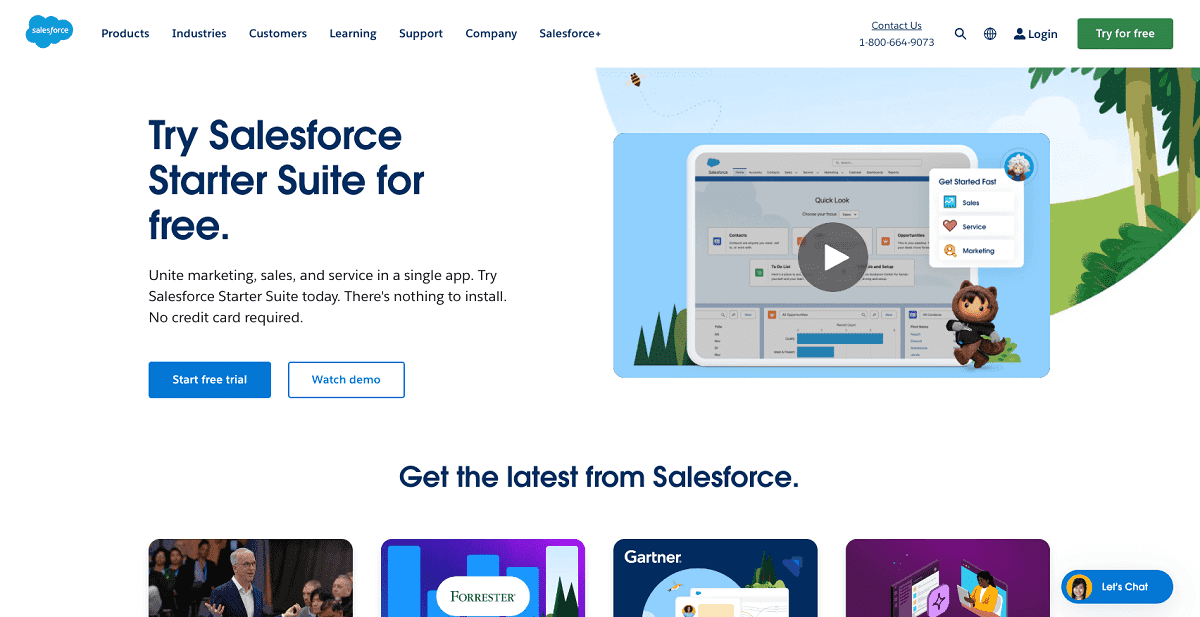
Salesforce pricing
Salesforce does not offer a free plan, though it provides a free trial that is valid for 30 days. Its pricing plans are packaged in various offerings. For example, in the small business package, the software offers email outreach, sales, commerce, and service, all billed at $25 per user per month.
Its features include email contacts and leads, as well as out-of-the-box sales processes.
The pro suite is available to single users at $80 per month and offers Greater Customisation and Automation, Sales Quotation and Forecasting, and Enhanced Real-Time Chat.
Other packages offered contain various mini packages with varying pricing models. They include:
- Sales
- Marketing
- Service
- Analytics
- Commerce
- Platform
- Engagement
- Sustainability
- Success
- Work.com
- Advisory Services
Salesforce Features
They revolve around its cloud-centric automation, including service cloud, which allows businesses to host their own data operations on a single platform, thereby reducing costs while making workflows more efficient. Other features include:
- Customer service AI
- Data-driven service
- Field service
- Self-service
- Visual remote assistance
- Contact center
- Einstein Analytics
- Sales Cloud
- Cloud service
- CRM analytics, etc
- File Sync and Share
- Salesforce Mobile app
- Opportunity management
Salesforce integration
Thanks to MuleSoft and the power of AI, Salesforce made it possible to connect with other systems and tools and deliver real-time insights within my personal experiences.
Among the top third-party solutions, I could integrate with Salesforce included, but were not limited to, Facebook Lead Ads and the entire Zapier suite of tools, LinkedIn ads and Google Sheets, Gmail, Gravity Forms, Slack, Eventbrite, and Unbounce.
Pros
- Robust features with broad customization options
- Lots of learning resources on the platform
- Excellent sales CRM
- Extensive add-ons and ability to integrate with third-party tools
Cons
- Pricing plans are fixed annually. This may be limiting for users who prefer flexible subscription options
- Support add-ons, including chat and phone support, cost extra

What I Liked About EngageBay
The best CRM for new and growing enterprises. Did I mention that its sales and marketing functionality includes an additional 50+ features and advanced automation, all for free? It also allows for automated email sequencing, which boosts lead nurturing, and it has an extensive email template library to choose from.
I was greatly impressed by this offering to test my ability to create creative and engaging emails. Furthermore, I could create multiple deal pipelines from the drag-and-drop interface and customize each stage accordingly.
Lastly, EngageBay supports lead scoring, and it’s even easier to prioritize each lead based on prospect behavior and profile.
EngageBay Pricing
Provides a free plan per user per month with up to 250 contacts. Features available include:
- 250 Contacts
- Email Marketing
- Autoresponders
- Email Broadcast
- Sequences
- Lead Grabbers
- Landing Pages
- CRM
- Helpdesk
- Live Chat
There’s also the All-in-One plan that starts at $12.74. The next is the Marketing add-on with a starting price of $11.04, whereas the CRM & Sales Bay plan costs $11.04 and includes Service Bay Free Help Desk and Monthly features. A yearly subscription attracts an 8% discount, and biennial up to 15% off.
Basic plan
Starts at 12.74 per user per month. Features included in the basic plan include the following:
- 500 Contacts
- Email Templates
- Web Pop-ups
- Landing Page Builder
- Lead Scoring
- SMS Marketing
- 3rd Party Integrations
- Social Suite
- Tag Manager
Growth plan
Costing $55.24 per user per month, the growth plan provides a maximum of 5000 Contacts with the following features:
- Marketing Automation
- Push Notifications
- Site Messages
- Broadcast A/B Testing
- Landing Page A/B Testing
- Custom Domain
- Call Records
- Service Automation
- Products
- Proposals
Pro plan
On the pro plan, the subscription fee is $101.99 per user per month, with
Unlimited Contacts and various premium features such as:
- Marketing Automation
- Web Analytics
- Proposal Analytics
- Role Management
- Goals
- Custom Reporting
- Dedicated Account Manager
- Uptime SLA
- Phone Support
Features
Notable features I tested on EngageBay included Data analytics for understanding prospects’ intentions during sales campaigns as well as scoring and identifying new opportunities. The platform also keeps track of previous sales activities.
The end-to-end interaction management feature helps with simplifying interactions with teams and customers while maintaining transparency. Sales reps will definitely love its holistic 360-degree prospects view, which is available at different levels even as they develop personalized sales approaches.
It’s the one CRM that offers prospect filtering functionalities for free.
Integrations
The list of applications and tools that work seamlessly with EngageBay is endless, and I can’t exhaustively list them here. However, a few examples include Shopify and Amazon Website Services for marketing, LinkedIn for professional connections, Trello for team collaborations, and reCapture for enhanced security checks.
Summary of EngageBay
EngageBay is a great CRM that’s easy to deploy so it can be used by anyone including beginners. I can attest to this since it was my first time trying it out and was surprised by how quickly and easy it was to set up. It supports automation for landing pages and emails, while the deal management feature came in handy to track sales deals and progress.
With this feature, I easily managed pipelines, drafted deals, and tracked progress.
I could also view deals at different stages and track the number of deals available in each stage, categorize them, and filter them according to the expected close date. I was able to prioritize deals based on various factors and efficiently track and monitor them.
Pros
- Competitive subscription costs
- Supports native and other external apps
- Great customer service
- Ideal for email marketing
Cons
- Expensive call scripts and recording
- Lagging onboarding process
- Google Meet is missing in integrations
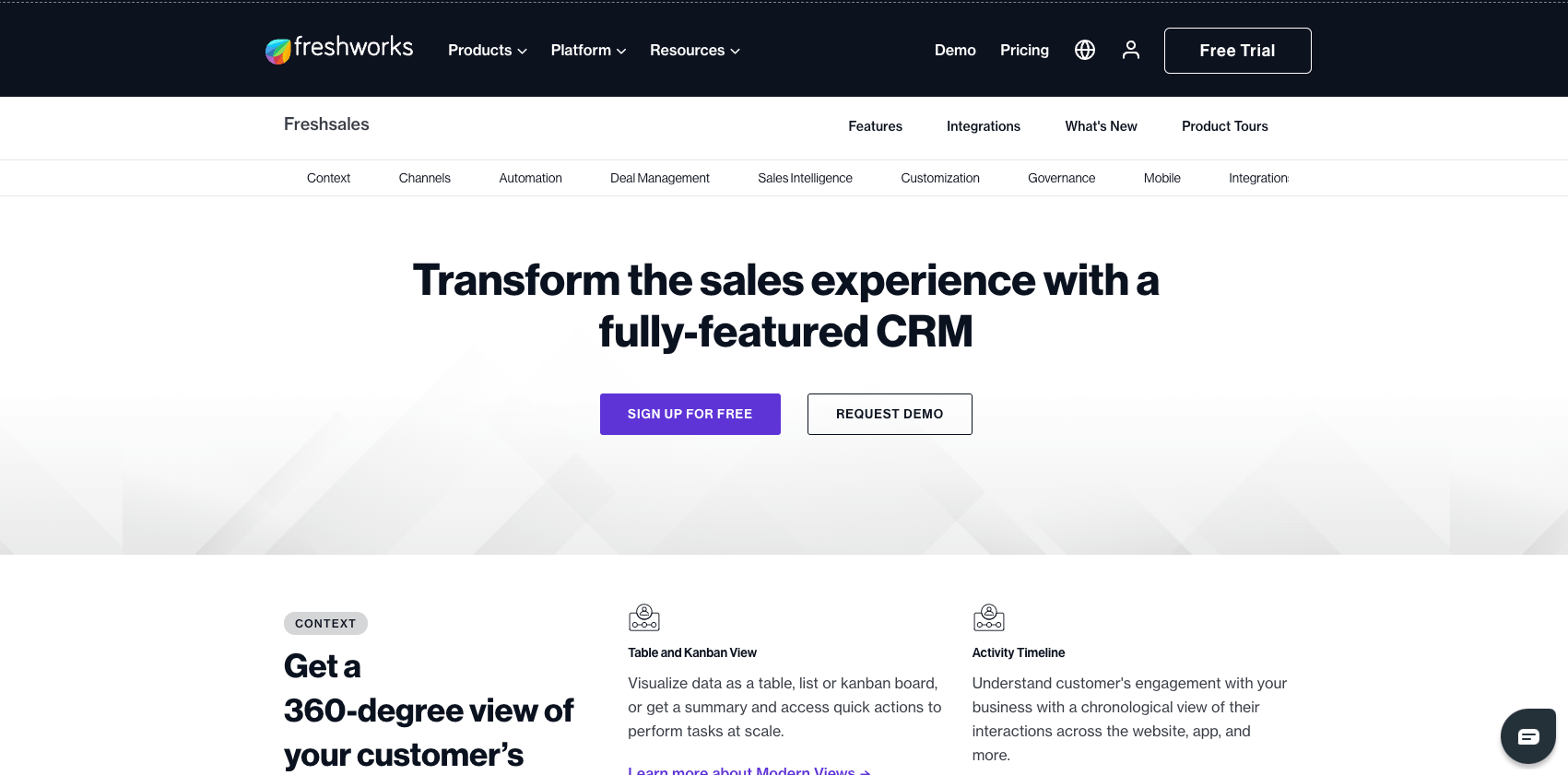
Why I choose Freshsales
Another easy-to-use CRM is Freshsales. Most startups swear by the software’s rapid implementation, and after checking it out, I can attest to its ability to accelerate sales processes. Thanks to the interactive dashboard, setting it up is pretty straightforward. It also boasts a plethora of AI-powered lead scoring, sales-focused functionalities, and pipeline views.
I was surprised by its ability to improve the sales cycle quickly. Its only limitation, which I found disappointing, is that it doesn’t offer marketing and support functionalities, and users may need a separate system for that. Still, it’s an efficient CRM solution for driving revenue through sales.
Freshsales Pricing
It provides a free plan for up to three users. Features included in the free plan are:
- Contact, Account, and Deal Management
- Live Chat
- Built-in Email and Phone
- Multiple Sales Pipelines
- Automated Sales Sequences
- Time-Based Workflows
- One CPQ License
- Al-Powered Contact Scoring
- 2,000 Bot Sessions per Month
Growth plan
- Starts at $9 per month. Packages available in this plan include:
- Email templates
- Kanban View for Contacts, Accounts, and Deals
- Basic workflows
- Built-in Chat, Email, Phone
- Custom fields
- Product Catalog
- Contact Lifecycle Stages
- Curated reports
- 1 CPQ license
- Mobile App
Pro Plan
- The pro plan pricing starts at $39 per month and provides all the features available in the free, growth, and pro versions. Additional features include:
- Advanced custom fields
- Deal scoring by Freddy AI
- Advanced Workflows
- Custom Reports
- Account Hierarchy
- Sales Emails powered by Freddy AI
- Deal Insights by Freddy AI
Enterprise plan
The Enterprise plan offers everything in the free, growth, and pro version. It costs $59 per user per month with additional features including:
- Audit Logs
- Sandbox
- Custom Modules
- Field-level Permissions
- Forecasting Insights by Freddy AI
- Workflows for Custom Modules
Freshsales Features
Since contacts often go through different stages in the entire lifestyle cycle, Freshsales Contact Lifecycle Stages allowed me to create custom lifestyle stages that align with my business processes. I also created custom fields, custom modules, and custom sales activities.
Other notable features in this simple-to-use CRM include task management, auto-assignment rules, Sales Sequences, Contextual Collaboration with Slack, and automated workflows.
Freshsales Integration
Freshsales integrates with both native and external apps for maximum flexibility. Native options include Freshdesk, Freshmarketer, Freshchat, Freshcaller, and Freshconnect. External integration offerings include big names like Google’s suite of apps, Zapier, QuickBooks, MailChimp, Segment, Xero, and Hubspot Marketing.
Summary
Freshsales certainly lives up to its name as a CRM. It can effectively manage sales processes through efficient sales organization, tracking, and follow-ups. It is great for building results-oriented relationships.
The user-friendly interface provides easy access to all the essential features and functionalities, including past and present engagements with prospects.
The system employs built-in AI-based lead scoring, which comes in handy when prioritizing the most promising leads. Overall, there is an excellent user experience, though a few nuances make the onboarding process quite time-consuming.
Pros
- Focuses on sales acceleration and revenue growth
- Free plan available forever
- Ideal for sales-centric businesses
- Affordable CRM
- Provides various automation
- Easy to set up process
- Affordable pricing plans, good for long-term cost-saving
- Leverages AI tools for lead evaluation and sales forecasting
- Excellent lead management capabilities for fostering customer relationships
Cons
- Sales, marketing, and customer service features are offered separately, which can confuse new users
- Integrated sales and marketing capabilities cost extra
- The total cost of the subscription, including add-on marketing features, is not clear
- Support is only available during office hours (Monday to Friday)
- No support is offered on the free plan

What I Liked About Pipedrive
I loved Pipedrive for its simplified view and transparent sales pipeline management feature, which offers effective deal tracking from start to finish. Since the interface is relatively straightforward and workflows can be customized, I was able to monitor and drive opportunities down the sales process much faster.
Pipedrive leans heavily on sales functionalities, so its marketing and service features are pretty limited. Still, it’s an affordable solution with a pipeline-centric design, which is great for optimizing sales operations while maintaining a transparent view of the entire funnel.
Pipedrive Pricing
There are five separate plans available for pipedrive users. These are Essential, Advanced, Professional, Power, and Enterprise.
Essential plan
It starts at $14 per user per month, billed monthly and annually. It includes a 14-day free trial and features open deals, reports, custom fields, email syncs, lead management, customizable pipeline, Product catalog, leads inbox, and deal rotting, among other things.
Advanced
It costs $29 per month per user and offers a trial of up to 14 days. It offers all the features in the Essential plan and more.
Professional
The professional plan costs $49 per month and offers a 14-day free trial. It provides everything in the Essential and Advanced plans plus other advanced features.
Power
It starts at $64 per month per user and features everything in the Essential, Advanced, and Professional plans, including powerful AI capabilities in additional features.
Enterprise
Costs $99 per user per month. 14-day free trial. Access to the platform’s extensive library of features, add-ons, and AI capabilities.
Pipedrive Features
Pipedrive offers everything from lead generation to project management, email marketing, and sales. Its AI-powered sales assistance helps automate time-consuming tasks like contact data collection.
Pipedrive offers customizable pipelines, insights, and reports. The Pipedrive mobile app supports remote working for digital teams keen on flexibility. As email marketing software, it provides advanced marketing automation, segmentation, and analytics.
Integrations
As a robust CRM software, Pipedrive integrates with more than 400 applications and platforms for email marketing, sales, collaboration, lead acquisition, and customer support, among other things.
Examples of tools that sync seamlessly with Pipedrive include Zapier and its suite of tools, Google Spreadsheets, Quickbooks, Asana, Slack, Xero, and Kixie.
Summary of Pipedrive
Overall, Pipedrive is a straightforward CRM with little to no learning curve. Navigating the user interface was pretty easy, and the setup was fast. It’s great for businesses of all sizes since it provides some of the most powerful AI-powered capabilities necessary to propel a startup or establish a growing enterprise.
Although there’s no free version, the low starting price on its Essential and Advanced plans is a great starting point for experimenting with the product’s offerings. Not to mention the 14-day free trial I utilized to the maximum in trying its premium features. I recommend Pipedrive to anyone looking to advance their lead generation efforts with a clear view of the sales process.
Pros
- Assists businesses in optimizing and managing sales processes more efficiently
- Provides a transparent view of the sales funnel
- Affordable solution for companies operating with limited resources
- Easy to maneuver user interface, ideal for beginners
- Supports customization of workflows and processes
- Mobile application for flexibility and ability to access and manage data anywhere, anytime
Cons
- Its marketing functionalities are limited, so it may not be the best choice for companies looking to advance their marketing efforts
- Slow customer service, not entirely dependable
- Basic data reporting
- Limited integrations capabilities
Conclusion
Many vital features make CRM software solutions great. However, based on my research and testing, simplicity is key. The goal of using a CRM solution is to save time and money in the long run, so it makes sense to work with software that supports this.
Additionally, the best CRM system should be feature-rich and support functions like email marketing, customization opportunities, service management, and workflow automation. It should be your lead-capturing and nurturing ally, complete with contact management and product management functionalities for maintaining profitable relationships.
Explore our additional blogs! Our CRM experts publish valuable content daily, covering a wide range of topics from how-to guides to the best PLG CRM tools.