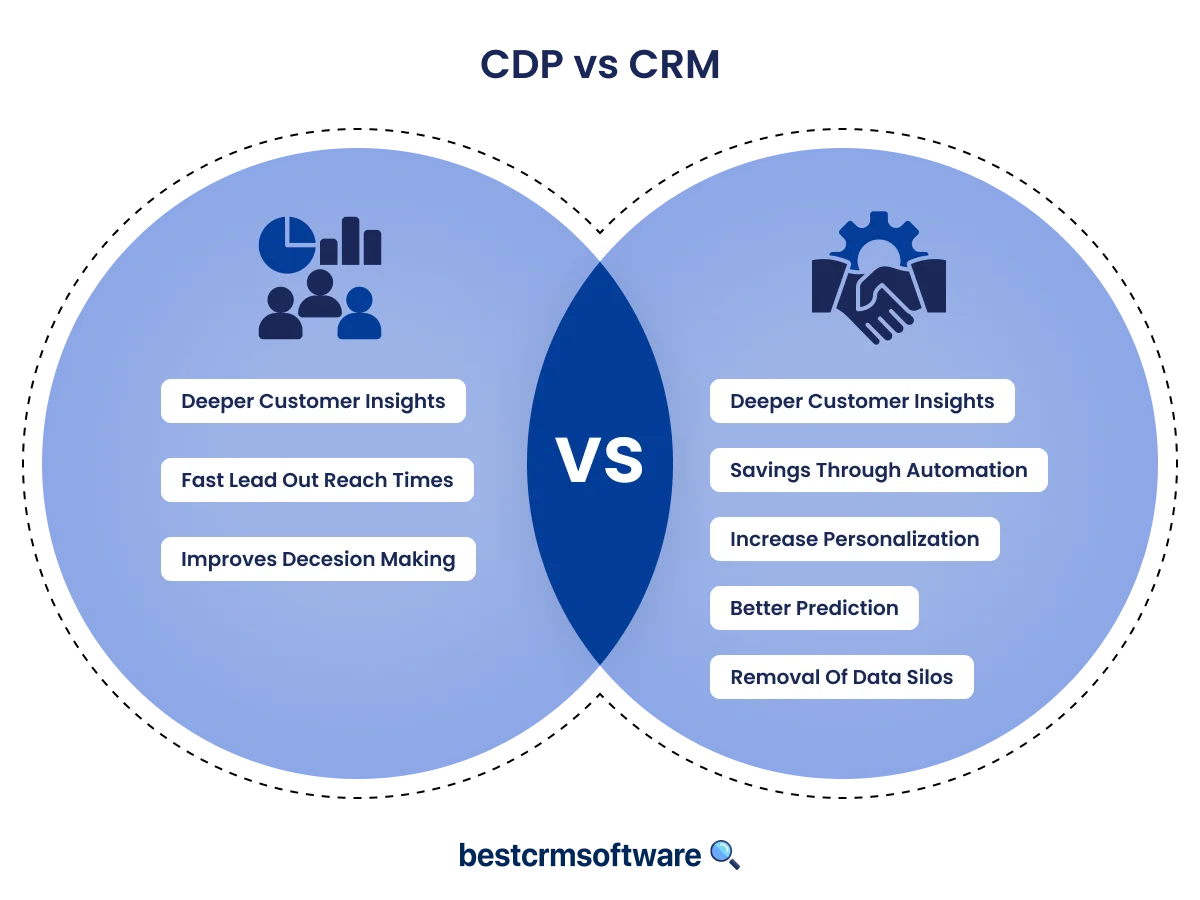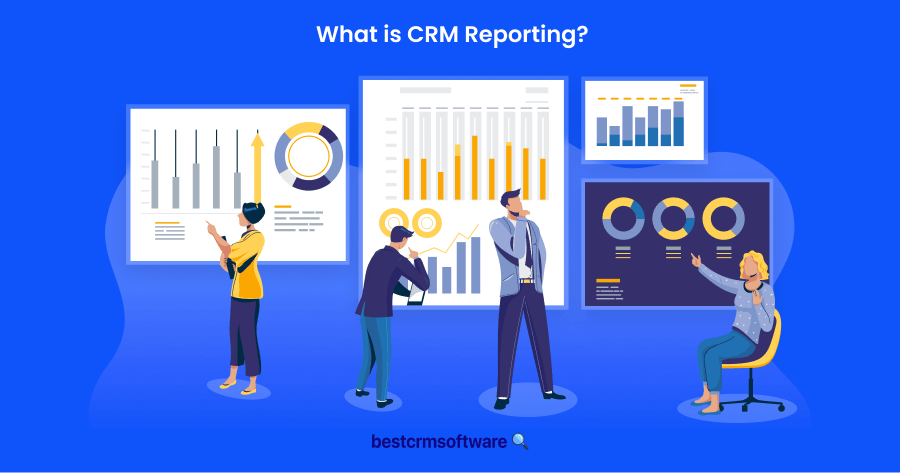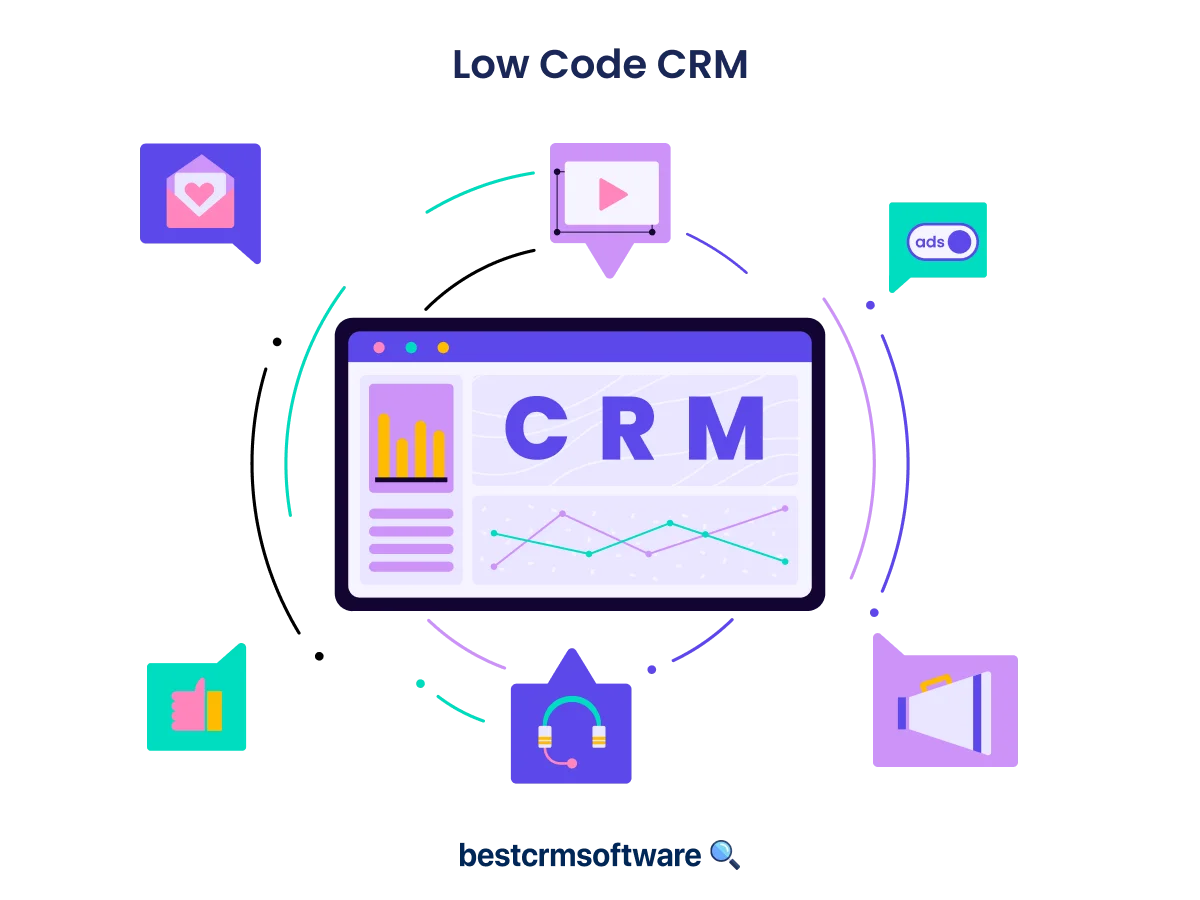CRM vs CDP: What Are They and How Can They Help Your Business?
In a Nutshell
I’ve been immersed in CRM and CDP and seen how understanding their unique strengths boosts customer relations and operations. CRMs and CDPs are crucial yet distinct in managing customer interactions and data.
Top 5 CRM/CDP Shortlist
After exploring the world of CRM and CDP solutions, I’ve selected my top five favorites:
- Salesforce Customer 360 — Great for integrating customer data across departments.
- HubSpot CRM — Streamlines processes and boosts teamwork.
- Zoho CRM — Notable for its flexibility and low cost.
- Oracle NetSuite CRM — Comprehensive for all business needs.
- SAP Customer Experience — Integrates complex operations and customer data seamlessly.
The Differences Between CRM and CDP Systems

When I consider CRM vs CDP, it’s clear that both are essential in shaping modern business data systems, yet they serve different aspects of customer engagement and data handling.
What is CRM?
A Customer Relationship Management (CRM) system is your essential tool for managing interactions with both current and potential customers. It organizes and boosts these relationships by focusing on contact information, sales interactions, and customer support.
More than just a repository, a CRM enhances sales and marketing efforts by analyzing interactions across the customer lifecycle, aiding in superior customer service and retaining valuable clients.
What is CDP?
Conversely, a Customer Data Platform (CDP) delves into compiling customer data from various touchpoints into one accessible database. This consolidation makes the information readily usable, enabling marketing teams to create highly personalized experiences.
By capturing diverse activities across channels, a CDP offers a comprehensive view of the customer journey, which is essential for developing targeted marketing that truly connects with customers on a personal level.
Differences in Key Features
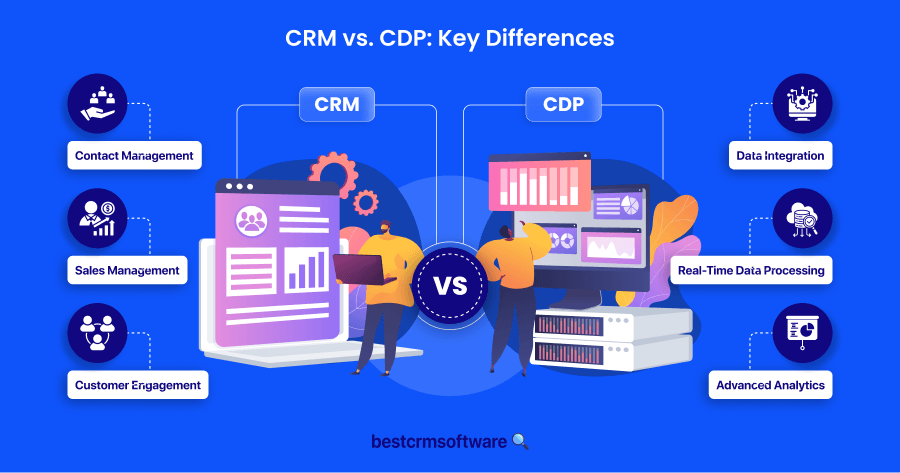
When discussing CRM vs CDP, CRM systems excel in managing direct customer interactions. Here’s what they do best:
- Contact Management: Easily organize and access customer details for personalized interactions.
- Sales Management: Track and nurture leads through the sales process, ensuring no opportunity slips through.
- Customer Engagement: Enhance communication with features like email marketing and social media tools to improve service and support.
Conversely, CDP vs CRM comparison reveals that CDPs prioritize extensive data integration, immediate data processing, and deep analytics:
- Data Integration: CDPs gather and merge data from various sources like social media, website activity, and offline interactions to build complete customer profiles.
- Real-Time Data Processing: They update this information instantly, offering fresh insights for swift marketing actions.
- Advanced Analytics: CDPs use machine learning and predictive analytics to decipher customer behavior and preferences for targeted marketing efforts.
Features Comparison Table
To simplify, CRM and CDP systems manage essential customer data but cater to different business needs, as shown in the table below:
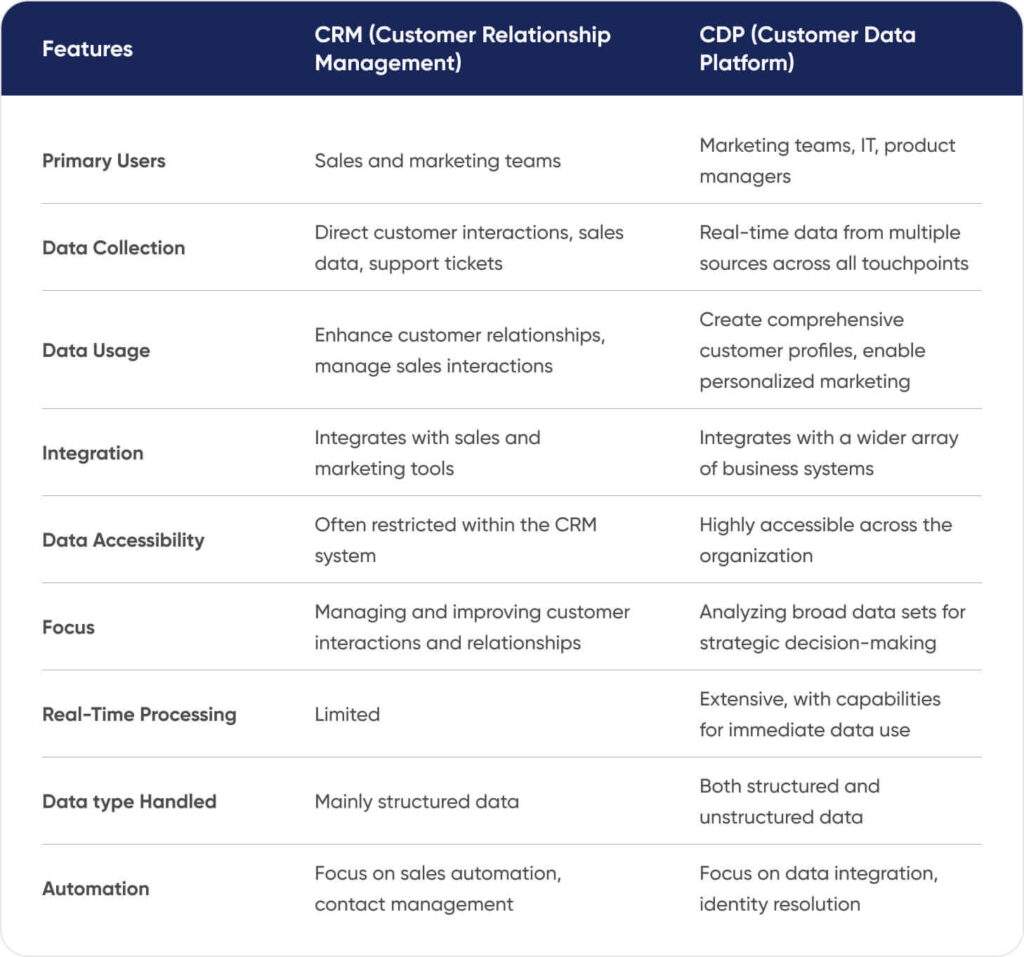
Integrating CRM or CDP into Your Business: Ideal Use Cases
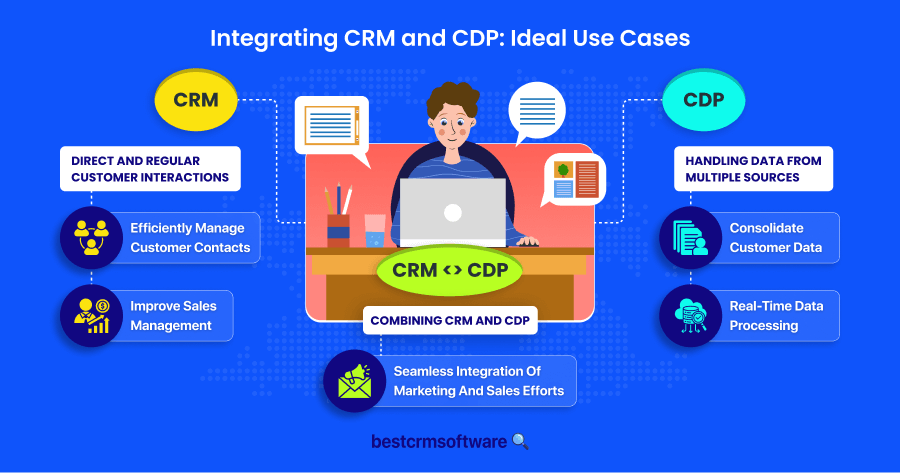
When to Integrate a CRM
If your business relies on direct and regular customer interactions, consider a CRM. It’s perfect for smaller businesses or those needing tight control over customer relations and sales. CRMs are great for tracking every interaction and enhancing customer support.
When to Integrate a CDP
For businesses swamped with data from various sources, a CDP is vital. It’s especially beneficial for large enterprises or those in dynamic industries. A CDP helps you track customer behavior across channels, which is crucial for tailoring your marketing efforts.
Combining CRM and CDP
The choice between CRM, CDP, or both hinges on your needs. If improving relationships is your goal, opt for CRM. If you need deep data analysis for targeted marketing, choose CDP. Both can optimize your customer strategies, boosting efficiency and profit by aligning your marketing with customer needs and actions.
5 CRM Solutions that Offer Both CRM and CDP Features
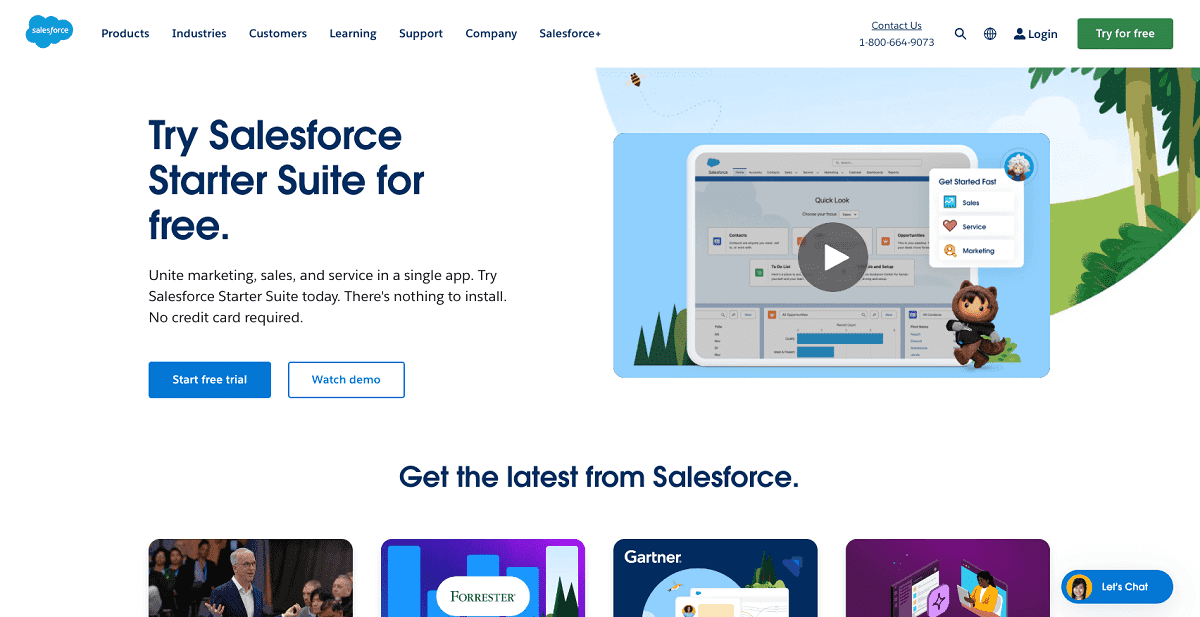
Why I Like It
Salesforce Customer 360 grabs my attention with its powerful ability to merge different systems easily, making the entire business more connected. The user-friendly platform boasts smart dashboards and AI-enhanced analytics that make everything clearer and more intuitive.
Its flexibility is a significant advantage, letting businesses tweak it to meet their changing needs, which is invaluable for any fast-paced company.
Most Important Features
- Automated Workflows: This feature shines by automating daily tasks, ramping efficiency, and freeing up teams to tackle bigger projects.
- Customer Data Analytics: It provides detailed insights into customer habits and preferences, which helps companies craft more targeted strategies.
- Cross-Departmental Data Accessibility: Salesforce breaks down barriers, allowing data to flow freely across departments and harmonizing customer understanding from sales to support.
Pros
- Suits small and large companies alike
- Connects with a broad array of business tools
- Keeps data fresh and comprehensive throughout the customer journey
Cons
- High cost for advanced features
- Complexity and vast customization options may require extensive training

Why I Like It
HubSpot CRM excels in user-friendliness and seamlessly blends with various business functions. Its intuitive design effortlessly guides you through its extensive features, making it easy to use immediately.
It integrates smoothly with other tools, enhancing rather than disrupting existing workflows. The standout feature is its top-notch email integration that ensures smooth communication with customers, keeping them closely connected.
Most Important Features
- Automated Workflows: HubSpot CRM automates routine tasks, boosting operational efficiency and freeing teams to tackle more strategic projects.
- Customer Data Analytics: The platform offers deep analytics that provides valuable insights into customer behavior and preferences, essential for crafting targeted marketing strategies.
- Cross-Departmental Data Accessibility: HubSpot shines in its ability to share data across departments, ensuring everyone from sales to customer service is on the same page, which promotes a cohesive customer management strategy.
Pros
- HubSpot CRM is scalable
- Offers extensive integrations
- Delivers real-time data throughout the customer journey
Cons
- Advanced features come with a higher cost
- Extensive features might be overwhelming for some users
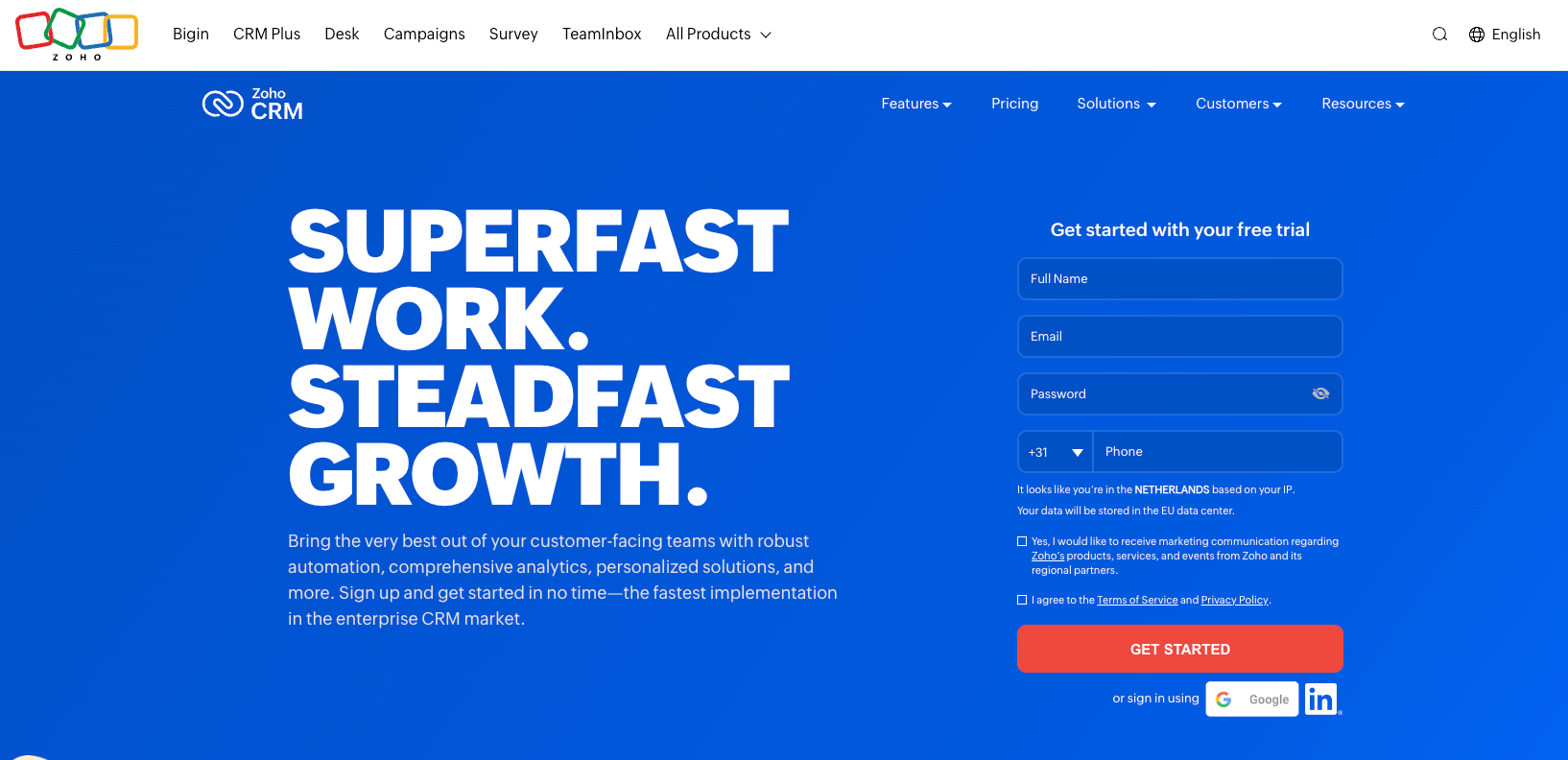
Why I Like It
Zoho CRM integrates smoothly across many apps and services, which is essential for a unified tech environment. Its user-friendly nature reduces the learning curve, enhancing usability.
What sets it apart is the deep customization options that meet the complex needs of diverse businesses, ensuring flexibility in various scenarios.
Most Important Features
- Automated Workflows: Zoho CRM automates vital sales and marketing tasks, enhancing efficiency. This automation frees teams to focus on more strategic initiatives instead of routine duties.
- Customer Data Analytics: The platform provides detailed insights into customer behaviors and preferences, helping businesses develop targeted strategies and personalized interactions.
- Cross-Departmental Data Accessibility: Zoho CRM eliminates data silos, ensuring smooth data flow across departments like sales, customer service, and marketing, offering a comprehensive view of customer interactions.
Pros
- Scales with business growth.
- Integrates seamlessly with numerous external applications.
- Offers real-time data for swift, informed decisions.
Cons
- Feature complexity may be daunting for newcomers.
- Extensive customization requires a more extended initial setup.
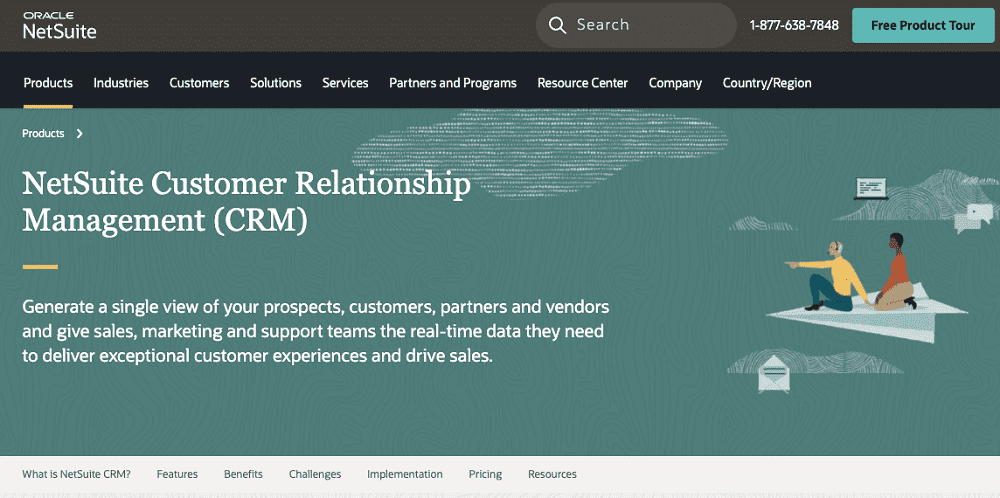
Why I Like It
NetSuite CRM’s flawless meld into the extensive NetSuite ERP system wins me over. This allows a full view of the customer’s path from sales to financials on a single platform. It shines for businesses with intricate operations, like e-commerce, giving a clear picture of each step in the buying process.
The highlight for me is its ability to manage orders, customer interactions, and finances all in one place, removing the need for extra tools and streamlining business management.
Most Important Features
- Automated Workflows: NetSuite is a powerhouse that automates essential business tasks, from turning leads into customers to managing orders. It makes sure operations run smoothly without oversights.
- Customer Data Analytics: The platform’s robust analytics tools dig deep into customer data to unearth insights that craft better strategies, meet market needs, and boost satisfaction.
- Cross-Departmental Data Accessibility: Thanks to its ERP integration, NetSuite ensures information flows freely across departments, supporting a cohesive customer management strategy and boosting overall efficiency.
Pros
- Highly adaptable and customizable
- Deep integration with ERP components
- Supports many languages and currencies
Cons
- Its complexity can be overwhelming for newcomers
- Costs may deter smaller companies
- The mobile experience lacks polish
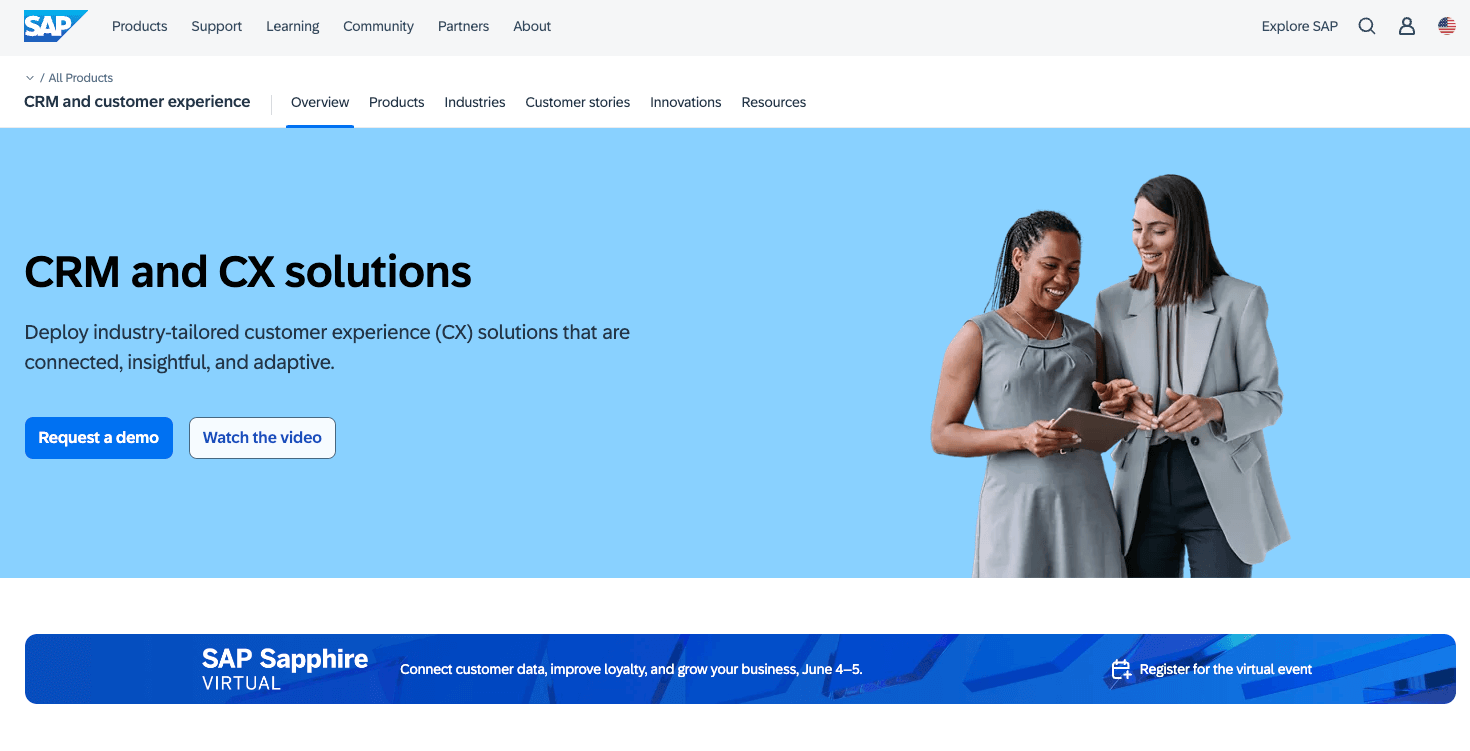
Why I Like It
SAP Customer Experience grabs my attention with its all-encompassing approach. It merges different business areas smoothly, boosting overall workflow clarity. I admire its ability to turn customer data into actionable insights, which is critical for forward-thinking strategies.
Being cloud-based, it’s easy to set up and scale effortlessly with growing businesses.
Most Important Features
- Automated Workflows: SAP shines in automating critical operations, cutting down the need for manual control and ramping up productivity.
- Customer Data Analytics: With its powerful analytics, this platform offers deep dives into customer behavior and preferences, enabling businesses to fine-tune their approaches.
- Cross-Departmental Data Accessibility: A significant strength of SAP is fostering teamwork across departments by sharing a comprehensive view of customer interactions and data.
Pros
- Adapts easily to business expansion
- Integrates smoothly with other SAP products and external tools
- Provides timely insights for quick decision-making
Cons
- The extensive features can be daunting
- High costs for setup and maintenance
- The interface may not be user-friendly
Check out our other blogs too! Our CRM experts regularly publish helpful content, including how-to guides and articles on the easiest-to-use CRM tools.