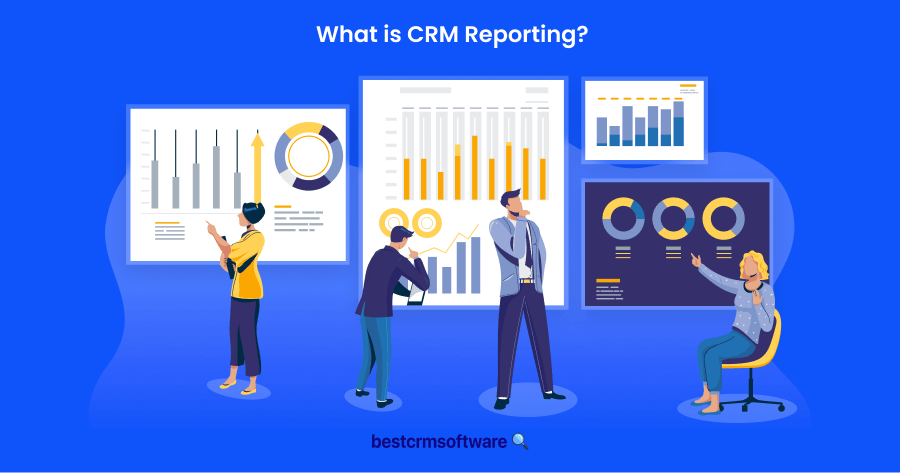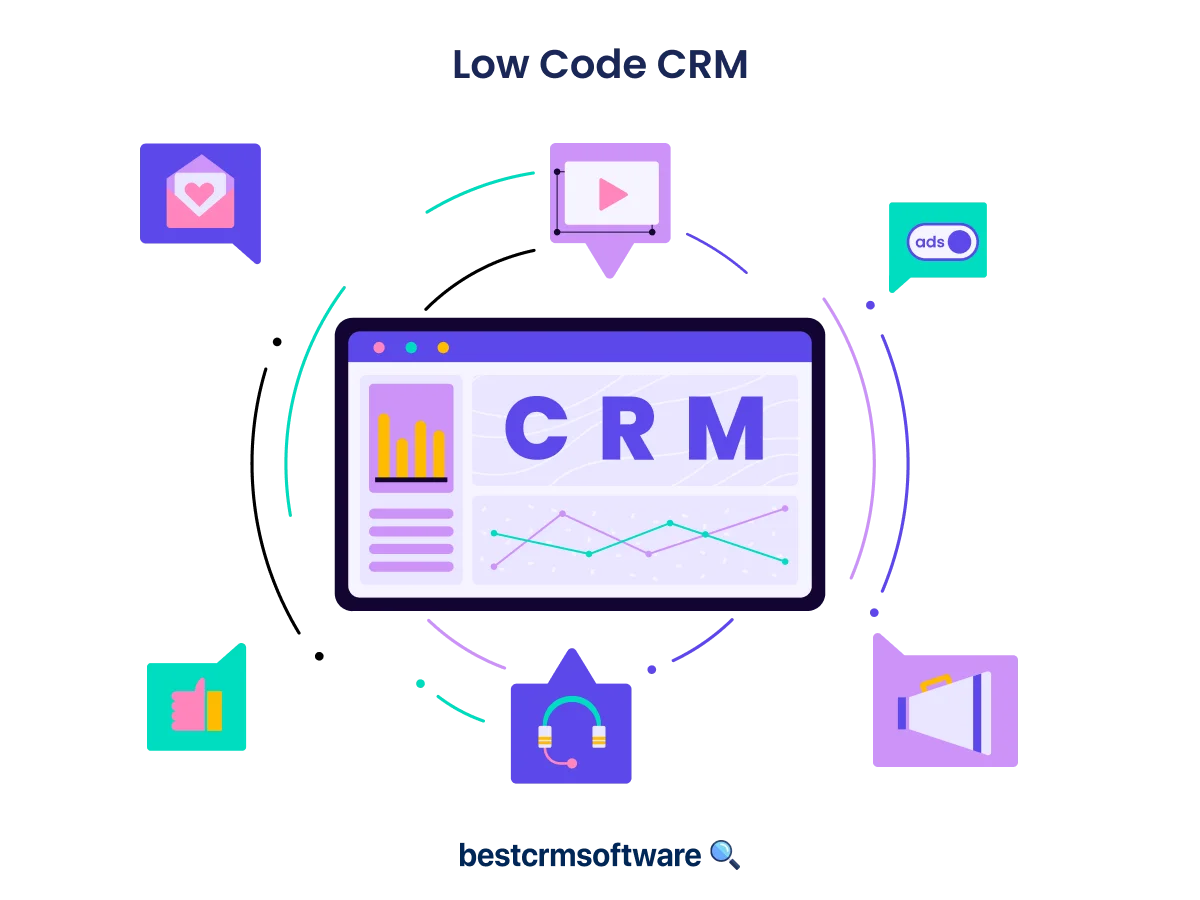How Does CRM Help Sales: Customer Relationship Management Software for Every Sales Team
CRM Benefits for Sales: My Shortlist
- monday.com — Best CRM for businesses looking to automate workflows
- Salesforce — Best customizable and value-for-money CRM software
- Pipedrive — Best CRM software to scale up business sales with an easy user interface
- Zoho — The Best User Onboarding and Usability CRM Software
- Hubspot — Best all-in-one CRM software for growing-stage businesses
- Thryv — All-in-one small business management software including CRM, communication, payments, and customer management
- Freshsales — Most effective CRM for an entire sales and support system
- Zendesk Sell — Best CRM software for teams focused on customer support
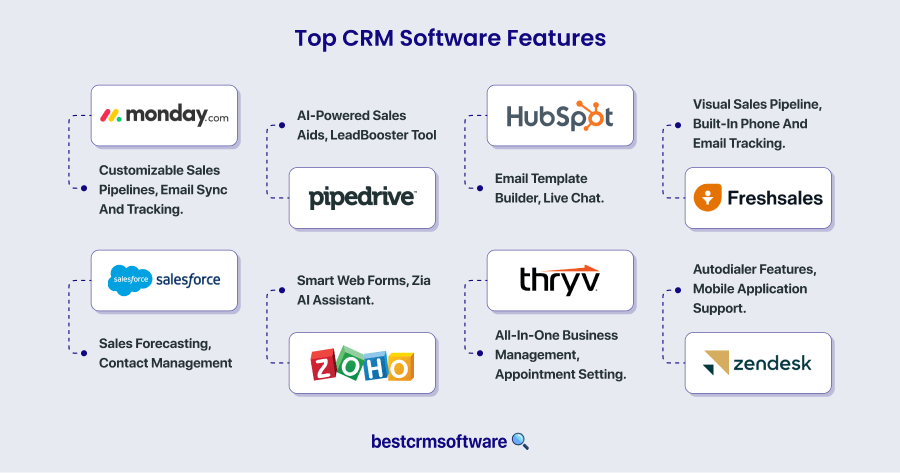
Introduction
CRM systems provide various benefits for any business aspiring to enhance its operations while improving customer interactions. Such systems centralize information concerning existing customers and give an all-inclusive view of a particular customer’s journey, preferences, and history with the company.
These also make it much easier for teams to collaborate with one another, preventing important details from slipping through the cracks. More so, they provide valuable insights to shape a targeted email marketing campaign.
Automation would also relieve staff time from the drudgery of data entry and follow-ups and allow those people to devote time to tasks that actually bring in some revenue.
Choosing the best CRM system can easily become daunting, given the many available options. Some offer basic functionalities only enough for a small business, while others are already more complex and comprehensive to fit any large enterprise’s sales and marketing teams.
If you are ready to take your customer relationship management to the next level and prioritize customer satisfaction and retention, continue reading my top 8 CRM systems recommendations for 2024 below.
The 8 Best CRM Software Applications to Help Boost Sales and Why

Why I Love monday.com CRM Software
monday.com is a highly customizable CRM system that allows companies to centralize client communication, automatically manage sales processes, and obtain a complete view of deals.
Packed with features, it provides many automation functions, visualization tools, and a low-code/no-code environment for highly customizable sales pipelines to drive productivity and manage the sales cycle effectively.
I love monday.com as it has a lot of unlimited capabilities in its basic plan. Besides that, the tool gives extensive customization options that will be at your disposal to tailor to fit your specific needs. Moreover, monday.com does everything in one place, bringing practicality and efficiency to business operations.
Who Should Use monday.com CRM Software?
- Businesses who need built-in, user-friendly automations with the ability to save time and effort.
- Small businesses acquiring entry-level plans with basic CRM features but in a smaller scope.
- Any company interested in using a single provider for both project management and a sales CRM service.
monday.com CRM Software Standout Features and Integrations
Monday CRM system includes email sync and tracking as a part of the platform; users can keep track of their email engagements within the platform. The tool leverages AI to suggest email copy, has advanced HTML editing to fine-tune emails to perfection, and consists of pre-designed templates to maintain brand consistency.
It also allows for personal mass emailing campaigns, and activity management support includes tracking sales activity and team goal management. Custom dashboards and forecasting tools also include performance metrics, and other features under data organization include lead captures and no-code automation that handles many tasks automatically.
You can easily integrate popular tools, including Outlook, Slack, Google Drive, and Trello, to enable easier project management and team collaboration. Also, open API allows you to build your own integrations with the tech stack you’re working with.
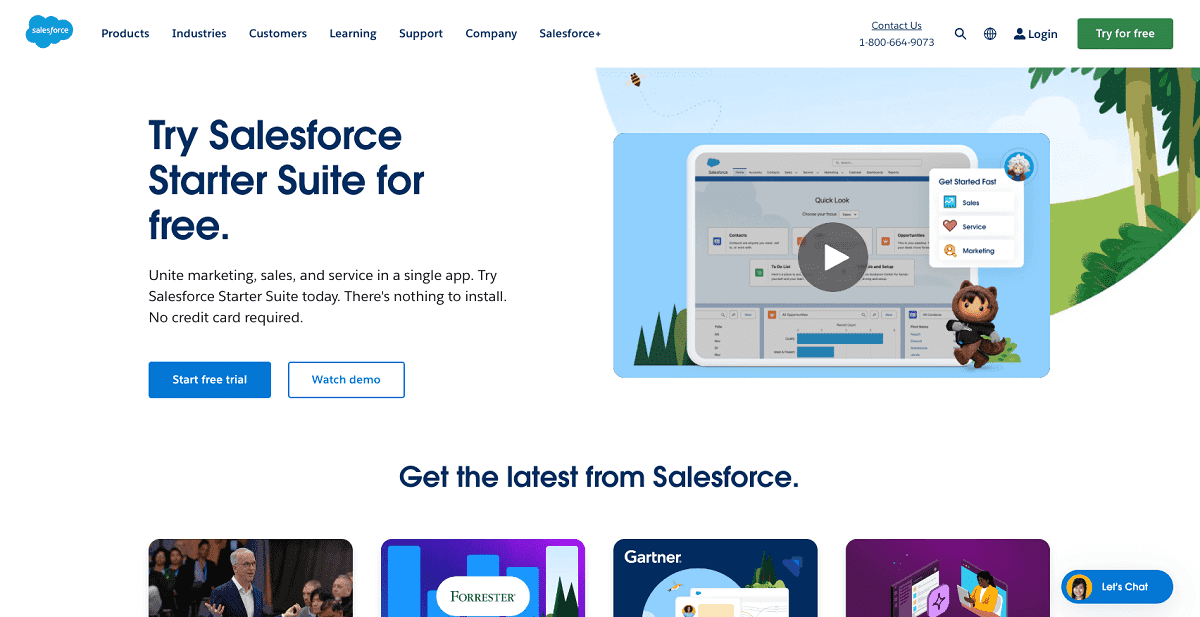
Why I Love Salesforce CRM Software
Salesforce is an increasingly popular solution for customer management. It enforces characteristics like opportunity and lead management, email integration, contact management, and forecasting.
Salesforce allows the smallest to the largest companies to reach the needed level of appropriate customization for serious CRM use in building a customized platform out of internal and third-party systems.
One of the most useful features of Salesforce’s products is sales forecasting. With sales forecasting, you will get real-time visibility into all your sales reps’ forecasts—right down to the account, opportunity, and territory level—with in-line forecast adjustments and override visibility based on the management hierarchy.
It allows for the review of the entire pipeline of your business, broken down by the sales rep, to be able to tell who the top performers are. Measuring and forecasting your sales can give you realistic targets and address problems before they affect your revenue. Sales forecasting technologies help the manager with decision-making.
Salesforce helps you select the applications needed to develop a complete CRM platform that best meets your requirements. The platform also allows you to easily personalize marketing automation, e-commerce sales, and call center software.
What I love most about Salesforce is its commitment to customizing everything you need for customer relationship management.
Who Should Use Salesforce CRM Software
- Salesforce is versatile for any small business or enterprise organization, so even marketing, sales, and customer support teams can work through all business processes on Salesforce.
- Salesforce provides software that helps users build marketing campaigns and automation.
Salesforce CRM Software Standout Features and Integrations
Salesforce identifies great opportunities in sales and tracks parameters to target communications, customer purchase history, and social media mentions. The platform allows one to drag, drop, share, and track reports.
Salesforce is also used to set goals and objectives for you and your team and targets for the best performance using a CRM for business success. You can use Slack, Quickbooks, MailChimp, Jira, and Doc integrations.

Why I Love Pipedrive CRM Software
Pipedrive is a comprehensive customer relationship management software tool offering pipeline management, web forms, chatbots, workflow automation, and AI-powered sales aids. The Pipedrive AI assistant is an end-to-end solution that not only trains a business’ sales team but also uses algorithms that analyze their historical performance while giving some specific insights and suggestions for automation.
Pipedrive will sync contacts and calendars into Google and Microsoft, and it will even give you a complete history of your contacts’ activity. It will also give you tools to manage leads and deals.
Who Should Use Pipedrive CRM Software
- Ideal for small to medium sales-oriented businesses.
Pipedrive CRM Software Standout Features and Integrations
Artificial intelligence tools that offer insights and suggestions to enable improvements in activities or results in sales will allow the user to segment leads according to different criteria, making it easy for the user to have their potential deals more organized and prioritized.
Pipedrive CRM system has built-in functionality called LeadBooster, a tool for capturing more leads from chatbots, live chat, web forms, and prospecting. The application can also send reminders for activities such as calls, emails, and meetings. Some of the integrations include HubSpot, JustCall, Mailchimp, Google Meet, Zoom, and Trello.
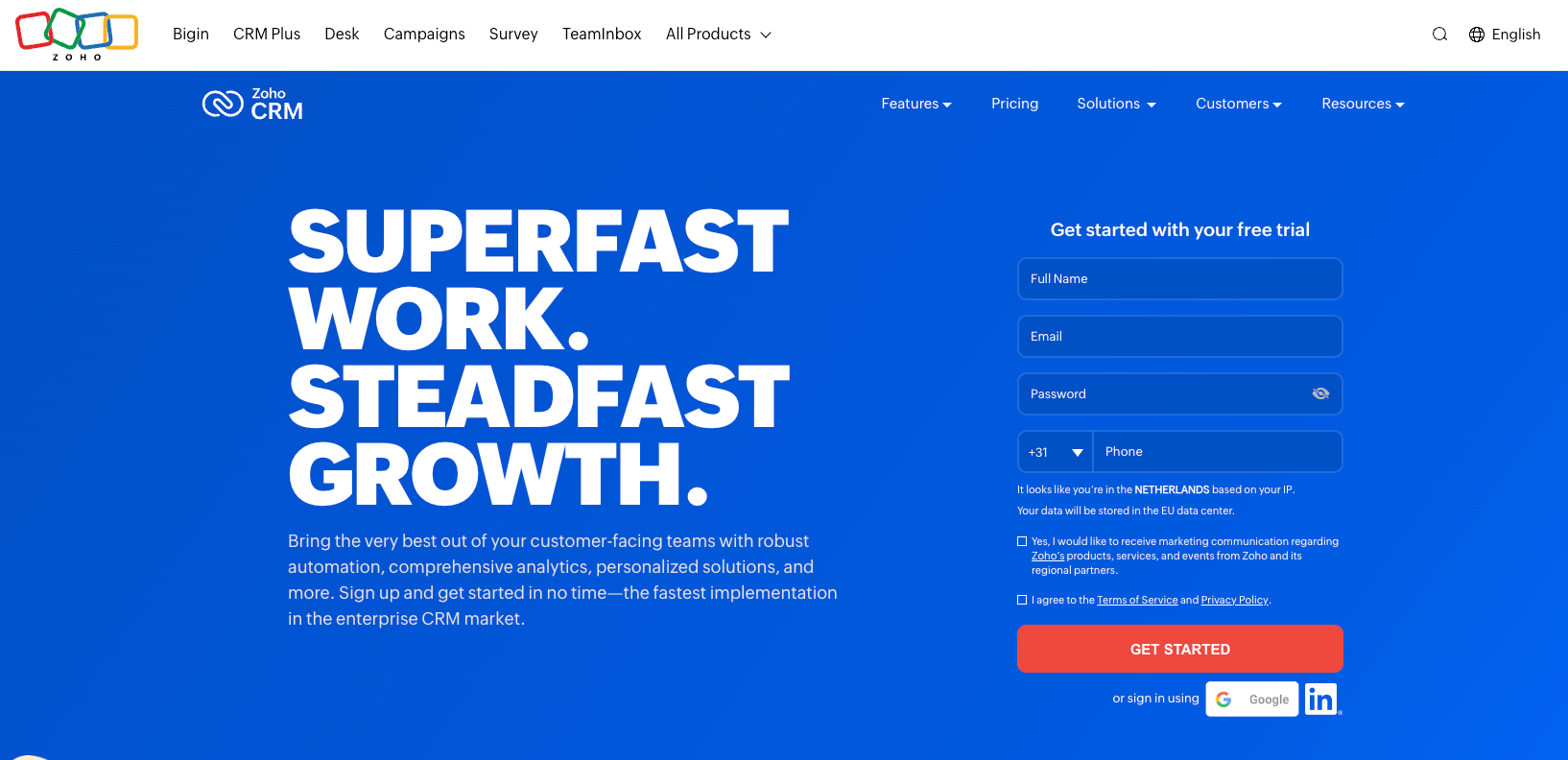
Why I Love Zoho CRM Software
Zoho CRM lead management software ensures leads find their way into your sales pipeline with the help of smart web forms, business card scanners, website visitor tracking with live chat, social media integration, lead scoring, and distribution rules.
Zia, your AI sales assistant, may predict the best times to approach a customer, scan your emails for a sense of urgency, and even fetch relevant statistics or documents during a search. Sales processes can be automated through rule assignments and module mappings within or across Zoho products.
Who Should Use Zoho CRM Software
- It is perfect for small businesses, freelancers, and startups that need a straightforward approach to managing customer relationships and data.
Zoho CRM Software Standout Features and Integrations
Zoho provides a full complement of advanced SaaS business software, but its CRM is more or less the jewel in the crown, with features comparable, in most cases, even to Salesforce.
More recently, it added an AI-powered analytics engine, Zia, to spot sales trends and anomalies and an interface editor in the guise of Canvas you can use by dragging and dropping components. And it doesn’t hurt that Zoho CRM is priced within reach of smaller teams.
Zoho CRM system is one of the 40+ integrated business applications in Zoho. By working on Zoho, one can have a seamless working experience with other market-popular business applications such as G Suite, WordPress, MailChimp, Evernote, Unbounce, and more.
The number of these applications reaches around 300 integrations. Zoho’s customer base includes over 150,000 businesses, and its software is available in 26 languages across the globe.

Why I Love Hubspot CRM Software
The Hubspot CRM system is an all-in-one customer management platform designed to scale up with businesses. It also provides features that allow users to stay in touch with clients, like scheduling meetings, tracking emails, phone call records, and live chat.
Since Hubspot has built the CRM with an orientation towards growth, it does appeal to newer business owners. This has been enabled through “Hubs” for sales, marketing, and customer service that businesses can add at their convenience to scale up, with a full CRM suite for enterprise organizations.
Who Should Use Hubspot CRM Software
- Hubspot Sales Hub is a sound CRM system for small businesses since it has free tools to get you started and is super easy to use.
Hubspot CRM Software Standout Features and Integrations
The main standout features of this CRM tool include an email template builder, email tracking, document management, AI-powered conversation analysis, call tracking, sales automation, a meeting scheduler, live chat, and customizable quotes.
HubSpot Sale Hub integrates with all the major Wistia, Databox, Seventh Sense, Zerys, PandaDoc, Aircall, and Eventbrite apps, among dozens of others. Plus, it’s constantly expanding its options. A few free tools, including chat, team emails, and customizable quotes, are also available for use within HubSpot Sales Hub.

Why I Love Thryv CRM Software
I love that Thryv’s software is an all-in-one solution that helps small businesses run their business. It has a robust customer relationship management (CRM) system loaded with a wealth of other features: an all-in-one inbox, team chat, appointment setting, and more.
The product is divided into three categories: the Command Centre, specializing in communication tools; the Business Centre, specializing in customer relations management; and the Marketing Centre, which will provide you with marketing and advertising tools to grow your business.
The Business Center incorporates all the core CRM capabilities, such as the customer database with historical information, reputation management tools to keep up with your online reviews, and invoicing capabilities to support your customer relations. And this plan features unlimited 24/7 support.
Who Should Use Thryv CRM Software
- Thryv is the best all-in-one CRM system for small businesses.
Thryv CRM Software Standout Features and Integrations
Thryv is the all-in-one centralized platform that enables business owners to reclaim precious time in their day, bolster their online presence, and manage all aspects of their business with automation. In layperson’s terms, this software combines CRM, invoicing, marketing automation, and automated reminder functionalities.
An added contact of a sales manager can be scheduled by syncing appointments and booking meetings. Contacts with all their details and a customizable view to have insight into all Thryv CRM leads.
This software also loads, finds, and filters contacts from a single dashboard. Custom fields can further be added to find, filter, tag, and track contacts.
The app easily integrates with the most popular platforms, such as Gmail, Slack, and MailChimp.
Thryv CRM Software Cost
Pricing is available upon request, and they have a free demo.
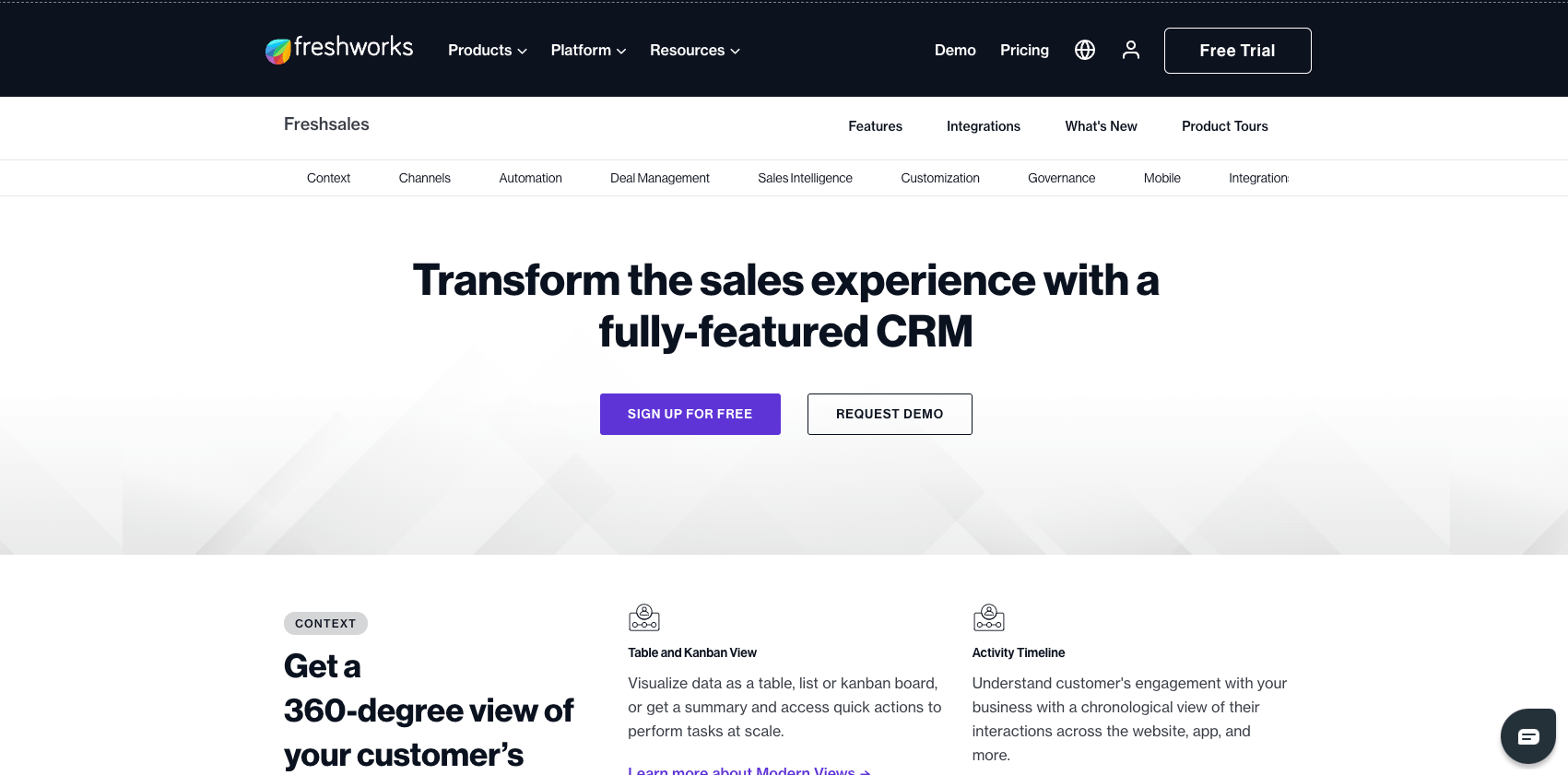
Why I Love Freshsales CRM Software
Freshsales is where CRM, sales, marketing, and support come together into one flexible and easy-to-use platform that provides a 360-degree customer journey and eliminates data silos. In other words, it seeks to arm sales teams to dynamically engage with future customers, track activities, and gain performance insights with analytics and reporting.
It also provides a visual sales pipeline, built-in phone, and email tracking of user behavior. With this, sales staff know how to prioritize and engage with the right prospects. It also includes reports and analytics to gain actionable insights about sales performance.
Freshsales is a CRM solution that integrates with all Freshworks’ products, including Freshdesk, Freshmarketer, Freshchat, Freshconnect, and Freshcaller.
Who Should Use Freshsales CRM Software
- Freshsales CRM is built for high-velocity, high-growth sales teams.
Freshsales CRM Software Standout Features and Integrations
Freshworks is a commonly used software package used by businesses to support a wide range of business functions. The suite includes tools to help in management functions pertaining to sales, marketing, and customer service functions.
Freshsales CRM closes deals faster by pulling the 360-degree view of customer engagement to boost customer satisfaction. This action will give you insights into customer interactions to deliver compelling, personalized experiences and use the data to drive revenues.
The software will help you have context-driven conversations and automate tedious tasks. It can also engage visitors in real-time with AI-powered chatbots and collect visitor information through a customizable web form.
This software is integrated with other applications like Facebook, Slack, MailChimp, Zapier, Office 365, and Google Apps.
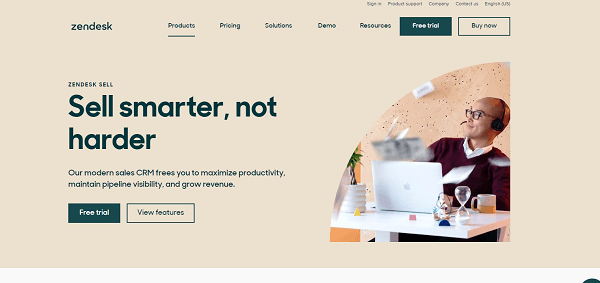
Why I Love Zendesk Sell CRM Software
Sell by Zendesk is a sales-centric CRM that makes salespersons’ work much easier. Its tools enhance your team’s processes, productivity, and pipeline visibility. Zendesk Sell’s core focus is prioritizing sales leads, closing deals, and ensuring customer satisfaction.
For the current base of Zendesk customers, using Zendesk Sell is a no-brainer. The software enables organizations, large or small, to gain insights into prospects and develop targeted lists with verified and accurate records.
Also, it’s worth a look if you need a platform to assist in meeting your help desk requirements. Zendesk Sell CRM stands as one of the best CRM systems focusing on customer experience in addition to increased sales.
Who Should Use Zendesk Sell CRM Software
- Zendesk Sell is ideal for any sales team looking to build strong customer relationships.
Zendesk Sell CRM Software Standout Features and Integrations
The platform has unique autodialer features that help sales teams in making calls to potential customers on your list. At the end of one call, the software automatically dials the following number; therefore, your agents are kept active.
The platform will empower your team members to plan meetings and monitor deal history. Using the mobile application, they can also do that on the move. Zendesk Sell focuses on improving customer service and customer retention.
Zendesk Sell integrates with Quickbooks, Microsoft Outlook, G Suite, Mailchimp, and Hubspot Marketing. The platform also enables the building of Zendesk applications with its API. You can easily attach it to other Zendesk products.
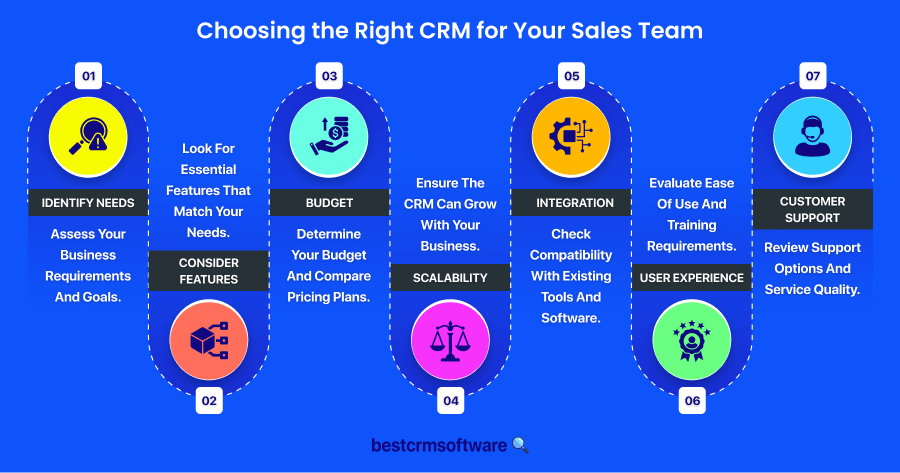
Explore our other blogs too! Our CRM experts publish helpful content daily, covering topics from how-to guides to comparisons like CRM vs. CDP.