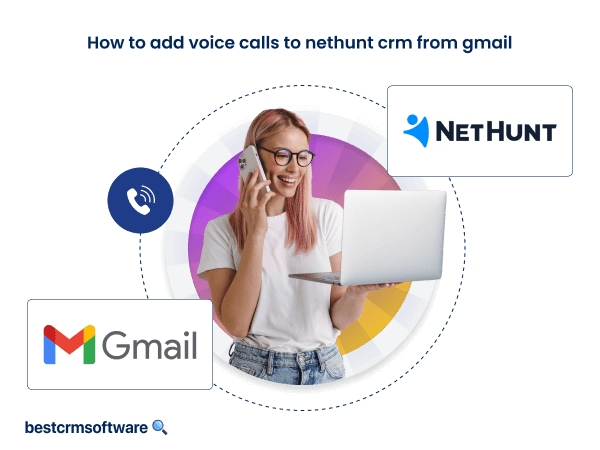How to Connect Shopify to Zendesk Integration
Shopify is an e-commerce platform for creating online stores that help businesses sell products and manage their online presence. Sometimes, business owners need to integrate Shopify into Zendesk, a customer service software platform that helps businesses manage and improve customer relationships.
Benefits of Shopify and Zendesk Integration
Integrating the Shopify app with Zendesk offers several benefits for businesses looking to streamline customer support and enhance operational efficiency:
- Unified Customer View: Agents can access customer data, Shopify order history, shipping details, and account information directly within Zendesk, which gives them a comprehensive view of customer interactions.
- Automatic Ticket Creation: After you connect Shopify and Zendesk, you can automatically generate Zendesk tickets for Shopify-related events, such as new orders, refunds, or shipping updates for a specific product. This helps ensure that customer inquiries are addressed appropriately on time.
- Efficient Support Workflow: By integrating Zendesk, the user can resolve issues more effectively as the integration enables seamless collaboration between sales and support teams by centralizing Shopify data in Zendesk.
- Improved Customer Experience: Personalized support based on customer purchase history and preferences enhances overall satisfaction and loyalty.
- Analytics and Reporting: Zendesk’s reporting tools allow users to gain insights into customer data and service performance related to Shopify app transactions. It makes Shopify integration more meaningful.
- Automation and Efficiency: Businesses can automate repetitive tasks and workflows, which helps reduce manual efforts. Agents can focus on more complex tasks like customer data management.
- Consistent Communication: Ecommerce business owners can maintain consistent and professional communication with customers across Shopify and other support channels integrated with Zendesk.
Step-By-Step Guide to Integrate Zendesk in Shopify Account
Shopify integration to Zendesk can be a useful way to manage customer support and streamline processes. Here’s a general guide on how to integrate the Shopify store into Zendesk.
Step 1:
Open the Zendesk app in the Shopify app store. Click install.
Step 2:
Select a specific Shopify storefront where you want to install Zendesk integration. Tap install.
Step 3:
Provide details of your Zendesk subdomain and select Submit.
Step 4:
The Zendesk Admin Center window will appear. Navigate to the Connection Name, type in the name for the integration, and click Connect.
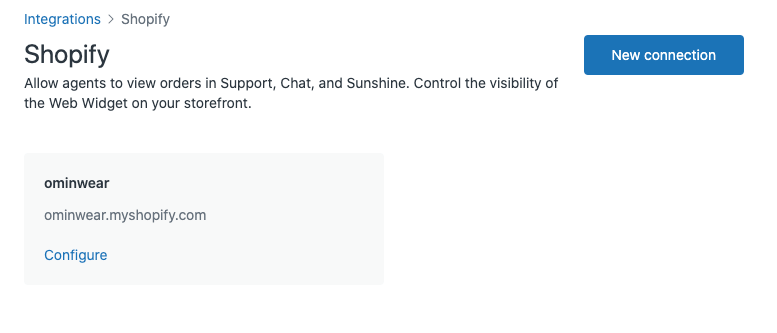
Once the process completes, the Zendesk app will install in your Shopify app store. You will be redirected to the Zendesk App Center. After the connection is established, you can configure features as per your business-specific preferences and requirements and enjoy seamless integration.
If you experience any kind of issues during Shopify and Zendesk integration, you may contact Zendesk support.
Why Your Ecommerce Business Must Integrate Shopify to Zendesk?
Zendesk account offers tools to create tickets, manage customer support, live chat, and analytics. Zendesk allows businesses to:
- Receive and respond to potential customers’ inquiries from various channels such as email, chat, and social media.
- Track and prioritize support tickets efficiently.
- Automate routine tasks to streamline customer service operations.
- Gather insights through reporting and analytics.
Conclusion
Integrating Shopify with Zendesk enhances customer support capabilities and streamlines operations while delivering a superior customer experience.