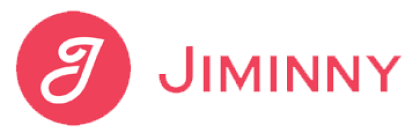An Expert Review of BreakCold CRM in 2025: My Honest Take
My Verdict
- The best CRM for LinkedIn and email users
- Provides impeccable LinkedIn CRM integrations
- The annual billing option offers a 40% discount
- Suitable Sales CRM for various industries and professionals
- It has no free plan
- Automated email campaigns are only limited to the CRM Pro plan
- Lacks a mobile application
Integrations
What Does BreakCold CRM Do?
I’ve found that BreakCold CRM is a sales customer relationship management system that also helps manage the sales pipeline. It allows businesses to grow and nurture their relationships with B2B contacts through sales pipeline management on emails and social platforms.
The system’s data aggregation capabilities enhance speedier and optimized social selling and lead conversion. I think it reduces time spent on data entry and provides a centralized system that offers insightful information.
Data aggregation is enabled on over seven platforms, which makes CRM instrumental in optimizing operations. Users can efficiently and promptly create tasks and add notes based on relevance. They can create customized sales pipelines for their contacts, thus tracking the sales opportunities more efficiently.
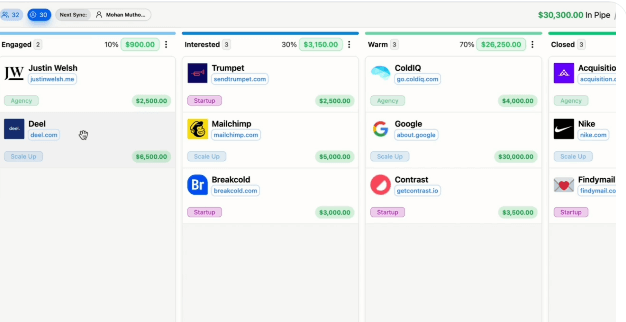
There are over 30 ready-to-use templates for creating sales pipelines. Additionally, the platform doesn’t feature many features, which can be overwhelming to some users. It only has the primary features required in closing deals.
Key Features Of BreakCold CRM
There are a dozen features on the BreakCold CRM from my research. The various tools help in the CRM’s cold emailing and social selling capabilities.
Sales Lead Tracking
BreakCold uses Sales Lead Tracking, which tracks prospects’ tweets and LinkedIn posts. I liked how the CRM integrates with Twitter and LinkedIn, becoming a social selling system. Apart from prospects, it also tracks LinkedIn posts and tweets of current clients. It also provides a detailed overview of the posts, eliminating the need to open multiple tabs for post aggregation.
Optimizing social selling on the sales CRM enhances prospect and customer engagement, thus increasing sales productivity. Users can react and engage with their clients and prospects on social platforms by sharing, liking, commenting, and sending messages.
BreakCold CRM provides updated, engaging updates about your prospects, enabling appropriate responses based on their stage in the sales pipeline.
Sales Pipeline
The BreakCold Sales Pipeline Software feature enables users to create a sales pipeline that effectively converts leads into sales. I appreciate how users can create unlimited sales pipelines for their clients.
The platform provides users with sales pipeline templates that have higher conversion rates. The sales pipelines are customizable based on sales stages, type of client, product, and services, with users having the option of adding personalized options.
I found that using the BreakCold CRM simplifies and instantaneously interacts with sales. Users can like, share, and comment on posts on social media platforms, reply to LinkedIn and Twitter messages, and send emails with one click. Interaction with leads is centralized on the platform.
Adding contacts and managing sales from all the integrated platforms saves time and cost on manual data entry. The information on the sales pipelines helps track and forecast sales.
Social Media Management
BreakCold provides a more straightforward and seamless way of managing customer engagement on social media. I can aggregate all the social media platforms my business uses into one platform. Customers using different platforms can have their information synchronized and consolidated on the BreakCold platform for more streamlined communication.

Additionally, users can create and send personalized messages to their clients and prospects from the centralized system. BreakCold also creates reminders for follow-ups, which are automated for different prospects and clients.
The CRM also has a LinkedIn post preview generator. This function optimizes all the content shared on LinkedIn, ensuring the written content attracts more leads. It also highlights when and where the “read more” option appears on a post and improves LinkedIn search.
Pricing Plan
I appreciated that BreakCold has two pricing plans, with each plan billed monthly or annually. The plans are priced per user or month based on the businesses’ preferences.
BreakCold doesn’t have a free plan, which I was disappointed in. Instead, interested users get to enjoy a 14-day free trial version. Additionally, the CRM has a referral program, where companies get 30% of monthly continuous revenue for life whenever they successfully refer a client to BreakCold. The CRM has a 40% discount for businesses which opt for the annual payment plan:
- CRM Essentials: $17.40 per user or monthly
- CRM Pro: $35.40 per user or monthly.
The monthly billing frequency allows users to upgrade or downgrade the plan based on their CRM needs and budget. Businesses with more CRM demands, like email marketing, will substantially benefit from the BreakCold CRM Pro, while the Essentials option will meet the basic CRM needs.
Is BreakCold CRM Easy To Use?
From my research, I found that BreakCold CRM has a demo video that takes all the prospective users through the expected experience when using the system. In my opinion, the user interface has a simple layout that enables easy navigation to various system sections. Key tabs are highlighted on the top and bottom of every webpage of the system.
The CRM has various educational content that help users in the onboarding process;
- Blogs: provides written content from experts on how to optimize B2B sales using BreakCold CRM.
- Sales CRM Masterclass: a professional class prepared by Xavier on how he successfully used the BreakCold CRM to make six deals while still on trial version.
- Help Section: provides detailed written guides on using the various functions and features of the BreakCold CRM. It also features affiliates and video tutorials for a smoother onboarding process.
Available Integrations
BreakCold CRM has over 5000 integrations. Some of the third-party integrations that users can utilize in automating business operations include:
- LinkedIn and LinkedIn Sales Generator
- Gmail
- Stripe
- X (Twitter)
- Finymail
- Intercom, etc.
Which Companies Work With BreakCold CRM?
Various companies use BreakCold as a sales CRM. Some of these companies include:
- Senja
- Akita
- Amplify
- Enrow
- Aimondo
Suitability Assessment
Choose BreakCold if:
- The CRM is most suitable for sales agencies and experts who want to enhance digital marketing strategies by utilizing social media and emails.
- BreakCold will substantially benefit a company that uses LinkedIn extensively for lead generation and tracking because it has advanced LinkedIn sales integrations.
Avoid BreakCold if:
- BreakCold CRM will not benefit startups looking for a sales CRM with a free plan as they wait to scale up to paid subscriptions.
- Users who cannot upgrade to the most expensive BreakCold pricing plan will not be able to access email automation features.