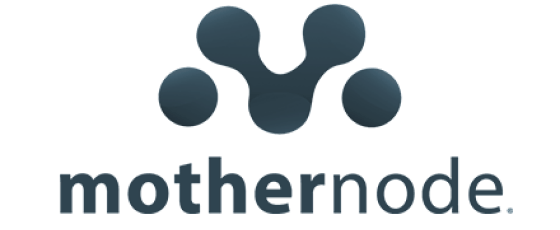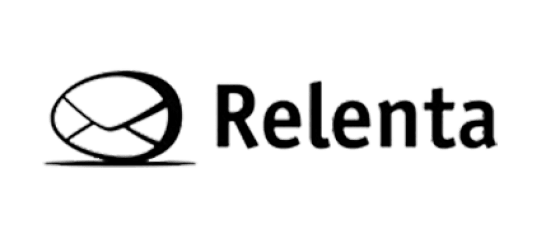2025 Mothernode CRM Review: Features, Pros, Cons & Pricing
My Verdict
- Customizes well to unique business needs.
- Seamless integration with tools like Construct Connect/Insight.
- Prompt and standout support compared to competitors.
- Lacks a direct messaging tool within the platform.
- The task assignment process can be challenging.
- Marketing drip campaigns could be more advanced.
Pricing
Mothernode CRM
Mothernode Enterprise
Integrations
What Does Mothernode CRM Do?
Mothernode CRM combines CRM and ERP functions in a cloud-based platform, which is ideal for small to mid-sized businesses with diverse needs. It manages leads, projects, and customer service efficiently, adapting well to different industries.
For adaptable companies like mine, it’s a perfect solution, integrating all business aspects seamlessly.
Key Features of Mothernode CRM
Mothernode CRM offers sales and marketing automation, customer service, CRM project management, and detailed analytics via a cloud platform. In the following sections, I’ll discuss these features, showing how they foster business growth.
Invoicing
Invoicing with Mothernode CRM has transformed the way my business handles finances, boosting our cash flow. Here’s what’s changed:
- Progress and Partial Invoicing: Mothernode lets me bill clients as we hit project milestones or ship parts of an order. This way, I can charge more accurately and keep payments aligned with our progress.
- Automated Financial Reporting: The CRM automates tracking money we owe and is owed. It spits out reports automatically, saving me from manual work and keeping the team informed effortlessly.
- Electronic Invoicing and Payments: Now, I send bills online and accept payments through credit cards or direct bank transfers. This has sped up how fast we get paid, keeping our cash flow healthy.
- Accounting Software Integration: Mothernode works smoothly with QuickBooks, making sure our books match up without me having to fix mistakes caused by manual entries.
- Customizable Financial Processes: I can tweak how we handle bills and track finances to suit our specific needs. Whether it’s billing regular clients routinely or pulling up detailed reports, I can set it all to work just right for us.

Vendor Management
Managing relationships with vendors is critical to smooth operations, especially with many suppliers and project deadlines. Mothernode CRM is a game-changer here. Here’s what makes it work for me:
- Vendor Profiles: Creating profiles for each vendor is simple. I add their contact details, service history, and any important notes all in one spot. This keeps everything organized and easy to find.
- Purchase Orders and Work Orders: I can quickly generate purchase orders and work orders right from the system. It saves a lot of time because I don’t need to use multiple programs. Everything is connected.
- Tracking Interactions: This tool is essential. It helps me monitor every interaction with vendors, helping to keep our relationships strong and handle any issues fast. Whether it’s a brief call or a detailed meeting, Mothernode CRM keeps track, so nothing slips through the cracks.
- Equipment and Availability Checks: For projects needing specific equipment, Mothernode CRM shows me what’s available and lets me assign gear to jobs. This cuts down on delays and keeps projects moving smoothly.
- Streamlined Communication: I can send installation details and updates to my team and vendors straight from the system. This means no more misunderstandings or missing emails. Everyone stays informed.

Opportunity Management
When I consider the essential elements of a CRM, opportunity management always catches my eye, particularly with Mothernode. Here’s why it’s so compelling:
- Track Deal Stages: You can watch each phase of your sales from start to finish. It’s not just tracking; it gives you the insight to know exactly where each deal stands, helping you focus your efforts effectively.
- Lead Management: I value how this feature organizes and prioritizes leads. It’s not merely about collecting many leads but transforming them into real prospects that are likely to become deals.
- Sales Forecasting: Predictive insights from Mothernode are transformative. They provide tools that forecast sales, enabling easier planning and realistic goal-setting for businesses like mine.
- Custom Dashboards and Reports: The ability to customize is incredible. You can set up dashboards to show what matters most and rely on automated reports to keep you informed effortlessly.
- Efficient Collaboration: Vital for my team, Mothernode improves how we work together, keeping everyone in the loop and enhancing productivity through streamlined processes.
- Email and Calendar Integration: Integration with tools like Outlook 365 and Google Calendar makes scheduling and communicating fluid. Less time switching apps means more time to seal deals.
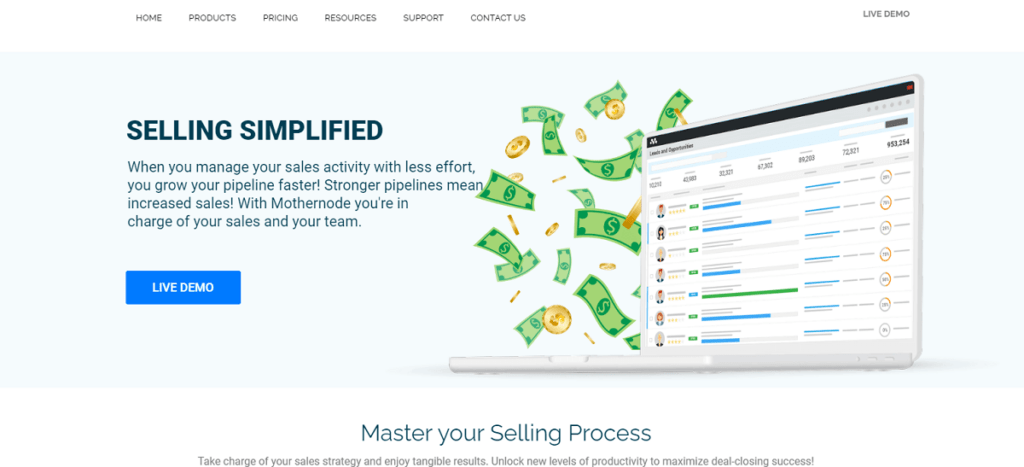
Available Integrations
Mothernode CRM’s broad integration options are awe-inspiring. For someone managing multiple tools, these integrations are invaluable:
- Outlook 365
- QuickBooks
- Google Calendars
- ConstructConnect®
- FedEx
- Stripe
- Zapier
Pricing Plan
Let’s explore the pricing options for Mothernode CRM. Understanding the cost is vital—it impacts your budget and shows what features you’re getting.
- Mothernode CRM: Starts at $499 per month for teams of 5 or more. Includes lead management, opportunity management, lead dispatching, sales forecasting, and customizable dashboards.
- Mothernode Enterprise: Begins at $999 per month for 10+ users. It includes all essential features, including sales orders, order management, job tracking, job costing, production management, and job scheduling with auto schedule.

Is Mothernode CRM Easy to Use?
Exploring Mothernode CRM has shown it to be quite user-friendly. It features a clean, logical layout that most people find easy to use, which helps reduce the time it takes to learn how to navigate it.
Many users, including myself, have noted how well Mothernode simplifies complex tasks, making everyday operations straightforward and less cumbersome. What stands out is its ability to integrate various features into one platform.
This streamlines workflow and keeps necessary tools handy without needing to juggle multiple systems. This setup boosts productivity effectively.
Additionally, Mothernode CRM is backed by solid support options like in-person training, webinars, live support, and a rich library of video tutorials and guides.
This range of resources is conducive for new users or those looking to enhance their skills or solve problems. User feedback often praises the responsive customer support team, which adds to the ease of use, giving users confidence to engage with the CRM.
Though praised for its functionality, improvements could be made, particularly to the design of lead capture forms to meet modern web design standards.
Despite these minor points, my overall feedback remains highly positive, as I’m happy with the system’s performance and the value it brings to my business.
Which Companies Work with Mothernode CRM?
Are you curious about who’s using Mothernode CRM? Let’s take a quick peek at some companies making the most of their Mothernode CRM systems:
- Master Wall
- Remote Med Tech
- ASI Sign Systems
- RIMS
- Kitchen Central
Last Thoughts
For small to mid-sized businesses seeking a CRM that goes beyond primary contact storage, Mothernode is the solution. It’s not just another tool—it’s a game changer for firms with specific needs.
Offering seamless integration and powerful customization, backed by top-notch support, Mothernode is essential for businesses looking to optimize operations and boost team performance in 2024.