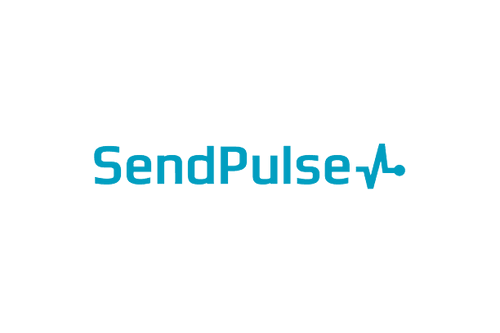An Extensive SendPulse CRM Software Review for 2025
My Verdict
This makes it easier for new business owners, people unfamiliar with CRMs, and the non-tech savvy to navigate SendPulse and leave with a grasp of its software functions.
- Offers a free plan with up to 500 subscribers and 15,000 emails
- Paid plans allow an unlimited number of emails
- You can choose a subscriber size list on any paid plan
- Clients with over 5 million users qualify for the VIP plan
- Subscription plan prices increase with the size of subscribers
- Free trial is available with select features for a varying number of days.
- Limited Email marketing
Pricing
Free
Standard
Pro
Enterprise
Integrations
SendPulse is a CRM platform for marketing and sales. It features a default pipeline to connect your sales and marketing teams seamlessly. This allows you to access and complete sales and communication management tasks in one platform.
Its features will enable you to collect and store customer data that you can use for marketing campaigns so they can later make it to your business sales.
SendPulse uses various tools, including chatbots, to help build strong relationships between businesses and consumers while increasing sales. This article explores SendPulse features, customer support, ease of use, and other essential elements to choosing a CRM.
What Does Sendpulse CRM Do?
SendPulse CRM was founded in 2015 to assist companies with email marketing services. Its CRM system’s primary focus is ensuring that marketing is polished using communication tools such as email, chatbox, and SMS.
Over the years, it has added more CRM products to help manage your business marketing in one platform. For this reason, it integrates with many social media platforms, including Facebook, Instagram, WhatsApp, and Telegraph. These platforms allow businesses to interact and connect with their customers on a personal level.
According to SendPulse CRM, this is the best way to generate more leads and convert them into sales. As a CRM manager, I agree that it works like a charm. SendPulse CRM serves small- to large-sized companies.
Key Features of SendPulse
SendPulse features various tools to enhance your marketing team’s productivity and positively influence sales and revenue. How are SendPulse CRM’s features different from the spreadsheet system you’re using now or other CRM platforms you’re considering? Below, I’ve explained how its primary features work.
Email Campaigns

SendPulse email marketing technique features tools like bulk email campaigning. If you’ve never done it, then 24/7 customer support personnel will guide you through every step. The platform allows you to start by growing your mailing list or using your existing one.
You can also use one of its over 130 templates or create your own. Either way, you can personalize, add links, and do everything else that’ll make it attractive to your potential and existing customers.
Once you’ve set everything up, you can click the start button and let SendPulse take over. The CRM sends bulk emails without your business getting delisted and improves email deliverability. Through the same platform, you can analyze your campaign’s results and see where you can improve next time.
Through this feature, you can also use tools like Automation 360 to automate your email campaigns, group your mailing list for more engagement and order, and send follow-ups.
Chatbots
SendPulse has AI-powered chatbots so you can stay in touch with your customers 24/7 via automated FAQs and live chats. In addition, these chatbots help reduce your team’s workload, as they can detect common questions about price and product availability based on keywords.
The Viber chatbot tool allows you to set up keywords on specific common questions so that AI can detect and answer with the appropriate answer.
This is a helpful tool that can close the gap for short-staffed companies. Your agents or manager will then be notified when the customer has a complex issue that needs human assistance. Viber also allows you to send bulk campaigns, collect customer information, integrate payment apps, sell products, and send initiated messages.
Sales Pipeline
A sales pipeline means creating and customizing a list of people according to different stages of the sales process. Through the pipeline, you can analyze and track leads. The idea is to organize your data by grouping it according to location, currency, progress level, and products.
Within this feature are tools like a Kanban board to move client deals across columns. Other features include a calendar, a column of different sales progress stages, automated deal closing, customization, and filtering criteria.
Gmail Integration
Gmail integration allows you to connect your business Gmail account to SendPulse. This way, you don’t have to open Gmail separately; you can use it on the SendPulse platform. Managing your inbox becomes much quicker and allows a seamless workflow as you can link messages from Gmail to your tasks.
If it’s a follow-up on a deal you have in your pipeline, you can apply it accordingly. You can also use these emails to fill in missing information on the consumer data you’ve stored. Adding attachments from SendPulse and other integrated platforms becomes much easier.
Pricing Plan
The SendPulse CRM software has many plans, including a free one. There are also various ways to pay when opting for a paid plan. You can choose to be billed monthly, half-yearly, or annually. Six-month and annual billings qualify for a 10% and 20% discount.
However, the number of your listed subscribers affects your billing amount. If your list is no more than 500 and you’re billed annually, then you can pay as little as $6.40 per month on the Standard plan. This amount increases with the number of subscribers and the lower-period billing options.
There’s also a pay-as-you-go option where you pay according to the specified number of campaigns you send annually. If you go over that number, then you have to pay more. Below are the SendPulse pricing plans:
Free
Unlike some Free plans I’ve seen, the SendPulse one is decent. It features all the CRM marketing tools you’ll need to turn things around and kick in some growth in your organization. It also features email marketing, where you can have up to 500 subscribers and send up to 15,000 emails.
Other features include:
- 100MB storage
- Three email sender accounts
- One domain
- Automation 360
- You can link one website.
Standard
The Standard plan is suitable for small businesses with the potential to grow. There’s no limit to the number of subscribers and emails. Its features include:
- 200MB storage
- 100 email sender accounts
- Three domains
- Automation 360 with more elements than Free
- Three website links
Pro
Pro’s lowest price is $7.68 monthly for up to 500 subscribers. On top of the Standard plan features, you also get:
- 500MB storage
- 300 email sender accounts
- Five domains
- Email verifier with 1,000 verifications
- Unlimited tags
Enterprise
Enterprise has excellent features for large teams. Depending on the number of subscribers and billing period, you can pay as low as $10.75. Of course, it has more advanced features than Standard and Pro plans.
These include:
- 5 GB storage
- Unlimited sender emails
- Unlimited domains
- Unlimited elements on Automation 360
- Unlimited number of users
VIP
The VIP plan is made for SendPulse clients with over five million subscribers. You call customer support to discuss being part of the VIP plan, its features, and the billing price.
Is SendPulse Easy to Use?
Sendpulse CRM has a simple user interface. Its features are listed and explained in simple terms. When you go through each feature, you’ll find steps on how to get started. This is before you go to FAQs pages or seek assistance from customer support.
Each tab you click on within the platform explains how it works. There are also resources to help you navigate the site. These include blog posts, the help center, updates on new features, and other website developments.
SendPulse Academy offers marketing skills courses. You can also join the community, where you’ll find guidance from CRM experts and a YouTube channel for visualized information.
Available Integrations
The SendPulse CRM software integrates with hundreds of platforms to ensure all its features function effectively. Some popular apps you can integrate with from this platform include:
- WordPress
- Typeform
- Pipedrive
- Salesforce
- Shopify
- Amazon
- PayPal
- Slack
- Zapier
SendPulse Customer Service
SendPulse customer support is available 24/7. You can contact them via live chat, phone call, or by filling out the support form with your message and email address so you can get a response via email.
There’s a button on the website and an email address for direct communication with the sales department.
For questions regarding pre-sales, you can use the specified phone numbers for Chile, South Africa, the USA, and other countries. Support is available in English, Spanish, Russian, Ukrainian, and Portuguese.
Which Companies Work With SendPulse
SendPulse CRM software works with various companies globally. These include well-known brands such as:
- Puma
- Samsung
- PWC
- Jooble
- Swatch
Suitability Assessment
The SendPulse CRM has plans that can work excellently with small and big teams that want to improve their marketing and sales. However, if you’re a bit skeptical about choosing this CRM for your company, then this suitability assessment can work:
Choose SendPulse if:
- You run a small business that isn’t doing well financially and could use a free CRM plan
- You’re looking for a CRM with affordable pricing plans
- You want to stay connected to most social media and other communication platforms to market your products
- You’re looking to push your brand through mass emails
- You have limited staff members with many customers to attend to and tasks to complete
- You want to integrate with other CRM platforms, such as Pipedrive or Skyvia, while using SendPulse or vice versa
Avoid SendPulse if:
- You’re looking for a CRM system with features beyond marketing and sales
- You want more than 500 subscribers within one of the paid plans but aren’t willing to pay more than the initial billing amounts
- You’re looking for a free trial on all CRM services