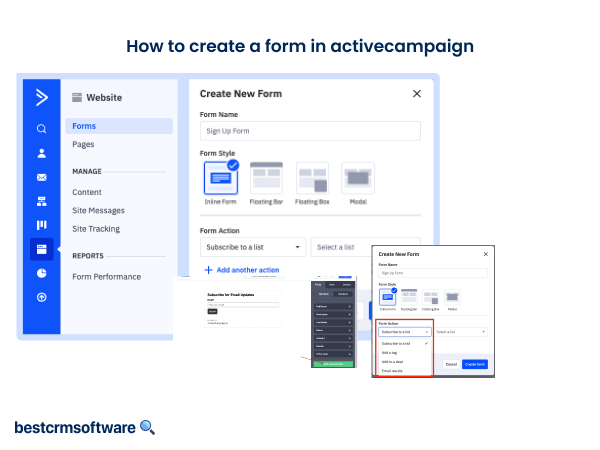How to Use Deals in ActiveCampaign
Are you interested in forging your dormant contacts into business? ActiveCampaign has just the right product for you. Deals are contacts that are no longer inactive in your database; instead, they are in your pipeline and on their way to becoming clients.
ActiveCampaign is a robust CRM platform that allows you to rapidly and efficiently establish and handle deals, pipelines, and numerous other key client data. When a deal is produced, it gets delegated to an authorized member of the team who tracks and controls the progress of deals via your pipelines.
But how do you create a deal? Regardless of whether you’re a new or experienced CRM user, this guide will instruct you on what it takes to get going with deals in ActiveCampaign and boost your contacts.
Step-by-Step Process On How to Use Deals in ActiveCampaign
A salesperson or marketer establishes parameters for contacts that must be satisfied before progressing to the next step of the pipeline. As soon as the contacts fulfill the prerequisites, deals are generated to represent the new business proposition and monitor it along the pipeline.
There are two ways to create deals – manually and automatically.
1. Create Deals Manually
Adding deals manually is an effortless task that can be completed with just a couple of clicks. This technique is convenient on smaller platforms, thereby rendering it easy for companies to begin controlling their sales pipelines.
To create a deal manually, follow the steps mentioned below:
Step 1: Click on the “Deals” Option

- Login to your ActiveCampaign account and click the “Deals” tab on the sidebar. Once you’ve confirmed that you’re in the correct Pipeline, click the “Add a deal” button in the top right corner
Step 2: Enter the Required Information

- The “Add a deal” window will appear on your screen which will ask you to enter information like deal name, value, pipeline, stage, owner, forecasted close date, description, contact details, and account details.
Step 3: Click on “Add Deal”

- Once you are satisfied with the information provided, click on the “Add Deal” option. Congratulations, your deal has been successfully created.
2. Create Automated Deals
The automation builder in ActiveCampaign can help you expedite the deal-generation process. This tool helps you to develop automation for your sales pipelines and other business processes.
There are two techniques to wrap your deals into automation:
Method 1
Follow the steps mentioned below for a quick way to automate deal creation:
Step 1: Assign an Action to the Pipeline

- You will notice a plus sign on the automation page, click the one where you wish to include a deal. This will generate an “Add New Action” pop-up on the screen.
Step 2: Select CRM

- Click the “CRM” option and select the “Add Deal” option.
Step 3: Fill in the Required Information

- In the “Add a Deal” window, you can give a name to the deal, assign a value, and specify the stage, pipeline, and owner (internal team member) to whom it belongs or the contact.
- You can also give personalized tags to the deals. As a result, every contact in each pipeline that meets the requirements is immediately reflected as a transaction with an individual name.
Step 4: Save the Deal
- Once you’ve entered the information, click on “Save”. Your deal creation process is now automated.
Method 2
This method will require a few extra steps but will automate your deals in a very quick manner.
Step 1: Select the “Add Deal” Option

- Another option to add deals to automation is through the “Actions” menu located to the right of the automation builder. Locate the “CRM” option in the sidebar and click on the arrow. Select the “Add Deal” option from the drop-down menu and continue to the next step.
Step 2: Add Details
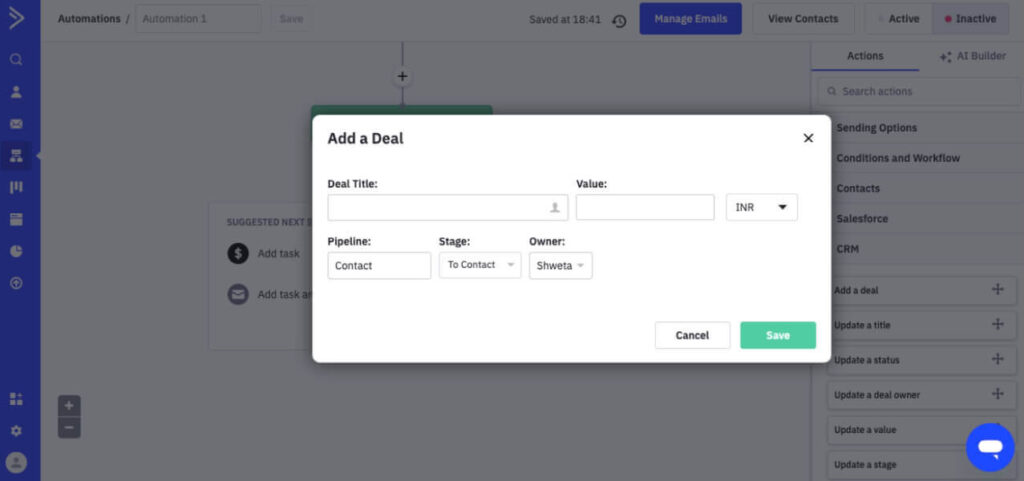
- Click, hold, and drag the “Add deal” option to the automation’s plus symbol. Doing so again brings up the “Add a Deal” window.
Step 3: Create an Automated Deal

- The next step requires you to fill in the necessary details and hit the “Save” button. Your deals will now be automated.
Tips and Tricks for Getting a Better Deal
1. Automate Deal Creation
Automations allow you to streamline your entire process and keep track of crucial deals that fall between the cracks.
Set up automated notifications to keep track of your pipeline and verify that negotiations are moving in the right way.
2. Assign Values To Deals
Assigning values allows you to observe and forecast earnings. Values should correspond to actual product prices.
You will be able to understand where the most valuable deals are in your pipelines and can act appropriately.
3. Score Deals
Scoring deals are most beneficial when there are numerous pipelines. If the same contact accesses two of your pipelines, an exclusive deal represents them both.
As a result, evaluating deals based on contact behavior can assist in anticipating which deals are most likely to be won.
4. Filter Deals For Clear Organization
Triggers can be configured to automatically move deals through your pipeline, give notifications, and perform other tasks.
Furthermore, you may create an automation that automatically sends follow-up emails or emails that plan assignments for you and your team.
5. Don’t Create “Won” And “Lost” Stages
People frequently wish to include “won” and “lost” stages in their pipelines. That is unnecessary because deals do not progress beyond the stage at which they are won or lost.
Filtering negotiations by status, however, indicates which phases deals are more typically won and lost at.
Closing the Deal
ActiveCampaign’s deal feature enables all businesses to improve the efficiency of their marketing and sales operations. Deal automation allows many leads to be routed through the sales pipeline, thus eliminating manual involvement, and saving energy and time.
Every marketing campaign must be linked to an ActiveCampaign pipeline so that the lead’s obtained contact information can be converted into a contract and followed up on at the appropriate moment.