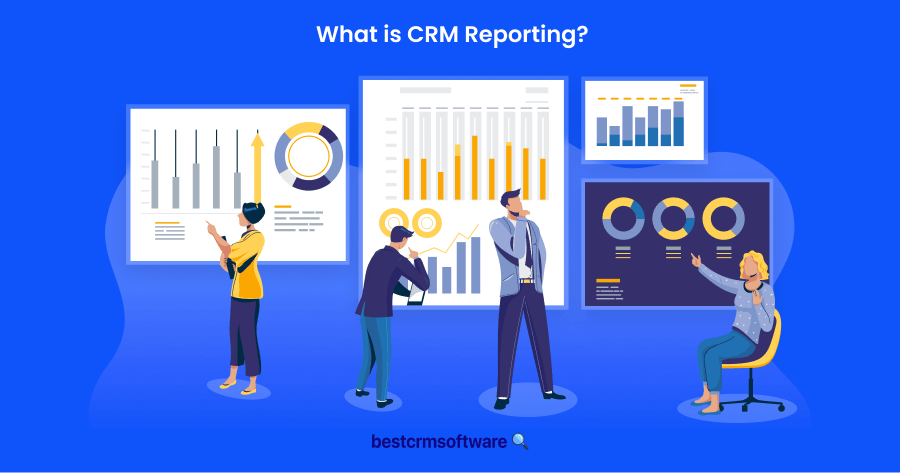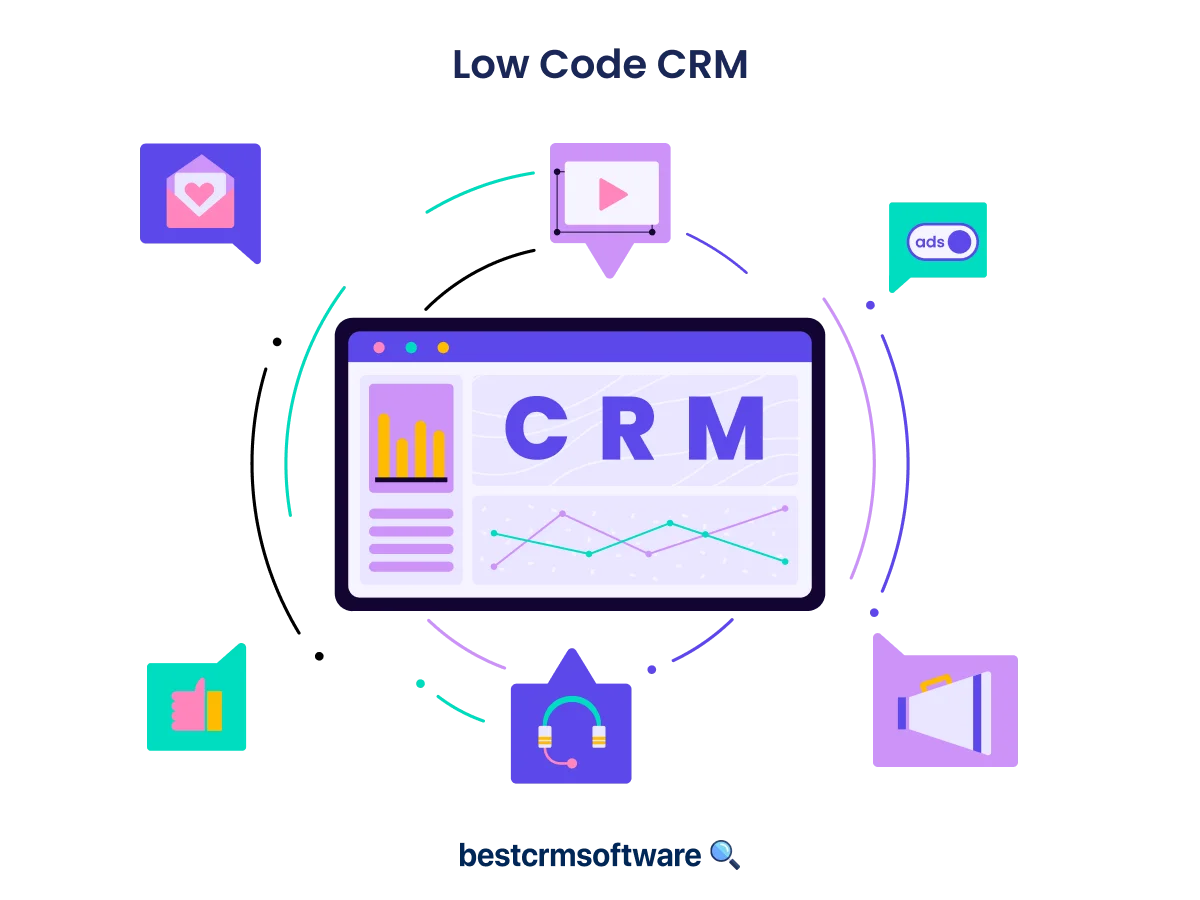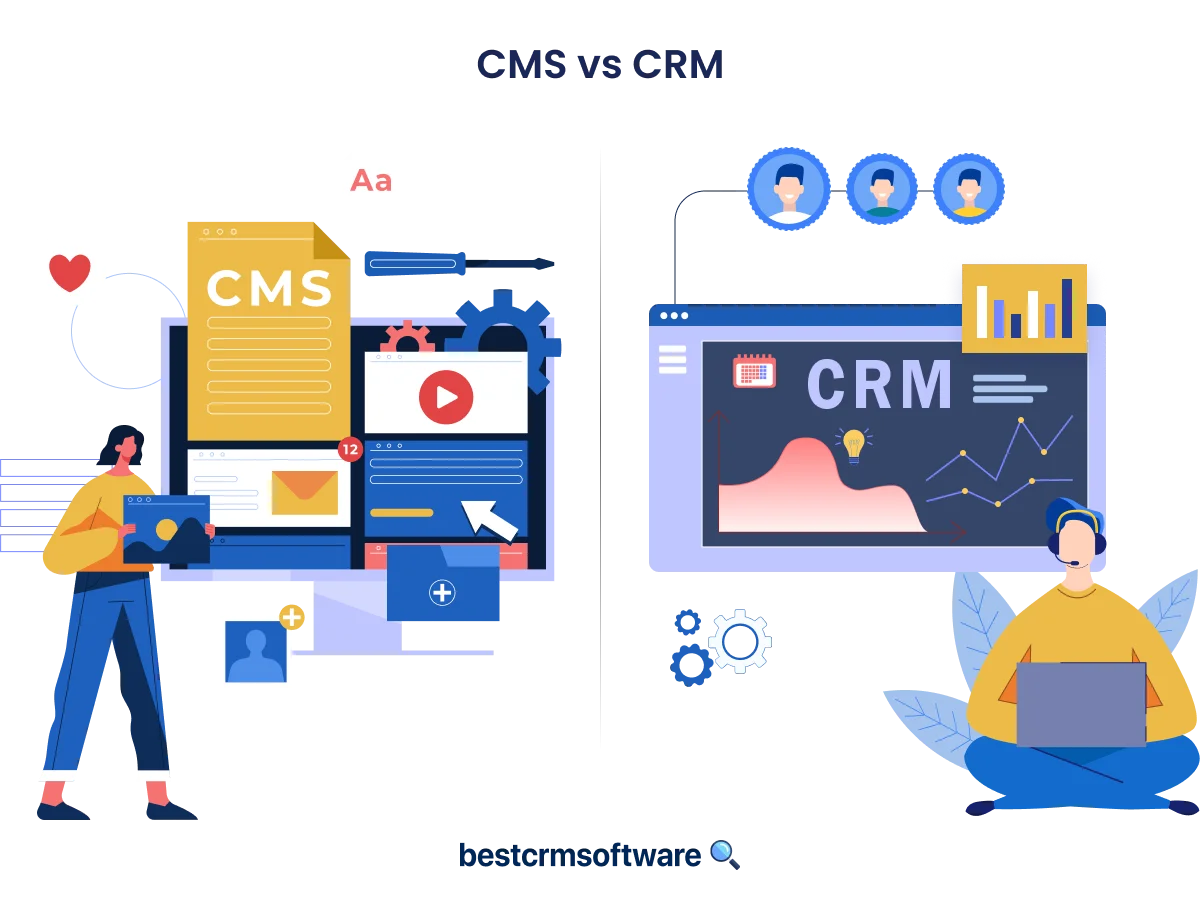These Are The Best No Code CRM Systems In 2024
In a Nutshell
As a CRM consultant, I have worked with many companies that can’t find suitable software. In these cases, I recommend them to make one themselves, but of course, that is not easy to do, especially if you have no people with programming knowledge.
Fortunately, nowadays, more and more CRM don’t need coding. If you’re interested in learning more about these, keep reading, since here I will show you some of the best no code CRM builders of the market.
Top 5 No Code CRM Software – Shortlist
What Is A No Code CRM?

As you might already know, a CRM or Customer Relationship Management app is a program designed to record details of your clients, establish a better connection with them, and, if possible, attract potential customers to your company.
While these programs usually require a lot of coding, many apps allow customers to create their own customized CRM without the need of coding, these are known as (you guessed it) No-Code CRMs.
Why Do You Need A No-Code CRM?
You might be wondering why you need a custom no-code CRM when you can simply subscribe to a professional one. Well, you can adjust the parameters of these programs so they begin tagging specific leads as qualified and attract them to your business.
You can also create other apps to integrate it with your software and make events, campaigns, or other activities far easier than with a preprogrammed CRM.
Benefits

If you’re still not convinced, here is a list of the benefits of No-Code CRM.
They Are Easier To Create Compared To Full Code CRM
This one is pretty easy to guess, but if you haven’t noticed, a no-code CRM is at least ten times easier to create than a fully coded one. Also, it doesn’t require previous programming knowledge, so anyone can do it as long as they follow the steps given by the app developer.
Make It According To Your Company Tastes
The best part of making your own CRM is that you can customize it however you like: Do you want a purple and stylish app? No problem. Do you prefer a more serious app for your employees? That can be done as well. With a No-Code CRM, the sky’s the limit.
Add Everything You Need
Since you control everything on the app, you can adjust according to your company’s plans. For example, you can add a sales workflow to teach your new employees how to construct a sale or an inventory catalog to keep track of your company’s equipment.
Complete Access And All-Time Troubleshooting
Your company will know everything about CRM and how it works, so you will have an easier time accessing all its features and helping each other in case anyone has trouble.
Work Faster and Better
If everyone knows how the app works, they can work faster between areas. Also, they can give feedback to the team in charge of the CRM so they can add new features or solve any issue quicker than with a preconstructed one.

The Simplest No Code CRM Software: My Top 5 Picks
Now that you get the concept behind No Code CRM, it is time to show you the best apps to build one. All of these have been tested by yours truly, so don’t worry if you have no idea about programming since I will walk you through them all.

Why I Chose Softr
I picked Softr due to how easy it is to use. Once you enter the website, you can sign up, choose your plan, pick one of the templates, and start working on the CRM of your dreams.
Pricing
- Free: Datasheets from Google Sheets and Other Apps / Unlimited Visitors / Five Internal & 100 External Users / Five Collaborators / 1 Custom Domain.
- Basic – $59/Month: 10 Internal & 1000 External App Users / Embed Softr Apps / Get Access To Extra Customized Domains / Add Blocks of Your Apps Into Other Websites.
- Professional – $167/Month: Charts, Calendar, Inbox / 50 Internal / 5000 External App Users / 10 Workspace Collaborators / Remove Softr Branding.
- Business – $323/Month: Organization Chart / Timeline / Sms Login / 100 Internal & 10000 External App Users / 15 Workspace Collaborators / Downloadable Mobile Apps.
- Enterprise – Price May Vary: Custom Invoicing / Team Training / Security Audit / Dedicated Success Manager.
Features
With Softr, you can add lists, tables, maps, and payment options to your CRM, even using the free version. Also, if you have little experience with these programs, you can ask for help through the live chat.
Integrations
You can integrate many apps to obtain your desired data, like Google or Fanthom Analytics. There is also Mailchimp and Meta Pixel, that you can use to start campaigns or send mails to your leads.
Summary
As you can see, Softr is a very good option for anyone trying to make a no-code CRM for the first time. Not only are there a lot of integrations available, but it also has fairly good plans that allow you to test the builder before paying for anything.
Pros
- You can integrate Google Sheets and other apps for data sourcing.
- Has various price plans.
- Users can register easily using their Google account or email.
- There are dozens of templates to use.
Cons
- The higher-tier subscriptions can be quite expensive.
- The mobile app is only available on the Business and Enterprise tiers.

Why I Chose Bubble
Bubble is ideal for those who want to maximize their creativity. There are dozens of templates available on the platform, and while not all of them are free, you should take time to check each one.
Pricing
- Free: Build And Testing / You Can Connect API Products / Component Library / App Editor / You Can Track The Activity of The Last 6 Hours.
- Starter – $32/Month: Custom Domain / You Publish The App To The Internet / There’s No Bubble Logo / Automatizes Some of The Building Process / You Can Track The Activity of The Last Two Days.
- Growth – $134/Month: Two-Factor Authentication / Two App-Editors / Track The Activity of 14 Days.
- Team – $399/Month: Five Editors / You Can Create Separate Databases / You Can Check The Log Activity of 20 Days.
- Enterprise – Price May Vary: Centralized Admin That Can Manage All The Apps / Dedicated Server / Priority Customer Support.
Features
Bubble strongly focuses on customization. You can edit images, text, and anything else you need for your No-Code CRM or other programs. If the work begins to be too much to handle alone, you can have up to 40 collaborators to help you.
Integrations
There’s a great variety of integrations available on Bubble. I recommend Airtable to start gathering data, OneSignal to send notifications, and Outlook or Mailchimp for email. You can also use Google Sign-in to help your employees log in faster.
Summary
Bubble is a great option for those who want to get creative with their No-Code CRM. With that said, the subscription plans can sometimes be a bit restrictive, so you might want to reconsider if your company doesn’t have too much money.
Pros
- Has a free pack available.
- More than 20 integrations are available.
- Has various options to edit the app’s interface.
Cons
- User management features are locked behind the Enterprise tier.
- Various templates require payment.

Why I Chose n8n
N8n has one of the biggest list of integrations I have seen in any No code CRM builder, becoming perfect for anyone wishing to create the app of their dreams.
Pricing
- Starter – $24/Month: Forum Support / Unlimited Users
- Pro – $60/Month: Use Data In Multiple Workflows / Debug Editor / Workflow History / Assign Admin Roles To Users So They Manage Aspects Of The App.
- Enterprise – Price May Vary: Capture All System Activity / Store Data Produced By Workflow / Add Two-Factor Authentication.
Features
n8n lets you import and export workflows whenever you need, making your life easier. You can set notifications for custom events and easily handle errors using the debug menu. Finally, if you do have any notion of coding, you can add vanilla JavaScript code to handle complex tasks.
Integrations
On n8n, you can find over 30 integrations for data analysis, including Google Analytics, Cortex, Grafana, Orbit, and more. If you need help with marketing, you can add integrations for social media like X, LinkedIn, or CRM-focused platforms like Freshworks or Agile CRM.
Summary
Unlike the previous builders I showed you, n8n doesn’t have a free mode, but it makes up for it with good prices in all of its plans and dozens of templates and integrations. If you have the money, I truly recommend checking it out.
Pros
- Has features for automatic lead capture.
- There are 30 integrations available for analytics.
- You can set custom notifications.
Cons
- It doesn’t have any free subscription mode.
- Finding templates for CRM can be a bit difficult.

Why I Chose Knack
I picked Knack for its great community and all the available tutorials on their platform, making the lives of those who want to develop CRM and other no-code apps.
Pricing
- Starter – $49/Month: Unlimited Users / Database Records Up To 20,000 / Helps For Beginners In The Form Of AI Support, Database, Tutorials, Forum, And Customer Support Through Email.
- Pro – $99/Month: You Can View All The Changes Done To The Program Over The Last Month / Scheduled Tasks / IP Blocking / Database Records Up To 50,000.
- Corporate: – $219/Month: Database Records Up To 125,000 / You Can Restore The Full App If Someone Has Corrupted Or Erased It.
Features
Knack offers a bit of everything when it comes to CRM. With this builder, you can create a fully custom program with task managing and send proposals to your clients. You can also keep track of your sales teams and potential leads and change the sales pipeline.
Integrations
Knack is not short of integrations, with direct CRM support for Pipedrive and Salesforce. With that said, if you want to create something from scratch, you might have a harder time finding some tools, especially if you’re unsure what you’re looking for.
Summary
If you’re aiming to learn and have the money for the subscription, Knack is a great choice. But if that’s not the case, then you might want to look at my other recommendations.
Pros
- Is easy to work with.
- Unlimited number of users and records in all plans.
- Has a lot of features for CRM apps.
Cons
- There are few templates available for CRM.
- The free mode is only available for 14 days.

Why I Chose Airtable
I choose Airtable for all its plans and its few restrictions compared to other builders, making it perfect for those who want to invest in No-Code CRM.
Pricing
- Free: You can create mobile apps / You can view calendars, galleries, and lists / UI editor.
- Team – $20/Month: AI Integration / Password Sharing / You can give permits to other users to edit spreadsheets.
- Business – $45/Month: Data Verification / You can synchronize data from other spreadsheets into a single one.
- Enterprise – Price may vary: Receive reports from admins / Audit Logging / Data Loss Prevention feature to protect all the delicate info.
Features
Airtable focuses on automation; with just a few clicks, you can easily set up notifications, tools from other apps, and more. The platform also has a very nice interface designer that allows users to edit and drag elements of the app so others can access parts of it more easily.
Integrations
Airtable doesn’t have that many integrations, but the ones available are still fairly good. You can use SalesForce for the CRM part, and Trello for the project management. Finally, if you need to touch social media, the app offers integrations for Instagram, Facebook, and LinkedIn.
Summary
If you’re looking for an affordable option, Airtable is great, but you must remember that the app doesn’t have that many integrations compared to other platforms I showed.
Pros
- More than 1000 templates are available.
- Affordable pricing.
- It’s to register and start working.
Cons
- Few integrations.
- It can be a bit difficult to use.
Guide to Building a No-Code CRM
Now that you know the best No-code CRM builder platforms, it is time to explain how to make one of these apps yourself. Remember that the steps I will show you can vary depending on the website you’re working on.
- Make a List Of The Features That You Need
A CRM can vary a lot depending on the market you will use it on. For example, if you have a construction company, you might need a proper feature to manage your current projects, bids, etc.
But if your CRM is for, let’s say, a restaurant, you might prefer to focus on lead tracking, marketing and campaign management, and any other thing that can help your business thrive.
So before tackling an interface, think properly about what features you need in your No code PWA no code CRM app.
- Setting Up Your Database
Recording the client’s data is the most important part of any CRM, no code or code. Start by making a spreadsheet with your client’s names and any information you can obtain from them like address, phone number, email, etc.
You can also import data from email services like Outlook and Gmail, as well as from your website (as long as the builder allows it.)
Depending on the market, you might even want to build different databases for tasks or projects of your company.
- Start Designing The Interface
You have the features and the Database; it is time to start working on the interface. In this part, I recommend two things. First, focus on making the app as functional and accessible as possible so that other users can work with the app without any trouble.
Second, use the templates available on the platform you’re working on. Maybe some of these won’t be to your taste, but they will make the job easier by giving you ideas on how to design the app.
- Automatize The App
Now that your app is up and running add integration tools to automate as many tasks as possible, like sending emails to leads, reminding the team of upcoming events or projects, and validating the data.
- Share The App
With the app finished, it is time to share it with your team and start working. Remember that some apps limit the number of users per subscription.
Conclusion
A custom No-code CRM can help your company accomplish its goals and maximize its effectiveness while being less expensive than a commercial one.
With that said, developing these apps still requires some time and people with basic knowledge of app development so they can fix any future bugs that might appear.